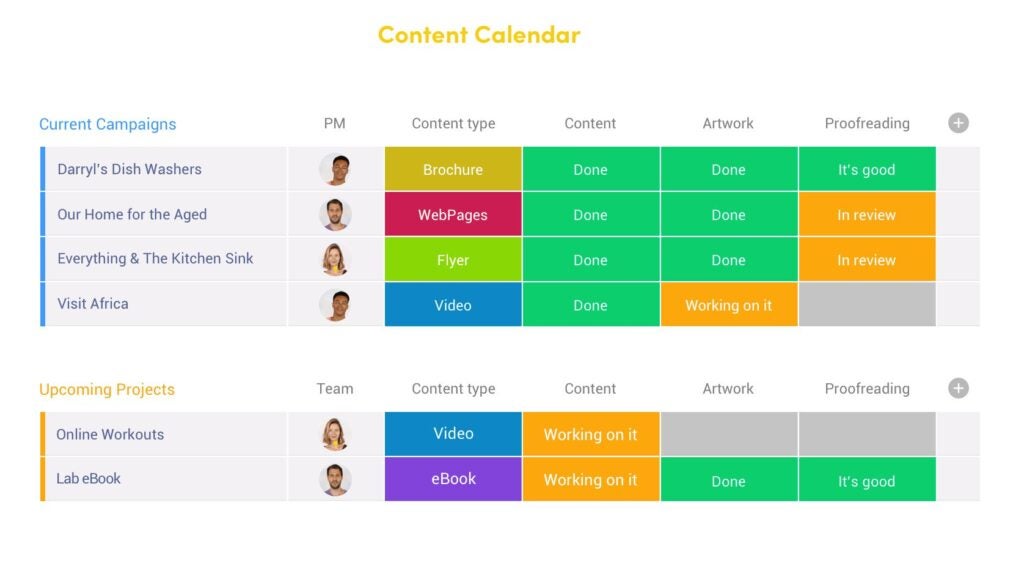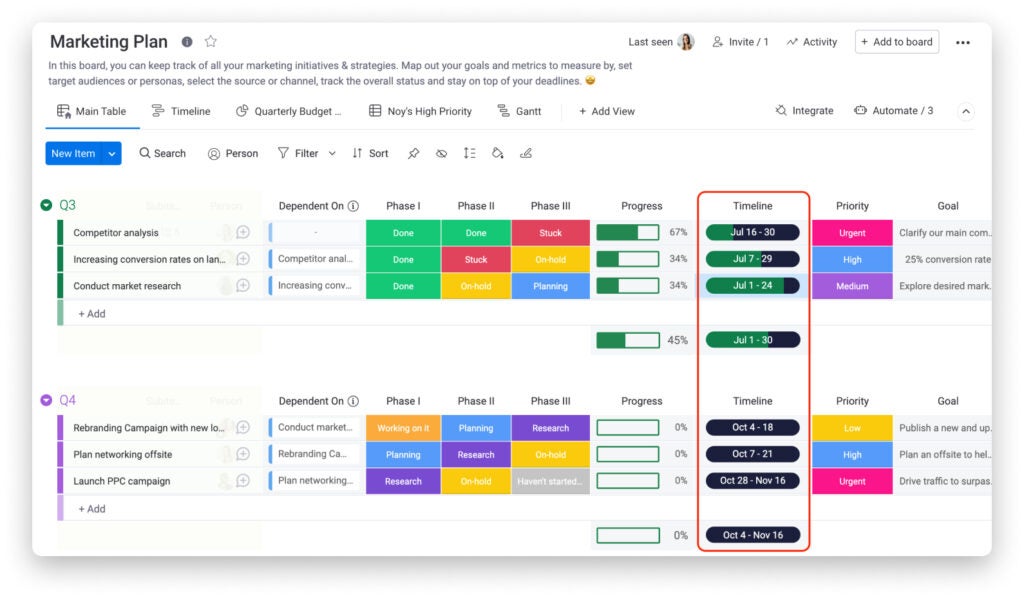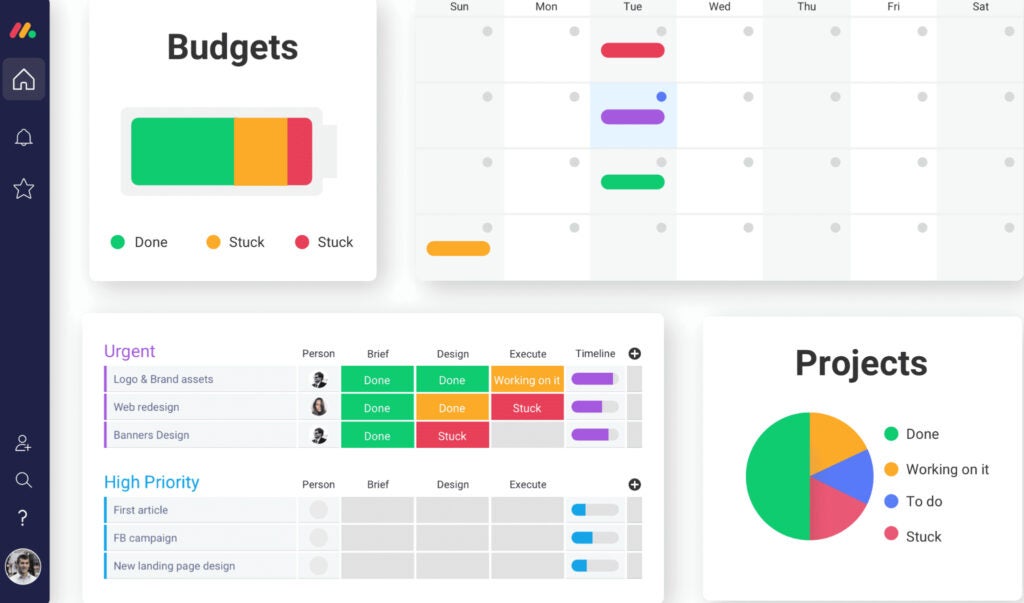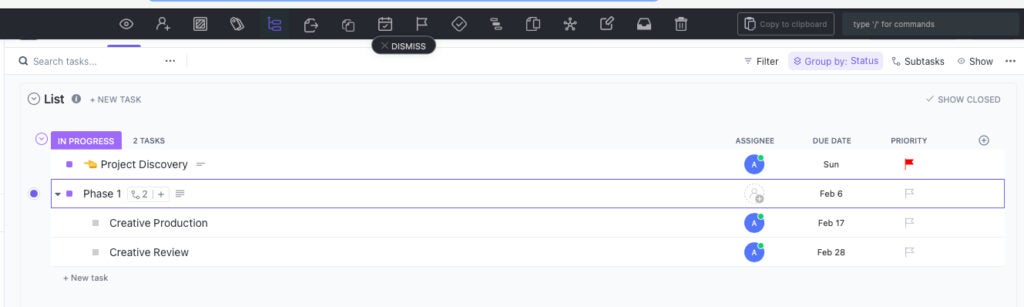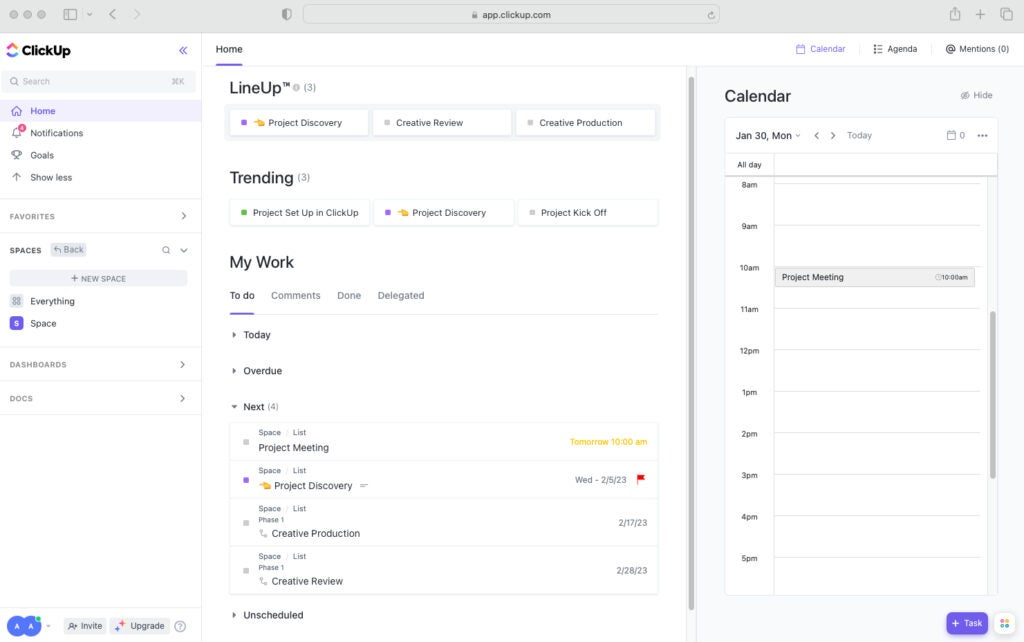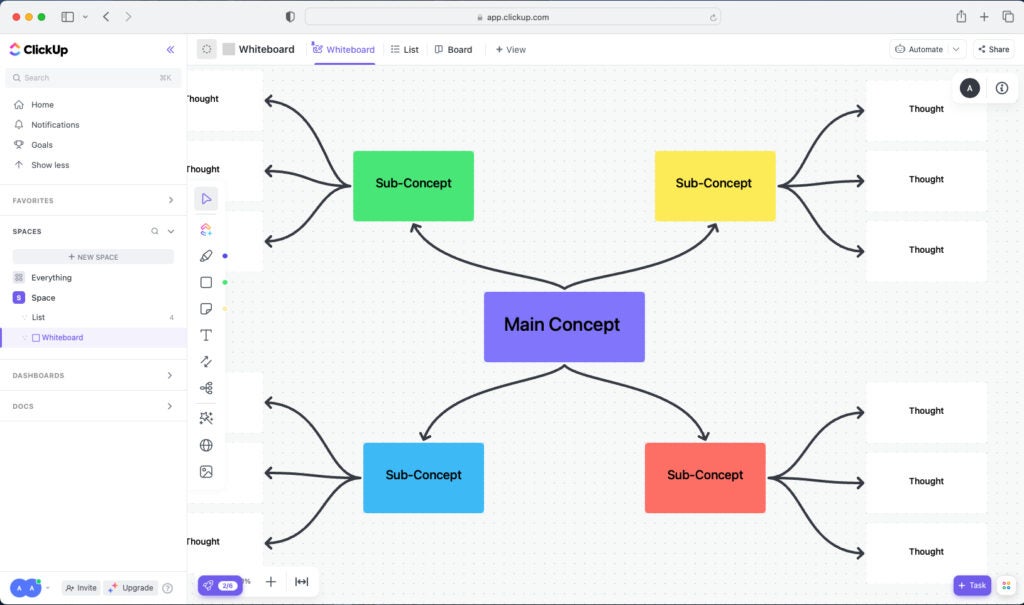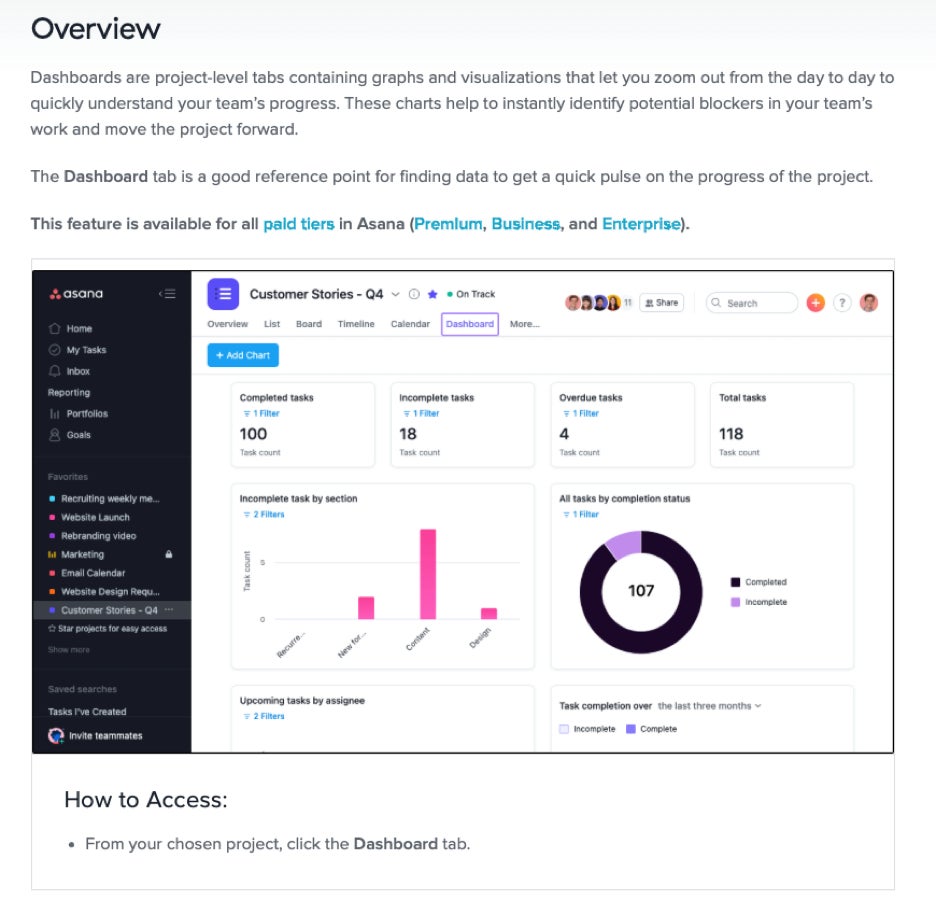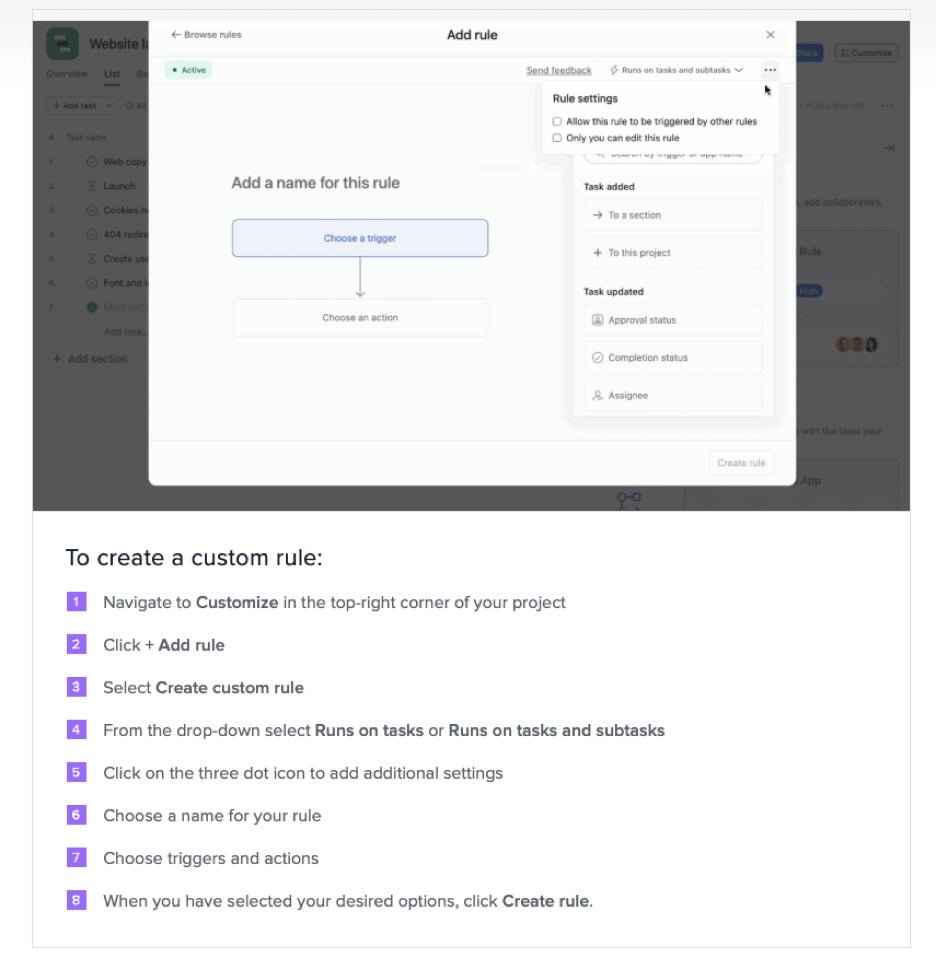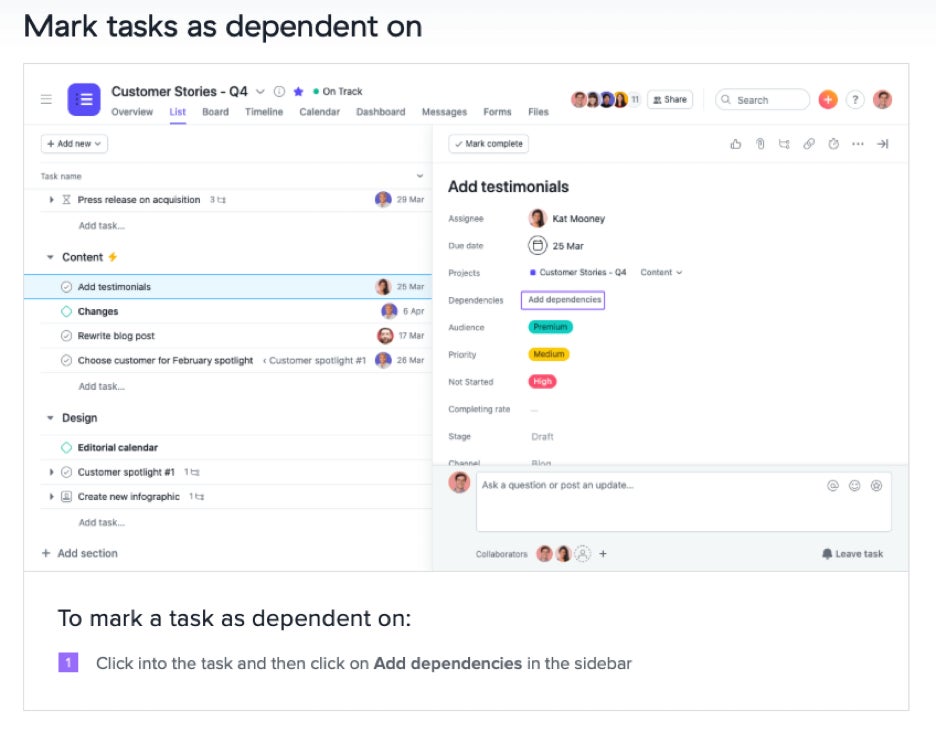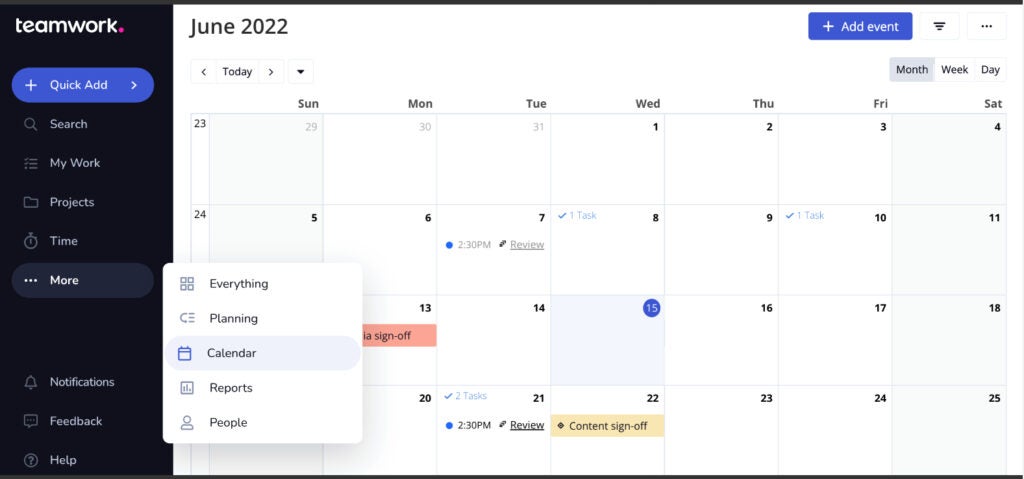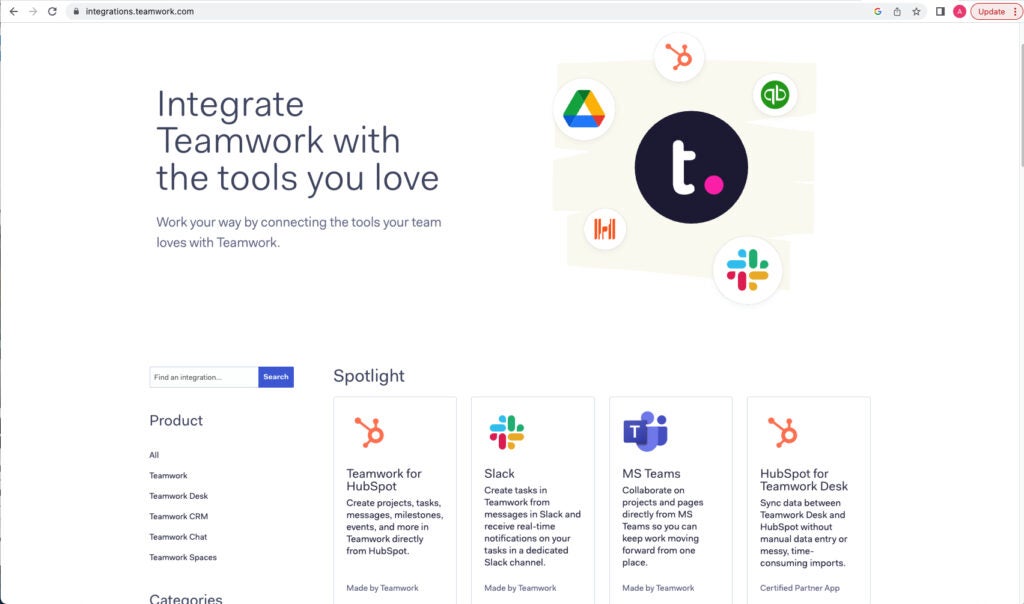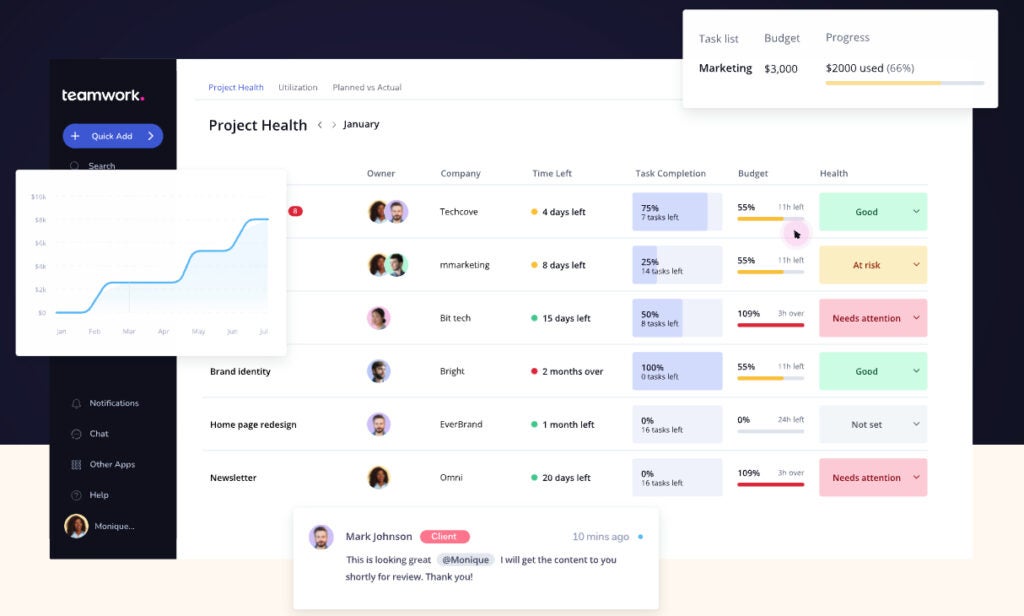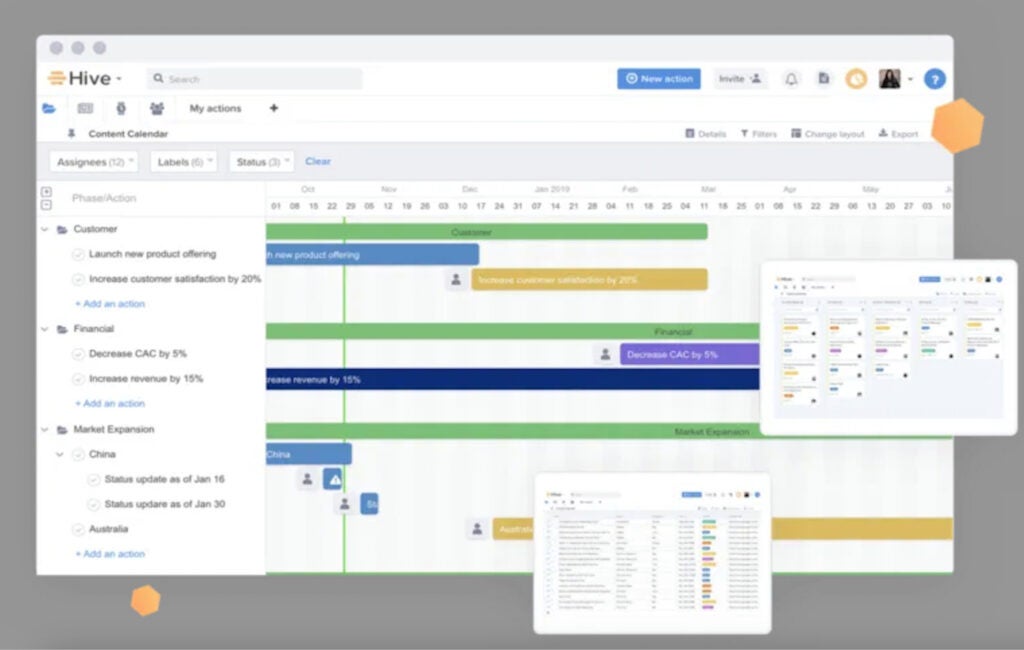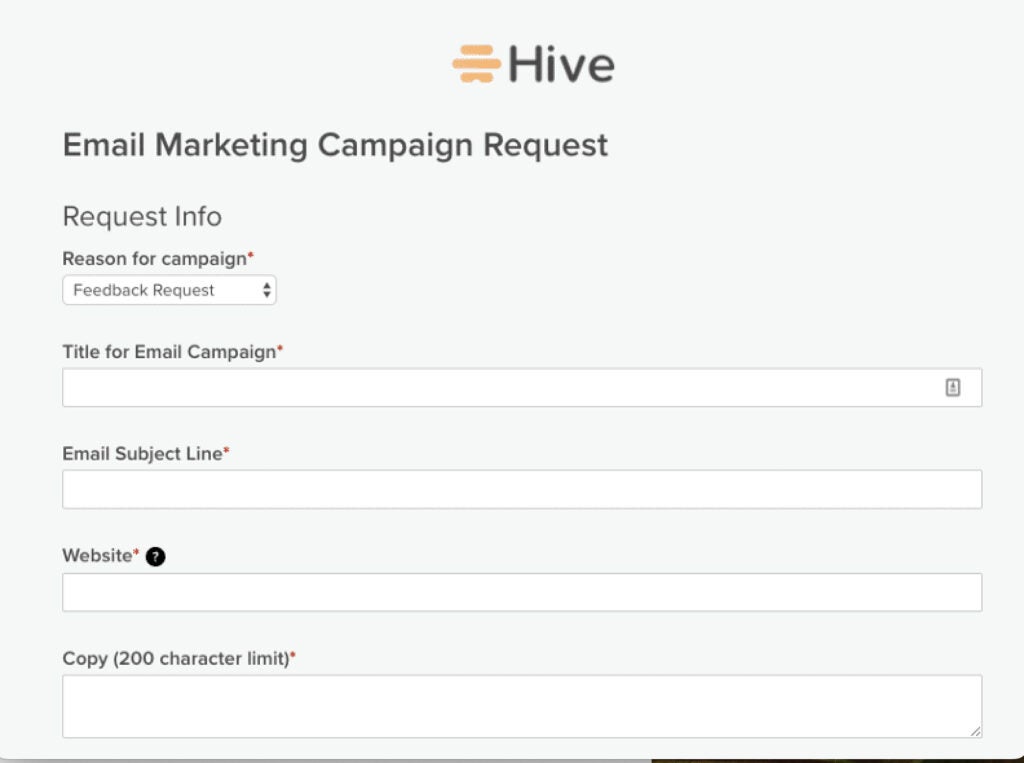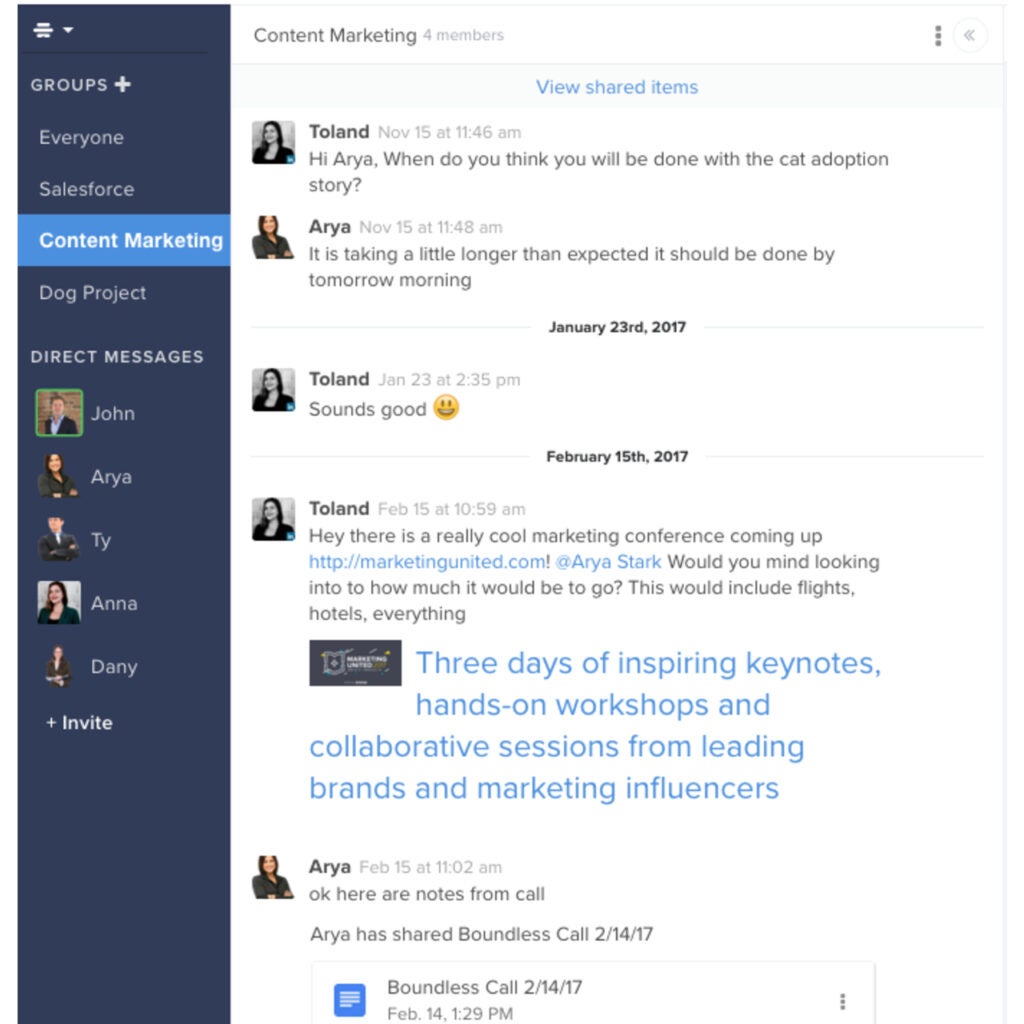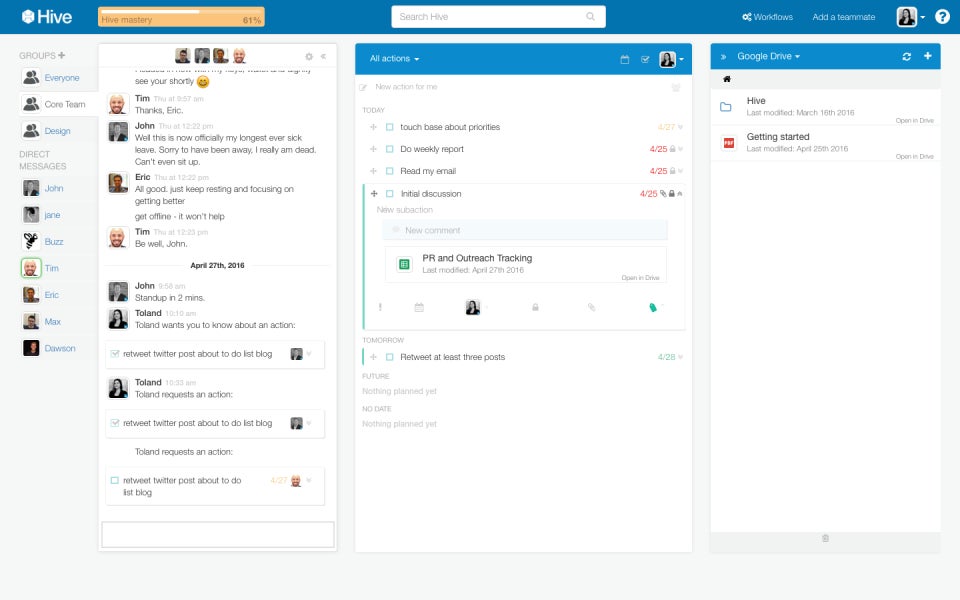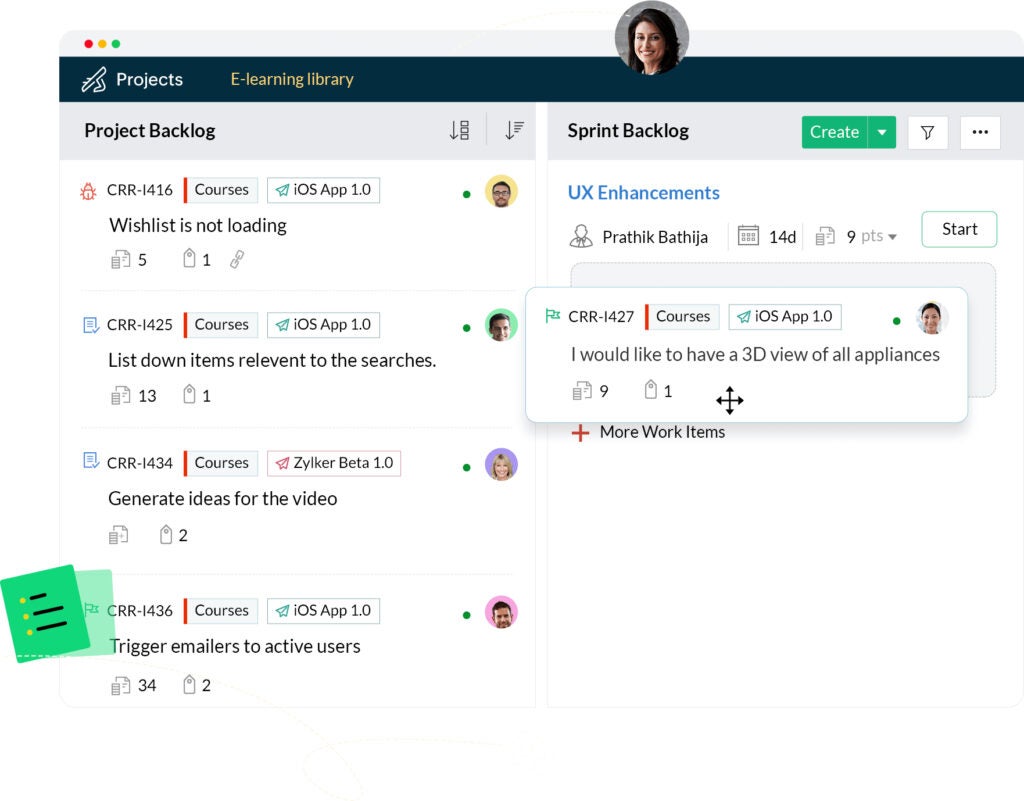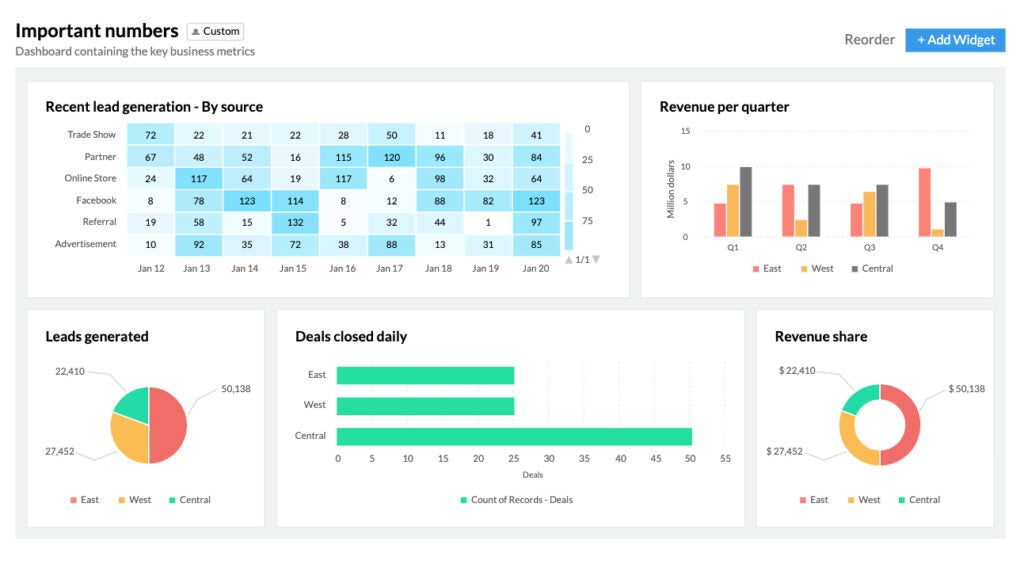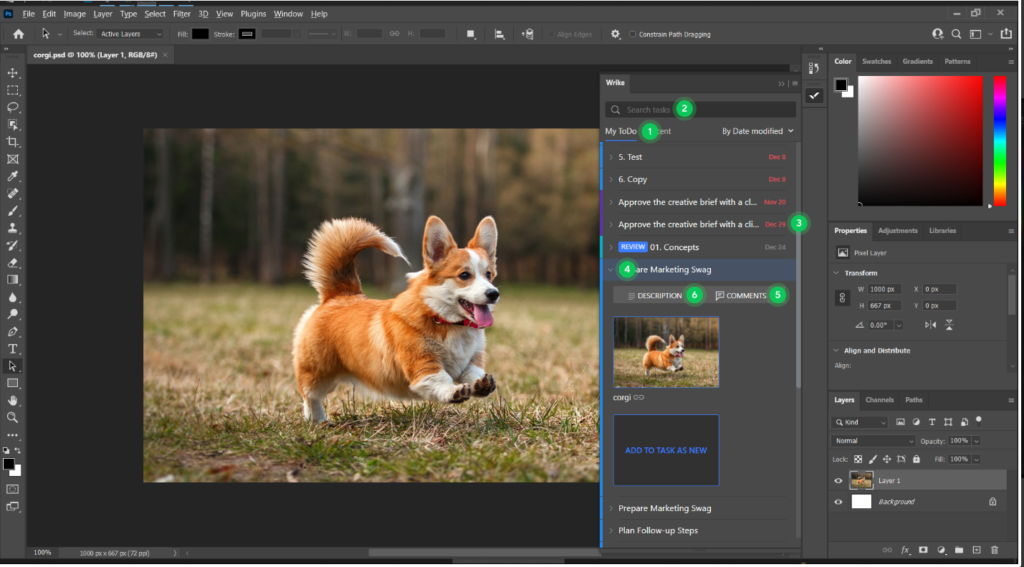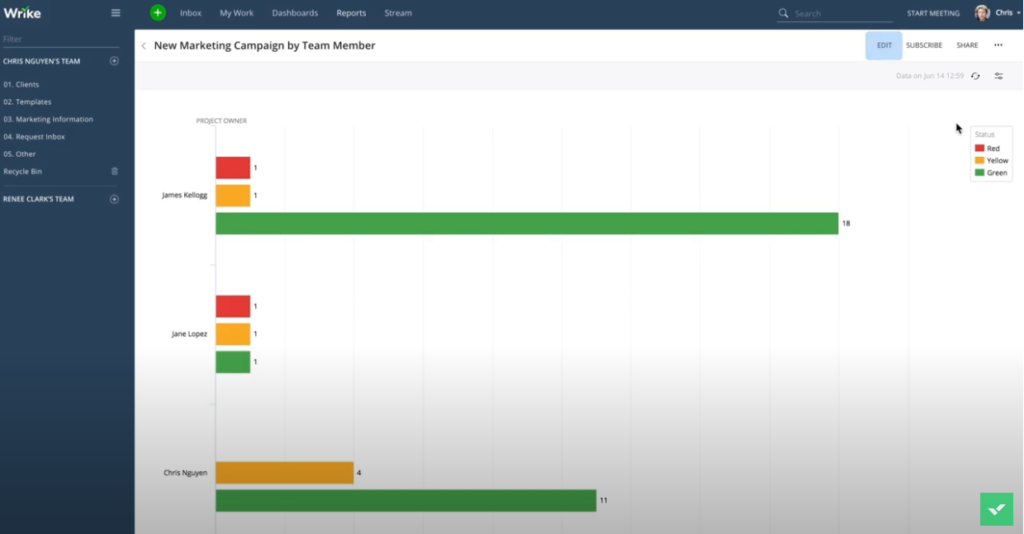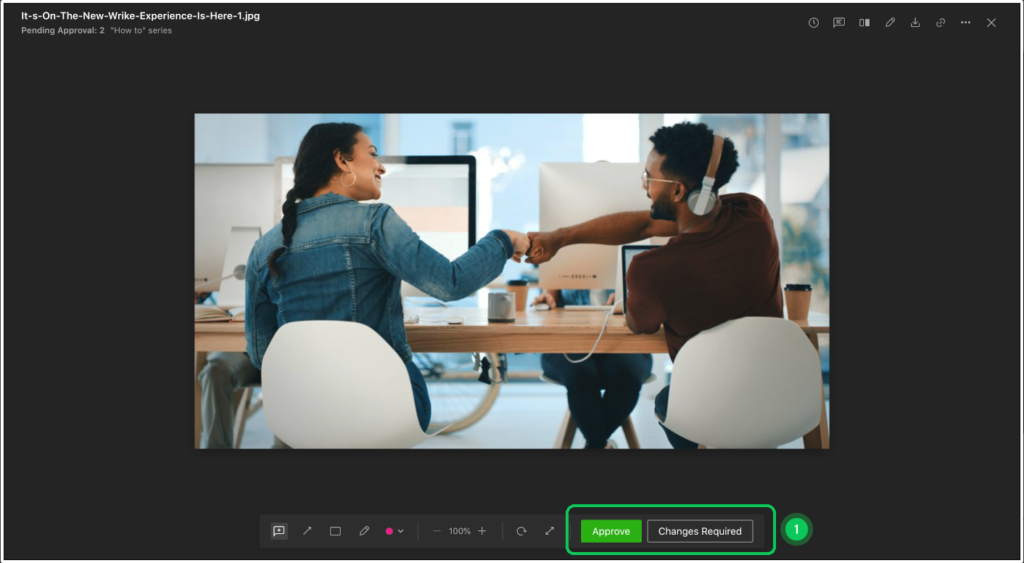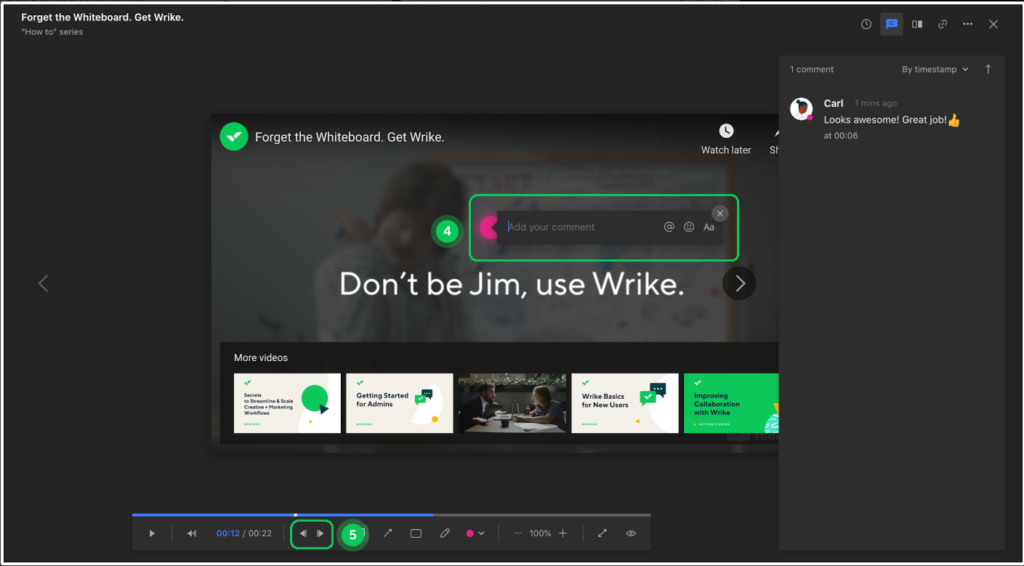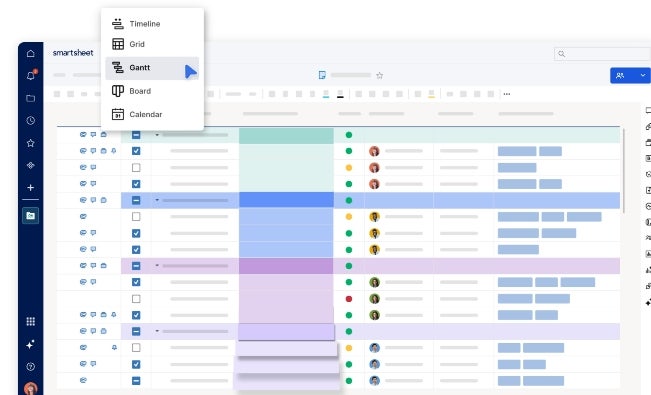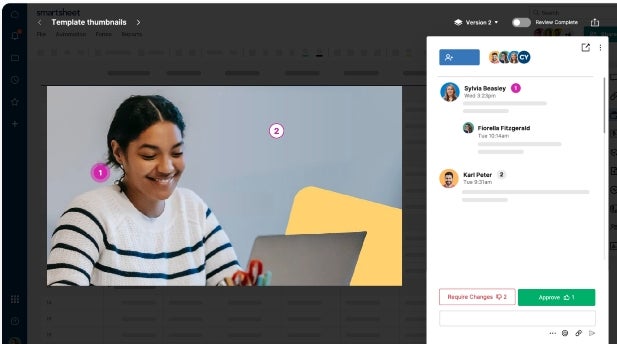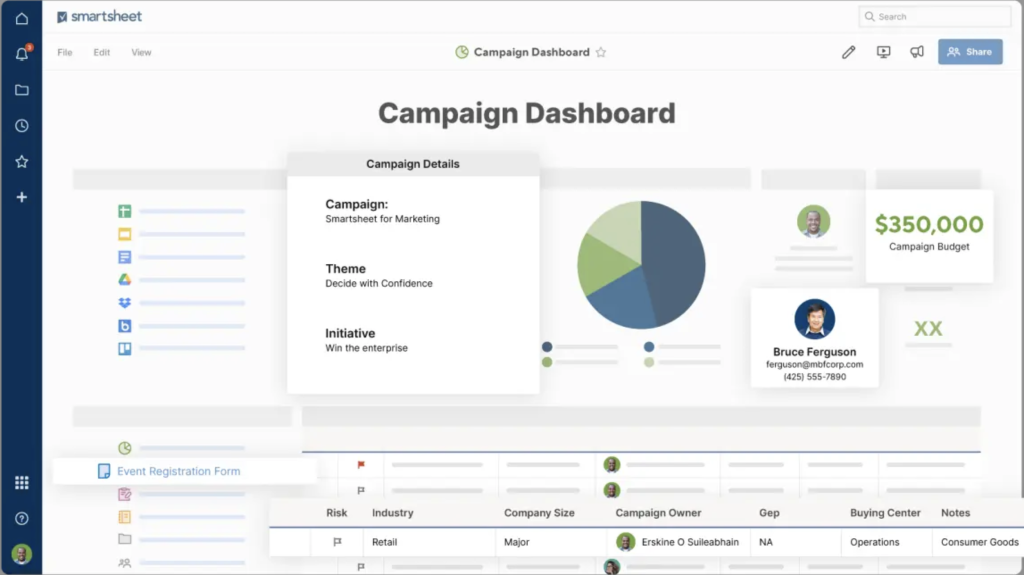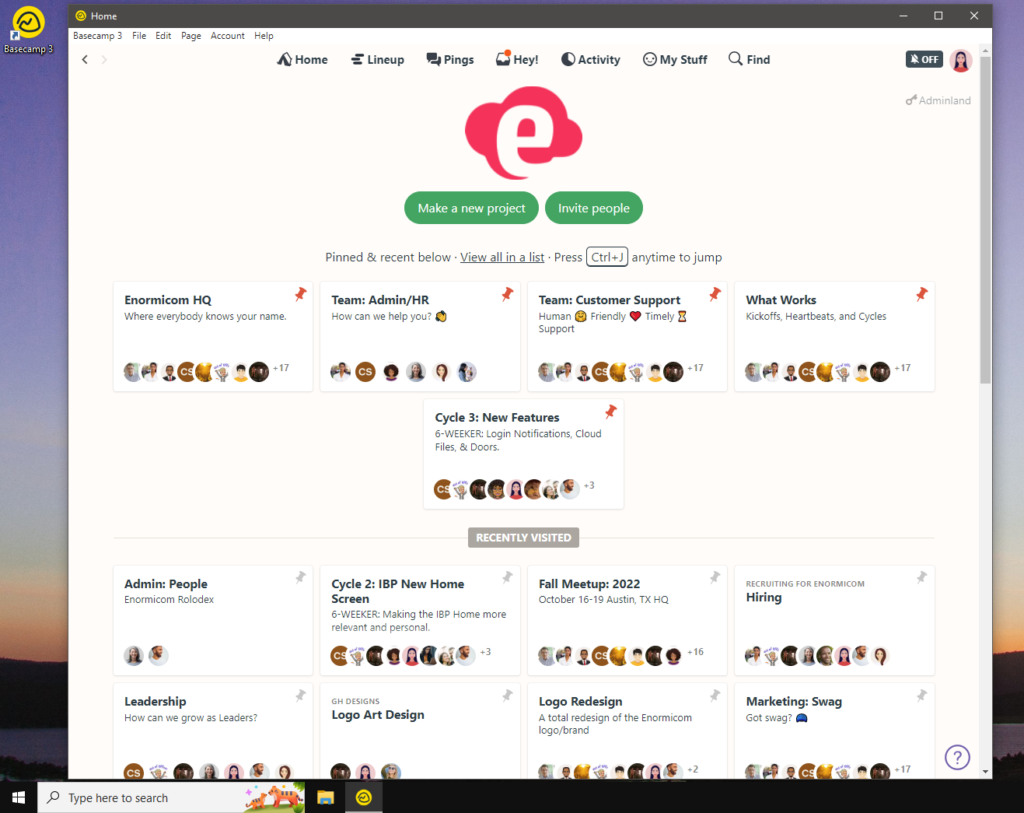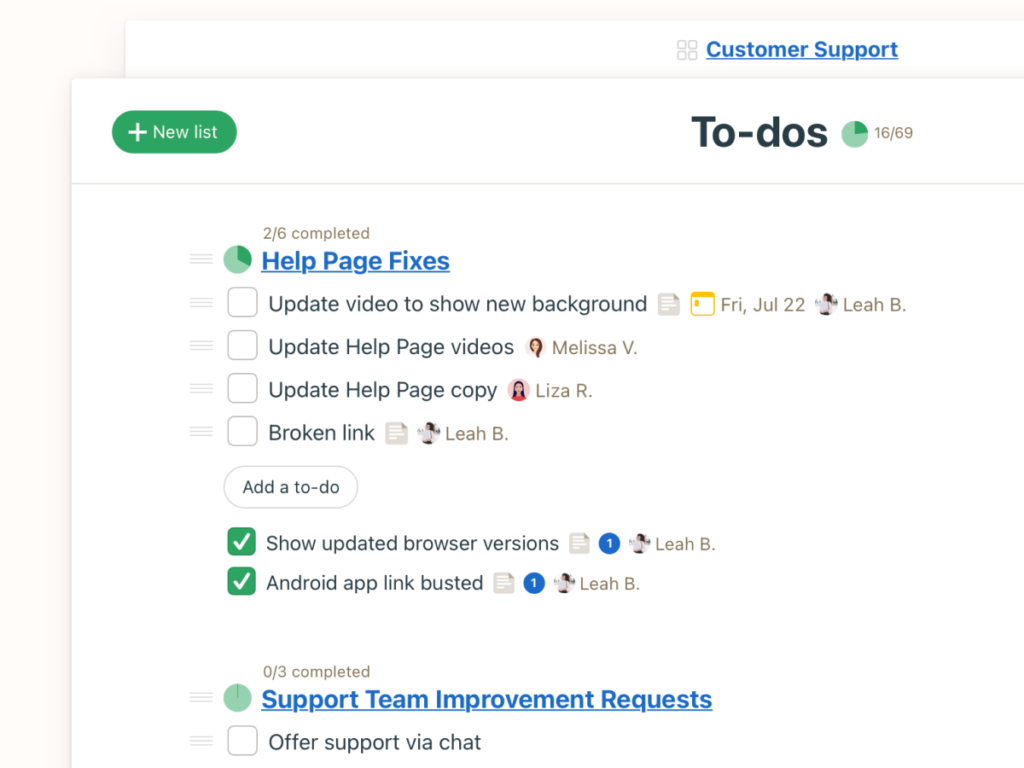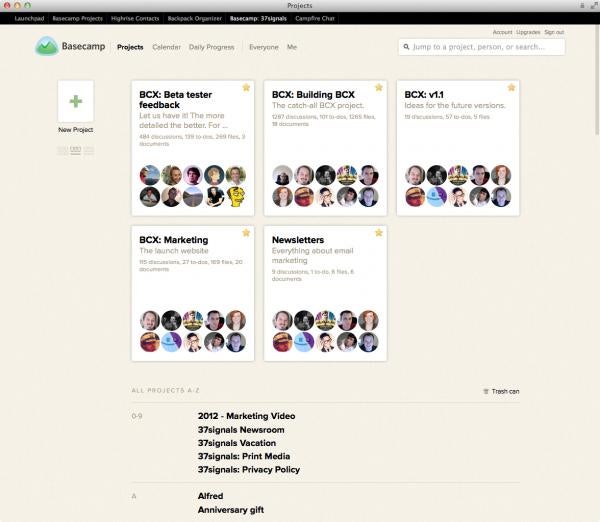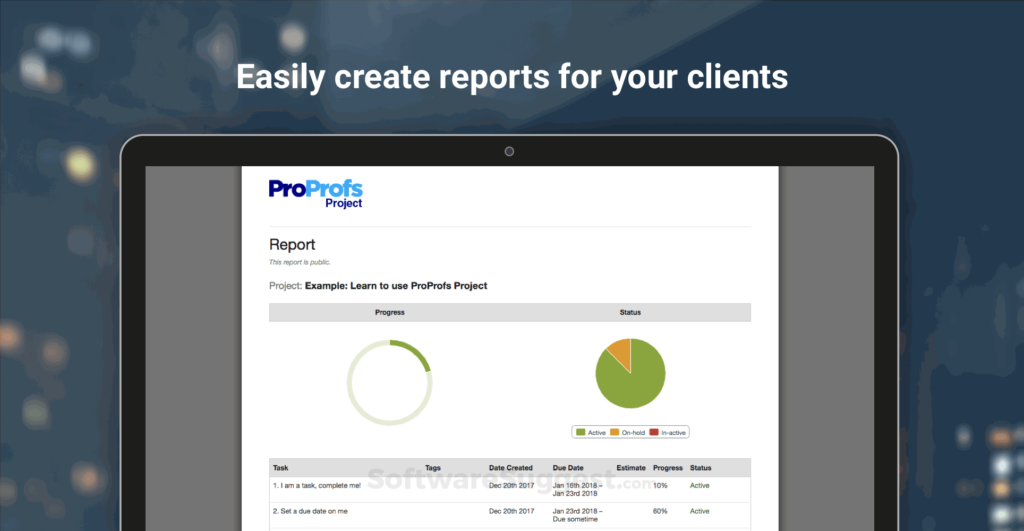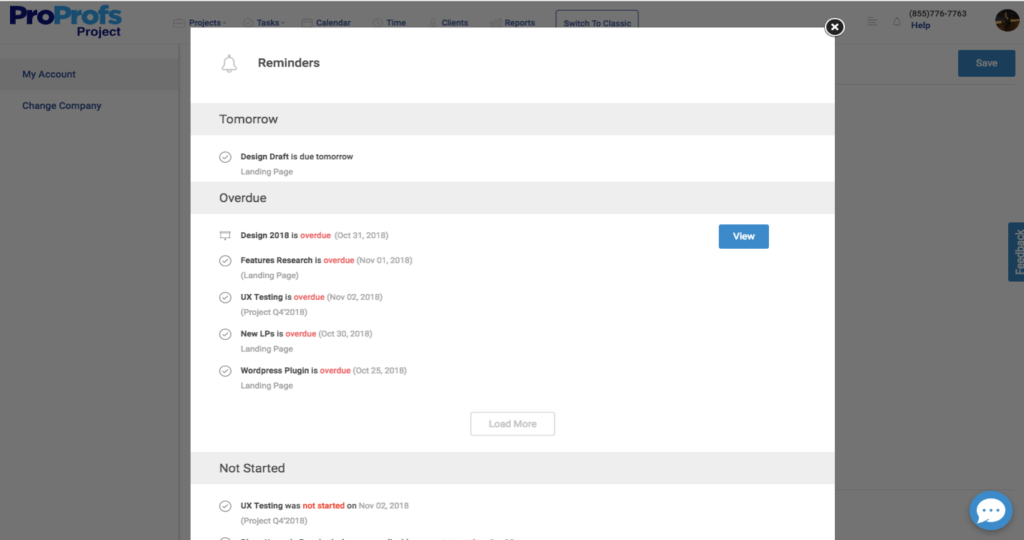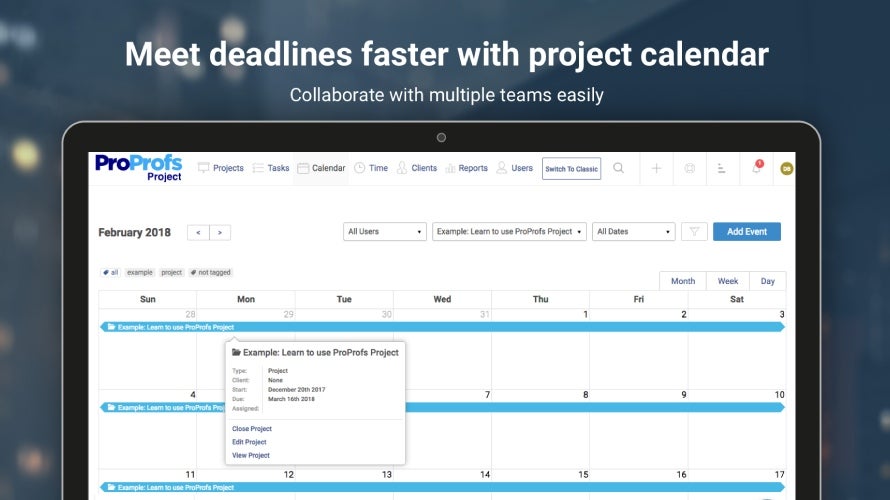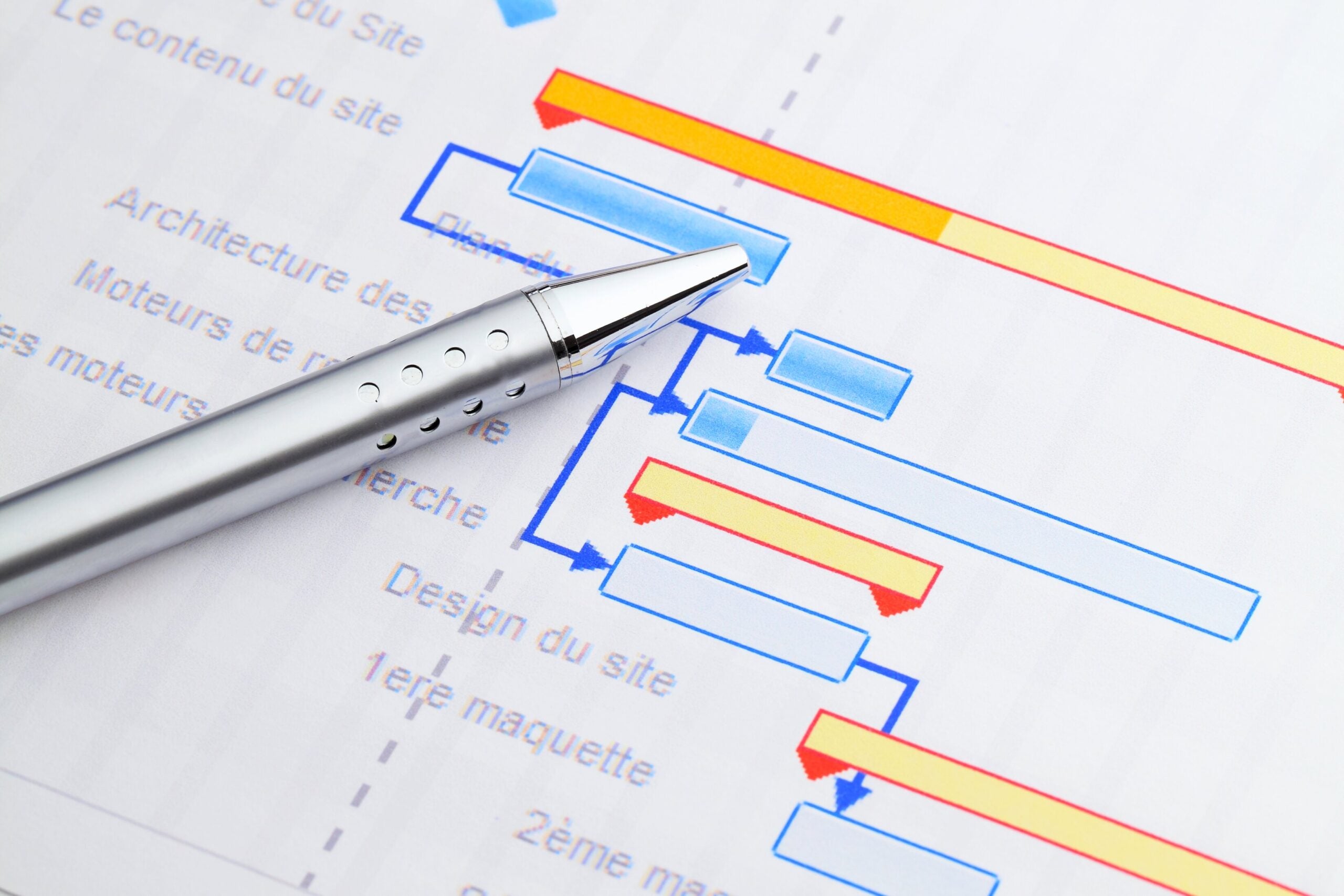“What’s the best project management solution for marketing teams?” It’s a simple question. However, our research found the answer is a bit more nuanced than just choosing between two options. Instead, buyers should dial in what their teams’ specific needs are, then evaluate each option. Happily, we’ve done a lot of the work for you.
I reviewed over two dozen different options to create this valuable buyers’ guide. Here are the 10 top marketing project management solutions you should consider if you are in the market for a new tool.

monday.com: Best Overall
monday work management’s project management platform includes all of the best elements of a project management solution, especially when it comes to customization capabilities and overall user experience. Perhaps most significantly, users can incorporate custom fields and data into their workspaces while also relying on monday’s prebuilt project templates and reporting and dashboard widgets.
monday.com’s templates are a true standout for marketing professionals. From the time you sign up for the platform, you’re immediately asked what industry sector you’re in and receive template and setup recommendations based on that industry. Some of monday.com’s best templates for marketing teams include the following:
- Marketing SWOT Analysis template
- Social Media Calendar template
- Editorial Calendar template
- Marketing Calendar template
- A/B Tests template
- Quarterly Objectives template
- Competitors Analysis template
- Campaign Tracking template
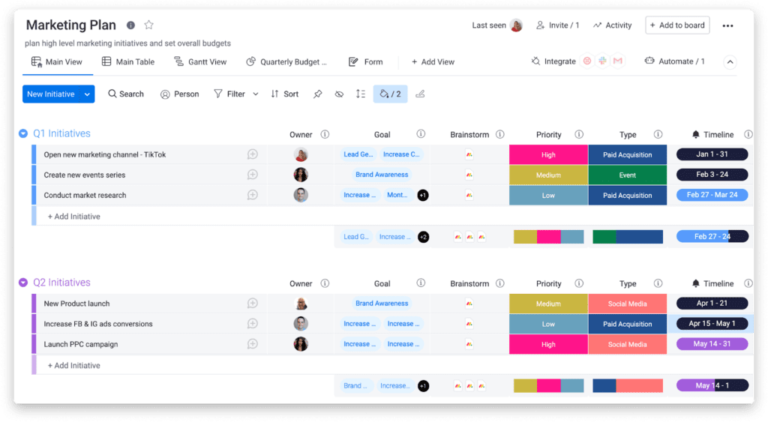
Standout features
Read our monday work management software review.
monday work management pros and cons
Relevant integrations
- Slack
- Google Drive
- Trello
- Dropbox
- Microsoft Teams
- Outlook
- Salesforce
- Zoom
- Gmail
- Zapier
Why we picked monday work management
monday work management is an excellent tool that offers a long list of features and has visually appealing elements that make it ideal for creative marketing teams. We like monday for its collaboration and customizations, plus user-friendly project templates, and resourcing setup. Having used monday work management in the past for my project management needs, a top call out for me is how effortlessly I can create custom columns and fields for various project and task types. Add in robust reporting and automation setup and you will save a lot of time. It is easy to filter report results to focus on exactly what I need to review, which comes in handy for marketing teams juggling multiple projects and clients simultaneously, all while striving to produce their best work. I appreciate the ability of this solution to integrate seamlessly with other tools and platforms I already use, making my workflow efficiency the best it can be.
monday work management’s key differences: Collaboration tools and customizable boards
monday work management sets itself apart as a project management tool with its collaboration features and customizable work boards. With features like file sharing, real-time updates, and comment threads, monday work management is a great fit for teams that need to work closely together, particularly for marketing teams that often collaborate cross-departmentally and have a real need to keep everyone on the same page at the task or workstream level. Teams can create boards that fit their unique workflows, whether it’s for campaign planning, content calendars, or client projects. This flexibility ensures that the tool adapts to the team’s needs, not the other way around.
How much does monday.com cost?

ClickUp: Best for Smaller Marketing Teams
ClickUp has long been used by advertising and marketing agencies to manage their project tasks and client relationships. For the number and variety of features the software offers at a reasonable price, ClickUp is a great deal for smaller organizations that need big marketing functionality.
The platform offers a variety of project views and extensive reporting and dashboarding capabilities. Most notably, ClickUp provides workload management features in all pricing tiers, whereas many other competitors, such as monday.com, only include this level of user management in higher pricing tiers.
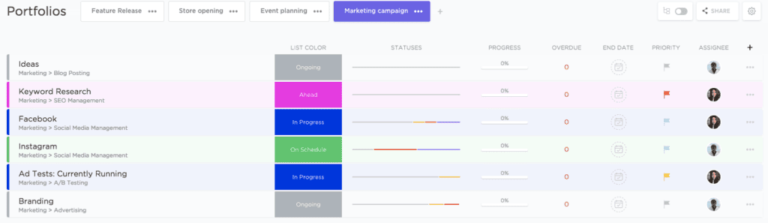
Standout features
Read our ClickUp software review.
ClickUp pros and cons
Relevant integrations
- Calendly
- Discord
- HubSpot
- Slack
- Zendesk
- Box
- Microsoft Teams
- Zoom
- Vimeo
- Google Drive
Why we picked ClickUp
ClickUp is a top-level all-in-one platform that consolidates various tools and features needed to manage marketing projects from discovery to launch. Customizable workspaces let you tailor the system to match your specific ways of working, making transitions between tasks, campaigns, and projects instant. The ability to integrate with 200+ other tools, including popular marketing platforms like HubSpot and communication tools like Slack, will simplify your processes without disruption. ClickUp’s collaboration features such as real-time chat, task comments, and document sharing, establish improved communication and tight-knit teamwork. We embrace its automations, templates, reporting, and analytics features to put you in the driver’s seat, giving valuable insights into your marketing campaigns performance, and enabling data-driven decision-making and continuous improvement.
ClickUp’s key difference: All-in-one approach
One key difference of ClickUp is its all-in-one productivity platform approach. ClickUp consolidates a wide range of features and tools into a single platform, allowing marketing teams to move from brainstorming, planning, execution, and analysis of their projects. Trusting this one source for templates, task management, documentation, and communication will make any marketing team top-line productive.
How much does ClickUp cost?

Asana: Best for Marketing and Communication Integrations
Asana is an advanced project management platform that offers one of the largest native and integrated portfolios of marketing solutions. Its many project views, administrative controls, and reporting and analytics features make it a top choice for larger marketing teams. Most notably, Asana offers a large number of marketing-specific integrations with third-party software, such as Adobe Creative Cloud, Wistia, Canva, YouTube, Mailchimp, HubSpot, and HipSocial.
Although this platform is sometimes considered less user-friendly and more overwhelming than its competitors, it has many strengths when it comes to individual user and task management, regardless of your team size. For example, the personalized My Tasks dashboard is an easy-to-use tool that is available for each user to more closely monitor their performance across tasks assigned to them.
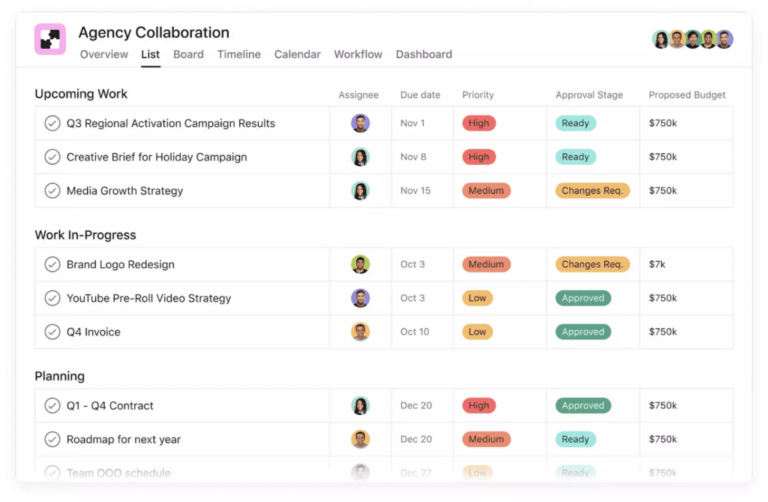
Standout features
Read our Asana software review.
Asana pros and cons
Relevant integrations
- Salesforce
- Jira Cloud
- Power BI
- Adobe Creative Cloud
- Mailchimp
- HubSpot
- Microsoft Teams
- Slack
- Microsoft 365
- Gmail
Why we picked Asana
Using Asana in project management can enhance your team’s productivity and alignment. I have been using the free version of Asana for years to help organize my writing schedule and associated tasks with great success. Besides being intuitive and as easy to set up as creating a simple to-do list, Asana is a very robust platform. This tool helps teams of any size start and organize projects while inviting constant communication and collaboration among team members. With features such as customizable workflows, task dependencies, and real-time updates and reminders, Asana makes sure that your marketing projects stay on track. The software’s ability to automate and standardize workflows frees up your team’s time so you can focus on other priorities. Asana’s user-friendly interface makes it easy to adopt and use effectively from the get-go.
Asana’s key differences: Clarity and alignment
Asana is good at providing a clear and organized structure to projects and work items so your team stays aligned on responsibilities and priorities. Confusion among members creates chaos, especially when using a new system that is too complex. Features like customizable workflows, task dependencies, and real-time updates help achieve clarity by keeping things simple for every user.
How much does Asana cost?

Teamwork: Best for Client-Facing Project Teams
Teamwork is one of the best project management solutions available for balancing the needs of the project manager, employees, and clients simultaneously. With Teamwork, you can grant access to as many client users as you want, giving them the levels of visibility and permissions that make the most sense. With client-level access to your platform, customers and other stakeholders can see how your marketing team is tracking toward project goals and deliverables at any time.
Teamwork is also often lauded for its advanced workforce and performance management features. It has one of the clearest and most consistent workload management feature sets on the market, also offering accountability management, time tracking, task management, invoicing, and communication tools to make the user experience better for everyone.
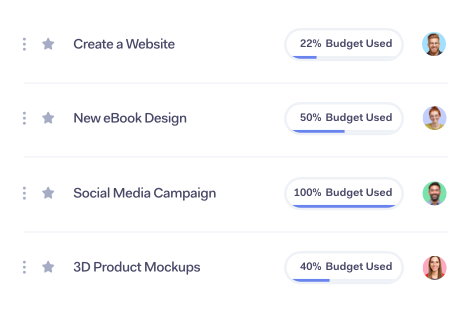
Standout features
- Project budgeting: Several features allow project managers and their teams to break down project and portfolio-wide budgets into greater detail. Project budgets can be set based on time, general financials, fixed fees, or even task lists. Other project budgeting and finance management features include budget expense management, retainer management, and invoicing.
- Client management and collaboration: Users can easily set up managed client access with unique features like the new client onboarding checklist template, Clients view, built-in invoicing, and unlimited free access for clients. The Client Work Foundations suite of solutions is available in all plans, including the free plan.
- Time tracking and time budgeting: Time budgets can be set up for both individual users and overall projects. This makes it easy to ensure projects stay on budget and within the expected completion timeframe. Many other workload and capacity planning features are available as well, including time reminders and approvals, estimated time management, and billable time tracking.
Read our Teamwork software review.
Teamwork pros and cons
Relevant integrations
- HubSpot
- Mailchimp
- Stripe
- Slack
- Microsoft Teams
- Microsoft Outlook
- Basecamp
- Asana
- Trello
- Wrike
Why we picked Teamwork
Teamwork is a great option to consider if you are looking to enhance efficiency and collaboration among your team. Teamwork was created for businesses that manage client work, making it an excellent choice for marketing teams that need to perfect workflows and improve project visibility. With useful features like time tracking, resource management, and templates that can be customized and built upon, this solution can assist with planning, building, and monitoring projects from start to launch. Teamwork includes gold-level collaboration tools, including built-in communication and file sharing to keep teams on the same page and the project on schedule. Additionally, Teamwork integrates with other tools you may be using to further increase productivity.
Teamwork’s key difference: Focus on client work management
Unlike other tools that track work and communication internally, Teamwork is specifically designed to help businesses that handle client work. It includes features for tracking time, managing resources, and customizing in-platform templates — all aimed at optimizing client project management. Teamwork’s communication and file-sharing features are in place specifically to help keep internal teams, vendors, and clients connected and informed. This client-centric approach, combined with powerful project management, makes Teamwork an obvious choice for marketing teams looking to track and deliver high-quality client work.
How much does Teamwork cost?

Hive: Best for Simple Automated Workflows
Hive has made a splash in the project management space by offering a platform and product roadmap that is primarily driven by user input. It’s an easy-to-use, comprehensive project management solution that allows users to automate project tasks and campaigns, track time and workloads, and manage assets with unlimited storage. Hive Automate and Hive’s library of workflow recipes are some of the most straightforward automation tools available for PM software today.
One of the newest and most exciting features offered by Hive is HiveMind, an AI assistant that supports market research, content creation, and project task planning. For marketing teams, HiveMind is especially helpful for outlining or drafting blog content and other types of strategic marketing content.
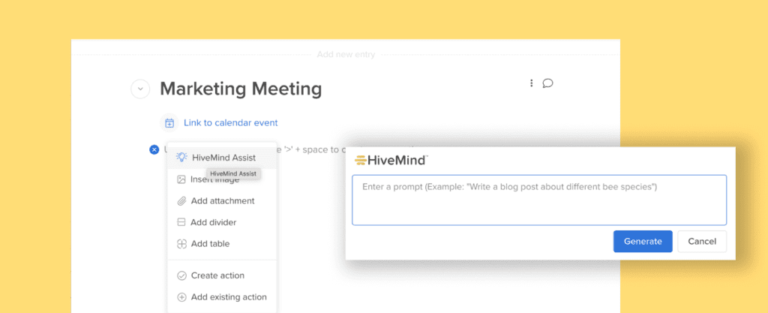
Standout features
- HiveMind: This AI assistant is available in some capacity in all plans, including the free plan. It can be used to assist with team efficiencies, project creation, email and other writing projects, image generation, content translation, and content summarization. Its focus on built-in AI assistance with an emphasis on generative AI is especially helpful for creative and content marketing team members.
- Granular task and goal management: Hive tasks can be divided into tasks and subtasks, with task types including recurring tasks, dependencies, and tasks with one or multiple assignees. Unlike most project management tools, all of these different task types, as well as milestones and project baselines, are available in all free and paid plans.
- Approval workflows: In some of Hive’s paid plans, users can access and set up approval workflows for projects that require document, image, video, or URL proofing. Approval reporting is a unique feature that’s available for project managers who want to analyze how smoothly approval workflows are moving forward.
Read our Hive software review.
Hive pros and cons
Relevant integrations
- Google Drive
- Dropbox
- Salesforce
- Jira
- Slack
- Zoom
- Microsoft Teams
- Microsoft Outlook
- Box
- HubSpot
Why we picked Hive
Whether your marketing team is just you or a hybrid team of fifty, you will love Hive. Although it’s a relatively new addition to the project management software pool, it’s worth giving a test drive. Hive is scalable and can be customized to meet the simple requirements of a single campaign or manage the intricate details and endless tasks and reviews that make up larger efforts with tight deadlines. When you need to keep your focus on implementing strategy, conceptualizing, and keeping client relations positive, leave the mundane details to Hive.
Hive’s key difference: User-built platform
Hive is a unique project management tool because it is built by users for users. Its features and tools were designed based on actual user feedback and needs. This approach has helped the platform evolve into something that is truly what its user base requires and expects. With Hive, you can take your project management to the next level with a user-defined solution that supports your marketing work with a solid foundation unique to your industry.
How much does Hive cost?

Zoho Projects: Best for Affordability
Zoho Projects is one of the best-value project management options available, offering a full-featured deck for resource and time management, project customization, team collaboration, and automation. It is one of the most affordable project management solutions, with even its highest-tier Enterprise package coming in at only $9 to $10, which is the approximate price of most competitors’ lower-tier, limited packages.
Although Zoho Projects users have reported limitations with reporting and mobile app functionality, the platform makes up for it with many of its other features. Significantly, Zoho Projects has many third-party integrations, as well as integrations with the following Zoho ecosystem tools that could be helpful for marketing agencies:
- Zoho CRM
- Zoho People
- Zoho Desk
- Zoho Invoice
- Zoho Analytics
- WorkDrive
- Zoho Assist
- Zoho Books
- Zoho Mail
- Zoho Meeting
- Zoho Cliq
- Zoho Sprints
- Zoho Expense
- Zoho Forms
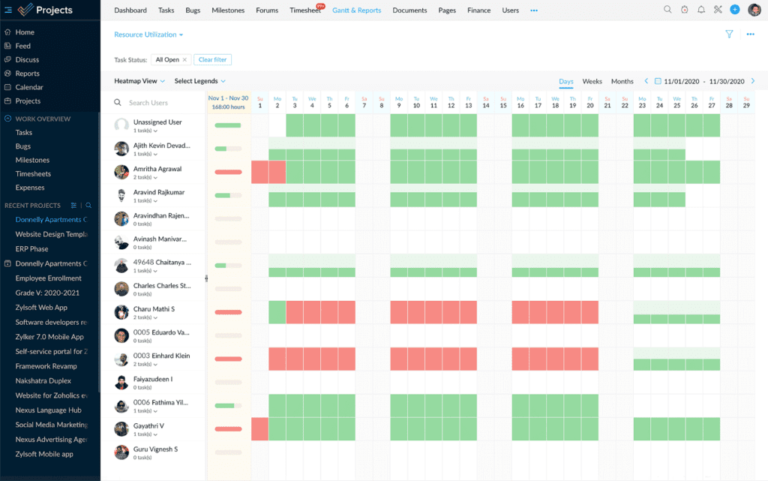
Standout features
Read our Zoho Projects software review.
Zoho Projects pros and cons
Relevant integrations
- Gmail
- Microsoft 365
- Slack
- Zendesk
- Google Drive
- Microsoft Projects
- Dropbox
- Box
- Microsoft Teams
- Other Zoho products
Why we picked Zoho Projects
Zoho Projects offers a comprehensive suite of tools designed to streamline project planning, execution, and monitoring, making it ideal for managing complex marketing campaigns. We chose this software because we love integrations and Zoho integrates with the larger Zoho ecosystem of apps as well as with popular third-party tools. Zoho features include all the expected bells and whistles such as Gantt charts, task automation, time tracking, resource management, document sharing, real-time chat, and forums — covering all project management basics.
Zoho Project’s key difference: Seamless integration into a larger Zoho ecosystem of apps
Zoho has over 70 apps in its larger ecosystem of project management support. In addition to marketing, Zoho includes apps for CRM, Finance, HR, IT, and more. Manage your marketing work using already familiar third-party apps that integrate easily while taking advantage of a large world inside the Zoho platform.
How much does Zoho Projects cost?

Wrike: Best for Project Portfolio Management
Wrike’s project management platform includes several task management features, automations, dashboards, and integrations that make it a top solution for marketers. It is a tool that focuses heavily on individual user experience, especially with some of the UX and analytics advances that accompanied Wrike’s Lightspeed release in 2023.
But where Wrike stands out is in its approach to project portfolio management (PPM). Wrike offers users many resource management and allocation features, change-focused roadmaps, time tracking, and OKR templates that make it possible for marketing agencies and other marketing teams to juggle multiple projects, clients, and competing priorities.
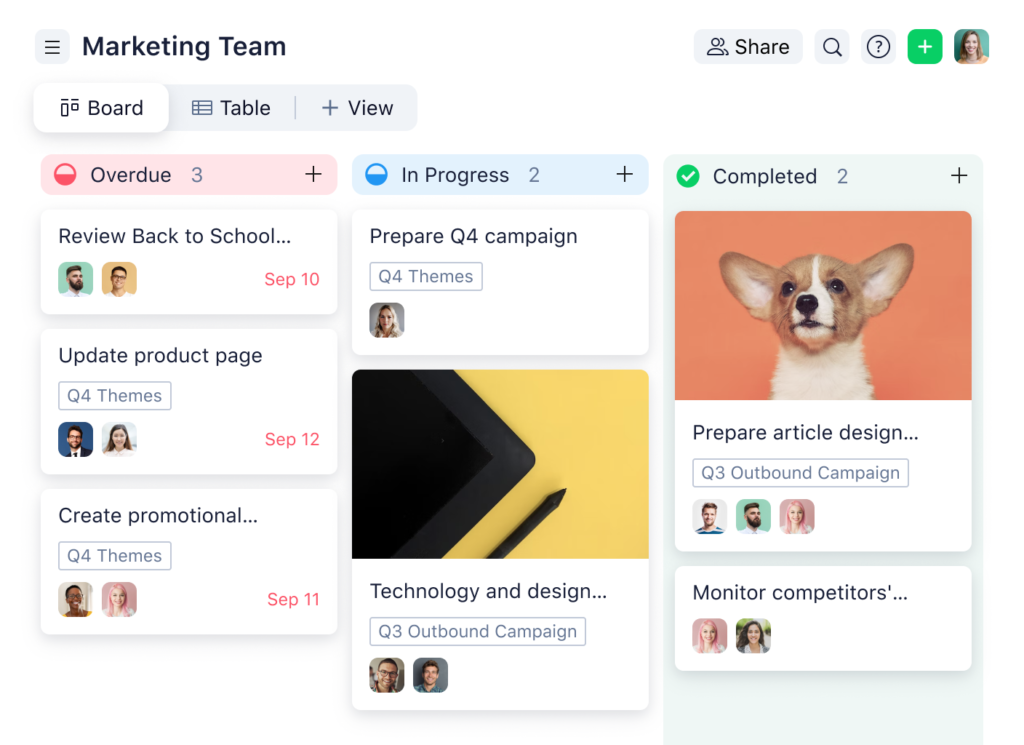
Standout features
Read our Wrike for Marketers Buyer’s Guide.
Wrike pros and cons
Relevant integrations
- Salesforce
- Gmail
- Outlook
- Microsoft Project
- Google Drive
- MediaValet
- Dropbox
- Microsoft Teams
- Zoom
- Slack
Why we picked Wrike
Wrike is a robust platform with features specifically designed to meet the needs of marketing teams, such as customizable dashboards, real-time collaboration tools, and advanced project tracking. We love Wrike for its ability to organize large amount of work in a variety of ways and with varying data outputs. You can use it to streamline your workflows by automating repetitive tasks and integrating with other essential tools like Adobe Creative Cloud, Salesforce, and Slack. This platform’s powerful reporting and analytics help you gain valuable insights into your marketing campaigns’ performance.
Wrike’s key difference: Multiple project views
What makes Wrike stand out is the different ways it allows you to view your project. It offers customizable dashboards, Gantt charts, and Kanban boards — all of which give teams the ability to see their projects from different perspectives. This flexibility is so useful and equips project managers with a way to better manage workflows using real-time insights into progress and resources.
How much does Wrike cost?
Read our complete Wrike for Marketers software review.

Smartsheet: Best for Flexibility and Customization
Smartsheet is an innovative project management software solution that stands out for its adaptability and ease of use. Its spreadsheet-like interface brings users a familiar and intuitive experience, making it a good match for users of varying technical skills and abilities. Designed to streamline workflows and up the ante on collaboration, Smartsheet comes with a comprehensive suite of features that cater to diverse marketing project needs.
What makes Smartsheet an excellent option for marketing teams is its flexibility and customization capabilities. Teams can tailor the software to their unique marketing workflows through custom views, templates, and automated processes — which can help optimize campaign planning and management. This level of personalization sees that marketing projects are well-organized and integrated with other related business functions.

Standout features
Read our Smartsheet software review.
Smartsheet pros and cons
Relevant integrations
- Microsoft Office 365
- Google Workspace
- Slack
- Salesforce
- Adobe Creative Cloud
- Tableau
- Power BI
- DocuSign
- Brandfolder
- Google Maps
Why we picked Smartsheet
Our team chose Smartsheet as a top tool for managing marketing campaigns for several reasons. It is a strong tool for overall project management and has naturally crossed over into the marketing space to lend its suite of features to teams managing marketing campaigns. Top on the list of its key features is its flexibility and advanced customization that empower marketing professionals to tailor workflows, templates, and views to fit the unique needs of each project.
We are also impressed with Smartsheet’s collaboration and integration options. It integrates with applications like Salesforce, Adobe Creative Cloud, and Google Workspace that all help centralize data and enhance workflow, making it easier to manage resources. With Smartsheet, marketing professionals can easily automate repetitive tasks, visualize project timelines, and gain valuable insights into the inner workings and results of their marketing campaigns through real-time reporting and analytics.
Smartsheet’s key difference: A collaborative platform for campaign generation
Smartsheet stands out as a leader in collaborative campaign generation and management for marketing professionals with its intuitive interface and powerful collaboration tools. The platform’s spreadsheet-like layout is easy to navigate, so teams can quickly get up to speed and start managing campaigns smartly. Real-time collaboration features, such as shared sheets, instant notifications, and proofing tools make sure that all team members are always in sync.
How much does Smartsheet cost?

Basecamp: Best for Internal Collaboration and Communication
Basecamp emphasizes effective internal communication and collaboration that isn’t one-size-fits-all. For real-time chat, user groups can use the Campfire feature. If your marketing team wants to collaborate on documents and files, Basecamp makes it possible to attach discussions directly to those assets. Automatic polls and check-ins, straightforward dashboards, and the Messages feature all work differently but serve the purpose of creating constant communication and performance checkpoints. Basecamp also enables you to add clients and track their feedback in the system, which further extends and unifies marketing communications.
Although Basecamp doesn’t have as many integration opportunities as a lot of its competitors, its existing integrations are great for internal team management and time tracking. These useful integrations include Earned Value App, BrightGauge Software, Toggl, and Everhour. More recently, Basecamp has also added its Doors feature, which further extends its linkability with more commonly used marketing tools like Adobe Creative Cloud, Google Drive, and Dropbox, for example. In general, for teams that need more transparency and granular performance measurement, Basecamp is a great option.

Standout features
Read our Basecamp software review.
Basecamp pros and cons
Relevant integrations
- Project Buddy
- Zoho Flow
- Everhour
- Toggl
- Klipfolio
- Slickplan
- Zapier
- Ziflow
- Akita
- Proposify
Why we picked Basecamp
I used Basecamp at an agency with less than 50 people and with a project team that was working in a hybrid setup. It was the fuel that kept things moving and made communication with clients seamless and effective. Basecamp is packed with features that make feedback exchange and management convenient and efficient — an attribute that is essential for when you’re managing a campaign that involves a huge number of asets. When, for example, you have several iterations of review to get through that include images, copy, video, and animation, Basecamp can handle it and even keeps a version and comments history that you can refer back to. Clients can be overwhelmed with technology and Basecamp is a long-standing solution that creative marketing agencies and their clients turn to and are comfortable using.
Basecamp’s key differences: Simplicity and ease of use
Simply stated, Basecamp stands out from other software choices because of its ease of use. Its design is straightforward and user-friendly, eliminating steep learning curves. You will find all project management needs in a single, organized workspace, including to-do lists, message boards, file storage, and chat. Its flat pricing model mirrors its simplicity, making it a cost-effective option for marketing teams and organizations of all sizes.
How much does Basecamp cost?

ProProfs Project: Best for Customer Support
ProProfs Project is a simple but effective project management solution that wins over its customers with excellent user support. Customers can contact the team through traditional avenues, such as phone calls and ticket submissions, but they can also chat live with customer support, visit the help center, submit ideas to the suggestion box, and review FAQs in the ProProfs Project Help Center. Every new customer also receives a dedicated onboarding manager to improve the onboarding process.
Although ProProfs Project does not come with a free-tier pricing option, it is still one of the most affordable project management platforms available. The company does not follow a per-user pricing model and supports unlimited users, so larger marketing teams that want simple PM functionality can particularly benefit from investing in this software.
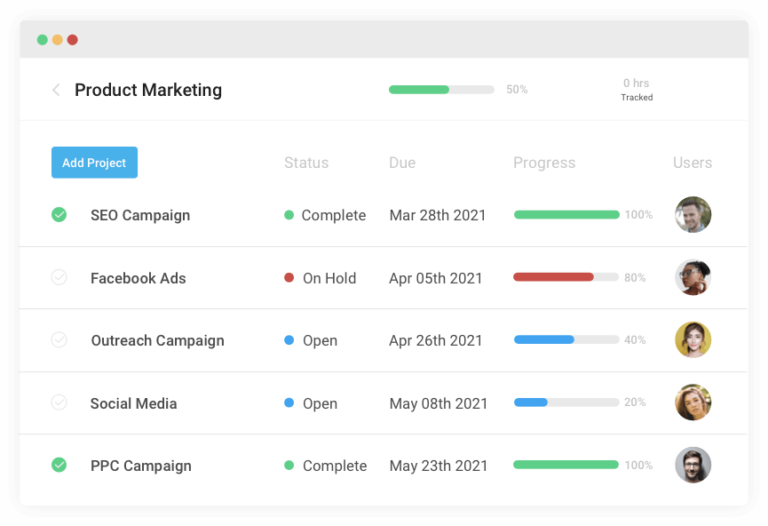
Key Features
Read our ProProfs Project software review.
ProProfs Project pros and cons
Relevant integrations
It’s important to note that ProProfs Project has only limited integration opportunities. Some of the following integrations have been developed by third-party companies and will require interested buyers to contact them directly for pricing information:
- VivifyScrum
- Salesforce
- ProProfs Help Desk
- Zapier
- Dropbox
- Box
Why we picked ProProfs Project
We love ProProfs Project because of its time-saving features specifically designed for handling administrative tasks. It also makes tracking tasks and milestones hassle-free, which is ideal for marketing campaigns where progress has to be tracked at every stage. ProProfs Project is very simple to use that even your clients would want to use it to keep track of the project’s status themselves. ProProfs Project has strong customer support, offering a variety of ways to relay issues and communicate with the home office.
ProProfs Project’s key difference: Comprehensive and intuitive approach
If viewing your work in multiple ways and customizing workflows to match your specific needs are your main concern, then ProProfs Project should be on your list of software options. The numerous features housed in this all-in-one solution help you ideate, collaborate, manage, and review work in an intuitive easy-to-navigate interface so you can get up to speed quickly on any project and deliver on time.
How much does ProProfs Project cost?
Methodology
Marketing Project Management FAQs
Additional Top Marketing PM Solutions to Consider for Your Business
Dozens of project management solutions can be customized and fitted to marketing team requirements. If our top 10 selections for marketing project management software don’t meet your specific needs, consider these solutions:
- Jira
- nTask
- Adobe Workfront
- Toggl Plan
- Airtable
- Confluence
- Microsoft Project
- Workamajig
- ProofHub
- FunctionFox
- Paymo
Read our comprehensive Top 10 Project Management Software Buyers’ Guide.