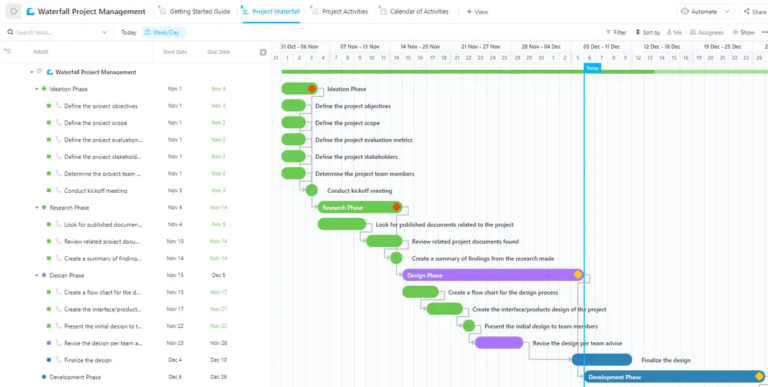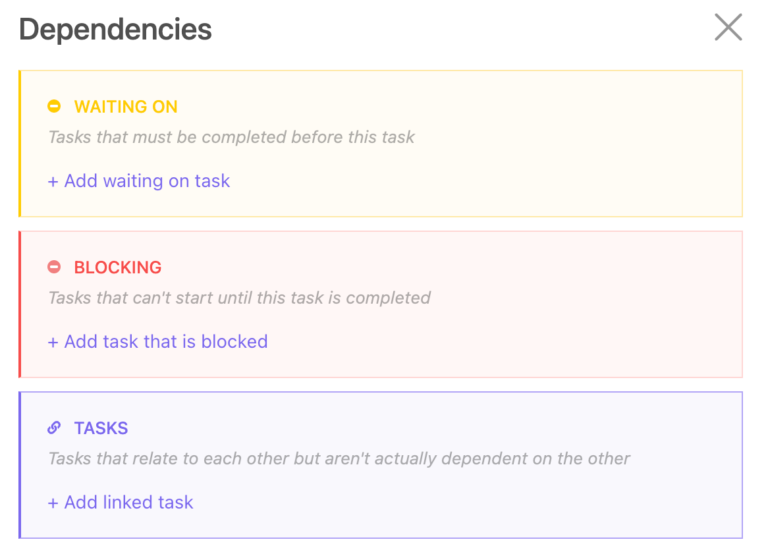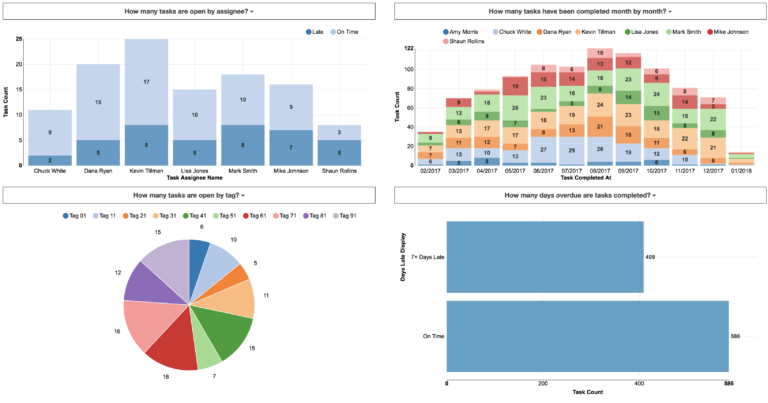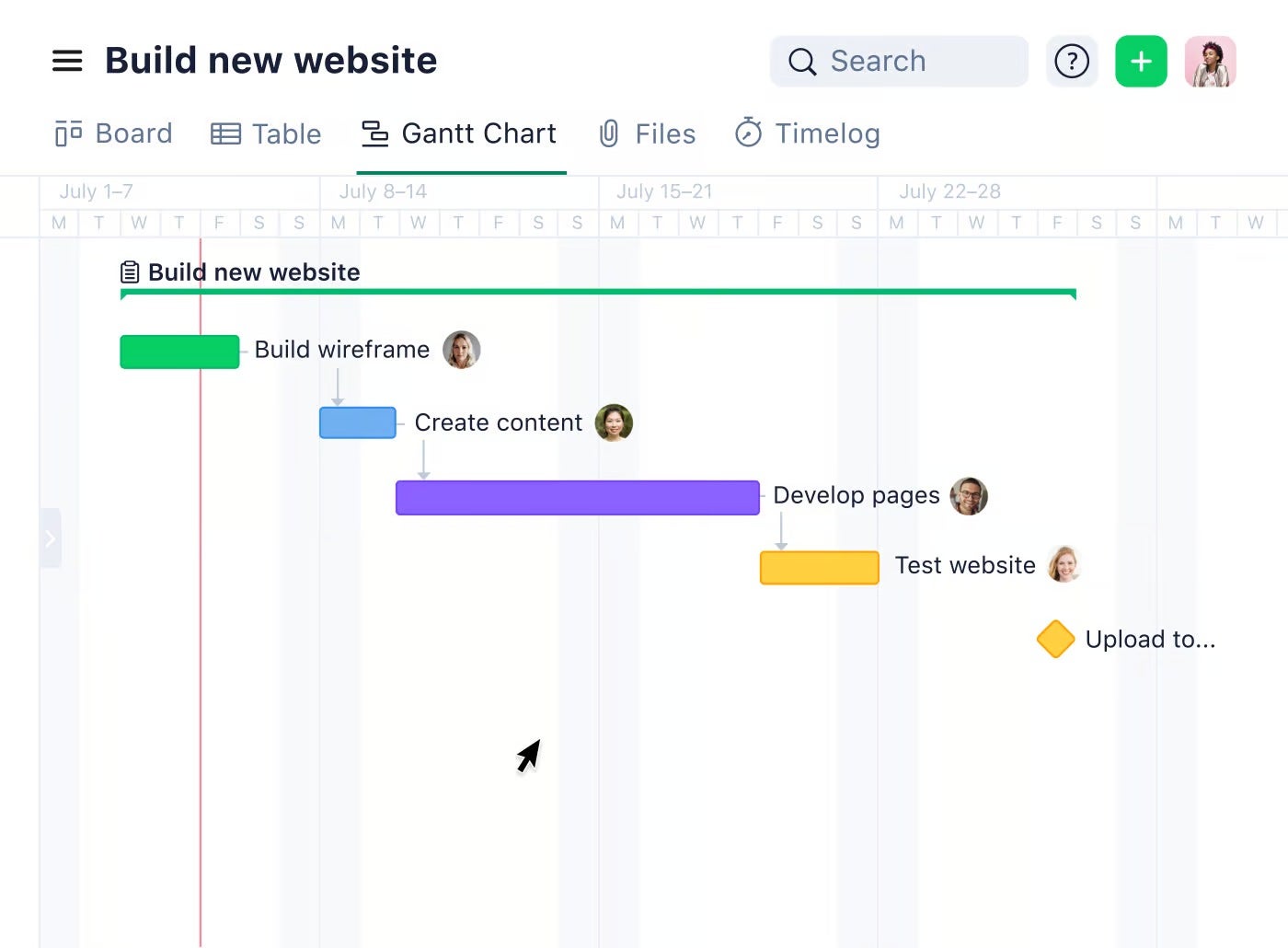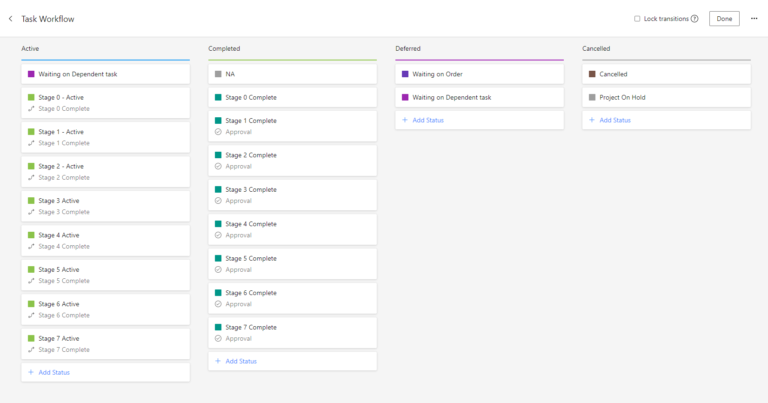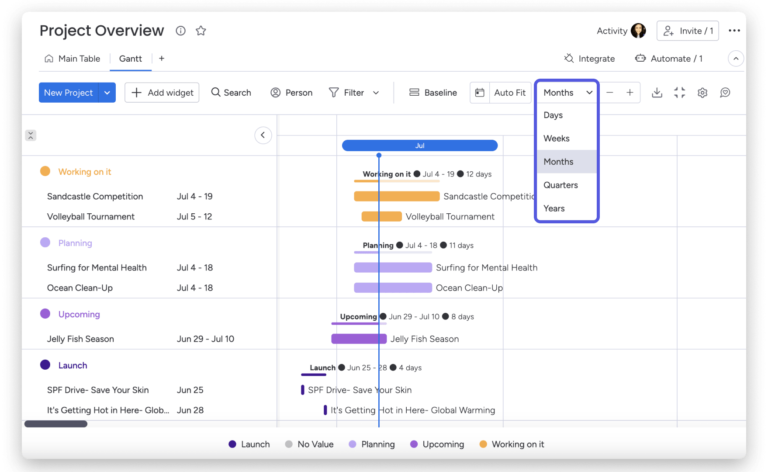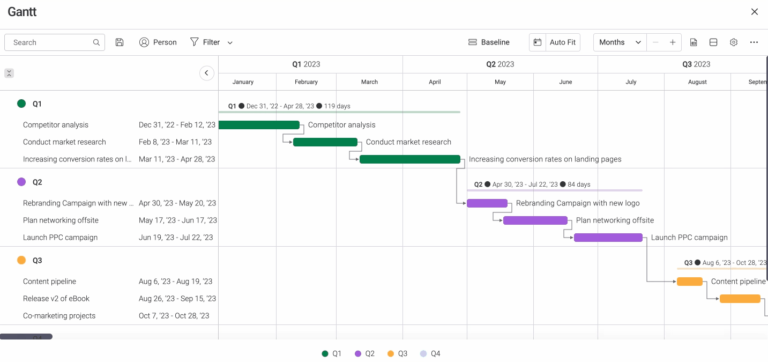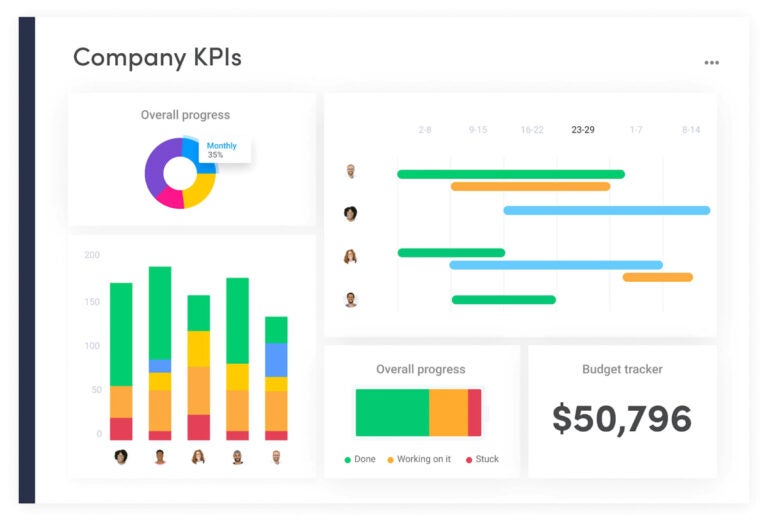The waterfall model is a project management methodology with a linear, step-by-step process where each phase must be completed before starting the next. Teams using the waterfall framework need tools that can handle clear task sequences, strict deadlines, and thorough documentation.
Our Picks
We’ve selected three waterfall project management software tools that accommodate various project management methodologies but are particularly effective for waterfall: ClickUp, Wrike, and monday.com.
These platforms offer features like Gantt charts, task dependencies, and detailed reporting, making them ideal for executing waterfall projects with precision. Project managers in a range of industries will find these tools valuable for their structured approach.

ClickUp is best for teams seeking customizable project management features that align with the sequential nature of waterfall.
The reason ClickUp’s flexibility stands out is because it allows project managers to adapt workflows to the waterfall’s linear structure without rigid templates. Features like Gantt charts and task dependencies make managing each phase straightforward, ensuring teams monitor tasks from start to finish and meet dependencies before progressing to the next phase.
Standout features
- Gantt charts: ClickUp’s Gantt charts help visualize the entire waterfall project timeline, ensuring that each task is dependent on the completion of the previous one.
- Task dependencies: Easily set up task dependencies, which are crucial for the step-by-step flow of waterfall projects.
- Time tracking: Track the time spent on each phase, providing accurate data for planning and execution.
- Custom workflows: Adapt ClickUp to the specific needs of your waterfall project without sacrificing structure.
- Detailed reporting: Generate comprehensive reports to track progress at each stage, keeping stakeholders informed.
Read our complete ClickUp review.
Pros
Cons
Why we chose ClickUp
We chose ClickUp for its ability to blend flexibility with the structured nature of waterfall. Its tools like task dependencies and Gantt charts ensure that each phase is complete before moving forward — ideal for teams needing both structure and adaptability.
How much does ClickUp cost?
ClickUp has a free-forever plan that offers its core features. Its Unlimited plan starts at $7 per user per month, while its Business plan starts at $12 per user per month, so ClickUp is particularly accessible for small- to medium-sized teams.
Read more: How to Use ClickUp for Project Management

Wrike is often seen as a project management tool that supports a range of software development methodologies, including complex waterfall projects requiring detailed resource management and reporting.
Wrike has powerful resource allocation and task tracking tools. This makes it perfect for waterfall software development projects, especially when managing large teams or multiple phases. With its Gantt charts and task dependencies, Wrike is designed to ensure that every stage of a project is completed before the next one starts.
Wrike also offers detailed reporting, which is essential for tracking project progress, a critical aspect of waterfall project management tools. Additionally, features such as workload management and real-time collaboration mean that teams are synchronized while adhering to waterfall’s rigid structure.
Standout features
- Advanced Gantt charts: Robust Gantt charts allow for mapping out complex project timelines and visualizing dependencies.
- Resource allocation: Manage team resources to ensure every phase meets deadlines.
- Task dependencies: Ensure no phase moves forward before completing the previous one.
- Real-time collaboration: Help teams stay aligned and communicate efficiently while adhering to timelines.
- Customizable workflows: Adapt workflows to maintain control over phases, dependencies, and timelines.
- Comprehensive reporting: In-depth reporting tools allow for monitoring phase progress and identifying bottlenecks.
Read our complete Wrike review.
Pros
Cons
Why we chose Wrike
We like Wrike for its ability to handle large, complex projects while adhering to waterfall’s structured flow. Its resource allocation tools are particularly useful for managing interdependencies across teams and departments.
How much does Wrike cost?
Wrike’s free plan comes with limited features. Its Team plans start at $9.80 per user per month. If you have more complex waterfall needs, Wrike’s Business plan starts at $24.80 per user per month. This provides more advanced features your team needs to stay organized and efficient.
Read more: What is Wrike? 2024 Beginners Guide

monday.com is best for teams seeking an easy-to-use, visually driven interface without sacrificing essential waterfall features.
It stands out for its simplicity and visually driven interface, which makes it easy to manage waterfall’s sequential nature. Its Gantt charts and timeline features give teams the power to plan phases and task dependencies without getting stuck dealing with excessive technical details.
For teams using the waterfall model in software engineering to track project progress, manage deadlines, and track dependencies, monday.com provides a streamlined solution. Its collaborative features ensure teams can stay connected and aligned throughout each stage of the waterfall process.
Standout features
- Intuitive Gantt charts: monday.com’s Gantt chart feature provides a simple, clear view of project phases and dependencies.
- Task dependencies: Manage task dependencies to ensure each phase is completed in order before moving on.
- Timeline view: Provides an overview of project progress, allowing teams to track phases and adjust schedules.
- Collaborative tools: Real-time collaboration features keep teams aligned at each stage.
- Custom dashboards: Monitor key metrics and project health through custom dashboards.
- Automation: Automate routine tasks to ensure work follows waterfall’s structured path.
Read our complete monday.com review.
Pros
Cons
Why we chose monday.com
We chose monday.com for its balance of simplicity and functionality. Its visually-oriented interface allows teams to manage waterfall projects without a steep learning curve. Timeline and task dependency features ensure that each phase is completed before moving forward.
How much does monday.com cost?
monday.com has a free plan for individuals and small teams. Basic plans start at $9 per user per month. Standard plans are $12 per user per month, and its Pro plan is $19 per user per month. Higher pricing tiers unlock more advanced features like timeline and Gantt chart views.
Key Features of Waterfall Project Management Software
Effectively managing a waterfall project requires tools with specific features to ensure tasks are completed in the right sequence, resources are allocated efficiently, and progress is tracked across phases.
Gantt chart visualization
Because waterfall relies on completing each phase before starting the next phase, Gantt charts provide teams clarity to ensure no phase is skipped or delayed. They help teams visualize task dependencies and make it easier to manage deadlines and allocate resources.
Task dependencies
Given the strict sequential, linear nature of waterfall, task dependencies help define the relationship between tasks. This way, you can ensure one task doesn’t begin before the other is completed. Such a tool in waterfall project management software keeps the project in check with waterfall’s rigid structure.
Resource allocation
Waterfall project management requires ensuring resources are available at the right time. If you cannot allocate resources properly, a task may be delayed, which might set the entire project back. Having a tool that helps manage resources means reduced bottled and smoother progress.
Reporting and analytics
In order to understand how each phase is progressing and identify any issue before it can cause delays, you must have a tool that offers real-time reporting and accurate analytics. This is crucial to keeping teams on schedule and effectively allocating resources.
Collaboration tools
Despite its rigid sequential nature, waterfall projects do necessitate that teams collaborate effectively. Using a program management tool with built-in features like task comments, file sharing, and real-time updates, ensure everyone remains informed at each stage of the process.
How to Choose the Best Waterfall Project Management Software
Choosing the right software depends on project complexity, customization needs, resource management, and ease of use. Prioritize platforms that offer essential features like task dependencies, Gantt charts, and real-time collaboration, depending on your team’s size and requirements.
- Project complexity and size: For large, complex projects, look for tools that offer advanced resource management and reporting; simpler workflows are better served by user-friendly options.
- Customization and flexibility: Choose a platform that allows personalization of workflows while adhering to the structured waterfall approach.
- Resource management: Select a tool with robust resource allocation capabilities for teams handling heavy resource needs in multi-phase projects.
- Ease of use: Opt for an intuitive interface that simplifies project management for teams new to the process or seeking a straightforward experience.
- Reporting and analytics: Prioritize software with reliable reporting and analytics capabilities for complex projects while still offering strong insights.
- Budget considerations: Consider affordability for smaller teams while recognizing that advanced features often come at higher price points for larger teams.
Methodology
What is Waterfall Methodology?
The waterfall model is a classic project management methodology that follows a linear and sequential process, organized into distinct phases that need to be finished before moving on to the subsequent one. This approach is especially beneficial for projects with specific, unchanging requirements and timelines, making it a favored option in fields such as software development, construction, and manufacturing.
Waterfall vs. Agile
Agile is a project management methodology that focuses on flexibility, collaboration, and customer feedback through iterative cycles. Waterfall follows a linear and sequential approach, while Agile is iterative and flexible. Waterfall requires thorough planning upfront, whereas Agile allows for ongoing adjustments. Lastly, waterfall typically delivers the final product at the end, while Agile provides incremental deliveries throughout the project.
It’s possible to combine both approaches in a hybrid project management. This can be useful when certain project phases benefit from the structured, step-by-step nature of waterfall, while other stages require Agile’s flexibility.
Read more: Agile vs Waterfall Methodology: Differences and How to Choose
When to use waterfall
The waterfall methodology is one of several software development approaches. It is especially effective for projects that have these characteristics:
- Clearly defined objectives and deliverables, creating a structured flow from beginning to end.
- Fixed requirements with little expectation of changes.
- Industry regulations that demand strict compliance and thorough documentation.
- Tasks that need to be completed in a specific order, where each task must finish before the next one begins.
FAQs
Bottom Line
Choosing the right waterfall project management software is crucial to project success. The best waterfall project management tools provide essential features like Gantt charts and task dependencies. They also enhance collaboration and resource management.
By utilizing the right software, your team can effectively navigate the structured phases of waterfall projects, remain aligned, and deliver results on time. Regardless of whether you prioritize ease of use, resource allocations, or advanced reporting, there’s a tool available to help you reach your project goals.