monday.com is a leading project management solution that is increasingly being used as project portfolio management software. Many project managers already know or can intuitively figure out how to use monday work management for traditional project management task work, but it will take some customization and research to develop your monday workspace for project portfolio management.
In this monday.com guide, we’ll walk you through some of the features, templates, and best practices for setting up and using monday.com as a project portfolio management (PPM) platform for your organization.
How to Use monday.com for Project Portfolio Management
monday work management can be used effectively for project portfolio management if you bring in the right stakeholders and build up your platform with relevant templates and reports. To get started with monday.com for PPM, follow these best practices:
Develop and manage portfolio-wide goals
If your business wants to use project portfolio management software effectively, you need to first identify your overall portfolio goals. Do you have specific industries or business sizes you want to work with? Is there an approximate budget you want to stick to per project? Are you hoping to break into a new service line or further specialize in an existing one?
These kinds of goals need to be solidified by organizational leaders from the beginning so project teams can cater individual projects to these goals. Creating SMART goals is a great place to start. The Goal Widget and the Quarterly Objectives template are built-in tools from monday work management that can help you identify goals and track progress over time.
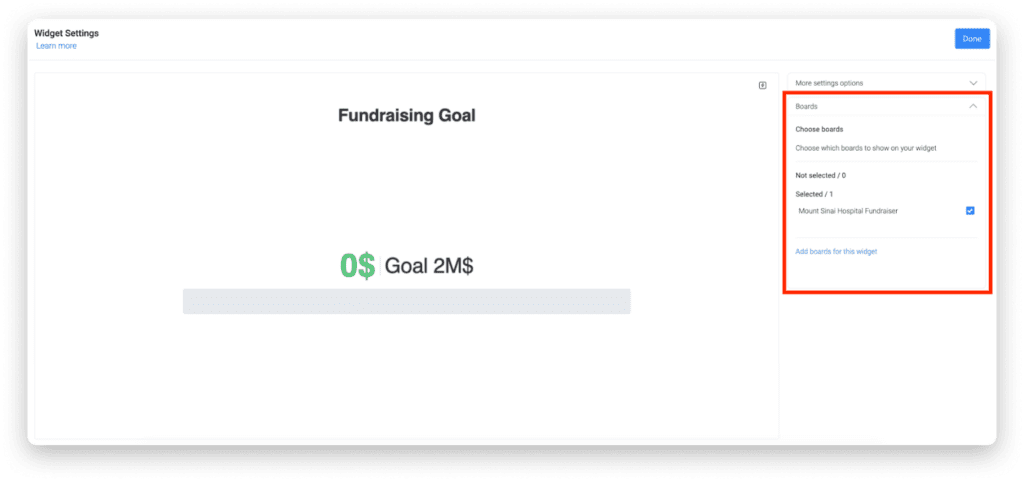
Create a project inventory
One of the first and most crucial phases of successful PPM is inventorying all current projects and resources in your organization’s portfolio.
To facilitate this important phase, monday.com makes it easy to capture relevant project and organizational data from individual projects with in-depth boards and dashboards. Users can include custom columns for both financial and non-financial data to help in the analysis phase. They can also view, share, and comment on project and portfolio information through monday.com’s collaboration features.
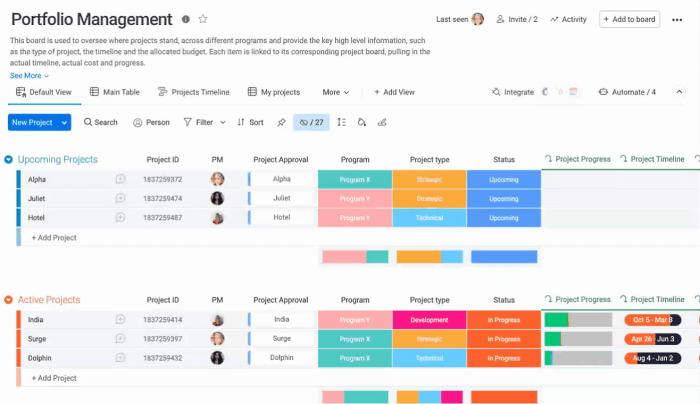
Use monday templates and data-driven selection criteria
In the analysis phase, data collected from your project inventory will be evaluated to assess the portfolio’s strengths and weaknesses. Leaders can take a closer look at the problems individual projects are trying to solve, then determine if they are still relevant or if there are multiple projects trying to solve the same problem. monday’s SWOT Analysis template is a helpful resource for evaluating your project inventory comprehensively.
Furthermore, the monday.com Workload View and the Resource Management template can help you identify the resources allocated to each project and if there are enough of them. Users can check dependencies between tasks and projects as well as risks involved with Gantt chart views. All this information can help company leadership make a thorough analysis in preparation for the next phase of project planning and development.
monday.com offers priority column options for scoring and ranking to show which projects deliver the highest benefits with the least amount of risk. Custom dashboards can show real-time, high-level data for budgets, goals, schedules, and resources. Dashboards also include milestones to mark significant checkpoints that help measure project alignment and performance.
Decision-makers now have enough information to rank projects based on importance, relevance, and other factors. With this information at the ready, it’s time to make the hard decision of stopping projects that are not helpful or delaying projects the company cannot afford to implement simultaneously.

Define roles and responsibilities
Now that you’ve prioritized projects based on your company goals, budget, and other data, it’s time to define (or redefine) project team roles and responsibilities. You’ll want to clearly designate roles on individual project boards, but it’s also important that project and task owner identities are included in your project portfolio workspace.
monday.com’s People Column can be used across a variety of board views; as a bonus, using the People Column makes it easier to notify relevant users when certain tasks or projects are passed to them or to their board.
Factor in budgetary requirements
Although you likely already reviewed budgets in the goal-setting and project inventory stages of PPM, it’s important to continue monitoring how your teams are performing against those budgets. Individual project boards can be outfitted with the Numbers Column and specific dashboard widgets to track costs over time.
With automations and board integrations, individual project budget data can be filtered into your project portfolio board to help you measure progress from a central location. monday’s Budget Tracker template is also helpful, depending on the complexity of the projects and finances you want to measure.
Train relevant teams and stakeholders
Whether your organization is new to monday.com or has been using it as PM software for a while, it’s important to make sure all project team members and other stakeholders know how to use the tool for PPM purposes. Most importantly, make sure everyone follows the same processes and procedures for team collaboration and communication, whether they’re leaving comments, tagging other users, or updating status columns.
Workspace administrators also have the ability to create teams on monday.com. These teams make it easier for all users to know who works on what projects and what tasks they should be handling.
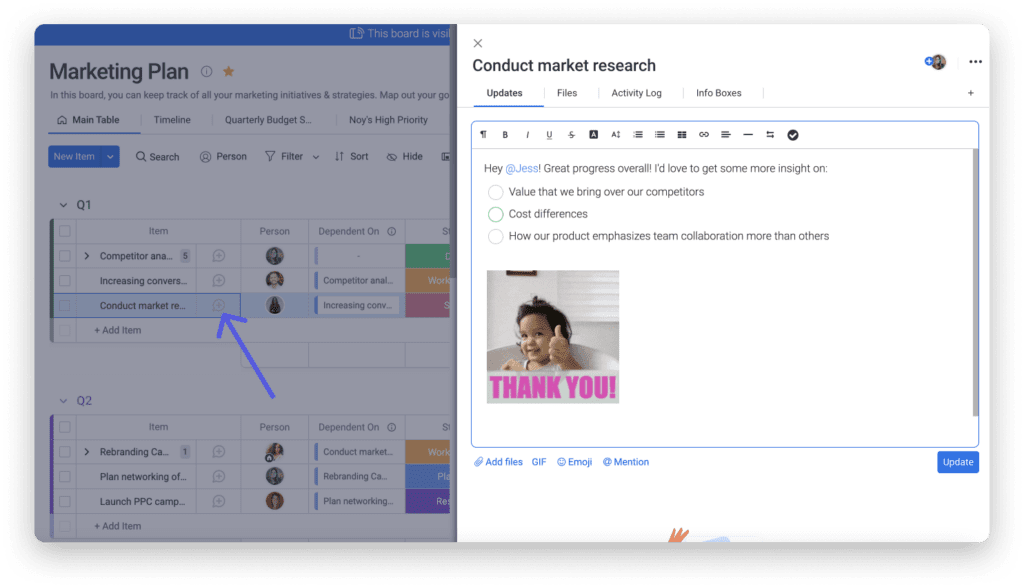
Example of team communication in monday.com
Monitor portfolio success with monday reporting features
Once leadership has realigned and rebalanced the company’s project portfolio, the initiative shifts to continued portfolio management. The most useful monday.com features at this point are for communication and collaboration. Another vital step leaders should take is connecting individual project boards to the portfolio management board and tracking performance via notifications.
monday.com dashboards offer clear, real-time visuals to provide all stakeholders with important information. Color-coded statuses give information at a glance that instantly shows which projects are on track and which ones need immediate intervention. Board automations also simplify and standardize processes to make continued PPM monitoring easier.

One of the things that make monday.com a good project management tool is its ease of use. However, there still may be steps or processes within the platform that are difficult to follow. To help you, there are several monday.com tutorials and trainings you can use to make navigating the tool easier.
monday.com PPM Templates
monday.com offers several ready-to-use PPM templates in its template library. Users can customize templates by adding action items, reordering items according to priority, and adjusting plans to meet specific business needs. For your own project portfolio management setup, consider incorporating the following templates into your workflow:
- Project Portfolio Management template
- Quarterly Objectives template
- Marketing SWOT Analysis template
- Resource Management template
- Budget Tracker template
Benefits of Using monday.com for PPM
monday.com is not strictly used as project portfolio management software and requires some work on your organization’s part to get it set up correctly. However, once you’ve taken the appropriate actions to create your monday.com PPM workspace, your team can expect to reap these benefits:
- Increased visibility: With monday.com’s PPM approach, upper-level leadership and project managers can more easily juggle multiple projects at once, all while keeping bigger organizational goals and standards in mind. monday.com’s finance widgets and templates are especially helpful for remembering and sticking to predetermined budgets and resourcing requirements when project scopes get out of hand.
- Clearer strategy: monday.com’s Goal Widget and Quarterly Objectives template make it easy to set and track portfolio-wide strategic goals and mandates. With this clearer visualization of project management organizational strategy, individual teams can more easily understand how their project work fits into organizational goals and portfolio managers and business development leaders can rely on these features to guide their selection of new project work.
- Defined roles and responsibilities: monday.com makes it very easy to set up teams and add users in the People Column. With its various ways that users can track individual progress and communicate with each other, users at all levels can see where bottlenecks are developing and who on their team needs additional support.
- Several layouts and dashboards to choose from: monday.com includes a number of different board views, dashboards, and widgets for project management. While some of these are more generic and can be used by any team for better portfolio planning and visualization, others are designed to help with industry-specific tracking your team could benefit from.
Read More: Top 10 Project Management Software
Project Portfolio Management Software Alternatives to Consider
monday.com is a robust project management and PPM solution, but it’s not for everyone. Perhaps your organization already works with a suite of products from vendors like Adobe or Microsoft. Maybe one of the lesser-known platforms fits better into your team’s project management tool budget. Or maybe you’re interested in a dedicated PPM solution that doesn’t focus on other types of project and work management. If your organization is looking for monday.com alternatives for PPM, these are some of the top ones available today:
- Adobe Workfront
- Clarity PPM
- Dragonboat
- Easy Projects
- KeyedIn Solutions
- Microsoft Project (MS Project or Microsoft Project Online)
- Planisware Orchestra
- Planview PPM Pro
- PPM Express
- Proggio
- Sciforma
- Scoro
- Wrike
- Zoho Projects
Each of these project portfolio management software solutions — monday.com included — offers standout features that differentiate them from their competitors. The best next step for your team is to conduct further research into the solutions that sound most relevant to your team’s needs. From there, look into options for free trials or demos so you can fully experience how the software will work once it’s up and running.
Trending Project Portfolio Management Software
monday is a solid PPM option for many teams. However, if you are looking into other options besides monday.com, these featured vendors are definitely worth a look:






