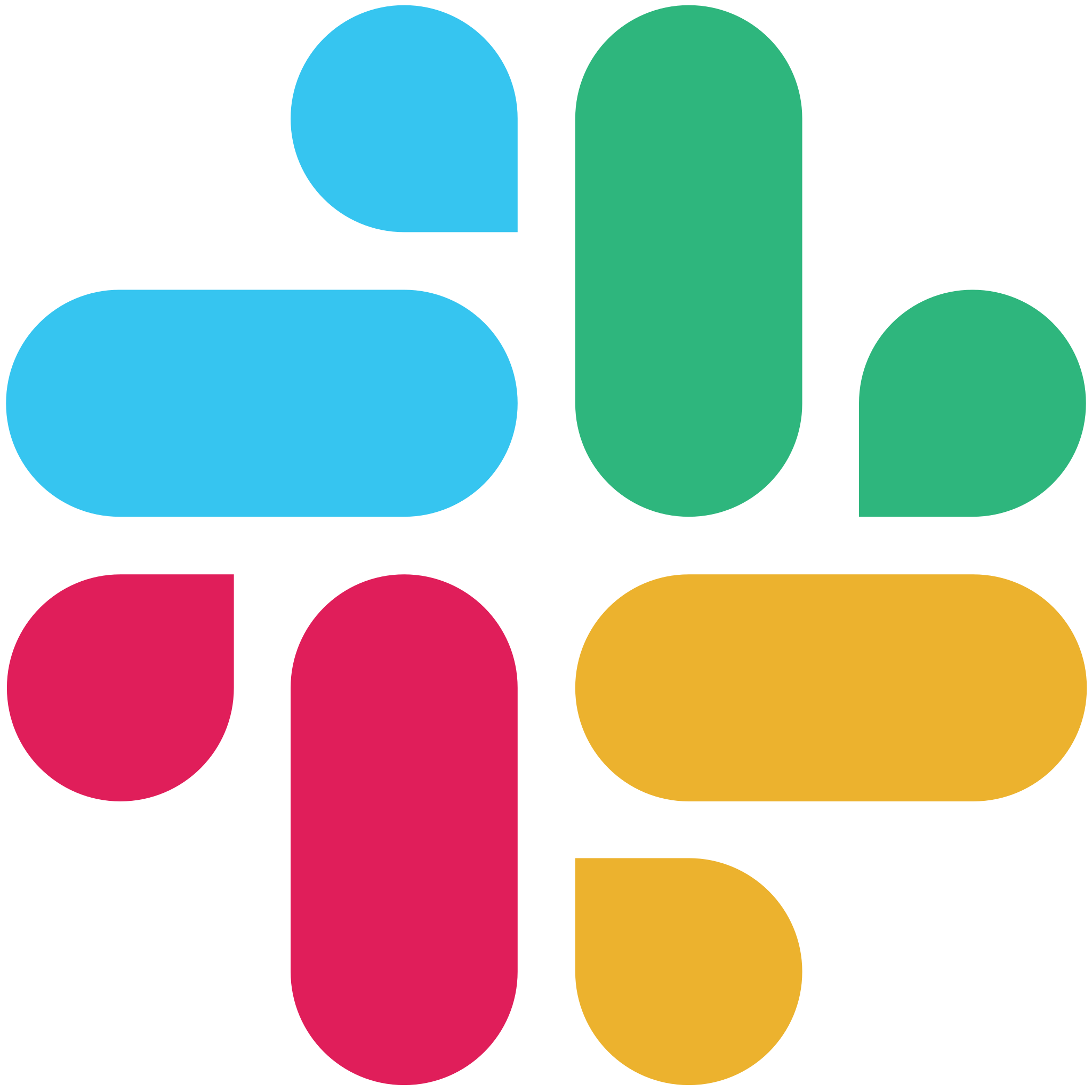Project management is a steadily growing industry where thousands of organizations provide project management services and support through the use of online collaboration software. According to the Project Management Institute, there was only more than a hundred of this type of software in 2000. Today, there are more than a thousand and one of these is Zoho Projects.
Zoho Projects is a popular cloud-based online project management software that is suitable for both large-scale and small-scale businesses. With its numerous features, it allows users to schedule tasks, create a budget, create tasks and assign them to members and set due dates. Zoho Projects is unique from other software because it automates document processes, including access control, revision tracking, and search and retrieval. Team members can share files and documents through its document management feature which provides users with a portal where they can share documents with team members. The software also offers issue management features that enable teams to resolve errors in project management tasks. There are also dashboards and reporting module that users can use to prepare management summaries and business reports.
Check out our video overview below:
Zoho Project Uses
Zoho Projects is foremost a project management software but it also has numerous other uses which help make it an excellent online collaboration tool for teams.
- Project planning. Every project begins with a plan but with Zoho Projects, the entire project’s duration is covered. Teams can plan the project down to the smallest details and map every milestone to achieve until such time that the project is completed. Managers can create tasks and subtask under every milestone and assign these to their members. Subtasks are a good way to manage a complex task. Also, users can set up recurring tasks automatically on Zoho Projects so that the work isn’t redundant.
- Communication. Communication is an essential aspect of project collaboration and Zoho Projects provides this to its users. There are multiple channels or media that teams can use, including forum, wiki, activity stream, feeds, and chat. Basically, there is one chat room where everybody can join but users can open other chat rooms to separate conversations on other specific topics. Feeds provide a place where users can receive updates about everything important, including the creation of new tasks, announcements, a new proposal, and other updates.
- Team productivity. Teams that use Zoho Projects improve their productivity through its tools like Global Timers, timesheets, and resource utilization charts. The integrated invoice software can receive records of recorded billable and non-billable hours to help ensure that invoicing and billing are accurate.
- Knowledge sharing. Zoho Projects supports knowledge-sharing among team members as it is a crucial part of teamwork. Users can create a page where they can save documents and other information which team members can access anytime it is necessary.

The Cons or Disadvantages of Zoho Projects
- Searching for tasks needs improvement. Zoho Projects’ task search capability needs improvement. Users who go into their projects can only search for tasks that are within that project. Zoho Projects can improve this by putting a search function that allows users to extend their search to all tasks and displays this in one page, regardless of what page the user is on.
- Bug reporting needs work. Bugs in websites and apps are part of the development of the program but there should be a clear bug tracking and reporting process. Many users of Zoho Projects say that when they report issues, they need to attach a screenshot which sometimes loads successfully and at some other times does not.
- Poor dashboard functionality. Some users report that Zoho Projects does not let users easily add client contact information nor let them arrange client names alphabetically. This poses a problem when looking for specific names as they are arranged only in the way they were entered. Exporting client information only yields the internal client ID number, user name, name, email address, role and invoice.
- High learning curve. One of the most common comments that users have about Zoho Projects is the high learning curve, especially for setting it up. The good thing is that there are tutorials and templates to check for help but it can be time-consuming.
- No way to know if all features have been used. Zoho Projects has numerous features but not all of these are utilized by users. It would be advantageous if the app’s customer support will be able to notify them and let them know which ones they can also use.

The Pros or Advantages of Zoho Projects
Zoho Projects also has numerous advantages which have helped various organizations with their projects. Here are some of these.
- Pricing is fair and practical. Currently, there are four pricing plans for Zoho Projects, namely Standard, Express, Premium, and Enterprise. Each of these has a 10-day free trial offer to help users determine if the software is what they need for their business. The plans have unique offerings and the features included are worth the price.
- Downtime is a rare occurrence. Project management teams use online software for automation and downtimes should be minimal. With Zoho Projects, users experience very rare downtimes which enable them to complete their tasks faster. Additionally, the developers are constantly updating the features of the software to make sure it remains intuitive for its users.
- Billing and time tracking features are great functionalities. Many users of Zoho Projects find its time tracking feature excellent. It allows them to track their hours for each day and for each client which helps promote transparency.
- Task and project tracking is efficient. Users find it very easy to track the progress of their tasks and projects. Additionally, they can easily communicate with their members about any changes or updates to the projects through the software’s communication tools. Even the forums feature is effective for sharing information within the team.
- Customer support. One of the strongest points of Zoho Projects is its customer support because users always get a response to their queries.
- Strong features. Users say that the software’s features are very strong, specifically its workflow automation. Moreover, Zoho Projects does not set a limit to the number of projects a team creates and allows users to easily switch between projects in the same online interface.
Conclusion
Zoho Projects is a great project management software that provides teams and organizations with the necessary tools for project management. It is constantly being updated to ensure that it offers no less than the best tools to help every team succeed.
Featured Partners: Project Management Software
If you’re interested in learning more about top-rated project management software, project-management.com actively recommends the following: