
At the latter part of every business transaction is billing and sending the invoice to the customer. Invoicing management software ends a business transaction in a very professional and pain-free way. It enables businesses to instantly deliver invoices using email. Companies enjoy significant cost savings compared to manually printing and delivering bills. Keeping invoices online allows customers convenient access. When customers receive their professional-looking invoices accurately and on time, they’re impressed.
Table of contents
- Top 5 Invoice Management Software
- What are the Benefits of Invoice Tracking Software?
- What are the Common Features and Capabilities?
- Latest Billing & Invoicing Software Trends
- How to Choose Your Invoice Management Software
- Ready to choose your billing & invoicing software?
Top 5 Invoice Management Software
Here is a list of our top 5 tools for online billing and invoicing management. They each can automate calculations, create consistent and professional invoices, work with email, and produce significant savings. Each software also has special features and plans that will help users determine which one is right for them.
1. Melio
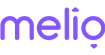
Melio is a modern payment solution tailor-made for small businesses. Pay any business bill quickly and easily with a bank transfer or credit card – even if your vendors only accept checks. Get rewards and take advantage of extended float time to manage your credit card billing cycle. Other features include payment approval workflows, scheduling of multiple payment transactions, and seamless sync with QuickBooks. Simplify your bill-paying and improve your cash-flow today.
2. Zoho Invoice

Zoho Invoice is an online invoicing software for small business. It lets you craft professional invoices and automatically send payment reminders so you can receive payment faster online. Brand your invoices and send them in multiple currencies and languages. You can also send recurring invoices automatically. Accept online payments, generate detailed estimates, track time and bill clients, and track reimbursable expenses. Native mobile apps for iOS and Android devices also let you invoice on the go.
3. QuickBooks

QuickBooks invoicing software lets you create custom, professional invoices in a few steps. Use an invoice template or create a custom invoice to represent your brand. You can also track payments in realtime. Save time and ensure accuracy with automated reminders and recurring invoices. You can also create invoices with tax, discounts, and shipping costs automatically calculated. Mobile access lets you send invoices from anywhere, and integration with WhatsApp lets you send invoices where your customers are.
4. Xero

Xero is an online accounting, invoicing, billing and banking software. It provides access to real-time financial information that helps customers take advantage of opportunities while avoiding situations that give them problems. It lets you pay bills, accept payments, and send invoices. Other features include claim expenses, bank connections and reconciliation, project tracking, payroll, contacts and smart lists, data capture, online filing, reporting, inventory, purchase orders, quotes, and sales tax calculation.
5. WorkflowMax

WorkflowMax is an online job, time, and invoice management software. As an all-in-one project management software, you can send quotes, create schedules, track time, send invoices, and generate reports. Its online billing and invoice management features lets you create customized invoices quickly with the option of using progress amounts, actual time and costs, quoted time and costs, or percentage of value. Create a simple invoice with basic project information or send detailed invoice with tasks, cost quantities, and rates. It also has features for multi-job invoice, Xero integration, invoice creator, and custom rates.
Read also: How to Improve Integration of Project Management and Accounting with Ease
What are the Benefits of Invoice Tracking Software?
Invoice management software is essential in today’s fast-paced business environment. Instead of starting from a blank page and putting in all the invoice document details, you can create invoices faster and more accurately. No more manual entries of invoice number, product details, important dates, and other information, or possible duplication, double entry, and other errors. Furthermore, invoice management software is accessible from anywhere, benefiting both businesses and customers. Invoice tools also integrate easily with full accounting systems, e-commerce platforms, project management software, and other business systems.
Invoice tracking software benefits include:
- Streamlining of billing and invoicing processes in order to receive payments on time
- Monitoring and tracking of billing commitments, so as not to miss collecting any due payment
- Lifting company reputation by presenting professional-looking invoices with customized logos and images
- Minimizing personnel costs or staff workload due to the automation of creating invoices and following up late payments
- Securing the billing-to-payment process from unwanted or unauthorized access with built-in bank-grade security features
In short, invoicing software enables you to create and customize invoices easily using only your web browser. It helps facilitate your billing and payment requirements for your customers, allowing you to directly receive their payments, even in multiple currencies. You can also generate several types of reports, automate its generation, and export, print, or share them by email.
What are the Common Features and Capabilities?
Online billing and invoicing software comes with a wide range of features and capabilities. Most solutions let users create professional-looking invoices, but some have additional tools like time tracking, while others offer all-in-one platforms with accounting and banking features. Standard capabilities and the most frequently sought-after features are:
- Creating new custom invoice that captures information from other records such as project files, timesheets, and customer records
- Creating customer records, including personal and purchase information, attaching files, and searching records and attachments
- Processing credit cards of customers for payment, and automatically billing them for recurring charges
- Providing predefined but customizable templates to help save time and personalize communication with customers
- Handling multiple currencies, especially for businesses with global presence and operations
- Sending and receiving information, allowing users to send quotes and receive approvals, requests, and other communication
- Generating tax report without having to use an external system
There is no existing global standard for online billing and invoicing software, but there are various standards used in different places, countries, and regions due to local tax laws. Also, although online systems are generally more secure than manual processes because of digital processing and safety protocols, security breaches have increased in complexity, frequency, and damage. It is up to the companies and organizations to regularly monitor their system and operations to look for anything unusual and get professional and official assistance.
Latest Billing & Invoicing Software Trends
Vendors of online billing and invoicing software are updating and enhancing their products due to the changing business landscape. The following are some of the latest trends impacting this group of software.
State adoption of electronic billing and invoicing
State authorities continue to increase their involvement in the standardization, compliance, and promotion of online billing and invoicing in their respective territories. They acknowledge the savings and efficiencies that result in its use. Many countries, from Latin America to Europe, are looking for a solution to tackle widespread tax loss. They are driving the growth and promotion of e-billing and invoicing.
Advancement of automation
Another trend is the advancement of automation features. Automation of billing and invoicing tasks are increasing, thereby minimizing the need to manually monitor transactions with every customer. It is also reducing the chance of errors and missed payments. Industry experts see blockchain and AI technology to improve and automate financial reconciliation, which can help identify fraud.
Real-time economy
Also, the increased speed and accuracy of business transactions, brought about by faster billing and invoicing and its corresponding payments, is accelerating the so-called real-time economy. This will have an effect that will further promote digitalization and connectivity, resulting in bigger and faster data infrastructures, systems, and applications.
How to Choose Your Invoice Management Software
Here are some tips when searching for the right business invoice and billing solution:
Business process
Understand the billing process of your business and how invoice tracking software will solve your issues and improve your workflows. If your requirements are simple and specific, then you should also choose the solution that is simple and addresses that particular requirement.
Ease of use
Your choice of solution should be easy to use and understand, allow you to customize it for your business and brand, and look professional enough to represent your image and reputation. Your customers should also be able to read and understand all the details clearly.
Vendor reputation
Your chosen invoice management software should come from a vendor that has a good reputation in terms of safety and security. They should be able to explain clearly how safe it is to use their software.
Customer support
The software should come with responsive customer support. Although providers regularly update their online billing and invoice tracking software, each customer has unique requirements and situation. Issues, bugs, and other malfunction will occur, so the software vendor should have an accessible, competent, and friendly customer support that can offer assistance in problem solving and access to other resources.
Ready to choose your invoicing software?
Every business and organization is unique, but all have paying customers that need to receive bills or invoices for products they bought or services they hired. A simple invoicing may be all that a company needs. On the other hand, a full accounting software is vital for a growing business. There is also the all-in-one option ideal for companies offering professional services.





