If you’re debating giving Microsoft Project a try, you’ve likely heard about its powerful capabilities and reputation for great multi-project views. But is Microsoft Project the right fit for your organization? Read on to find out more about some our top project management alternatives to MS Project before making your choice:
- Jira – Best for Technical Teams
- monday work management – Best for Growing Teams
- Smartsheet – Best for Excel Users
- Wrike – Best for Integration-Heavy Users
- Teamwork – Best for Team Visibility
Read more: Microsoft Project Review: Features, Pricing, Pros & Cons
Our Picks

Best for Technical Teams
Jira is an Agile-based project management solution geared towards technical teams. Initially released as an issue-tracking and project management hub, Jira enables technical teams to track issues, manage projects, automate workflows, and more – all within a single interface. Because Jira was originally released as a bug-tracking tool for software developers, it maintains the functionality to support bug tracking, support tickets, developer tools, and more – making it easy to solve complex problems faster while identifying any potential future problems. Jira is frequently used in combination with other Jira products, such as Jira, the project management solution for non-technical teams.

Why Jira Is Better than Microsoft Project
When it comes to powering technical teams, Jira is the premier choice. More technical functionality, such as bug tracking and ticketing, is built into Jira’s interface, whereas Microsoft Project requires users to purchase and download products such as Microsoft Dynamics 365 to support ticketing.
For current Jira product users, especially users who are combining the power of Jira for non-technical teams, Jira works seamlessly to combine both technical and non-technical teams together. When it comes to solving problems, such as resolving tickets, Jira makes it easy to collaborate with users of other Jira products across your organization, whereas Microsoft Project’s functionality largely relies on other Microsoft products for users to reap the full benefits.
Read More: The Pros and Cons of Using Jira for Project Management

Best for Growing Teams
With monday work management, users can create their own customized project and task management solutions through the use of an adaptable work management system. The platform offers personalized task columns, pre-made project templates, and project visualization dashboards, allowing teams to proficiently manage a diverse range of work activities, including task assignments and collaborative efforts with team members. For growing teams, monday is highly scalable, with features such as the ability to create dashboards that host overviews for up to 50 projects (depending on plan type), unlimited users on all paid plans, and up to 250,000 automation actions per month.
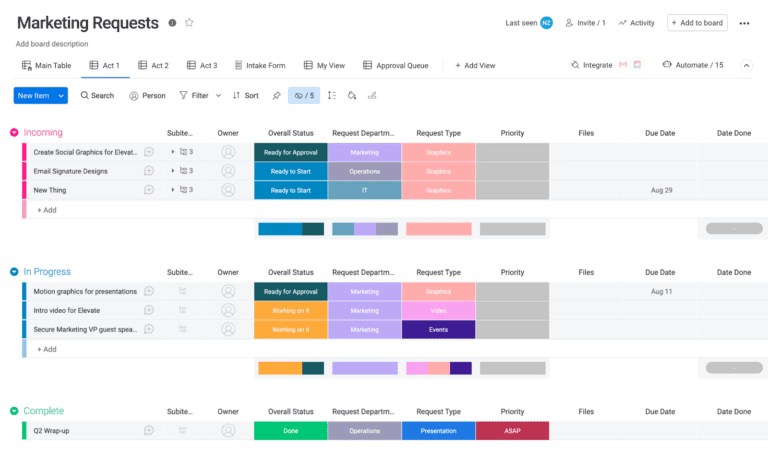
Why monday Is Better Than Microsoft Project
When compared to Microsoft Project, monday.com first offers users a much more approachable and customizable software experience, with a user-friendly interface, customizable task columns, and personalized color settings for visual organization. Moreover, growing teams who are looking to consolidate multi-application workflows can appreciate a wide range of external app integrations, whereas Microsoft Project provides users with limited integration options, mainly focused on other Microsoft products. As an added benefit, monday.com includes built-in cost and time management functions, such as time tracking, which Microsoft Project lacks.
Read more: monday.com Review 2023: Features, Pricing, Pros & Cons

Best for Excel Users
Smartsheet’s flexible project and work management features enable teams to streamline work processes, track project progress, connect with team members, and manage resources. With an interface designed to replicate the look and feel of a spreadsheet, Smartsheet is a dynamic and approachable tool that is a natural transition into project management software for users who are familiar with Excel and other spreadsheet applications.
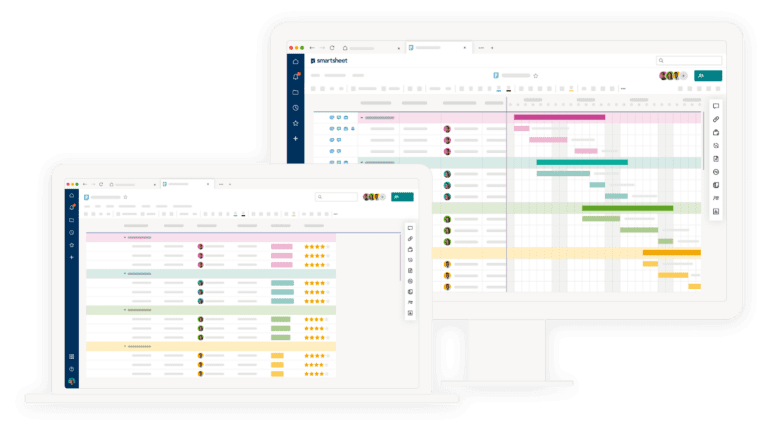
Why Smartsheet is Better than Microsoft Project
Smartsheet’s collaborative-based features stand out against Microsoft Project’s limited scope, from the ability to tag team members, comment, and even take responses on the go through the mobile app. For document management, Smartsheet shines with generous document storage options (up to unlimited for enterprise plans), compared to Microsoft Project’s limited document storage. Overall, Smartsheet provides users who are newer to project management software an easier usability transition than Microsoft Project which can be difficult to use and time-consuming to set up.
Read more: Smartsheet Review for 2023

Best for Integration-Heavy Users
Wrike is an adaptable project management software for integration-heavy teams looking for customizable features, including the ability to support freelance staff. In addition to the numerous features that Wrike provides users, Wrike supports over 400 integrations, such as Salesforce, Google Workspace apps, Microsoft products, and more – with the added option to connect Wrike to thousands more integrations using universal connectors to apps with accessible APIs. With extensive functionality and a user-friendly interface, Wrike is a flexible project management solution for teams of all shapes and sizes.

Why Wrike is Better than Microsoft Project
Wrike offers users great value overall, with a generous free plan and more affordable pricing plans than many other solutions, including Microsoft Project which is one of the most expensive solutions available today. For less experienced users, Wrike has an easy-to-use interface, whereas Microsoft Project can be too advanced for many, regardless of prior experience. When it comes to project management itself, Wrike provides users with a host of features to simplify processes and organize tasks, from built-in forms to hundreds of integrations and even AI-powered capabilities that Microsoft Project lacks.
Read more: Wrike Project Management for 2023

Best for Team Visibility
Teamwork is a digital project management platform fittingly designed to emphasize not only project management functionality but team and client management. Numerous collaboration features, individual workload overviews for team members, and even client billable tracking make Teamwork a powerful and appealing project management solution for organizations looking to enhance their visibility into the team’s day-to-day operations and workloads. For users working with external clients, Teamwork offers client view access for all plans, making it easier to keep everyone in the loop even without a designated login for each 3rd party viewer.
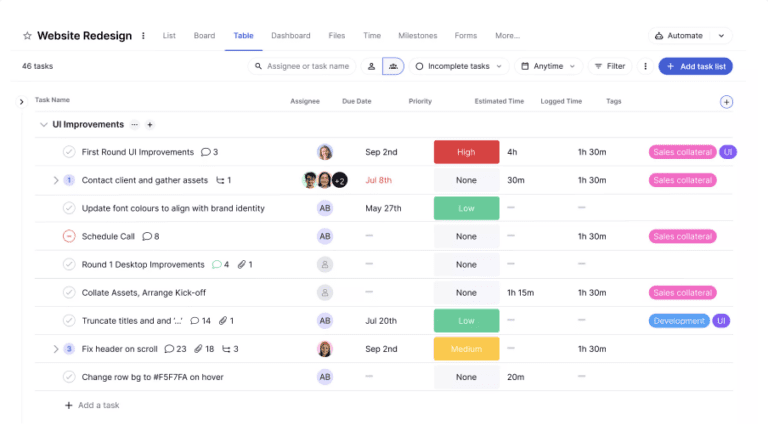
Why Teamwork is Better Than Microsoft Project
Teamwork is a feature-packed project management solution that provides users with a host of features for data and client visibility, including time tracking, client billable tracking, and external user views – all features that Microsoft Project lacks. When it comes to internal visibility, Teamwork offers teams numerous collaboration features for instant updates and even includes data insights into team workloads and real-time updates, whereas Microsoft Project lacks any significant collaborative features or insights into individual workloads.
Read more: Teamwork Software for 2023
While Microsoft Project excels at helping users get a comprehensive view of project tasks and timelines with in-depth data insights, it may not be the best choice for all teams.
Read more: Pros & Cons of Microsoft Project
Pricing Comparison
| Our Pick | Best For | Pricing Starts At |
|---|---|---|
 Try Jira | Technical Teams | Free to try • $7.75 per user/month See details |
 Try monday.com | Growing Teams | Free to try • $9/user/mo. See details |
 Try Smartsheet | Excel Users | Free to try • $12 per user/month Read details |
 Try Wrike | Integration-Heavy Users | Free to try • $10/user/mo. See details |
 Try Teamwork | Team Visibility | Free to try • $9 per user/month See details |





