Gantt chart software enables a user to create digital Gantt charts via advanced editing tools, such as a drag-and-drop interface to simplify real-time customization. Online Gantt chart software supports project management best practices and contains features like task dependencies, critical path identification, and risk management capabilities.
These systems are capable of automatically adjusting the entire project schedule when a single deadline changes and can notify users of conflicts and bottlenecks. Gantt chart software can also be used as a reporting tool that users can share, present, export, or print in various formats.
Featured Partners: Gantt Chart Software
What Is a Gantt Chart?
A Gantt chart is a diagram that combines nested lists, bar charts, and timelines. Typically, a list of tasks appears on the left of the chart. A project timeline, usually showing days or weeks, spans the rest of the chart to the right of the task list. In this way, the Gantt chart offers an overview of the sequence of tasks, critical task dependencies, and overall project duration.
A Gantt chart is commonly used in project management because it can easily show activities such as tasks and their dependencies in relation to time. Advanced software components and modern web technology enable project managers to generate dynamic Gantt charts.
Our Picks for the Gantt Chart Software
Companies today work on projects with varying degrees of complexity. Here, we’ve collected some of the best Gantt chart software options that project managers can choose from to gain enhanced visibility to their projects and tasks.
ClickUp
ClickUp is an all-in-one work management platform that enables businesses to replace multiple disconnected applications. It provides companies a single place to manage tasks, create documents, communicate with the team, and manage business goals. It supports project management functionality so users can plan, track, and manage any type of project.
ClickUp offers multiple views including flexible Gantt chart software. Users can create and view dependencies. It automatically adjust schedules when users drag-and-drop tasks with dependencies. The software can also show planned vs. actual dates, support group rescheduling, and highlight milestones.

ClickUp Pros & Cons
Pros
Cons
monday.com
monday.com is a project management and work platform applied by users for creative and design projects, IT service, software development, sales and marketing, and task management. It is a flexible project management tool that allows for customizable workflows so teams are more aligned, efficient, and productive.
monday.com has multiple views including Gantt chart and timeline views. This allows users to plan and visualize work better. Teams can easily keep track of milestones and set dependencies. The software can also import data from Excel and turn it into smart boards that users can easily view as Gantt charts.
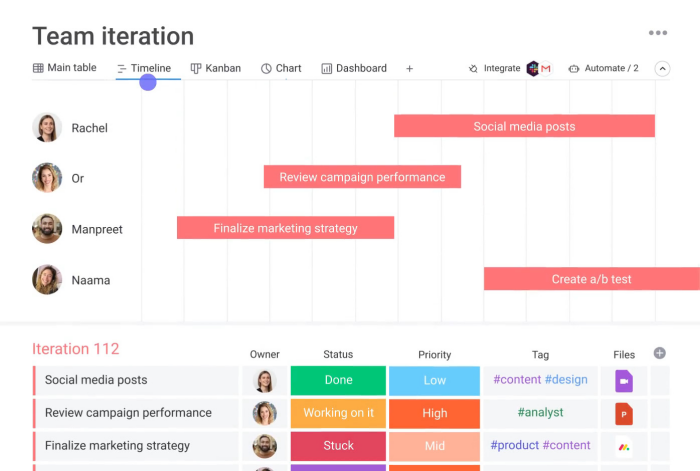
monday.com Pros & Cons
Pros
Cons
Smartsheet
Smartsheet online work collaboration software provides teams a dynamic workspace where they manage projects, automate workflows, and create new business solutions. The advantages of using the Gantt chart software increase as more teams use it across the organization. It provides comprehensive core functionality and features, as well as premium add-ons, pre-built solutions, and integrations.
Smartsheet gives users multiple work views including a dynamic Gantt chart view. The customizable Gantt chart software lets users visualize projects that support dependencies and critical path. A drag-and-drop interface provides for quick adjustment of dates and placement of tasks. Users can view any sheet or report with at least two date columns in Gantt view.

Smartsheet Pros & Cons
Pros
Cons
Zoho Projects
Zoho Projects is enterprise online project management software used by companies in the construction, software development, and marketing industries, among others. It enables teams to plan projects, track work, and collaborate. It is an affordable and scalable solution with a Gantt chart tool to provide users a visual representation of their project.
Zoho Projects’ Gantt chart software allows users to create four types of dependencies for tasks. It identifies critical tasks that, if delayed, can set back the project as a whole. The chart supports baselining for comparing project progress over different periods of time. Users can create a Gantt chart template by converting an existing project to a template. They can also customize colors of components such as milestones, tasks, overdue items, holidays, and weekends.
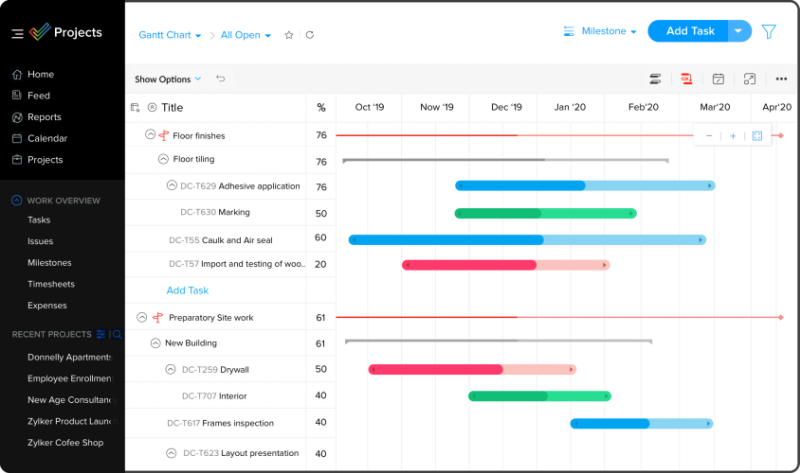
Zoho Projects Pros & Cons
Pros
Cons
Apptivo
Apptivo is a cloud business management suite that integrates project management, CRM, field service management, help desk, and other solutions. Users of its software products come from the travel and hospitality, real estate, retail, manufacturing, utilities, and energy industries. The software is adjustable to any business and integrates with many popular applications.
Apptivo’s project management solution includes interactive Gantt chart software for tracking tasks and monitoring project progress. Users can easily switch to a table view. It supports the creation of dependencies between tasks as well as multiple projects, subprojects, and tasks. Other apps are timesheet tracking, project billing, and an app layout editor.
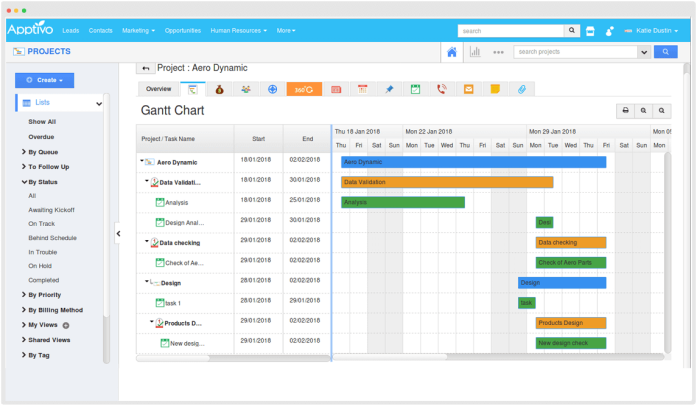
Apptivo Pros & Cons
Pros
Cons
Proofhub
ProofHub is all-in-one project planning software that supports project control to ensure timely delivery and team accountability. It provides tools for planning, collaboration, organization, and delivery. Users have access to multiple project views that include table, Kanban board, and Gantt chart view.
ProofHub Gantt chart software helps teams plan projects, modify schedules, and visualize tasks. Users can add task lists and tasks, set dates, and order the sequence of activities. From the Gantt chart, users can assign tasks to team members, set dependencies, associate milestones, track progress, and limit visibility with private lists.
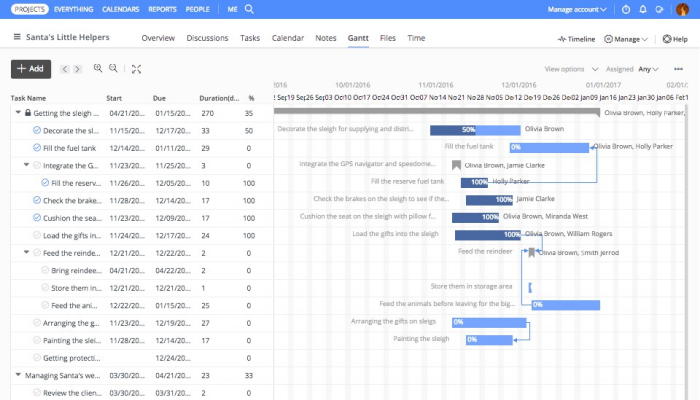
Proofhub Pros & Cons
Pros
Cons
Workzone
Workzone is online project management software that promotes visibility to give users an understanding of where their projects stand. A big-picture dashboard view provides at-a-glance information across departments and organization. It provides both summary view and detailed view to keep teams focused and business aligned.
Workzone’s interactive Gantt chart software displays project schedules across a flexible timeline view. Users can build and edit projects directly from the Gantt chart interface. It supports task dependencies with automatic calculation and adjustment of dates when one task moves.
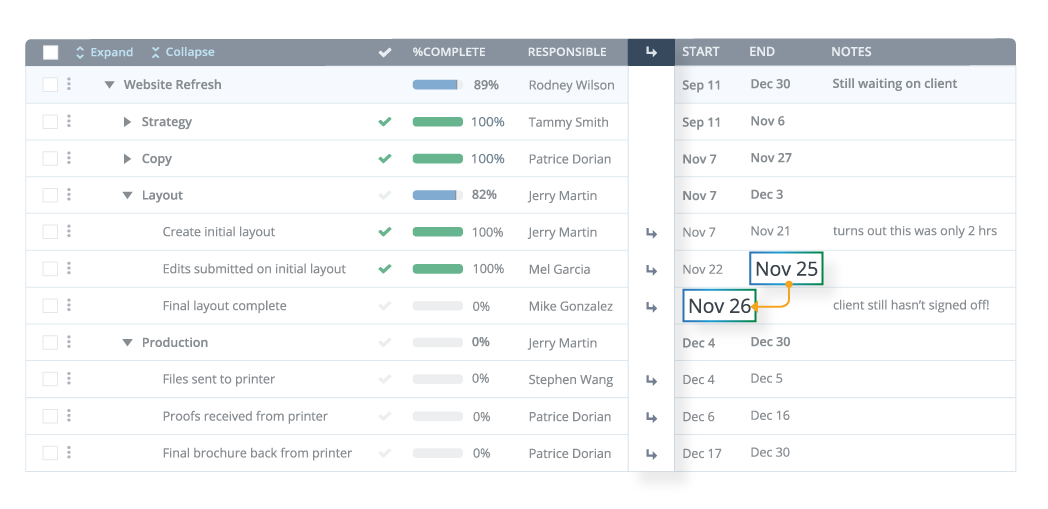
Workzone Pros & Cons
Pros
Cons
GanttPRO
GanttPRO is online Gantt chart software for project planning. It helps keep project planning simple, team members engaged, and clients updated. Users can create interactive online Gantt charts to plan and control several projects using one tool. The software provides multiple views for project planning and includes a grid view, a board view, and a portfolio view aside from the Gantt view.
GanttPRO supports task dependencies. Teams can set lead or lag of tasks as well as auto scheduling that adjusts during changes. Users can apply filter options, add visualized milestones, create a project calendar, break down projects into groups of tasks and subtasks, and customize columns for enhanced tracking. Other features include real-time data sync, file attachments, comments, at-mentions, notifications, resource management, and import/export of charts.

GanttPRO Pros & Cons
Pros
Cons
Office Timeline
Office Timeline is a Gantt chart and timeline creator ideal for project planning and executive presentations. It comes as a PowerPoint add-in for desktops running Windows. It also offers an online version accessible through a web browser. It helps users create Gantt charts as a presentation slide to improve project planning and communication.
This Gantt chart maker enables users to quickly build timelines, roadmaps, and charts from scratch, or choose from ready-made styles. Users can customize with a few clicks and. It works with all versions of PowerPoint and any user with Microsoft Office can view, edit, and share their timelines. A Data Wizard helps import data from Microsoft Project and Excel.

Office Timeline Pros & Cons
Pros
Cons
TeamGantt
TeamGantt is online Gantt chart software that offers several paid plans and a free plan for a small group of users. It enables an individual to create Gantt charts to plan, schedule, and manage projects. The software also supports collaboration, allowing users to invite their team members and clients.
TeamGantt has a simple drag-and-drop interface that allows a user to change dates, reorder tasks, and adjust timelines in one click. It can display several projects in a single Gantt chart that helps spot schedule conflicts. The software also provides views for workload, team availability, portfolio, calendar, lists, and planned vs actual. It supports commenting and document attachments, and also offers a dedicated mobile app.

TeamGantt Pros & Cons
Pros
Cons
nTask
For easy and seamless integration of your office’s favorite applications, nTask is the Gantt software for you. With the use of Zapier and nTask, your workplace can connect its Gantt charts to thousands of already-existing applications in less than an afternoon. Simple bug and issue tracking allow for efficient task assignment and to-do list generation. This software also makes risk definition and projection simple, giving teams the opportunity to assess their projects while mitigating any opportunity for unpleasant surprises.
NTask’s most basic plan allows for a team of up to 5 members, unlimited workspaces, and unlimited tasks. Their basic plan also includes unlimited access to meetings, issues tracking and timesheets to manage time spent by your team on each stretch of the project.

nTask Pros & Cons
Pros
Cons
Types of Gantt Chart Software
Gantt charts are now used in organizations of all sizes and across industries, from advertising to construction. A Gantt chart maker is useful across the organization, keeping stakeholders and project teams aligned.
Integrated Project Management Systems
Project management systems include Gantt chart software for building project plans and tracking task progress. It is an essential tool for keeping plans updated so a project team will have guidance as they go through the different stages of the project lifecycle. It is also useful as a project portfolio tool to monitor timeline and resources information.
Standalone Gantt Chart Makers
The main function of stand-alone Gantt chart maker, whether desktop- or web-based, is to allow users to build, edit, and share Gantt charts quickly. The charts can be for supporting project planning, resource management, or team scheduling.
Diagramming Software
Another type of Gantt chart software is a diagramming solution that enables users to create different types of timelines, charts, and graphs. It is software more focused on creating different types of visuals to help clarify ideas, accelerate collaboration, and move ideas into execution.
Read More: Top 10 Project Management Software
What Are Key Gantt Chart Software Features?
The best Gantt chart software enables users to start building their chart quickly so they can focus on planning and scheduling activities rather than learning how to use the software. Here are some essential features to look for:
- Intuitive editor interface: Allows users to drag and drop Gantt bars to correspond with the right task or activity. Users can extend or shorten their lengths for the right duration.
- Work breakdown: Lets users organize tasks and break it down into smaller components. Graphs for each task are automatically created. Users can further group tasks into specific phases or stages.
- Dependencies: Users can set links between tasks to establish the proper order or sequence or completion.
- Critical path: A feature that automatically identifies the set of tasks that must be completed on time to avoid any impact or delay on the project schedule.
- Alerts and reminders: Automatically notifies users of upcoming due dates, bottlenecks, and other potential risks of delays.
- Tracking: The capability to follow the progress of tasks and completion of milestones and report them.
- Customization: Allows users to set colors, sizes, time frames, and other visual settings to help users better organize their Gantt charts.
- Collaboration: Users can securely invite others to view, comment, or edit parts of the Gantt chart.
- Integration: A Gantt chart tool can integrate with other productivity apps for an extended workflow and complete business solution.





