monday.com, or monday work management, helps teams manage workflows and organize complex project details at scale. In this hands-on review, I’ll talk you through my experience in setting up monday to explore how it’s designed to facilitate your team’s project management demands.
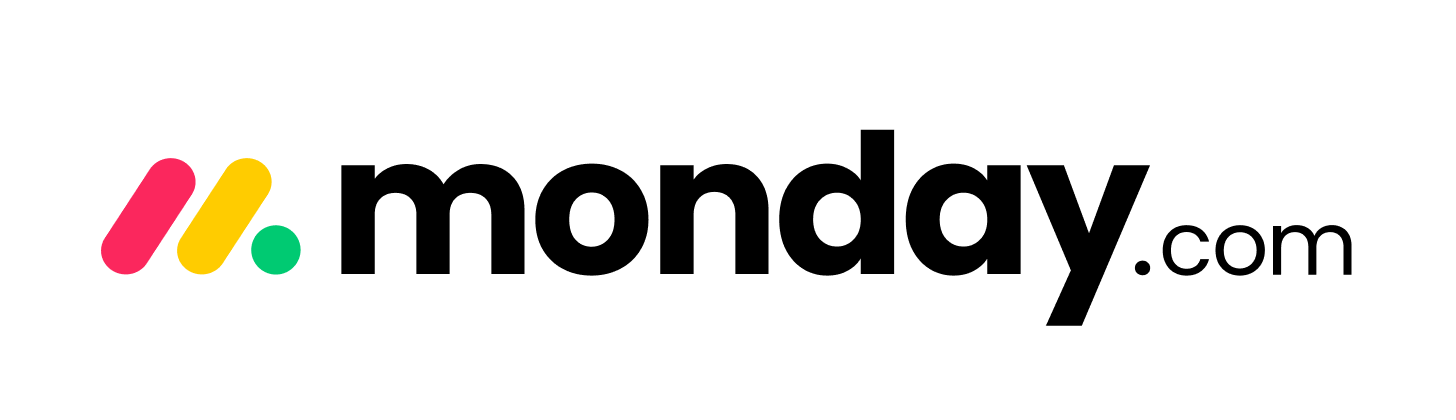 | monday’s highly visual project management platform enables teams to manage projects, assign deadlines, manage team workloads, and collaborate all within one intuitive, easy-to-set-up application. |
| Key Features | •Premade templates •Customizable columns and fields •Numerous views to choose from |
| Native Integrations | 50+ integration options |
| Pricing | Free Plan Includes: up to 3 boards, 2 users, 500MB storage, unlimited documents Pricing: Four price tiers, ranging from free to $19 per user, per month. |
Methodology
Ease of Use & User Experience
Setup and Getting Started with monday.com
When you initially set up an account with monday.com, you are asked a series of questions to help personalize your experience, including how you intend to utilize monday.com, how many employees your team has, and what industry you work within. The process took me under five minutes to complete. Once you have created your account, you are sent to your monday.com project dashboard for the first time, which includes a pre-established project with 3 columns to fill in tasks (shown below).
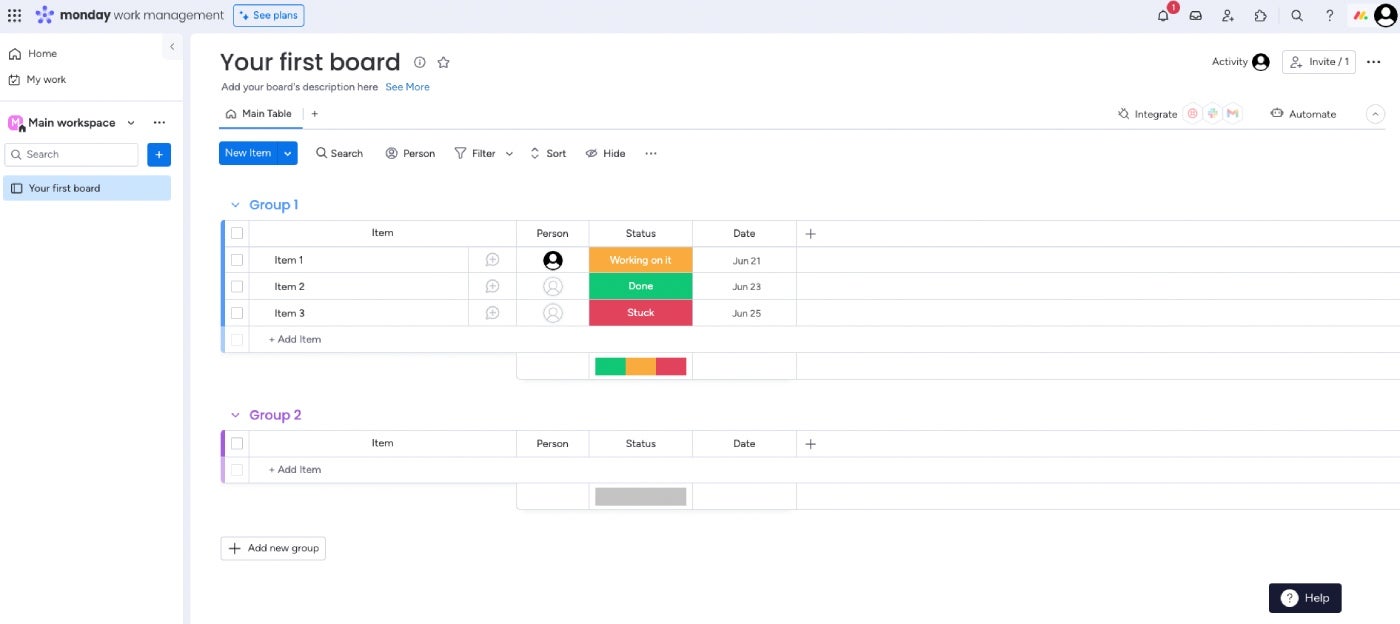
As far as onboarding goes, I found monday work management to be extremely user-friendly for a new project management solution. For new users, having a pre-established setup ahead of time makes it easy to understand what items should go under which fields, making the overall setup experience more approachable.
When it comes to importing data from Excel, Google Sheets, or even other project management software, monday.com makes it easy with a simple three-step process. For users looking to add multiple projects or integrate workflow automations, pre-made templates make setup extremely approachable.
Overall User Experience
Whether you’re setting up project boards, assigning tasks, or collaborating with teammates, monday.com offers users an extremely easy-to-use software experience overall. Again and again, I was impressed with monday’s intuitive interface, which is apparent from the earliest stages of the setup process. Colorful column labels make it easy to differentiate various task labels and categorizations visually, and it’s easy to learn how to add project elements or new view types. These functions are clearly labeled and visible from the project dashboard. Overall, most features on monday.com only require a few clicks to set into action, with drag-and-drop functionality for rearranging columns and tasks.

Read More: Using monday.com Boards
Security Features
monday.com’s security features are modeled after industry best practices in data security, specifically such as ISO 27001, ISO 27018, and OWASP Top 10. While its systems are hosted via multiple availability zones at Amazon Web Services (AWS), some of monday.com’s in-app security features include:
- Firewalls for enforcing IP whitelisting and access through permitted ports only to network resources
- A web application firewall (WAF) for content-based dynamic attack blocking
- DDoS mitigation and rate limiting
- NIDS sensors for early attack detection
- Advanced routing configuration
- Comprehensive logging of network traffic, both internal and edge
- Traffic is encrypted using TLS 1.3 with a modern cipher suite, supporting TLS 1.2 at minimum
- User data is encrypted at rest across our infrastructure using AES-256 or better
- Credentials are hashed and salted using a modern hash function
- Available HIPPA-compliant plan (Enterprise plan only)
Customer Support Options
monday.com offers users a variety of support options for learning more about how to use the software and troubleshooting potential problems, such as:
- Self-guided knowledge base
- Video tutorials
- Solutions
- Community form
- 24/7 live chat
While getting acquainted with monday.com, the self-guided knowledge base stuck out to me as an especially helpful resource for new users, as the guide walks you through each step of the process with screenshots included. The monday.com also manages a YouTube channel where you can explore educational content and new features and updates.
Key Features
Premade templates make setup quick.
For users who are new to monday.com, or anyone who is looking to streamline the onboarding process, monday.com offers numerous project and automation templates for easy setup. The templates are customized by industry and intended use, providing value for teams of all sizes and backgrounds.
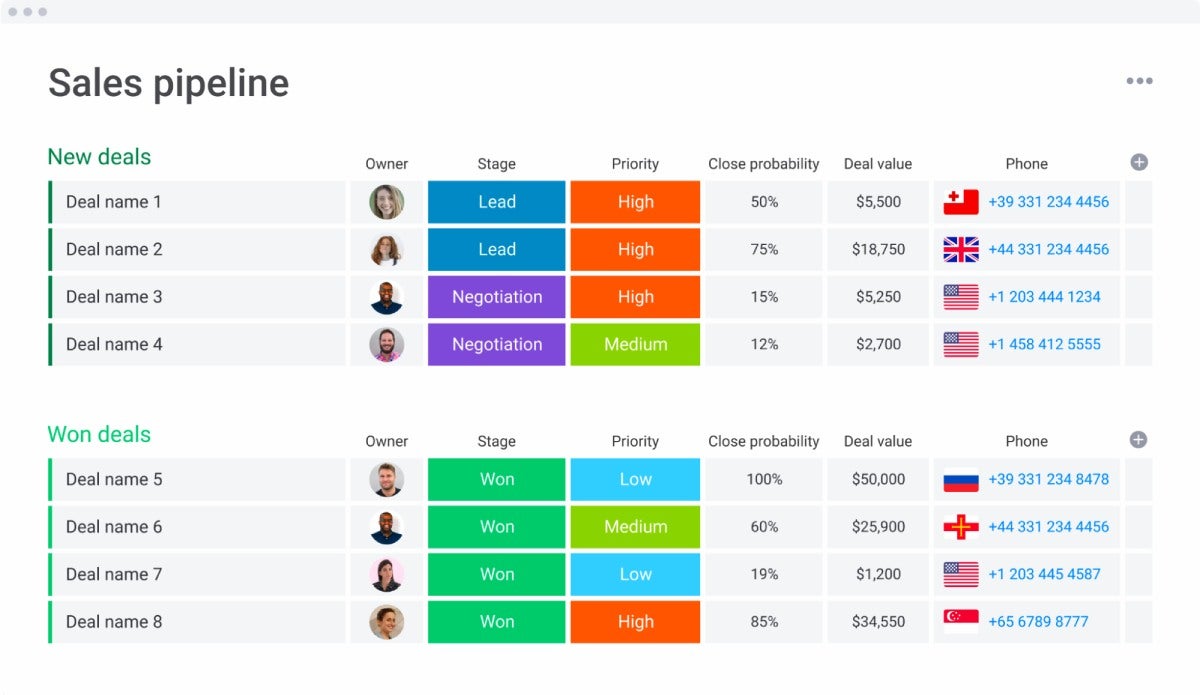
Customizable options for everyone.
Across the platform, monday.com offers numerous customization options for users to design their optimal workspace. Within the project dashboard, users can customize the task column tags and colors, as well as the color of the background overall (light, dark, or night mode). Fair warning, the number of options available can be overwhelming. I suggest using monday’s defaults until your team is more familiar with monday’s overall workflow.

The monday.com API facilitates even the most complex connections and integrations.
monday.com API (application programming interface) \allows users to develop their own tools and extend the capabilities of the application. For example, users can utilize API to sync data between monday.com and other platforms, access board data to render custom reports in-app, and more. This feature is available to all users, regardless of subscription plan type.
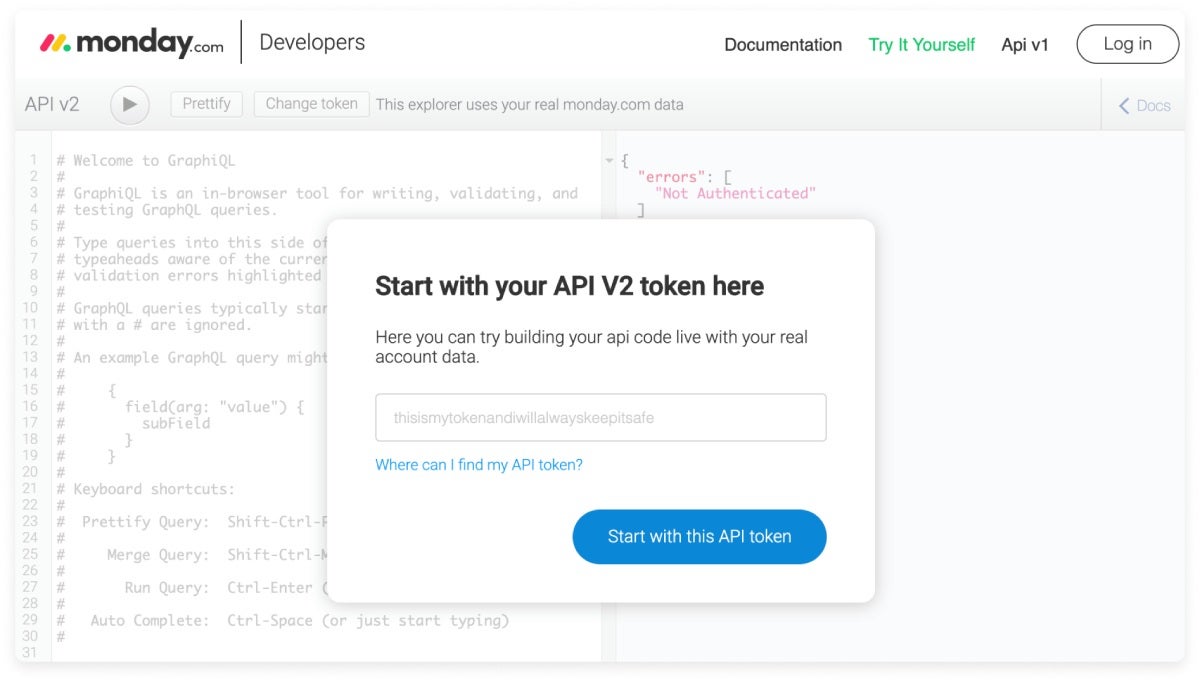
Fair warning, however, that the API does require some knowledge of coding. That said, monday’s got so many native integrations already built out that most teams will never have to peer under the hood.
monday’s collaboration features make teamwork easy.
For teams looking to collaborate on projects and tasks, monday.com offers numerous ways to foster collaboration and in-app communication. Within the project dashboard, team leaders can assign tasks to specific team members, track task progress, view team member online and offline statuses, comment and tag users within tasks, and more.

Automations free users from repetitive, error-prone busy work.
Workflow automations help speed up everyday work processes and automate repetitive tasks. monday.com offers users a comprehensive database of automation templates for various uses, which makes it easy to get started. For more experienced users, the fill-in-the-blank style automation setup allows users to customize automations and create their own, based on task movement, status, updates, and more.
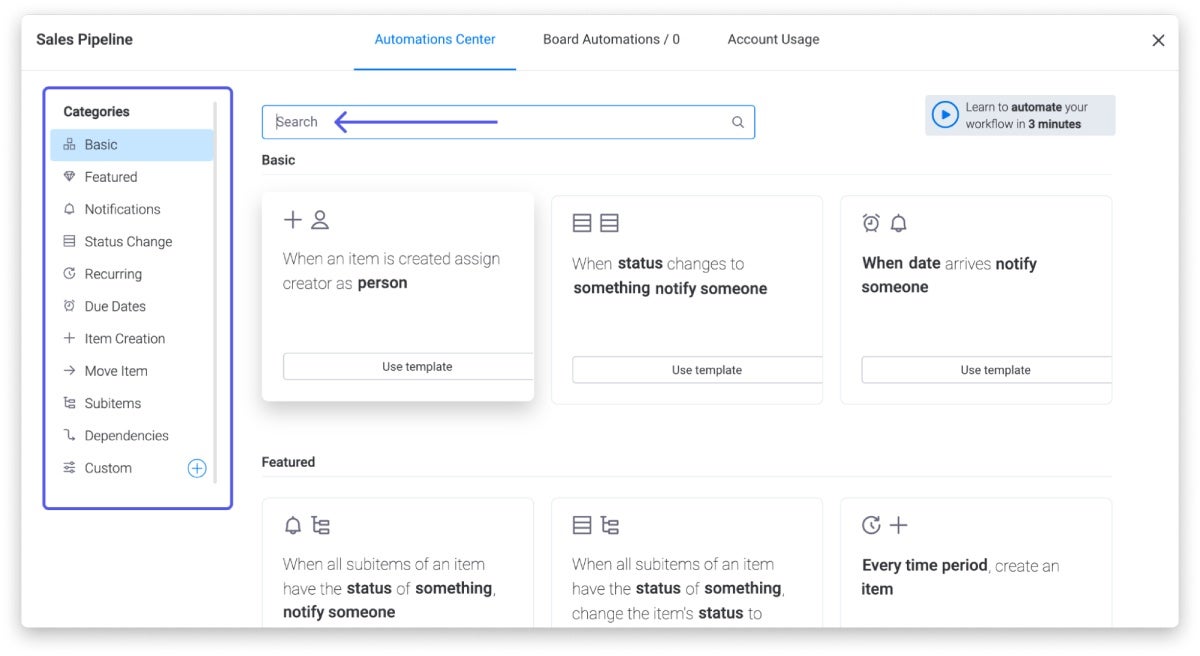
Integrations connect monday with your mission-critical systems.
Integrations make it easy to make the most out of monday.com as a one-stop-shop solution and incorporate the other apps you rely on in your daily workflow. monday.com offers users more than 50 integration options, such as Google Drive, Asana, Dropbox, Githuib, Trello, Hubspot, and more.

monday.com offers users over 50 integration options to help expand user capabilities and streamline work processes. These are some of monday.com’s top integrations:
- Outlook
- Microsoft Teams
- Dropbox
- Slack
- Zoom
- Google Drive
- Excel
- Salesforce
- DocuSign
Additionally, monday’s apps marketplace offers users hundreds of ready-made apps that expand its capabilities.
Flexible, configurable dashboards present information in the ways most useful to you.
Dashboards allow users to view status overviews, calendar views, chart insights, resource management metrics, tasks across boards, and time tracking all in one cohesive dashboard visualization. This is especially useful to larger teams who may be managing numerous projects and team members.
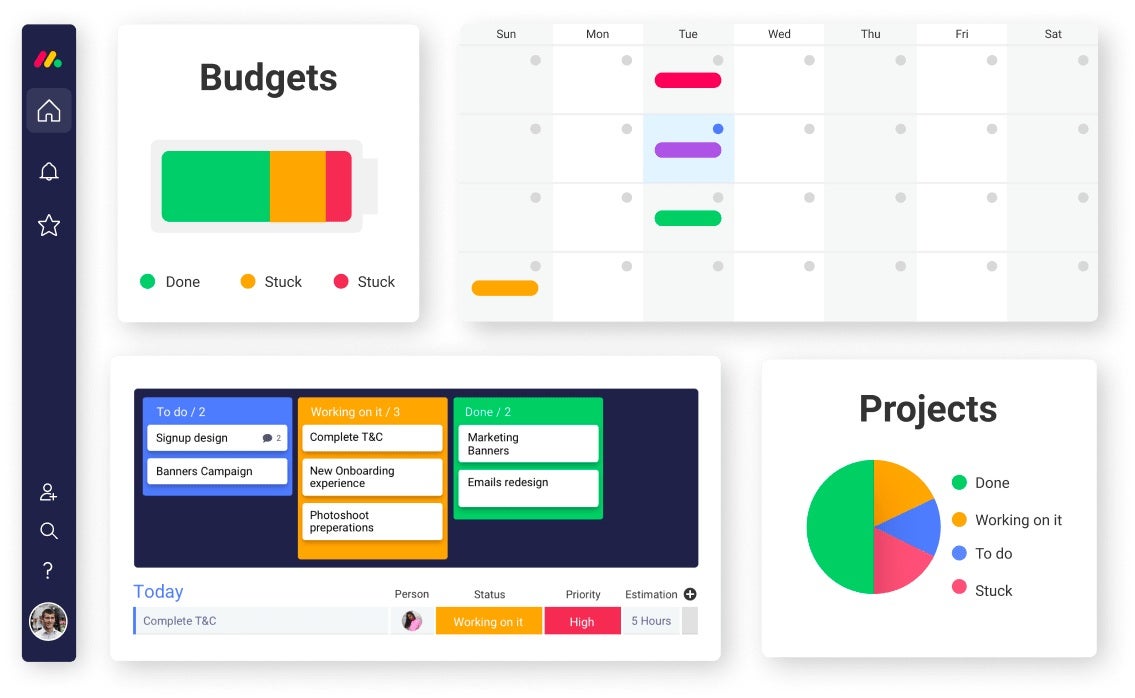
Additionally, monday apps marketplace allows users to add ready-made apps that expand the capabilities of monday.com.
Video Highlights: Get to Know monday in 4 Minutes
monday Pros & Cons
| Pros | Cons |
|---|---|
| Designed for customization. monday.com offers users numerous customization options, including multiple display themes, color coding options, conditional coloring, column personalization options, and more. | Pricing and options can be confusing. monday.com’s per-seat pricing style can be confusing and expensive for larger organizations. |
| Diverse project and automation template options. Hundreds of industry and task-specific templates are built-in, allowing users to get started quickly. For workflow automation fans, monday.com has a wide variety of ready-to-enable automation triggers. | Activity log tracking limitations. For free and basic users, activity log tracking is limited to one week. |
| Great variety of customer support and education options. Monday.com includes all users 24/7 customer support, daily live webinars, a self-serve knowledge base, and a learning center. | Limited views for non-Pro tier plans. Users of the free and Basic plans cannot view tasks in chart view, map view, calendar view, or timeline view. Standard plan users cannot view tasks in chart view. |
| Collaboration options for teams of all sizes. Team member tagging, commenting, automated update notifications and online/offline status updates keep team members in the loop. | Minimum requirement of 3 users for any paid plan. Users looking to upgrade to a paid plan subscription must have a minimum of 3 users. |
| Intuitive and colorful user experience. monday.com is intuitive to use, with a sleek dashboard and appealing color options. | Mobile app limitations. While monday.com does offer users a mobile app, its functionality, and layout is limited and significantly more difficult to use than the desktop version. |
Alternative: ClickUp
Monday.com stands out with its visually appealing interface and intuitive pre-made templates. However, compared to its competitors, it may be a bit pricey for smaller businesses or teams on a budget. ClickUp offers a more affordable solution for project management. But despite its lower cost, ClickUp still provides a wide range of features that meet the needs of various projects and teams. It is an integrated solution that allows users to manage tasks, track progress, collaborate with team members, and much more.
How It Stacks Up
- Customizable options: ClickUp offers various views, such as list view, board view, and calendar view, giving project managers the ability to visualize their projects in the way that best suits their workflow. It also provides project managers with customizable fields. This flexibility allows project managers to tailor their project management approach to their specific needs and preferences.
- Unlimited tasks in the free forever plan: Monday.com only offers unlimited items in its Basic paid subscription. This means that if you want to have unlimited tasks or other features, you will need to upgrade to a higher-priced plan. On the other hand, ClickUp offers unlimited tasks in its free forever plan. This is a significant advantage for users who are looking for a robust project management tool without having to pay for additional features.
- Premade templates: ClickUp offers premade templates that serve as a great starting point for teams and businesses looking to streamline their processes and workflows. Whether you’re in marketing, software development, or event planning, ClickUp has templates that can be customized to fit your specific needs.
- Automation: With ClickUp’s automation feature, users can create custom workflows that automate routine processes, saving time and increasing efficiency. Whether it’s sending email reminders, updating task statuses, or assigning specific actions based on triggers, ClickUp allows users to automate these tasks and focus on more meaningful work.
The Bottom Line
My experience overall with monday was a positive one. I found monday checked off a lot of the critical must-haves for any team that’s shopping for an all-around project management platform that works straight out of the box. If you’re considering monday, its Free Forever Plan offers a solid introduction to all of monday’s most important features. I would have liked the Free Forever plan to offer more than two user seats, but at just $9 per user per month, you could have a five-member beta testing team but monday through its paces for just $45.






