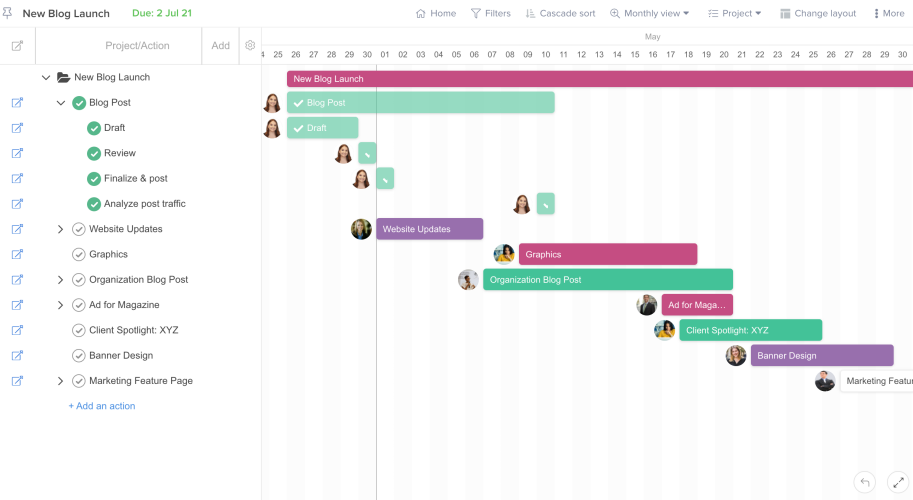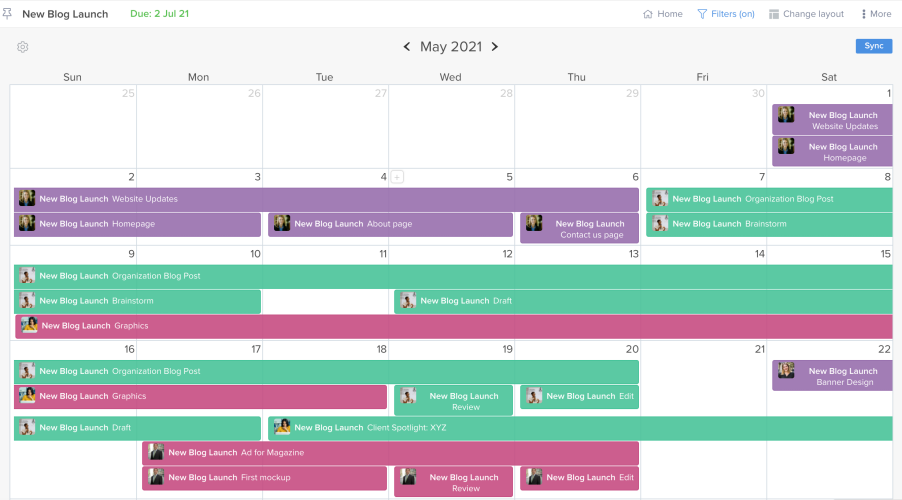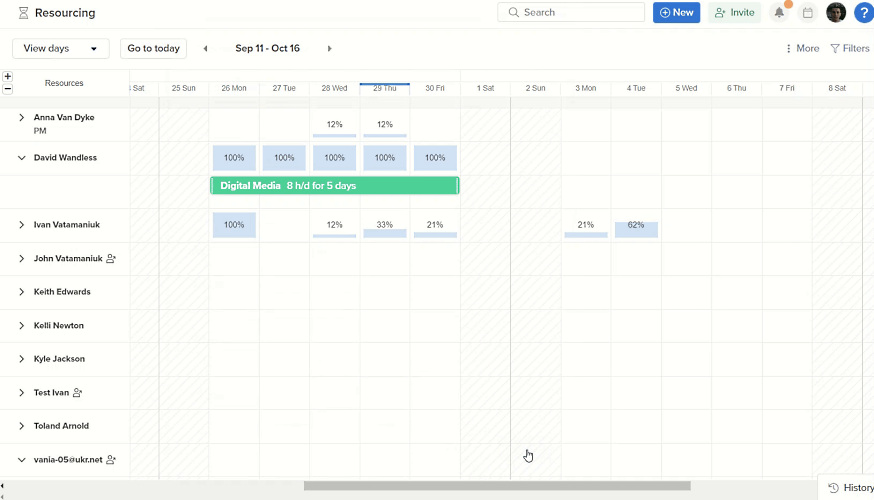Hive is a project management and team collaboration platform that is easy to deploy and use. It enables teams and organizations to quickly organize projects, prioritize tasks, and streamline workflows with its rich set of features. Visual project layouts, built-in collaboration tools, and smart AI capabilities allow users to track, manage, and execute initiatives with speed while providing enhanced visibility at all times.
Table of Contents
- Hive Review: Features and Strengths
- Hive Pricing
- Who Uses Hive?
- Hive Supported Language
- Case Studies
- Why Choose Hive?
- Company Info
- Featured Partners: Project Management Software
Hive Review: Features and Strengths
Project Management and Views
Hive lets teams bring together all their projects, tasks, and campaigns in one easy-to-use platform. It has flexible project hierarchies so users can create several separate projects or one parent project with multiple child projects underneath. Teams can track, manage, and execute projects with full visibility for all stakeholders. The PM tool also supports Agile project management through sprints and agile scoring.
Users can switch between project layouts and views to find the best perspective. The Kanban view allows teams to quickly visualize project status, assignees, and due dates. The Gantt view lets users chart timelines, baselines, milestones, and dependencies. Other views include a table view, calendar view, My actions view, team tasks view, projects summary view, label view, and portfolio view. Users can track project progress with project baselines throughout the life cycle.
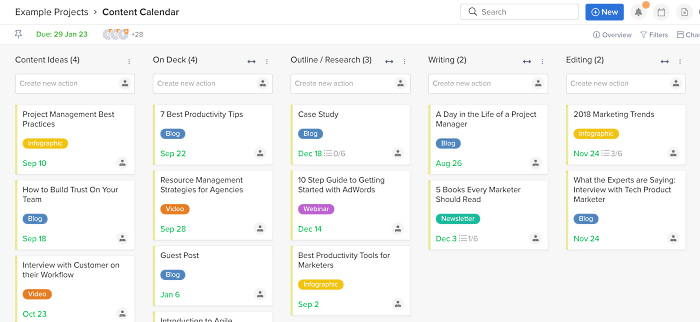
Team Collaboration and Time Management
Hive provides the tools to let teams connect and collaborate, whether working remotely, in-office, or in hybrid setups. The built-in chat connects team members individually, in a group, or through project messages. Users can standardize information and streamline intake with forms. It also has video chat as well as integrations with Zoom and Google Meet. The Notes feature provides a collaborative document that teams can simultaneously edit especially during meetings.
Users can choose to track time automatically or manually. They can enable the timer for each card or add time at the end of the day. Teams can record their timesheets weekly to send to their manager or create timesheet reports for client work. Other features are project resourcing for allocating team resources, team scheduler for coordinating meetings, and workspace activity to monitor team activities.
Reporting, Analytics, Customization, Automation, Integration, and More
Hive includes a goals feature that teams can set, track, monitor, and share their progress. It has ready-to-use workspace dashboards that display project completion status, overall project breakdown, and overdue action reports, among others. Users can analyze data across all timesheets over a specific time period. The HiveMind is an AI-powered assistant that provides suggestions to users to help kick off projects and tasks.
The PM tool provides customizable project and task templates that users can save for future use. It also has custom action statuses and notifications, personalization through company logos, and a catalog of emojis in workspaces and chats. Users can automate tasks, choose from a library of automation recipes, or customize workflows with a no-code, drag-and-drop builder. Other features include integration and sync with other apps, proofing, approval workflows, team newsboards, and active user participation in requesting new features.
Hive Pricing
Hive pricing is available in several plans depending on the features available. Users can choose to pay monthly or pay less by subscribing annually. Users can take advantage of a 14-day free trial period to evaluate its paid plan. All plans, including the Free plan, includes core project management features such as task and sub-task management, dependencies, milestones, templates, baselines, project reporting. Users can also request a demo.
- The Free plan includes up to 10 users, 500MB storage, unlimited tasks, unlimited notes, up to 20 projects, 5 forms, 5 goals, 5 archived projects, 200 custom fields, different project views with limited uses, and 24/7 support.
- The Teams plan at $12 per user per month billed annually (or $18 per user per month) includes all Free plan features with unlimited users, storage, projects, forms, pages, goals, archiving, custom fields, and exports. It also includes advanced features such as automation, custom notifications, unlimited project views, collaborative notes, user grouping, team sharing, and integrations.
- The Enterprise plan includes all features of the Teams plan plus enhanced security and permission controls, custom analytics and reporting, unlimited onboarding, a dedicated Customer Success Manager, enterprise API, add-ons, and access to professional services.
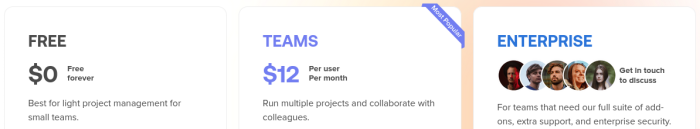
Who Uses Hive?
Hive is applicable for businesses of all sizes, from SMBs and startups, to big agencies and enterprises. Many small and midsize businesses in the marketing, design, creative, events, education, and commercial industries use Hive for product development, project planning and management, and team communication and collaboration. Customers include Vega, Camp Kesem, M/I Homes, Reichman Jorgensen, Fight CRC, Boston College, TWIST Creative, Pioneer Foods UK, and Starbucks.
Hive Supported Language
Hive supports English only at present.
Case Studies
Annika Campbell is Project Manager of New Product Development for a leading producer of breakfast cereals and fruit snacks in the U.K. When the company recognized the need to improve resourcing visibility, streamline product delivery, and enhance reporting, the company’s leadership found Hive to be a great fit. Everyone can quickly find the information and generate the report they need.
Hive’s ease of use was a crucial feature because most employees have manufacturing background but were unfamiliar with using day-to-day productivity software. With Hive, product development teams can demonstrate progress to senior management for project approval and sign-off. Also, having visibility over product development helps Campbell and team make smart business decisions on which products to invest.
Brian Collins is the Interior Concepts Design Manager for an international restaurant chain that retails coffee and other food items. His team is responsible for identifying, vetting, and cataloging all the interior design elements used in its stores. With a catalog of thousands of pre-approved store items and a steady stream of store openings, the team needed a more efficient way to manage their projects.
Since switching to Hive, the speed of designing stores has increased. Users can easily see which tasks have not yet started, in progress, under review, or completed. The PM software accommodates different working styles of the team with flexible views. According to Collins, Hive helps them eliminate miscommunication, save hours from unnecessary meetings, achieve full transparency across projects, and allow the company to roll out new stores and open new markets faster than before.
Why Choose Hive?
Hive provides teams with an intuitive and comprehensive business solution to manage projects from start to finish. Unified tools for goals and plans, meetings and timesheets, to automation and integration gives users a single platform for all their business needs. It actively seeks user feedback and feature requests in building the software’s capabilities while providing great customer support.
Company Info
Hive Technology Inc. is a privately held software company based in New York City. It was founded in 2015 by John Furneaux and Eric Typaldos. With decades of experience leading teams at multinational companies, startups, governments, and enterprise organizations, Furneaux and Typaldos spotted a gap between what tools users like to use and what leaders needed. So they set out to design and build Hive.