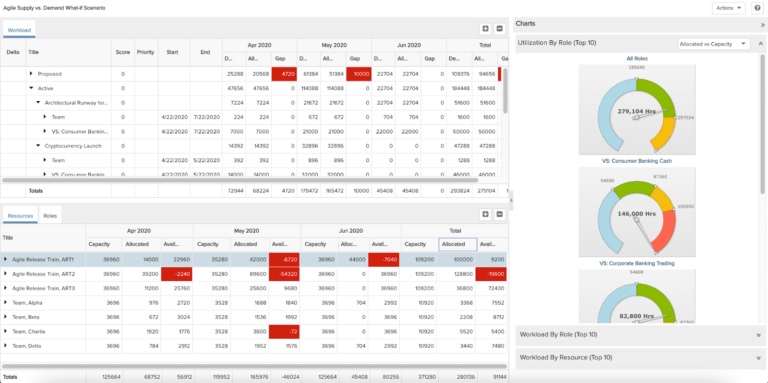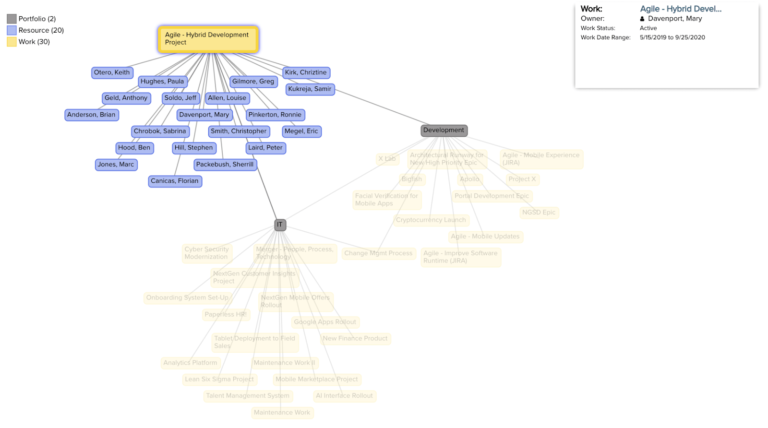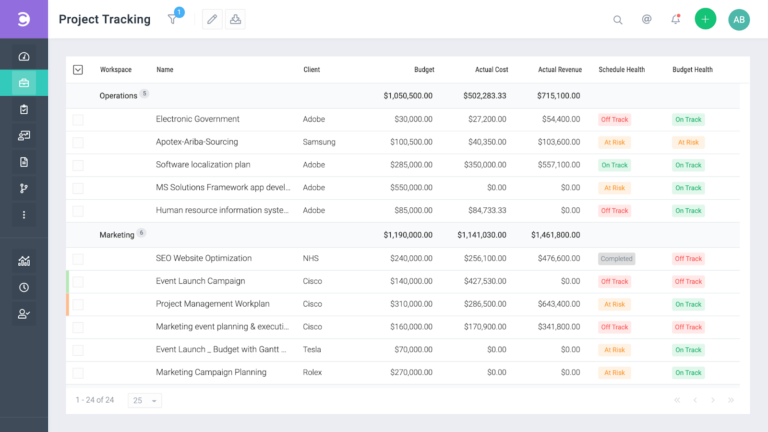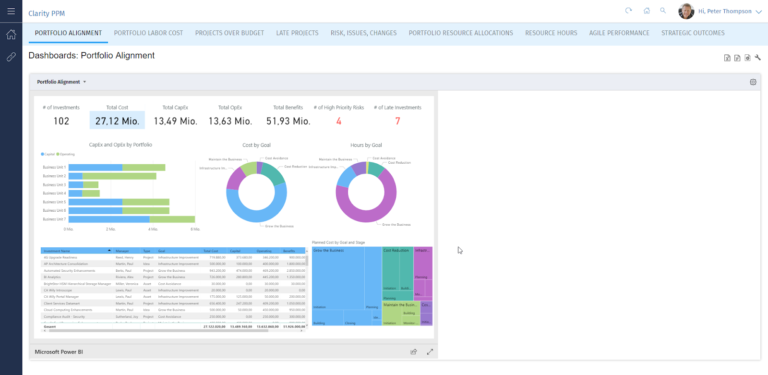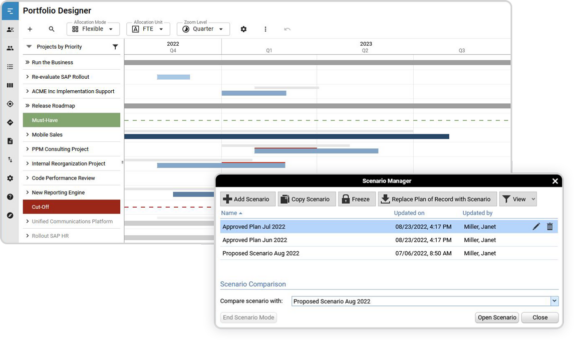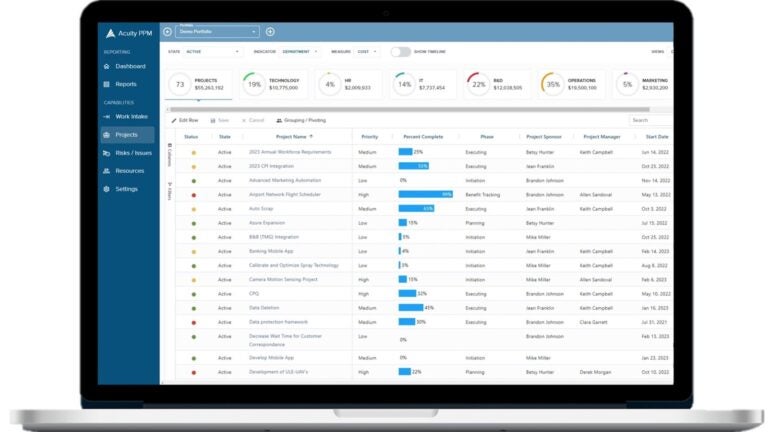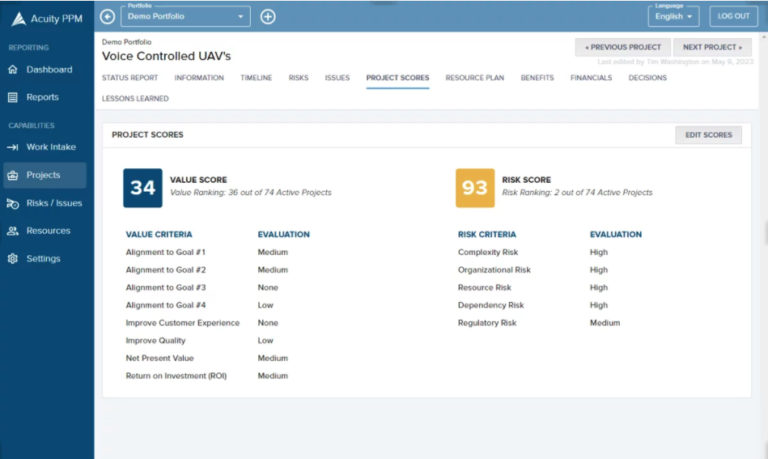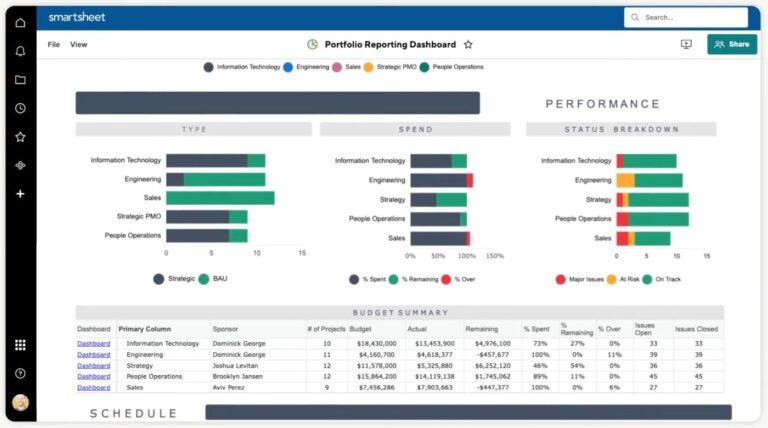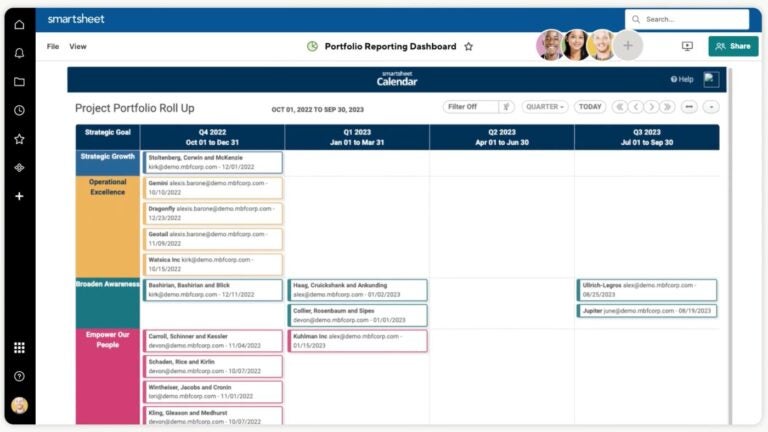We’ve created the ultimate buyer’s guide for project portfolio management software, providing a comprehensive overview of six top project portfolio management (PPM) systems on the market.
Our Picks

Best for Strategic Planning
Planview PPM Pro (formerly Innotas) is a cloud-based project portfolio management and enterprise work management solution that gives leadership teams the power to plan, understand, and maximize project portfolios and prioritize them based on strategic objectives. It stands out as a top choice for organizations seeking effective PPM software, especially for those focused on strategic planning. Through its comprehensive array of features designed specifically for strategic management, Planview enables enterprises to synchronize project endeavors and resource allocation with their overarching, future-oriented goals.
Read our review of Planview PPM Pro
Planview PPM Pro’s user-friendly interface, combined with its sophisticated analytics and reporting functionalities, simplifies the process of making well-informed decisions. Its aptitude for refining resource distribution, prioritizing initiatives, and offering immediate insights into project advancement significantly elevates the strategic planning process, making it an indispensable asset for organizations striving to reach their overarching objectives.
Screenshots
Standout features
- Portfolio Management: Understand resourcing capacity easier and instantly view projects for prioritization through a centralized view of all ongoing projects.
- Resource Optimization: Balance capacity against resources efficiently so you always have the right people on the correct tasks and work streams across multiple projects.
- Powerful Dashboards and Reports: Customize dashboards and visualize real-time data using out-of-the-box reports to share with stakeholders. Support decision-making using built in analysis tools that let you review, compare, and report on portfolio health.
- Integration-as-a-Service (IaaS): Accelerate delivery, keep costs in check, and integrate with other enterprise systems for seamless data flow.
Pros & cons
Pros
Cons
Why we chose Planview PPM Pro
Planview PPM Pro empowers organizations to align projects with strategic objectives, optimize resource allocation, and prioritize initiatives based on their business goals. With its robust features, real-time insights, and user-friendly interface, Planview PPM Pro enhances decision making, fosters collaboration, and offers a comprehensive platform for effective PPM and strategic planning endeavors.
Key differences
Planview PPM Pro excels in portfolio management by integrating resource management, strategic alignment, and financial oversight. Unlike other solutions, it provides centralized project views, robust resource planning, real-time financial tracking, and customizable dashboards. Its flexibility and integration capabilities make it adaptable to diverse organizational needs, optimizing resource utilization and alignment with strategic objectives.

Best for Optimizing Project Portfolios
Celoxis is more than a project management software tool; it also helps users optimize project portfolios while planning, tracking profits, and everything else that is required of the business. The software offers an adaptable range of features curated for strategic management, which empowers businesses to effortlessly synchronize projects with their long-term goals.
Read our review of Celoxis
Celoxis boasts advanced analytics, real-time reporting, and dynamic resource allocation capabilities that elevate the decision-making process. It’s particularly useful for streamlining workflows, prioritizing critical initiatives, and providing comprehensive project visibility. These features establish it as an essential tool for organizations dedicated to improving strategic planning, optimizing operations, and achieving overarching goals.
Screenshots
Standout features
- Intake Management: Enjoy automated project requests from various sources including web forms and emails and rank them using custom logic and fields.
- What-If Analysis: Achieve the perfect mix of projects based on custom metrics and resource capacity.
- Resource Management: Optimize utilization across time zones and shifts, analyzing by role, skills, and custom fields.
- Custom Workflow Apps: Define, track, and optimize business processes, replacing spreadsheets and emails.
- Portfolio Monitoring: Customize dashboards with drill-down capability and start monitoring schedules, margins, and custom metrics seamlessly.
Pros & cons
Pros
Cons
Why we chose Celoxis
Celoxis is an excellent selection for project portfolio management, delivering a feature-rich platform that excels in optimizing different types of project portfolios. Through its advanced analytics and real-time reporting, data-driven decisions are empowered. Additionally, its streamlined workflows and prioritization prowess boost operational efficiency. With its proven knack for strategic project alignment and adaptability across business scales, Celoxis stands out as a compelling choice for organizations seeking to enhance project portfolio optimization and achieve long-term success.
Key differences
Celoxis distinguishes itself in portfolio management as a top software solution based on its comprehensive feature set, which includes reliable resource optimization across time zones, advanced financial management, and customizable dashboards. Interactive Gantt charts, extensive collaboration features, and an ability to help access and manage risk makes it a scalable solution for any business size.

Best All-in-One Option
Clarity PPM is a suite of digital project management applications designed to enable businesses of varying sizes to effectively handle tasks such as scheduling, resource allocation, cost estimation, and production. It is a good choice for project portfolio management software because it has a comprehensive range of features that give you everything you need for holistic strategic and operational project portfolio management.
With features to manage projects, portfolios, resources, finances, applications, products, demands, services, and line activities, Clarity PPM covers all the features needed for successful project and portfolio management. As a particular advantage to project and business team leaders, a centralized dashboard is available to create project portfolios and intelligently execute strategic investments.
Screenshots
Standout features
- Powerful Project Management: Create Gantt charts, task boards, and to-do lists with support for both Agile and Waterfall methodologies.
- Flexible Configuration and Customization: Take advantage of configurable investment types beyond traditional project management.
- Comprehensive Reporting and BI: Experience intuitive roadmapping, efficient portfolio management, and successful team collaboration.
- Optimal Resource Management: Intelligently allocate and manage resources across projects.
- Flexible Deployment Options: Choose to set up either on-premises or deploy your instance on the cloud.
Pros & cons
Pros
Cons
Why we chose Clarity PPM
Clarity PPM is a strong option for project portfolio management software because it is a holistic one-stop-shop solution that covers project planning, resource management, financial oversight, and collaboration capabilities. Equipped with a diverse feature set that caters to projects of varying complexity, Clarity PPM streamlines operations, enhances decision-making through real-time reporting, and aligns projects strategically. Its adaptability and scalability position it as a solid solution for organizations wanting to optimize project portfolios and drive efficiencies, all within one unified platform.
Key differences
Clarity PPM by IT Design stands out as a comprehensive project portfolio management software due to its exceptional configurability, extensive feature set, and user-friendly interface. It covers various aspects including projects, portfolios, resources, finances, applications, products, demands, services, and line activities. Clarity boasts an optimized data warehouse, an embedded BI platform, and integrated Jaspersoft reporting for robust business intelligence. It caters to both agile and classic project management methodologies, ensuring flexibility. Regular updates, SaaS capabilities, and a mobile app contribute to its long-term investment security and continuous improvement.

Best for Scenario Planning
Meisterplan offers a complete project portfolio management software solution designed to empower organizations in efficient project and resource management. Providing a concise perspective on project portfolios, resource distribution, and capacity planning, Meisterplan enables businesses to enhance their decision-making processes and streamline project management workflows.
Screenshots
Standout features
- Resourcing: Gain the ability to see actual resource availability and capacity so you can optimally staff your projects.
- Project Visibility: View project details, dependencies, and financials all in one interactive place using the portfolio designer dashboard.
- Scenario Simulations: Plan ahead and generate real-time scenario simulations to adapt to changes and make informed decisions at the portfolio level.
Pros & cons
Pros
Cons
Why we chose Meisterplan
Meisterplan stands out as a strong candidate in the realm of project portfolio management software, providing a comprehensive platform that excels in optimizing project portfolios. Its key strengths include transparent project overviews, efficient resource allocation, and robust scenario planning features. Supported by its user-friendly interface and versatile capabilities, Meisterplan is an appealing option for businesses aiming to elevate strategic alignment, resource utilization, and the overall efficiency of their PPM endeavors.
Key differences
Meisterplan is a people-centric portfolio management solution that excels in resource-centric planning, seamlessly coordinating teams across traditional, agile, and hybrid work environments. The software features interactive visual capacity planning with drag-and-drop functionality, allowing real-time scenario simulation. Meisterplan’s lean and collaborative approach simplifies project portfolio management by focusing on essential features without unnecessary complexity.

Best Lightweight PPM Tool
Acuity PPM is a project portfolio management software solution that focuses on tools and features that assist with project prioritization, resource allocation, and overall project portfolio visibility. It diverges from traditional project management software, seamlessly merging project tracking and portfolio management in a single, intuitive interface.
Acuity PPM presents itself as an outstanding option for project portfolio management, particularly for organizations that need more effective project oversight without sacrificing a lightweight approach. With the seamless integration of project tracking and portfolio management within its user-friendly interface, Acuity PPM offers a streamlined solution tailored to the requirements of small and midsize businesses (SMBs). Anchored by essential functionalities that include prioritization, resource allocation, and portfolio visibility, Acuity PPM is a prime choice for a lightweight PPM tool.
Screenshots
Standout features
- Informative Dashboards: Easily visualize project information and performance data in one consolidated view.
- Real-Time Reporting: Get current and detailed information through easily customizable reports for a deeper view into project and portfolio health.
- Prioritization Planning: Streamline processes and prioritize projects based on strategic alignment and resource availability across the program.
Pros & cons
Pros
Cons
Why we chose Acquity PPM
Acuity PPM is a modern portfolio management solution that gives users a “single source of truth” and enables the strategic agility you need to accomplish your project-level and portfolio-wide goals. It is a lightweight PPM software solution that is intuitive and easy to use. It simplifies your reporting process by centralizing all status reports in one place and offers specialized tools for change management, resource management, and budget management.
Key differences
Acuity PPM provides user-friendly dashboards to visualize project data, highly customizable reports for in-depth insights, and a practical prioritization process that aligns projects with strategic goals and resource availability. Unlike complex alternatives, Acuity PPM emphasizes simplicity without sacrificing functionality.

Best for Flexibility and Scalability
Smartsheet is a versatile and highly customizable project management tool used by project managers who are looking for a reliable software solution for managing their teams and projects and one that offers insights at the portfolio level. Unlike traditional spreadsheets, Smartsheet houses advanced features such as Gantt charts, dependencies, subtasks, custom fields, and intuitive dashboards. These features make the tool suitable for various applications—from project management and task tracking to CRM and portfolio-level engagement. Smartsheet’s interface, resembling a combination of an Excel spreadsheet and Microsoft Project plan, combines power with adaptability, allowing teams to tailor it to their specific needs, whether for simple to-do lists or complex enterprise phased projects.
Read our review of Smartsheet
Smartsheet’s scalability makes it ideal for handling increased workloads and evolving requirements without skipping a beat. Whether you’re a small team or a large enterprise, the tool’s customizable features and robust analytics will enhance your work management and strategic decision-making.
Screenshots
Standout Features
- Project Management: Switch instantly between Grid, Card, Gantt, and Calendar views to easily manage and monitor ongoing projects.
- Team Collaboration: Increase speed and gain accountability with your team through multiple collaboration features including task assignment, customizable sheet columns and sections, and real-time sharable updates.
- Forms and Data Collection: Collect and act on real and consistent data gathered from the stakeholders you include in the roundup using customized forms.
- Task Automation: Enjoy simple yet powerful automation options for workflows that take merely minutes to set up.
- Content Management: Manage content through all phases from planning to review and updates and Plan and even publish to Brandfolder by Smartsheet, a regularly used and top-rated digital asset management tool for brand teams.
Pros & cons
Pros
Cons
Why we chose Smartsheet
Smartsheet has a versatile interface that seamlessly blends spreadsheet familiarity with advanced project management features like Gantt charts and dependencies. This allows you to customize it to your specific needs on a project basis, may it be a simple task or a complex enterprise work.
Robust collaboration tools and real-time updates enhance team communication and efficiency, especially through the visual dashboard and widgets, allowing you to add a variety of information important to stakeholders and team leads.
Smartsheet’s scalability ensures it can grow alongside the organization, accommodating growing workloads and constantly changing requirements. Its unique balance of user-friendly design, comprehensive features, and extensive integrations make it the ideal choice for managing a diverse portfolio of work.
Key differences
Smartsheet stands out as a highly customizable project management and collaboration tool, boasting a versatile interface, the ability to easily switch between multiple views, and the option to use customized forms for data gathering. Smartsheet’s flexibility adapts to simple to-do lists or more complex projects, while its scalability ensures reliability as your organization grows.
Bottom Line: The Best Overall Pick
Each of these PPM solutions excels in specific areas, catering to different organizational needs. Planview Pro PPM stands out for strategic planning, offering robust capabilities to align projects with long-term goals. Celoxis shines in project portfolio optimization, providing advanced analytics and resource allocation features. Clarity PPM distinguishes itself as a comprehensive one-stop-shop solution, covering a wide range of project management requirements. Meisterplan is ideal for scenario planning, enabling users to simulate and visualize different project scenarios. Acuity PPM is best suited for organizations seeking a lightweight PPM tool that combines project tracking and portfolio management in an intuitive interface. Smartsheet offers versatility and high level of customization, as well as an impressive scalability that allows it to grow alongside the company.
After careful evaluation, our top recommendation is Planview Pro PPM. This solution provides features that support top-down project portfolio management, resource allocation, what-if scenario planning, strategic alignment goals, new product development (NPD) portfolio management, and comprehensive dashboarding and reporting. Suitable for businesses of all sizes, it offers both cloud-hosted and on-premises options that are backed by a fully functional free trial to explore its capabilities. Moreover, its affordable pricing starts at just $29 per user per month, making it an attractive and accessible choice.
Pricing Comparison
| Our Picks | Best For | Starting Price |
|---|---|---|
 Visit Planview PPM Pro (formerly Innotas) | Best for Strategic Planning | $29 per user per month |
 Visit Celoxis | Best for Optimizing Project Portfolios | $15 per user per month |
Clarity PPM by  Visit Clarity PPM | Best All-in-One Option | $50,000 per user license for all functionality |
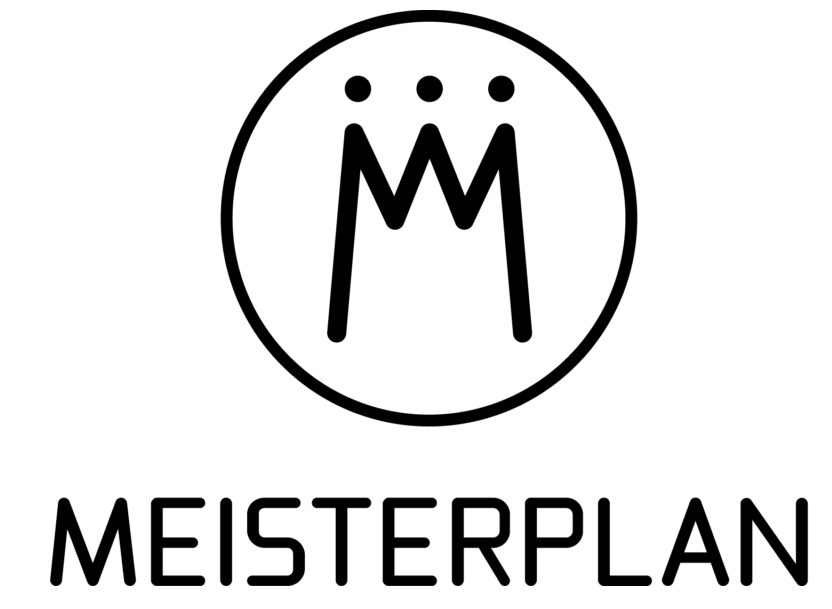 Visit Meisterplan | Best for Scenario Planning | $720 per month for unlimited users and up to 50 resources |
 Visit Acuity PPM | Best Lightweight PPM Tool | $750 per month for PPM Essentials, which includes 5 paid licenses |
 Visit Smartsheet | Best for Flexibility and Scalability | $12 per user per month |
Methodology
Read next: 10 Best Project Management Software
FAQs
Professional leaders tasked with project portfolio management should understand the PPM landscape and may want to ask the following types of questions when shopping for PPM software.