Maintaining quality customer relationships, preserving a good reputation, and meeting customer needs enable a business to reach its goals. In this Wrike vs. OpenProject article, we compare the features of two innovative project management software that help teams deliver projects for their customers.
Project Management Challenges
For businesses to maintain quality relationships with their customers — and thereby preserve their good reputation — they should be able to meet their customers’ needs. s and services become available to customers through projects initiated by the company. Project management helps in the efficient and timely delivery of these products and services, so challenges faced by the project team can impact the project’s delivery, cost, and quality. All of these affect the ability of the end product or service to meet the client’s needs.
Read more: What Is a Project Management System?
Some of the challenges in project management are scope creep, unclear goals or success criteria, unrealistic deadlines, and budget issues. Projects are also affected by poor communication, limited engagement from stakeholders, and lack of accountability. Today’s business environment requires teams to have adequate risk management and contingency plans for a variety of scenarios. With the right project management software and features, teams can make comprehensive plans, communicate and collaborate effectively, track progress, and monitor performance to deliver projects successfully.
Wrike Approach
Wrike is a versatile project management software that provides teams a collaborative work platform for all types of projects. It is a customizable tool that gives users options to change and adjust views, workflows, and reports, making the application more relevant and useful. The software has ready-to-use templates for a variety of workflows, automations via a drag-and-drop builder, and integrations so teams can hit the ground running. It also has custom dashboards with a wide range of visualizations, shared team calendars to inform everyone of due dates, time tracking to streamline invoices, and visual proofing to keep files and feedback together.
Read our complete Wrike software review.
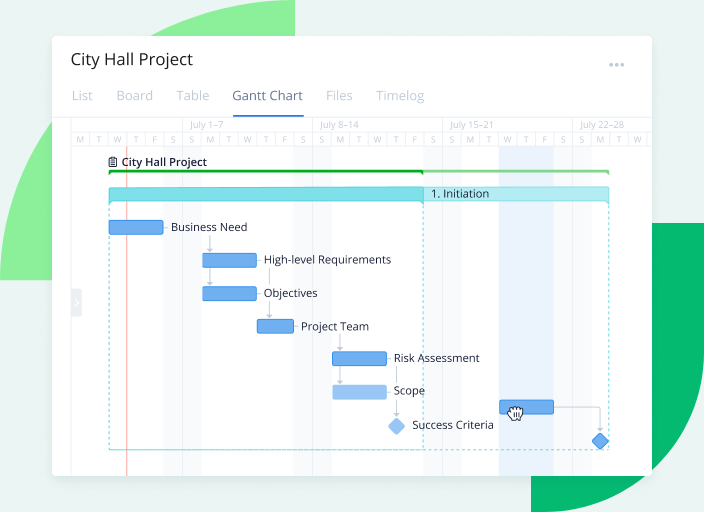
Gantt Charts
Wrike has an interactive Gantt chart that provides teams a visual way to track plans, dependencies, and progress at every stage. Its built-in critical path analysis feature can help users to spot bottlenecks and allow for adjustments or contingencies. The easy-to-use Gantt chart software can display multiple projects and provide users better control with snapshots and baselining. Users can change tasks, dates, or deadlines on the fly. They can share the project plan with a link and import tasks from a Microsoft Project file with all durations, dependencies, and assignees carried over.
Resource Management
Wrike resource management features allow project leaders to manage their teams effectively so they can deliver their best work. The software provides users the visibility to plan and allocate workload, as well as avoid the risk of employee burnout. It shows how much work every team member has on their plate, and allows the PM to easily reassign and reprioritize tasks. Built-in time tracking, timesheets, analytics, and custom reports can measure time spent on tasks, show efficiency, and provide insights to help the PM make adjustments.
Read more: What is Resource Allocation in Project Management?
Portfolio Management
Enterprises can easily align their strategies and plans to their projects within a single platform. Wrike’s project portfolio management provides users the insight to improve their planning and forecasting to make the company more agile and optimized. Custom user request forms allow management to capture requirements and make the right plans. Templates and automation allow teams to carry out repeatable and scalable processes consistently. Real-time collaboration enables PMOs to check progress, access reports, and manage portfolios across the organization.
OpenProject Approach
Often named one of Wrike’s top competitors, OpenProject is open source project management software that allows teams to manage traditional, agile, and hybrid projects in a flexible and secure environment. It offers several options to deploy a project management solution, whether installed on-premise within the customer’s server, or hosted in the cloud using a SaaS model. Because OpenProject is open source, users can run, share, and modify it. It observes strict data protection and privacy practices, while providing users modern features to create plans, manage tasks, and track items.
Read our complete OpenProject software review.

Scheduling
OpenProject includes timeline and Gantt chart tools to enable teams to schedule tasks in a visual format. The dynamic Gantt chart can display phases, milestones, and relationships between them. Integration with task management tools provide users data synced in real time. A drag-and-drop interface allows users to update an element in the timeline with automatic adjustments in all related elements. It can display a flexible timeline with daily up to yearly partitions. Other features include support for multiple-project timeline reports, top-down and bottom-up scheduling, and follow-precedes relationships or dependencies.
Agile Boards
OpenProject provides teams the tools to manage agile projects with scrum and agile boards. The board view helps users organize and prioritize work, keep track of important project elements, and visualize progress. Users can create as many boards, lists, and cards as they need. Lists can show workflows, versions, or assignees, and cards can represent tasks and work packages. Drag-and-drop functions allow users to prioritize cards or add them to another list, with automatic update of the card status. Teams can use agile boards for managing tasks, developing new features, prioritizing bugs, or monitoring risks.
Read more: Agile vs. Waterfall: Differences in Software Development Methodologies
Budgeting
To efficiently manage projects, teams need a tool that can log time, track costs, and report budget spending. Users can track time and costs together with OpenProject. They can define project budgets, assign tasks, and monitor team performance. The software can generate cost reports to aid project managers in their analyses, and share these reports through budget dashboards or export them in CSV format. Other features include custom fields for detailed tracking, and custom permissions for targeted access.
Ready to Decide on Wrike vs. OpenProject?
Wrike and OpenProject are flexible business solutions with core project management functionality and advanced collaborative features. Both solutions offer secure cloud platforms that ensure corporate data security and user privacy.
Wrike is preferred by many midsize businesses and enterprises in the marketing and advertising, technology, product development, business operations, and professional service industries. They choose the software for its customization features, integration, and responsive support. Wrike pricing starts at $10.00 per user per month for five users, with a 14-day free trial and free plan available.
OpenProject is ideal for small and growing businesses looking for flexible deployment options, an on-premise solution, and an affordable open source project management software. Customers include businesses in the IT, software development, energy, healthcare, and non-profit sectors. OpenProject pricing for its cloud-hosted edition starts at $5.50 per user per month for five users, with a 14-day free trial, discounts for upfront annual payment, and a free downloadable community edition.



