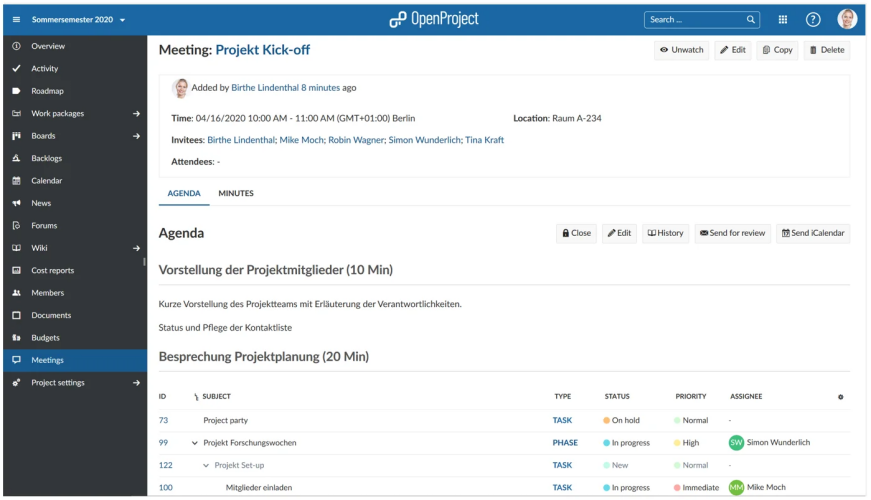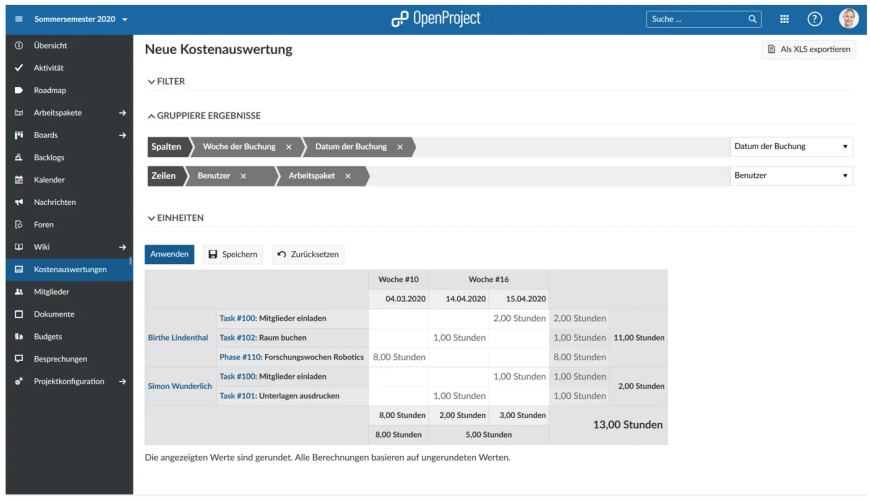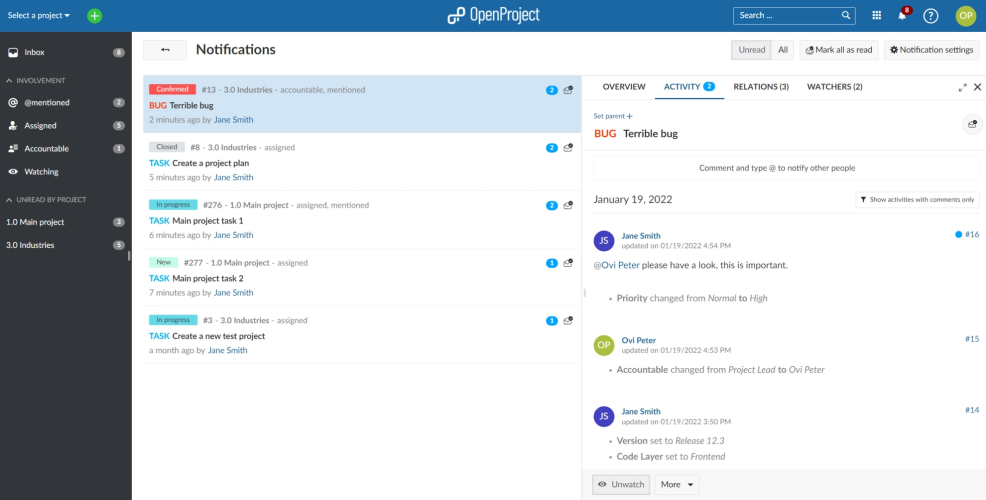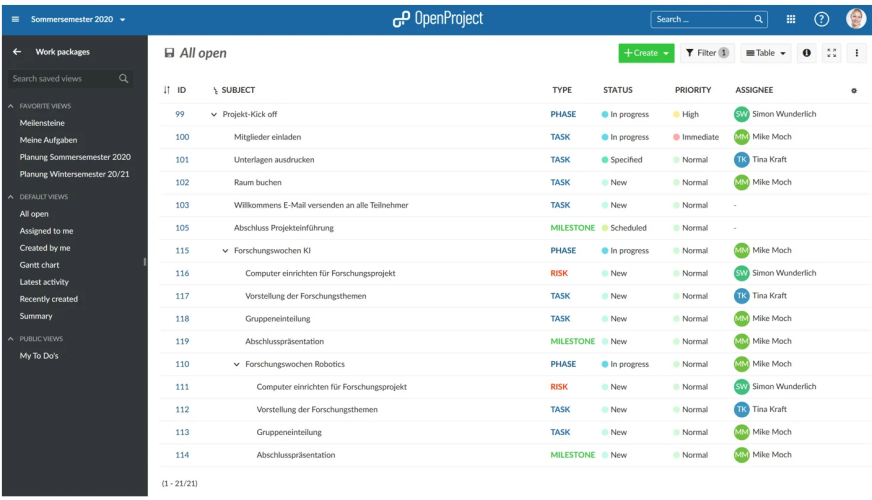OpenProject is flexible, open-source project management software for teams. It helps users centralize project information with the option to securely host it on the cloud or install the software on-premise for greater data and configuration control. Teams can manage classic, Agile, and hybrid projects using the same software, use different project views, track time and issues, create documents and reports, and plan workloads visually.
Table of Contents
- OpenProject Review: Features and Strengths
- OpenProject Pricing
- Who Uses OpenProject?
- OpenProject Supported Languages
- Case Studies
- Why Choose OpenProject?
- Company Info
- Explore Additional Project Management Resources
- Featured Partners: Project Management Software
OpenProject Review: Features and Strengths
Project and Task Management
OpenProject provides project planning and scheduling tools that enable teams to collaboratively create and visualize project plans in a timeline or calendar form. OpenProject’s Gantt charts detail the project’s work packages and milestones. Project managers can assign work package items to specific teams or team members, using either automatic or manual mode to schedule work packages. The tool also lets teams define their work week, working days, and working hours.
The project management software includes task management and issue-tracking tools to organize, prioritize, assign, and track work. All tasks and related communications are available in one place. Features include a dynamic task list, in-app and email notifications, activity history, file attachment management, filter and grouping options, attribute highlighting, and multi-project views.
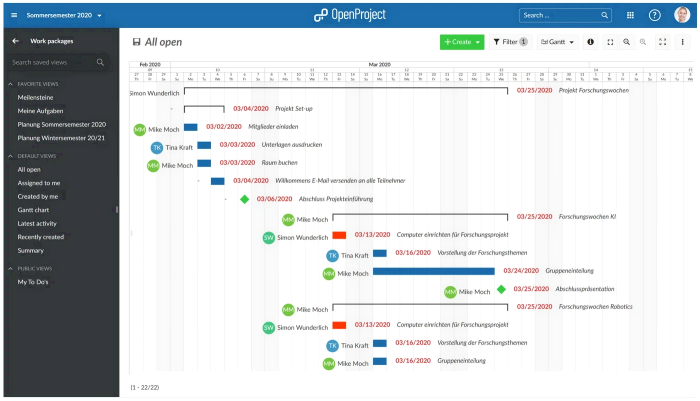
Agile Project Management and Team Collaboration
OpenProject supports Scrum, Kanban, and other Agile methodologies. It has flexible boards with custom columns and cards. It has a Kanban board for status updates, team boards to visualize workloads, and version boards for product development. It also has features for backlog management, taskboards, and story points.
Team members with the right permissions can access all information at any time and share them easily. The Activity feature provides a quick overview of the project’s current status and changes. The Meeting management tool lets teams discuss the agenda and minutes collaboratively. It also has a News module, @notifications, a wiki for project documentation, and a forum space to discuss and comment on project topics.
PPM, Product Roadmap, Time Tracking, Workflows, and More
OpenProject includes project portfolio management tools such as project lists, hierarchies, overviews, dashboards, and reports that allow teams to manage multiple projects effectively. Users can create project templates to standardize projects and avoid starting from scratch. The product roadmap tools let users share information with stakeholders, get feedback, and detail a release plan.
Other built-in tools and features are time tracking and reports, cost reporting, budgeting, custom workflow statuses, custom automation, form configuration, roles and permissions, placeholder users, BIM add-on for construction projects, EU security standards, GDPR compliance, 2FA, SSO, and data encryption, among others.
OpenProject Pricing
OpenProject pricing is available in plans with various support levels and a minimum number of users. The available editions are the free Community edition and the paid Enterprise edition. Customers can opt for the cloud version or self-manage the on-premise version. Pricing is per user, per month, which customers can pay monthly for the cloud version only, yearly, or 2 to 5 years in advance with free months included for both cloud and on-premise versions.
- For the cloud version, the Basic plan at $7.25 per user per month paid yearly requires a minimum of 5 users. It includes all features in both the Community and Enterprise editions like the different boards, WBS, team planner, intelligent workflows, date alerts, full-text search, and custom fields, among others.
- The Professional plan at $13.50 per user per month paid yearly includes all Community features, Enterprise add-ons, and Basic plan support with the addition of phone support, training materials and best practices, and onboarding training.
- For the on-premise version, the free Community plan includes core project management features like project overview, work packages, Gantt charts, Agile boards, scheduling, time tracking, calendar, cost, reports, bug tracking, wiki, documents, forums, custom workflows, permissions, templates, and notifications, among others.
- Another on-premises-only version is the Premium plan at $19.50 per user, per month paid yearly with a minimum of 100 users.
- The custom Corporate plan is also an on-premises-only version that requires a minimum of 250 users.
- A BIM module at an additional $1.25 per user allows OpenProject users to plan, communicate, and collaborate on building construction projects.

Who Uses OpenProject?
OpenProject is for businesses of all sizes with a need for a collaborative project management tool. It is applicable for companies and organizations in construction, education and research, IT and technology, government, NGO, foundations, healthcare, manufacturing, engineering, banking, and finance. Customers include Berlin Institute of Technology, District Office Enzkreis, Greenpeace, KSat, fLotte Berlin, Coburg University, and go~mus.
OpenProject Supported Languages
OpenProject is available in more than 30 languages including Afrikaans, Arabic, Bulgarian, Brazilian Portuguese, Croatian, Czech, Danish, Dutch, German, English, Estonian, Farsi, Finnish, French, Hebrew, Hungarian, Indonesian, Italian, Japanese, Korean, Lithuanian, Latvian, Norwegian, Polish, Portuguese, Romanian, Russian, Slovak, Swedish, Spanish, Thai, Turkish, Ukrainian, Vietnamese, Chinese (Simplified), and Chinese (Traditional).
Case Study
Florian Rogge is Sales Director for a software development company specializing in software solutions for museums and cultural institutions. The customers of its ticketing and visitor management solution require heavy involvement in many complex projects. These projects usually involve several subcontractors or consulting agencies on the customer side.
Rogge and the team rely on OpenProject in implementing projects with many members and complex requirements. With its Gantt charts, work packages, backlogs, and intuitive interface, the company is able to involve customers of all tech skill levels in projects and deliver projects on time with high customer satisfaction. The project management tool provides the flexibility to manage both classic and Agile projects, whether internal or external to the company.
Why Choose OpenProject?
OpenProject offers the flexibility of open source as an affordable, accessible, and actively maintained project management software that includes customization and on-premise controls. At the same time, it includes enterprise-grade add-ons comparable to premium commercial solutions in features and functionality. Further, the PM tool involves a global community of open source enthusiasts, developers, and business partners while actively promoting data sovereignty with compliance to the highest standards in data security and privacy.
Company Info
OpenProject GmbH based in Berlin, Germany, is the provider of OpenProject open-source project management software. It was founded in 2012 by Niels Lindenthal. When Lindenthal first started in business, he saw a lack or inaccessibility of proper systems and software due to high pricing. The idea of people from different places collaborating to develop software and using project management software as a tool to support the process fascinated him. The company continues to provide PM software that promotes data sovereignty, open source, and collaboration.
Featured Partners: Project Management Software
If you’re interested in other project management software, check out these featured vendors: