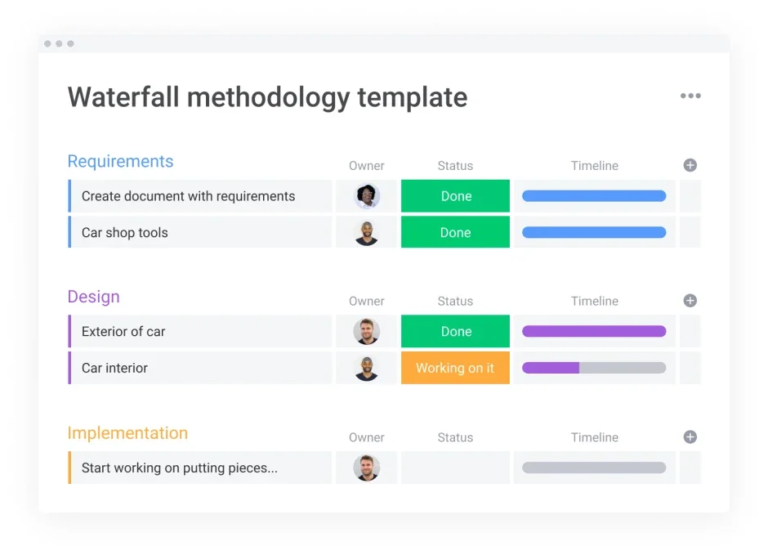KEY TAKEAWAYS
Project managers use various methodologies to help plan, oversee, and manage projects. The oldest of these methodologies, known as waterfall, has been used successfully for decades — but it’s not the only option. In many cases, the Agile methodology is a suitable, if not entirely better, alternative. To know which between Agile vs waterfall fits your project better, it pays to understand their differences.
Agile vs Waterfall: An Overview
Recognized as the oldest project management methodology in existence, waterfall was introduced in 1970 by Winston W. Royce. Drawing inspiration from the rigid and highly repetitive working process in Henry Ford’s automobile assembly line, Royce’s methodology boomed in popularity throughout the 1970s and 1980s.
By the late 1990s, however, many companies – especially those in software development – started to realize the shortcomings of the waterfall approach. This ultimately led to the development of the Agile project management methodology and the release of the Agile Manifesto in 2001, which centered on four major principles for project management:
- Valuing individuals and interactions instead of rigid processes and traditional tools
- Embracing functional software as opposed to documentation
- Focusing on customer collaboration instead of contract negotiations
- Responding to unexpected changes versus following a predetermined path
Although the Agile Manifesto was created by a group of software developers and specifically meant for software development projects, its principles, methodologies, and frameworks have been successfully adopted by companies and virtually every industry.
Given their similarities, it’s not always clear what to use between Agile and waterfall. But once you have a better idea of their similarities and differences, you should be able to decide which approach is right for you and your team.
Agile vs Waterfall: Key Differences
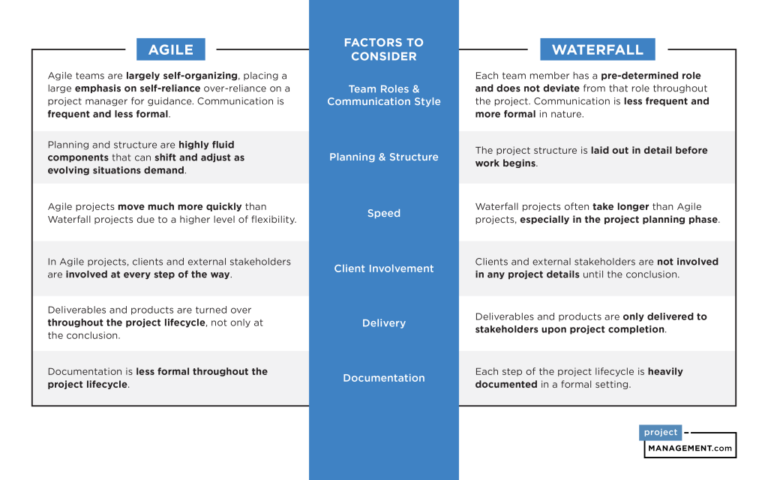
If you compare Agile development and waterfall, you’ll notice many similarities. They’re both commonly used in project management as a means of ensuring quality and timely completion of deliverables, and they both require effective planning, prioritization, and deployment. Where they start to differ is in implementation.
While the Agile methodology is more open to ongoing collaboration and unexpected changes, the waterfall model follows a highly structured path. Since waterfall requires the entire project structure to be detailed before any work can begin, there is very little room for revisions or changes along the way.
In most cases, waterfall projects move slower than their Agile counterparts, especially during the initial project planning stages. Not only does the entire structure need to be planned in detail, but every step of the project lifecycle also needs to be documented.
Projects that require ongoing input from external stakeholders, or those that call for the production of ongoing deliverables, benefit more from the Agile methodology than the waterfall. However, the latter is great for projects that don’t require stakeholder involvement and those that only provide deliverables upon project completion.
And while in waterfall, the project manager assigns each member to a specific role that is to be followed throughout the entire project lifecycle, roles within the Agile methodology are much more fluid.
Agile Pros & Cons
Pros
Cons
Waterfall Pros & Cons
Pros
Cons
Agile vs Waterfall: When to Use Each
Whether waterfall is better than Agile or vice versa has been the subject of debate for decades. Since these two top project management methodologies can be used to successfully manage projects across a variety of industries, there isn’t always a clear winner. However, some industries stand to benefit more from waterfall than from Agile and some prefer the latter.
| Agile Industry Use Cases | Waterfall Industry Use Cases |
|---|---|
| Software development: Originally designed for use in software development projects that continuously change and evolve, Agile is perhaps most suited for modern software development and general IT. | Construction: Waterfall works great in industries like construction, those with projects that typically cannot start the next phase until the current one is complete. |
| Advertising and marketing: Given Agile’s flexibility, it’s a great fit for advertisers and marketers who regularly update their projects according to recent trends. | Healthcare: Industries that are strictly regulated, like healthcare and, specifically, pharmaceuticals benefit immensely from the structured and standardized approach of the waterfall methodology. |
| Aerospace: Many aerospace companies have streamlined technical processes, reduced costs, and improved their overall time-to-market after implementing the Agile methodology. | Manufacturing: Like in construction, manufacturers often use waterfall when planning production lines that rely on sequential project phases. |
Risk Management: Agile vs Waterfall
When used correctly, both Agile and waterfall are great for risk management. However, the exact benefits differ.
- Agile: The continuous feedback, incremental design, and stakeholder involvement in Agile projects are all highly complementary to the practice of risk management.
- Waterfall: The comprehensive documentation, regular reviews at the end of each project phase, and the meticulous planning required make waterfall a great solution for identifying and managing risks.
Although Agile is often regarded as the better choice for full-scale risk management, primarily due to the option for continuous and ongoing risk identification, waterfall is helpful when it comes to identifying initial project risks and maintaining appropriate documentation.
Team Structure in Agile vs Waterfall
While teams are equally important in both waterfall and Agile project management, they’re used in different ways. Agile is best for dynamic teams that frequently change members throughout the project life cycle, or for teams that assign specific team members to multiple roles. Waterfall, on the other hand, works best for established teams and where each member is given a specific role.
Despite these differences, both can be used with modern project management software. Agile teams, for example, will benefit immensely from the flexibility, collaboration, and communication functionality offered through services like ClickUp.
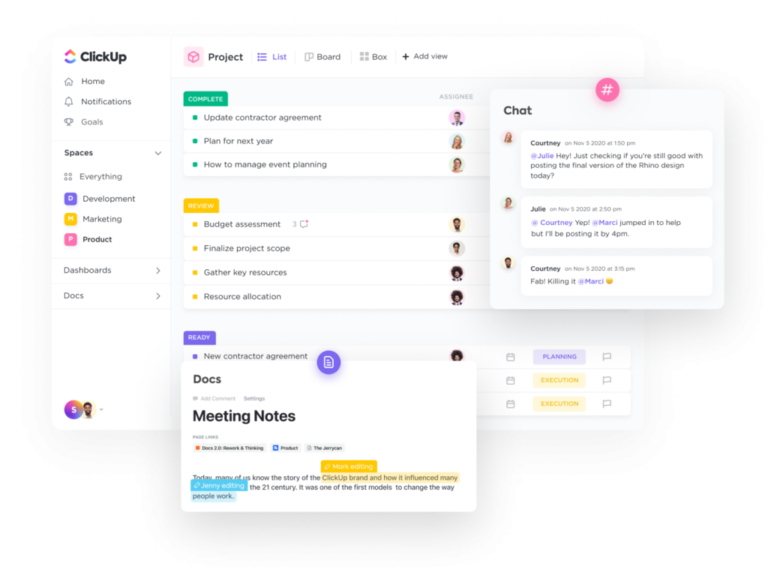
Teams that are currently using the waterfall methodology will likely prefer the project templates, automated workflow, and project monitoring capabilities of monday.com.
Hybrid Methodology Options
In certain scenarios, two or more project management methodologies can actually be combined into a hybrid process. Some examples of hybrid project management include:
- Agile and waterfall: Despite their differences, Agile and waterfall can be used together. In cases like this, waterfall is usually used during the initial project planning phase and Agile is used for project execution.
- Agile and Scrum: Agile and Scrum are a natural fit. The principals, values, and strategies introduced through Scrum make it easier to implement the Agile methodology.
- Agile and Kanban: Much like Scrum, Kanban can typically be combined with any Agile methodology as a means of improving workflow visualization and optimizing key project management processes.
- Waterfall and Kanban: Kanban can be used to add some much-needed workflow visualization to waterfall, too, which can help identify bottlenecks and improve overall project transparency.
- Kanban and Scrum: Kanban boards are even used to create and track Scrum sprints and Scrum cycles, as they make it easier to visualize processes and track accomplishments.
While many project management methodologies work well with each other, some do not. Moreover, introducing too many methodologies and frameworks to a novice team could result in more confusion and redundancy than anything else.
Pitfalls to Avoid When Using Waterfall & Agile
Agile and waterfall are powerful tools—when used correctly. In project management, there are common pitfalls that should be avoided at all costs. Ignoring these pitfalls could result in unnecessary confusion among team members, failure to meet project standards, and even a complete loss of confidence in the methodology as a whole.
| Agile Pitfalls | Waterfall Pitfalls |
|---|---|
| Utilizing Agile for a project that requires prior resource allocation. Given the nature of the Agile methodology, it’s difficult to predict the full scope of necessary resources ahead of time. | Pairing the Scrum framework with waterfall. Because Scrum is part of the Agile methodology, it’s not really compatible with the waterfall methodology. |
| Failing to understand the four principles of Agile. Team members who misinterpret or fail to understand the basic principles of Agile will likely have difficulty embracing the methodology to begin with. | Implementing waterfall to improve the chance of project success. With no real provisions available for correcting mistakes, projects can easily go beyond their initial budgets or timelines. |
| Becoming impatient with the initial implementation process. Transitioning to Agile takes time. As such, the process might seem overly complicated at first. | Using waterfall for long-term or complicated projects. Since these projects are likely to change over time, they’re not well-suited for the waterfall methodology. |
FAQs
Bottom Line: Agile vs Waterfall
In project management, waterfall and Agile software development methodologies each have their own uses. While the former has greater flexibility and adaptability, the latter works well for projects that require a more rigid approach. Both are suitable for teams of different sizes and projects of varying scope and scale, and they can even be used within a hybrid setting to give you the best of both worlds.