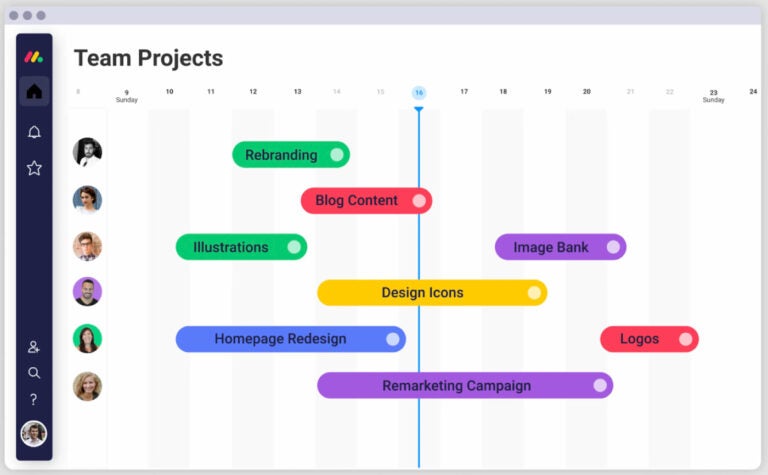Key takeaways
What is a Gantt chart?
In project management, a Gantt chart is a diagram that combines nested lists, bar charts, and timelines to visually represent a project’s order and timing.
A list of activities appears on the left of the document. An interval timeline, usually in days or weeks, appears on top and spans the rest of the document to the right of the vertical activity list. A horizontal task bar appears opposite an activity or task, with its length displaying duration.
With a Gantt chart, it is easy for project managers to view the sequence of tasks — which tasks will be completed first and which ones will end later, as well as critical task dependencies, task duration, and overall project duration. In comparison to a bar chart, a Gantt chart offers much more rich and actionable data.
Gantt charts are also an effective tool for tracking project milestones — these are events within the project timeline that indicate significant progress toward completion. Tracking these milestones allows project managers to determine how fast or slow the project is progressing.
Users can create Gantt charts from scratch. Alternatively, there are templates available in Gantt chart software solutions, and Gantt chart tools are also commonly included in general project management software.
READ MORE: Top Gantt Chart Makers
Named after American engineer and management consultant Henry Gantt, the traditional Gantt chart was developed in the early 1900s and was drawn by hand. Today, teams use modern Gantt charts to manage and monitor projects. Here, we’ll cover what a Gantt chart is, what its main uses are, its limitations, as well as the two main benefits to project management — along with a visual example. For all intents and purposes, when we refer to a Gantt chart, the modern is implied.
What are Gantt charts used for?
Below are a few of the main ways that Gantt charts are employed.
Project scheduling
Gantt charts can display more than just project status. They can also deliver detailed project timelines according to projected tasks and their deadlines. They can also provide a bird’s-eye view of information, such as summary tasks and overall project progress, or a worm’s-eye view, which looks at more specific task progress and who is responsible for it.
Gantt charts display the relationship of tasks over time and the project sequence, task dependencies, critical path, and milestones. It is a vital project plan that keeps teams organized and on the same page.
Project stage overview
Gantt charts can cover the entire project life cycle but allow you to hone in on divisions, phases, or parts of a project. With a Gantt chart, users can easily expand or collapse sections of a project or zoom in on a small project that’s part of a bigger whole, giving them insight into the work breakdown structure (WBS) of the project.
Project progress
Gantt charts allow teams to easily update task status and completion. This capability makes project management easier because it automatically updates individual tasks and progress elements of the chart across user accounts/screens, displaying the most current task status for all involved.
READ MORE: Best Gantt Chart Software for Project Management
Benefits of Gantt charts
Easier project planning
As you ramp up a project, a Gantt chart simplifies the planning process in several ways, including but not limited to:
- Prioritizing and sequencing tasks
- Breaking down large tasks into more manageable subtasks
- Linking dependent tasks
- Identifying the critical path and project milestones
- Determining the longest sequence of tasks and their duration
Better alignment across the team
Gantt charts provide all team members with access to the same data through a comprehensive and easy-to-digest diagram. When everyone on the team has easy access to relevant project information, there’s better communication and collaboration.
Limitations of Gantt charts
Teams use Gantt charts mainly for project schedule management. They do not include all project information in the chart because doing so is counterintuitive, defeating the chart’s main purpose. Some information is, therefore, necessarily absent from a typical Gantt-based project plan.
Other limitations include:
- Managing and updating the chart itself, especially when it’s made from scratch
- Project scope creep
- Limited task visibility
- No display of budget/cost details
- Bar length in a horizontal bar chart indicates time duration but not actual progress (or actual hours of work)
- Difficult to get a general project overview
- Difficult to print out and/or present to others
Bottom line: Why use a Gantt chart?
While Gantt charts certainly do not replace trained and certified project managers, they do make project managers’ jobs easier, allowing them to work and generate project plans more efficiently. They are also more streamlined and easily parsable than something like a PERT chart. Gantt charts facilitate project team collaboration and communication by laying out a project plan.
Gantt chart software is, therefore, an especially good investment for organizations that execute complex, time-sensitive projects.
READ NEXT: Advantages and Disadvantages of Gantt Charts