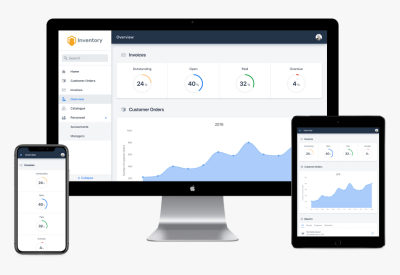
New perspectives in remote working and data security are spurring the development and deployment of
project management apps that give users more options. Innovations in 5G, AI, and cloud computing allow users to access PM apps not only through web browsers, but also via desktop apps, mobile apps, and browser extensions.
Here are the best project management apps to check out today.
Read more: Best Project Management Tools for 2021
Table of Contents
What Are Project Management Apps?
A project management app is a software application focused on helping users organize projects, plan schedules, manage tasks, communicate with team members or clients, monitor workflows, track progress, and generate real-time status reports. In short, these apps function similarly to web-based PM tools.
The main difference is PM apps run on specific platforms, such as the operating system of a desktop or mobile device, or within a web browser as an extension. So an Asana desktop app for Windows will not run on a macOS desktop. Each app is unique because of the unique capabilities of the platform it runs on.
Back to top
Top 10 Project Management Apps
The best project management apps provide the same features and functionality as their web counterparts. However, some apps stand out over others due to how seamlessly they work with a specific platform, taking advantage of system and interface capabilities. After checking multiple apps’ reviews and ratings, number of downloads, and platform compatibility, the following list comprises our top project management apps in no particular order:

Todoist is an online to-do list tool for organizing personal and work life. It also offers apps running on a variety of platforms to help teams organize their projects and boost their productivity. Todoist is available on desktops running Windows, Mac, and Linux. It also has native iOS and Android mobile app integrations.
Aside from the web version, the PM app also has browser extensions for Safari, Firefox, and Chrome, apps for Google and Apple wearables, as well as plugins for Outlook and Gmail. Todoist apps allow users to prioritize tasks, organize projects, remember deadlines, collaborate with others, and track progress. Free and paid plans are available.

Trello is a collaborative team management app for managing tasks, projects, and workflows with visual boards, lists, and cards. Easy to use and flexible, this app is available on Android and iOS devices, on Mac and Windows desktops, and as a browser extension for Chrome, Edge, Firefox, and Safari.
Trello is a free project management application that works even when offline. The project app works seamlessly wherever users are working, with up-to-date syncing of project information across devices.

Asana is a project, task, and work management software that is free for teams of up to 15 members. It helps organize work by giving users several intuitive view options, such as list, timeline, and board view. Teams can choose from an
Asana desktop app for Mac, Windows 32-bit, or Windows 64-bit. Native mobile apps for Android and iOS are also available so users can sync their work across the web, desktop, and phones.
Asana shows tasks, assigned team members, and due dates. It also shows overall project status and lets users clarify priorities, approve work, and get notified while on the go. Teams can also work offline without worrying about lost data.

Notion is an all-in-one project management application that’s available online, on Mac and Windows desktops, and for iPhone, iPad, and Android devices. A drag-and-drop interface lets users create wikis to host and share information. It has Kanban boards, tables, and lists that teams can customize to manage their tasks and projects.
Notion also includes document management and note-taking features that are flexible for different types of content — including images, bookmarks, videos, and code. In addition, the software has a web clipper tool for saving web pages. Notion comes with the desktop and mobile apps built-in, and is also available as a browser extension for Chrome, Firefox, and Safari.

monday.com is a flexible work management software that is ideal for project management, task management, product development, and many other workflows and business processes. In June 2020,
monday.com re-launched its desktop app for Mac and Windows to give users a smoother and faster experience, more stability and security, and a lot of bug fixes.
Together with Android and iOS apps, teams can view and work on their boards, workflows, and notifications across platforms and devices. Teams can collaborate on their assignments, monitor to-do lists, and be sure to hit deadlines.

Wrike is a versatile project management software for businesses of all sizes. It offers a free plan for small teams just getting started, as well as an enterprise plan for large, global teams.
Wrike offers project management apps for Windows and Mac devices to help users remove the distraction of working on multiple browser tabs.
Because Wrike’s app is very customizable, teams can tailor it to their needs and work their preferred way. Regardless of what plan users have, they can access app features from their desktop, Android, and iOS devices.

Smartsheet is an online work collaboration software with a familiar spreadsheet-like interface. But more than a simple spreadsheet tool, it’s a flexible project management solution used by small teams and enterprises alike to manage projects, automate workflows, and track metrics in real time.
Smartsheet offers native mobile apps for Android and iOS platforms so users can maximize their productivity on the go. Teams can access, review, and edit their project sheets at any time. A Chrome browser extension is also available, but the last update came in 2015.

MeisterTask is a task management solution for teams. It provides an important link between the project plan and the final deliverable. MeisterTask offers free project management apps for a variety of platforms to help teams collaborate on the go. It’s available on iOS for the iPhone, iPad, and Apple Watch as well as on Android, Mac, and Windows.
Users have access to features like dashboards, project overviews, tasks, and details, as well as a personal, private board for managing tasks assigned to them in their preferred way. Other features include a Gantt-style timeline, automations, and time tracking.

Basecamp is a project management and team communication software that’s ideal for teams of all sizes and configurations — including remote teams. This solution helps companies get organized from the C-suite at the top down to teams, projects, and individual tasks. Only on its third iteration, Basecamp 3 is available on Android, iOS, Mac, and Windows, as well as the web.
Basecamp continues to get regular updates, with the most recent version improving Campfire group chat and Ping direct messaging performance. To-do lists, schedules, docs and files, and communication tools are available to teams from any device they choose.
 Taskade
Taskade is an all-in-one collaboration and remote team workspace. It provides teams the tools to map out their whole workflow, from brainstorming ideas and managing projects, to organizing tasks and collaborating with team members. This project management application includes highly visual tools that let users choose from a list, board, action, or mindmap view.
Aside from the web version, users can use Taskade on Windows, Mac, and Linux desktops, Android and iOS mobile devices, or via Chrome, Edge, and Firefox browser extensions. Users can plan, collaborate, and manage across synced devices — all for free.
Back to top
Types of Project Management App Implementation
Users can access project management apps on different devices running a particular kind of operating system or browser. Unlike cloud-based PM software, these apps rely on the capabilities and code of the platform they are running on. This is not to say PM apps don’t need an internet connection, but most of the needed code to run the apps are downloaded to the host computer or device.
Desktop Project Management Apps
Desktop-based project management apps are standalone software that users download and install on their desktops. Desktop PM apps perform the same functionality offered by cloud-based PM software with the difference that users do not need to open a browser to run the app. Therefore, teams using a desktop project management application can minimize all other non-essential programs and focus on work.
Since a desktop app runs by itself, it can work faster; these applications get resources directly from the OS. Also, users can take advantage of utility tools available for Windows, Mac OS, or Linux, such as quick launch icons or automatic launch upon computer startup.
Mobile Project Management Apps
Mobile-based project management apps are software applications compatible with smartphones, tablets, and other mobile devices. The user experience may differ from a cloud-based version of the PM software, though. Mobile devices have less processing power and smaller viewing screens. That said, the main features of the software — such as the ability to interact with projects and tasks — are still available.
Mobile PM apps can also deliver real-time notifications to a handset or tablet, regardless of where the user is. Mobile apps need an internet connection to access real-time data, but many offer an offline mode.
Project Management App Extensions
Although both use a browser to provide access to a project management app, there are differences between a project management web app and a browser extension or plugin. A PM web app provides a link via the internet to an interactive application hosted in the cloud. It is an interactive website that runs inside the browser with a dedicated UI. On the other hand, a browser extension-based PM app is a program that extends the functionality of a browser such as
Chrome.
Extensions are not limited to a specific PM website, but will work across websites. So a PM app’s browser extension or plugin will work to get data and perform other actions even though the user is viewing non-PM sites like news, chat, or product catalog websites.
Back to top
Project Management App Features
The best project management apps all have similar functionality, performance, and response as their cloud versions of the software. They can also offer additional features that come inherent to the platforms they are running on.
- Task Management: Task management functionality allows users to break down big projects into smaller tasks. They can then sort, prioritize, and assign those tasks to team members. PM apps need to capture a task’s complete description and details such as assignees, deadlines, and dependencies. Teams should be able to collaborate, communicate, and clarify issues related to the tasks. They should also be able to track the task progress throughout a project lifecycle.
- Team Collaboration: The best project management apps should provide access to real-time or updated information related to both the project as a whole and individual team members’ work. This includes communication in the context of work, as well as access to project-related files users can easily share with one another.
- Document Management: Project management apps run on various devices and screen sizes, so it should have easy navigation for users to access project-related documents and files. Since documents are safely stored in the cloud, the apps should provide smart ways of organizing, tagging, and searching docs before actually downloading them. Features that preview files and images without downloading them can save users time and bandwidth.
- Customization: Today, the ability to customize PM apps is more common; developers know the exact codes and libraries apps will need for specific platforms. So it will be easy for users to customize their interface to display their company logo and colors, or design a tailored workflow. Further, sales and marketing teams can showcase the customized PM apps they use to inform and impress clients.
- Reporting: Project management apps rely on their main software and database on the cloud to handle project data. Reporting features range from simple lists and PDF files to elaborate dashboards and interactive charts. PM apps can also integrate with best-of-breed reporting tools. Today, there are many browser extension-based apps that provide more flexible project management reporting, such as Trello Chart Suite and Asana2Go.
- Scheduling: Scheduling is an essential project management component for creating plans, managing resources, setting deadlines, and tracking milestones. Since project management apps run on different screen sizes, its task planner, project scheduler, or timeline view should adapt easily to a user’s device and still provide a clear and accurate view of schedules, Gantt charts, or calendars.
- Time Management: Team project management apps have features that allow users to enter the time spent working on projects, activities, or clients. Some apps include time tracking features and can automatically and manually enter time. Mobile PM apps provide users to log time off-site such as in the field or in client premises. For some businesses, location information is also important, especially when working on multiple project sites.
- Third-Party Integration: PM apps can have integrations with other tools and utilities existing on the platform they run on. But PM apps also use internet connectivity and can integrate with other web apps and services like the cloud versions. Overall, the integrations expand functionality of the PM apps and allow companies to have more comprehensive business systems.
- Budget Management: Project budget management is a crucial project component to make sure the value generated by the project is more than the cost it incurred. Some of the features that project management apps can include are expense tracking, integration with timesheets, quotes, or invoices. Senior management can also view financial reports that include project budget to help them make timely decisions.
Back to top
PM App Features for Small Businesses
Small businesses can actively compete with bigger firms by choosing the right project management apps to fit their requirements and play to their advantage. With careful consideration of features, small businesses can organize their teams, design their workflows, and adopt digital transformation faster than bigger companies.
- Free or Low Price Plans: Because they need fewer seats, SMBs can subscribe to free or lower tier plans and avoid high operating costs.
- Visualizations: With their limited resources, smaller teams can take advantage of the visualizations offered by a PM app to augment their reporting.
- Email Integration: Apps with email integration allow small teams to interface with stakeholders outside of the company without paying for additional seats in the app.
Back to top
PM App Features for Midsize Businesses
Midsize businesses need more robust tools to facilitate growth. The right choice of project management apps will help them scale more confidently.
- Collaboration: The best project management apps make it easy for growing teams to reach out to a colleague, request feedback from a client, or follow up with a vendor.
- Time Tracking: Accurate time tracking gives project managers the ability to spot bottlenecks and reassign resources quickly and easily.
- Reporting: To sustain momentum, teams need to review the success or struggle of past projects through integrated reporting and analytics.
Back to top
PM App Features for Enterprise Businesses
Enterprises are operating at scale, having achieved a level of success that they now need to maintain. The right project management apps provide them with the agility to get ahead of rapidly changing market environments.
- Reporting: Like midsize businesses, enterprises need constant updates on project progress and status. Automated reports can help senior management coordinate multiple teams.
- Communication: Enterprises are more complex organizations, and bigger teams can create information silos. PM apps that streamline communication help disparate departments work together.
- Security and User Permissions: Security breaches and cyber attacks are more common for larger businesses. Enterprises should choose PM apps that have robust user permission controls and compliance with security best practices. Having the ability to integrate to data security software with prevention, remediation, and recovery features is ideal.
Back to top
Implementing the Right Project Management App for Your Business
No matter the business size or industry, companies should choose their project management apps carefully. Because employees download and install PM apps in their devices, businesses should shore up vulnerability in their structure and processes in case a device is compromised.
However, the benefits of project management apps outweigh the risks of utilizing them by providing more ways for teams and companies to manage projects more effectively. Companies can also
build their own database application for project management for more in-house control.
Featured Partners: Project Management Software
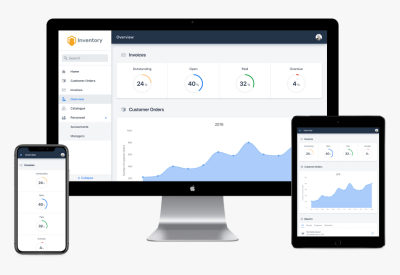 New perspectives in remote working and data security are spurring the development and deployment of project management apps that give users more options. Innovations in 5G, AI, and cloud computing allow users to access PM apps not only through web browsers, but also via desktop apps, mobile apps, and browser extensions.
Here are the best project management apps to check out today.
Read more: Best Project Management Tools for 2021
New perspectives in remote working and data security are spurring the development and deployment of project management apps that give users more options. Innovations in 5G, AI, and cloud computing allow users to access PM apps not only through web browsers, but also via desktop apps, mobile apps, and browser extensions.
Here are the best project management apps to check out today.
Read more: Best Project Management Tools for 2021
 Todoist is an online to-do list tool for organizing personal and work life. It also offers apps running on a variety of platforms to help teams organize their projects and boost their productivity. Todoist is available on desktops running Windows, Mac, and Linux. It also has native iOS and Android mobile app integrations.
Aside from the web version, the PM app also has browser extensions for Safari, Firefox, and Chrome, apps for Google and Apple wearables, as well as plugins for Outlook and Gmail. Todoist apps allow users to prioritize tasks, organize projects, remember deadlines, collaborate with others, and track progress. Free and paid plans are available.
Todoist is an online to-do list tool for organizing personal and work life. It also offers apps running on a variety of platforms to help teams organize their projects and boost their productivity. Todoist is available on desktops running Windows, Mac, and Linux. It also has native iOS and Android mobile app integrations.
Aside from the web version, the PM app also has browser extensions for Safari, Firefox, and Chrome, apps for Google and Apple wearables, as well as plugins for Outlook and Gmail. Todoist apps allow users to prioritize tasks, organize projects, remember deadlines, collaborate with others, and track progress. Free and paid plans are available.
 Trello is a collaborative team management app for managing tasks, projects, and workflows with visual boards, lists, and cards. Easy to use and flexible, this app is available on Android and iOS devices, on Mac and Windows desktops, and as a browser extension for Chrome, Edge, Firefox, and Safari.
Trello is a free project management application that works even when offline. The project app works seamlessly wherever users are working, with up-to-date syncing of project information across devices.
Trello is a collaborative team management app for managing tasks, projects, and workflows with visual boards, lists, and cards. Easy to use and flexible, this app is available on Android and iOS devices, on Mac and Windows desktops, and as a browser extension for Chrome, Edge, Firefox, and Safari.
Trello is a free project management application that works even when offline. The project app works seamlessly wherever users are working, with up-to-date syncing of project information across devices.
 Asana is a project, task, and work management software that is free for teams of up to 15 members. It helps organize work by giving users several intuitive view options, such as list, timeline, and board view. Teams can choose from an Asana desktop app for Mac, Windows 32-bit, or Windows 64-bit. Native mobile apps for Android and iOS are also available so users can sync their work across the web, desktop, and phones.
Asana shows tasks, assigned team members, and due dates. It also shows overall project status and lets users clarify priorities, approve work, and get notified while on the go. Teams can also work offline without worrying about lost data.
Asana is a project, task, and work management software that is free for teams of up to 15 members. It helps organize work by giving users several intuitive view options, such as list, timeline, and board view. Teams can choose from an Asana desktop app for Mac, Windows 32-bit, or Windows 64-bit. Native mobile apps for Android and iOS are also available so users can sync their work across the web, desktop, and phones.
Asana shows tasks, assigned team members, and due dates. It also shows overall project status and lets users clarify priorities, approve work, and get notified while on the go. Teams can also work offline without worrying about lost data.
 Notion is an all-in-one project management application that’s available online, on Mac and Windows desktops, and for iPhone, iPad, and Android devices. A drag-and-drop interface lets users create wikis to host and share information. It has Kanban boards, tables, and lists that teams can customize to manage their tasks and projects.
Notion also includes document management and note-taking features that are flexible for different types of content — including images, bookmarks, videos, and code. In addition, the software has a web clipper tool for saving web pages. Notion comes with the desktop and mobile apps built-in, and is also available as a browser extension for Chrome, Firefox, and Safari.
Notion is an all-in-one project management application that’s available online, on Mac and Windows desktops, and for iPhone, iPad, and Android devices. A drag-and-drop interface lets users create wikis to host and share information. It has Kanban boards, tables, and lists that teams can customize to manage their tasks and projects.
Notion also includes document management and note-taking features that are flexible for different types of content — including images, bookmarks, videos, and code. In addition, the software has a web clipper tool for saving web pages. Notion comes with the desktop and mobile apps built-in, and is also available as a browser extension for Chrome, Firefox, and Safari.
 Smartsheet is an online work collaboration software with a familiar spreadsheet-like interface. But more than a simple spreadsheet tool, it’s a flexible project management solution used by small teams and enterprises alike to manage projects, automate workflows, and track metrics in real time.
Smartsheet offers native mobile apps for Android and iOS platforms so users can maximize their productivity on the go. Teams can access, review, and edit their project sheets at any time. A Chrome browser extension is also available, but the last update came in 2015.
Smartsheet is an online work collaboration software with a familiar spreadsheet-like interface. But more than a simple spreadsheet tool, it’s a flexible project management solution used by small teams and enterprises alike to manage projects, automate workflows, and track metrics in real time.
Smartsheet offers native mobile apps for Android and iOS platforms so users can maximize their productivity on the go. Teams can access, review, and edit their project sheets at any time. A Chrome browser extension is also available, but the last update came in 2015.
 MeisterTask is a task management solution for teams. It provides an important link between the project plan and the final deliverable. MeisterTask offers free project management apps for a variety of platforms to help teams collaborate on the go. It’s available on iOS for the iPhone, iPad, and Apple Watch as well as on Android, Mac, and Windows.
Users have access to features like dashboards, project overviews, tasks, and details, as well as a personal, private board for managing tasks assigned to them in their preferred way. Other features include a Gantt-style timeline, automations, and time tracking.
MeisterTask is a task management solution for teams. It provides an important link between the project plan and the final deliverable. MeisterTask offers free project management apps for a variety of platforms to help teams collaborate on the go. It’s available on iOS for the iPhone, iPad, and Apple Watch as well as on Android, Mac, and Windows.
Users have access to features like dashboards, project overviews, tasks, and details, as well as a personal, private board for managing tasks assigned to them in their preferred way. Other features include a Gantt-style timeline, automations, and time tracking.
 Basecamp is a project management and team communication software that’s ideal for teams of all sizes and configurations — including remote teams. This solution helps companies get organized from the C-suite at the top down to teams, projects, and individual tasks. Only on its third iteration, Basecamp 3 is available on Android, iOS, Mac, and Windows, as well as the web.
Basecamp continues to get regular updates, with the most recent version improving Campfire group chat and Ping direct messaging performance. To-do lists, schedules, docs and files, and communication tools are available to teams from any device they choose.
Basecamp is a project management and team communication software that’s ideal for teams of all sizes and configurations — including remote teams. This solution helps companies get organized from the C-suite at the top down to teams, projects, and individual tasks. Only on its third iteration, Basecamp 3 is available on Android, iOS, Mac, and Windows, as well as the web.
Basecamp continues to get regular updates, with the most recent version improving Campfire group chat and Ping direct messaging performance. To-do lists, schedules, docs and files, and communication tools are available to teams from any device they choose.
 Taskade is an all-in-one collaboration and remote team workspace. It provides teams the tools to map out their whole workflow, from brainstorming ideas and managing projects, to organizing tasks and collaborating with team members. This project management application includes highly visual tools that let users choose from a list, board, action, or mindmap view.
Aside from the web version, users can use Taskade on Windows, Mac, and Linux desktops, Android and iOS mobile devices, or via Chrome, Edge, and Firefox browser extensions. Users can plan, collaborate, and manage across synced devices — all for free.
Back to top
Taskade is an all-in-one collaboration and remote team workspace. It provides teams the tools to map out their whole workflow, from brainstorming ideas and managing projects, to organizing tasks and collaborating with team members. This project management application includes highly visual tools that let users choose from a list, board, action, or mindmap view.
Aside from the web version, users can use Taskade on Windows, Mac, and Linux desktops, Android and iOS mobile devices, or via Chrome, Edge, and Firefox browser extensions. Users can plan, collaborate, and manage across synced devices — all for free.
Back to top





