Here are the 6 best alternatives to Jira, based on my hands-on research and review of the features, pros, and cons of each.
About Jira

Jira is a cloud-based task-tracking and workflow management system that helps business teams oversee all work-related activities. Whether it’s managing projects, delegating tasks, tracking routine workflows, or creating documents, Jira acts as a central hub for work and project components.
Read Our Latest Jira Review Here
Jira is part of the Atlassian software universe, offering project and work management solutions for various types of teams. Jira can be used to manage the project needs of business teams, as well as meeting the more complex needs of technical teams, specifically software developers. For teams with more complex project management needs, Jira is a highly flexible and customizable solution.
Read More: The Pros and Cons of Using Jira for Project Management
That being said, the needs of your team may have changed over time, and now you’re evaluating a new project management solution. Here are some great options.

Trello: Best for Agile Teams
Purchased by Jira creator Atlassian in 2017, Trello has often been referred to as the premier Kanban-inspired solution for streamlined project management. Rooted in the Agile project management methodology, Trello is a project management platform that empowers teams to organize tasks as cards within a Kanban board layout. Within the Kanban board, teams can manage broad types of work, from projects, to workflows, and task tracking.
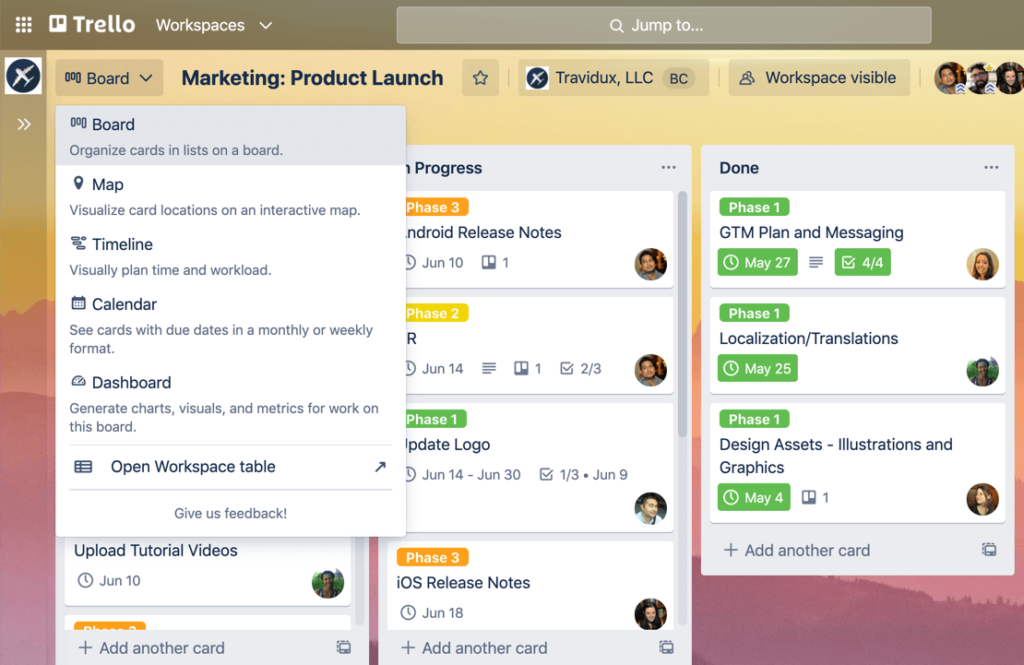
Why It’s Better Than Jira
Much like Jira, Trello offers a generous free plan and affordable paid pricing plan (starting at $5 per user/month). However, Trello offers users a much more user-friendly experience, where cards can be easily rearranged and designed by simply dragging and dropping them. When it comes to organizing and managing tasks, Trellos offers keyboard shortcuts to quickly access and filter cards. For users looking to personalize their experience, Trello offers numerous customization options, such as customizable card covers and advanced checklist features for breaking down and assigning micro-tasks. Overall, Trello is a better choice for smaller teams and teams who are looking for a simple, straightforward project management experience.
Read More: Trello Software for 2023

monday: Best for Customization-Focused Users
monday work management is a highly capable and customizable work operating system (Work OS) that empowers teams to organize and manage a wide range of work tasks, including project management. With numerous views to choose from, including Gantt charts, table views, Kanban boards, and more, users can view tasks and project data on their terms – while customizing details down to the color of task columns and the background color of the interface.
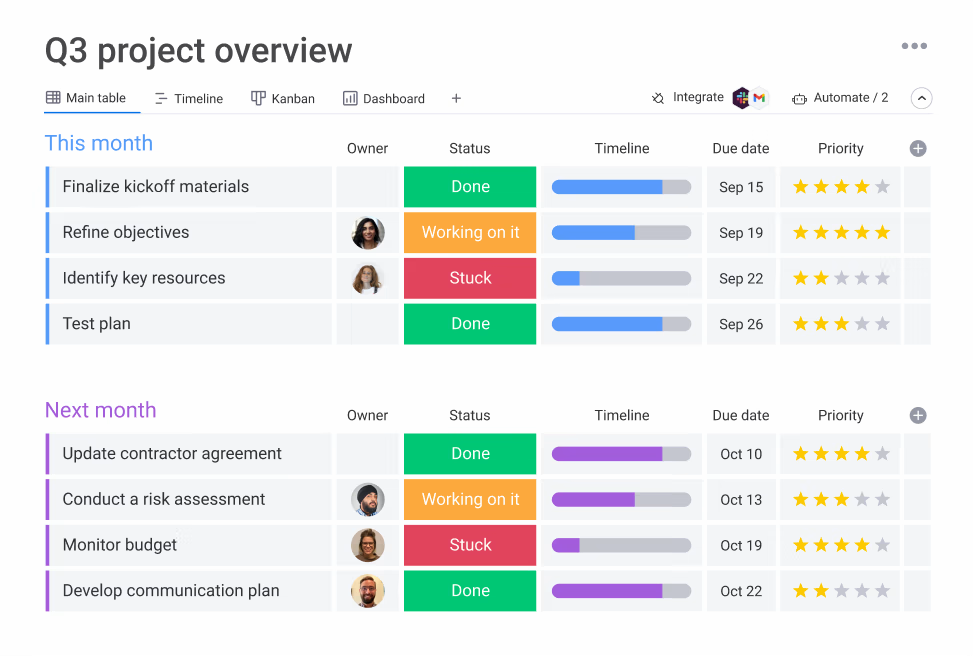
Why It’s Better Than Jira
monday has often been referred to as a premier one-stop shop for all things work management. Its wide range of integration options and monday API (application programming interface) capabilities make it easy for users to extend the functionality of monday.com to fit their unique needs. Known for its colorful and playful interface, monday.com offers some of the most creative customization options on the market, from color-coded task columns to a dark mode background that makes tasks easier to view in high-contrast resolution. monday.com also includes a wide variety of free templates, so even less experienced users can get started right away.
Read More: monday.com Review: Features, Pricing, Pros & Cons

Smartsheet: Best for Excel Users
Inspired by the cell-based layout of Excel spreadsheets, Smartsheet is a comprehensive work management platform that enables users to assign tasks, track workflows, and house documents all in one tabular platform. At its core, Smartsheet pushes the limits of what a spreadsheet can be, with numerous task automation options, cell linking capabilities, and portfolio dashboard views for multi-project management.
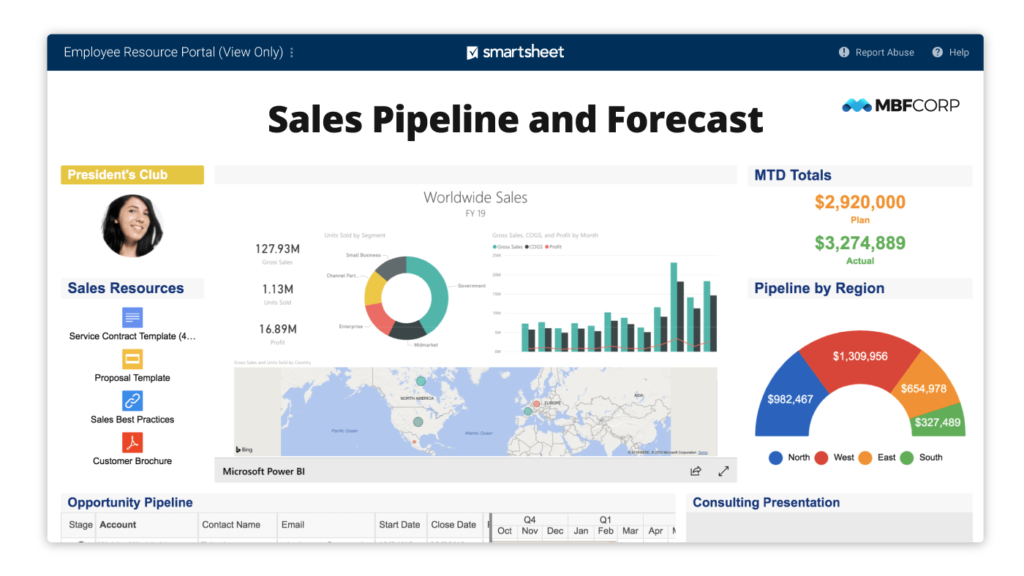
Why It’s Better Than Jira
While Smartsheet allows users to view tasks in multiple view types, the standard formatting of the Excel style sheets is a more approachable design for less experienced users. For teams looking to collaborate across multiple projects, Smartsheet is an excellent choice, as it features numerous collaboration options, including the ability to work on PDFs and presentations in real-time together, in the app. What’s more, Smartsheet features the same powerful analytics and reporting capabilities of Jira, so teams never have to sacrifice usability for data.
Read More: Smartsheet Review

Wrike: Best for Ease of Use
Wrike is a San Jose-based project management software provider with a focus on work management and team collaboration. With over 2.3 million users internationally, Wrike has proven itself as a premier choice for team-based project management for teams of all shapes and sizes.
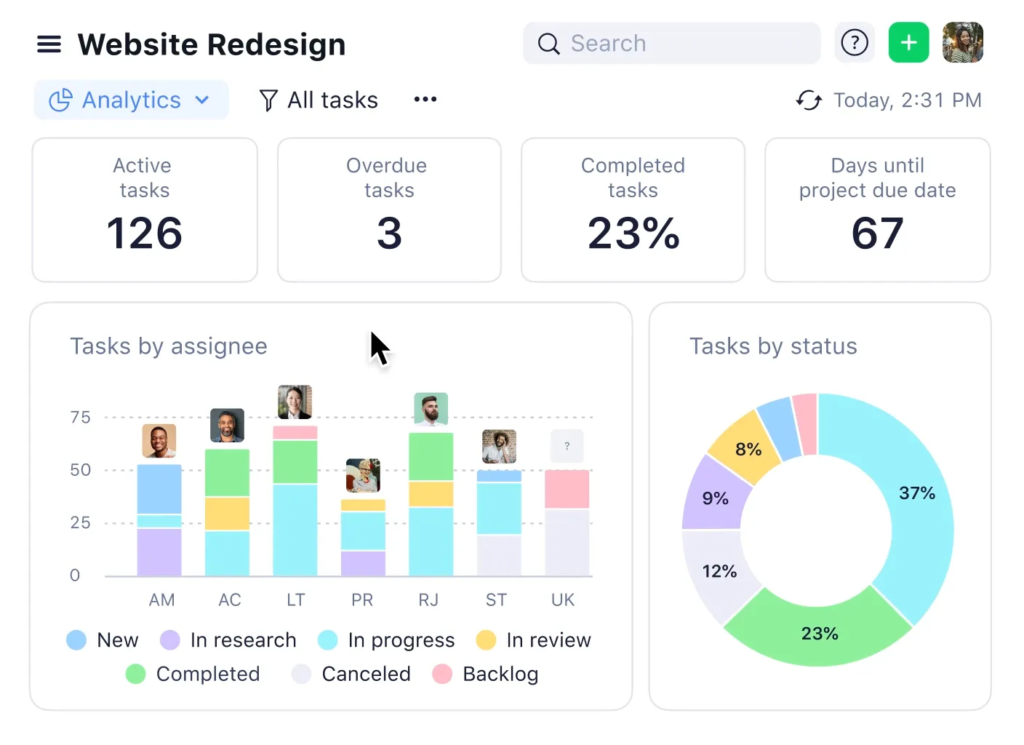
Why It’s Better Than Jira
Wrike offers a little bit of something for every team with diverse and unique tools such as an online proofing tool, dynamic request forms, custom item types, and the ability to request approval on individual tasks. Pre-made templates and the Blueprints feature (for easy task replication) make Wrike an excellent choice for teams who want to work together collaboratively and connect different areas of an organization. With the added benefit of unlimited task organization options (such as designated subtasks, task dependencies, and more), Wrike is a more appealing option than Jira for users who want more control over task categorization and workflow management.
Read More: What is Wrike?
ClickUp: Best for Integration-Heavy Users
ClickUp is a cloud-based project management platform with a wide range of capabilities, from document storage, task management, team collaboration, and even a designated area for individual note-taking. The rich and easy-to-use user interface and high-level capabilities of ClickUp make it a top choice for organizations of various sizes across the globe.
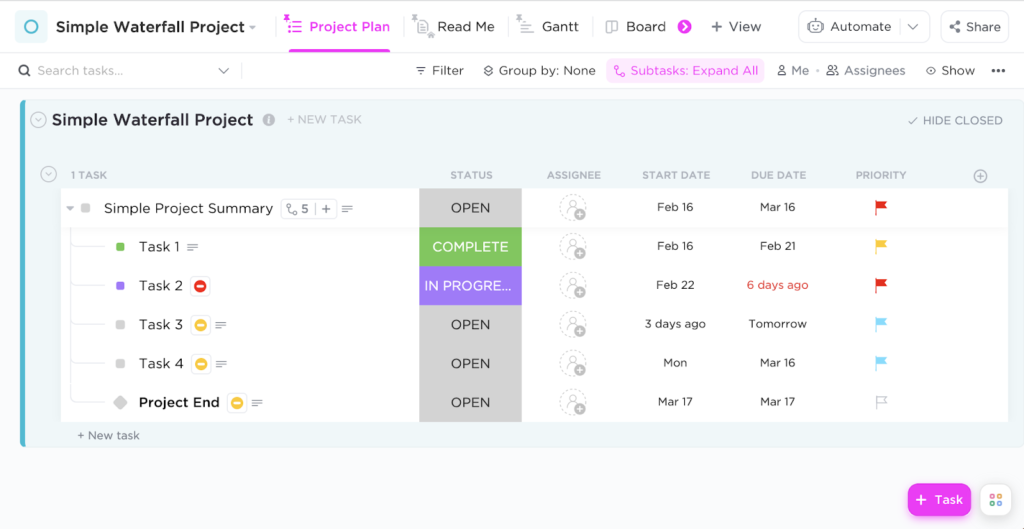
Why It’s Better Than Jira
ClickUp blends functionality with aesthetically pleasing design to appeal to a wide base of users. For more technical teams, Clickup rivals Jira by offering integration with Hubspot, custom workflow statuses, and even embed views. ClickUp’s task management functionality is also impressive, with a multitasking toolbar for multi-project organization and expansive task filtering capabilities. Overall, Clickup offers users an equally capable tool to Jira packaged in a much more approachable interface.
Read More: ClickUp for Project Management

Basecamp: Best for Team Collaboration
Basecamp is a project management and collaboration tool that enables teams to house the entirety of their work-related data and tasks in one place. With a focus on team building and collaboration, Basecamp goes beyond the conventional project management features you may expect to provide teams with a robust platform capable of managing projects of various sizes.
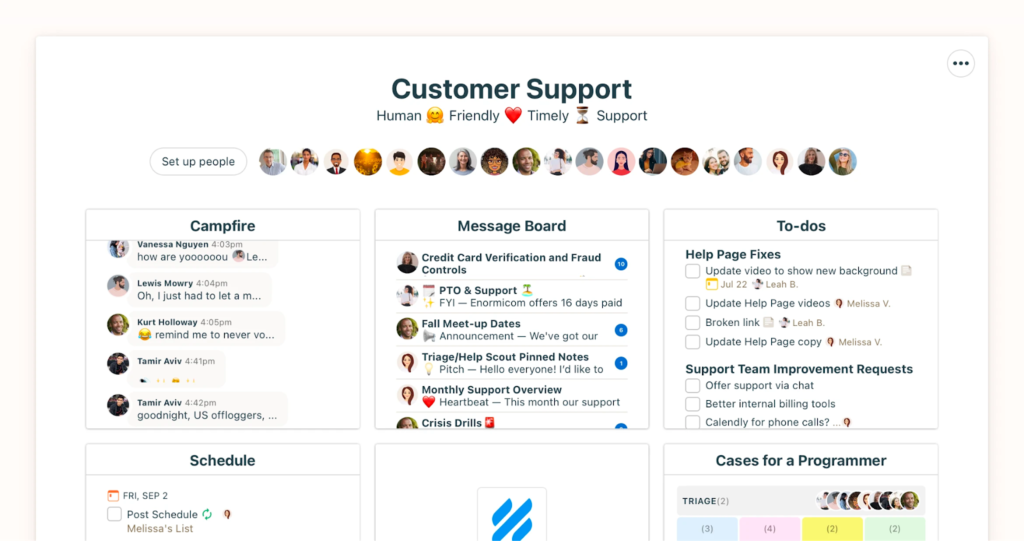
Why It’s Better Than Jira
For collaboration-focused teams, it’s hard to beat Basecamp’s tagging and commenting abilities, as well as its unique real-time messaging functionality that’s built right in. Basecamp also offers a comprehensive project dashboard, where users can access various project overviews, details, and materials all in one place. Basecamp’s all-in-one functionality matched with an intuitive interface makes it an appealing option for teams who work with freelancers or want to replace some of their existing tech stack with one convenient solution.
Read More: Basecamp Software Review
Pricing Summary
| Our Pick | Best For | Pricing Starts At |
|---|---|---|
 Try Jira | Best for Technical Teams | Free to try • $7.75 per user/month Read details |
 Try Trello | Best for Agile Teams | Free to try • $5 per user/month Read details |
 Try monday.com | Best for Customization-Focused Users | Free to try • $9 per user/month Read details |
 Try Smartsheet | Best for Excel Users | Free to try • $12 per user/month Read details |
 Try Wrike | Best for Ease of Use | Free to try • $10.00 per user/month Read details |
 Try ClickUp | Best for Integration Heavy Users | Free to try • $5 per user/month Read details |
 Try Basecamp | Best for Team Collaboration | Free to try • $15 per user/month Read details |





