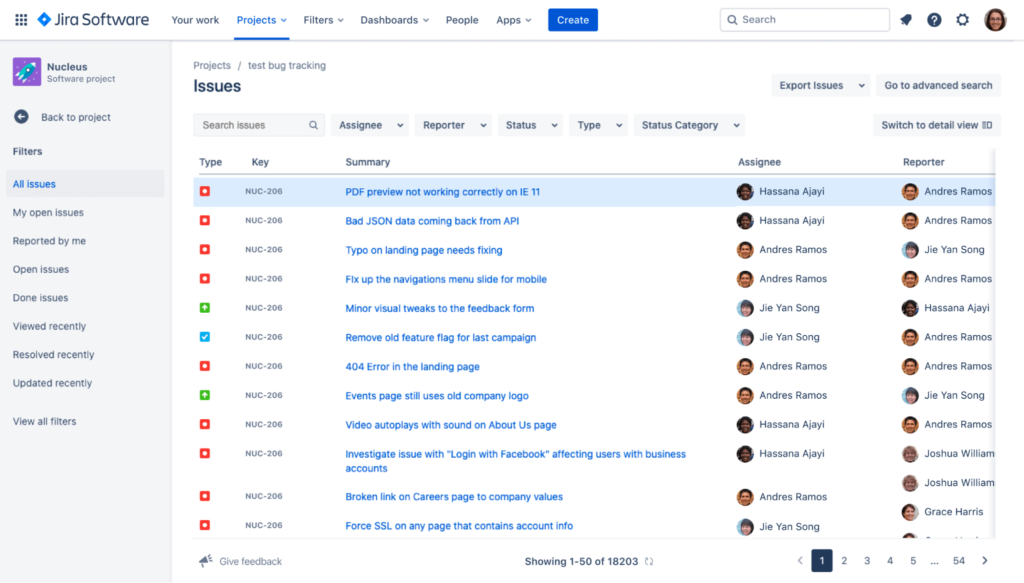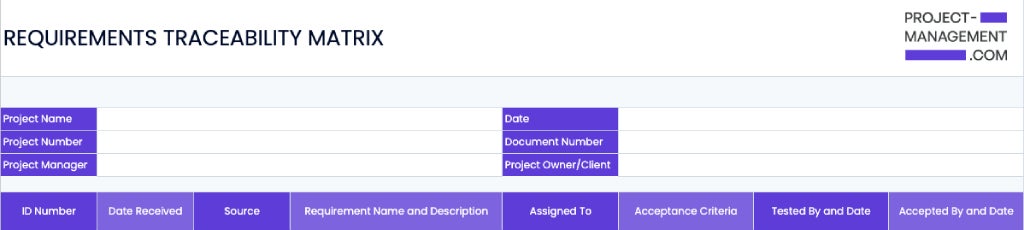Our quick take on the pros and cons of using Jira for project management? It’s the gold standard, a powerful, configurable project-management solution for engineering and software dev teams.
Jira Pros and Cons: At a Glance
Pros
Cons
Before committing to a new project management tool, you want to know exactly what to expect, from key features to usability and even how the application will be laid out. While Jira has been praised for its robust functionality, it may not be the best fit for all teams. If you’re interested in exploring Jira as a work management tool, read on to learn more about the pros and cons of Jira.
Pros of Using Jira Software
Built for Agile and Scrum management
Jira is a highly customizable project management solution that enables teams to build frameworks around whichever project management methodology they choose, whether it’s Scrum or Kanban. Multiple agile tools are included in Jira, from backlogs, roadmaps, reports, integrations, and more, so that teams have the flexibility to tackle projects in various ways.
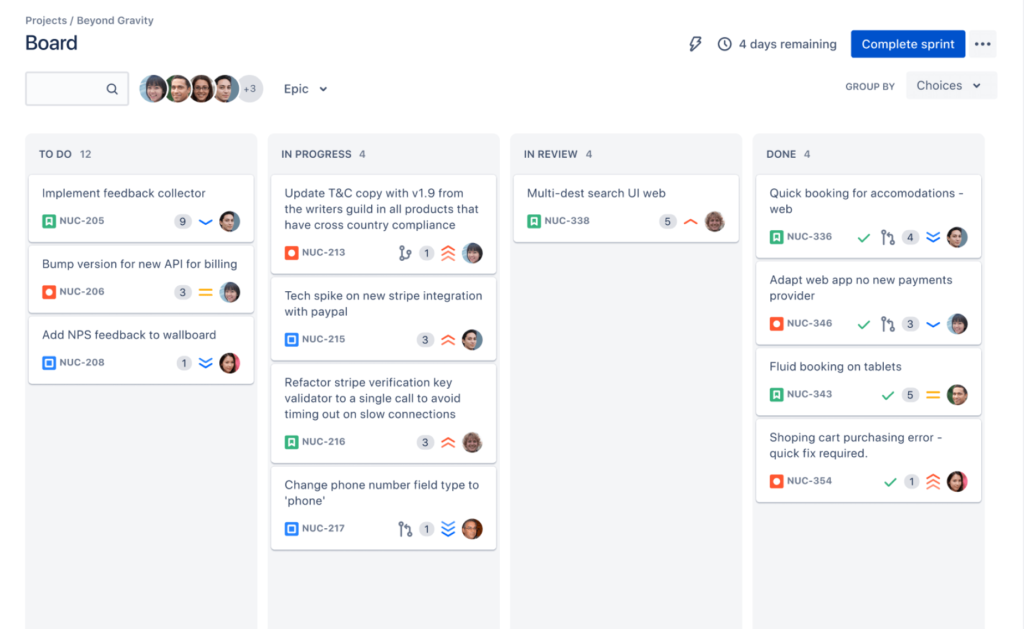
Planning and workflow benefit from excellent issue management
Jira got its start as a tech support service, and its products still reflect that ideology today. Jira products pay homage to those roots by including some of the foundational structures of IT-esque problem-solving, such as support tickets, bug tracking, and more – hence the variations in terminology you see in Jira. Jira’s IT roots help users easily track bugs/issues in-app, making it easy to solve problems faster and more efficiently.
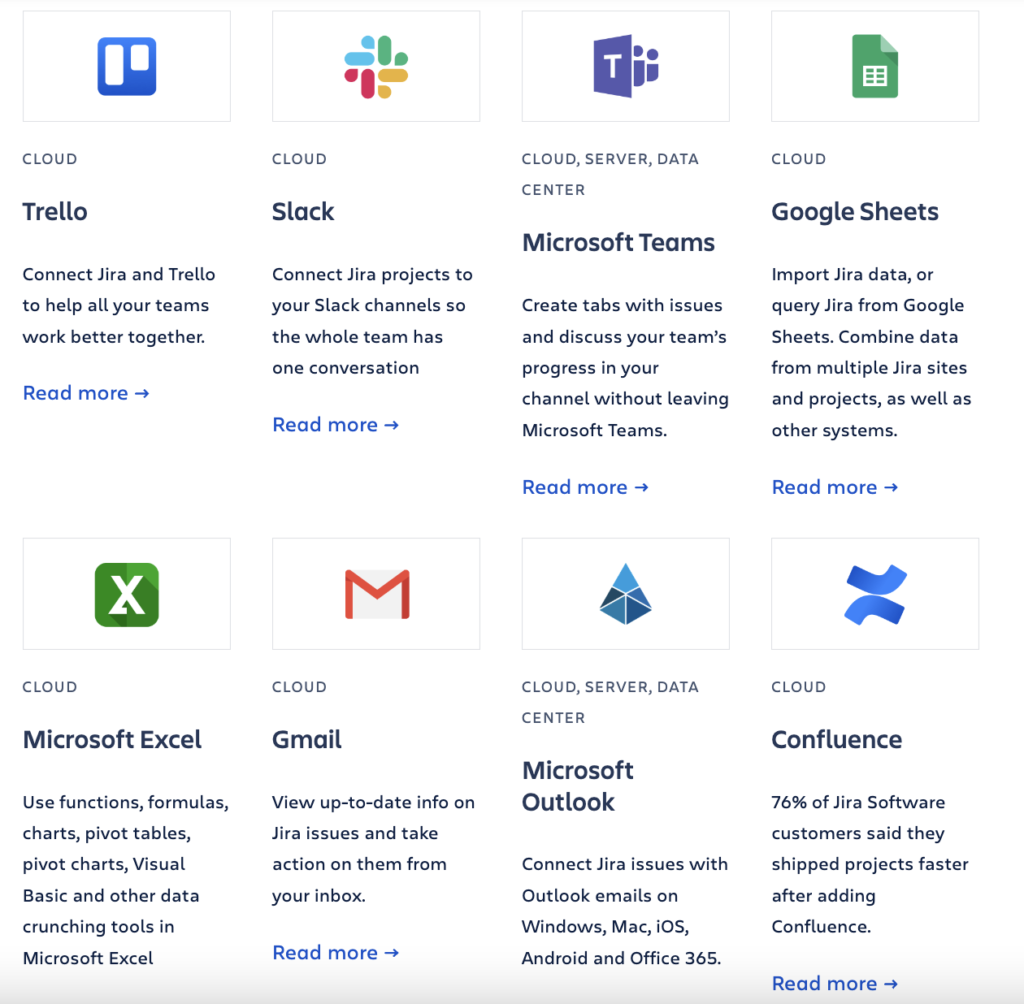
Near-instant ticket creation helps to clear roadblocks faster
Jira’s problem-solving solutions extend past bug and issue tracking, it also allows users to instantly create tickets that detail the problem or roadblock and get solutions faster. This feature is especially useful for technical teams that are working collaboratively with non-technical teams to solve problems, for example, an IT help desk looking to submit tickets for resolution. By utilizing the ticketing functionality, all team members can stay in the loop throughout the resolution process.
Numerous integrations with outside applications
Integrations make it easy to connect all of the applications you rely on daily in one place. Jira offers users over 3,000 app integrations available from day one, so you can spend less time switching between applications.
Read More: Top 10 Project Management Software
Cons of Using Jira Software
Software can be complex to use
While a learning curve is always to be expected when adapting a new project management software, Jira can be especially challenging for new users to learn, as it includes numerous complex and advanced features.
Easy team collaboration tools are lacking
For larger teams and teams working across multiple projects, in-app collaboration features can be a huge plus. While Jira allows visibility across projects and workflows, the direct collaboration features are extremely limited when compared to other software offerings that include built-in instant messaging and communication.
This SDLC management variant might not be the best fit for all teams
By design, Jira is targeted at the software development life cycle, engineering, and other dev teams. While it’s the right tool for technical teams and works well in combination with teams who are using Jira for the business team side of work, Jira might not be the best fit for non-technical teams, or for teams who are used to project management software outside of the Atlassian ecosystem.
Higher cost barrier to entry than most
While all paid project management solution plans require an upfront investment, Jira is priced at a higher point than many other software offerings. Starting at $7.75 per user/month for the Standard plan, or $15.25 per user/month for the Premium plan, teams with a more limited budget might be alienated by Jira’s pricing.
Load times can be slow
Unfortunately, Jira has a reputation for moving slowly at times with long query load times, especially for teams with large amounts of work data.
If Jira’s more complex than your team needs, Try ClickUp Instead
If Jira isn’t quite the right solution to fit your team’s needs, consider ClickUp as a viable alternative. ClickUp is a project management platform with an emphasis on team collaboration and customizable work management functionality. With a more user-friendly interface than Jira with similar capabilities, ClickUp is a great choice for teams who are looking to get going quickly and manage a wide variety of projects.