Key takeaways
Jira is Atlassian’s issue and project tracking software that’s widely used by software development, project, and product teams who use Agile methodologies to plan, track, and release products efficiently. In addition to seamless integration with Atlassian’s sizeable software ecosystem, Jira’s boards, roadmaps, reports, automation, and integration features provide a modern project management tool to help an agile team easily visualize projects, collaborate with other teams, and stay aligned with overall business goals.
Features and Strengths
Agile Project Management
Jira supports Agile methods with its flexible boards. Its Scrum boards enable a development team break large complex projects into manageable pieces of work, or Jira issues, and deliver in short periods or sprints. Teams can get a quick view of their Jira workflow on a Kanban board with the option to set work-in-progress (WIP) limits. Jira projects are highly configurable and allow users to customize it around their organizational structure, workflow, or agile maturity level. Teams can also create cross-project boards that track and manage any work or task.
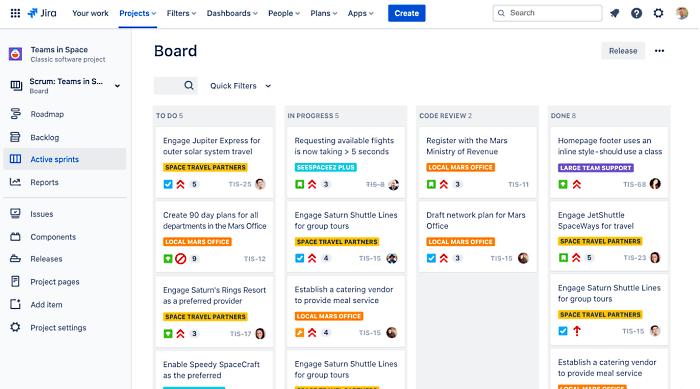
Example of a Kanban board style view for scrum projects in Jira. Source: Atlassian, accessed March 2024.
Jira’s project templates allow a project manager to quickly set up projects according to a specific team or use case. Users can choose a template from among several categories that include software development, service management, work management, product management, marketing, operations, customer service, and HR, among others. Users can also create either team-managed projects with a simpler configuration and more control of their processes, or company-managed projects for groups who work across multiple projects and teams.
Visual Planning, Tracking, and Releasing
Jira Roadmap provides full visibility that enables teams to plan features and make decisions while keeping aligned with bigger goals. Its basic roadmapping tool helps a product manager plan epics quickly, track task progress accurately, and ship products on time. Teams can visualize dependencies to account for them while planning.
Its advanced roadmapping tool allows organizations to visualize work from multiple teams and projects with unlimited levels above epics. A consolidated view enables companies to plan and track progress across multiple teams. Users can track dependencies across teams, projects, and initiatives and see the different teams’ capacity on a sprint-by-sprint basis. The project management tool also lets teams create multiple versions of their roadmaps to check different scenarios.
Business Project and Work Management
Although Jira is purpose built for managing software projects, it is also capable for managing business projects. Jira Core, which is now called Jira (WM) is a default Jira application that provides a workflow management system for running business projects, tracking assets, and moving tasks in a workflow. It has basic features like simple, non-configurable task boards. Jira, on the other hand, can manage both business projects and software projects so business teams and software teams can work together using fully featured Agile boards.
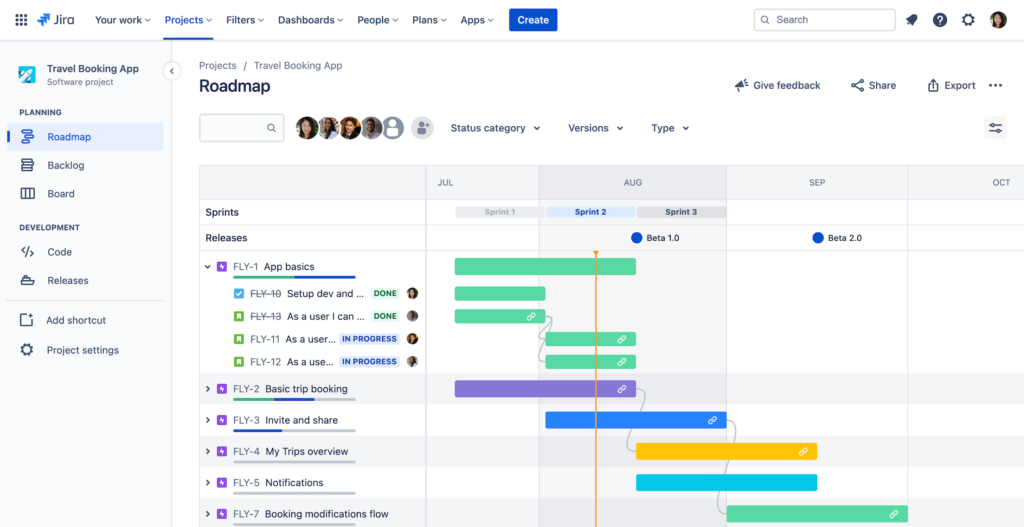
Example of a roadmap plan (Gantt chart) planning view in Jira. Source: Atlassian, accessed March 2024.
In terms of access, all users can see all types of projects in a Jira instance, but a Jira user will have access to more features like Agile boards, software-specific project types, and better integration with developer tools. A Jira WM user would see a software project but would not have access to software-specific features like customizable Kanban boards.
Reports, Insights, Integrations, and More
Jira Agile reporting and dashboard tool provides important metrics to help a software development team plan sprints with data from backlogs. Insights from boards help software developers stay on target during their sprints. It also shows deployment frequency and cycle time information to optimize delivery. Different reports include sprint reports, burndown charts, release burndowns, velocity charts, cumulative flow diagrams, control charts, issue analysis charts, forecast and management charts, and custom dashboards with dozens of built-in gadgets.
Other features of the project management tool are multiple Jira issue types, custom workflows, a graphical workflow editor, a drag-and-drop automation tool, automation templates, and mobile apps. Jira integrates with many tools available in the Atlassian Marketplace through direct integration such as with Zoom or through third-party connectors such as with Microsoft Teams. It can integrate with a design app, information technology tool, business tool, and software engineering tool.
Jira Pricing
Jira pricing for its cloud-hosted version is available in several tiered plans on a per-user basis. Customers can choose to pay monthly or annually. Each Jira cloud subscription automatically includes Jira Core. Interested parties can choose the Free plan or try a paid plan by signing up to a 7-day free trial.
- The Free plan allows for up to 10 users. Features include unlimited project boards, backlog, and basic roadmaps, reporting and insights, 2GB of storage, and community support.
- The Standard plan is at $7.75 per user per month or $790 for the first 10 users billed annually with up to 35,000 users allowed. It has all the features in the Free plan and also user roles and permissions, audit logs, data residency, 250GB storage, and business hour support.
- The Premium plan at $15.25 per user per month or $1525 for the first 10 users billed annually includes all Standard plan features in addition to advanced roadmaps, sandbox and release tracks, project archiving, unlimited storage, guaranteed uptime SLA, and 24/7 premium support.
- An Enterprise plan is also available for customers who need multiple instances or sites, centralized security controls and user subscriptions, SAML SSO, and 24/7 enterprise support.
Jira Data Center is available for teams who need a self-managed solution and requires flexibility to deploy their Jira instance on an infrastructure of their choice. Jira Server licenses are no longer offered and its support ends on February 2024.
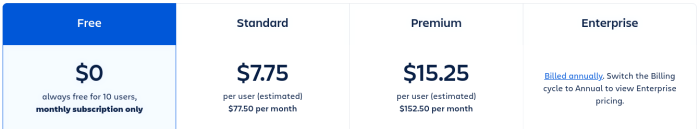
Who Uses Jira?
Jira is ideal for software development teams in companies of all sizes, from small and midsize businesses to enterprise firms. It is for Agile teams, project management teams, DevOps teams, product management teams, and any other team that needs a tool for task management, bug tracking, and test management. Customers include Abema, BAE Systems, Cancer Research UK, Darva, EMC Insurance, Fair, Homegate AG, Redfin, and Rockwell Automation.
Jira Supported Languages
Jira supports the following languages: English (UK or US), Chinese, Czech, Danish, Dutch, Finnish, French, German, Hungarian, Italian, Japanese, Korean (South Korean), Norwegian, Polish, Portuguese (Brazilian), Russian, Spanish (Spain), and Swedish.
Case Studies
Evan Lerer is Vice-President of Engineering at a technology company that provides real estate search and customer-first brokerage services. When the company started, a few projects allowed everyone to use whatever communication and documentation tool they like. When it grew to more than 3000 employees and projects multiplied to hundreds, they needed a centralized workflow and a tool to manage big, cross-team projects.
Along with other Atlassian products, the company implemented Jira Cloud to create custom workflows, share across teams, and integrate an Agile approach deployed in Atlassian cloud infrastructure. Now, teams can build their own process, and run Scrum and Kanban, which created an agile mindset across teams. It is easy for engineers to pull in epics, stories, and tasks from their backlog while shared workflows increase visibility into what teams are working on.
Jim Tompkins is Program Manager for a global industrial automation investment company with an office in Cleveland. The company has grown organically and through acquisitions that resulted in the accumulation of different server-based engineering tools and methodologies that has become a hindrance to security, productivity, collaboration, and innovation. The company then decided to adopt Agile practices, migrate to cloud solutions, and implement Jira along with other Atlassian tools.
Today, the company’s engineers use Jira Cloud for issue tracking and project management. It provides the team with shared agile workflows that support standardization, tracking, and traceability. It has flexible configurations that support customization. It is now the central hub to solve issues together as the number of projects in the company grow.
Why Choose Jira?
Jira gives teams the needed visibility and hierarchy to work and collaborate more effectively. With increased visibility, teams can work more smoothly and deliver competitive and innovative products to market faster. It is a great tool that delivers insight instantly at any stage to allow users to make better judgments and timely decisions.
Jira is also ideal for any team that’s already up and running on any of Atlassian’s 20 (at last count) digital solutions.
Company Info
Jira is a product of Atlassian, a publicly traded global computer software company with international headquarters in Sydney, US headquarters in San Francisco, and offices across the USA, Europe, and the Asia Pacific. The company was founded in 2002 by Scott Farquhar and Mike Cannon-Brookes. In the same year, they launched its flagship product Jira, a project management and bug tracking tool. Soon after, it has released other products for team collaboration like Jira, Jira Service Management, Jira Align, and other business team tools.






