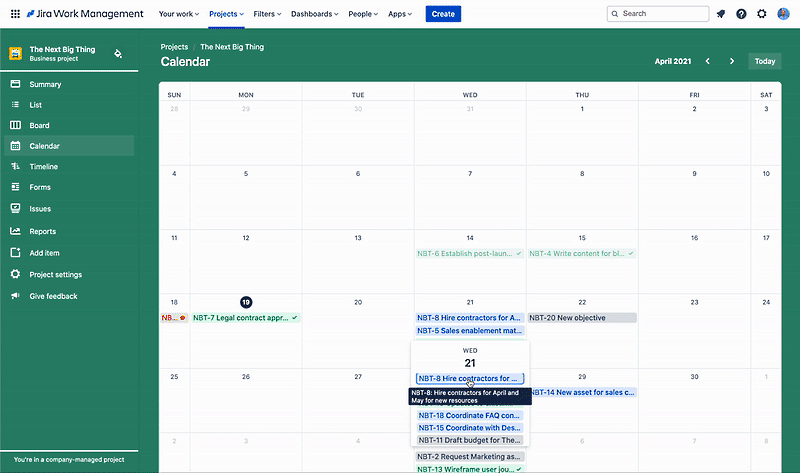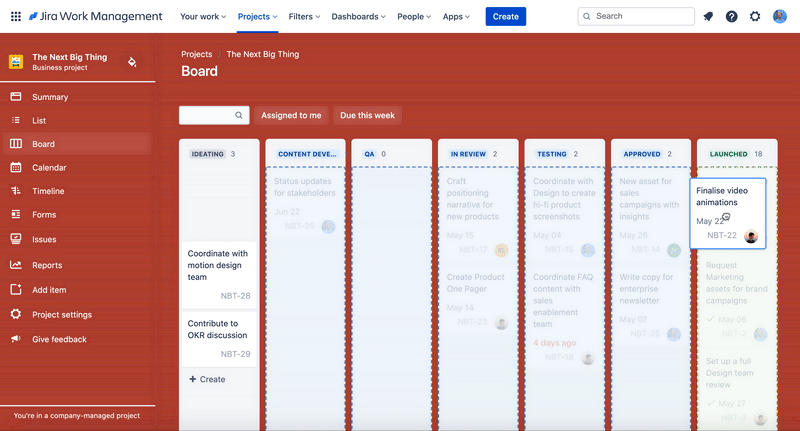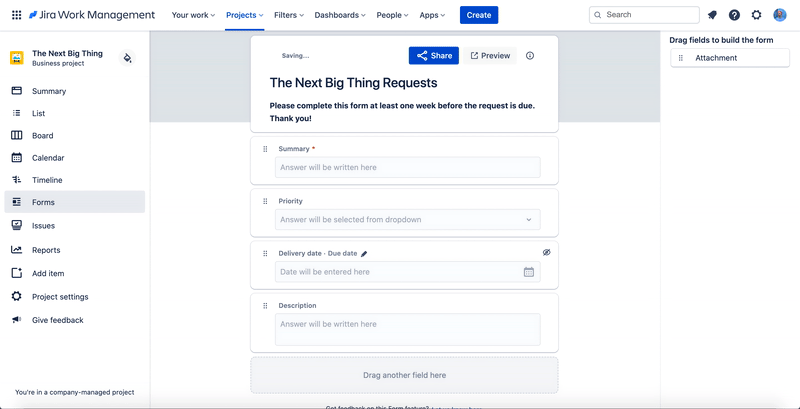Jira is cloud-only team software for managing work, projects, and processes. Described by Atlassian as “the re-imagined Jira Core,” Jira is designed to get business teams connected and collaborating with other teams including technical teams using the Jira system. Users are able to take advantage of capabilities native to Jira products such as shared and structured workflows, issue tracking, and task automation.
Jira Features and Strengths
We examine Jira’s features and strengths in more detail in our Jira software review, and what really stiood out is how Jira provides several work views to help users plan, track, and manage work. It has a timeline view with a Gantt chart to enable users to get a big-picture view of projects in flight, allocate work, and map out dependencies. It also has a list view with in-line editing, a calendar view to view and manage work across dates, and a board view for tracking work across work stages.
Its drag-and-drop forms builder allows teams to create, submit, and track work requests. The project management software lets users organize work into projects, and divide work into smaller tasks and subtasks, with security at the task level. Jira also supports task dependencies, bulk changes, and duplicate tasks synced across projects.
Other features include work labels, emoji reactions, and versions as project milestones.
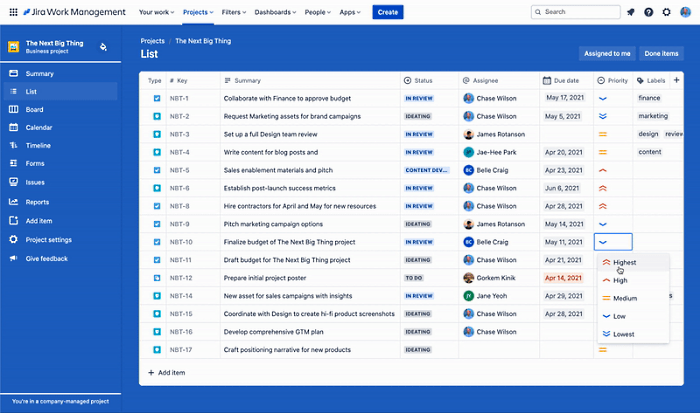
Data and Reporting
Jira provides a workload view that shows how busy team members are across projects. A work log allows users to track the time they spend on every task. Users can create custom dashboards with charts, filters, and graphs. They can choose from over 30 pre-built and customizable charts and graphs.
Users can also sort, rank, or filter based on any criteria or custom field. An advanced search lets them filter work on important criteria and save these filters for reuse across products, projects, and custom reports. The team collaboration tool also includes a history feature that tracks task changes, Jira Query Language (JQL) for flexible searches across Jira, and project export to CSV, Word, XML, and JSON formats.
Configuration, Customization, Automation, and More
Jira lets users open all company-managed business projects within the Jira architecture. Teams can standardize work management with global configuration settings, workflows, and permissions. They can customize workflows to map out any style of work. It also has custom colors and themes, project background colors, and custom branding.
The software includes over 20 pre-made templates for marketing, HR, operations, and other business teams. It also has automation rules to manage frequent actions. Other features include Smart Links that transform URLs into interactive files, My work for daily to-dos, team groupings, issue types, custom issue screens, SAML and SSO, integration to thousands of apps, and rich sets of APIs.
Jira Pricing
Jira pricing is available in per-user plans payable in monthly or annual billing. All plans include unlimited single-project automation, at least 100 runs of multi-project automation, custom workflows, branding, and colors, as well as access to apps for iOS, Android, and Mac.
- A Free plan is available for up to 10 users. It includes all core features, selected admin controls, security and compliance features, 2GB file storage, and community support.
- The Standard plan costs $5 per user, per month, billed monthly for the first 100 users, but goes down to $4.99 for the 101st user, and so on, with progressive pricing. Annually, it has a flat rate of $500 for tier 1-10, $750 for tier 11-15, and so on. The Standard plan includes all features in the Free plan, plus issue-level security, permissions, project roles, audit logs, and anonymous access. It includes up to 500 runs of multi-project automation, 250GB file storage, and 9-5 standard support.
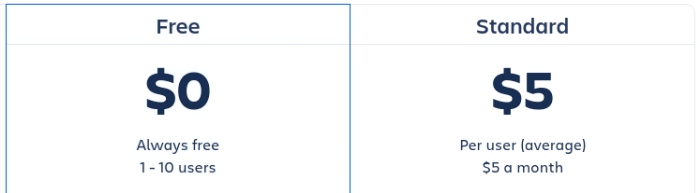
Who Uses Jira?
Jira is for business teams who need an intuitive way to collaborate and manage anything considered as work from a central place. It is ideal for teams in marketing, HR, finance, operations, legal, design, and sales. Customers include Square, eBay, Spotify, Cisco, Airbnb, Dropbox, Castlight Health, and Kushki.
Jira Supported Languages
Jira supports English (UK), English (US), Chinese (Simplified), Chinese (Traditional), Czech, Danish, Dutch, Finnish, French, German, Hungarian, Italian, Japanese, Korean, Norwegian, Polish, Portuguese (Brazil), Russian, Spanish, Swedish, and Turkish.
Jira Case Study Example
Eric Raymond is the Senior Manager of Business Technology for a provider of a healthcare navigation platform based in San Francisco. The company previously used server-based Atlassian products like Jira, but due to a lack of resources, the servers fell behind on updates. This created a number of issues including increased security risks, slow performance, and outages.
By switching to an Atlassian cloud solution that includes Jira for business team collaboration, the company immediately eliminated downtime and maintenance. Jira enables business teams to collaborate with other teams including software teams and deliver work in one cloud platform. Raymond states that since the switch, the company’s total cost of ownership has gone down. Other benefits are tighter security and peace of mind for employees and customers.
Why Choose Jira?
Jira extends the features and capabilities available in Jira products to business teams. Non-technical teams now are able to manage projects, run processes, perform tasks, and track different kinds of work, including tasks, documents, and designs. Intuitive shared views, customization, and automation give teams the tools to streamline workflows and increase productivity, with seamless integration to technical teams who are using Jira.
Jira Company Info
Jira is a product of Atlassian, a publicly traded global computer software company with international headquarters in Sydney, US headquarters in San Francisco, and offices across the USA, Europe, and the Asia Pacific. The company was founded in 2002 by Scott Farquhar and Mike Cannon-Brookes. Also in 2002, it launched its flagship product Jira, an issue and project tracking software. Over the years, Atlassian released other team collaboration solutions, with Jira as the latest product launched in 2021.