Project management tools play a crucial role in the workflow of software development. These tools help streamline tasks, enhance collaboration, and ensure the successful completion of software development projects.
Here are our top seven choices for software development project management tools.
| Our Picks | Best For | Pricing Starts At |
|---|---|---|
 Try Jira | Best Specialized Tool for Software Development | Free Forever plan available • $7.75/user/month See more details |
 Try ClickUp | Most Comprehensive Feature Set | Free Forever plan available • $7/user/month See more details |
 Try Confluence | Best for Collaboration and Documentation | Free Forever plan available • $5.75/user/month See more details |
 Try Favro | Best for Cross-Functional Team Transparency | Free 14-day trial • $6/user/month See more details |
 Try Trello | Most Intuitive Project Management Tool | Free plan available • $5/user/month See more details |
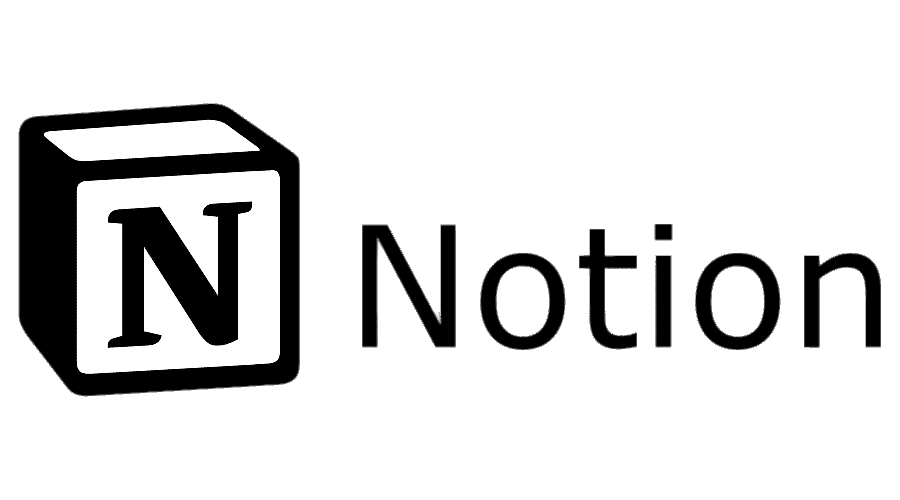 Try Notion | Best for Customizability and Code Integration | Free plan available • $8/user/month See more details |
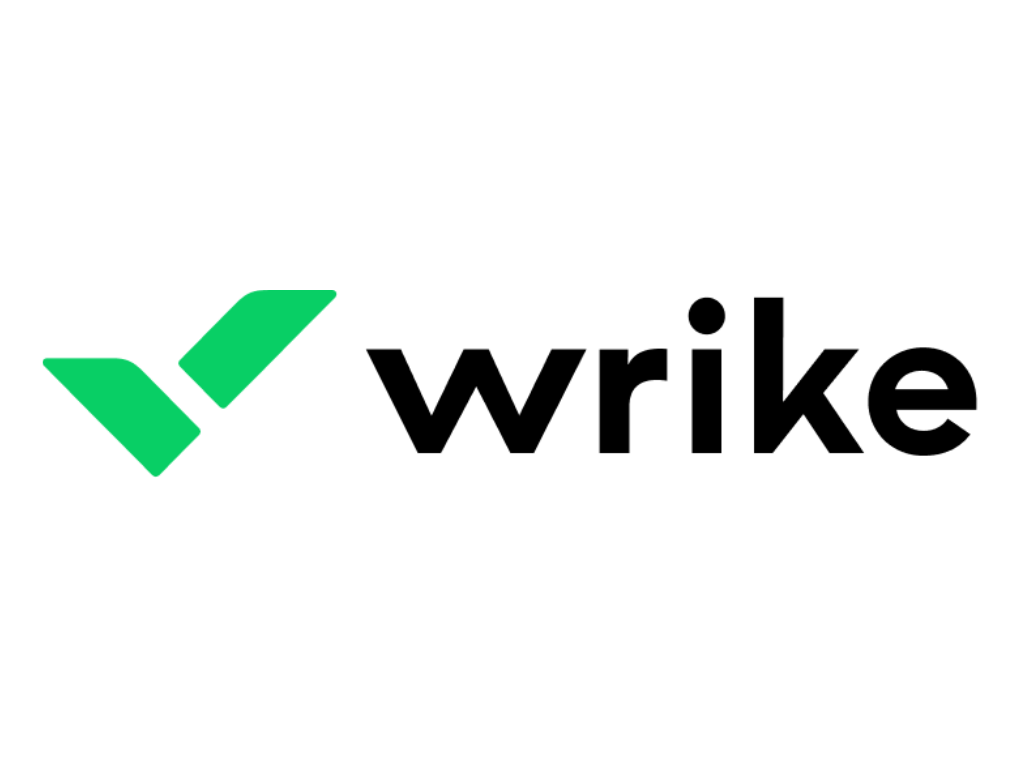 Try Wrike | Best for End-to-End Project Management | Free plan available • $10/user/month See more details |
Our Picks

Jira: Best Specialized PM Tool for Software Development
Jira is a project management tool developed by Atlassian. It is widely used by software development teams to plan, track, and release their projects efficiently. Jira allows teams to create and organize tasks, assign them to team members, and track the progress of each task. It provides a collaborative platform where team members can communicate, share files, and provide updates on their work.
Jira also offers a range of features like customizable workflows, kanban/scrum boards, detailed bug tracking, efficient integrations, and detailed reporting to help teams stay organized and meet their project goals.
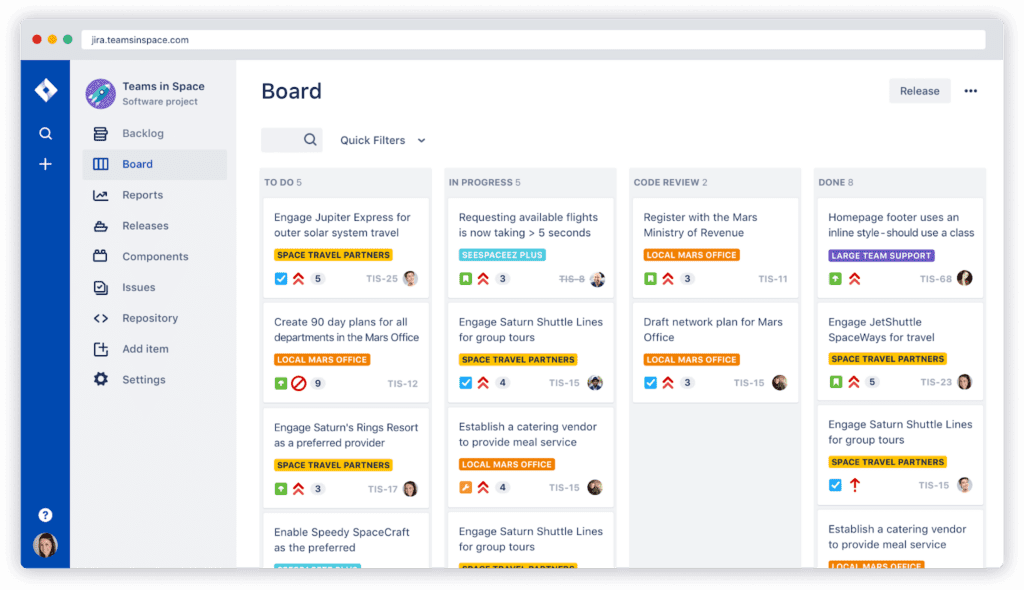
Key Features
Workflow Templates For Software Development
One of the standout features of Jira is the availability of workflow templates for different software development methodologies. Whether a team follows Scrum or Kanban, or if they prefer to use a list view to track bugs, Jira provides pre-built templates that can be easily customized to fit the team’s specific needs. The templates are specially formatted for software teams, which allows them to jump in and seamlessly integrate their workflow into the platform.
Robust Task Management and Collaboration
Another key feature of Jira is its robust task management and collaboration capabilities, some of which users can access at no cost. This free project management tool allows teams to create and assign tasks, set due dates, and track progress in a centralized location. This helps to streamline the development process and ensures that everyone on the team is on the same page. Teams can also organize tasks (known as issues in Jira) relating them to their respective epics and assign them to sprints for smooth Agile development.
Additionally, Jira enables easy collaboration by providing features such as comments, attachments, and mentions, allowing team members to communicate effectively and share relevant information.
Estimates and Time Tracking
Estimates and time tracking are essential aspects of any software development project, and Jira offers comprehensive tools for both.
Teams can estimate the effort required for each task using story points or time-based estimates (in a field called original estimates), allowing for better planning and resource allocation. Furthermore, Jira provides built-in time-tracking functionality, enabling teams to track the time spent on each task and gain insights into the overall progress of the project. The interface also indicates the amount of time remaining or the excess amount of time spent on an issue, along with work history notes for every logged work time.
Relevant Integrations
Finally, one of the key strengths of Jira is its extensive integrations with other popular tools in the software development ecosystem. It seamlessly integrates with platforms like GitHub, Bitbucket, and Wrike, enabling teams to connect their development workflows with these tools and leverage their functionalities in a seamless manner. This integration ensures that all relevant information is synchronized across different platforms, enhancing collaboration and eliminating the need for manual data entry.
Pros & Cons
| Pros | Cons |
|---|---|
| • Workflow templates for software development: Kanban, Scrum, bug tracking, and more • Roadmap feature featuring epics and issues • Reporting dashboards for productivity • Integrations with relevant software • Easy-to-use interface • Estimates vs. time tracking available • Free forever plan available | • Limited customizability • Can be confusing to sign-up for because of the number of other products you can choose from • No resource planning features • No feature to create wikis inside the platform |
Why We Chose Jira
Jira is a highly effective project management tool that is specifically designed for software teams. It offers a wide range of features and functionalities that cater to the specific needs of software development projects.
One of the key advantages of Jira is its ability to track and manage tasks, issues, and bugs in a highly efficient manner. It allows teams to create and assign tasks, set priorities, and track progress in real time.
Moreover, Jira also offers advanced reporting and analytics capabilities, allowing teams to gain valuable insights into their project performance.

ClickUp: Most Comprehensive Feature Set
ClickUp is a powerful project management tool that offers a centralized platform where developers can collaborate, communicate, and track their tasks and projects effectively. With ClickUp, developers can create and manage tasks, set priorities, and assign them to team members. It also allows for easy integration with popular development tools such as GitHub and GitLab, enabling seamless code collaboration and version control. Additionally, ClickUp provides customizable dashboards, kanban boards, and Gantt charts, allowing developers to visualize their progress and stay organized.
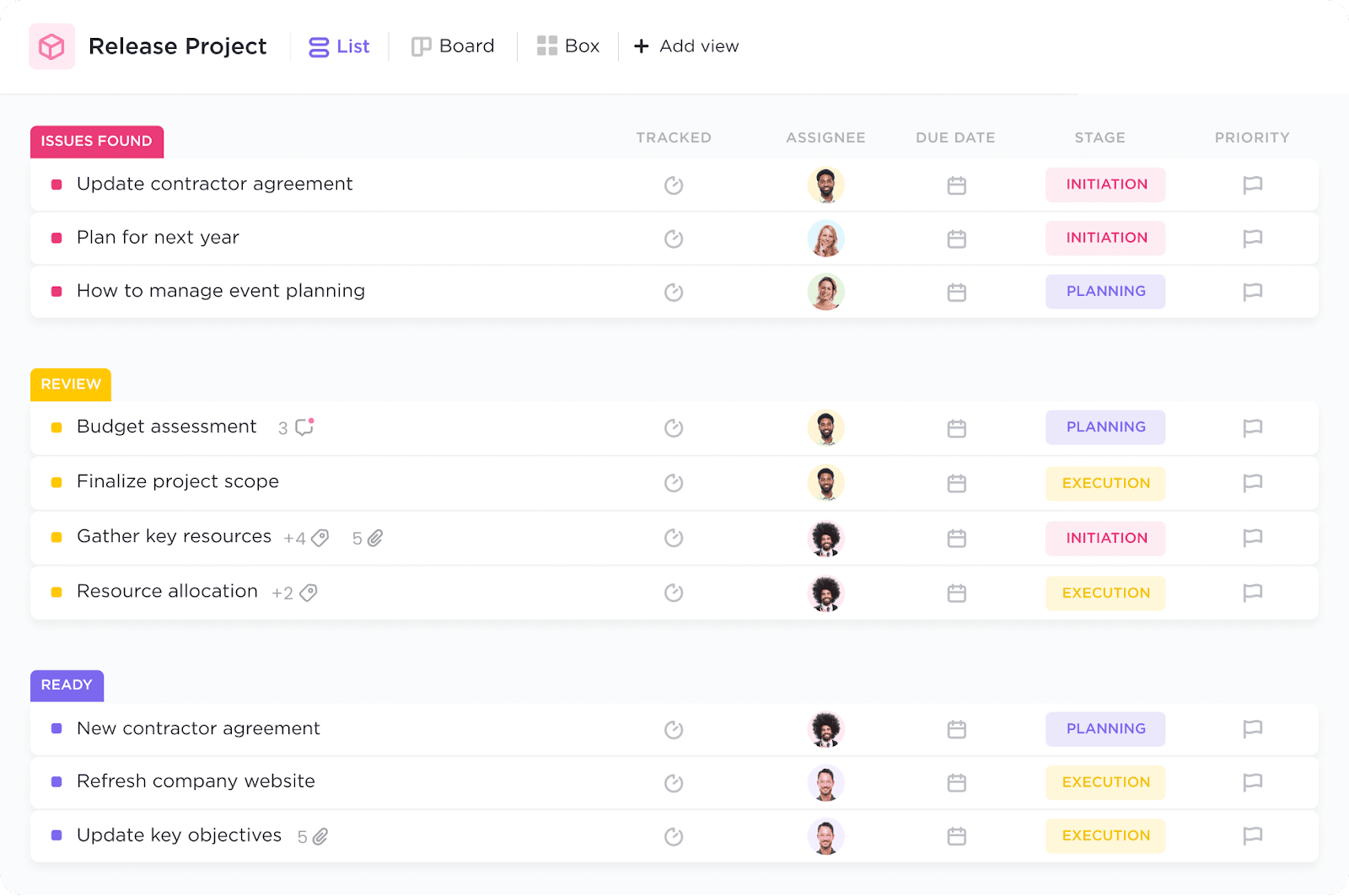
Key Features
Highly Customizable Fields
ClickUp allows software developers to tailor their project management workflow to their specific requirements through highly customizable custom fields. This helps ensure that they can track and manage tasks and projects in a way that makes sense for them.
Whether it’s tracking bugs, assigning priorities, or categorizing tasks, ClickUp’s customizable fields provide the flexibility and control that software developers need to stay organized and efficient.
Gantt Charts and Timeline
Gantt charts and a timeline view enable software developers to visualize project timelines, dependencies, and milestones in a clear and intuitive way.
With Gantt Charts, developers can easily identify critical paths, manage resources, and ensure that projects are completed on time. The timeline feature allows for easy tracking of task progress and provides a visual representation of how different tasks are interconnected. This enhances collaboration and helps teams stay on track toward project goals.
Complete Features
ClickUp offers an all-in-one platform that provides software developers with everything they need for effective project management. From estimating project timelines and tracking time spent on tasks to resource planning and allocation, ClickUp has it all. This eliminates the need for multiple tools and platforms, streamlining the project management process and saving time and effort for software developers.
Seamless Integration of Docs and Tasks
ClickUp gives you the ability to efficiently take meeting notes using the Docs feature. This feature allows you to document important discussions and decisions made during a meeting, ensuring that all team members are on the same page. Additionally, ClickUp enables you to seamlessly create tasks directly from the meeting notes page. By doing so, these tasks are automatically added to your preferred task lists, making it easier to track and prioritize your work. This integration between meeting notes and task management enhances productivity and collaboration within your team, streamlining your workflow and ensuring that nothing falls through the cracks.
Pros & Cons
| Pros | Cons |
|---|---|
| • Highly customizable custom fields • Many features for its price • Many views, including workload management (List, board, calendar, Gantt, timeline, team, table, mind map, workload) • Thousands of templates available, including those for software development • Docs feature available for wikis with feature to add action items to task lists | • ClickUp can be overwhelming to use, especially when you’re new • Can be clunky • The interface is not that intuitive and can use a makeover |
Why We Chose ClickUp
ClickUp is highly customizable project management software that caters specifically to the needs of software developers. With its extensive range of features and functionalities, ClickUp provides developers with a comprehensive platform to manage their projects efficiently.
The software allows users to customize their workflows, task lists, and project boards according to their specific requirements. This level of customization ensures that developers can work in a way that aligns with their preferred methodologies and processes. Moreover, ClickUp offers seamless integration with various development tools and platforms, further enhancing its appeal for software developers.
Overall, the flexibility and adaptability of ClickUp make it an excellent choice for software developers looking for a project management solution that caters to their unique needs.

Confluence: Best for Collaboration and Documentation
Confluence is a collaboration and documentation tool commonly used by software developers. It provides a central platform where developers can create, organize, and share their knowledge and information related to software development projects.
One of the key features of Confluence is its wiki-like formatting, which allows for easy editing and updating of content. Additionally, Confluence can integrate with various other tools, such as task management software, to streamline project workflows. This makes it an invaluable resource for teams working on complex software development projects, as it helps to ensure that everyone is on the same page and has access to the most up-to-date information.
Furthermore, Confluence integrates with other software development tools like Jira, Bitbucket, and Trello, enabling seamless integration and workflow management.
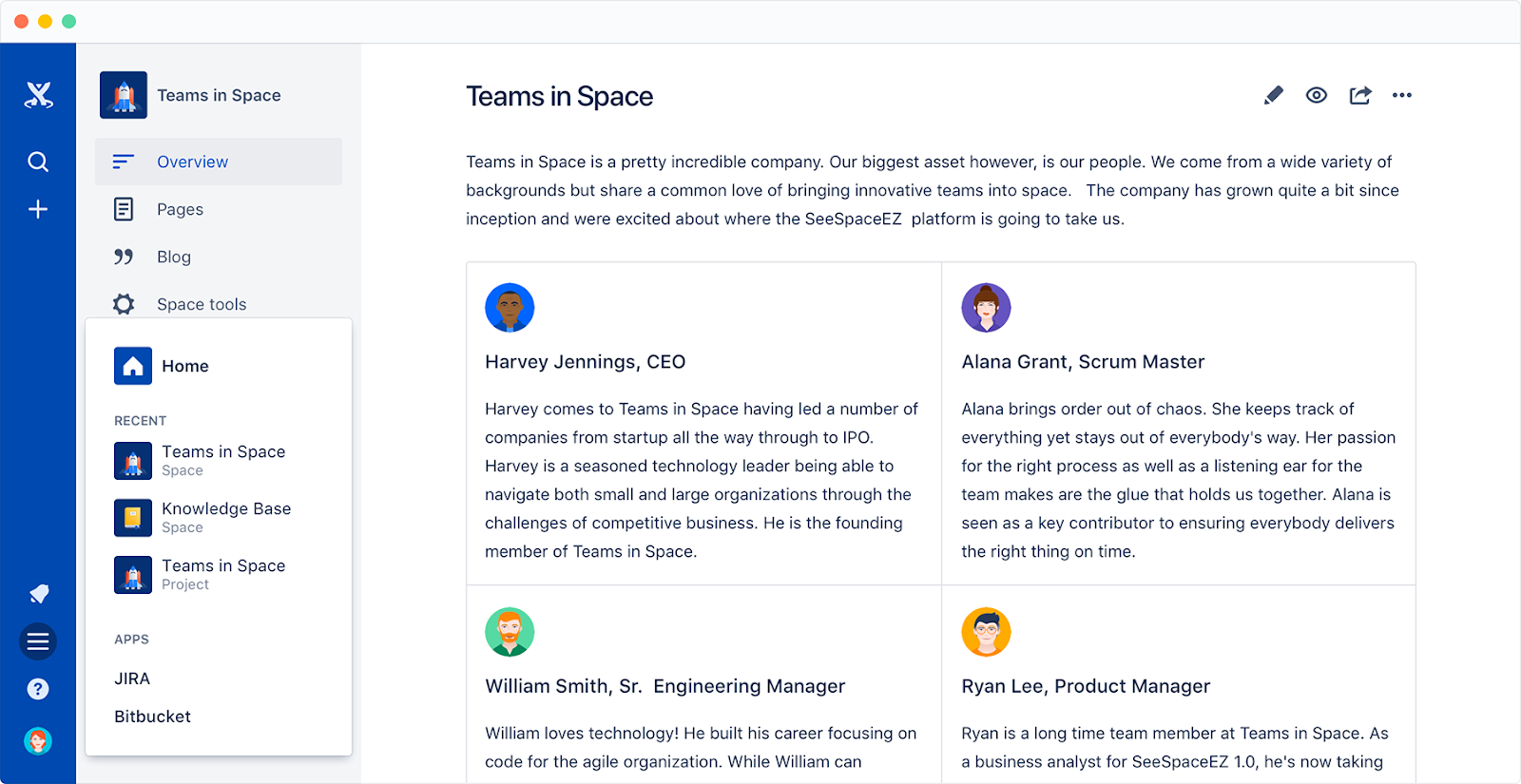
Key Features
Smooth Integrations for Consolidating Information
Confluence seamlessly integrates with various software development tools such as Jira, Trello, and more. These integration capabilities enable Confluence to consolidate and centralize the most crucial information in your project. By integrating with tools such as Jira, Bitbucket, and Trello, Confluence ensures that all relevant project updates, tasks, and documentation are easily accessible in one place. This not only streamlines the development process but also enhances team collaboration and productivity and helps project managers get good overviews of their projects.
Clean Interface for Reports (Blog)
Confluence offers a clean and user-friendly interface that is ideal for creating and organizing blogs, which can be used to create reports for all types of stakeholders.
With its intuitive design, project managers can easily consolidate reports and present information in a clear and organized manner. The platform allows for the inclusion of various media types, such as images, videos, and charts, making it even more versatile for reporting purposes.
Additionally, Confluence enables users to share these reports with relevant stakeholders effortlessly.
Easy Document Organization for Wikis
Confluence is a powerful tool that enables software development teams to collaborate and create wikis that house important information. With Confluence, teams can easily document their processes, share knowledge, and keep track of project details.
The ability to create wikis in Confluence makes it easy for team members to access and contribute to information, ensuring that everyone is on the same page and working towards a common goal. This not only enhances productivity but also promotes transparency and effective communication within the team.
Pros & Cons
| Pros | Cons |
|---|---|
| • Easy to use • Clean and intuitive interface • Integrates seamlessly with project management tools like Jira and Trello to enhance its features • Seamless sharing for status reports • Collaborative editing for pages • Free plan available for up to 10 users | • Task management features are simple, best used integrated with other tools • No resource planning features • Best used with other tools, lacks relevant project management features when used independently |
Why We Chose Confluence
Confluence provides a platform that allows teammates to collaborate more seamlessly, leading to improved productivity and efficiency. By centralizing all project-related information and documentation in one place, Confluence ensures that everyone on the team has access to the latest updates and can easily contribute their ideas and insights. This helps to minimize miscommunication and confusion, leading to smoother workflows and better outcomes.
Additionally, Confluence allows for the integration of various other tools and software, further enhancing collaboration and streamlining the project management process.

Favro: Best for Cross-Functional Team Transparency
Favro offers a wide range of features and functionalities that make project management and task organization a breeze. One of the standout features of Favro is its “collections,” which allow users to create pages that can display multiple task lists in a single view. This feature is incredibly useful for software developers who often have numerous tasks and projects to manage simultaneously.
By having all the necessary task lists conveniently displayed on one page, developers can easily track progress, allocate resources, and prioritize tasks effectively. Favro’s collections provide a comprehensive overview of all ongoing projects, making it an invaluable tool for software development teams.
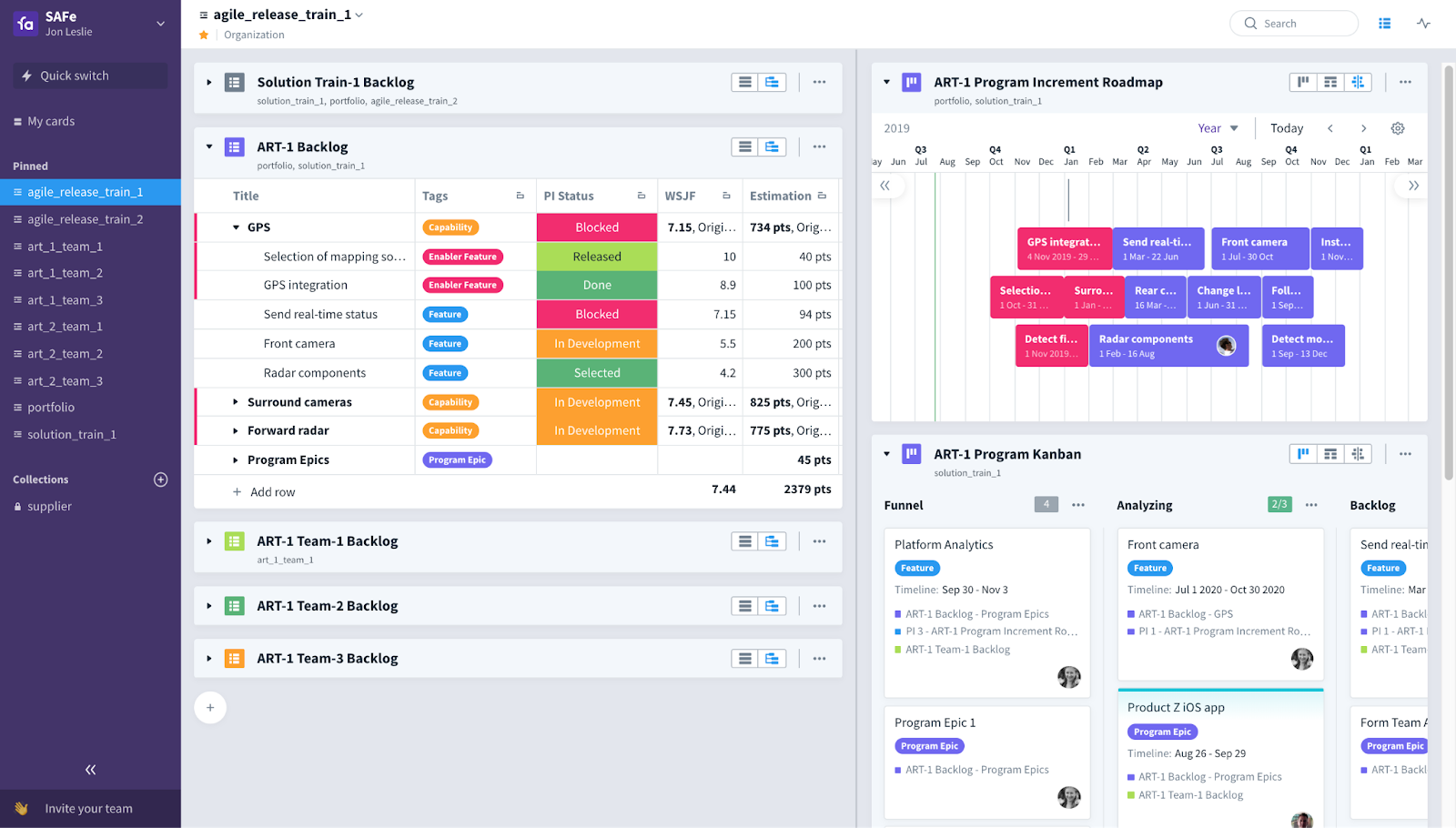
Key Features
Collections: Multiple Task Lists in One Screen
Favro offers a valuable feature known as “collections,” which allows users to consolidate multiple task lists onto a single screen. Its collections feature is a powerful tool for organizations looking to increase efficiency and improve collaboration. This feature is particularly useful for organizations with multiple departments or teams that need to collaborate on various tasks.
With Favro, each task list can be customized with different views (Kanban, Timeline, or Sheet), providing a comprehensive overview of all the important information relevant to each department.
This consolidation of tasks and information streamlines communication and enhances productivity by ensuring that all team members have access to the necessary information in one centralized location.
Highly Intuitive Interface
One of the standout features of Favro is the split view, which allows users to view multiple collections and task lists simultaneously. Additionally, Favro allows users to easily drag and drop tasks (which are called cards) from one list to another. This functionality is particularly useful because it duplicates the task, allowing it to be present in more than one list. For example, an item in your Product Backlog can be dragged to your current sprint list when it’s ready to be worked on. Task relationships are also clearly indicated within each card, so nothing falls through the cracks.
Favro also offers a convenient feature called break down to board. This feature enables users to effortlessly convert a card into a task board. The functionality of this task board is similar to subtasks, but it provides an improved experience.
Work Tracking and Management With Card Limits
The Kanban methodology is a popular project management approach that emphasizes visualizing work and limiting work in progress (WIP). One of the key principles of Kanban is to limit the number of cards or tasks under the “in progress” category. This is done to ensure good quality and prevent team members from becoming overwhelmed with too many tasks at once. With Favro, project managers have the ability to set limits to the Kanban board categories. This allows teams to maintain focus on a manageable number of tasks, leading to improved quality and increased productivity.
Favro also offers a unique feature that allows project managers to track a card’s time on board and time in column. This feature proves to be extremely beneficial in identifying tasks that are not progressing as expected.
By monitoring the time spent on each task and the time it takes to move from one project stage to another, project managers can easily spot bottlenecks or delays in the workflow. This valuable information enables them to take prompt action and address any issues that may be hindering the progress of a project.
Pros & Cons
| Pros | Cons |
|---|---|
| • Highly intuitive interface • Smooth functionality • Burndown chart view available • Split view + drag-and-drop interface • Can set card limits • Monitors idle time for tasks (cards) • Flexible formatting of collections allows for versatility –they can be dashboards or wikis | • No free subscription available • Limited custom fields • Timesheets only available for Enterprise subscription |
Why We Chose Favro
Favro is a highly effective tool that software development teams (and companies) can rely on. It promotes transparency by allowing project managers to create collections that consolidate the most important information for each stakeholder group. It’s also highly customizable, so it can be useful for all departments and organizations. Its standout qualities for software development teams lie in the small yet impactful features it offers, such as its drag-and-drop split-view interface, card limits feature, and idle time monitoring.

Trello: Most Intuitive Project Management Tool
Trello is a popular choice among development teams and project managers when it comes to project management software. Its highly intuitive and user-friendly interface makes it easy for teams to collaborate and stay organized. With Trello, users can create boards and lists to track tasks, assign responsibilities, set deadlines, and monitor progress in real-time. The platform also allows for seamless communication and file sharing, ensuring that team members are always on the same page.
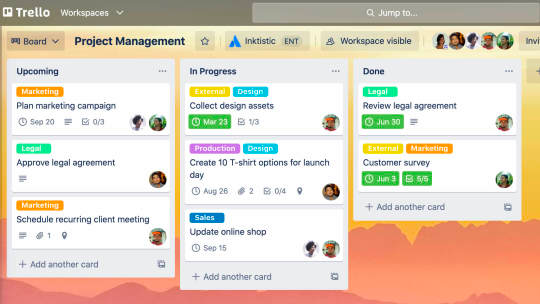
Key Features
Easy-To-Use Interface
Trello’s interface is incredibly user-friendly, making it a breeze to navigate and utilize. The platform’s design is intuitive and straightforward, allowing users to easily learn and understand its functionality.
With Trello, there is no need for extensive training or hours spent trying to figure out how it works. Instead, users can jump right in and start maximizing their productivity.
The simplicity of Trello’s interface is one of its standout features, enabling individuals and teams to collaborate seamlessly without any unnecessary complications. Whether you are a beginner or an experienced user, Trello’s interface ensures a smooth and efficient experience.
Highly Customizable
Trello, especially when you avail of the paid plan, offers a highly customizable platform that allows you to tailor it to fit your unique workflow. With its extensive range of features and functionalities, Trello enables users to create and organize boards, cards, and lists in a way that aligns with their specific needs and preferences.
The basic workflow, for example, would be To Do – In Progress – Complete. However, you can opt to adjust it if you’re using Agile Scrum to Backlog – Sprint – In Progress – Complete. Or, depending on your project, you can add steps for approvals, bugs, reopened bugs, and testing.
Whether you are managing projects, tracking tasks, or collaborating with a team, Trello’s flexibility allows you to customize the layout, labels, colors, and even automate certain actions. This level of customization ensures that Trello becomes an efficient tool that adapts to your workflow seamlessly, ultimately enhancing productivity and streamlining processes.
Power-Ups and Integrations
Trello, a popular project management tool, offers a range of power-ups that enhance its features and make it more powerful. These power-ups provide additional functionality and customization options to users, allowing them to tailor Trello to meet the specific needs of their software development teams.
From integrations with popular tools like Jira and GitHub to time tracking and reporting capabilities, these power-ups can greatly improve productivity and collaboration within the team.
While some power-ups are available for free, users on paid plans have access to a wider range of options, enabling them to fully leverage the potential of Trello for their software development projects.
Pros & Cons
| Pros | Cons |
|---|---|
| • Highly intuitive interface, low learning curve • Very smooth functionality • Powerful integrations with GitHub and other software development tools • Numerous “Power-Ups” are available to upgrade features • Substantial features on free plan | • Subtasks cannot have their own deadlines • Calendar, Timeline, Table, Dashboard, and Map views available on paid plan only • Features such as priorities and custom fields are in the paid plan • Not as powerful for highly complex projects |
Why We Chose Trello
Despite the emergence of new project management tools, Trello continues to be a top choice for its simplicity and effectiveness. Its versatility and adaptability make it suitable for a wide range of projects and industries. Whether you’re managing a small team or a large-scale project, Trello provides the necessary features and flexibility to help you streamline your workflow and achieve your goals.

Notion: Best for Customizability and Code Integration
Notion has emerged as a popular tool across various industries due to its high level of customizability. This versatile platform enables software developers to effectively manage tasks, as well as create wikis and databases all in one place. What sets Notion apart is its specialized functionalities that cater specifically to engineers. For instance, it offers seamless integrations with tools like GitLab, allowing developers to seamlessly collaborate and streamline their workflow. Additionally, its ability to embed code blocks and content from platforms like CodePen further enhances the productivity and efficiency of engineers.
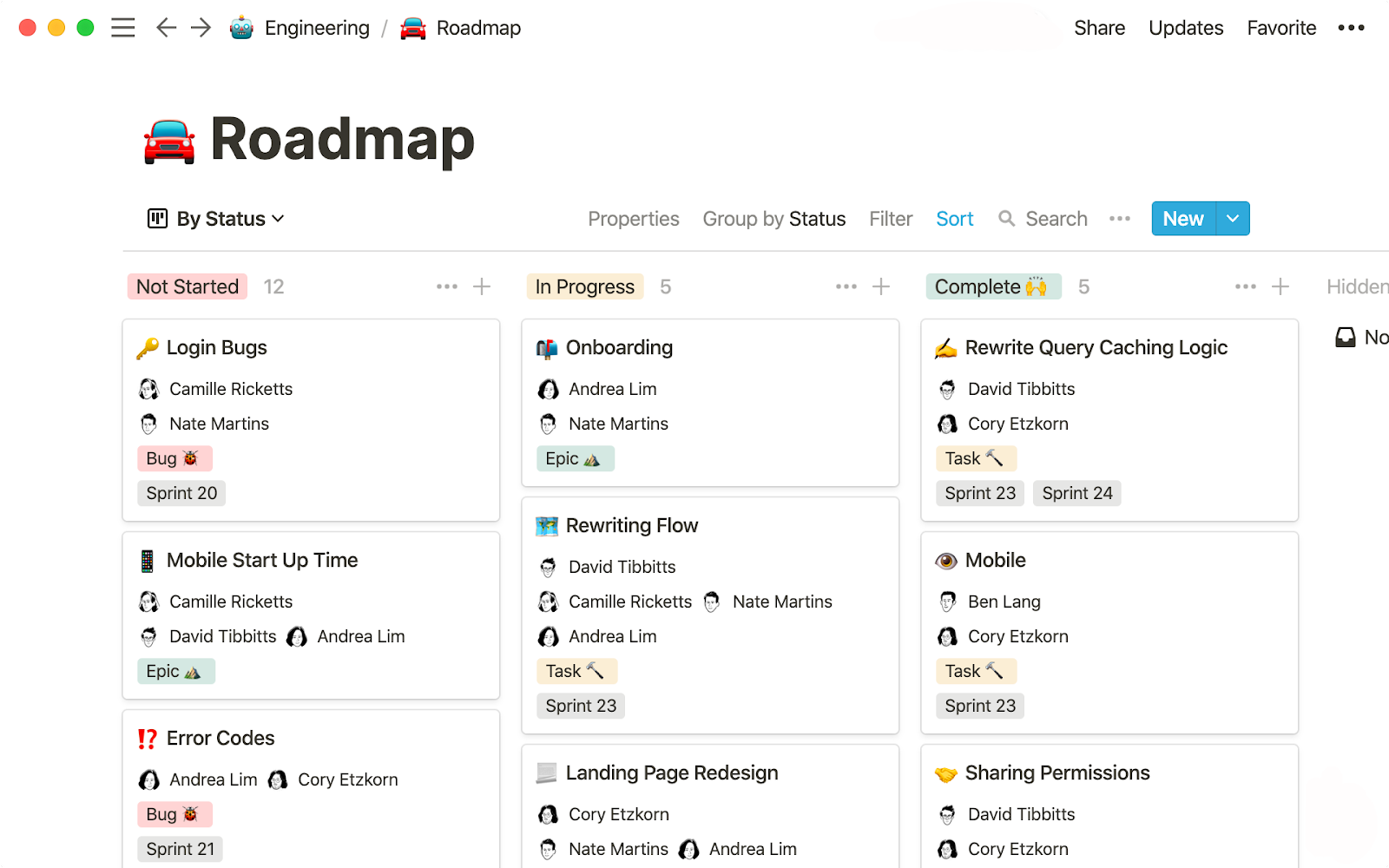
Key Features
Task Management and Documentation in One Place
Notion offers a highly customizable interface that you can build out to be whatever you want it to be. A page in Notion is composed of “blocks,” which can contain different types of information, from regular text to timelines, Kanban boards, tables, or integrations from other applications. With Notion’s wide range of features and tools, developers can efficiently manage their projects and tasks and build out their wikis and documentation all in one place.
Whether it’s organizing project timelines, tracking tasks, or documenting code snippets, Notion provides a centralized platform for developers to seamlessly manage their work and collaborate with team members. Its flexibility and adaptability make it an invaluable tool for software developers seeking a comprehensive solution for project management and documentation.
Relevant Integrations
Notion is a powerful tool that offers seamless integration with various applications, making it a go-to platform for software developers. This integration allows developers to manage all their tasks, projects, and resources in one centralized location.
With the ability to connect with tools like GitHub, Jira, and Trello, developers can easily track their code repositories, monitor project progress, and collaborate with their teams. Additionally, Notion’s integration with popular coding platforms like VS Code and Sublime Text enables developers to write code directly within the application.
This comprehensive integration empowers software developers to streamline their workflows and stay organized, ultimately enhancing their productivity and efficiency.
Code Embed Functionality
Notion is a versatile productivity tool that offers a wide range of formatting features tailored specifically for software developers. One notable feature is the ability to embed code into your Notion pages, regardless of the programming language you are using. This allows developers to easily showcase their code snippets and share them with others.
Additionally, Notion also supports integration with CodePen, a popular online code editor and community for front-end developers. By utilizing these formatting features, software developers can effectively document and collaborate on their projects within Notion.
Customizability and Collaboration
While we’re primarily talking about programmers, Notion can also be used by all teams involved in the software development process. Designers can leverage its capabilities to create and share design prototypes, while testers can utilize its task management features to track bugs and issues. Additionally, UX researchers can benefit from Notion’s collaborative environment to gather and analyze user feedback.
By using Notion, teams from different disciplines can seamlessly collaborate, improving overall productivity and efficiency in software development projects.
Pros & Cons
| Pros | Cons |
|---|---|
| • Highly customizable • Can embed code from any language • Relevant integrations • Good documentation functionality • Customizable properties (custom fields) • Formatting available for code blocks of any language • Free plan is powerful | • Can be slow when containing massive amounts of information • Cannot plot subtasks on a Gantt chart • No productivity analytics and dashboards • No resource management functionalities |
Why We Chose Notion
Notion is a versatile tool that offers a wide range of functionalities, making it beneficial for individuals in various industries. However, software developers, in particular, can reap even more advantages from using Notion.
With its customizable interface and powerful collaboration features, Notion provides software developers with a centralized platform to organize and manage their projects efficiently. It allows developers to create databases, track tasks, and collaborate with team members seamlessly.
Furthermore, Notion’s integration with other development tools enhances the overall workflow and productivity of software developers. Whether it’s tracking bugs, documenting code, or planning sprints, Notion can be tailored to suit the specific needs of software developers, making it an indispensable tool for this industry.

Wrike: Best for End-To-End Project Management
Wrike is a project management tool that can cater specifically to the needs of software developers. With its user-friendly interface and robust features, Wrike enables developers to effectively manage their projects from start to finish. The platform offers a wide range of functionalities, including task management, team collaboration, and progress tracking. It also has a highly intuitive and customizable feature for Gantt charts, which can help teams map out dependencies and schedules more efficiently.
Additionally, Wrike allows for seamless integration with popular software development tools, such as Jira and GitHub, making it even more convenient for developers to streamline their workflow.
Read our review of Wrike.
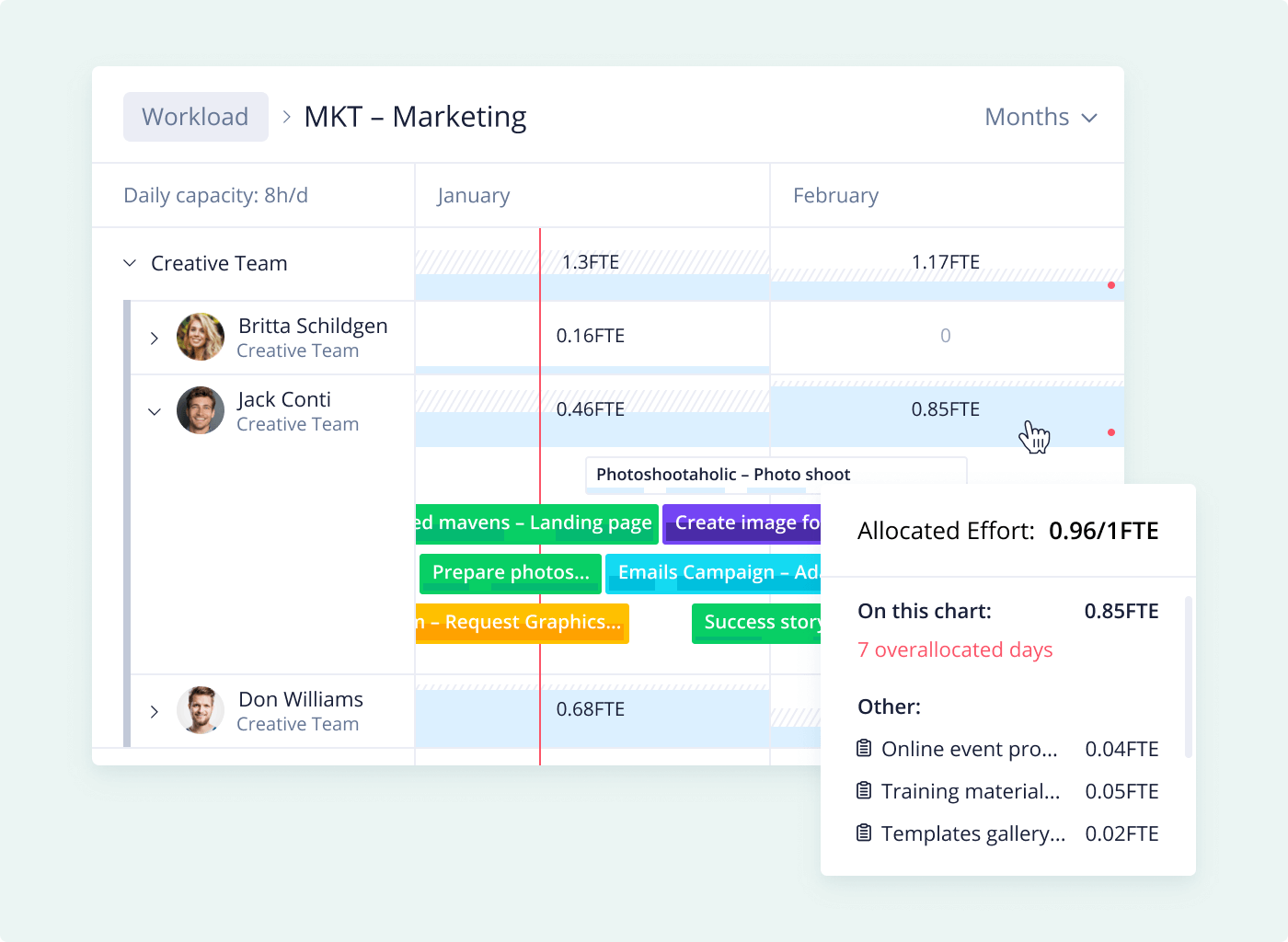
Key Features
Resource Management Capabilities
Wrike is renowned as a powerful project management tool that offers a wide range of features to effectively plan, track, and collaborate on projects. However, what truly sets Wrike apart from other tools is its sophisticated resource management capabilities.
With Wrike, teams can easily allocate and manage resources, ensuring that each member is assigned tasks based on their availability and workload. This feature enables project managers to optimize resource utilization, improve productivity, and deliver projects on time and within budget. Additionally, Wrike provides real-time visibility into resource allocation, allowing managers to make informed decisions and quickly address any potential bottlenecks.
Proofing for Assets
Another feature that distinguishes Wrike is its robust proofing feature. This feature enables teammates to easily collaborate and provide feedback on existing assets.
Gone are the days of lengthy email chains and confusion over which version of a document is the most up-to-date. With Wrike’s proofing feature, all team members can access and comment directly on the asset, making it easy to track changes and ensure everyone is on the same page. This streamlined process improves communication and efficiency, allowing teams to work together seamlessly and produce high-quality work.
Everything In One Platform
Wrike can be customized to meet the needs of both day-to-day execution and long-term planning or portfolio management. Its flexible features allow teams to easily adapt the platform to their specific workflows and processes, ensuring efficient and effective project management.
Additionally, by seamlessly connecting with tools such as Jira or GitHub, Wrike enables software developers to streamline their workflows and collaborate more effectively, resulting in improved productivity and project success.
Pros & Cons
| Pros | Cons |
|---|---|
| • Highly customizable drag-and-drop interface • Visual proofing available • Several views, such as portfolio management • Customizable dashboards • Smooth functionality • Free forever plan available • Integrates with Jira and other software development tools | • UI is not that intuitive • Steep learning curve |
Why We Chose Wrike
Wrike offers a range of features that make it a powerful tool for software developers. The collaboration features enable seamless communication and coordination among team members, facilitating the sharing of ideas and the resolution of issues. Additionally, Wrike’s resource management functionalities help developers allocate and manage their resources effectively, ensuring that tasks are assigned to the right people with the necessary skills and availability.
From planning to reporting, Wrike offers a comprehensive solution for end-to-end project management, providing software developers with the tools they need to deliver high-quality products to their stakeholders.
Bottom Line: Our Best Overall Picks
When it comes to project management for software development teams, especially those that are large in scale, using Jira and Confluence together can be considered the best tandem.
Jira is a powerful and widely used project management tool that allows teams to track and manage their tasks, issues, and workflows effectively. It provides features such as agile boards, customizable workflows, and extensive reporting capabilities, making it an ideal choice for software development teams.
On the other hand, Confluence is a collaboration tool that enables teams to create, share, and organize their project documentation on a centralized platform. It provides a space for team members to collaborate, brainstorm ideas, and document important information.
Integrating Jira with Confluence allows for seamless communication and knowledge sharing within the team. Developers can create Jira issues directly from Confluence pages, link relevant documentation to Jira issues, and access project information without having to switch between different tools.
However, for start-ups and small teams with limited resources and simpler workflows, Notion can be a good pick.
Notion is a versatile all-in-one workspace that allows teams to manage projects, collaborate on documents, and organize their tasks. It offers features such as databases, boards, and templates, making it suitable for small teams with diverse needs. Its simplicity and user-friendly interface make it easy for teams to get started quickly without the need for extensive training or customization.
Overall, the choice between using Jira and Confluence or Notion depends on the size of the team, complexity of projects, and specific requirements of the software development process.





