Key takeaways
What Are Software Development Methodologies?
Software development methodologies provide a framework guiding how software engineering teams plan, execute, and deliver projects. Whether you’re building a small app or a large-scale enterprise system, the chosen methodology significantly impacts the project’s progress and outcome. Selecting the correct methodology ensures a structured approach to managing tasks, keeping projects on track, within budget, and meeting customer expectations.
There are various methodologies for software development, each tailored to specific project needs like flexibility, scalability, and speed. Straying from your chosen methodology can lead to miscommunication, scope creep, and potential project failure. Adhering to your methodology helps teams manage risks, allocate resources efficiently, and ensure stakeholders remain aligned with the project’s goals.
Common Software Development Methodologies
Software development methodologies offer structured approaches to guide teams through the complex process of software creation, from initial planning to final deployment.
When selecting a software development methodology, it’s crucial to understand its core principles and when and how to apply them. Some methodologies prioritize flexibility and speed, allowing rapid adjustments to changing requirements, while others emphasize structure and documentation to ensure meticulous planning and execution.
In the following section, we’ll detail some of the most common types of software development methodologies: Agile, Scrum, Extreme Programming (XP), Rational Unified Process (RUP), and Waterfall. Understanding the project management concepts behind these methodologies, their characteristics, advantages, and limitations will enable you to make an informed decision on which best suits your project’s needs, ensuring success.
Agile
Agile software development is a software development methodology centered on flexibility, collaboration, and iterative progress. Agile emerged in response to the limitations of traditional, linear approaches that struggle to adapt to changing project requirements. It prioritizes working software and customer satisfaction through continuous delivery and iterative cycles.
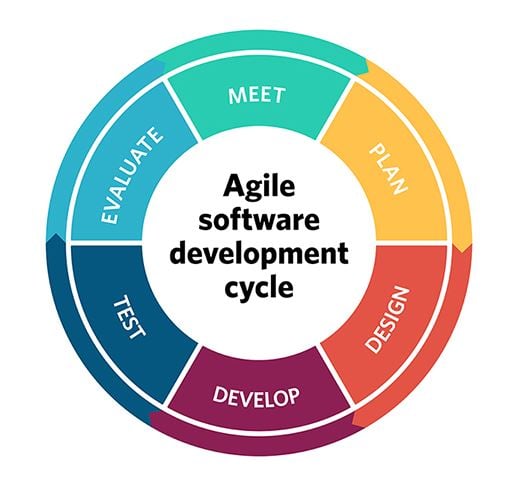
At its core, Agile focuses on iterative development. Projects are broken down into smaller increments, known as sprints or iterations, typically lasting one to four weeks. During each sprint, cross-functional teams develop specific features or functionalities.
Agile promotes ongoing collaboration among team members, stakeholders, and customers, ensuring regular feedback and alignment with user needs. The flexibility of Agile allows teams to quickly respond to changes, whether due to shifting market demands, new customer requirements, or technical challenges. This makes Agile ideal for projects where requirements are expected to evolve or are not fully defined from the outset.
Pros
Cons
Best for
Agile is ideal for environments where requirements are expected to change or where the final product is not fully defined from the start.
Not ideal for
Agile’s iterative approach may not suit projects with a clearly defined scope and strict deadlines. While its flexibility is a strength, it can complicate management in projects with little room for change.
Scrum
Scrum is one of the top project management methodologies today and is a subset of the Agile software development methodology. Designed to help teams work together efficiently and more effectively, Scrum emphasizes iterative progress, flexibility, and collaboration, which better enables teams to respond quickly to changing requirements and better deliver high-quality software.
As in an agile approach, in Scrum, work is organized into sprints, each lasting two to four weeks. Each sprint is intended to deliver a potentially shippable product, which then allows the team to refine and improve the product based upon feedback.
Pros
Cons
Best for
Scrum is ideal for small to medium-sized teams who can work closely together and are comfortable making frequent changes in environments where they can quickly adapt to new information.
Not ideal for
Due to its focus on small, iterative cycles, Scrum can be challenging to implement into large-scale projects with complex dependencies.
Read more: Best Scrum Software and Tools
Extreme Programming (XP)
Extreme Programming (XP) is a software development methodology focused on technical excellence and close customer collaboration. XP aims to enhance software quality and responsiveness to changing requirements through continuous improvement, frequent releases, and active customer involvement throughout development.

XP promotes a disciplined yet flexible approach, delivering high-quality code that meets customer needs and accommodates changes. Its practices are designed to improve the development process, enhance team communication, and ensure the final product aligns with the customer’s vision.
Key features of XP include:
- Pair programming: Developers work in pairs; one writes the code while the other reviews it in real time. This collaboration reduces errors and ensures higher quality code.
- Test-driven development (TDD): TDD involves writing automated tests before the actual code. This ensures the code meets requirements and helps catch issues early.
- Continuous integration: Developers continually integrate code into a shared repository, where it is automatically tested. This helps identify and resolve issues quickly, reducing integration risks.
Pros
Cons
Best for
XP is ideal for environments where code quality is crucial and customer requirements are expected to evolve during development.
Not ideal for
XP’s iterative nature may not suit projects with rigid deadlines or limited budgets. Its focus on continuous improvement and frequent customer involvement can lead to increased costs and extended timelines.
Read more: XP, FDD, DSDM, and Crystal Methods of Agile Development
Rational Unified Process (RUP)
The Rational Unified Process (RUP) is a structured software development methodology that integrates best practices from various development approaches. It provides a disciplined framework for assigning tasks and responsibilities, ensuring high-quality software is delivered on time and within budget.
Developed by Rational Software, now part of IBM, RUP is adaptable to a project’s specific needs. It divides development into four phases:
- Inception: Focuses on defining the project’s scope, objectives, and feasibility. Key requirements are identified, risks assessed, and initial use cases and project plans are created. The aim is to establish a clear vision and gain stakeholder approval to proceed.
- Elaboration: Defines the project’s design and architecture. Detailed use cases are developed, key risks addressed, and the project plan refined. The goal is to ensure technical feasibility and mitigate major risks before full-scale development begins.
- Construction: Involves the bulk of development, where the software is built according to specifications from the elaboration phase. This phase includes iterative cycles of developing, testing, and integrating components to produce a functional software product.
- Transition: The final phase, where the software is delivered to users. It includes final testing, user feedback, and deployment. The goal is to ensure a smooth transition from development to production and address any remaining issues.
Pros
Cons
Best for
RUP is best for environments needing comprehensive documentation and where thorough risk management and structured processes are critical for success.
Not ideal for
Due to its complexity and resource demands, RUP is not suitable for smaller, simpler projects. In such cases, a lighter, more agile software development methodology may be more appropriate.
Waterfall
The Waterfall model is one of the oldest and most traditional software development methodologies. It follows a linear, sequential design process, with each phase completed before the next begins. This structured approach makes it easy to manage and understand, as progress flows in one direction through all phases.

- Requirements: All system requirements are gathered and documented in detail. Understanding these requirements is crucial, as changes are difficult to implement later.
- Design: The system’s architecture and design are created, including both high-level and low-level design.
- Implementation: Software engineers write the code based on the design specifications. This phase can be broken down into tasks corresponding to specific features or components.
- Testing: Rigorous testing is performed to identify and fix defects or bugs. This phase ensures the software meets the specified requirements.
- Deployment: The software is deployed to a production environment, becoming available for use, including user training and support.
- Maintenance: The software is monitored for issues and updated as necessary to ensure continued operation.
Pros
Cons
Best for
Waterfall is best for projects with clear, well-documented requirements that are not expected to change during development.
Not ideal for
Waterfall’s inflexibility makes it unsuitable for projects with changing or evolving requirements, where customer feedback needs to be integrated throughout development.
Read more: Agile vs Waterfall Methodology: Differences and How to Choose
DevOps
DevOps is a software development methodology that integrates development (Dev) and operations (Ops) teams to enhance collaboration, efficiency, and software delivery speed. Unlike traditional methodologies that keep these functions separate, DevOps aims to break down silos by fostering shared responsibility, continuous improvement, and automation throughout the software development lifecycle.
The heart of DevOps focuses on what it calls the 7 Cs:
- Continuous development: Continuous development ensures that new features, improvements, and fixes are consistently integrated into the codebase. This approach keeps the software product current and responsive to changing needs.
- Continuous integration: Code changes are regularly merged into a shared repository with automated builds and tests. This practice helps detect integration issues early and maintains a deployable codebase.
- Continuous testing: Automated tests are integrated throughout the development process to catch defects early. This ensures that each code change meets quality standards and minimizes the risk of new issues.
- Continuous monitoring: Real-time tracking of application performance and infrastructure helps identify and address issues promptly. This maintains system reliability and operational health.
- Continuous feedback: Feedback from users, stakeholders, and automated systems drives improvements in development and deployment. This ensures the product meets user needs and expectations.
- Continuous deployment: Code changes are automatically deployed to production after passing required tests. This enables frequent, reliable releases with minimal manual intervention.
- Continuous operations: Operational practices are continuously improved and automated to ensure smooth software delivery and support. This helps maintain consistent and efficient system performance.
Pros
Cons
Best for
DevOps is ideal for environments needing rapid, frequent deployments with minimal downtime. It excels in projects requiring high agility, such as web services, mobile apps, and cloud-based applications.
Not ideal for
DevOps may not be suitable if your organization or team is not prepared for the cultural shift it requires. Additionally, smaller teams or those with less complex deployment needs might find DevOps excessive.
Read more: The Definitive Guide to DevOps
How to Choose the Right Software Development Strategy for Your Project
To select the right software development methodology, you need to consider several important key factors.
Team size
- Smaller teams: Agile methodologies like Scrum and Extreme Programming (XP) are well-suited. Their collaborative and flexible nature aligns with smaller teams’ ability to quickly adapt and communicate.
- Larger teams: Methodologies such as Waterfall and Rational Unified Process (RUP) work better. Their structured approaches help manage the complexity and coordination required for large-scale projects.
Project scope
- Small to medium scope: Agile methodologies, particularly Scrum, are ideal. Their iterative approach allows for ongoing refinement and adjustment based on feedback.
- Large scope: For projects involving significant documentation and interconnected components, Waterfall or RUP is preferable. Their clear, sequential structures help manage large-scale project complexity.
Customer involvement
- High involvement: Agile methodologies and XP are suited for projects needing continuous customer feedback. These methodologies facilitate frequent iterations and adjustments based on stakeholder input.
- Minimal involvement: Waterfall is a good fit for projects where customer involvement is limited after initial requirements are defined. It provides a straightforward path from requirements gathering to delivery.
Flexibility
- Dynamic environments: Agile methodologies and XP excel. They offer the flexibility to adapt quickly to changing requirements and customer needs.
- Stable environments: Waterfall or RUP are more appropriate for projects with stable, well-defined requirements. These methodologies offer a linear, predictable process less prone to changes.
Specific project needs
- Technical excellence: XP is ideal for projects requiring high coding standards and rigorous testing. Its practices, like pair programming and test-driven development, ensure high-quality code.
- Rapid deployment: DevOps is best for projects needing frequent, continuous delivery. By integrating development and operations and employing practices like continuous integration/continuous delivery (CI/CD), DevOps supports fast and reliable releases.
Key Characteristics of Software Development Methodologies
| Methodology | Team Size | Scope | Customer Involvement | Flexibility | Specific Needs |
|---|---|---|---|---|---|
| Agile | Small to medium | Small to medium | High | High | Dynamic projects with evolving requirements |
| Scrum | Small to medium | Small to medium | High | High | Clear roles, regular feedback, iterative progress |
| Extreme Programming (XP) | Small | Small to medium | High | High | High technical excellence, frequent releases |
| Rational Unified Process (RUP) | Medium to large | Large | Medium | Medium | Well documented, adaptable scalable |
| Waterfall | Medium to large | Large | Low | Low | Clear structure, well-defined requirements |
| DevOps | Medium to large | Continuous delivery | High | High | Rapid delivery, improved collaboration, CI/CD |
Project Management vs. Software Development Methodologies
Project management focuses on overseeing and coordinating all aspects of a project, from planning and execution to completion. This involves managing time, budget, resources, and scope. Project management methodologies provide a structured framework for handling the entire project lifecycle.
Software development methodologies specifically guide teams through the creation of software. These methodologies offer structured approaches to development, testing, and delivery. Unlike project management methodologies, software development methodologies concentrate on the processes and practices necessary to build software effectively and meet customer needs.
Together, project management and software development methodologies create a comprehensive approach to project delivery. Project management methodologies handle the logistical and administrative aspects efficiently, while software development methodologies ensure that the technical aspects of software creation are optimized.
Read more: 7 Best Project Management Tools for Software Development
Bottom Line
Selecting the right software development methodology is crucial because it impacts how a project is executed, managed, and delivered. The right choice influences everything from team dynamics and project deadlines to the quality of the final product. A methodology that aligns well with project goals, team capabilities, and customer needs ensures effective resource utilization and a product that meets or exceeds expectations.
Expecting perfection from the outset is unrealistic. Be flexible and open to experimentation. The most effective software development practices evolve continuously; what works well for one project or team might not fit another. Encourage your teams to explore different methodologies and adapt their approaches based on project requirements and feedback. This approach helps refine processes, improve efficiency, and better meet customer needs over time.
Embracing continuous improvement and adaptability will keep your teams agile, competitive, and capable of delivering high-quality software in the face of ever-changing requirements.





