Key takeaways
When comparing project management tools, Wrike and Jira often emerge as top contenders. Both offer unique features tailored to different types of teams and project needs. In this guide, we’ll delve into a detailed comparison of Wrike vs. Jira to help you decide which tool is best suited for your needs.
Selecting the best project management software solution doesn’t have to be a long and complicated decision, but it’s crucial to make the right choice to ensure your team’s productivity and project success. Both Wrike and Jira have become essential in various industries due to their robust feature sets, tailored to different project management needs.
Before making a decision, take the time to understand their strengths and how they can optimize workflows, enhance collaboration, and enable you to deliver projects more efficiently.
At a Glance: Wrike vs. Jira
| Feature | Wrike | Jira |
|---|---|---|
| Price | Starts at $10.00/month | Starts at $7.75/month |
| Core selling points | Project management, Gantt charts, time tracking | Issue tracking, agile boards, code integration |
| Ease of implementation | User-friendly, quick setup | Steeper learning curve, customizable |
| Best suited for | General project management | Software development |
Keep reading to see how they compare in terms of key features, pros, and cons, or skip to our evaluation based on specific criteria.

Wrike Overview
Wrike Features
Wrike is a versatile project management tool designed for teams of all sizes. It provides robust features to facilitate collaboration, task management, and project tracking. Wrike excels at providing Gantt charts, time tracking, collaborative proofing, integrations, and customizable workflows.
Gantt charts: Wrike’s Gantt charts allow your team to visualize project timelines, track dependencies, and ensure tasks are completed on time. With drag-and-drop functionality, Wrike makes it easy to adjust timelines and dependencies as project requirements change. Project managers will find this feature particularly useful for gaining a clear overview of project progress and identifying potential blockers and bottlenecks.
Read more about the best software for Gantt charts.
Time tracking: Wrike’s time-tracking feature, which allows teams to log their hours directly in Wrike, helps them monitor how much time they spend on each task or project. This is essential for improving resource management, budgeting, and keeping projects on track. The data gathered by the time tracker can then be used to generate reports and gain insights into team productivity and project costs.
Collaborative proofing: Collaborative proofing lets you streamline feedback and approval processes. Your team can review, comment on, and approve documents and designs right inside the platform. This is particularly useful for creative teams who want to manage revisions and approvals more efficiently. By centralizing feedback and approvals, Wrike helps reduce the time spent on these processes, improving overall project efficiency.
Integration capabilities: Wrike integrates seamlessly with third-party applications such as Google Drive, Microsoft Office, and Slack, enhancing its collaborative capabilities. Additionally, Wrike’s API allows for custom integration, making it a great choice for diverse project environments.
Custom workflows: Wrike allows for custom workflows that can be tailored to fit specific project needs. Teams can define their own statuses, transitions, and approval processes, ensuring that workflows align with their unique requirements. Custom workflows help standardize processes, improve collaboration, and enhance project management efficiency.
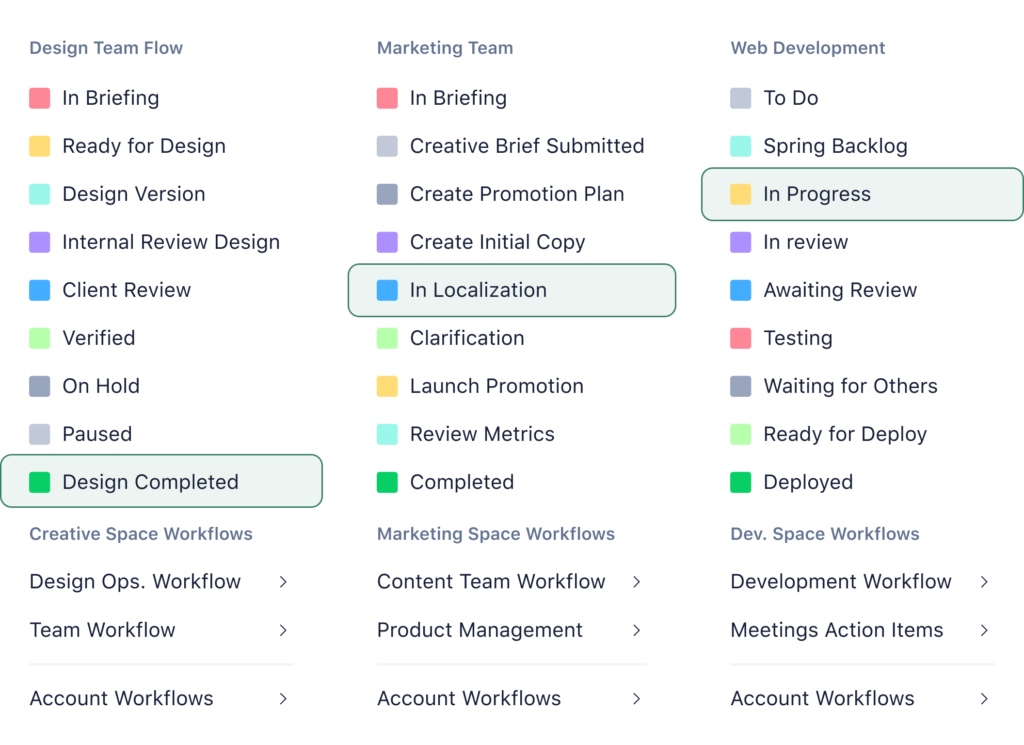
Pros
Cons
Read our complete Wrike software review.

Jira Overview
Jira is developed by Atlassian and is considered an industry-leading tool primarily used by software development teams for tracking issues and agile project management. Jira offers excellent issue tracking, code integrations, agile boards, customization, and advanced reporting features.
Jira Features
Issue tracking: Jira is widely regarded as having the best issue-tracking capabilities in the industry. It allows teams to identify, track, and resolve bugs, making it essential for software development teams. You can categorize, prioritize, and assign issues to team members, ensuring nothing is left to chance. These detailed tracking and reporting capabilities help your team stay on top of their work and address any emergent issues immediately.
Agile boards: Jira supports various agile workflows such as scrum and kanban, as well as custom workflows. Agile boards allow your team to manage their project using the methodology that best suits their needs. For example, scrum boards give teams the option to organize their work in sprints, while kanban boards provide a visual representation of work in progress. Custom agile workflows can also be created to match your team’s specific processes. This flexibility is crucial for project teams that follow agile practices and need a tool adaptable to their workflows.
Code integration: Jira integrates seamlessly with development tools such as GitHub and Bitbucket. These integrations allow developers to link Jira to their code repositories for easier tracking of issues. You can link code commits, pull requests, and branches to Jira issues, providing a comprehensive view of your team’s development work. This improves collaboration between development and project management teams.
Customization and advanced reporting: Jira offers comprehensive reports and dashboards that provide valuable insights into project progress and performance. Teams can create custom reports to track key metrics and visualize data in a way that suits their projects. These reports help your team make more informed decisions, identify areas for improvement, and ensure that projects stay on track. Additionally, Jira’s customization options, including custom issue types, fields, and screens, allow teams to tailor the tool to their exact needs.
Pros
Cons
Learn more in our Jira review.
Wrike vs. Jira Comparison
Pricing
Wrike: Prices start at $10.00 per user per month for the Professional plan, which includes core project management features. The Business plan, which offers more advanced features like custom workflows and real-time reporting, costs $24.80 per user per month. Wrike also offers an Enterprise plan with custom pricing for larger organizations with specific needs.
Jira: Prices start at $7.16 per user per month for the Standard plan, which includes essential issue tracking and agile project management features. The Premium plan costs $12.48 per user per month and includes more advanced features such as roadmaps and increased storage. Like Wrike, Jira offers an Enterprise plan with custom pricing for larger organizations.
Both Wrike and Jira offer competitive pricing, but Wrike tends to be more expensive, especially for larger teams. However, it also offers a broader range of project management tools. While Jira has a lower starting price, its additional premium features and integrations can quickly add up. But for smaller teams, Jira’s lower price point may be a more cost-effective solution.
Core Features
Wrike is a versatile tool for various industries and is geared more towards general project management.
Jira is more tailored for software development, providing robust tracking and agile project management capabilities.
Ease of Implementation
Wrike is known for its user-friendly interface and quick setup. Even teams with little to no Wrike experience can get started with minimal training and time. Its intuitive interface makes it easy for users to navigate and manage their projects.
Jira, on the other hand, offers deep customization but comes with a much steeper learning curve. Its advanced features and customization options can seem overwhelming to new users, but teams familiar with agile methodologies will find Jira’s features beneficial. However, training and onboarding might be required to fully utilize it.
Who Shouldn’t Use Wrike or Jira?
While Write and Jira are both versatile and powerful project management tools, each one is aimed for more specific audiences. Knowing which tool better suits you and your team will help you save time, money, and effort in the long run.
Who shouldn’t use Wrike
- Teams who require specialized software development tools
- Organizations needing extensive third-party integrations that Wrike doesn’t support
Wrike is a versatile project management tool, but it might not be ideal for teams that require specialized software development tools or extensive third-party integrations. These teams may find Wrike’s features lacking compared to tools like Jira.
Who shouldn’t use Jira
- Non-software development teams
- Those who might find the tools unnecessarily complex
- Small teams with limited budgets
Jira’s robust feature set and complexity make it the ideal choice for software development teams. Non-software development teams or teams with limited budgets, however, may find Jira’s features and pricing unnecessary and too costly.
Best Alternatives
If you find that neither is the best solution for your project management needs, consider the following alternatives to Wrike and Jira:
Trello

Trello is ideal for simple project task management and small projects. It offers an intuitive interface with agile boards, lists, and cards to organize tasks. It’s easy to use and suitable for smaller teams with simple project management requirements, which make it a good Wrike alternative. If your project needs are straightforward, Trello is a good choice.
Asana

Asana is excellent for managing team projects, making it a suitable Jira alternative. It offers a robust set of project management features such as task assignments, timelines, and integrations with other tools. Asana is suitable for teams that do more comprehensive project management without the complexity and expense of Jira and Wrike.
monday.com

monday.com provides a flexible project management tool that excels in team collaboration. It allows users to manage tasks, track their progress, and collaborate in a visually striking interface. It also supports customizations using various templates and integrations, including apps like Slack, Google Drive, and Zoom. monday.com is fairly simple and straightforward, which makes it a nice Wrike alternative.
ClickUp

ClickUp is a flexible project management platform that boasts an impressive range of features for task management, time tracking, goal setting, and team collaboration. Known for being highly customizable, teams can create custom views, workflows, and automations specific to their needs. ClickUp also has an impressive range of integrations with numerous third-party apps such as Slack, Google Drive, and GitHub. If you’re looking for a powerful Jira alternative, you can’t go wrong with ClickUp.
Read more: What Is ClickUp API? Functions & Integrations Explained
Wrike vs. Jira Evaluation Methodology
For this review, we created accounts in Wrike and Jira and set up basic mock projects. We took into consideration several factors such as user interface, ease of use, feature set, and integration capabilities. Here’s how they fare in each of these aspects:
User interface
Winner: Wrike
When it comes to ease-of-use and intuitiveness, Wrike is the winner. The clean, well organized interface makes it easy for users to navigate the platform and find the features they need. Customizable dashboards allow users to create workspaces that fit their specific needs, providing quick access to vital information and tools.
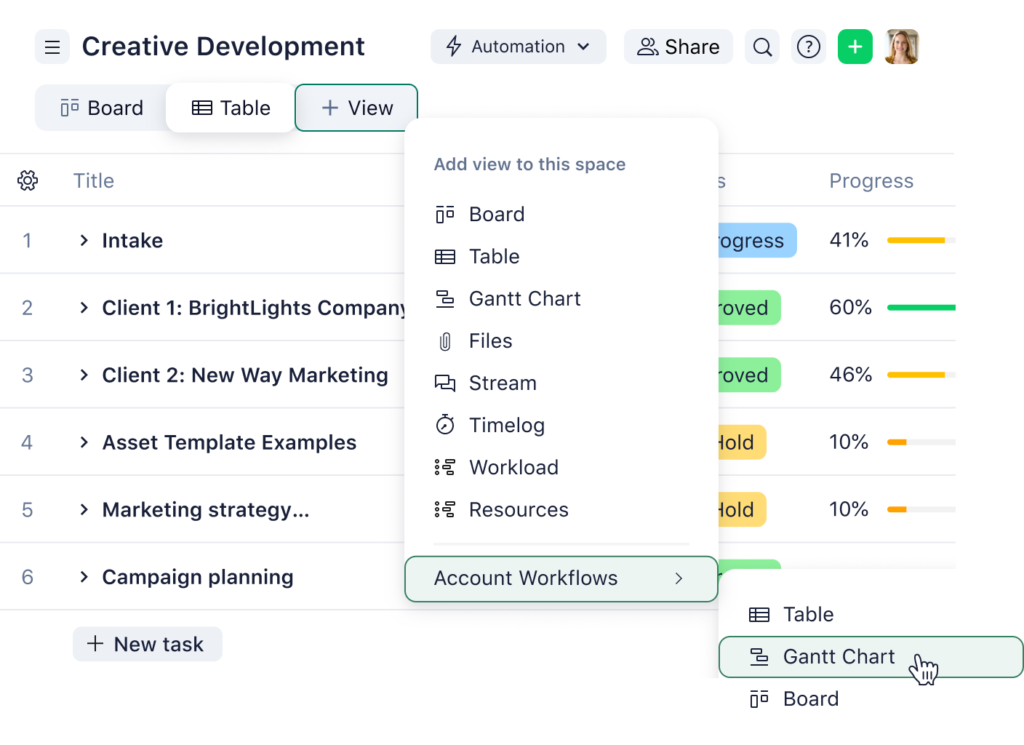
Moreover, the drag-and-drop functionality of Wrike’s Gantt charts and task lists make it easy to adjust project plans and manage tasks. This is especially beneficial for project managers who need to make quick changes to their project timeline and task assignments.
Customization options
Winner: Jira
Jira’s customization options are one of its most powerful features. The platform allows customization of workflows, fields, and issue types to fit your team’s specific needs. This flexibility makes Jira suitable for a wide range of projects and industries, particularly for software development teams that require detailed issue tracking and agile project management.
While Wrike’s interface is designed for simplicity and basic customization, Jira’s interface, though more complex, does offer deep, unparalleled customization.
Integrations
Winner: Jira
With robust integration capabilities and a wide range of development tools such as Bitbucket, GitHub, and other Atlassian products like Confluence and Bamboo, Jira takes the win on this one. The integrations provide teams with seamless workflows between development and project management, which helps them manage work more efficiently.
Reporting and analytics
Winner: Tie
Both Wrike and Jira offer advanced reporting and analytics capabilities with pre-built reports and the ability to create custom reports based on specific metrics and data points. You can then use these reports to help your team track key metrics, identify areas for improvement, and ensure the project stays on track. Moreover, customizable dashboards provide a centralized look into key project metrics so your team can stay on top of their work.
Collaboration tools
Winner: Tie
Wrike and Jira are both built to spur collaboration. Both provide tools to facilitate communication among team members such as @mentions, real-time updates, and shared calendars. Using these tools, you can keep everyone on the same page and ensure your project’s information is easily accessible.
Wrike’s collaborative proofing feature is particularly useful for teams that need to review and approve documents and designs. Using this feature allows for improved flow of feedback and quick approval of content within the platform.
Agile boards
Winner: Jira
Jira is the one to beat. It supports scrum, kanban, and custom agile workflows. The boards are essential to manage projects using an agile methodology that best suits their needs.
For example, scrum boards help teams organize their work in sprints. Sprints allow them to review their progress in short, iterative cycles.
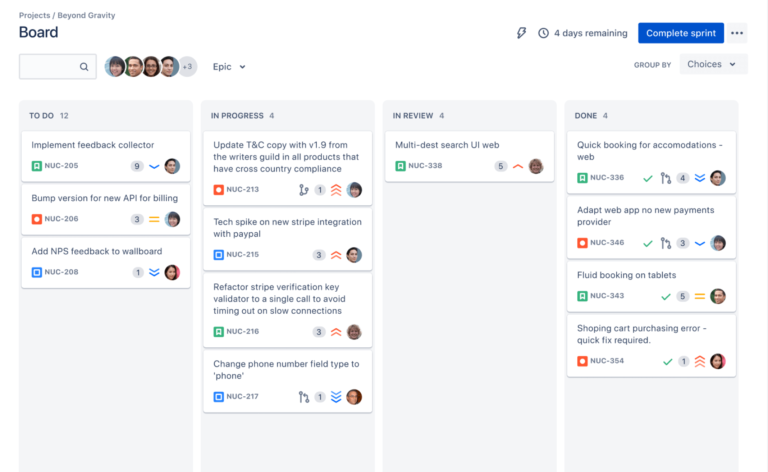
Kanban boards provide your team with a visual representation of works in progress, which helps in managing flows and limiting works in progress. This is crucial for maintaining high productivity without overwhelming the team.
On the other hand, custom agile workflows can be created to match your team’s specific processes. This flexibility is useful for teams that want to follow agile practices and need a tool that adapts to their workflows.
Summary
Using Jira vs. Wrike isn’t a one-size-fits-all proposition. However both have specific features that can meet your team’s needs.
Wrike’s value in general project management coupled with its strong collaboration features, intuitive interfaces, and flexibility, make it ideal for marketing, creative, and professional service teams.
On the other hand, Jira excels in software development environments. With comprehensive issue tracking and agile project management features, plus its deep customization and development tool integrations, it is the preferred choice for technical teams.
FAQs
Bottom Line: Our Verdict
Both Wrike and Jira are excellent project management tools. Each has its own strengths and weaknesses and each caters to different needs.
Wrike is best for general project management that requires strong collaboration features, while Jira excels in software development with comprehensive issue tracking and agile capabilities.
When you understand the strengths and weaknesses of each tool, you can make an informed decision that best suits your team’s needs. Regardless of the tool you use, you can know that both tools offer powerful features to help manage your projects effectively.





