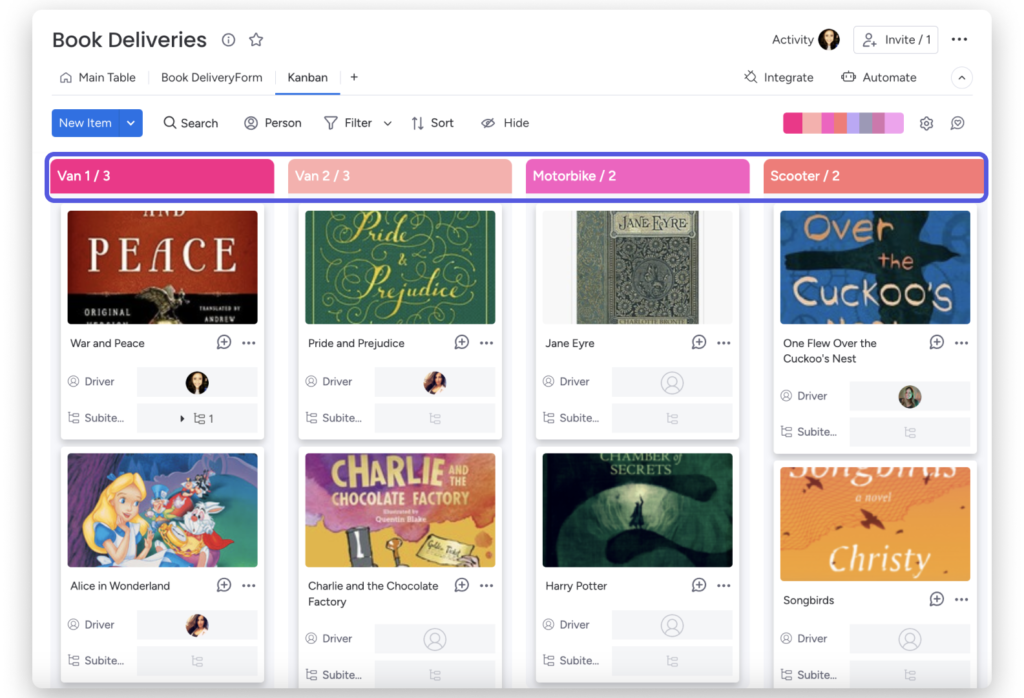If kanban boards are a must-have in your next project management software, read on to learn about the top kanban board software solutions.
It’s almost impossible to talk about project management without mentioning one of the oldest, most effective (yet simple) methods of visual project management—kanban boards. This agile-based project management tool displays project tasks or work items visually as cards within sorted columns. As work items make their way through designated milestones in the project lifecycle, the kanban board reflects each task’s position in the pipeline visually.
From the simplest to most complex projects, kanban boards make viewing progress and workload easy and intuitive for any team member, so the task of choosing the best project management software is more about identifying your use cases and other team requirements.

Asana: Best Overall Kanban Software
With a wide range of work management features, such as the ability to assign subtasks, develop custom fields, submit forms in-app, and more, Asana makes it easy for users to organize and manage projects at a micro and macro level.
For teams juggling numerous projects and stakeholders, Asana has features that extract project insights and foster collaboration in real time. For example, status updates, milestones, and Portfolios empower users to track project goals, update stakeholders on new developments, and monitor the status of multiple projects. For less experienced software users, Asana offers a relatively intuitive user experience with a multitude of training and continued education resources through Asana Academy.
When it comes to visualizing your tasks and projects, Asana gives users the flexibility to choose from a variety of views, including kanban board, list view, timeline view, and calendar view options. Asana’s approach to kanban board view gives users the ability to attach files and images directly to task cards, while tagging and collaborating with teammates directly, making it an efficient option for kanban-focused users.
Read our full Asana software review.
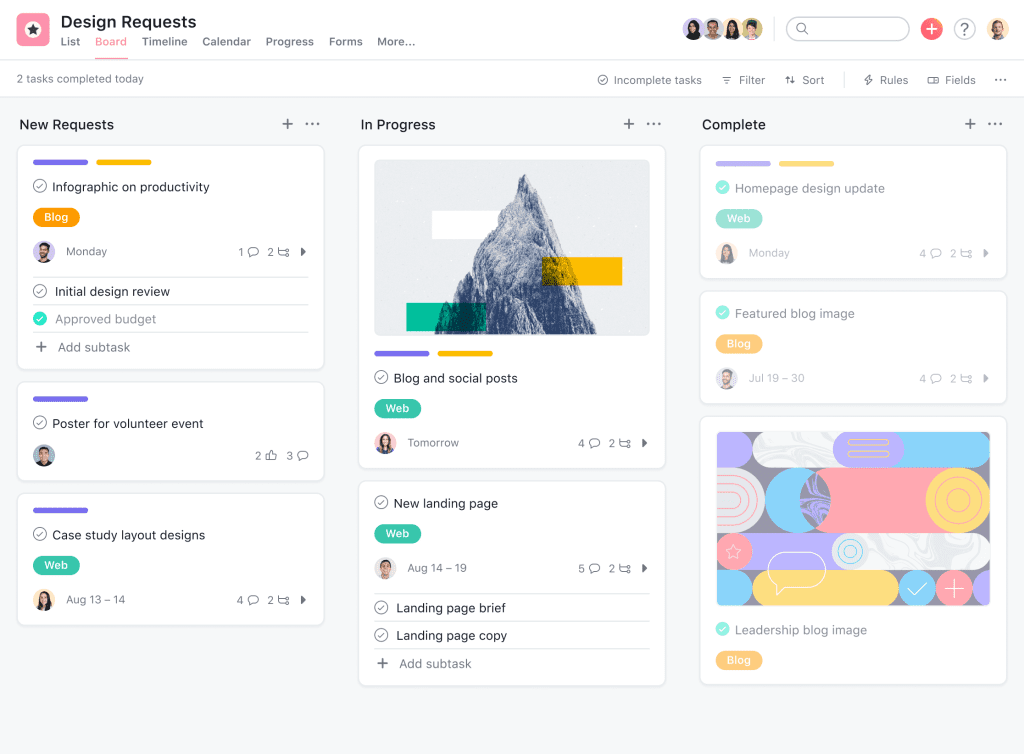
Asana’s kanban style boards allow users to attach relevant task information, labels, and even images and documents. Source: Asana, accessed June.
Standout Features
Pros and Cons
Pricing
While Asana is known for having one of the most generous free plans on the market, its paid plans offer users the ability to dive into more extensive functionality and controls.
Asana’s Premium plan is a great choice for teams who are looking to enhance their experience with unlimited free guests, task templates, an admin console, and more. For large teams with complex business needs, the Business plan offers users advanced integrations with Salesforce, Adobe Create Cloud, and more, as well as the Portfolios and Workload features which are a big value add when managing large teams.
| Free Plan | Premium Plan | Business Plan | Enterprise Plan |
|---|---|---|---|
| Free | $10.99 per user/month | $24.99 per user/month | Contact sales for pricing |
| Up to 15 users | Unlimited users, projects, and dashboards | Unlimited users, projects, and dashboards | Unlimited users, projects, and dashboards |
| Key Features: •Unlimited projects •Unlimited file storage (100MB per file) •Time tracking with integrations, •100+ free integrations •Unlimited tasks •Multiple views (list, board, and calendar view) | Key Features: •Reporting across unlimited projects •Advanced search and custom fields •Unlimited free guests | Key Features: •Lock custom fields •Advanced reporting and integrations •Time tracking •Custom rules builder | Key Features: •SAML authentication •Data export, and deletion •Custom branding •Priority support |
Why We Picked Asana
Overall, Asana is one of the best all-around solutions when it comes to project management, especially for kanban board users. With custom labels and the ability to attach numerous details and files to each individual task card, Asana’s kanban board capabilities are extensive.
Despite its higher price point for paid plans, Asana packs in a ton of value for the price and offers users the opportunity to test-run its features with one of the most generous free plans on the market. Extensive functionality for project and team management, workflow optimization, and group collaboration make Asana a power-packed choice for teams who are ready to level up their project management strategy.

Trello: Best Budget-Friendly Option
Trello is a kanban board-focused project management solution for automating and organizing tasks, collaborating with teammates, and storing project files. Unlike other offerings, Trello’s primary focus is providing users with an enhanced kanban experience, taking traditional board-style views a step further with multiple workspaces, automation, filters, templates, stars and labels, attachments, collaboration, and more. For users looking for extended views into project plans and schedules, Trello now offers calendar and timeline views for more precise project tracking.
Many praise Trello as one of the most user-friendly project management software offerings on the market, but the perks of Trello don’t stop there. It’s easy to learn, offers over 200 integrations, multiple project views, and even offers automation features for workflow optimization.
Read our full Trello software review.
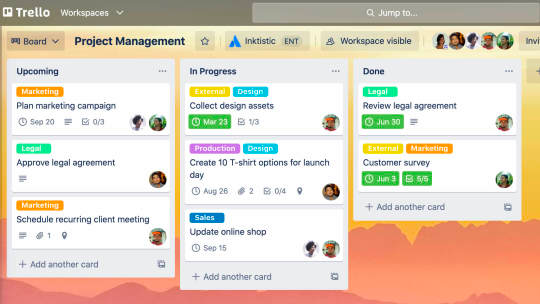
Trello’s kanban board capabilities are focused on providing users a streamlined workflow, complete with labels and the ability to attach documents and images. Source: Trello, accessed Sept. 2023.
Standout Features
Pros and Cons
Pricing
Much like Asana, Trello offers users an incredibly generous free plan, complete with unlimited boards and storage, advanced checklists, custom fields, and more. Yet, for users who are looking to dive into a paid plan, Trello offers users three straightforward pricing models to choose from.
At the Premium level, users can unlock multiple work views, unlimited Workspace command runs, and admin and security features – making it a great option for teams who need a slightly more expansive range of functionality. For larger organizations looking to connect multiple projects and teams, the Enterprise plan includes public board management, organization-wide permissions and board visibility, and unlimited Workspaces.
| Free Plan | Standard Plan | Premium Plan | Enterprise Plan |
|---|---|---|---|
| Free | $5 per user/month | $10 per user/month | Up to $17.50 per user/month (price decreases with more users) |
| Unlimited users | Unlimited users, boards, and storage (250MB per file) | Unlimited users, boards, and storage (250MB per file) | Unlimited users, boards, and storage (250MB per file) |
| Key Features: •250 workspace commands per month •Custom background and stickers •2-factor authentication | Key Features: •Custom fields •Advanced checklist •Single board guests | Key Features: •Additional views (timeline, table, dashboard, map) •Unlimited workspace command runs •Admin and security features | Key Features: •Attachment permissions •Public board management •Organization-wide permissions |
Why We Picked Trello
Trello stands out from the competition for its affordable price point, beginner-friendly design, and task customization options. Trello’s Kanban board functionality gives users a wide range of capabilities, from custom labels and a variety of attachments to work in progress limitations that limit the number of tasks that can be housed within any specific task column.

ClickUp: Best Integrated Kanban Solution
ClickUp is a powerful project management tool that provides a centralized platform where project managers can create and assign tasks, set deadlines, track progress, and communicate with their team members.
One of the best features of ClickUp is its customizable dashboard, which allows project managers to create personalized views and organize their tasks in a way that suits their workflow. Compared to its competitors, ClickUp features many ways to view projects and task lists. This makes it viable to use for a diverse range of projects and industries.
Additionally, ClickUp offers a wide range of integrations with other tools such as Google Drive, Slack, and Trello, making it easy for project managers to sync their data and collaborate seamlessly.
Read our full ClickUp software review.
Standout Features
Pros and Cons
Pricing
| Free | Unlimited | Business | Enterprise |
|---|---|---|---|
| Free | $7.00 per user/month | $12.00 per user/month | Contact sales for pricing |
| Unlimited Free Plan Members | Guests with Permissions | Unlimited teams | |
| Key Features: •Unlimited tasks •100MB storage •Kanban board •Calendar •Collaborative docs •Whiteboards •Real-time chat •Sprint management •In-app video recording •24/7 support | Key Features: •Unlimited storage •Unlimited Gantt charts •Unlimited custom fields •Column calculations •Email in ClickUp •User groups •Native time tracking •Goals & portfolios •Form view •Resource management •Agile reporting •AI compatible | Key Features: •Google SSO •Custom exporting •Advanced public sharing •Advanced automation •Advance dashboard features •Advance time tracking and timesheets •Granular time estimates •Workload management •Timelines & mind maps •Goal folders •AI compatible | Key Features: •White labeling •Advanced permissions •Conditional logic in forms •Enterprise API •Unlimited custom roles •Team sarong for Spaces •Universal search •Default personal views •Custom capacity in Workload •Live onboarding training •Customer success manager •AI compatible |
Why We Picked ClickUp
ClickUp offers great value for money, providing a comprehensive suite of features at an affordable price point. With ClickUp, users can access all the tools they need in one platform, eliminating the need for multiple software subscriptions. Additionally, ClickUp’s multiple views feature allows users to customize their workflows and visualize their tasks in a way that suits their preferences.
These and its other key features make ClickUp another great choice for those seeking an efficient and versatile kanban solution.

Jira: Best For Software Development Teams and Technical Users
Originally launched in 2002 as an issue and bug tracking software, Jira is comprehensive issue tracking and project management software. Jira is based on four key concepts: issue, project, board, and workflow. Built for Agile and Scrum project management, Jira is a highly capable platform designed with software development teams and technical teams in mind.
Its varied and capable functionality allows teams to track issues, manage projects, and automate workflows flexibly. Jira’s kanban board capabilities empowers users to organize task cards in a variety of ways, including setting work in progress limitations to avoid workload overloads. As part of the larger Atlassian software ecosystem, Jira also works seamlessly with other Jira products, such as Jira, which is included for paid license holders at no additional cost.
Read our full Jira review.
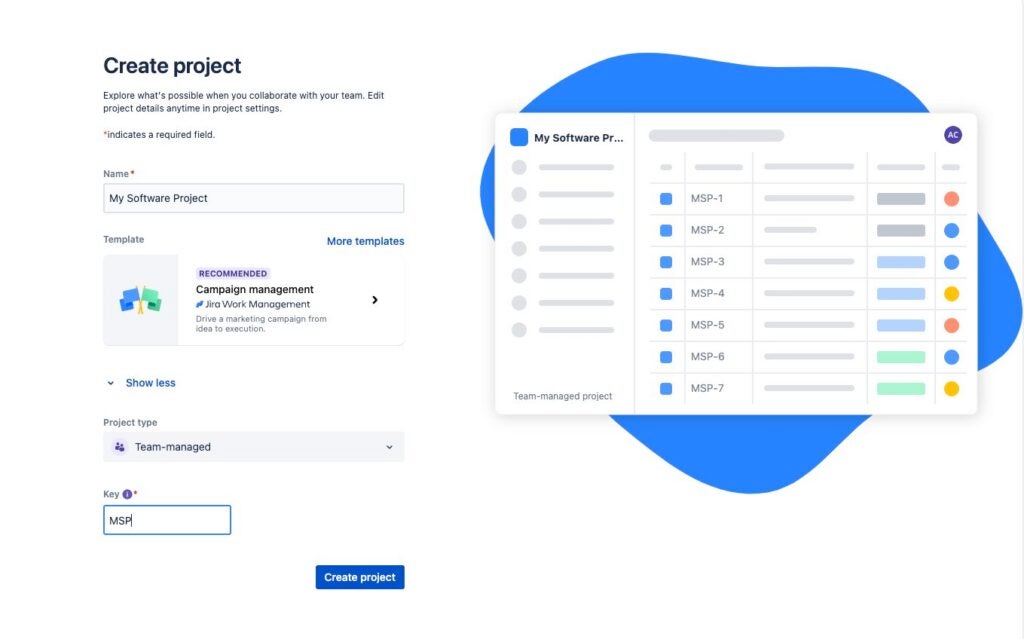
Jira’s kanban board features allow users to attach bugs, tasks, and more, while setting work in progress limitations to avoid workload overloads. Source: Atlassian, accessed June.
Standout Features
Pros and Cons
Pricing
Jira offers a remarkably simple and transparent pricing system, priced per user. While the free plan is generous in offering teams the ability to add up to 10 users and unlimited project boards, users who switch to the Standard plan gain the ability to add up to 35,000 users, define user roles and permissions, and gain access to audit logs. For larger, data-heavy teams, the Premium plan increases users’ limitations to 35,000 and allows 250BG of file storage.
| Free Plan | Standard Plan | Premium Plan | Enterprise |
|---|---|---|---|
| Free | $7.75 per user/month | $15.25 per user/month | Contact sales for pricing |
| Up to 10 users | Up to 35,000 users | Unlimited storage | Unlimited sites |
| Key Features: •Unlimited project boards •Customizable workflows •Apps and integrations | Key Features: •User roles and permissions •Audit logs •Data residency | Key Features: •Admin insights •Project archiving •Capacity management | Key Features: •Atlassian Analytics access •Centralized user subscriptions •Data connectors |
Why We Picked Jira
Overall, Jira is a feature-packed, flexible option for teams who require extended functionality and support for highly technical projects. Its main strength lies in its ability to support Agile methodologies Kanban and Scrum. Software development teams will appreciate Jira’s excellent capabilities in bug tracking and analytics, and teams utilizing other Jira products will love the seamless integration between products. Jira approach to kanban boards gives users a great deal of flexibility, including the ability to attach tasks, bugs, and user stories directly to task cards, making it a great choice for Agile teams.
monday work management: Best Option For Project Flexibility

monday consistently earns high rankings from users across the board as one of the premier work management applications on the market today. monday.com, or monday work management, is a collaborative, work operating system (Work OS) that helps teams manage projects and work functions at scale.
Known for its colorful and highly customizable user interface, monday.com empowers users to take project management into their own hands using low-code, modular building blocks.
Through items, columns, views, widgets, integrations, and automation, users can build out their own ideal project management solution for a wide range of work tasks. Users can also design their own kanban board layouts, with extended functionality to support boards with embedded images, that can be rearranged easily by dragging and dropping.
Read our hands-on monday.com review.
An example of a visual-focused Kanban board layout from monday.com. Source: monday.com, accessed May 2024.
Standout Features
Pros and Cons
Pricing
monday work management offers a more extensive range of paid plans than many other software offerings, appealing to the various needs of specific teams.
While monday offers a feature-packed free plan, which includes more than 200 templates and over 20 column types, users who are craving a more expansive experience can explore the benefits of the Basic and Standard plans.
At the Pro plan level, users can unlock the functionality of formula and dependency columns, as well as the power of time tracking, which can be valuable for larger teams.
| Free Plan | Basic Plan | Standard Plan | Pro Plan | Enterprise |
|---|---|---|---|---|
| Free | $9 per user/month | $12 per user/month | $19 per user/month | Contact sales for pricing |
| Up to two users | Unlimited users and boards | Unlimited users and boards | Unlimited users and boards | Unlimited users and boards |
| Key Features: •200+ templates •Unlimited docs •Over 20 column types •iOS and Android apps | Key Features: •5GB of storage •Priority customer support •Unlimited free viewers •1 week of back-dated activity log | Key Features: •Zoom integration •250 automations per month •250 integration actions per month •Ability to create a dashboard that combines up to 5 boards | Key Features: •25,000 automation and integration actions per month •Time tracking •Formula column •Dependency column | Key Features: •1000 GB storage •Unlimited guest access •Premium integrations •Dedicated customer success manager •HIPPA compliance |
Why We Picked monday work management
monday is a highly flexible and customizable work management platform that can be scaled for use by teams of all shapes and sizes. monday’s kanban board features stand out from the competition with the added ability to embed cover photos and insert custom fields into each task card. Its wide range of capabilities, including multiple project views, dashboard reporting, data visualization tools, and workflow automation, make it a featured-packed option for fast-moving teams – without sacrificing usability and ease of use.

Businessmap: Best For Agile Project Management
Businessmap is an agile project, product and portfolio management solution. While its interface is relatively plain, its functionality is extensive, relating back to three core “pillars of scale”: connecting strategy with execution, gaining visibility across projects and portfolios, and optimizing delivery workflows. Businessmap’s approach to kanban boards is unique in that it offers users the ability to interlink boards together, divide tasks into subcolumns, and even view kanban cards themselves in a Swimlane-focused view.
With a visually engaging kanban board-style dashboard, teams can manage and track tasks efficiently while personalizing their workflow with automations and custom fields. Across multiple projects and departments, teams can view task progress holistically through status reports and workflow maps, relieving bottlenecks.
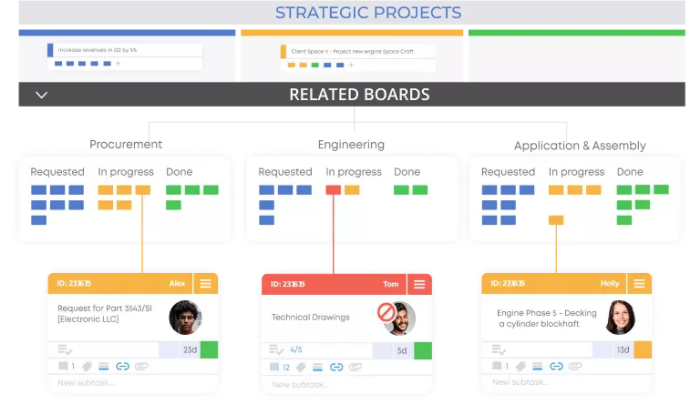
Businessmap’s kanban-style boards allow users to link individual tasks and projects together for better clarity of overall goals and maximum visibility across the organization. Source: Businessmap, accessed June.
Standout Features
Pros and Cons
Pricing
Unlike many other software offerings, Businessmap offers just two paid subscription types, paid per seat: Standard and Enterprise.
It’s important to note that Businessmap requires a minimum of 15 users for a Standard subscription, priced at $149 per month (when paid annually). For larger organizations looking for more seats and advanced support options, the Enterprise plan allows teams to customize their subscription terms by working with the sales team. For new users and prospective customers, Businessmap offers users a generous 90-day free trial.
| Standard Plan | Enterprise Plan |
|---|---|
| $149 per month (paid annually), or $179 billed monthly | Contact sales for pricing |
| 15 users | Unlimited users |
| Key Features: •Customizable workflows •Management Dashboards and project forecasting •Interlinked boards | Key Features: •Unlimited automation •24/7 help hotline •Free training and consulting |
Why We Picked Businessmap
Numerous customization options and workflow management tools make Businessmap a great choice for Agile teams of all shapes and sizes. The kanban board abilities of Kanabanize are extensive, allowing users to link boards, include subcolumns, and even customize board backgrounds.
Businessmap puts data and insights at the fingertips of users, with numerous features for dashboard management and project forecasting, and analytics. While the platform is known for its kanban-style boards, it offers users multiple ways to personalize their projects, workflows, and task views.
Pricing Summary
| Our Picks | Best For | Pricing Starts At |
|---|---|---|
 Visit Asana | Best Overall Kanban Software | Free to try • $10.99 per user/month |
 Visit Trello | Best Budget-Friendly Option | Free to try • $5 per user/month |
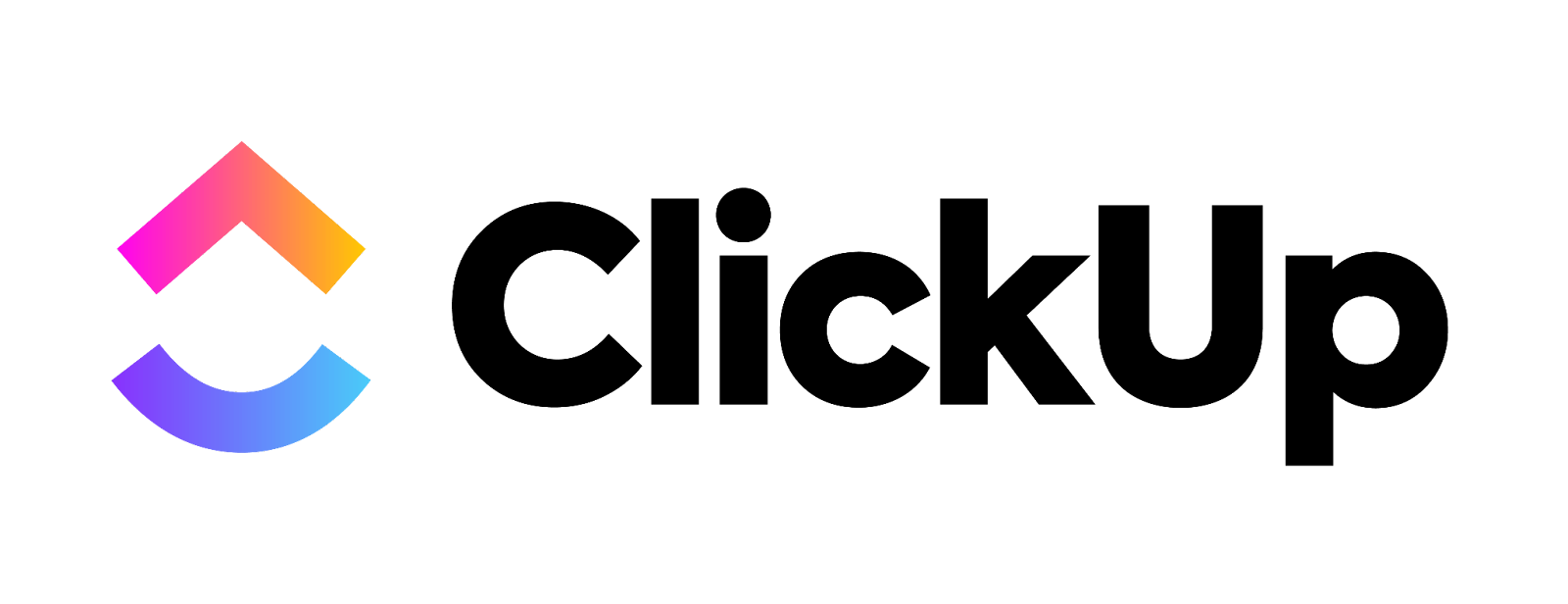 Visit ClickUp | Best Integrated Kanban Solution | Free to try • $7.00 per user/month |
 Visit Jira | Best For Software Development Teams And Technical Users | Free to try • $7.75 per user/month |
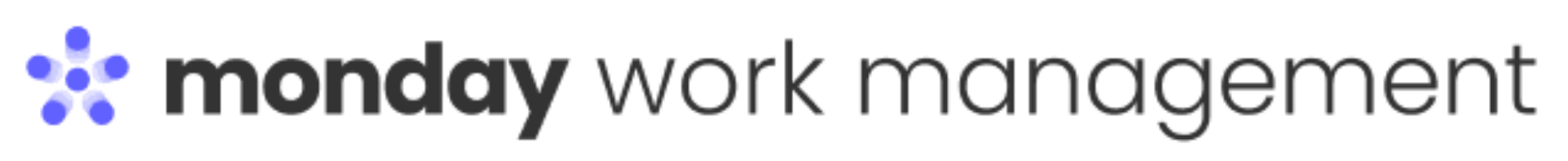 Visit monday | Best Option For Project Flexibility Overall | Paid plans starting at $9 per user/month See details |
 Visit Businessmap | Best For Agile Project Management | Free to try • $149 per month for 15 users See details |
Methodology
FAQs: Kanban Features, Benefits, Solutions, and More
How to Choose the Best Kanban Board Software Solution
When selecting a kanban board-focused software solution, you want to consider multiple factors. While there are many reliable vendors offering appealing features and enticing usability, ultimately, you want to consider which solution is best for your individual needs. Here are a few tips for selecting the best-fitting solution for your organization:
Consider alternative views
While kanban board views are a great task visualization tool for project management, consider exploring other view options. The more view options a solution provides, the more flexibility you have to view projects on your terms.
Determine your budget
Kanban board software solutions come in a variety of shapes, sizes, and price ranges. Before exploring software options, consider what your budget will look like and what pricing model is the best fit for your organization (monthly, annually, per user, per license).
Establish your own set of must-haves
Before exploring kanban software solutions, be sure to establish a personalized list of must-haves concerning the software functionality. Have an all-remote team? Collaboration tools will likely be a crucial component of your software selection. Do you frequently work with external clients? Perhaps a solution with guest access would be a good idea. Determine your own set of winning criteria to ensure the best-fitting solution possible.