A Gantt chart is a visual representation of a project schedule, where a list of project tasks is plotted alongside horizontal bars of different lengths that represent the project timeline. It is the most widely used chart in project management, useful in planning a project and defining the sequence of tasks to complete.
Online project management software like GanttPRO helps in collaboration, scheduling, managing, and monitoring tasks and resources in a project. However, GanttPRO isn’t a perfect fit for every organization. Here are the best alternatives to GanttPRO.
GanttPRO Alternatives: What to Look For
GanttPRO’s interactive Gantt chart software is among the leading tools for planning and controlling projects. Users looking for similar capabilities should consider these essential features to gain the most benefit from their project management software.
- Affordable and scalable per-user plans on a pay-as-you-go basis
- Intuitive user interface for easy creation of Gantt charts
- Interactive charts that provide real-time information as changes happen
- Additional work views such as calendar, list, or board view
- Support for task hierarchy or subtasks, milestones, and dependencies
- Automatic adjustment of schedules when one part changes
- Task management and progress tracking
- Built-in team collaboration
- Baselining, history of changes, and critical path
- Workload management
- Time tracking
- File import and export to multiple formats
Best GanttPRO Alternatives
Teams and companies searching for a GanttPRO alternative for building and managing multiple projects can explore this list to find options.
TeamGantt
TeamGantt is an online Gantt chart maker with a free plan for up to three users — ideal for a small project. Additional paid plans are available and paid on a per-user, per-month basis. Teams in digital agencies, marketing, construction, and manufacturing companies use the software to plan, collaborate on, and manage projects.
TeamGantt provides an easy-to-use, drag-and-drop interface that lets users add and reorder tasks, add or change dates, and adjust timelines with a few clicks. It supports multi-project display in a single Gantt chart to help spot conflicts. Features like workload management and document management provide better visibility and control of resources and budget, while allowing for smooth collaboration among stakeholders.
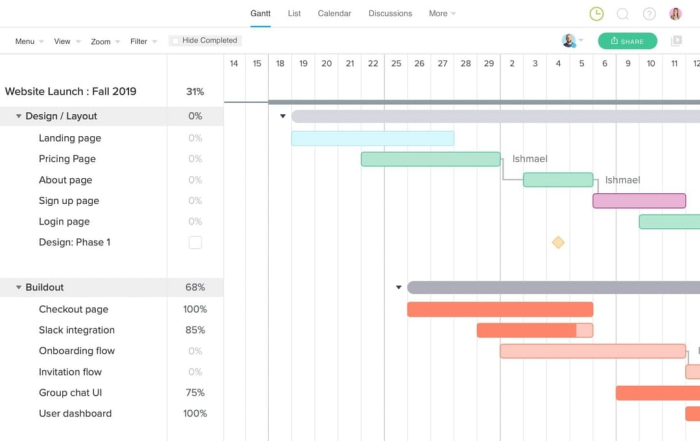
Pros
- Good tool for project and product management
- Easy user administration and task assignment
- Good quality of graphics
Cons
- Team workload visuals need enhancements
- The overall layout can be overwhelming to new users
Hygger
Hygger project management software offers a free plan with unlimited projects and users. The paid plans includes unlimited storage and additional advanced features for larger companies. In addition to project management, teams use it for product roadmaps, requirements management, feature prioritization, event management, collaboration, and bug tracking.
Hygger lets users create timelines and Gantt charts, while also offering task lists and Kanban boards. Users can move task lists into sprint boards or use swimlanes to highlight the most important tasks. They can also set WIP limits, choose tasks based on value/effort priority matrix, use weighted scoring, or score based on RICE prioritization. Other features include native mobile apps, time tracking with reports, and built-in conversations.
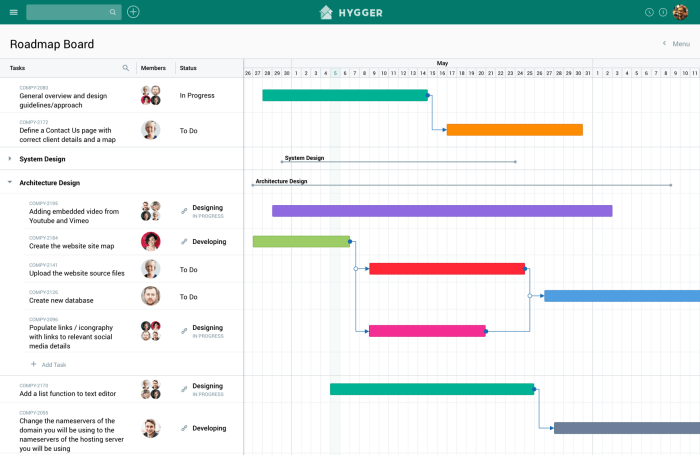
Pros
- Clean, friendly interface
- Flexible Kanban board
- Responsive customer support
Cons
- Users would like to have more customization
- Navigating the task and timeline interface side-by-side poses some difficulties
Toggl Plan
Toggl Plan is a team project and work planning tool. It has a free plan for solo users and two premium team plans. Creative agencies, consultancies, and implementation teams use the software to help manage projects and workloads. This GanttPRO alternative is ideal for project planning, resource planning, and task management.
Toggl Plan allows users to handle project scheduling and create visual roadmaps with drag-and-drop actions. Users can also drag and drop team timelines to distribute and balance workloads. It has flexible task cards; zoom levels for monthly, quarter, and yearly views; and notifications of changes to keep everyone up-to-date for collaboration. Other features include iOS and Android apps and guest users.

Pros
- Easy to use, with comprehensive details
- Users praise the project planning and organization features
- Quick switching between timeline and board layout
Cons
- Needs recurring task management
- Requires additional integrations
Float
Float resource management platform provides a planning and scheduling solution for teams. It offers a free trial for 30 days, after which users can choose from two plans. Customers in the design, post production, and marketing spaces use the software for resource management, capacity planning, project tracking, and operations streamlining.
Float lets users add projects and teams with a drag-and-drop interface. Users can assign tasks, manage team availability, and create project schedules. Information updates in real time. It also supports task dependencies, auto-adjustment of schedules, and syncing with calendar tools.
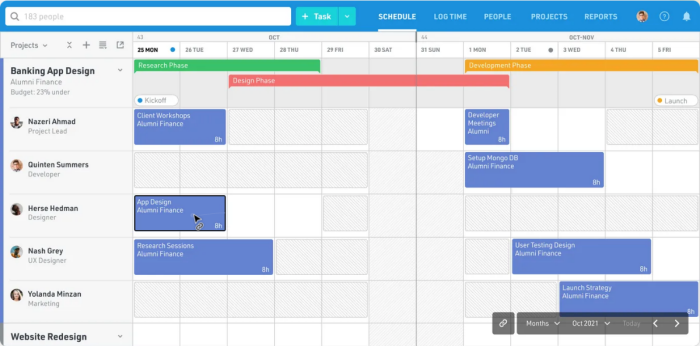
Pros
- Email reminders
- Good reporting features
- Responsive support team
Cons
- Users would like the option to freeze parts of the timeline for a better view
- Needs an easier way to split and move tasks
Easy Projects
Easy Projects is online work management and project management software for teams. It provides important features such as Gantt charts, time tracking, budget tracking, Kanban, and resource management. Larger companies that require additional security, business intelligence, and portfolio management can opt for its enterprise plan.
Easy Projects offers an interactive Gantt chart shows the critical path, so users can quickly spot potential delays and make adjustments to the schedule in a few clicks. This GanttPRO alternative also has table, Kanban, and calendar views, as well as ready-made project templates. Other features include collaboration tools, time and expense tracking, automated approvals, reports, and dashboards, among others.
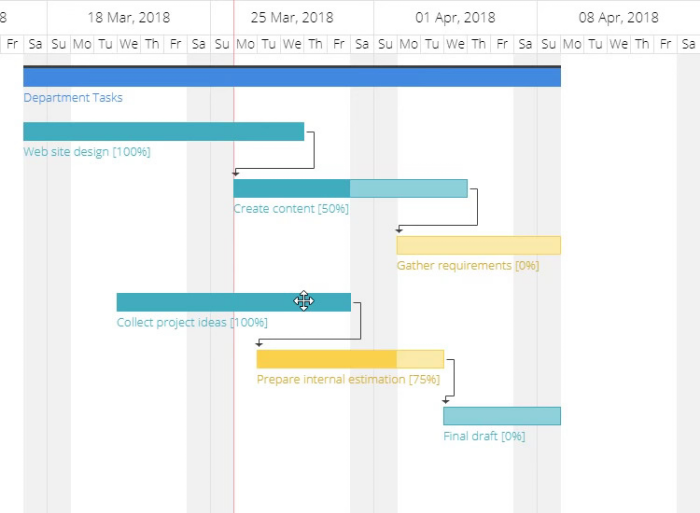
Pros
- Time and workload management
- Project tracking
- Easy team collaboration
Cons
- Reporting feature needs improvement
- Users wish for UI update
Bridge24
Bridge24 is a project management tool that integrates with Asana, Trello, and Basecamp. It syncs bi-directionally with the primary project management app to provide additional features to users. Users can pay monthly or annually, with the option to try the software free for seven days. Plans include up to five users in a team.
Bridge24 can provide users a Gantt chart, even when their primary tool does not support one. Users can view their to-dos and tasks in a dynamic Gantt chart or timeline view. It dynamically updates information so changes are viewable in either tool. The software also has additional grid, board, and calendar views, interactive charts, and customizable reports. Users can easily export their project data in PDF or Excel.

Pros
- Comprehensive overview of projects
- Easy to switch between views
- Quick exporting tool
Cons
- Users wish for more intuitive reporting
- Only integrates with three project management tools currently
Goodday Work
Goodday Work is a work management platform with tools for high-level planning, project management, and task organization. It offers a free plan for up to 15 users with all the features. Additional paid plans can accommodate larger teams and offer additional security and integration.
Goodday Work provides users several views to plan, manage, and track team workloads, goals, schedules, and progress. Its Gantt chart tool includes customizable columns, folding, zoom levels, filtering, and export to PDF. Other features include process management, task management, events & milestones, data management, customization, and import & export.
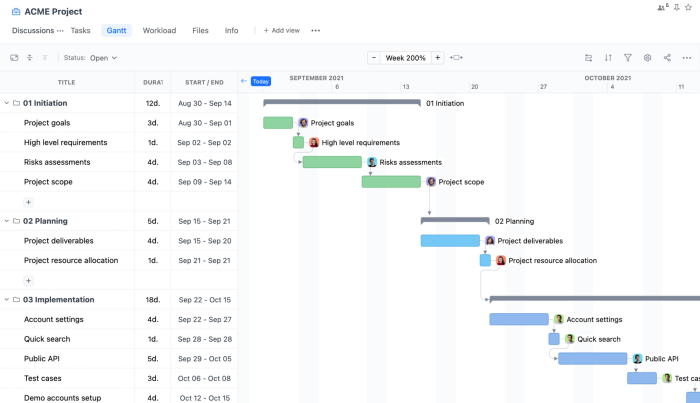
Pros
- Free plan
- Multiple work views
- Clean interface
Cons
- Needs improvement in time tracking functionality
- Additional tutorial materials needed
BigTime
BigTime is workflow automation software to support multiple business processes. Some of its users are in accounting, architecture, engineering, and legal firms. This GanttPRO alternative offers several paid plans, so companies get only the features they need. The provider offers a free trial, quick assessment, and free consultation.
BigTime’s all-in-one solution includes project management tools to provide real-time visibility and actionable insights. Interactive Gantt charts let users improve project efficiency based on staff timesheets. Other features include integrated budgets in planning, task tracking against schedules, mobile apps, reporting, billing & invoicing, resource management, and payment processing.
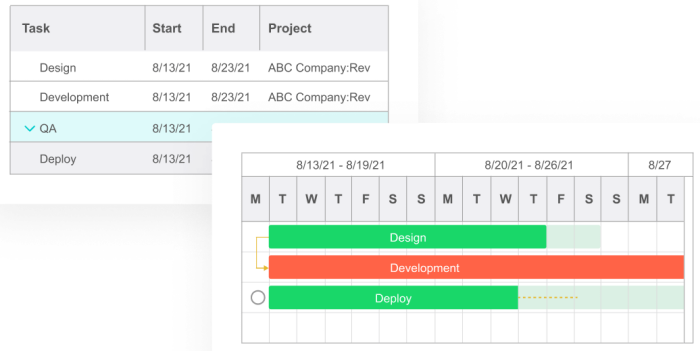
Pros
- Easy project and task creation
- Budgeting functionality
- Customizable reports
Cons
- Live chat support hours should be expanded
- UI needs to be more intuitive
ProjectManager.com
ProjectManager.com offers collaborative project planning, tracking, and management software. It offers a free plan for up to three users and three projects. Several paid plans for bigger teams and companies are available on a monthly or annual payment basis. Customers use the software to plan projects, track progress, and manage resources.
ProjectManager.com includes a Gantt chart maker tool. Users can organize all their tasks and resources in a single visual chart. The software supports features like milestones, task dependencies, and critical path analysis. Other features of the software are dashboards, Kanban boards, task lists, timesheets, reports, collaboration tools, and project portfolio management.
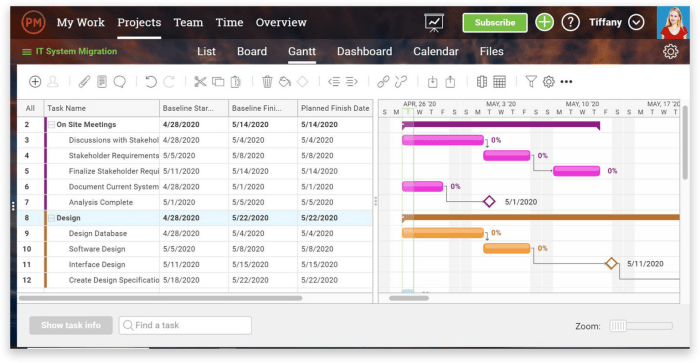
Pros
- Solid core project management tools
- Easy to use
- Affordable pricing
Cons
- Users complain of customer support
- Problematic billing
Aha!
Aha! is roadmap software with a timeline tool that offers several paid plans on a monthly or annual basis. Discounted pricing is available to startups that meet qualification requirements. As roadmap software, it includes comprehensive tools to assist users with the whole process, goals, and initiatives to the actual work.
Aha! lets users create visual plans, allocate resources, and track dependencies. Features also include project templates, custom workflows and fields, effort and budget estimates, automatic calculation of percent work completed, and integration with other tools. It also supports team collaboration, notifications, dependencies, team capacity planning, calendar view, and burndown charts.
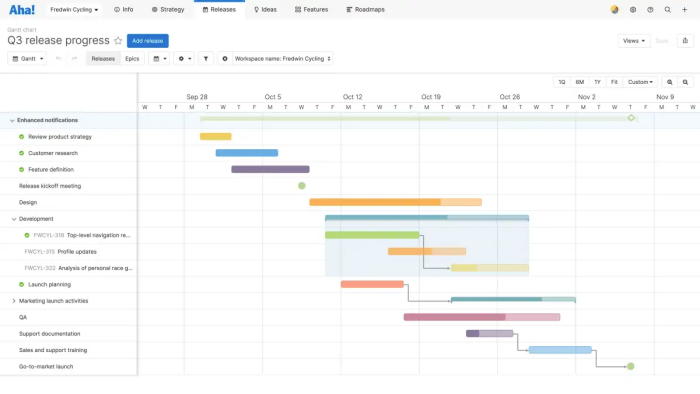
Pros
- Comprehensive overview of tasks and teams
- Reporting tools
- Customizable timeline
Cons
- Great number of features can be overwhelming
- Documentation could be more clear
What Is GanttPRO?
GanttPRO is online Gantt chart software for project planning and management. It lets users create project plans easily, while also allowing them to collaborate, set estimates, and track progress. Users can share Gantt charts with clients and team members or export the charts as part of a presentation, report, or business plan. Customers include businesses of all sizes, especially small businesses in the education, IT, software, design, and manufacturing sectors.
Aside from building Gantt charts, GanttPRO also provides a grid, board, and portfolio view of the project. The software supports dependencies, milestones, auto scheduling, task hierarchy, and custom columns. Other features include task management, project calendar, communication, real-time collaboration, baselining, critical path, and resource management, among others.



