KEY TAKEAWAYS
Featured Products
Project-Management.com may receive a commission from merchants for referrals from this website
What is Critical Path in Project Management: Definition and Origin
With roots dating back to the 1960s, the critical path method (CPM) is a technique used during the initial project analysis, planning, and scheduling phases of project management. The process has changed over the years since its inception, and while the modern critical path method mirrors the original in many ways, there are noticeable differences. But what is critical path in project management?
Critical path in project management is the sequence of tasks or activities that must be completed during the execution of a project, and the critical path method is a means of mapping out these activities. In this article, we will go into greater detail when answering the question of what critical path is in project management and how to implement CPM in the 21st century.
Why It Is Important to Identify a Project’s Critical Path
Critical path is a project management term that refers to the various project tasks and activities that are the most time-consuming. Once the critical path has been identified, the individual tasks along the critical path—known collectively as critical activities—are easily prioritized and delegated as needed.
The overall project timeline ultimately depends on the critical path. Since the critical path represents the minimum amount of time needed to complete the project, it is vital to identify the critical path during the initial project planning phase.
How to Use the Critical Path Method (+ Example)
Now that we know what is critical path in project management and how to identify it, it’s time to learn how to use it.
To illustrate how to use the critical path method, we’ll be using it to plan an online press conference.
Step 1: List all project tasks
Critical path project management begins with a list of all the tasks and activities, as well as the various milestones and deliverables, associated with the project at hand. For small or short-term projects, these activities can easily be listed with a simple, multi-column chart.
When planning an online press conference, for example, you might split activities into various groups: one for guests, another to cover the format of the press conference itself, yet another for logistics planning, and one more for creating an online press kit for distribution to mainstream media outlets.
| Guests | Program | Logistics | Online Press Kit |
|---|---|---|---|
| Collect contact information | Confirm conference speakers | Conduct the pre-production meeting | Create an outline of the press release |
| Create a default invite | Verify speaker slides | Collect and verify assets | |
| Send out invites | Create the first draft of the press release | ||
| Send out reminders | Finalize the press release | ||
| Distribute press kits |
Larger projects, which could involve dozens or even hundreds of separate tasks, are best managed by using CPM alongside other tools, such as a Gantt chart, to keep everything running as smoothly as possible.
Step 2: Identify dependencies and estimates
Next, take the time to identify any task dependencies within your project. These are tasks that can’t be finished until another related activity is complete. Once you’ve identified and listed dependencies, it’s useful to provide estimates of how long each individual task is expected to take. It’s okay if you don’t know exactly; a rough estimate will suffice.
| Task ID | Task | Dependency | Estimate in Days |
|---|---|---|---|
| 1 | Collect contact information | – | 0.5 |
| 2 | Create a default invite | – | 0.5 |
| 3 | Send out invites | 1, 2 | 0.5 |
| 4 | Confirm conference speakers | – | 1 |
| 5 | Verify speaker slides | 4 | 0.5 |
| 6 | Create an outline of the press release | – | 1 |
| 7 | Collect and verify assets | – | 1 |
| 8 | Create the first draft of the press release | 6 | 1 |
| 9 | Finalize the press release | 8 | 3 |
| 10 | Distribute press kits | 9, 1, 7 | 1 |
| 11 | Conduct the press conference | 10, 5, 3 | 0.5 |
If you have a list of guests you hope to see at your upcoming press conference, one of your specific tasks will involve sending out invites, either through email or traditional mail. However, you can’t start sending invitations until you’ve created them. And once created, you still need to compile the contact information for each guest.
As such, the activity of sending out invitations is dependent on the separate tasks of creating invitations and collecting contact information. Some activities, like collecting contact details, aren’t dependent on any other tasks. Other activities might have several different dependencies, so it’s important to complete this process for every activity on your list.
Read more: Understanding Task Dependency Types in Project Management
Step 3: Use a network diagram that traces dependencies
Creating a simple network diagram is a helpful way of visualizing the different project activities and their dependencies. In most cases, a diagram can be created using individual boxes to represent each task or activity. Each dependency should ultimately point to all of the tasks that can be started once it is completed. While some activities will point to several other tasks, others might point to only one.
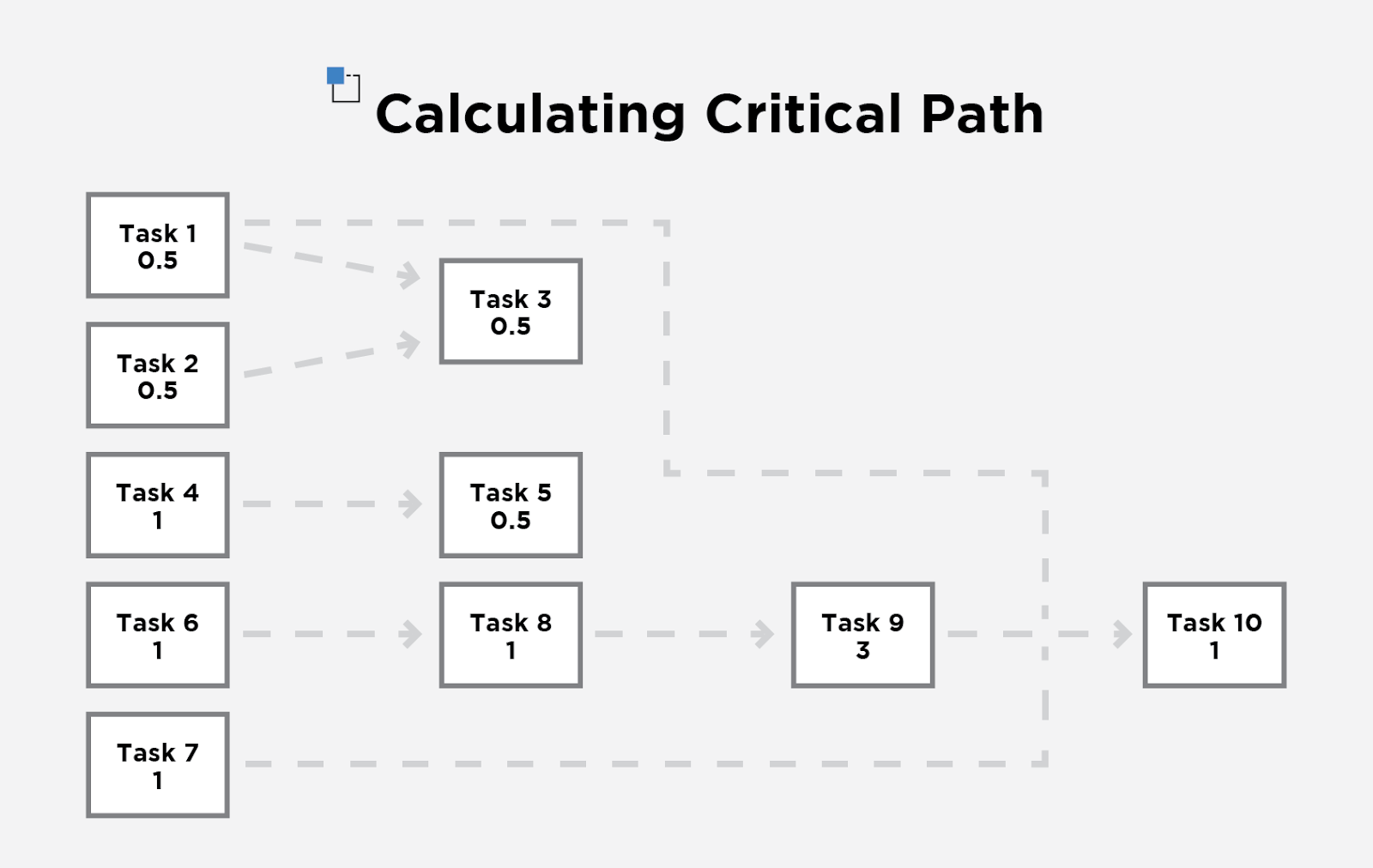
When diagramming complicated or long-term projects, consider using different colors for each dependency. This makes it easier to track specific tasks—and their critical activities—throughout the entire project lifecycle.
Step 4: Do a forward pass
Once you have your basic diagram created, it’s time to move through your diagram with a forward pass. Not only does this ensure the validity and accuracy of your diagram, but it also makes it easy to determine the duration of the entire project. Although we already made rough estimates of the time-to-completion for each specific activity, that doesn’t really cover the project as a whole.
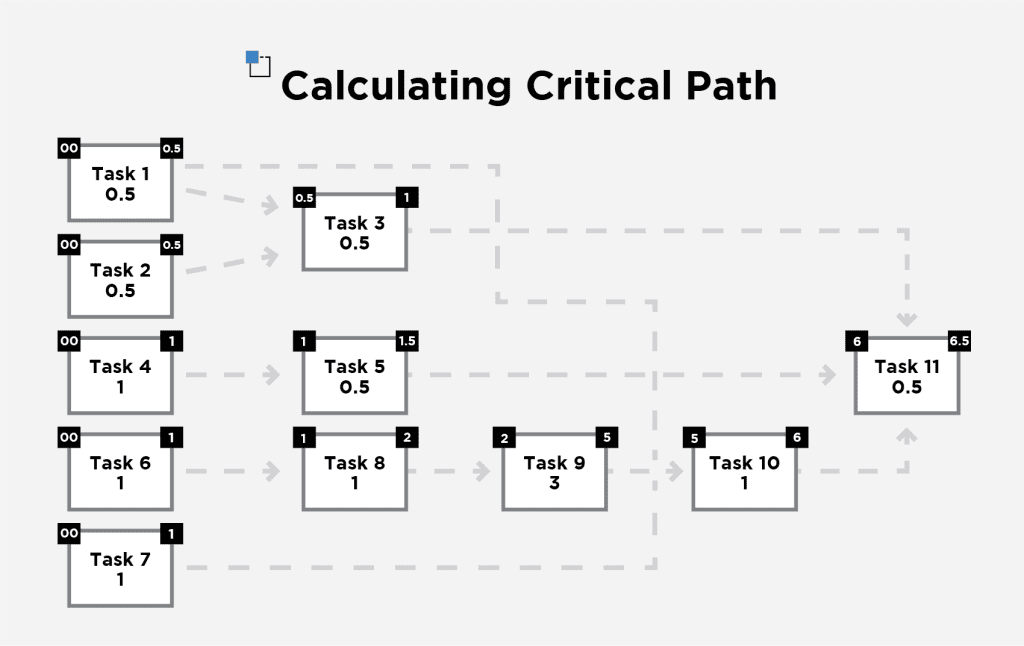
In order to determine the project duration, we need to introduce to new variables to the diagram:
- Early start time (ES): This is the earliest possible time that any given task can be started.
- Early finish time (EF): Conversely, this is the earliest possible time that any given task can be completed or finished.
Calculating the ES of each task is a straightforward process. In our project management critical path example above, the first tasks that can possibly be started are those with no dependencies. As such, they have all an ES of 0, as they can be started on day 0. To determine the EF, add the activity’s estimated duration to the ES. If task 1 takes 0.5 days to complete, for example, then the EF is 0.5.
To add these variables to our diagram, put the ES in the upper-left corner of each task box and put the EF in the upper-right corner. When calculating the EF and ES of tasks that depend on earlier tasks, make sure to add the variables from the task’s dependencies too.
Task 3, for example, has an EF of 0.5; however, it can’t be started until tasks 1 and 2 are finished. Instead of adding the two together, we simply pick the highest EF. In this case, task 3 has an EF of 1 because of its own time (0.5 days to finish) and the EFs of the previous tasks.
Step 5: Do a backward pass
Next, complete a backward pass. Again, this process introduces two new variables to the diagram:
- Latest start time (LS): This is the latest possible time that a task can be started without causing delays throughout the entire project.
- Latest finish time (LF): Likewise, this is the latest possible time that a task can be finished without causing delays throughout the entire project.
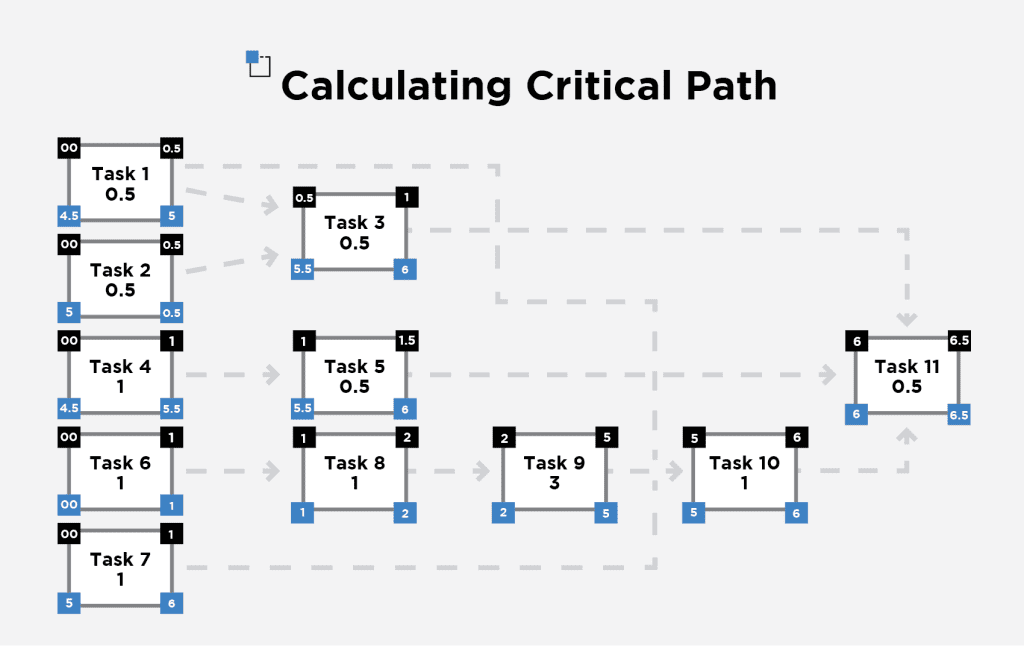
To determine the LF, start by copying the final task’s EF and pasting it as the LF. As you can see in the example above, task 11 has 6.5 for both its EF and its LF.
To determine the LS, simply subtract the task’s duration from its LF. Since task 11 has a duration of 0.5 and an LF of 6.5, its LS is 6. For dependencies, use task 11’s LS as the LF of any tasks that lead directly to it. Using our critical path example, this includes tasks 3, 5, and 10. To determine the LS of these earlier tasks, simply subtract their duration from task 11’s LF. If a task points to more than one other task, use the lower LS as that task’s LF.
Step 6: Find the critical path
In order to find the project’s critical path, follow the tasks that have the same EF and LF. In our example, this has us starting on task 6 and proceeding to tasks 8, 9, 10, and 11—this is the critical path.
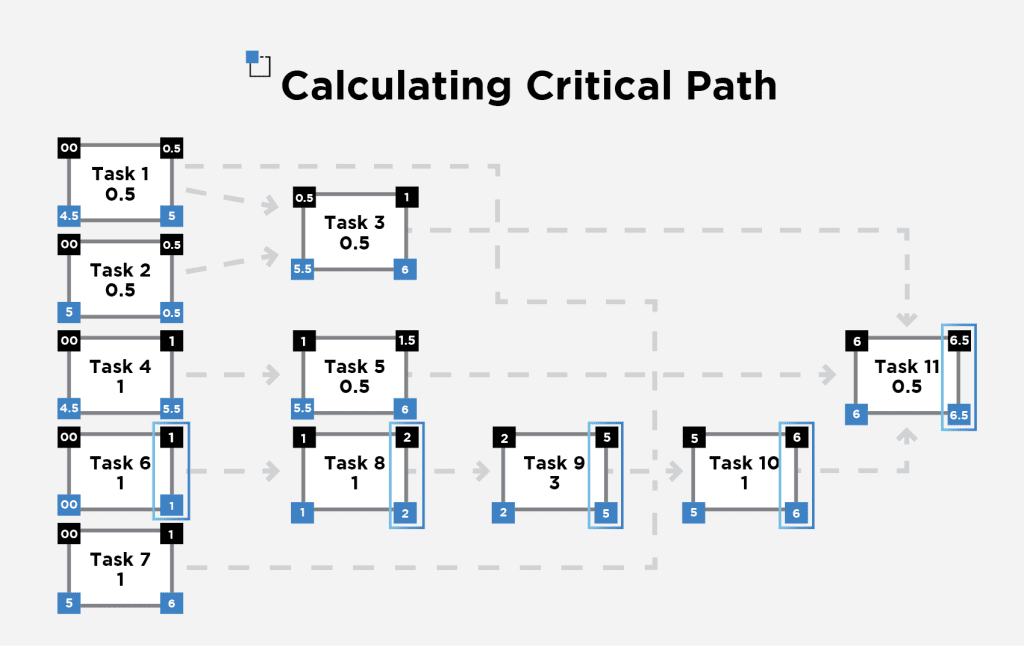
Remember, only critical activities can extend the project’s duration. While failing to finish task 9 on time would delay the entire project, a slight delay in task 4 or 5 wouldn’t have much effect, as long as they’re all completed by their respective LFs.
Benefits of Using the Critical Path Method in Project Management
Critical path aids skilled and novice project managers alike in optimizing and streamlining the entire project lifecycle. But how exactly does it help?
Prioritizing tasks
The critical path method makes it easy to prioritize and delegate tasks. Critical activities should be given the highest priority, since the project ultimately depends on those for completion. Non-critical activities can then be scheduled around the completion of these other, more important tasks.
Anticipating and avoiding bottlenecks
The CPM also helps you anticipate and avoid bottlenecks in the workflow, especially when it comes to scheduling and resource planning. Identifying the tasks that take the longest time to complete at the very beginning of your project ultimately helps you plan ahead and make the necessary accommodations before it’s too late.
Identifying slack
Sometimes known as float, slack refers to the total number of days that a task can be delayed before it affects other activities within the project. To identify slack in individual tasks, subtract the task’s EF from the LF.
Limitations of the Critical Path Method in Project Management
As useful as the CPM is, the process isn’t perfect. It has flaws, disadvantages, and limitations project managers should keep in mind.
Resource dependencies
While the critical path method makes it easy to understand individual task dependencies, it doesn’t accommodate resource dependencies. For example, assigning one person to complete two different tasks. Since the second task can’t be started until the first one is finished, there could be unexpected delays in the project duration.
Scheduling interruptions
Holidays, system updates, and PTO could all increase the overall project duration. While you certainly can’t plan for unexpected interruptions, some, like regular holidays and scheduled vacation time, should be taken into account when determining your project’s overall duration.
Bulkiness
The CPM is best used when planning and organizing smaller projects. Large or complicated projects with hundreds or even thousands of individual tasks quickly become too bulky to be of any real use.
Manual vs Automated Critical Path Mapping
For most projects, critical path mapping can be completed manually. Our example illustrated above walks you through the steps needed to create a network diagram and critical path map without the use of software automation. For those who want to save even more time, however, there are apps and utilities that can automate much of the process.
While every software solution offers its own combination of features and functionality, some of the common elements of CPM software include:
- Drag-and-drop interface for adding tasks and dependencies
- Customizable templates for individual tasks
- Automated identification of your project’s critical path
- Collaboration amongst teammates and stakeholders
- Milestone tracking and notification
- Automated analysis and updating of start dates, due dates, and task durations
Automated CPM software is ideal for small project teams that are regularly working on large or complicated projects. It can also be used by novice PMs to guide them through the critical path method during their next project.
Bottom Line: Critical Path as a Method of Planning a Project Timeline
The critical path method is one of the easiest and most straightforward ways of planning, analyzing, and disseminating a project timeline for project teammates, clients, and stakeholders. In project management, mapping out critical path can be implemented by novices and PM veterans alike, and it’s a proven way to streamline the typical project lifecycle while making it easier to prioritize activities and track productivity.





