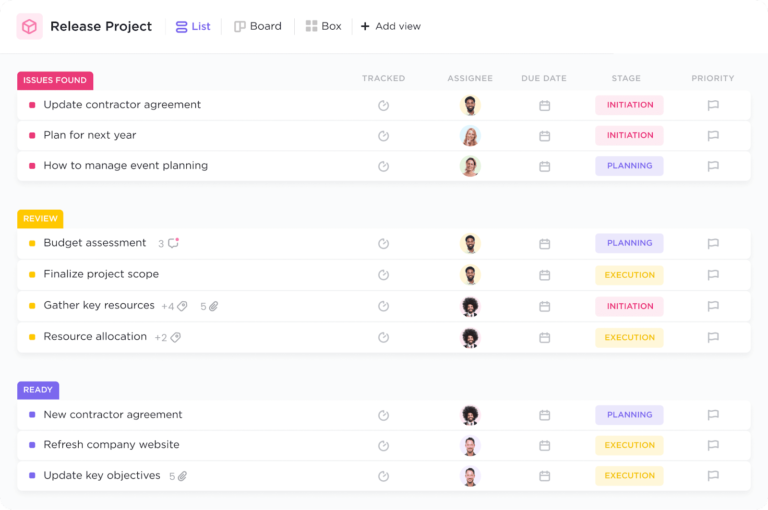Here are my picks for the best project management software for small teams.
Our Picks: Top Project Management Software for Small Teams
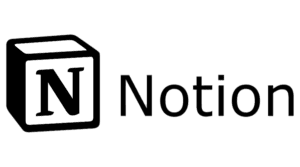
Notion: Best Overall Pick for Small Teams
Small teams don’t have the luxury of large project management offices or extensive internal departments to help support project work and that means more work components to manage. Notion offers small teams the best of both worlds with flexible project management features and the ability to document team operation standards, house project documentation, and much more.
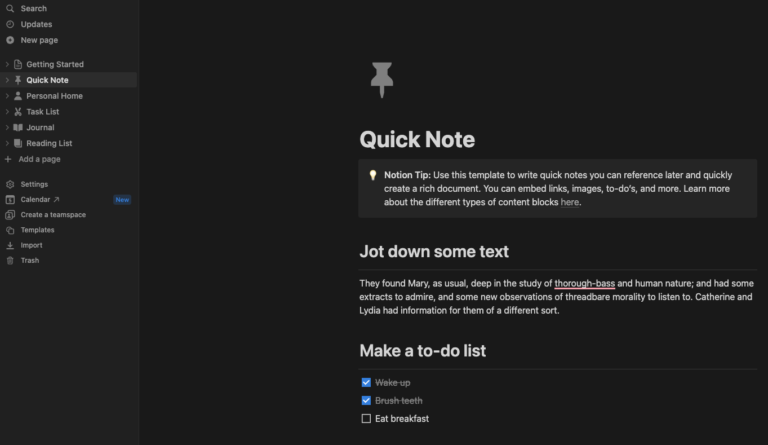
Key Features
Homespace overview: The home tab allows users to quickly access and review essential projects, pages, individual task assignments, and more that can be customized to each user’s preference.
In-app calendar booking: Users can now manage their calendars without leaving the app, as appointment setting and calendar management tools are now available within Notion.
Single stroke command customizations: Notion is designed to work intuitively to meet users’ needs, all from a single “/” command, which pulls up a menu of customization options for each page.
Pro and Cons
Pros
Cons
Why We Chose Notion
Notion shines as a great all-around option for small teams who have a limited budget or limited project management experience but need the capabilities to support a wide range of project and team needs. The flexibility of Notion gives teams the ability to take care of multiple business needs within one solution while providing them with a centralized hub for project management and documentation.
Read more: Our review of Notion

Zoho Projects: Best Budget-Friendly Option
Zoho Projects has been around for a long time, and over the years, teams of all shapes and sizes have come to love it for its relatively simple interface, wide range of features, and low price point. With numerous other native integration options, including the full suite of Zoho products, small businesses can grow safely without worrying about Zoho’s ability to scale to meet their needs.
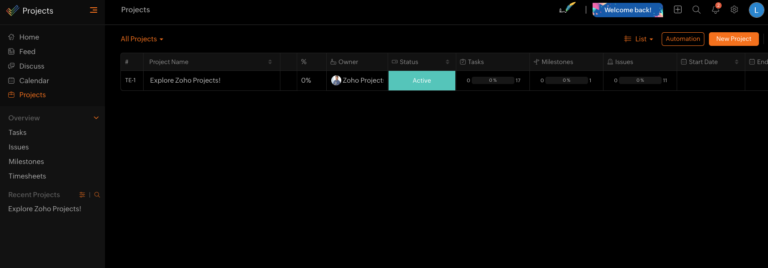
Key Features
Universal add: Users can quickly add users, tasks, issues, events, or documents using the quick-add button within Zoho’s interface.
Roll-up summary: Roll-up calculations automatically summarize worked hours and total hours logged to estimate a project’s percentage toward completion.
Chat feature: Zoho Projects offers teams the ability to chat instantly within the application, either one-on-one or in a group.
Pros
Cons
Why We Chose Zoho Projects
Zoho Projects is by far one of the most affordable project management solutions on the market today with a starter plan sitting at just $4 per user/month, making it a strong choice for small businesses. What’s more, Zoho Projects offers extremely flexible features and integration options for teams that need the flexibility to scale over time.
Read more: Top Ten Zoho Projects Integrations

monday work management: Best for Templates
Small teams need every advantage they can get when it comes to tackling complex projects—and project templates make any setup much easier. monday.com is a flexible work management solution that enables teams to get started quickly through over 200 template options that are designed to fit the needs of various industries and use cases.
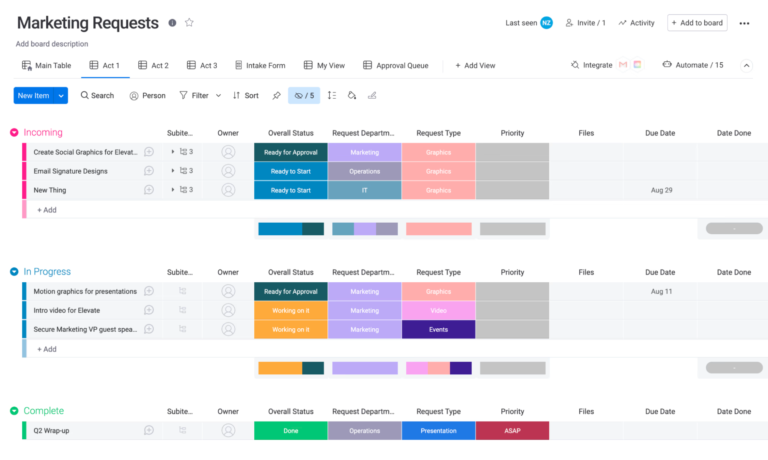
Key Features
Apps marketplace: In addition to existing features, monday.com connects to an app marketplace for teams that want to scale their solution over time as the business grows.
Customization options: monday.com users can select not only customized templates but also color codes, unique column labels, types, and tags.
Unique views: Users can visualize projects in numerous ways, from calendar view to board view and even view filters unique to each specific team member.
Pros
Cons
Why We Chose monday.com
The ability to attach documents, update team members, and store essential project info makes monday.com a top pick for small teams that require flexibility. What’s more, monday.com makes it easier for teams who are short on time or experience to easily initiate and begin projects by using customized templates. While it can be a tad pricey compared to other choices, monday.com offers a host of appealing features for small teams.
Read more: We go hands-on with monday work management in our complete review.

Smartsheet: Best for Excel Users
Eventually, most small businesses will make the leap to true project management software from other solutions, most commonly spreadsheet-focused solutions like Excel. Smartsheet is a fully loaded project management solution that mimics the appearance and functionality of spreadsheets.
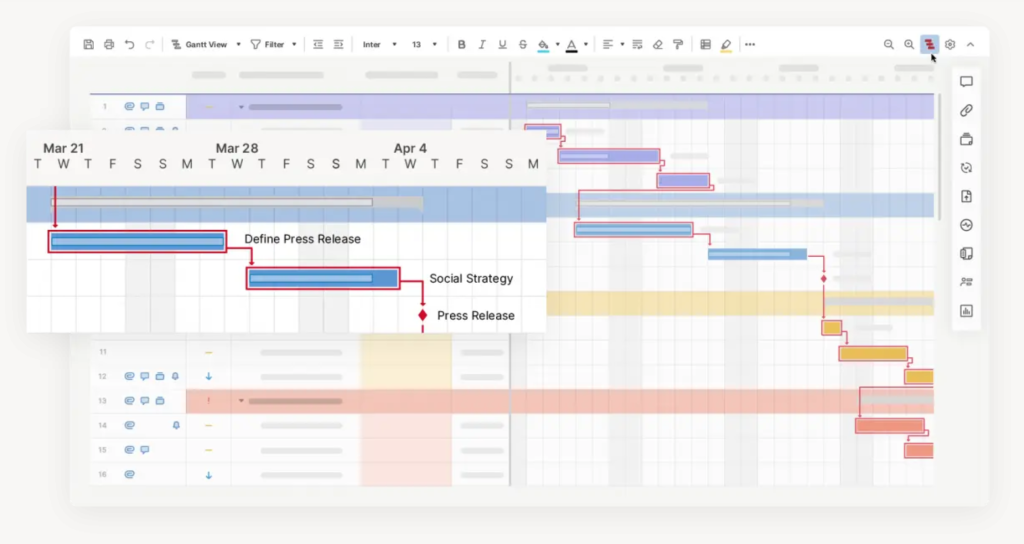
Key Features
Subtasks and task dependencies: Subtasks and task dependencies can be set to further clarify the relationship between tasks and break down large tasks into smaller ones.
WorkApps add-on: SmartSheet’s WorkApps feature allows users to build no-code solutions to fit unique business needs, such as personalized views, unique applications, and tailored collections of data and information.
Multiple assignees: Smartsheet supports multiple task assignees within tasks.
Pros
Cons
Why We Chose Smartsheet
Smartsheet combines a familiar interface with the capabilities that small teams need most, from detailed task management features to multi-user assignments and more. While there are user limitations on the base-level paid plan, small teams of under 10, particularly those who have Excel experience, will feel right at home using Smartsheet for any project needs.
Read more: Our Smartsheet review goes into more depth on this robust spreadsheet replacement.

Todoist: Best for Individual Task Management
Todoist is a checklist-style project management platform designed to give users advanced insights into their personal deadlines and reminders.
Designed to function as an advanced type to-do list, Todoist is a great pick for micro teams or individuals who need a more focused task checklist solution to use in combination with other project management solutions. And what Todoist lacks in analytics capabilities, it more than makes up for in task management options, meeting planning features, project-tracking functions, and more.
Key Features
Quick-add tasks: Users can instantly add tasks and reminders quickly using a button at the top of their homepage.
Workload sharing and task assignments: For Business plan users in particular, tasks can easily be delegated by searching for and clicking on the name of another user. Notifications let users know when they’re tagged in tasks or when people post comments or complete tasks.
Productivity management and visualization: Weekly and monthly productivity visuals are colorful and easy to read. Activity history and completed tasks archive can both be filtered by project or person. Todoist Karma gives individuals the power to track and reward their own productivity.
Pros
Cons
Why We Chose Todoist
Todoist is a great entry-level pick for small project teams to use either as a standalone tool for simple projects or as an extra resource for individual punchlists. The interface is extremely user-friendly and reminiscent of Apple’s Reminder app, which makes it an accessible choice for anyone to use. What’s more, Todoist is a great tool for professional and project goal setting.
Read more: Top 10 Project Management Software Picks

ClickUp: Best Integrated Solution
ClickUp is an exceptional project management tool that provides an extensive range of features and functionalities, making it a valuable investment, especially for small teams. With its user-friendly interface and intuitive design, ClickUp allows teams to collaborate efficiently and effectively, streamlining project workflows and increasing productivity. Furthermore, the tool offers a comprehensive set of project management capabilities, including task management, time tracking, file sharing, and communication tools. The pricing plans are flexible and affordable, offering great value for money.
Pros
Cons
Why We Chose ClickUp
For small teams to maximize their efficiency, they must be highly organized. This entails having streamlined communications and ensuring that all necessary information and resources are easily accessible in one centralized location. ClickUp offers an integrated solution that caters to these needs. With its native features, ClickUp not only provides project management capabilities but also facilitates brainstorming, ideation, time tracking, resource management, documentation, and more.
How to Choose the Best Project Management Solution for Small Teams
When looking to purchase a project management tool for your small team, consider trying out a few free trials and narrowing down the choice to one or two options that work best for your industry and type of work. In addition to cost, it is important to take several factors into consideration. Here are three key factors to keep in mind as you shop.
Still More Software Suggestions
Need integration with current tools?
If you are looking for project management software that offers integrations with other tools you already use, such as email, chat, or calendar applications, to help streamline your workflows, consider ClickUp.`If you are looking for project management software that offers integrations with other tools you already use, such as email, chat, or calendar applications, to help streamline your workflows, consider ClickUp.
Read more in our ClickUp review
Looking for unmatched support for your team?
Consider the level of customer support and training available, including online resources, tutorials, and live support, to ensure you can get help when you need it. If this is a key consideration for you, then consider trying out Nifty PM or Asana.
Read our reviews for Nifty and Asana
Need to prevent vendor lock-in?
Be aware of the risks of vendor lock-in, where you become reliant on one vendor’s software and are unable to switch to other software options in the future. Consider choosing a vendor that offers open APIs and data export options, so you can easily transfer your data to another system if needed. ClickUp, Wrike, and Trello are good choices when considering future needs.
Read our reviews for Nifty and Trello