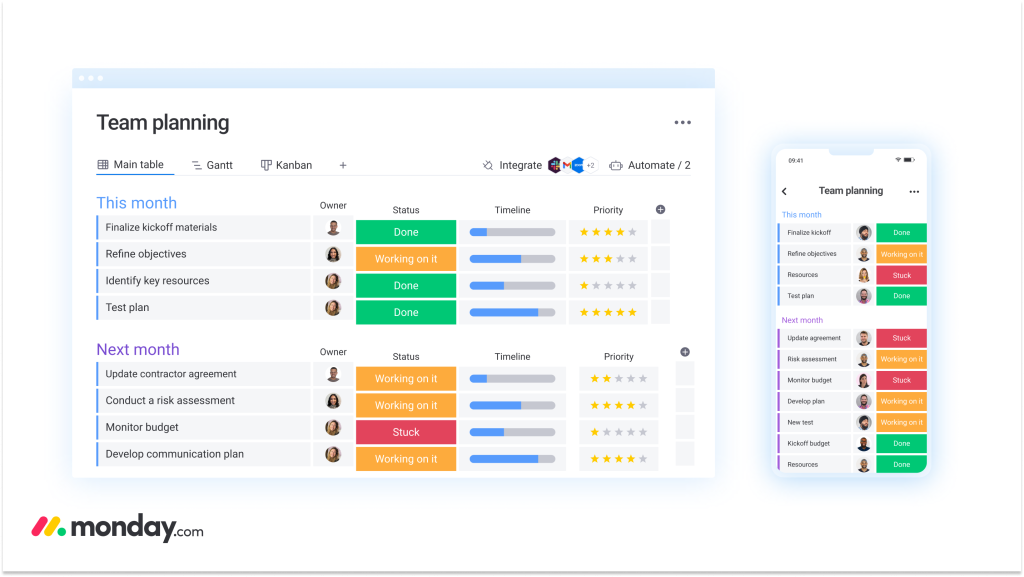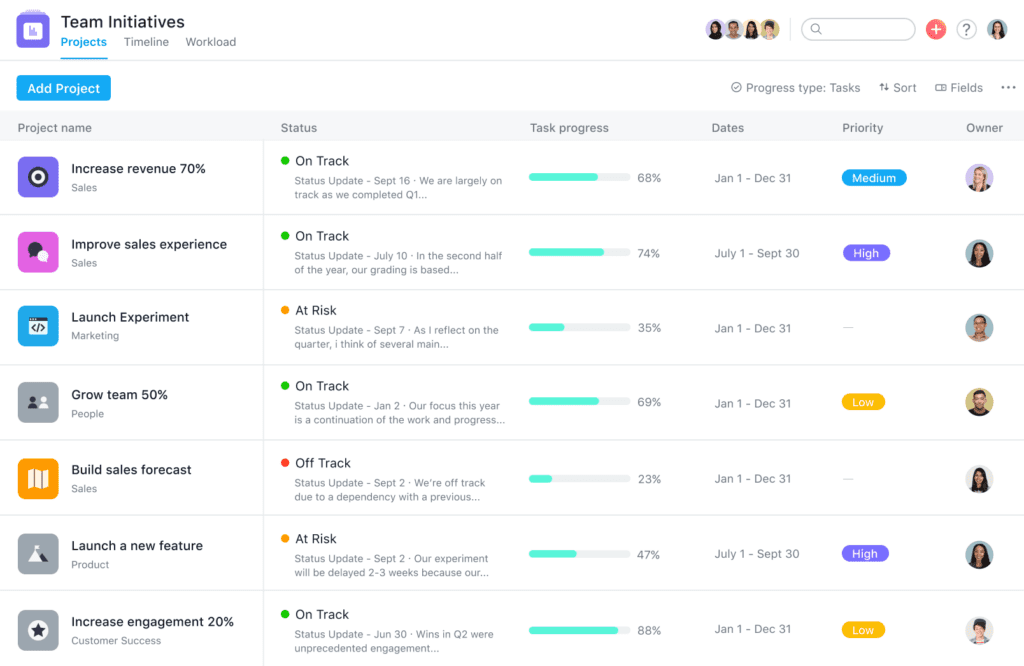Task management software, though similar to traditional project management software, offers specific features to help individuals get a better handle on project tasks and subtasks. Learn about the best task management software solutions, their pros and cons, key features, and more in this comprehensive buyers’ guide.
- Jira – Best for Agile-based Software Teams
- ClickUp – Best Free Plan Option
- monday work management – Best for Task Automation
- ToDoist – Best for Task Gamification
- Asana – Best Task Templates
- Trello – Best for Ease of Use
Our Picks: Top Task Management Software

Best for Agile-Based Software Teams
Jira is a top-rated project and issue-tracking solution that is frequently used for granular task management. The software has a number of advanced features with workflows that are specifically designed with Agile, DevOps, IT service management, and work management teams in mind, though teams from other backgrounds can also benefit from Jira’s capabilities. Jira is especially well-suited to large project teams, as per-user pricing in the Standard plan scales down each time you rise to a new user count tier. The solution comes with unlimited tasks and projects.
Key Features
Various project view options: Project views include List, Calendar, Timeline, and Boards views. List view makes it simple to edit tasks with in-line editing, Timeline helps teams to visualize project dependencies, and Boards is especially effective for task status tracking.
Industry-specific features and templates: Jira has many sprint-style, and Agile-specific features that make it a great fit for technical project teams. The product also comes with several other business project templates for marketing, HR, operations, design, finance, legal, and sales teams.
Well-integrated ecosystem: Jira integrates with other solutions in the Atlassian tool stack, including Jira and Confluence. Smart links, shared release dates, and automation help to connect projects and tasks across different departments and teams as necessary.
Pros
Cons
Why We Picked Jira
Jira provides some of the best industry-specific features for task management, especially for more technical teams. It also has some of the most extensive integration and automation options on the list, particularly for users of other Atlassian products. Unlimited tasks are available in both the free and the paid plan option, and the free plan supports advanced features and capabilities for up to 10 users.
Read our review of Jira

Best Free Plan Option
ClickUp is a project and task management solution with a very visual and simple-to-use interface. While it’s easy to keep your workspace organized and straightforward with simple tasks and subtasks, you can also power up your workflows with customizable ClickApps, task automations, custom fields, and various project views. Though there are still some limitations to the Free Forever plan, we’ve found that ClickUp’s free plan is one of the best for task management requirements, giving users access to unlimited tasks, task checklists, tags, dependencies, priorities, tasks and subtasks in multiple lists, and 24/7 customer support.
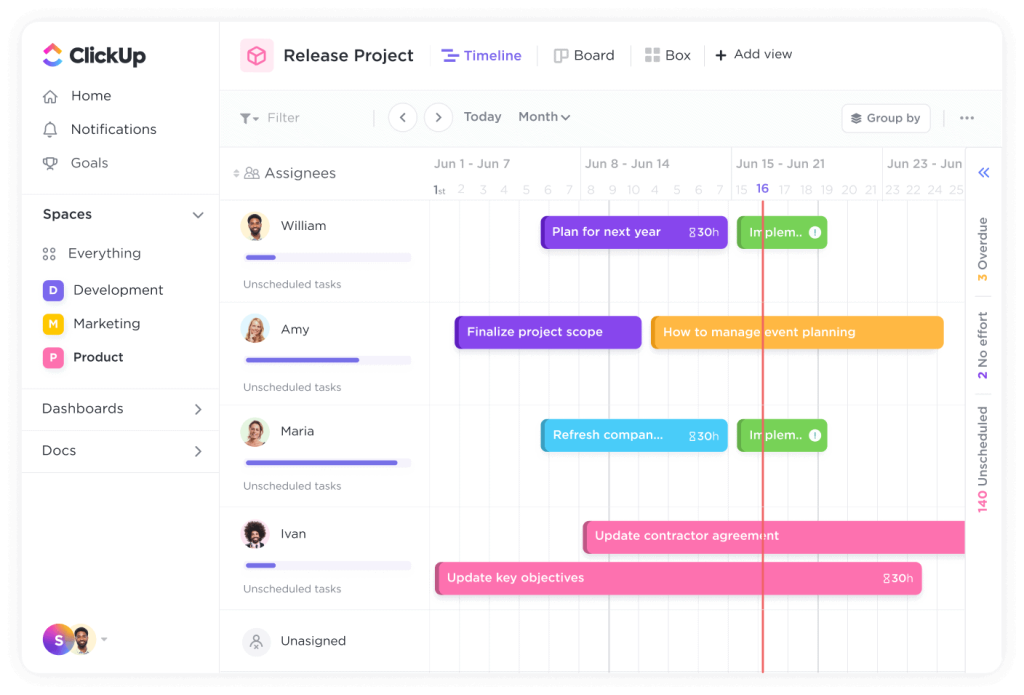
Key Features
Highly collaborative and visual task assignments: Tasks can be assigned to multiple users, and comments can be used to thread communication and tag other users on task updates. Comments can be set as action items, and images and screen recordings can be shared on tasks.
Granular task categorization and customization: Tasks can be grouped by category via Item Types, and custom statuses and fields are available to users. Additionally, tasks can be categorized and labeled with priorities, tags, relationships and dependencies, and checklists.
Several core and advanced view options for tasks: List, Board, and Calendar views are all available as core task management views. Advanced views include Map, Mind Map, Activity, Box, Gantt, Table, Timeline, and Workload views.
Pros
Cons
Why We Picked ClickUp
ClickUp is a user-friendly task management solution that offers users a number of intuitive project views and drag-and-drop functionality. It also has some of the most granular subtask management, task customization, and task labeling features in the market.
Read our review of ClickUp

Best for Task Automation
monday work management is a top task management solution that can also be used for more robust project tasks, like project portfolio management and workflow automation. Some of its most advanced task management features include dashboards, recurring tasks, task templates, task ownership, time tracking, and task automation. monday work management has some of the best task-level automations available but manages to not compromise on ease of use; automations can be set up with simple triggers across projects and items. Keep in mind that most automations are only available for the three highest-tier plans.
Key Features
Task dashboards and reporting: monday comes with a variety of dashboard widgets and reporting features. Dashboards can be used to look into task distribution, task type, and task status; custom metrics can be added as well.
Task ownership and user assignments: Adding custom people columns, monday.com users can assign tasks to specific users and nest assigned subtasks under those tasks as well. There’s also the option to assign multiple people to one task.
Task templates: monday.com offers over 200 prebuilt project and task templates in its library. While some templates are industry or use-case-specific, others are geared toward task and time management. One of the more popular templates available in monday.com is the “Design weekly tasks” template.
Pros
Cons
Why We Picked monday work management
monday work management makes it so large teams can easily automate and template both projects and tasks, making it the ideal solution for enterprise teams that need collaborative task management and features like recurring tasks. It’s also a very visual tool with strong dashboard and reporting tools and a variety of task view options.
Read our review of monday work management

Best for Task Gamification
Todoist is one of the most popular task manager and to-do list apps in the world today. Primarily accessed through its mobile app, individual users can use Todoist to manage recurring due dates, organize sections and subtasks, set priorities and reminders, delegate tasks, create personal task views, and manage tasks through a variety of formats. Tasks can specifically be added by forwarding emails to Todoist, and tasks can be supplemented with comments, file uploads, and calendar feeds. Todoist’s most unique feature is Todoist Karma, a feature that awards users with “points” each time they take steps toward meeting their productivity goals.
Key Features
Task prioritization: Daily tasks can be prioritized with built-in priority levels. The Favorites feature is available to keep frequently used projects, labels, and filters at the top of your task view. For Pro and Business plan users, Reminders are available in a push notification format.
Workload sharing and task assignments: For Business plan users in particular, tasks can easily be delegated by searching for and clicking on the name of another user. Notifications let users know when they’re tagged in tasks or when people post comments or complete tasks.
Productivity management and visualization: Weekly and monthly productivity visuals are colorful and easy to read. Activity history and completed tasks archive can both be filtered by project or person. Todoist Karma gives individuals the power to track and reward their own productivity.
Pros & Cons
Pros
Cons
Why We Picked Todoist
Overall, Todoist is easy to use and offers users strong progress-tracking features. It’s one of the only solutions with an effective approach to gamification that encourages users to achieve their goals in an engaging way. Nearly all major features are available in its free-to-use plan, and the app itself is incredibly mobile-friendly. Its paid plans are also the most affordable in this buyers’ guide.
Read our complete review of Todoist

Best Task Templates
Asana is a cross-functional project management system that works well for task management purposes too. One of its greatest strengths is its broad collection of task templates, which can be accessed directly from a user’s project board. Users also have the option to create custom task templates, adjusting task type, task title, assignee, relative due date, project, task dependencies, task description, subtasks, and more to fit specific project requirements. Beyond its templates, Asana is also a great solution for teams that want to incorporate time tracking, automations, and multiple view options into their task management workflow.
Key Features
Workflows and Rules: Workflow Builder is a low-code/no-code tool from Asana that makes it possible to automate task workflows and integrate them with over 200 third-party business applications. Rules is another automation feature that can automatically assign tasks, send notifications, and adjust project and task timelines.
Multi-Homing and dependencies: With Asana’s multi-homing feature, users can track, manage, and update tasks that live in multiple places; when they update the task in one location or project, it is automatically updated in other locations as well. Tasks can also be marked as having dependencies, making it so users know if they are able to complete their tasks yet or not.
Multiple project views: List, Board, Calendar, and Timeline views are all available to Asana users. Timeline view allows users to visualize tasks and their dependencies in a Gantt-like format. The calendar view makes it easier to track task deadlines.
Pros
Cons
Why We Picked Asana
A variety of task-specific templates are available to Asana users. The Workflow Builder makes it easy to automate task workflows and set up integrations. Additionally, multi-homing is a unique feature that makes it easy to manage task dependencies and tasks that are part of multiple project workflows. Finally, Asana includes unlimited access to many features, including unlimited tasks, even in its free plan option.
Read more with our Asana review

Best for Ease of Use
Trello is a sleek, Kanban board-focused task management system that enables users to assign tasks, track their progress toward completion, and automate workflows. Each task within Trello corresponds to an individual task card where users can attach files, add notes, and tag other users in comments which are relayed as notifications. As tasks move toward competition, users can drag each card into their respective columns, “to do”, “doing”, and “done”.
Key Features
Subtask checklists: Users can break down tasks into smaller tasks using the subtasks checklist feature, which makes it easier to organize larger tasks in one card.
Workflow automations: Commands and automated rules help automate menial tasks and speed up workflows.
Integration options: Over 200 integration options are available to make it easier for teams to connect their existing tech stack with applications such as Salesforce, Slack, and Google Drive.
Pros
Cons
Why We Picked Trello
Trello is a powerhouse for task management with an easy-to-use interface that anyone can learn to use in minutes. The ability to break down tasks into subtasks all within one card is convenient and the features that aren’t as strong, such as reporting options, can be compensated for through the use of integrations.
Read our review of Trello
Pricing Comparison
| Our Picks | Best For | Pricing Starts At |
|---|---|---|
 Visit Jira | Best for Agile-Based Software Teams | Free to try • $5/user/mo. See details |
 Visit ClickUp | Best Free Plan Option | Free to try • $5/user/mo. See details |
 Visit monday | Best for Task Automation | Free to try • $9/user/mo See details |
 Visit Todoist | Best for Task Gamification | Free to try • $4/user/mo. See details |
 Visit Asana | Best Task Templates | Free to try • $10.99/user/mo. See details |
 Visit Trello | Best for Ease of Use | Free to try • $5/user/mo. See details |
Featured Partners: Project Management Sftware
Methodology
How We Chose Our Top 6 Task Management Solutions
In order to complete this buyer’s guide, I assessed over 25 task management solutions. The top selections were chosen by experimenting with the features available in various task management tools, reading customer reviews across review sites, reviewing product pages and documentation, comparing pricing, considering industry-specific features and differentiators, and focusing on the quality of the user experience.
Read More: Top 10 Project Management Software
FAQ: What Are Task Management Software’s Key Features?
FAQ: What Are the Benefits of Task Management Software?
Task management software offers many benefits to project managers, project teams, and even individuals who want to better manage their workloads. Here are just a few of the benefits that come from using task management software:
FAQs: What Are the Differences Between Task Management & Project Management?
How to Choose the Best Task Management Solution
Choosing the right task management solution for an individual or a business can be difficult because each tool operates a little differently. While some solutions are designed to work well with large teams and their requirements, others cater to the needs of individuals and small teams.
If you’re most concerned with ease of use and don’t need advanced project management or collaboration features, go with a simple task management solution like Todoist or Trello.
Task-management-only solutions like Todoist don’t always have the most advanced features available to users, but they’re typically low-cost, easy to use, and designed with the needs of individual users in mind.
If your company prioritizes high levels of integration and automation, a more robust solution like JIra Work Management, monday Work Management, ClickUp, or Asana is a better fit.
These tools offer advanced project management features on top of task management, including project portfolio management and issue tracking features.