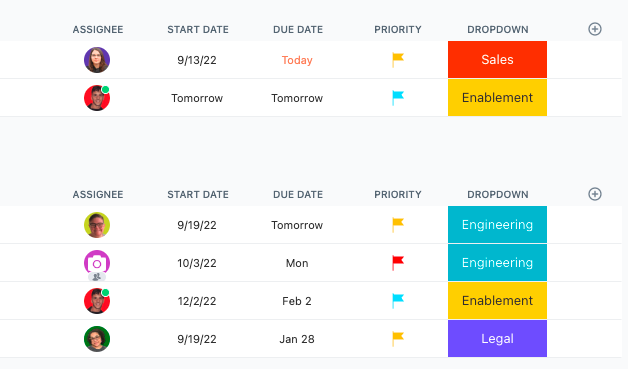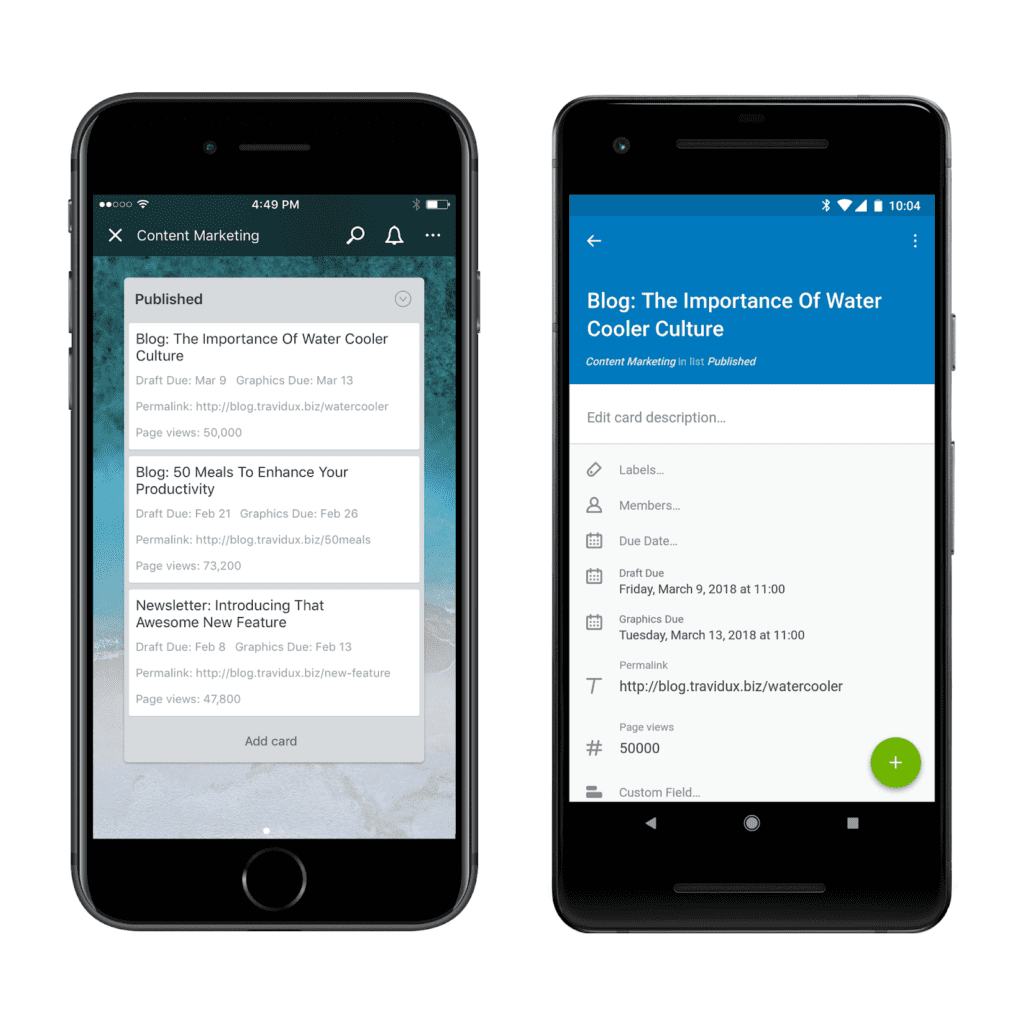Project management software can be the powerhouse your team needs to streamline workflows, organize tasks, track team progress, and even collaborate more efficiently. But first, you need to narrow down your top choices before settling on a solution – and that starts by understanding the essential project management software features your team will rely on day-to-day. Read on to learn about the most common project management software features.
What is Project Management Software?
Project management software is a digital tool used for project planning, resource management, task tracking, team collaboration, workflow automations, and more. Each product may have different features, but project management software acts as a virtual workspace for managing, organizing, and collaborating on projects.
Read more: Top 10 Project Management Software
Key Features of Project Management Software: What to Look For
Task & Scheduling Management Capabilities
Ever wondered what your life would be like without scattered Post-It note deadlines and messy whiteboard scribbles? Instead of handwritten notes and verbal assignments, teams can schedule out assignments in bulk for the entirety of a project and notify task assignees directly from a single platform.
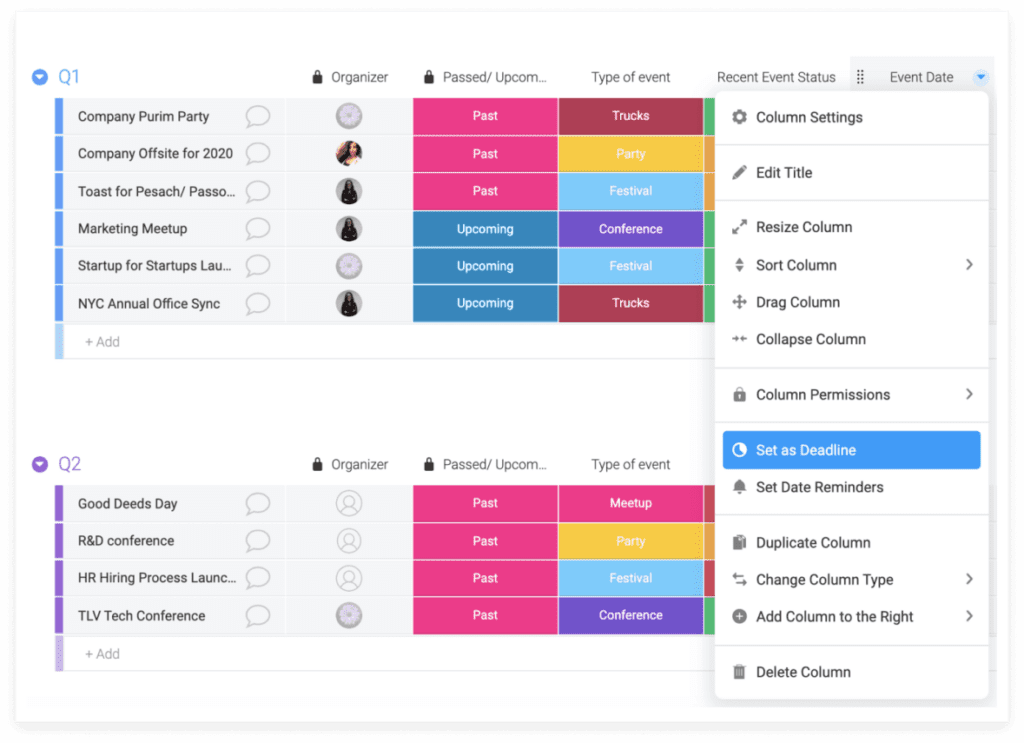
Example of task assignments and scheduling for an event planning project. Source: monday.com, accessed August 2023.
Why Is It Important?
Task and schedule management capabilities are the premier features of any project management software because they allow teams greater control over how tasks are assigned, scheduled, and ultimately delivered. What’s more, project management software enables users to view those task schedules in multiple views that can provide insights on task dependencies, projected timelines, and more.
Read more about task and schedule management capabilities in Best Task Management Software & Tools
Task Details & Organization
Task details and organization features help provide context for each task by designating space for notes, attachments, and even subtasks in certain software offerings. These features are typically available as a pop-out window that’s triggered when users click on each task. Within one single page, users can keep track of task-specific attachments, conversations, and tags.
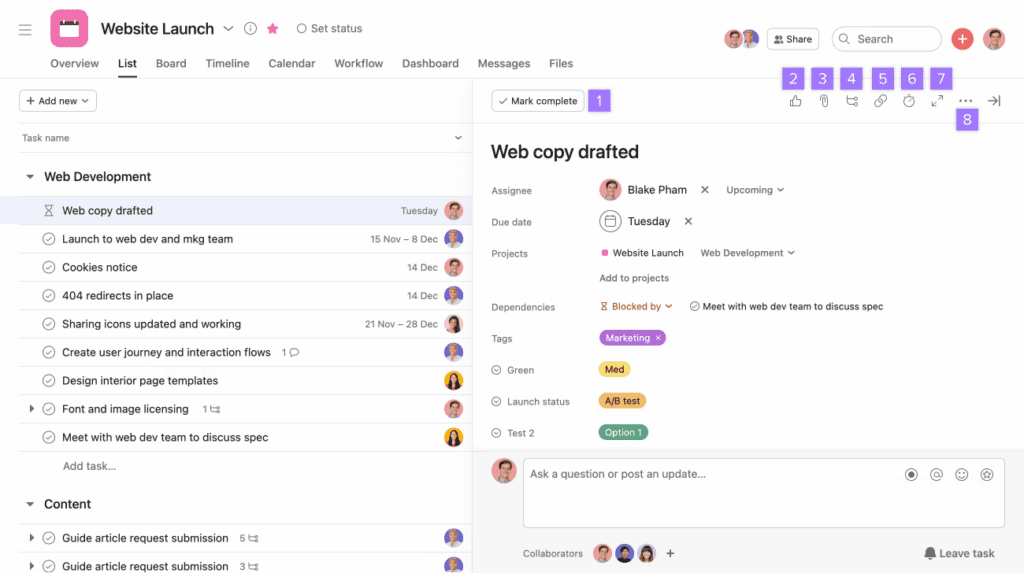
Example of a task detail pop-out window. Source: Asana, accessed August 2023.
Why Is It Important?
Once tasks are assigned and scheduled, assignees still need details to fully understand the scope of each responsibility they’re assigned. Task details provide essential information about the assignment, how it relates to the project, and updates from team members as time goes on. Organization features, such as file attachments and conversation threads, go hand in hand with task details by keeping track of the essential components within each task.
Read more about task details and organization in ClickUp vs Airtable: Comparing Task Management Solutions
Communication Features
Communication features, often referred to as collaboration features, enable teams to stay connected throughout the project lifecycle through commenting, tagging, and even instant messaging capabilities. These features are often asynchronous, helping teams communicate as efficiently as possible, regardless of their physical location or time zone. With communication features available for each individual task, users can directly communicate about specific tasks and action items in particular.
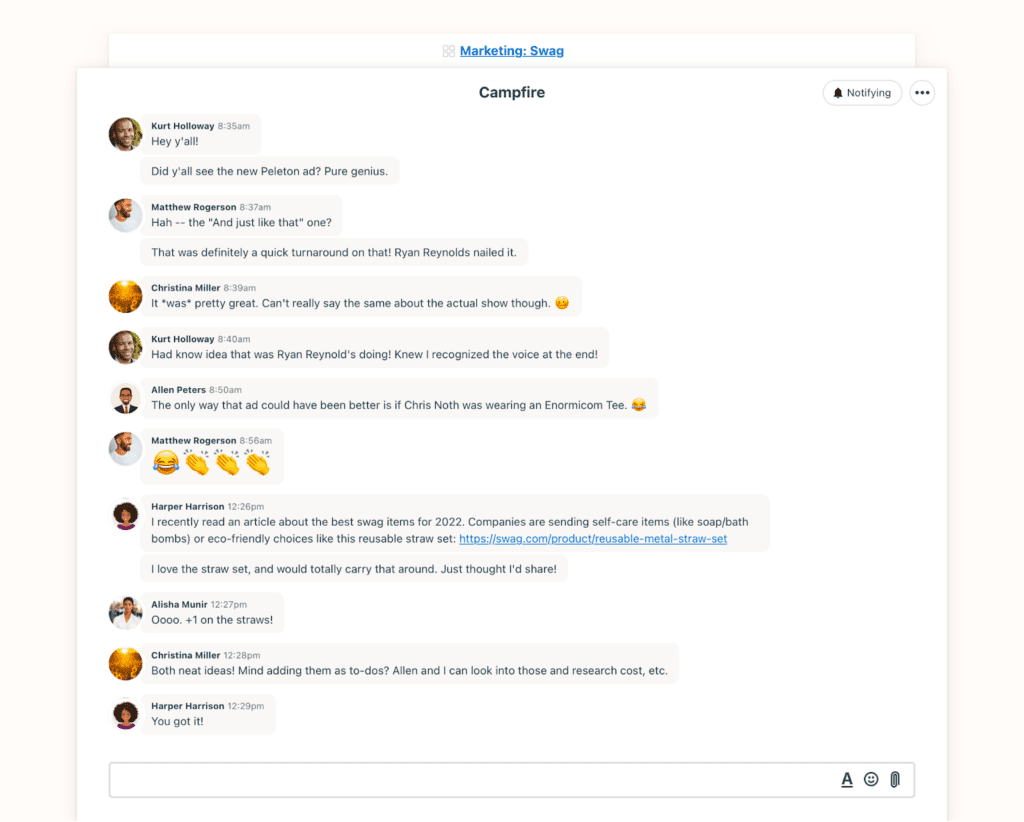
Example of collaborative features at work, in the form of instant messaging. Source: Basecamp, accessed August 2023.
Why Is It Important?
Communication features are essential for keeping team members in the loop, especially for remote teams or teams who frequently complete cross-departmental work. Throughout the project lifecycle, communication tools make it easier for teams to fill in the gaps between meetings with instant updates that provide clarity on individual task status.
Read more about communication features in Best Collaboration Software & Tools in 2023
Customization Features
Customization features refer to a broad range of capabilities that empower teams to customize their project management software to their teams’ specific needs. While individual features may vary from solution to solution, common customization features include the ability to drag and drop to rearrange task orders, develop custom fields and labels within your task lists, create custom dashboards for various projects, and even change color schemes within the software interface.
Why Is It Important?
Customization features make it easier to personalize your project management software to fit the needs of your organization more closely. For highly specific use cases, in particular, customization features are important. For example, customization options can help personalize users’ experience across departments of an organization, such as unique fields for a marketing team vs. a product development team.
Read more about customizable project management software features in 10 Best Open Source Project Management Software for 2023
Integrations
Integrations allow users to connect 3rd party applications to their chosen project management software in order to expand functionality. Typically, integrations are connected to project management software through direct integration or indirect integration, through a provider such Zapier or Integrately. While individual integration options may vary by product, common integration options such as Zoom, Slack, and Google Drive, aim to help users connect the applications they already use while expanding the functionality of their current project management solution.

Why Is It Important?
Integration options benefit teams in three main ways: by helping them connect the applications they rely on daily with their new project management solution, by heightening the capabilities of the project management software, and by helping limit navigation between applications during day-to-day operations. For teams that rely on a pre-established tech stack, integrations are essential to keep things running smoothly.
Read more about integration options in Jira Integration In Wrike
Dashboards
Dashboards allow users to go beyond just managing and assigning tasks to extract valuable data insights about team workflows, project progress, and even potential hiccups in the process that require urgent attention – all from one cohesive view. Teams managing multiple projects can view stats and progress updates about projects across the portfolio, as well as share those overviews with external clients easily. Typically, teams can customize the dashboard with widgets that highlight the most essential information first.

Why Is It Important?
Dashboard views are a convenient and powerful way for teams to view details about the status of a project or projects from a single page. But what’s more, dashboard features can help teams increase transparency about project progress, make better informed, data-driven decisions, and help teams avoid potential issues before they become a threat by staying on top of project data.
Read more about project dashboards in Maximizing Dashboards for Project Managers
Automation Options
Ever wished you had an extra set of hands to help you tackle your workload? Automations can help.
Workflow automations helps speed up repetitive tasks and streamline workflows through predetermined triggers that take action based on specific events. These triggers work in the background of your day-to-day operations while you use your project management software to deliver notifications, change the status of tasks, update project priorities, assign tasks to designated team members, send emails to coworkers, and more. While many project management solutions offer pre-made automation options, automations are highly customizable to fit your team’s unique needs.
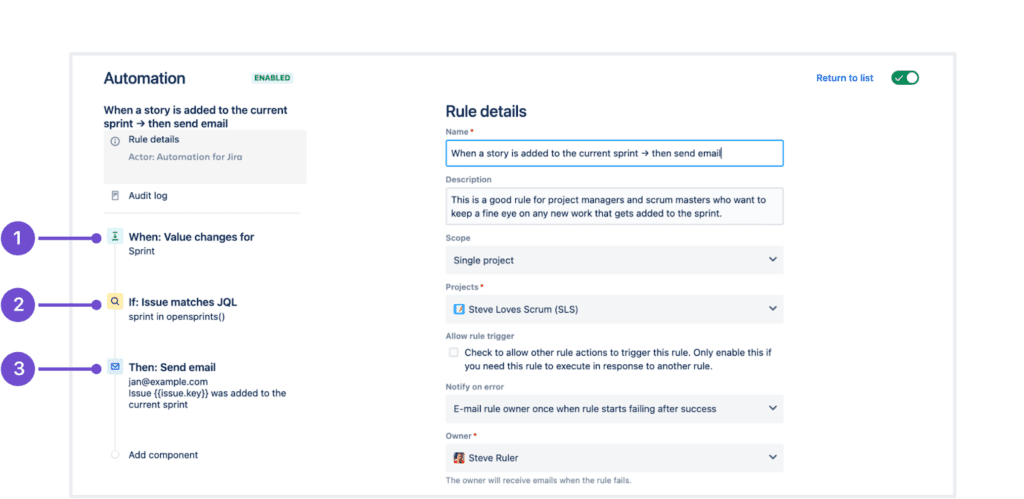
Example of how automations are created in Jira. Source: Atlassian, accessed August 2023.
Why Is It Important?
Automation options help your team work more efficiently with less effort – saving you valuable time while increasing productivity. Ultimately, automation options can also help reduce metal labor and ensure that smaller (yet crucial) parts of the project lifecycle don’t fall through the cracks, from notifying essential stakeholders as goals are hit, to changing the project status as tasks are completed.
Read more: Zapier Alternatives for Workflow Automation
Mobile App Options
In today’s highly remote world, work often travels with us far beyond our desks – that’s where mobile app options come into play. While all project management solutions are designed to work on a desktop setup, exploring solutions that provide mobile app options can be crucial. Mobile app options give users the freedom to enjoy the same functionality as in the desktop application on the go wherever their mobile devices take them.
Example of a project management solution available as a mobile app. Source: Trello, accessed August 2023.
Why Is It Important?
Having the added benefit of a mobile application as an option for utilizing your project management software adds flexibility to your workflow overall. More specifically, it allows teams to stay on top of updates as they happen, even if they happen to be away from their desktop – which can be especially crucial for remote-based teams.
Read more about mobile apps in Best Project Management Apps for 2023
Scalability Features
Scalability features refer to a wide range of functionality that aims to support teams as they grow and expand. Primarily, these features all fall under the category of scalability by answering one key question, “How will this feature help us scale?”. While individual features may vary from solution to solution, within this category, there are a few key features to consider:
- Number of users: How many users can a project management solution handle? Can we increase the number of users based on our original plan over time?
- Multi-project capacity: How many projects can we house within the software solution? How are we able to manage those projects at scale, using features such as dashboards?
- Evolution: How will this software solution evolve alongside our business? Will new integrations become available? How often are product updates made and rolled out?
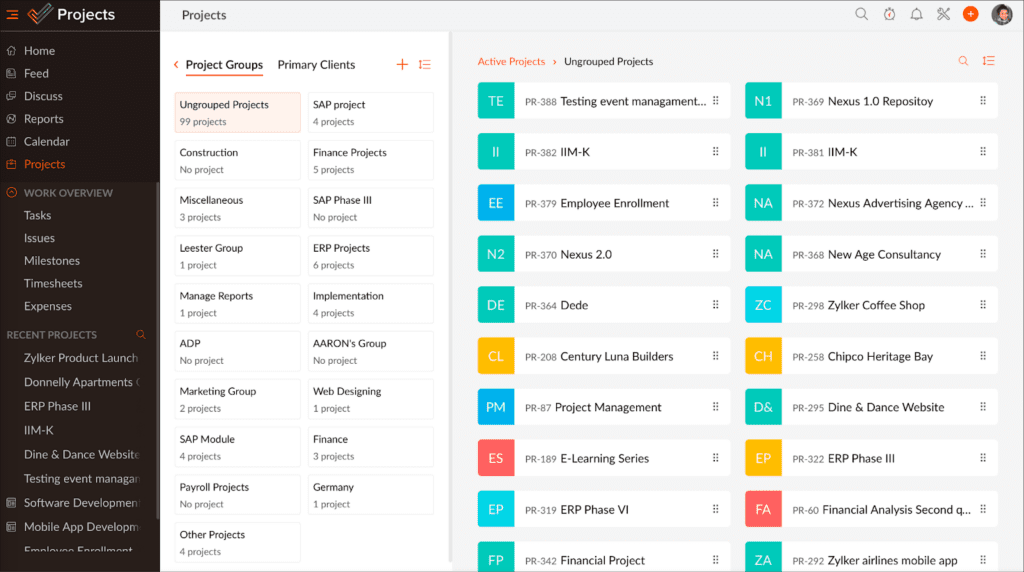
Example of project grouping functionality from Zoho Projects. Source: Zoho Projects, accessed August 2023.
Why Is It Important?
For any organization, growth is important – and inevitable. Once you’ve already gone through the process of researching, testing, selecting, and ultimately introducing your chosen project management solution to your team, you don’t want to risk outgrowing it as you scale and head right back to step one. Project management solutions with features that support a high level of scalability make it easier for organizations to focus on productivity and innovation without jumping through too many hoops to ensure the software itself can keep up.
Read more about scalability features in 10 Best Project Management Software for 2023
Security Features
Project management software is a crucial part of your organization that houses important, sensitive information. Security features help give you the peace of mind that sensitive data is housed with integrity safely within a protected software solution. There are two key areas of functionality to consider when examining security features in project management software:
- Physical & network security: Physical and network security refers to how your data is physically managed by your software provider and across its network. Where and how is data stored? How is data backed up in case of outages or server crashes? How is your project management solution securely storing your data?
- Application security: Application security deals directly with how users can securely access data within the software interface. These features include things such as two-factor authentication, user access permissions, and limitations, the ability to monitor user activities, and mobile app access and security.
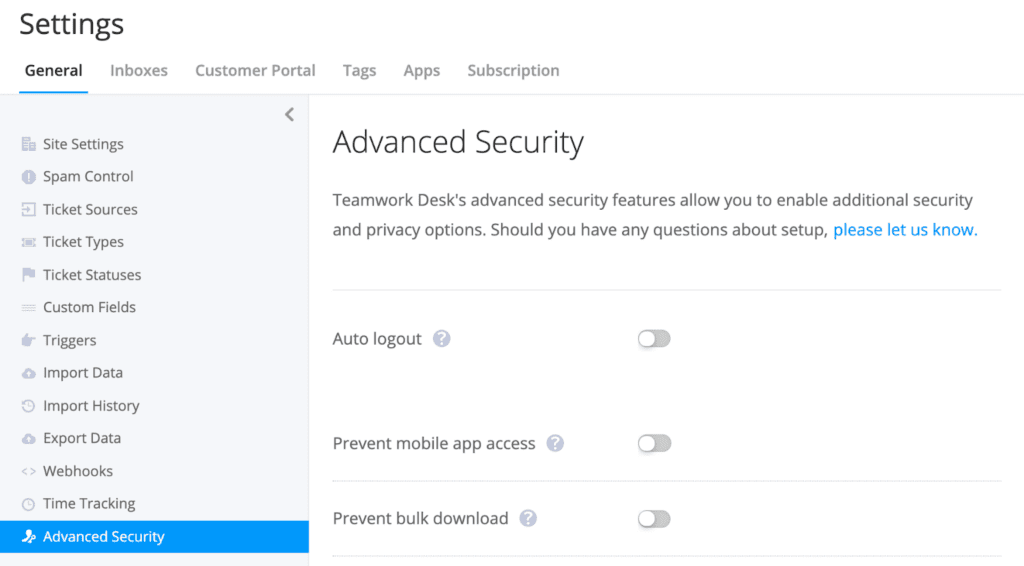
Advanced security settings from Teamwork. Source: Teamwork, accessed August 2023.
Why Is It Important?
Security features give you additional peace of mind when it comes to storing sensitive data within your project management solution and preventing that data from falling into the wrong hands. Especially for teams that have users accessing data across multiple locations, it’s essential that security features are in place to prevent data leaks, hacks, and more.
Read more about security settings in The Importance of Project Security
Project Views
When it comes to project management, flexibility is the name of the game. Project views allow you to visualize project tasks and deadlines interactively, beyond the two-dimensional flatness of a traditional list view. Some of the project view options commonly available in project management software include:
- Board view: Board views, also called Kanban board views, allow users to visualize tasks as cards within a larger board view that separates tasks into three main columns based on their status in the project lifecycle: not started, in progress, and completed.

Example of a kanban board view in Jira. Source: Atlassian, accessed August 2023.
- Table view: Table view gives users a list of tasks that can be filtered and sorted based on due date, assignee, priority, and more. Similarly to a spreadsheet, columns populate next to each task outlining various details.
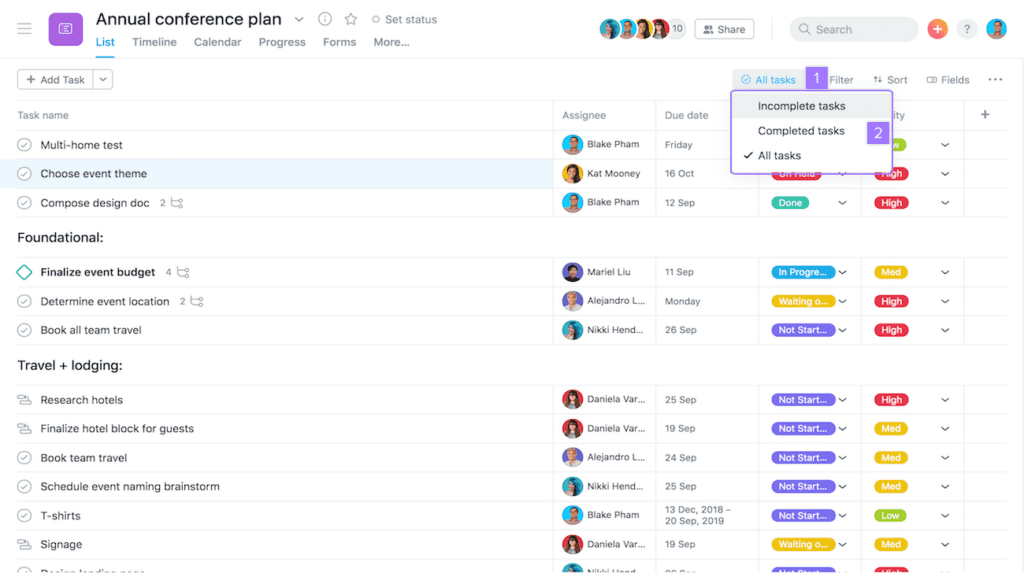
Example of a list view, complete with customized task columns. Source: Asana, accessed August 2023.
- Calendar view: As the name suggests, calendar views allow users to visualize task deadlines against a calendar for greater insights into timelines and task schedules.

Example of a color-coded calendar view. Source: Basecamp, accessed August 2023.
- Gantt chart view: Many project management solutions give users the ability to view tasks as Gantt charts, a visualization tool that emphasizes an overview of a project’s schedule, highlighting task dependencies and timelines.
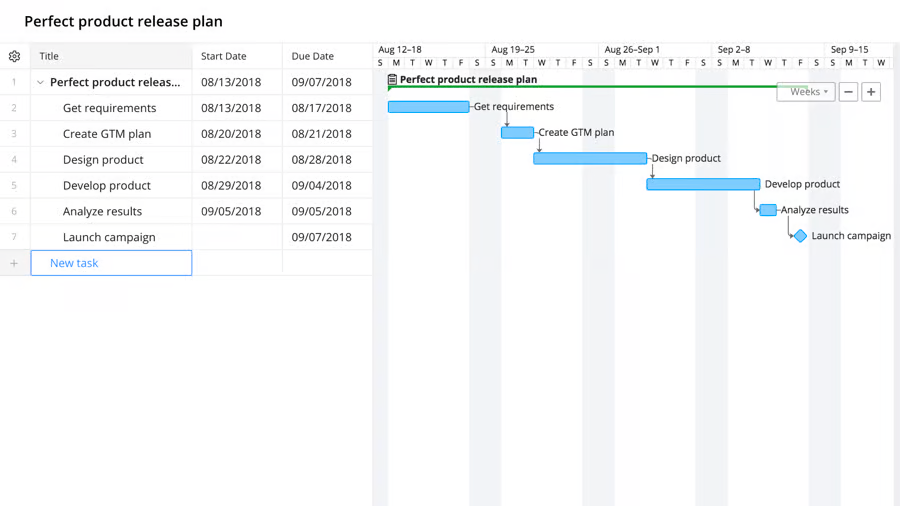
Example of a Gantt chart project view. Source: Wrike, accessed August 2023.
Why Is It Important?
Having the flexibility to view projects in multiple ways can help your team better understand project expectations and deadlines. Especially when it comes to presenting a project plan to stakeholders and team members, having a variety of project views to choose from provides increased clarity and transparency.
Read more about project views in 10 Best Project Management Tools For Remote Teams 2023
Unique Features
While common features, like task scheduling, are to be expected in any project management solution, more unique features can be explored on a vendor-to-vendor basis. For example, some vendors offer built-in time tracking capabilities, AI-powered functionality, invoicing, and even billing capabilities.
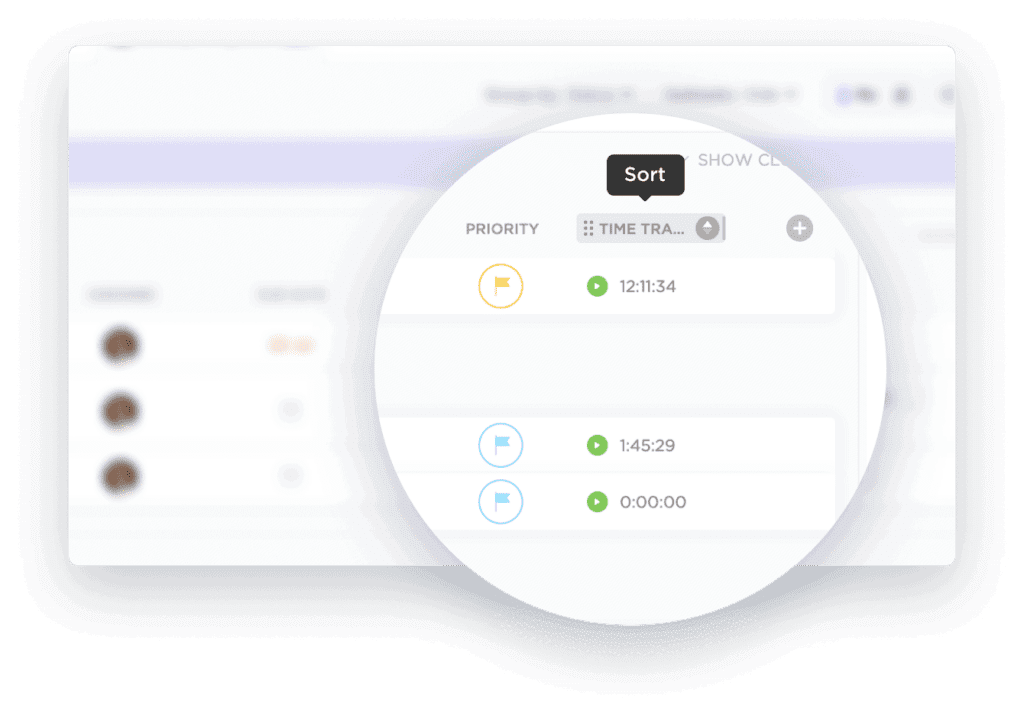
Example of an added time tracking column within a table project view. Source: ClickUp, accessed August 2023.
Why Is It Important?
While you might not purchase a specific project management solution just for its’ unique features, it can be a tremendous value add that can tip the scales as you examine multiple software vendors. These features, like the time-tracking capability showcased above, demonstrate how a particular solution can address specific challenges and simplify workflows within your organization. If your team regularly works with outside contractors, for instance, discovering that a software solution offers budget-tracking features can give you a clear idea of how it will work in your team’s context.
Learn About How to Select Project Management Software
If you’re ready to start the process of selecting a project management solution for your organization, we can help. Check out our guide “How To Choose Project Management Software in 2023“ for a detailed walkthrough of the considerations you should keep in mind as you select a project management software vendor.