Workflow automation provides significant efficiency improvements in processes that include routing data, files, or tasks. Integration platforms as a service (iPaaS) like Zapier are solutions that integrate software applications in different environments with pre-built connectors, business rules, maps, and transformations.
For users in need of a different solution, several Zapier alternatives are available to choose from.
Table of Contents
Zapier Alternatives: What to Look for
Integrating different apps to create an automated workflow can be daunting for new users, even with low-code solutions like Zapier. It is important to check for the following features when evaluating Zapier competitors:
- Instructional how-to videos to smooth out the learning curve
- List of supported apps, systems, platforms, OS, and devices
- Visual editor or drag-and-drop interface
- Free templates for a quick start
- Shareable workflows for team members
- Data sync, or bi-directional flow of data between apps
- One-to-many connections and automation
- Rule-based automation, with controls or filters for multiple possible scenarios
- Logging or history of automation, results, and errors
- Mobile app to monitor, create, and control workflows
- Data parsing, formatting, or conversion
- Support for custom integrations like webhooks
Back to top
Top Zapier Alternatives
For companies looking for a more affordable or more suitable solution to their business needs, here are Zapier alternatives that can provide integration and automation features.
SAP Integration Suite
SAP Integration Suite is an integration platform as a service (iPaaS) layer that unites applications and processes with tools and pre-built content. Users can integrate on-premise and cloud-based applications and processes. SAP’s solution also includes AI-enabled integration development that allows users to design, publish, and manage APIs.
SAP Integration Suite includes more than 2,000 pre-built integrations that support end-to-end process integration through the exchange of messages between apps. It has an AI-assisted web interface, message mapping recommendations, and Open Connectors to more than 170 third-party apps for collaboration, messaging, CRM, and help desk.
 Pros
Pros
- Secure database management
- Complete solution for both SAP and non-SAP integrations
- Ease of setup and use
Cons
- Occasional issues during version updates
- Customization problems
MuleSoft
Mulesoft is an integration platform for connecting SaaS and enterprise applications. The platform lets users create connected experiences, products, and services with its Anypoint Platform. Anypoint has pre-built connectors, templates, and integration patterns that allow users to connect to hundreds of systems, including Salesforce, SAP, ServiceNow, and Workday, among others.
Mulesoft Anypoint supports reusable assets using a web interface or a desktop IDE. It provides machine learning-based recommendations and Mule lightweight runtime engine for APIs. It also has features for full lifecycle API management, enterprise integration governance, pre-built and custom API gateway policies, and app performance management.
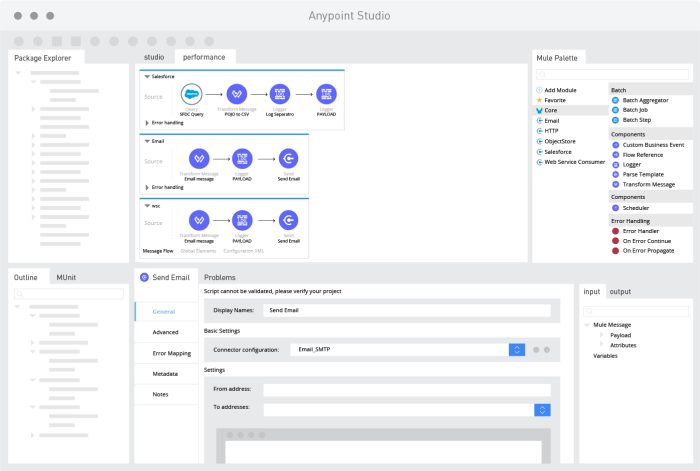 Pros
Pros
- API designer
- Integration monitoring and notification
- Ease of setup
Cons
- Issues with big data connectors
- Finding documentation is a challenge
Boomi
Boomi is an iPaaS solutions and tools provider. It is among those Zapier alternatives that offer cloud-native solutions with its single instance, multi-tenant software. Its lightweight runtime engine allows users to deploy integrations in the public or private cloud or on-premises.
Boomi also has a drag-and-drop visual UI and low-code tools that support a wide range of projects. Users can discover, prepare, enrich, and synchronize data from different sources, turning raw data into actionable information. Other features include automated data mapping, automated connector configuration, simplified error resolution, and automated regression testing.
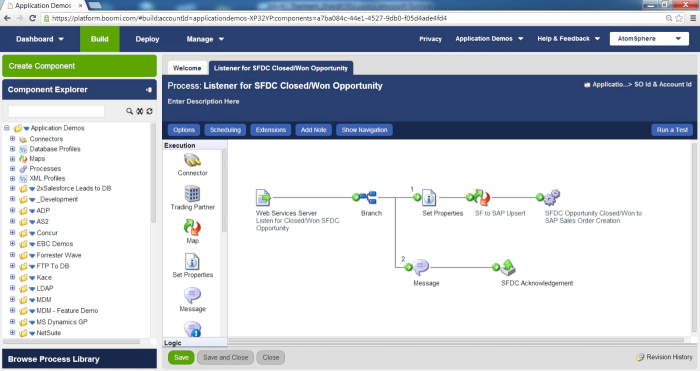 Pros
Pros
- EDI file transfers
- API management
- Integration reporting and visibility
Cons
- Occasional vendor maintenance activities during peak hours
- Steep learning curve
Celigo
Celigo is an integration and automation platform for connecting applications and automating businesses. It enables IT and line-of-business teams to automate business processes, so organizations can grow faster and be more agile. Users can build custom integrations, mappings, and embedded business logic to automate and optimize business processes.
The Celigo Integrator.io platform is a scalable, cloud-native platform with enterprise-grade data security and governance that supports multiple types of integration including application, data, and B2B. It has pre-built automations with built-in best practices. It has an intuitive UI, roles-based access controls, enterprise-grade data security, built-in compliance, and an unlimited number of concurrent integrations, flows, and data transactions.
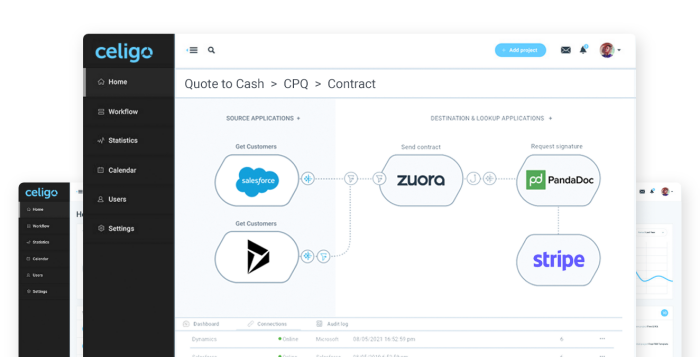 Pros
Pros
- Monitoring and notification tools
- File transfer management
- Efficient integration and automation
Cons
- Needs more intuitive troubleshooting tools
- Some native integrations need additional details in the documentation
Workato
Workato is an integration and automation solution on a single platform. It enables companies to build workflows across the organization including in IT, marketing, HR, finance, sales, support, and product departments. The enterprise-grade solution includes advanced tools like AI, bots, intelligent data loss prevention, low-code/no-code tools, automated error handling, and built-in redundancy.
Workato includes pre-built connectors and ready-to-use recipes. It lets users connect to different databases and sources securely, and sync data on a real-time, scheduled, or batched basis. Other features include robotic process automation (RPA), support for mixed API-based and UI-based automation, multiple task automation, and extract, transform, load (ETL) data processing.
 Pros
Pros
- Workflow automation
- Ready-to-use connectors
- Responsive customer support
Cons
- File size limitations and time outs during file transfer
- Missing software search functionality used in recipes
Jitterbit
Jitterbit is an API integration platform that helps companies reduce the time to deploy business solutions. It enables users to automatically create sales orders, get inventory information, or fulfill orders faster. Users can connect SaaS, cloud, and on-premise applications easily or create new APIs from existing enterprise apps or data.
Jitterbit iPaaS solution allows companies to integrate applications with pre-built templates and workflows for process automation. This Zapier alternative has a graphical UI for designing and creating integrations, customizable templates, reusable apps and codes, and smart agents that include security and performance features. Other features are real-time monitoring and analytics, batch processing, and secure team permissions.
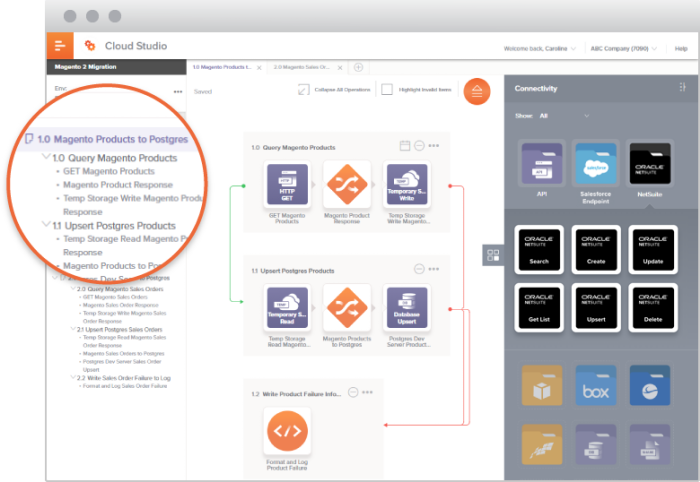 Pros
Pros
- Managed file transfers
- Asynchronous messaging
- Responsive customer support
Cons
- Users wish for improved UI, including clearer text
- Needs an easier way to set up the alerting tool
Tray.io
Tray.io is an API integration and low-code automation platform. It has a sophisticated and flexible automation platform with a clicks-or-code interface that enables users to quickly integrate services they use every day to promote innovation. Its universal RESTful API connector integrates with any SaaS app.
Tray.io has prebuilt connectors, connector versioning that helps avoid interruptions, and secure authentication. Its triggers listen to cloud app signals, emails, and custom web forms. Callable triggers can break up a workflow, webhooks provide extra flexibility, and manual triggers allow users to manually test their automation.
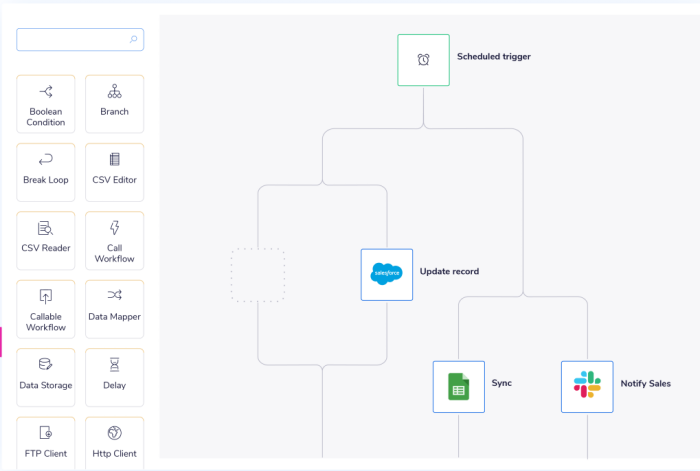 Pros
Pros
- Routing and orchestration
- Workflow automation
- Responsive customer support
Cons
- Documentation needs updating
- Lacks custom access controls for different groups
SnapLogic
SnapLogic’s Intelligent Integration Platform (IIP) is an enterprise iPaaS solution that delivers automation across the organization. It allows users to create multi-point app and data integrations. Users can view and manage their APIs for greater data flow connection. They can also automate business processes like customer onboarding, quote to cash, and support ticket creation.
SnapLogic also provides the tools to monitor, manage, secure, and govern the data pipelines, app integrations, and API calls. It has pre-built patterns and an intuitive HTML5 visual designer for users of all levels. The integration platform supports complex transformations, conditional operations, triggers, aggregation, and reuse. Other features include built-in governance, security, monitoring, and AI.
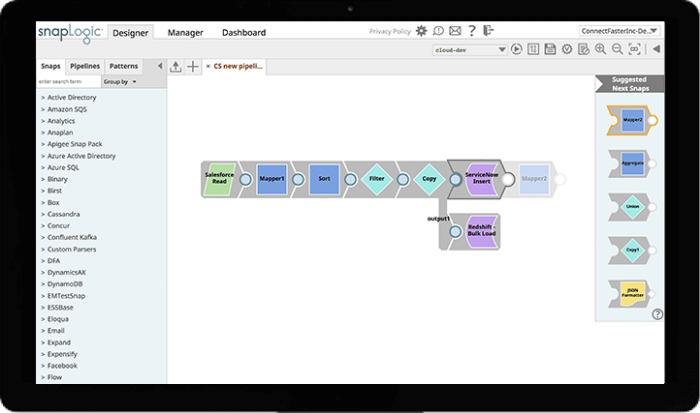 Pros
Pros
- Intuitive visual designer
- Ease of setup and use
- Simple API development
Cons
- Steep learning curve
- Difficult debugging of errors
Automate.io
Automate.io is cloud-based software that lets users connect their cloud apps to automate repetitive processes. Users can create simple one-to-one automations or complex workflows that span multiple apps. They can create integrations visually using drag-and-drop interface, add a time delay, conditional logic, and format data into the workflows that they can share with the team.
Automate.io lets users visualize automation workflow on a single screen. Zero coding allows business users to create app integrations without IT help. It has pre-built automation templates, multi-action automation, advanced logic, data formatting, and sentiment analysis in addition to webhooks and Rest API connectors. The software is now part of Notion.
 Pros
Pros
- Roles-based security features
- Electronic data interchange
- Visual boards
Cons
- Lacks refresh frequency and limit on instances features
- Users are waiting for additional integrations
IFTTT
IFTTT (If This Then That) is a software service that allows users to connect their apps and devices for a more powerful result. The integration platform is a free Zapier alternative for integrating apps, devices, and services. Several paid plans with more applets and advanced features are also available.
IFTTT allows users to integrate internet-enabled devices like smart home devices, security systems, and social media. New features go beyond if-this-then-that commands with queries, conditional logic, and multiple actions. The service has a combination of triggers and actions that users can mix and match to create automations.
 Pros
Pros
- Ease of use
- Mobile app
- Automated reminders
Cons
- Needs user input validation
- API coverage needs improvement
Back to top
What Is Zapier?
Zapier is an integration and work automation platform that lets users link applications and automate the flow of data between apps. Users can build workflows called Zaps by choosing ready-to-use triggers and a few clicks to set workflows in motion between web apps. They can automatically complete actions and build solutions fast using low-code tools, allowing them to attend to more important work that requires their attention.
Zapier provides several advantages through features like instant notification, data routing, and task automation. It connects thousands of apps, giving more options to automate business processes. By simplifying the process of integration and automation, businesses of all sizes can choose the most cost-effective solution to move and grow faster.
Zapier offers several plans including a free plan that includes for automation of up to 100 tasks per month. Since plans depend on the number of tasks the software can automate per month, users need to get the next higher plan to make sure they do not miss out on anything. All the integration and automation happens in the cloud.
Back to top
Ready to Try a Zapier Alternative?
Zapier was a pioneer in the automation software space. Millions of users continue to rely on Zapier to take care of their tedious tasks. But Zapier competitors are growing in number. Our short list can help you start your search to find the right workflow automation tool for your business.
Back to top Pros
Pros
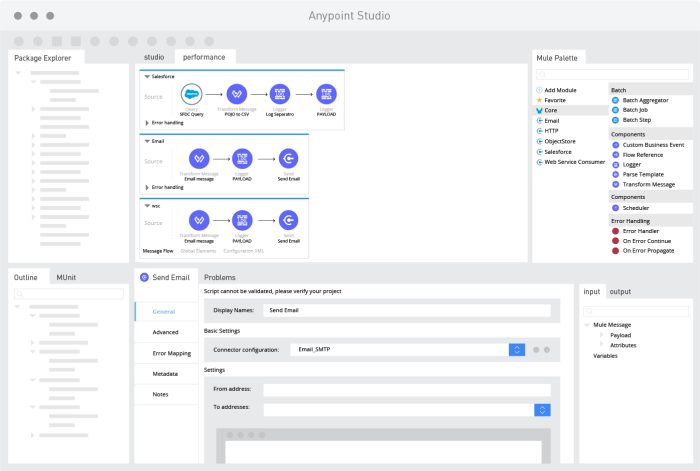 Pros
Pros
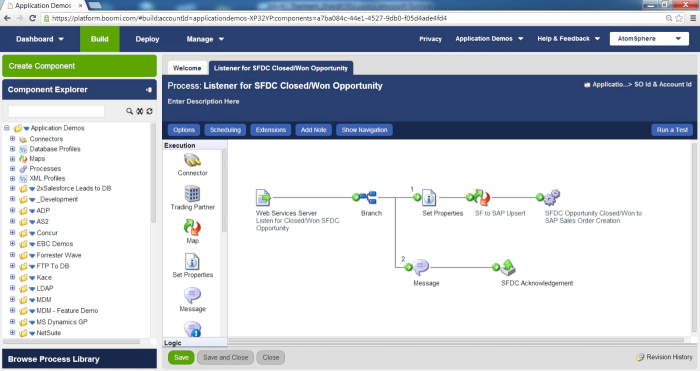 Pros
Pros
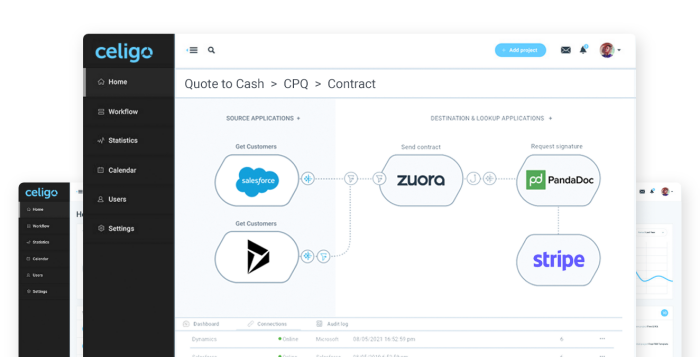 Pros
Pros
 Pros
Pros
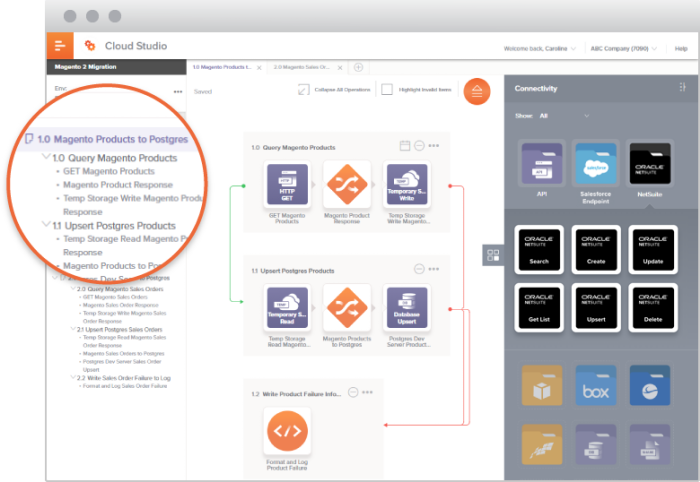 Pros
Pros
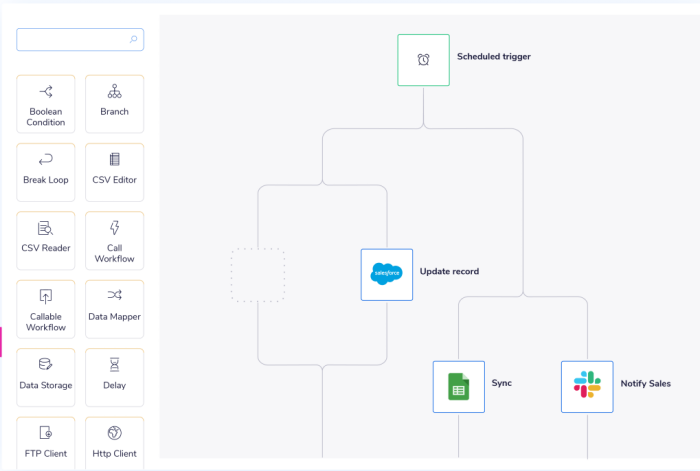 Pros
Pros
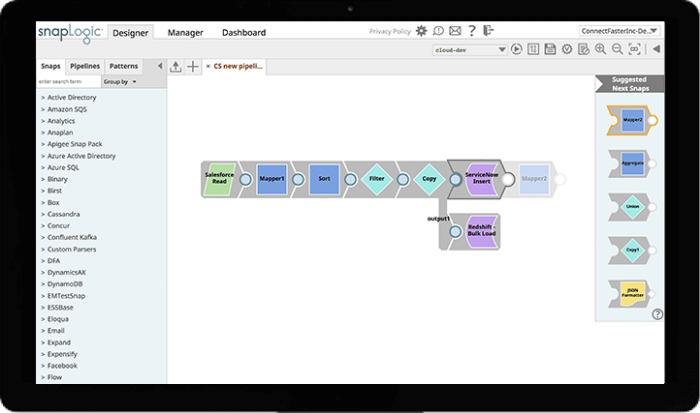 Pros
Pros
 Pros
Pros
 Pros
Pros





