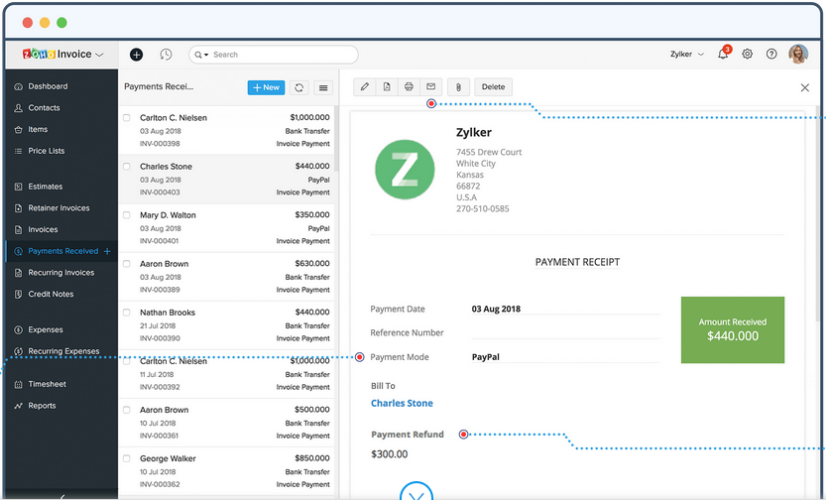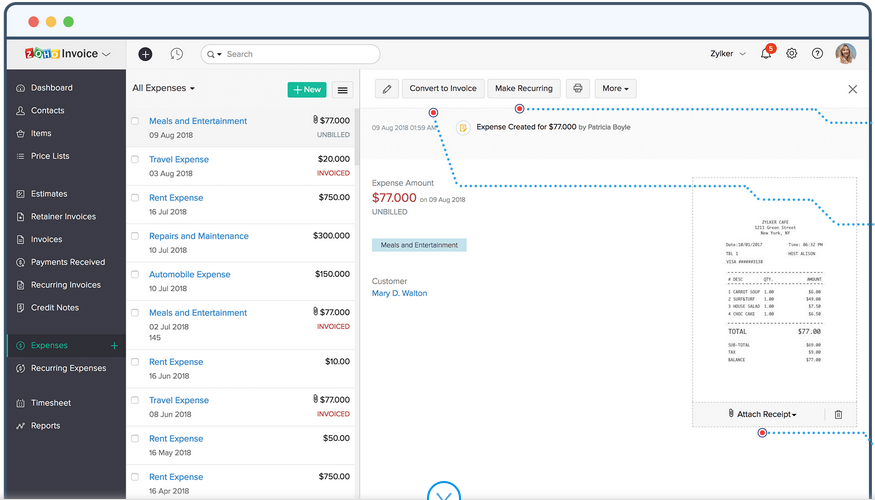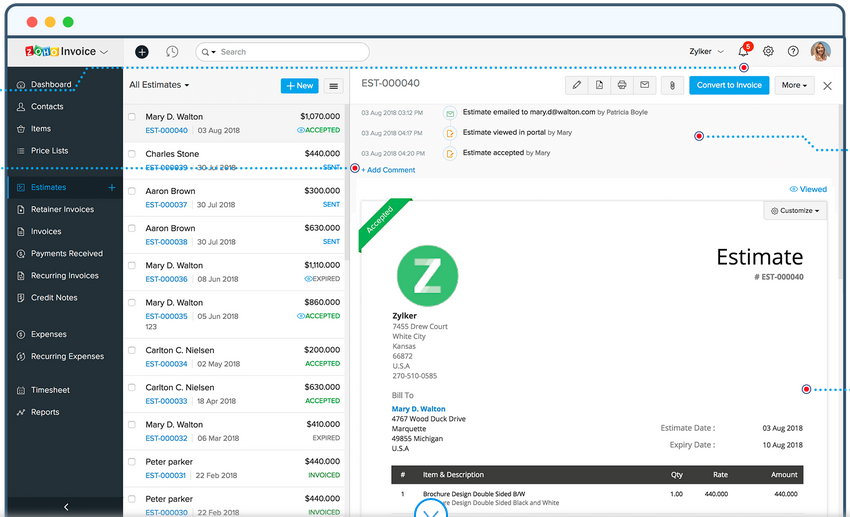Zoho Invoice is free online invoicing software for small businesses. It is a versatile business tool that enables users to create invoices, retainers, and credit notes. Freelancers and business owners can bill multiple customers, adapt to local currencies and tax laws, collect online payments, and accept different types of payments.
Table of contents
- Zoho Invoice Features and Strengths
- Zoho Invoice Pricing
- Who Uses Zoho Invoice?
- Zoho Invoice Supported Languages
- Case Studies
- Why Choose Zoho Invoice?
- Company Info
- Explore Additional Project Management Resources
- Featured Partners: Project Management Software
Zoho Invoice Features and Strengths
Invoice and payments
Zoho Invoice simplifies creating and sending professional invoices to help businesses create the best impression and receive payments faster. Users can choose from a gallery of invoice templates and customize them to create a consistent brand that extends from its website to its invoices, and you can schedule invoices for a future date. Users can also create recurring invoices and sign invoices digitally to prevent forgery and tampering.
With Zoho Invoice, users can configure payment gateways to provide secure transactions. It can send payment reminders and collect or record advance payments, such as with retainer invoices. For regularly occurring transactions, users can save customer credit card details and automatically charge them, and other features include recording refunds and offline payments, customizing payment receipts, and running detailed reports.
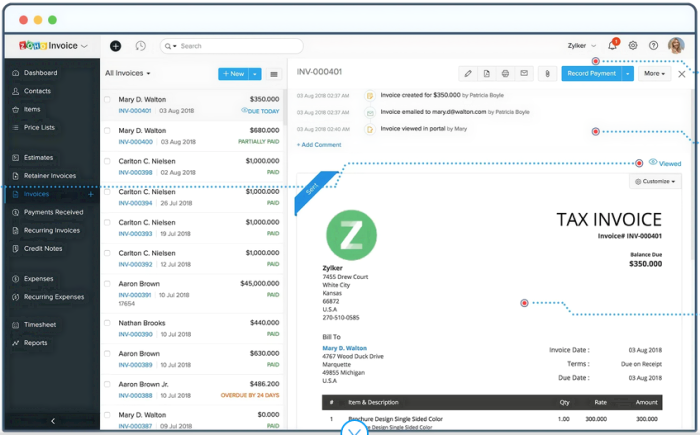
Time and expense tracking
Zoho Invoice includes built-in time tracking features so users can track the hours they spend on client projects for accurate billing, so they can bill based on project hours or task hours and create invoices directly from projects. Zoho Invoice can also provide a concise breakdown of unbilled hours, and users can start the timer from the web or from their mobile device. Plus, they can create invoices for project hours logged in Zoho Projects.
The software can also keep track of unbilled expenses until clients reimburse them, scan expense receipts and calculate travel expenses based on location and mileage, and convert billable expenses to invoices. Other features of Zoho Invoice’s expense tracking are expense categories, recurring expenses, upload and share of receipts, and expense reports.
Estimates, customer portal, reports, and more
Zoho Invoice lets users send estimates, quotes, and discounts for customer approval. It can easily convert approved estimates to projects and then to invoices. The invoicing software integrates with other tools such as Zoho Sign so customers can digitally sign estimates, and you can set expiration dates on estimates, add custom fields, and keep track of them with its history section.
The built-in Customer Portal gives your customers the option to check estimates, view their invoices, and make payments — and users can list unpaid invoices, send customer statements, and request customer reviews. Other capabilities of Zoho Invoice includes 30 or so pre-built reports, custom reports, Zoho Analytics integration, and an intuitive dashboard. It also has user and roles permissions, item management, and native mobile apps for iOS and Android devices.
Zoho Invoice Pricing
Zoho Invoice is available for free.
Who Uses Zoho Invoice?
Zoho Invoice is excellent for freelancers and small businesses — no matter the industry. Most of its users fall under professional services, small businesses, house maintenance services, estate consultants, travel and tourism companies, and non-profits. Customers include The Marble Pantone, Plotwist Creative, Coastal Reprographic Services, Bright Language, SAC, Student Tutors, Spin66 Studio, ProLore Digital, and Black Moth Media.
Zoho Invoice Supported Languages
Zoho Invoice supports English, Arabic, Bulgarian, German, French, Croatian, Indonesian, Italian, Japanese, Korean, Dutch, Portuguese, Spanish, Swedish, Thai, Vietnamese, and Chinese (Simplified).
Case Studies
Khadija Shabbir is the CEO of a digital marketing SEO agency in Bangalore. With customer satisfaction as its primary mission, it was trying to keep the price of its services affordable while maintaining high quality. This means keeping overhead expenses low. Another challenge was transitioning to comply with the new Goods and Services Tax. The company needed a mature invoicing solution that is scalable and also cost effective.
Zoho Invoice ticked all the boxes. It has become Shabbir’s one-stop shop for all their invoicing needs. Whether its estimates, invoices, payments, or customer details, Shabbir and team can rely on the invoicing software for their financial transactions, and its intuitive design reduces the steps for invoicing and payment collection in just a few clicks.
Robin Bull is the owner of a company in Oklahoma City providing copywriting, digital marketing, web content, and editing services. Her previous invoicing software proved too complex to work through, especially with the range of services she offers and its custom requirements. After evaluating several platforms, she decided on Zoho Invoice.
Bull can now easily manage flat-rate projects and hourly contracts with the software’s timesheet module, and she can explain every single line item on the invoice to her customers. She also uses Zoho Invoice for customers paying installments and weekly payments, for expense tracking, and for generating reports of her business.
Why Choose Zoho Invoice?
Zoho Invoice is a great option for small businesses looking for an intuitive and flexible invoicing software. It is completely free yet includes a comprehensive set of features for managing client invoices as well as project time tracking, expense tracking, estimates, and payments. Moreover, it has custom templates, business reports, and automated tasks that streamline business processes, from estimates and quotes to time tracking and customer management to invoicing and payment.
Company Info
Zoho Invoice is a product of Zoho Corporation, a privately held global software company with US headquarters in Austin, Texas, and international headquarters in Chennai, India. In 2008, Zoho Invoice was launched by the company to help freelancers and small businesses simplify their online invoicing and billing processes. Over time, the product added features such as time tracking, customer portals, and expanded compliance. In 2021, the company started offering it for free.
Learn more about project management by exploring the following project management software reviews and project management software comparisons:
- monday.com vs. Jira
- monday.com Software Review
- Aha! Software Review
- Difference between Agile and Waterfall
Featured Partners: Project Management Software
Looking for more task or project management? Take a look at a few of these popular software titles: