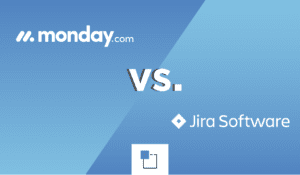
The right project management tools can be vital in helping project managers succeed in completing the project on time and on budget, along with managing all of the project’s details, increasing productivity, streamlining communications, and automating repetitive tasks and scheduling.
Project management software solutions like monday work management and Jira are popular choices that project managers use to assist teams as they plan, execute, monitor, and complete their tasks and projects. No matter how you decide to manage a project, it is important to choose the right project management tool that aligns well with the project and the business requirements.
Let’s take a close look at monday work management and Jira to compare the two and see which might be the right solution for you.

Overview: monday.com
monday work management is a Work Operating System (Work OS) for teams created to address the need and challenges of quickly scaling organizations. As a leading collaboration application, it makes it easy to run projects and workflows efficiently, customize shape workflows, adjust to shifting demands, streamline work to maximize productivity, connect collaboratively from anywhere, and end time-consuming manual work.
Thousands of positive user reviews detail this powerful tool’s ability to plan, track, organize, and integrate details all in one solution. With an intuitive interface, it assembles and displays progress information at a glance. Over 150.000 customers use monday work management to empower their teams and use it daily at the heart of their business.
An impressive feature set allows users to set up a new project for just about any workflow, including creative and design, software development, marketing, sales and customer relationship management (CRM), task management, human resources (HR), and operations. One of the best features of monday work management is the ability to use automations to create complex workflows and reduce manual steps. Create custom “recipes” to apply to your own automations.
Key distinguishing features of the tool include
- Real-time insight dashboards for quick views of project metrics and progress.
- Time-saving automations to eliminate repetitive, manual tasks
- Kanban-style task prioritization for easy re-shuffling
- Instant upload, saving, and sharing ability for multiple file types
- Gantt timeline view of project milestones, tasks, and subtasks
- Collaborative real-time docs that magically turn words into workflows
monday integrations connect the platform with leading business solutions like Microsoft Teams, Google Calendar, Outlook, Adobe Creative Cloud, Zendesk, Gmail, Mailchimp, Slack, Zoom, Facebook Ads, Jira, and GitHub.
Overview: Jira

Jira is Atlassian’s well-known issue and project tracking software used consistently by development or technical teams. Users capture details and requirements, assign work, and set priorities for everything needed to get the work done. With built-in collaboration tools, teams are able to effectively manage their application development projects through a simple and intuitive interface.
Jira is a favorite software development tool by many agile teams around the world. Founded in 2002 as a simple bug-tracking software tool, it has evolved into a robust flagship product of the Atlassian product suite.
Jira’s cloud and server feature set both include project and issue tracking, scrum and kanban support, backlog prioritization and sprint planning, and flexible workflows. It offers visibility over all projects at any stage by allowing users to track all activities, including issues and their updates, people assigned, and team comments, as well as filter issues based on criteria. Its best features are that it was built for the agile framework, and it offers all of the features of scrum and kanban boards and can be used for either or a hybrid project management methodology.
Jira integrates with thousands of apps, plug-ins, and add-ons that can be customized to fit any use case. Atlassian partners with top technology companies and products you may already use, like Slack, Microsoft, Google, and Zoom.
How They Differ
Comparing these two leading project management software solutions will help potential users decide which one is the best choice for their team and project needs. We’ll review and compare based on features, price, ease of use, security, and support.
Feature comparison
monday work management is a highly visual tool that is flexible and customizable. In addition to projects, you can manage teams, contacts, and deals in this custom CRM. Users can add and modify components called “pulses” that have a variety of functions. They can also create customizable dashboards from a template or start from scratch and determine how many columns to use, edit names of tasks, groups, and columns for task management and progress tracking.
Communication and collaboration tools are built-in, so it is easy to invite team members and guests and keep all conversations, files, email, briefs, checklists, comments, and sheets in the platform. Other features include multiple views such as timeline, kanban, and calendar along with mobile capability and endless integrations.
Jira is software designed for agile teams. It has built-in scrum boards for iterative work sprints as well as kanban boards that allow every team member to know what is being worked on and what is next, with the added flexibility of dragging items for reprioritization.
The Roadmap tool easily communicates the plans to stakeholders, and ready-made reports show real-time information of what teams are accomplishing sprint over sprint. Other features include easy integration with a variety of version control, build, deployment, and feature tools; custom filters; customizable workflow; and mobile apps, among others.
Winner: monday work management
Pricing models
The pricing and plans for monday work management are similar to other software tool subscriptions in that it offers multiple levels ranging for the individual free plan through the large custom corporate enterprise account.
Pricing is based on two variables: the feature plan you would like to use and the number of users on the platform per month. The value depends on your needs, and there is a plan for everyone. A Basic plan seat per month is $9, the Standard is $12, and the Pro Plan is $19. Each builds on the free plan with additional views, automations, integrations, storage capacity, and enhanced customer support.
All pay plans are billed annually at an 18% discount, unless you choose the month-to-month option. There are student programs available for university/college students, organizations, fraternities and sororities, and discounted pricing for qualified non-profits.
Jira also offers either monthly or annual payment pricing. It has a Free plan for up to 10 users, and it includes scrum and kanban boards, backlog, agile reporting, customizable workflows, roadmaps, apps, and integrations, and file storage.
The Standard paid plan starts at $7.50 per user per month, and a Premium plan price starts at $14.50 per user per month, both for up to 35,000 users. The pricing drops from there in a tiered fashion based on additional users you add. There is also a flat custom enterprise plan billed annually that includes unlimited storage.
Winner: Jira
Ease of use
monday work management offers a wide variety of customizable templates from every industry. Examples are a daily task tracker, agile management, client management, production tracking, client manager, and project tracker. The intuitive interface also includes animations, pop-up text, and a color scheme that help users easily navigate the buttons and controls.
After signing up to Jira, there is a product tour that helps the user get familiar and ready to start. It also offers templates that are geared more to software developers. Navigating around the platform can be confusing at times, but it has a comprehensive knowledge base and an active community that can be tapped into.
Winner: monday work management
Security
As an APN Advanced Technology Partner and member of the Cloud Security Alliance (CSA), monday work management takes user privacy and security very seriously. It secures and protects the information of more than 150,000 global customers guided by trusted transparency principles. monday work management aligns with the strictest international security measures on the market. For example, it complies to world-class security standards and frameworks, such as GDPR, ISO 27001 and ISO 27008, EU-US Privacy Shield, Swiss-US Privacy Shield, SOC1, SOC2, and SOC3 audit reports, and HIPAA.
It also has advanced security features such as data encryption in transit and rest, multi-factor authentication support, single sign-on (SSO) with Google, Okta, OneLogin, and SAML 2.0, as well as advanced session management tools..
Also a member of the CSA, Jira is just as serious in its security compliance, keeping your data safe in the Atlassian Cloud. It has ISO 27001 and ISO 27018 certifications, SOC2 and SOC3 certifications, PCI DSS compliance, EU-US and Swiss-US Privacy Shield framework, GDPR, and VPAT 508 Compliance. Data is encrypted in transit and at rest, and Jira has administrative controls that enforce organization-wide protection, such as SAML SSO, System for Cross-Domain Identity Management (SCIM) user provisioning, and enforced two-factor authentication..
Winner: It’s a tie.
User support
monday work management offers a comprehensive knowledge base that includes getting-started articles, guides, and more. Users can easily access video tutorials, and webinars or engage in the community forum. 24/7 email and phone support is also available on all plans, with additional one-on-one training and a dedicated customer success manager on the higher plans.
Jira also offers a comprehensive collection of guides, including a simple overview, a quick-start guide, and best practices. It also has tutorials, an admin guide, and an online Atlassian Community Support Site. The Standard plan only has 9 a.m.–5 p.m. standard support, with the 24/7 support reserved for the premium plans.
Winner: monday work management
The Best Choice for Project Management
After a close competitive comparison, monday Work OS is the clear overall winner in this project management solution match-up. It has features for a wider range of teams and industries, is easier to use for all types of team members, and offers superior customer support and world-class security. It is an agile-based platform optimized to serve the needs of complex development teams and creative non-technical teams, too.
monday work management is a powerful Work OS that is proving to be a top choice in the marketplace. Start test-driving monday work management for free today, discover the functionality that is relative to what you do, and see for yourself just how quick and easy it is to get set up and working on just about any type of project you can dream up.
Try Hive Instead
Many users rave about the usability of monday.com, but crave the granular activity tracking and data analytics capabilities of Jira. Consider exploring Hive instead.
How It Stacks Up
Collaborative features: Compared to monday.com and Jira, Hive offers users a wide variety of collaboration tools, including instant messaging, built-in video calling, and meeting notes to correspond with each call.
Goals & Sub-Goals: Hive uniquely allows users to set project goals and sub-goals to keep their team on the same page and identify large-scale organizational goals that projects aim to achieve.
Analytics dashboards: Comprehensive workspace dashboards organize multi-project data while extracting key insights, much like Jira and monday.com. Built-in workspace activity tracking makes it simple to view the most recent work updates in real-time.





