A Gantt chart provides project teams a visualization of important project information, such as tasks, assigned resources, dates, and dependencies. It lets users track the progress of a project using a layout that shows estimated and actual duration set against the timeline. Gantt chart software like Instagantt lets users create Gantt charts for their project plans easily.
However, Instagantt isn’t for everyone. We gathered this list of Instagantt alternatives for users looking for a Gantt chart-oriented project management solution.
Instagantt Alternatives: What to Look For
Instagantt enables project teams to manage their project plans more effectively, letting them focus on the project instead of the task of creating and maintaining a Gantt chart. Users looking for an Instagantt alternative should consider the following features to experience the same benefits:
- Online accessibility
- Intuitive interface with click-and-drag functionality
- Support for task dependencies
- Automatic adjustment of dates due to changes
- Task and subtask management
- Task tracking and critical path
- Budget and cost tracking
- Project baselining
- Real-time team communication with work context
- Workload view and management
- Additional work views, such as calendar and board views
- Dashboards and reports
- PDF, Excel, and image export
Best Instagantt Alternatives
Teams and businesses of all sizes like Instagantt for its ease of use and high quality of support. But teams looking for another solution can make use of our list to help them find a suitable Instagantt alternative.
Toggl Plan
Toggl Plan is a team project and work planning tool often used by creative agencies, consultancies, and implementation teams. It lets users build visual roadmaps and project schedules with a drag-and-drop interface. Users can track progress, as well as getting in-app notifications or email updates when something in the plan changes.
Toggl Plan lets users add color-coded milestones. Users can zoom out on a month, quarter, or year timeline for a different perspective. Other features include mobile apps for iOS and Android, resource planning with team timelines, task management with board view, and built-in communication. A free plan for a single user is available, as well as several paid plans.

Pros
- Easy-to-use exporting tools
- Clear project timeline with flexible views
- Great customer support and regular new features
Cons
- Missing support for recurring tasks management
- Users wish for more integration options, like calendars and emails
Float
Float is resource management, planning, and scheduling software. Users can create, assign, and schedule project tasks fast with built-in tools and editing shortcuts. This project planning tool allows teams to add project phases, set milestones, link different tasks via dependencies, and shift timelines with a single click.
Float is ideal for agencies, consultancies, architecture firms, and IT services. Managers can schedule time off, set custom work hours, import public holidays, and sync with other calendar tools. The Instagantt alternative also includes unlimited projects and viewers, with the option to add time tracking as a premium feature.
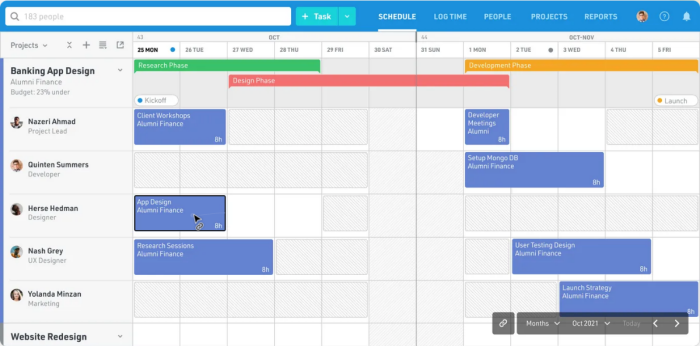
Pros
- Good visualizations in reports
- Helpful in organizing meetings
- Intuitive interface and precise scheduling
Cons
- Finance and budget features need enhancement
- Needs additional options in reports
ActiveCollab
ActiveCollab is project management software that helps users manage schedules and deadlines. It improves team management and project visibility, so users can optimize their processes. The software continues to add new tools and features, such as a new mobile app and built-in chat. A free plan is available for up to three users, as well as several paid plans for larger teams and projects.
ActiveCollab includes a comprehensive set of work management tools like project organization, task and subtask management, automation, and multiple work views — including Gantt chart, Kanban board, list, and calendar views. It also has many remote team collaboration tools, desktop apps, built-in time tracking, workload management, estimates, and invoicing.
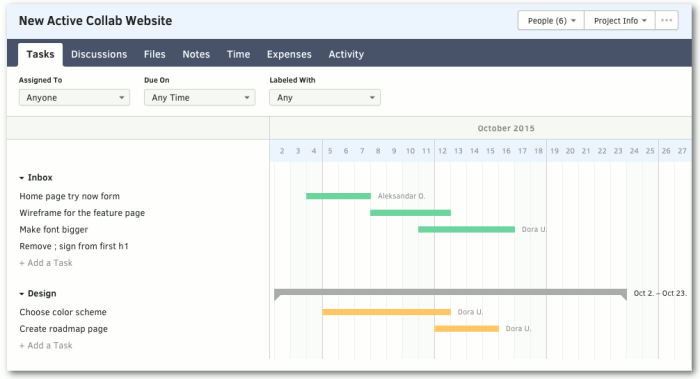
Pros
- Provides good value for the money
- Built-in time tracking
- Users like that the tool is all-in-one
Cons
- Additional features like workload management cost extra
- Users wish for more direct integration with other apps
Office Timeline
Office Timeline is a free timeline maker accessible to users online or via Microsoft PowerPoint. The online timeline generator lets users build different timelines, including Gantt charts they can share or download. Users can create professional-looking Gantt charts in minutes, and allow team collaboration through view-only links or full-edit access through invitation.
Office Timeline also offers a free PowerPoint add-in that allows users to create timelines, Gantt charts, and swimlanes. A premium Pro Edition PowerPoint add-in is available, as well as a premium online version that is paid annually. The premium edition gives users more control over collaboration permissions and assigning tasks.
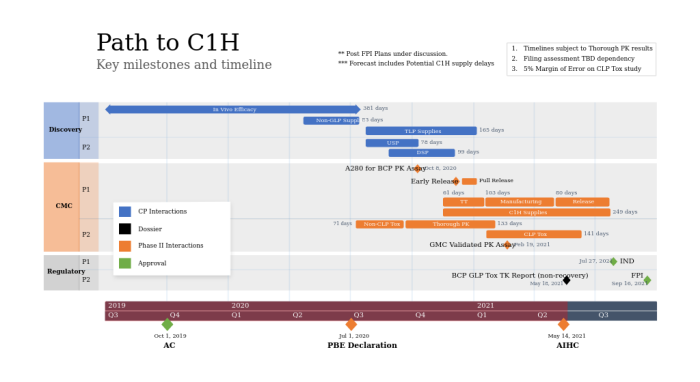
Pros
- Free tool with the option to work online or in PowerPoint
- Available templates
- Good graphic representations
Cost
- Users need to read step-by-step tutorials to maximize the features
- Choices of formatting and styling can be overwhelming
Bridge24
Bridge24 is a reporting and exporting tool add-on for project management software. This Instagantt alternative integrates bi-directionally with Asana, Trello, and Basecamp 3. Depending on the integration, it offers several views like grid, calendar, board, and Gantt chart. Users can also access task history for an entire project or a selection of tasks.
Bridge24 is more than a Gantt chart tool, as users can work on the app instead of their primary project management software. Users can add and edit tasks — including status and assignments — or add comments and attach project files. The software has quick search and multi-level grouping and sorting features. Users can create and save multiple filters, build interactive Gantt charts, and customize reports. They can easily export the charts and reports in PDF and Excel formats.
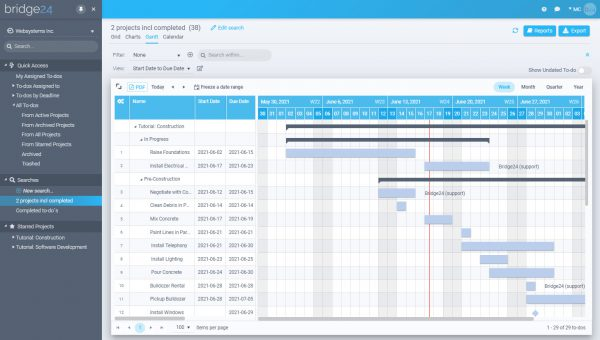
Pros
- Direct, bi-directional integration with project management tools like Asana
- Easy switching between views
- Dynamic charts and printable reports with easy exporting
Cons
- Some users wish for easier generation of reports
- Currently integrates with only three project management software
GanttPRO
GanttPRO is an online project management tool based on a Gantt chart. It lets users create a Gantt chart online to improve project planning and management. The software supports tasks, subtasks, milestones, and dependencies. Paid plans for individuals, teams, and enterprises are also available.
GanttPRO includes a drag-and-drop interface and automation-assisted chart creation. Users can prioritize tasks, indent and out-dent, and set dependencies with a single click. Aside from task management, it also allows file attachments, comments, mentions, and notifications. Additional board and portfolio views, project calendar, baselining, critical path, and workload management.
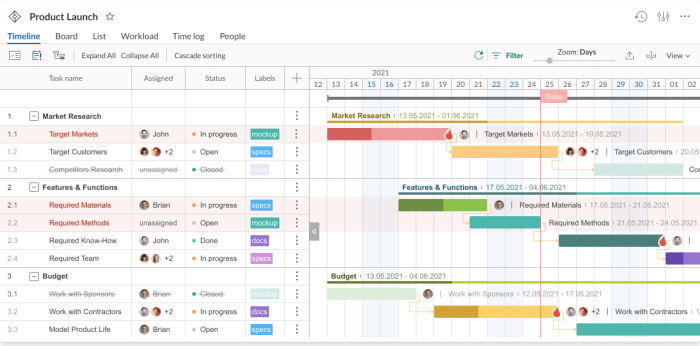
Pros
- Intuitive interface allows for quick adoption
- Project management and task tracking
- Good reporting tools
Cons
- Mobile app needs improvement
- Kanban board view has limitations
ProjectLibre
ProjectLibre is an open-source project planning tool with a familiar interface and similar capabilities to Microsoft Project. It is an Instagantt free alternative that works across Windows, Mac, and Linux desktop platforms. The software opens MS Project files and is accessible in many languages.
ProjectLibre includes Gantt chart, network diagram, WBS chart, earned value costing, and resource histogram features. A cloud version is currently in beta, and is ideal for multiple projects management and team collaboration.
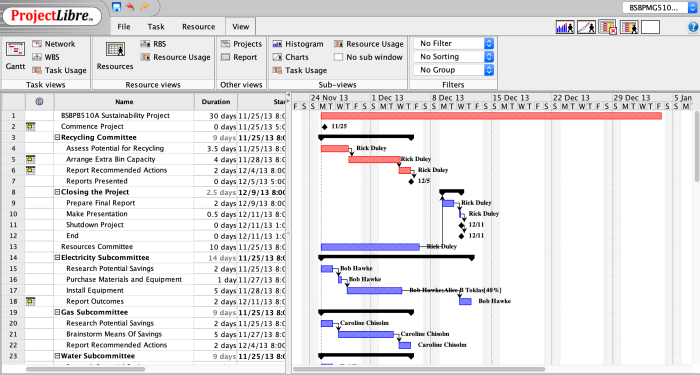
Pros
- Free and open source
- Simple and familiar ribbon menu and icons
- Milestone and timeline planning
Cons
- Needs additional customization in Gantt charts
- Users are waiting for the collaborative cloud version
TeamGantt
TeamGantt is an online Gantt chart maker with a free plan for a single project and up to three users. Several paid plans with unlimited projects and tasks are also available. It allows users to easily switch between a Gantt view and a board, list, or calendar view. Users can build a project plan with drag-and-drop scheduling to change dates, reorder tasks, and adjust timelines.
TeamGantt provides a single view of multiple projects to help spot conflicts between projects. Additionally, it lets users manage workloads and team availability. Users can also collaborate with shared documents and real-time commenting. A dedicated mobile app is available for free.
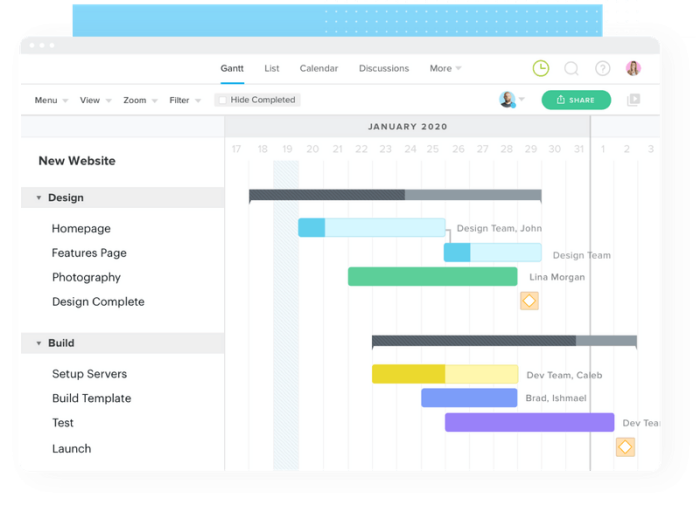
Pros
- Easy to learn and use
- Quickly add tasks, milestones, and dependencies
- Permissions and task assignments are well-reviewed
Cons
- Workload management needs more visibility
- Resizing of diagrams can be difficult
Hygger
Hygger is a project management tool that offers a free plan for unlimited users and projects, but with limited storage. Paid plans offer unlimited storage and advanced features, as well as integrations. The software includes multiple work views including board, list, and Gantt views.
Hygger includes goal setting and tracking features to help in-project progress tracking. This Instagantt alternative lets users break down these goals in actionable plans and visual timelines. Users can prioritize tasks by value and effort, while a matrix helps correctly prioritize tasks.
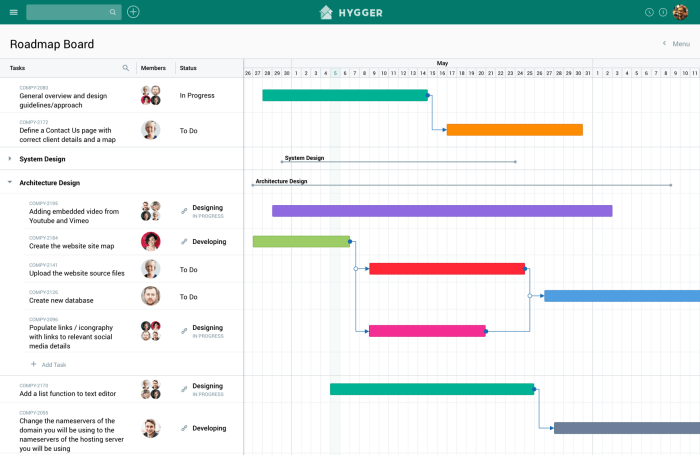
Pros
- User-friendly interface
- Responsive support
- Also a good Kanban tool
Cons
- Needs additional customization
- Users want a more flexible timeline view
Lucidchart
Lucidchart is diagramming software that helps users visualize ideas and collaborate on them. It is cloud-based and will work with major browsers across platforms. The software supports real-time co-authoring, and has communication tools such as in-editor chat and collaborative cursors.
Lucidchart is more of a replacement for Visio, but users can also create Gantt charts, product roadmaps, and other plans to provide a visual representation of progress. Additionally, it has tools to map out requirements and dependencies to keep the project on track.
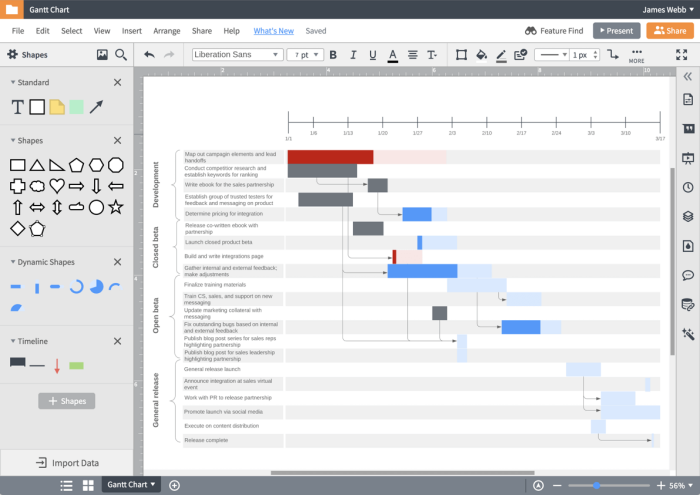
Pros
- Good choice of selection, shapes, and connectors
- Reliable service
- Helpful sharing options
Cons
- Users wish for comments or callouts feature
- Needs a bigger variety of templates
What Is Instagantt?
Instagantt is online Gantt chart software for project management. Users are able to manage their tasks, team, and budget effectively using a software that helps them build project plans. With click-and-drag, they can create a schedule and duration for each task. The software supports task dependencies, which users can create by dragging a dependency icon to create links between task bars. The baselining feature allows users to compare actual changes against initial plans.
Instagantt also includes workload management, so users can see what each user is working on at any given time, helping to maintain a balanced load. Users can post comments on each task, all within the software. Instagantt also directly integrates with bi-directional sync to Asana, so users can create Gantt charts from their Asana tasks. The sync ensures changes made in either project management tool will show instantly on the other tool.



