Here are our top picks for time tracking software, based on our hands-on research.
- Clockify is the best overall time tracking software
- toggl Track has the best free plan
- monday work management is best for multi-project overviews
- Timely is best for automated time tracking
- ConnectTeam is best for scheduling and team management
- Bonsai is best for freelancers
Whether you’re collaborating with a large team of remote workers, managing a staff of freelancers, running a small business, or working as a solopreneur yourself, time tracking software helps you manage time more effectively by identifying work trends while keeping track of hours worked. When looking at the best time-tracking software, look for options that offer time logs, data insights, and the ability to track multiple projects and team members.
Read on to learn about our top time tracking software picks.
| Our Pick | Best For | Pricing Starts At |
|---|---|---|
 Try Clockify | Best Overall Time Tracking Software | Paid plans starting at $3.99 per user/month* See details |
 Try Toggl Track | Best Free Plan | Paid plans starting at $9 per user/month* See details |
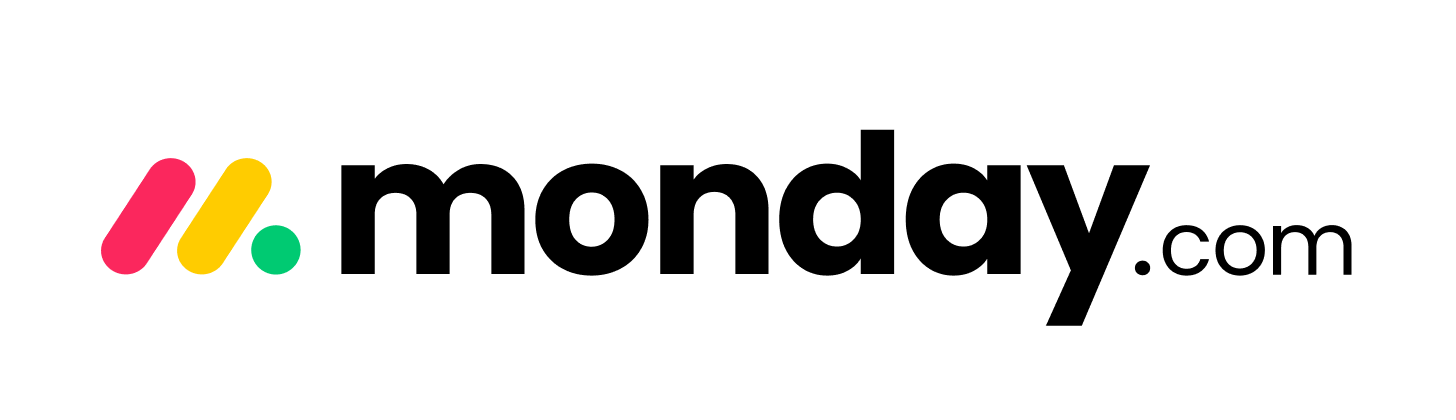 Try monday.com | Best for Multi-Project Overviews | Paid plans starting from $8 per user/month. See details |
 Try Timely | Best for Automated Time Tracking | Paid plans starting at $9 per user/month* See details |
 Try ConnectTeam | Best for Scheduling and Team Management | Paid plans starting at $99 per month for up to 30 users See details |
 Try Bonsai | Best for Freelancers | Plans starting at $17 per month* See details |
*Denotes pricing when paid annually
Our Picks: Top Time Tracking Software Solutions

Best Overall Time Tracking Software
Clockify is a time management software that enables users to track time across devices while creating time logs, accessing time insights, and even handling day-to-day management operations. Numerous integration options make it easy to track time using an on-and-off toggle button across the applications you use every day, while collecting data insights about the ways you and your team spend time.

Project status overviews from the project dashboard. Source: Clockify, accessed July 2023.
Key Features
- Project management – Clockify helps you manage tasks and projects by accessing project overviews, tasks, notes, and project progress tracking metrics all from the Clockify app.
- Integrations – Clockify easily integrates with applications such as QuickBooks, Trello, Asana, and more, so you can track time across your workspace.
- Employee management – Clockify’s Kiosk functionality allows administrators to assign individual pins to employees to clock in, take breaks, log activity, and more while recording individual employee data for admin review.
Read More: Free Time Tracking Software & Apps
Pros & Cons
| Pros | Cons |
|---|---|
| •Generous free plan: In addition to well-priced paid plans, Clockify’s free plan includes unlimited users, integrations, and access to most core features. •Rate setting: Within Clockify, you can preset hourly rates for projects and employees. •Business management capabilities: Overall, Clockify offers a wide variety of functions for project, team, task, and time management. | •Outdated UIInterface appearance: Many users have remarked that Clockify’s interface seems dated and could be improved. •Limited customization: Some customization options can be limited concerning fields, reports, and layouts. •Loading issues and lags: Users have reported slow load times, lags, and occasional crashes while using Clockify. |
Why We Picked Clockify
A free-forever plan, a diverse toolbox of features, and the smoothest UX of all of these contenders make Clockify a stand-out option for business owners, employees, freelancers, and solopreneurs. Integration options such as Asana, Jira, Google Calendar, and QuickBooks make Clockify easily adaptable to the tech stack your team uses every day.

Best Free Plan
Toggl Track allows teams to track time as blocks in a weekly visualization, label, and tag tasks, and access insights based on time tracking trends. With easy-to-access features and a simple start and stop button to begin or end time tracking, Toggl is a user favorite because of its unlimited time tracking and access to exportable reports, making it one of the most generous free plans on the market.

Example of a weekly time tracking view. Source: Toggl Track, accessed July 2023.
Key Features
- Easy calendar view: Toggl Track allows users to visualize time blocks in a calendar view, with easy integration with Google and Outlook calendars.
- Offline tracking: Users can track time offline and sync later when an internet connection is available. Users can also manually adjust time blocks after the fact by dragging blocks.
- 100+ integrations: Toggl Track integrates easily with over a hundred applications, so you can time track without switching tabs in apps like Jira, Asana, Slack, and more.
Read More: Toggl Track Software Review
Pros & Cons
| Pros | Cons |
|---|---|
| •Numerous integrations: 100+ integrations available, including Slack, Asana, Trello, and other project management software solutions. •Excellent free plan: Toggl Track’s free plan allows users access to nearly all features, including unlimited time tracking, exportable reports, and automated time tracking triggers. •Insights: Insights help teams access a deeper level of data pulled from their time tracking logs, from comparative analysis to employee productivity and more. | •Limited features: Compared to some software offerings that offer more expansive functionality, such as project management features or invoicing functionality, Toggl Track’s capabilities can be limited to simply time tracking. •Limited assignments: Time blocks cannot be linked to more than one team member at a time, which can make it difficult for teams to attribute tasks. •Pricey paid plans: Compared to other offerings on the market, Toggl Track’s paid plans are more expensive than average. |
Why We Chose Toggl Track
Overall, Toggl Track is a capable and easy-to-use time-tracking solution with one of the most generous free plans on the market. For new users, Toggl Track’s easy-to-use start and stop button makes it easy to begin tracking time while visualizing time blocks in a calendar view. Numerous integration options and the ability to access data insights make Toggl Track a great choice for busy teams and individuals who are looking to optimize workflows and save time. Unfortunately, Toggl Track lacks the ability to attribute time blocks to more than one user. For larger teams, consider more collaborative options such as Connecteam, which emphasizes team-based time tracking.
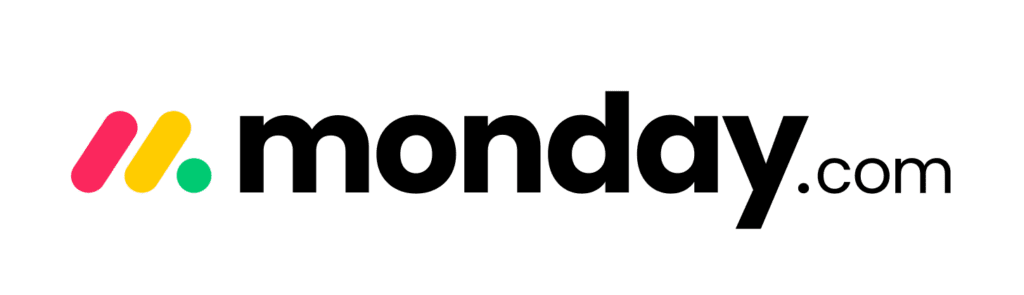
Best for Multi-Project Overviews
monday work management (often referred to as monday or monday.com) is a comprehensive work management solution with complete time and project management functionality. As a work management solution, monday.com gives users the flexibility to design and implement their own unique time tracking systems, complete with toggle on-and-off timer buttons, columns for tracking time totals, fields for setting budget limitations, and even column formulas that can automatically calculate hourly rates multiplied by time totals for stress-free billing.
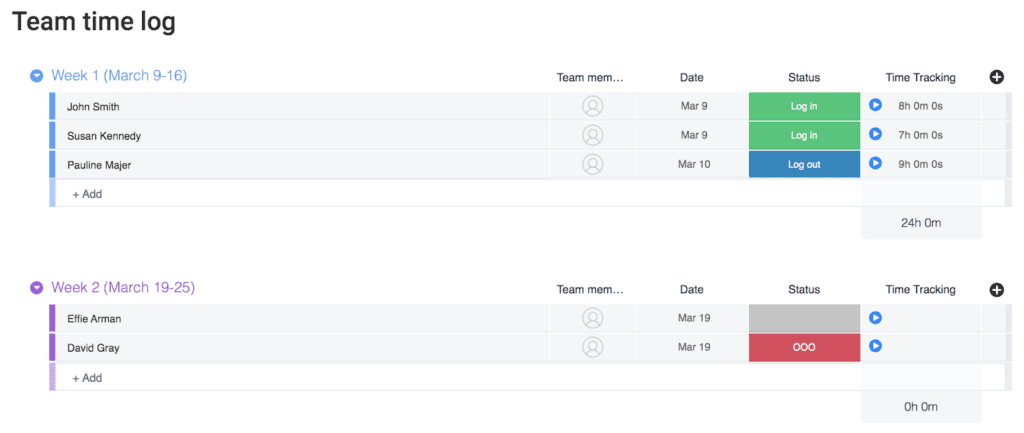
Example of time tracking functionality and a team time log. Source: monday.com, accessed July 2023.
Key Features
- Mobile availability: With the monday.com mobile app, users can track time on the go while syncing that data across both mobile and desktop applications.
- In-app collaboration tools: Instead of taking the time to switch tabs across multiple applications, monday.com makes it easy for teams to collaborate and ask questions in real time through individual task commenting and team member tagging features.
- Flexible reports: monday.com can help you make better use of your teams’ data by providing you with personalized reports about employee time trends, overall team productivity, and more.
Read More: monday.com Review 2023: Features, Pricing, Pros & Cons
Pros & Cons
| Pros | Cons |
|---|---|
| •All-in-one solution: Because monday.com is a work management solution, users can manage projects, assign tasks, and even communicate with team members—all while tracking time. •Invoicing capabilities: For freelancers, solopreneurs, and small business owners, it can be a major perk that monday.com supports time tracking, client invoicing, and quotes all in one application. •Mobile availability: For on-the-go time tracking, monday.com offers a complete mobile application. | •Restricted access to time tracking: Time tracking functionality only becomes accessible to users at the Pro plan or above, making it an inaccessible option for users who are on Free, Basic, or Standard plans. •Set up required: Even for Pro plan or above users who can access time tracking functionality, you must manually add it as a column to each project you want to use time tracking on. •Complex functionality: For users who want a more streamlined and simple time-tracking experience, monday’s advanced project management features may be too overwhelming. |
Why We Picked monday
Easy-to-access views and dashboard reporting across multiple projects make monday.com a standout choice for multi-project management when compared to other vendors.monday.com goes beyond the capabilities of a traditional time-tracking solution to provide users with comprehensive support from start to finish. Whether you’re looking to track time, assign tasks, monitor progress, collaborate with team members, or dive into personalized insights, monday.com makes it easy for you to master work management all from one application.

Best for Automated Time Tracking
Timely is an AI-powered time-tracking solution for automated time management. Rather than inputting time manually, Timely logs your time spent across every web and desktop app automatically—saving you valuable time. Instant access to time data reports and insights makes it easy to identify team trends in real-time without any additional work.
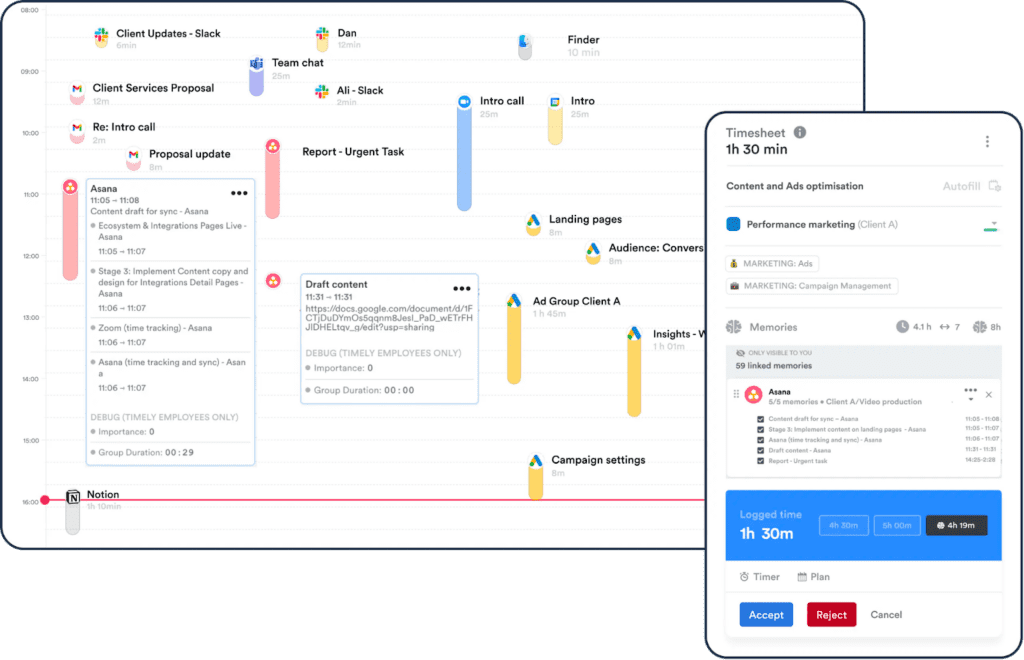
Example of a time log, shown in list and calendar view. Source: Timely, accessed July 2023.
Key Features
- Automated time tracking – Timely instantly records the work you complete throughout the day in the background as you work, logging hours completed by application.
- Real-time insights – As Timely works in the background, it gathers real-time insights about individual and team time-tracking trends while assembling a report about those trends.
- AI-powered intelligence – Timely is fueled by the power of AI, meaning it gets smarter as you use it. Over time, Timely can predict time logs, applications you frequently use, and more, to create an even more personalized experience.
Read More: Timely Software Review 2023
Pros & Cons
| Pros | Cons |
|---|---|
| •Automated timing: Because Timely automatically tracks time spent per application, it’s easy to track time without needing to remember to start and stop the timer. •Easy-to-use interface: Timely’s interface is intuitive and easy to navigate so new users can get started easily. •Data insights: Automatically generated data insights help paint a more detailed picture of how individuals and team members are spending time. | •No invoicing: For users who are looking for a more complete project and time management suite, Timely may not be the best choice as it lacks invoicing and project management functionality. •Per-user pricing: Timely’s per-user pricing model can be expensive for larger teams. Instead, organizations with a high number of users will need to explore the Unlimited+ plan with the sales team. •Occasional errors: Some users have noted inaccurate time tracking under specific circumstances. For example, if you change the name of a document you’re working on, Timely may not continue to track that time. |
Why We Picked Timely
Overall, Timely is a great time-tracking solution for teams and individuals who want to get a more complete overview of how they spend their time without worrying about needing to start and reset a timer throughout the day. Its AI-powered intelligence streamlines the time-tracking process while compiling valuable insights into time trends—making it an efficient and powerful solution for automated time tracking.

Best for Scheduling and Team Management
Connecteam is a complete time management solution designed to help teams stay on top of business needs and operations remotely by viewing employee stats, such as clock-ins and location, while keeping a pulse on overall time stats in a convenient dashboard. More than just time tracking, it allows users to clock in and out from anywhere while monitoring time logs, time off requests, and team dashboards. Compared to other time-tracking solutions, it offers users unique features, such as the ability to track employee location in real-time, export data to payroll software, as well as track time, expenses, and mileage.

Individual time dashboard with time logs. Source: Connecteam, accessed July 2023.
Key Features
- Location and Geofencing capabilities – Connecteam allows administrators to view the physical location of employees while they’re on the clock.
- Payroll management – As time logs are gathered, Connecteam automatically calculates time totals for each employee and creates an export-ready report for admin to approve—all in-app.
- Scheduling and Clock-Ins – Administrators can create and assign work schedules to employees in-app and monitor clock-ins all from one convenient dashboard.
Read More: Top Scheduling Software and Tools in 2023
Pros & Cons
| Pros | Cons |
|---|---|
| •Customization: Within Connecteam, teams can individually select which features they need to personalize their experience and pin their most-used functions within the dashboard for easy access. •Robust team management: Compared to many other time trackers, Connecteam offers a wider variety of features geared towards managing employee operations overall. •Administrative settings: Admin users can customize the functionality that employees experience in-app by adjusting access settings. For example, in Advanced, Expert, and Enterprise plans, users can set different time clocks to each department. | •Confusing pricing: Connecteam’s pricing model can be confusing, as each price tier offers pricing for up to 30 users. Additional fees occur for teams adding more than 30 users, which can be confusing and pricey. •Plan limitations: Users can expect limited functionality based on which price tier plan they’ve subscribed to, which can be frustrating for teams who are seeking out specific functionality. •Lack of personalized settings: Connecteam’s settings are limited based on function. For example, you cannot personalize geofencing settings by user or personalize time clock fields. |
Why We Picked Connecteam
Connecteam offers a wide range of features for team and time management, for both administrative users and employees. For teams who are looking for a wider range of functionality beyond just time tracking, Connecteam offers features such as location tracking, payroll management, and more for easy scheduling and team management.

Best for Freelancers
Bonsai is a mobile-friendly hub for time tracking and invoicing. With numerous ways to automate workflows and integrate your favorite apps while managing time tracking, invoicing, and even taxes, it is a premier all-in-one business solution that can be an appealing option for freelancers and solopreneurs.
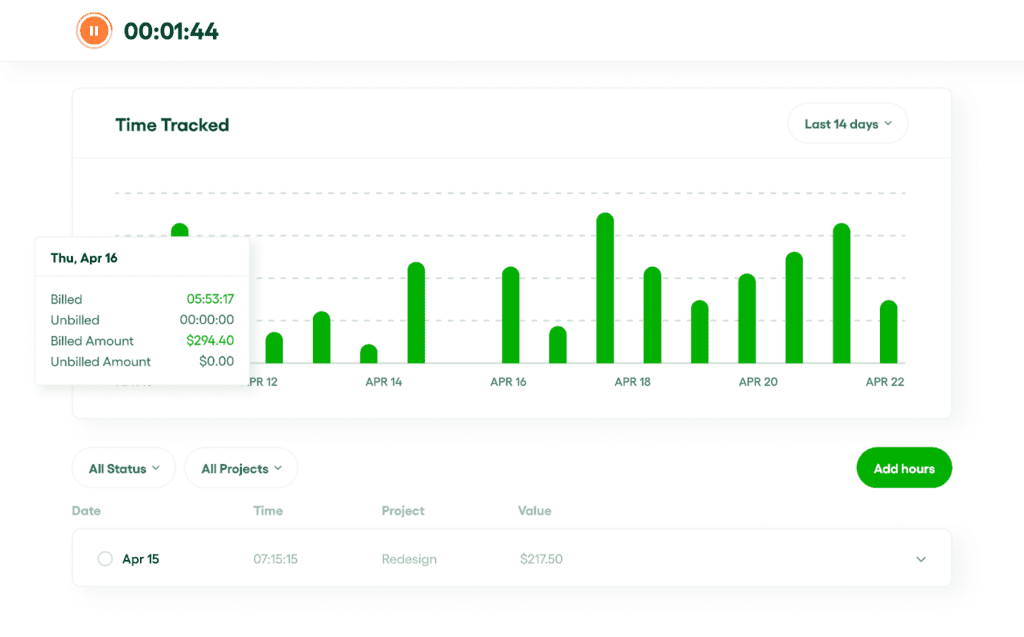
Example of time tracking logs over a two-week period. Source: Bonsai, accessed July 2023.
Key Features
- Instant invoicing – Bonsai gives users the ability to set pre-determined rates per project when tracking time, which can be sent as automatically generated invoices to clients once the project has been completed.
- Task management – Users can lists tasks, assign due dates, add project details, and view time spent per task all within one organized checklist.
- Templates – Beyond just time and activity tracking, Bonsai includes hundreds of premade templates for specific industries and use cases, from contracts to proposals, invoices, and more.
Read More: Best Time Tracking Software & Tools for Mac
Pros & Cons
| Pros | Cons |
|---|---|
| •Template offerings: Bonsai’s wide variety of template offerings is a great perk for small business owners and freelancers. •Versatile functionality: Compared to other time tracking software, Bonsai offers a wide range of functionality for managing taxes, invoicing clients, managing to-dos, and more. •User-friendliness: Many users praise Bonsai’s easy-to-use interface and easily navigated dashboard. | •Pricey per-user plans: Bonsai’s pricing per user is slightly higher than most other time tracking software, with a base level price of $17 per user/month. •Complaints with customer service: Some users have reported negative experiences with Bonsai customer service, citing unhelpful agents and long wait times. •No guest user access: Guest users, such as clients, must make an account to access their personalized portal and invoices, which can be inconvenient for some users. |
Why We Picked Bonsai
Bonsai is a flexible and easy-to-use time-tracking software with robust functionality for freelancers, in particular. With a wide range of business management features, from tax management, to-do lists, task-based time tracking, and even free templates, this platform provides users with a diverse toolbox for managing day-to-day operations.
Read More: Top 10 Project Management Software
Methodology
In order to compile this selection of the top time-tracking software solutions, I analyzed 21 time-tracking software offerings based on the following criteria:
- Features and functionalities – What capabilities does this software have for users to tackle time-tracking, project management, and more?
- Usability – How easily will this merge with a user’s existing flow?
- Price – What is the financial barrier to entry for this product?
- Customer reviews – What do real users say about using these solutions?
- Integrations – What other applications and software integrate with this product?
Our evaluation process included a combination of primary and secondary research, by way of industry research, vendor information and reviews, and hands-on testing.

