After years of doing work on digital platforms, organizations are realizing it is now more important for their teams to work together on these platforms. For today’s new ways of working, team management software is a critical tool that works hand-in-hand with project management systems to help companies achieve their business goals.
What Is Team Management Software for Projects?
A team management app provides a central workspace for a group of individuals with common goals. In this controlled workspace, the team leader, members, and sometimes guests, are able to communicate and share information in the context of work in an organized and chronological manner. The software allows the individuals to collaborate as they build plans, schedules, notes, and task lists.
Team management is a feature of other productivity tools like project management software, business process management software, and collaboration software. These tools allow users access to work views that show the assignments, dependencies, requirements, and deadlines relevant to each user. Centralizing the information makes it easy for the team and other stakeholders to view updated information, optimize workflows, track issues and progress, monitor performance, and create business reports.
What Are Some Benefits of Team Management Software?
Team management software is used to manage the work of a team. It can be used for teams that are distributed, such as a remote sales force or on-site contractors. The software allows you to track their activities and results in real time, so you can make adjustments when necessary. A team management app is used to manage the work of a team. It can be used for teams that are distributed, such as a remote sales force or on-site contractors. The software allows you to track their activities and results in real time, so you can make adjustments when necessary.
Best Team Management App for Projects
It can be challenging for companies today to choose the right team management app from numerous solution providers. The following is a selection of the best productivity, team communication, task management, and project management software with built-in team management feature.
Zoho Workplace
Zoho Workplace provides a unified team communication and business productivity platform. It provides a central place where users quickly understand the context of any business information to make the right decision and do the necessary action. Information from any department in the organization or from any team member regardless of location is accessible and tracked to ensure continuity.
Zoho Workplace includes apps for email, file management, spreadsheet, word processor, and presentation for office productivity. It also has built-in chat, social intranet, and online meeting to support real-time team collaboration and communication. Users can store on the cloud and share files with others. It also comes with an email suite with tag, calendar, task management, notes, bookmarks and contacts.
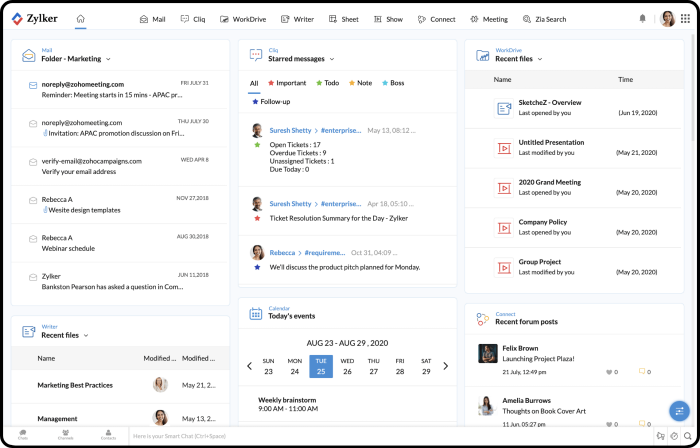
Pros
- Team communication
- Real-time collaboration and editing
- All-in-one productivity tool
Cons
- Zoho Projects is not included in Workplace
- Users wish for additional controls in tracking changes
Slack
Slack is a team management app that focuses on communication and collaboration, allowing users to organize messages and files into related topics. With the channels feature, a team can easily save, find, and share the right information for a specific task or project. It provides users the ability to control notifications, collaborate live or asynchronously, and easily find answers across channels and the organization to move work forward.
Slack simplifies team management and communication for optimized project management. Through automation, users can centralize tasks from different sources, discuss resolution, and create new tasks from within the software. A project manager can send task updates and deadline reminders to team members and external partners. The software also integrates with online storage services and can provide specific channels for project planning, oversight, and collaboration.
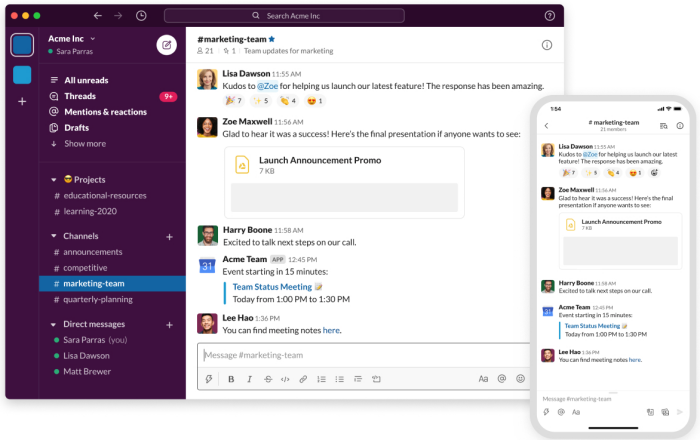
Pros
- Easy file sharing
- Mobile application
- Available free plan
Cons
- Full message history is available only with a paid plan
- Video conferencing quality needs improvement
Smartsheet
Smartsheet project management software provides workspace collaboration for a various teams, organizations, and industries. Teams can plan projects and automate workflows for on-time and on-budget project delivery. The software enables teams to improve efficiency and customer experiences, streamline operations for increased business resiliency, or help optimize resources and reduce organization overhead.
Smartsheet includes features that enables leaders to share the vision to their team members as well as help them perform and execute the vision. It has multiple work views including a Gantt chart and calendar for shared project plan and schedule, a card view for task management and tracking, dashboards and dynamic reports. The software also includes file attachment, content collaboration, conversations, document generation, and mobile app to help teams connect and communicate.
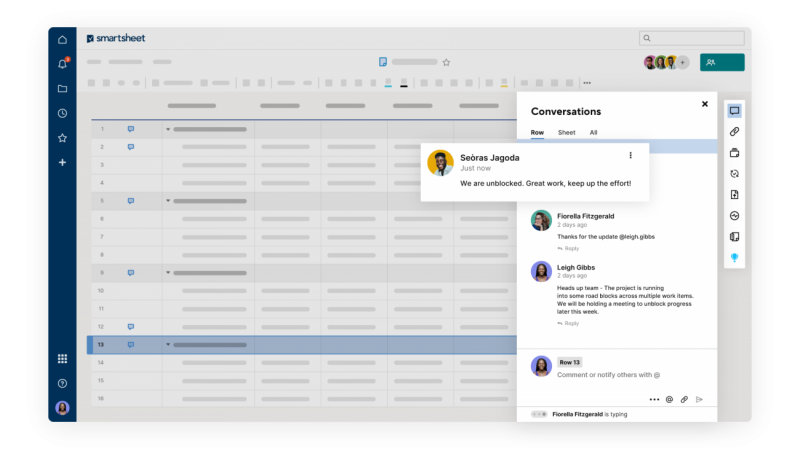
Pros
- Task management
- Team schedule planning
- Multi-platform and device access
Cons
- Most sheet, report, and dashboard features are in the higher plans
- Users wish for file attachment preview capability
Asana
Asana work and team management software enables users to easily manage projects and tasks for a wide range of workflows and use cases. Users can plan, track, and manage team projects from start to finish using a single application. A marketing team can create and launch campaigns, a creative team can design and review seamlessly, and a remote team can collaborate and finalize work from anywhere.
Asana includes tools to collaborate, communicate, and rebalance team workload as needed. Multiple work views include timeline, board, and and also a workload view that provides a real-time overview of how busy team members are across projects. Other features include task comments, task update followers, visual status indicators, private messaging, project conversations, and team announcements.
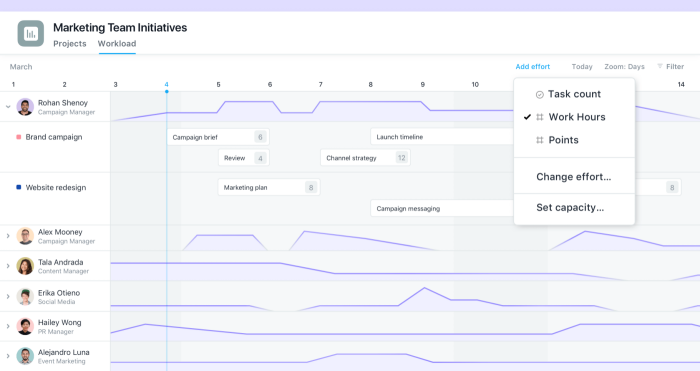
Pros
- Integrated team workload management
- Project collaboration
- Free plan for a small team
Cons
- Subtask assignment needs improvement
- Workload, customization, and other powerful views in higher business plan
Wrike
Wrike is project management software that allows users to customize the tool to match their business needs. It provides real-time team collaboration through commenting, notifications, live editing, dashboards, and reports. This allows quick sharing of project information to all team members and stakeholders. As an integrated project management tool, it provides visibility from start to finish to help teams plan, track, anticipate, and act accordingly.
Wrike team management software helps streamline workflows across departments and organizations. It provides a unified workspace or central hub for collaboration. Users can easily organize tasks, share files, and give instant feedback. Shared team calendars and Kanban boards simplify schedule management and team monitoring. Other features are visual proofing, @mentions, time tracking, and security standards compliance.
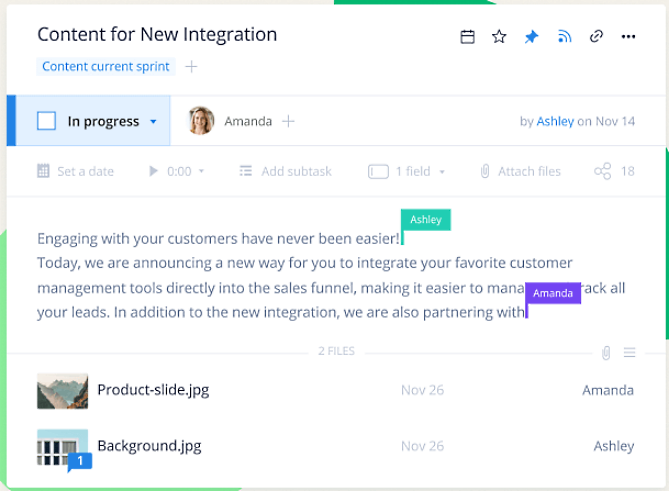
Pros
- Task management
- Team scheduling and monitoring
- External collaboration
Cons
- Needs additional visualization tools
- Users wish for a more streamlined UI for navigation and other activities
Jira
Jira Work Management, formerly known as Jira Core, is a friendly and intuitive team management app for all business teams, not only for technical teams. It enables teams in marketing, HR, and finance to connect with their IT and software development teams and work together within a digital platform.
Jira provides users multiple work views like list view with in-line editing, calendar view to add time context to work, timeline view that highlights connections and dependencies, board view that shows a task list according to workflow, and forms view for easy coordination of requirements. It also has templates, reports, dashboards, and automation.
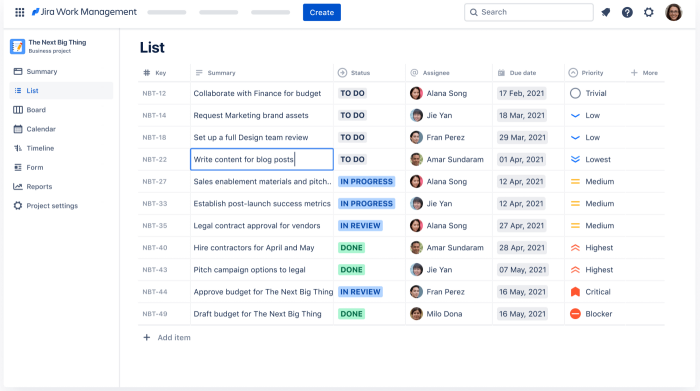
Pros
- Support for multiple project management methodologies
- Task creation and assignment
- Powerful search tool
Cons
- Limited customization of status
- Missing Roadmap view available in Jira
monday work management
monday work management enables teams to create online applications for their specific workflows. Teams in advertising, IT, software development, or marketing can customize the software using flexible tables and other highly visual components to build a solution for their project management, team management, task management, or CRM needs.
monday includes team management app features for organizing tasks, tracking project progress, and simplifying collaboration. A timeline feature allows the project manager to plan which team member will be responsible for particular tasks. Task tracking and automated reminders ensure on-time completion. The software also has time tracking, dashboards, reports, templates, and mobile apps.
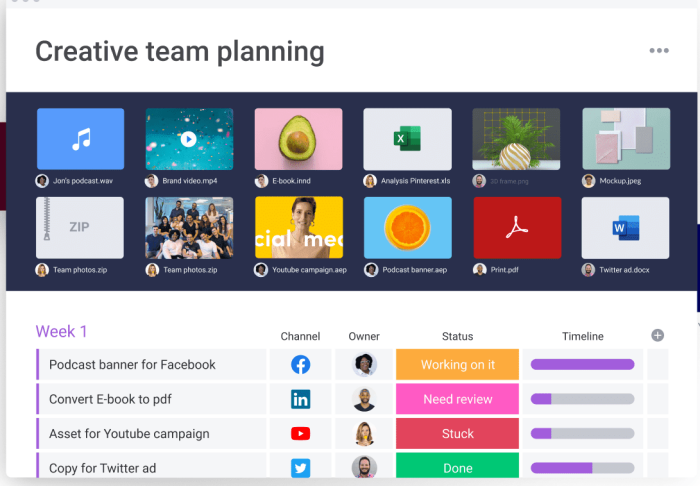
Pros
- Task management and prioritization
- Project management and tracking
- Intuitive and customizable UI
Cons
- Users worry of feature bloat and corresponding price increase
- Needs improvement in automation capabilities
Evernote Teams
Evernote Teams brings the capabilities of the note-taking app to multiple users in collaboration. It enables team members to work together, share knowledge, and complete projects successfully. Team members are able to manage their notes, tasks, and schedules using a single application. They can capture and organize information to easily share or find.
Evernote Teams include Spaces, a place for unlimited projects and collaboration. Users can search for team projects, workflows, and documents in notes, notebooks, and spaces, with the option to limit who has access. They can organize information that are automatically updated to the latest version. Other features include centralized administration and billing, SSO integration, searchable activity history, detailed logs, sync of unlimited number of devices, and integration to Google Drive, Slack, and Microsoft Teams.
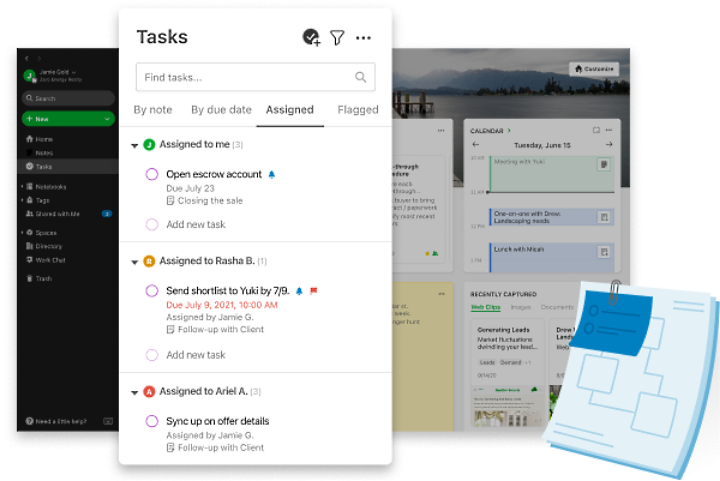
Pros
- Ease of setup and use
- Powerful search tool
- Responsive support
Cons
- Backup option is only to a local device
- Tags feature needs to be more intuitive
Trello
Trello is an online productivity and collaboration tool used by different teams for its flexibility. The visual system of boards, lists, cards, and a drag-and-drop UI allow all types of teams to be familiar with the system quickly and create the workflow for their needs. It now has additional timeline, and calendar views for managing projects with increased visibility.
Trello is ideal for team management where users use a single application from polishing ideas to executing projects. It has ready-to-use templates for project management, team meetings, and organizational hub. The dashboard view allows project managers to distribute team workloads effectively and prevent burnout or bottlenecks. The software also has built-in automations and over 150 Power-Up integrations to choose from.
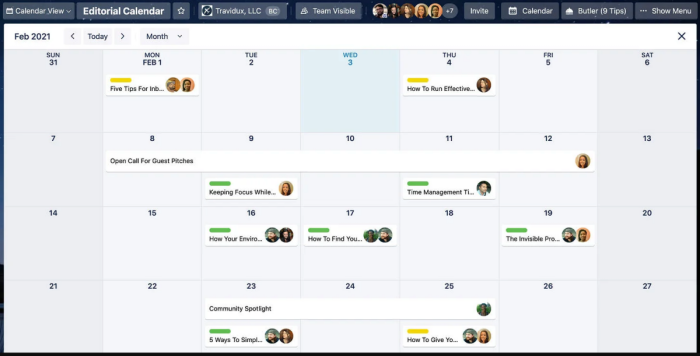
Pros
- Intuitive user interface
- Task list management
- Simple and direct integration to third-party software
Cons
- Missing time tracking functionality
- Limited reporting and analytics
Hive
Hive is project management and team collaboration software. It offers a free plan for individuals and and several paid plans for teams working on multiple projects and for organizations that need custom project management solutions. It boosts productivity by providing users the needed work perspective like portfolio, Gantt, Kanban, calendar, and table views.
Hive includes a task management tool complete with action list, recurring tasks, and native chat for team collaboration. It has document and video proofing, approval workflows, and prebuilt templates. Team management is easier with time tracking, timesheets, and team resourcing features. It also integrates with more than 1000 apps and work tools.
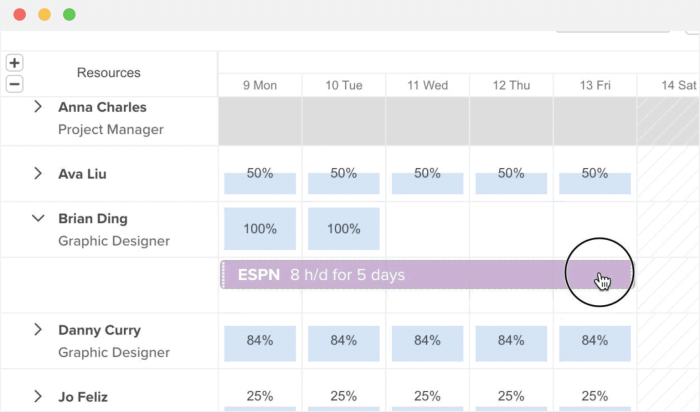
Pros
- Team scheduling
- Task prioritization
- Responsive support
Cons
- Missing project budgeting feature
- Users wish for additional types of charts in dashboards and reports
Types of Team Management Software
Team management software is any system, tool, or feature that provides an organization a shared view of a group and its members’ activities, tasks, files, and discussions. Today, team management is a functionality found in many solutions.
Cloud-Based Project Management Software
Online project management software functions as a project team management app. It provides a central workspace in the cloud where teams can plan projects, capture data, manage tasks, hold team conversations, and report on status, progress, and issues. It supports project management best practices of increased project transparency, including real-time team performance, capacity, and workload for efficient resource management and utilization.
Collaboration Software
Task and project management go more smoothly when teams can communicate as often as needed without any hassle. Collaboration software acts as a hub to allow teams to organize the workspace and customize the workflow to reach their common goals. It also provides the channels so teams can communicate in their preferred way, whether by chat, work comments, voice calls, or video conference. All these information are accessible and searchable at any time for reference.
Business Process Management Software
BPM software improves operational efficiency through custom automation of work processes. Since business processes belong to a department in an organization, the team responsible for that process also needs the tools for team management. As such, BPM tools come with team-friendly features such as a dedicated and shared workspace, task assignment and management, document collaboration, and team communication with automatic notifications across devices.
Team Management Software Features
Team management software supports or enhances the benefits of other software systems. It increases project clarity and accountability by providing the connection between tasks and the team members responsible for the tasks. It also promotes communication and improves efficiency. Users should look for the following features to take full advantage of a team management software.
- Task management: Easy way to create, list, and assign tasks to team members
- Task tracking and reporting: Provides several views to look at tasks, rate of completion, and overall progress as well as issues and bottlenecks. Time tracking functionality can provide additional information.
- Team schedule: Gives the team not only deadlines but also a complete view and direction of the total effort.
- Messaging: Allows teams to directly ask questions, clarifications, and feedback instantly to expedite work. Additional channels such as audio and video meetings can improve the quality of employee engagement.
- File sharing: Supports faster collaboration so teams will have the latest information to complete their task.
- Project management views: Gives users several ways to look at project data, such as with a timeline, board view, workload, or portfolio view that can provide additional insight.





