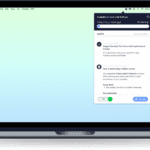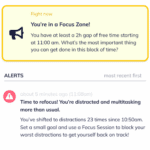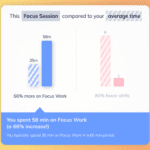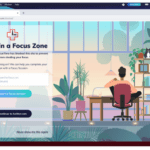Table of contents
- RescueTime : Features and Strengths
- RescueTime Pricing
- Who Uses RescueTime?
- RescueTime Supported Language
- Case Studies
- Why Choose RescueTime?
- Company Info
- Explore Additional Project Management Resources
- Featured Partners: Project Management Software
RescueTime : Features and Strengths
Time Management and Tracking
RescueTime promotes digital wellness by providing automatic time tracking. The time management application helps users set their goals so they can spend more focused time on work that matters. It gives users a personal daily goal for focused work so they can be more productive. The software automatically tracks sites, apps, and documents while the user works without having to manually input data or start/stop time clocks. It also sends alerts as users advance toward their goal.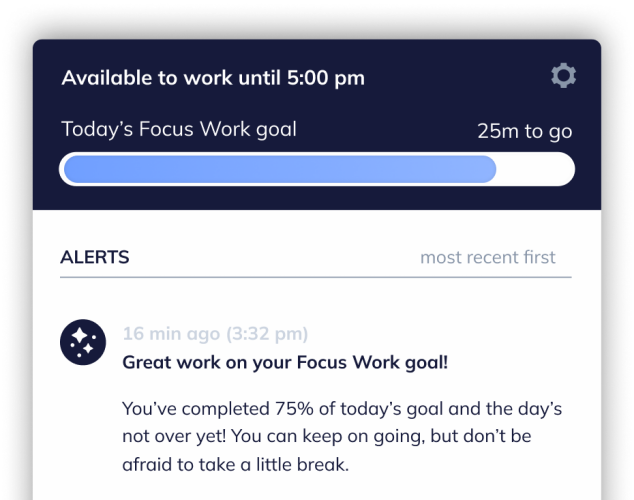
Guidance and Control
RescueTime provides visual guidance with alerts so users can take advantage of the best times to do uninterrupted work. Based on user work patterns, it can give suggestions of what type of work to do on a given time block. By tracking both time and applications, it can notify users who may be trying too many things simultaneously and remind them to get their focus back. A Focus Session allows users to avoid distractions by blocking sites and apps that compete with what the user tries to concentrate on. The software then reports back to the user how well they performed during the session.Productivity Reports and other information
RescueTime includes several types of reports to give users a clear picture of where they have spent their time during the day. Users can look at productivity by Time of Day, productivity Pulse, Distracting Time, Work Hours, and even Time Spent on Social Media and other category reports. Users can discover which activities, sites, and apps are responsible for taking them away from focused work so they can limit those. They can also uncover work patterns and habits that they can adjust to optimize their schedule and improve productivity. RescueTime now offers two versions of its apps: RescueTime Classic which provides more raw data and analytics to drive productivity, and the new RescueTime that aims to improve a user’s work/life balance.![]()
RescueTime Pricing
RescueTime pricing starts at $6.50 a month with a free 14-day trial. A free Lite option is also available. For teams, RescueTime for Remote Teams is free to try for 30 days. To sign up, a customer will go through a profiling process based on their job or education path to enable the software to set up a time management plan that suits the way the customer works. Back to topWho Uses RescueTime?
RescueTime is for individuals who need automatic time tracking and time management software. It is ideal for individual professionals, teams, knowledge workers, entrepreneurs, freelances, teachers, and students. Its customers include businesses and modern workers at The Guardian, Fast Company, Harvard Business , The New York Times, The Wall Street Journal, Lifehacker, Wired, and Airbnb. Back to topRescueTime Supported Language
RescueTime is currently only available in English.![]()
Case Studies
Jonathan White is a developer for a technology company that provides online booking for accommodations. With a full schedule and a number of side projects, he found himself regularly working up to 14 hours a day but still feels behind. After using RescueTime for a few days, he discovered that productivity levels decreased in the evenings due to distractions from social media and entertainment. With RescueTime providing him a better understanding of his time, Jonathan now optimizes his daily schedule and does important work when he is more productive. Colleen Doran is a freelance illustrator, writer, and comic book artist who was working longer and longer hours but noticed that work never seemed to get done. Before hitting burnout, she tried RescueTime and looked at her data. She realized that conversing with fans on social media was taking too much time and leaving little for writing and art. She quickly reassessed her time and set goals and alerts. Now, Colleen saves hours a week previously lost to distractions and is doubling her total productive time. Back to topWhy Choose RescueTime?
RescueTime is a minimalist application that automatically tracks time, activity, and applications. Unlike timers and time clocks, users can set goals and plan schedules for better time management that increases focus and thereby improves productivity. It provides a more holistic approach to allow people to achieve work balance not only by alerting them of distractions but also preventing them from burnout.Company Info
RescueTime is a privately held software company based in Seattle. It was founded in 2008 by Tony Wright, Joe Hruska, and Brian Fioca, who returned in 2019 to be the Head of of the company. The founders created the tool to help people take better control of their time so they can spend it on tasks and goals that matters. The company launched the new version of RescueTime in 2021, which it now offers alongside the classic version.![]()
Learn more about project management by exploring the following project management software reviews & project management software comparisons including Monday.com vs Jira, Monday.com software review, Aha! Software or Agile vs Waterfall.