In the professional services industry, effective project management is crucial for ensuring the successful completion of multiple projects simultaneously. To help you find the perfect project management solution, we’ve created this buyers’ guide reviewing six of the best project management options for professional services.
| Our Picks | Best For | Pricing Starts At |
|---|---|---|
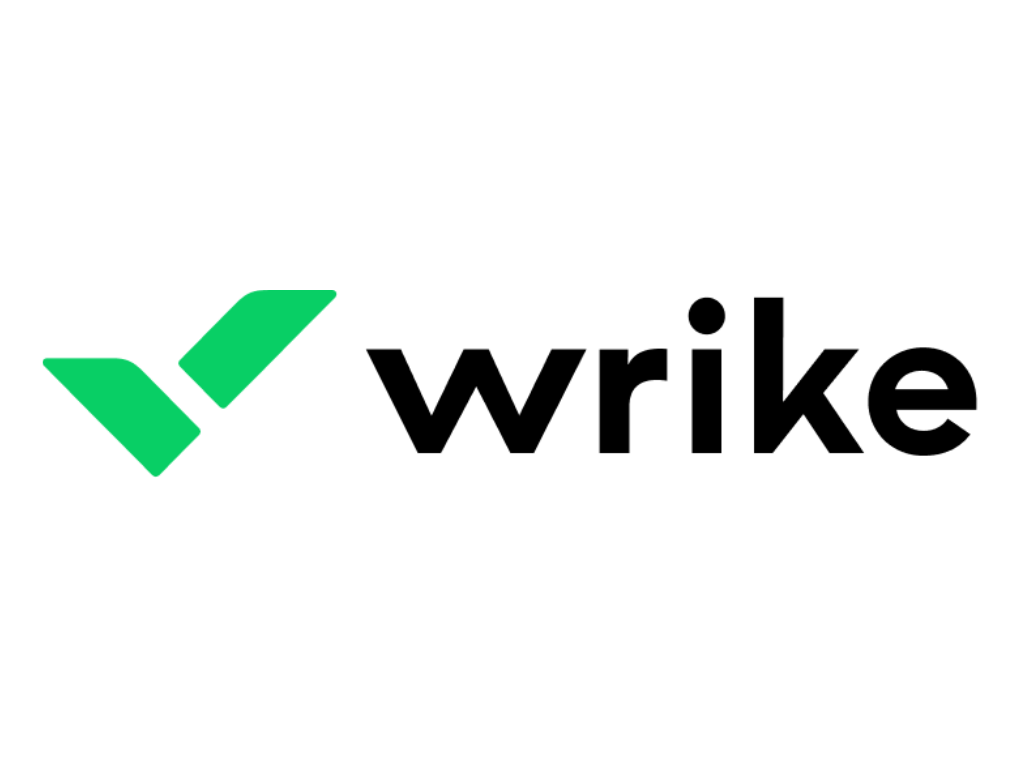 Try Wrike | Best In Workflow Automation | Free forever available |
 Try Birdview PSA | Best For Team And Client Visibility | Custom Pricing • 14-day trial available |
 Try Kantata | Best For Resource Forecasting And Business Intelligence | Custom pricing |
 Try Halo PSA | Best For Client Support | Starts at £80/user/month |
 Try BigTime Software | Best For Forecasting And Scenario Modeling | $20 per user/month |
 Try ClickUp | All-Around Project Management Tool | Free forever available |
Our Picks

Wrike: Best In Workflow Automation
Wrike offers a range of features and tools, making it an ideal choice for managing projects in this industry. It streamlines and automates various project management processes. It also allows professionals to easily track and manage tasks, deadlines, and resources, ensuring that projects are completed on time and within budget.
Additionally, Wrike’s collaborative features enable teams to work together seamlessly, facilitating effective communication and coordination.
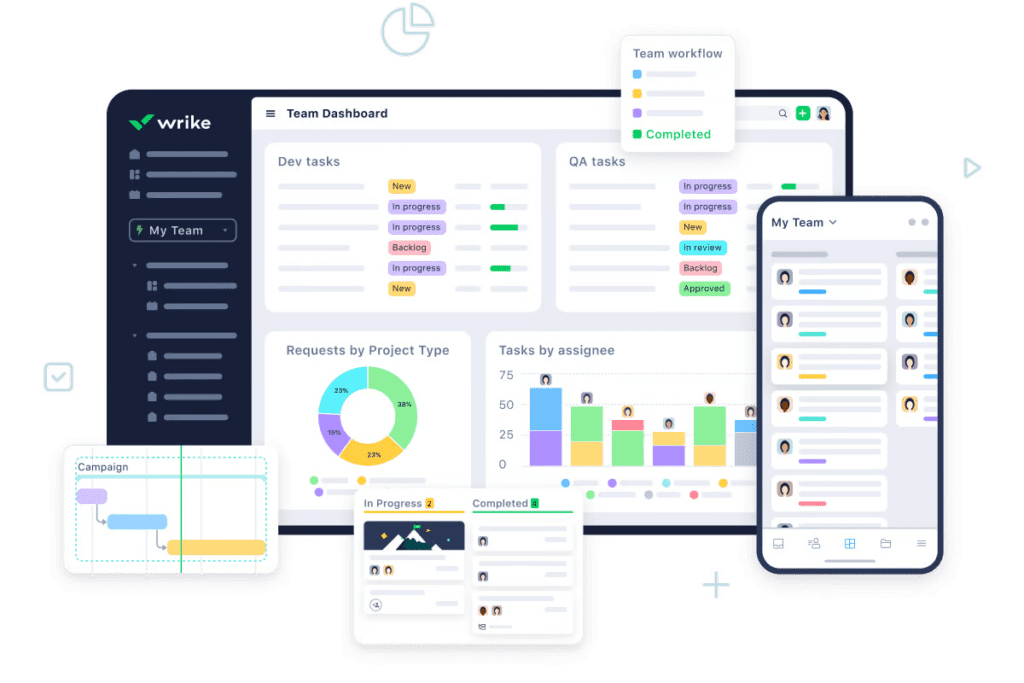
Key Features
Professional Services Templates
Wrike offers a wide range of professional services templates that streamline project workflows and enhance productivity. These templates can be easily customized to meet the unique needs of different projects and teams.
With Wrike’s professional services templates, project managers can effectively plan, execute, and track projects, ensuring that they are completed on time and within budget, and facilitating effective team collaboration with very little setup time.
Work Automation
With its robust automation capabilities, Wrike streamlines and simplifies project processes, allowing teams to work more efficiently and effectively. By automating repetitive tasks and workflows, such as task assignments, deadline reminders, and progress tracking, Wrike reduces manual effort and saves valuable time for professionals in the services management industry.
The seamless integration of automation into project management workflows ensures that projects are delivered on time and within budget, while also improving overall productivity and client satisfaction.
Rich Integrations
Wrike’s wide range of integrations makes it highly versatile and suitable for the professional services management industry. With time-tracking integration, teams can easily keep track of their work hours and ensure accurate billing and resource allocation. Collaboration is also made seamless with Wrike’s integrations, allowing team members to collaborate in real time, share documents, and communicate efficiently.
Moreover, Wrike offers industry-specific integrations that cater to the unique needs of different professional services, such as marketing, consulting, and IT.
Pros & Cons
| Wrike Pros | Wrike Cons |
|---|---|
| • Request forms available for data input • CRM integration • Trusted robust software • Free plan available | • Clunky experience with some blueprint templates • Steep learning curve |
Why We Chose Wrike
One of the key reasons why it stands out is its collection of professional services templates. These templates provide a solid foundation for managing projects, allowing professionals in this industry to streamline their workflow and ensure consistency across different projects.
Another standout feature of Wrike is its robust workflow automation capabilities. This software allows users to automate repetitive tasks, which not only saves time but also reduces the risk of human errors. By automating routine processes, professionals can focus on more strategic and value-added activities, thereby enhancing productivity and efficiency.
Furthermore, Wrike’s rich integrations make it an ideal choice for professionals in the services industry. It seamlessly integrates with various tools commonly used in this sector, such as CRM systems, accounting software, and communication platforms. This integration allows for easy data sharing and collaboration across different platforms, eliminating the need for manual data entry or duplicate efforts.

Birdview: Best For Team And Client Visibility
Designed specifically for professional service organizations, Birdview PSA streamlines and automates various business processes, enabling efficient project management, resource allocation, time tracking, and billing.
With its user-friendly interface and intuitive navigation, Birdview PSA makes it easy for professionals to manage their projects, track their time, and collaborate with team members. The platform also provides robust reporting and analytics capabilities, allowing organizations to gain valuable insights into their operations and make data-driven decisions.
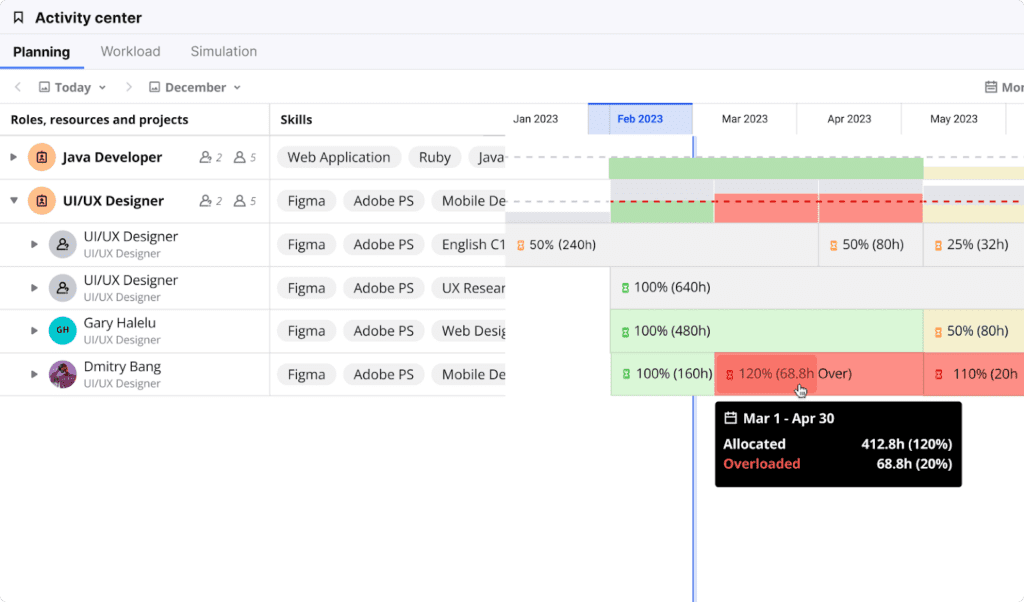
Key Features
AI-Powered Resource Management
Birdview PSA is a project management software that offers AI-powered resource management, making it an ideal choice for the professional services industry. With its advanced technology, this software can effectively allocate and manage resources based on real-time data and analysis.
The AI-powered resource management feature also allows for better resource utilization, as it can identify any gaps or overlaps in resource allocation and provide recommendations for optimization.
Integrated Financial Tracking
One of the key features that sets Birdview PSA apart is its integrated financial tracking functionality. This feature allows businesses to easily monitor and manage their finances within the same system they use for project management.
With this capability, professionals can easily track project costs, expenses, and revenue, ensuring accurate financial management throughout the project lifecycle.
Advanced Time Reporting
Birdview PSA’s advanced time reporting functionality allows users to track and record the time spent on various tasks and projects with great accuracy and detail. With the ability to generate comprehensive reports, professionals can easily monitor their productivity, identify areas for improvement, and ensure efficient resource allocation.
The advanced time reporting feature of Birdview PSA enhances project management by providing valuable insights into time utilization and assisting in making informed decisions to optimize workflows.
Robust Client Portal for Transparency
Birdview PSA allows clients to access real-time updates on the progress of their projects, ensuring clear communication and accountability. With the client portal, clients can view project timelines, milestones, and even track the performance of individual team members. This level of transparency not only strengthens the relationship between the service provider and the client but also enhances trust and confidence in the project management process.
Pros & Cons
| Pros | Cons |
|---|---|
| • Easy to manage dependencies • Good project management templates • 14-day free trial available | • Tends to lag sometimes • No free forever plan • Guest user interface can be challenging to navigate |
Why We Chose Birdview PSA
Birdview PSA stands out as an exceptional project management software for the professional services industry due to its advanced features and capabilities.
One of its key strengths is its AI-powered resource management, which utilizes artificial intelligence to optimize resource allocation and ensure that projects are staffed with the right expertise. This not only increases efficiency but also enhances productivity and reduces costs.
Additionally, Birdview PSA offers integrated financial tracking, allowing users to easily monitor project budgets, expenses, and revenues in real-time. This feature provides valuable insights into financial performance and enables better decision-making. Another noteworthy aspect of this software is its advanced time reporting functionality, which allows professionals to accurately track and record their working hours. This not only streamlines the billing process but also provides valuable data for project analysis and planning.
Lastly, Birdview PSA’s robust client portal ensures transparency by allowing clients to access project information, track progress, and communicate directly with the project team. This promotes collaboration, builds trust, and enhances client satisfaction.

Katana: Best For Resource Forecasting And Business Intelligence
Kantata, formerly known as Mavenlink, is a comprehensive project management tool specifically designed for the professional service industry. This tool provides a centralized platform where project managers can effectively plan, track, and monitor project progress, ensuring that all tasks are completed on time and within budget.
Additionally, Kantata offers advanced reporting capabilities, allowing users to generate detailed insights and analytics to make informed decisions.
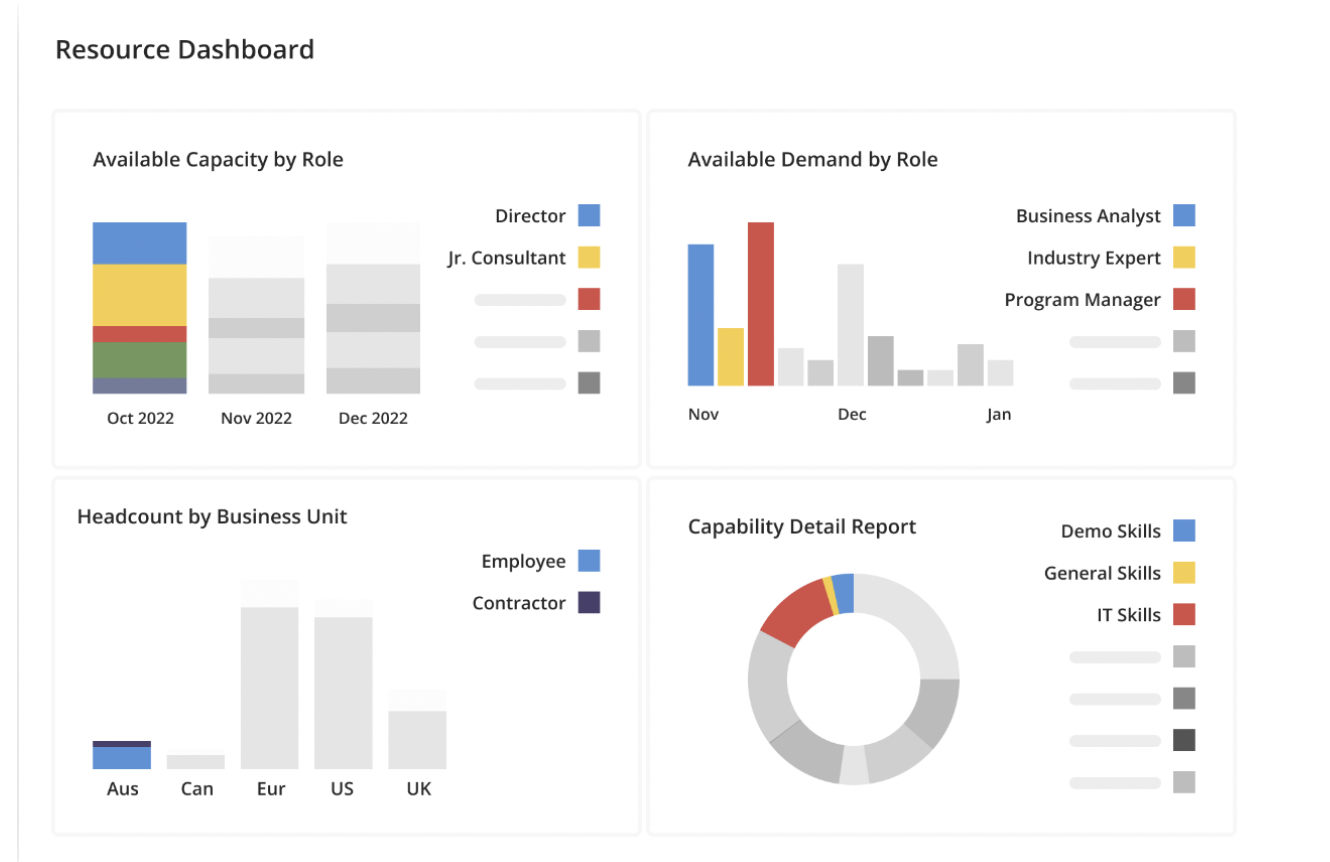
Source: Kantata Resource Forecasting
Key Features
Batch Invoicing
Kantata is a project management software that offers a unique feature called batch invoicing. With batch invoicing, professionals can streamline their billing process by generating multiple invoices for multiple projects all at once. This feature saves time and effort, allowing professionals to focus on their core tasks and deliverables. Additionally, Kantata’s batch invoicing ensures accuracy and consistency in billing, reducing the risk of errors and disputes.
Delivery Date Automation
With this automation in place, delivery dates are automatically re-planned whenever there are changes in the workflow and progress of a project. This ensures that all team members are aware of the updated delivery dates, allowing for better coordination and planning.
Moreover, the automation also extends to the updating of all related documents, records, and clients. This seamless integration ensures everyone has access to the most up-to-date information, enhancing efficiency and productivity in the professional services industry.
Detailed Work Tracking and Resource Management
Kantata includes resource forecasting features, which allow businesses to anticipate and plan for future resource needs. Its interface offers a cross-project view and a resourcing dashboard that gives you full visibility of your company’s capacity to take on new work. Kantata also integrates many business intelligence tools and data warehouses to maximize the information you have to make optimal business decisions.
Pros & Cons
| Pros | Cons |
|---|---|
| • User-friendly and easy to navigate • Robust analytics and reporting • Quick setup for new projects | • Learning curve for new users • High cost for small businesses • Additional functionalities require additional license cost and additional service fees |
Why We Chose Kantata
Kantata is an exceptional project management software that caters specifically to the needs of the professional services industry. Batch invoicing allows businesses to streamline their billing process by generating multiple invoices at once. This not only saves time but also ensures accuracy and consistency in financial transactions.
Additionally, Kantata offers delivery date automation, which is crucial for managing project timelines and ensuring timely completion of tasks. By automating delivery dates, teams can stay on track and meet client expectations more effectively.
Moreover, the software provides detailed work tracking and resource management features. This enables project managers to monitor progress, allocate resources efficiently, and make data-driven decisions to optimize performance.

Halo PSA: Best For Client Support
Halo PSA allows project managers to create detailed project plans, allocate resources efficiently, track progress in real-time, and manage budgets effectively. Additionally, Halo PSA offers a user-friendly interface, customizable dashboards, and comprehensive reporting capabilities, enabling professionals to have complete visibility and control over their projects. Whether it’s managing client engagements, tracking billable hours, or ensuring timely delivery of projects, Halo PSA proves to be an invaluable asset for the professional services industry.
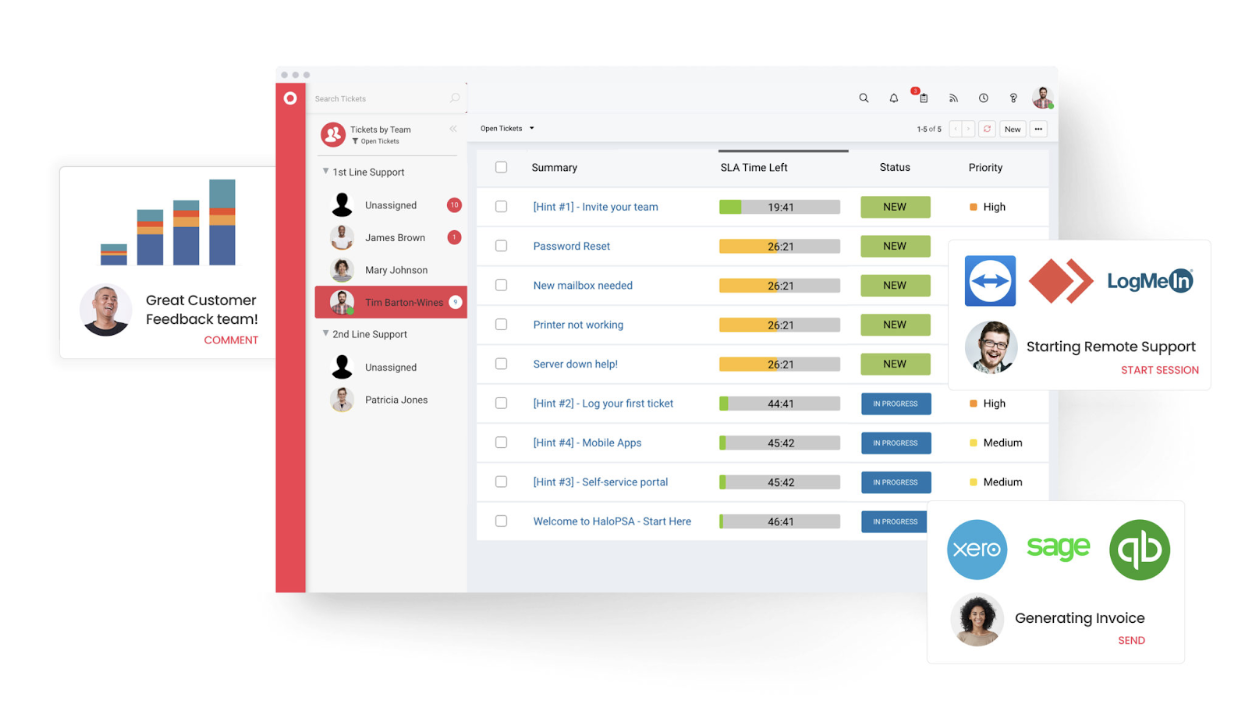
Source: Halo PSA
Key Features
Contract Management
Halo PSA is an exceptional project management tool for the professional services industry due to its robust contract management functionality. With this feature, businesses can effectively manage their contracts, ensuring compliance and minimizing risks.
The contract management functionality in Halo PSA allows organizations to store and organize all their contracts in a centralized location, making it easy to access and review important details. Additionally, the tool provides automated alerts and notifications for contract expiration and renewal dates, preventing any potential oversight.
Quick Billing Functionality
Halo PSA offers a quick billing feature, which allows users to generate invoices based on time sheets easily. This integration with time sheets ensures accurate and efficient billing for clients, saving valuable time and effort for professionals. This also helps minimize human error brought about by manual inputs.
CRM and Sales Tracking
Halo PSA is equipped with CRM and sales tracking features, which allow professionals to effectively track and manage client interactions, ensuring that all communication and follow-ups are streamlined.
Additionally, the Sales Tracking feature enables organizations to monitor and analyze their sales pipeline, providing valuable insights for forecasting and decision-making. By combining these capabilities, Halo PSA becomes an invaluable tool for project management in the professional services industry.
Helpdesk Ticketing System
Halo PSA’s Helpdesk Ticketing System allows organizations to efficiently manage and track customer support tickets, ensuring that no issues or requests go unnoticed or unresolved.
With the Helpdesk Ticketing System, teams can easily assign tickets to specific team members, set priorities, and monitor progress. This level of organization and visibility greatly enhances productivity and customer satisfaction.
Additionally, the system provides valuable insights and analytics, enabling businesses to identify trends and areas for improvement.
Pros & Cons
| Pros | Cons |
|---|---|
| • Free trial and demo available • Good support team • Customizable | • Limited knowledge base and documentation • Steep learning curve for new users |
Why We Chose Halo PSA
Halo PSA is an excellent choice for the professional services industry as a project management tool due its contract management system, which allows users to easily track and manage contracts with clients. This ensures that all parties are on the same page and helps to avoid any potential disputes or misunderstandings.
Additionally, Halo PSA also offers quick billing functionality, allowing professionals to easily generate invoices and track payments. This helps to streamline the billing process and ensures that professionals are paid in a timely manner.
Furthermore, the tool includes a CRM and sales tracking feature, which enables professionals to keep track of their clients and sales pipeline. This allows for effective client relationship management and helps professionals to identify new business opportunities.
Lastly, Halo PSA also offers a helpdesk ticketing system, which allows professionals to efficiently manage customer support requests. This ensures that all support tickets are addressed promptly and provides a centralized system for tracking and resolving customer issues.

BigTime: Best For Forecasting And Scenario Modeling
BigTime Software offers a range of functionalities such as project tracking, resource management, time and expense tracking, invoicing, and reporting. These features allow professionals to efficiently manage their projects, allocate resources effectively, track time and expenses accurately, and generate comprehensive reports for clients and stakeholders. It has gained popularity among professional services firms for its ability to streamline processes, improve efficiency, and enhance project visibility.
Read our review of BigTime Software
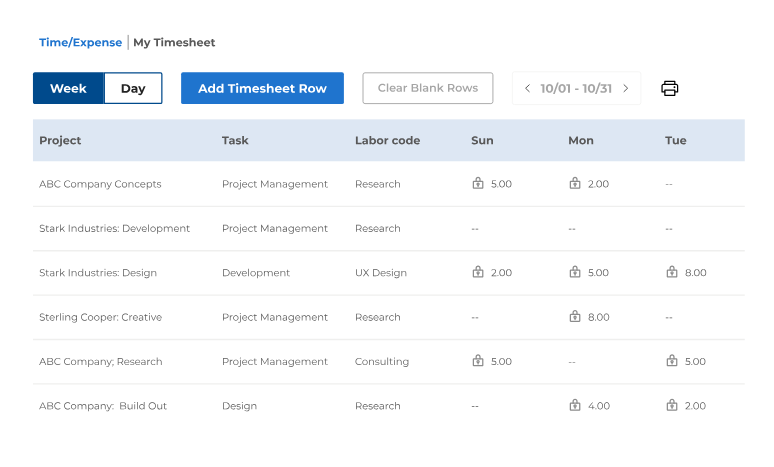
Key Features
Skill Requirement Forecasting And Tracking
BigTime Software offers a unique feature called Skill Requirement Forecasting and Tracking, making it a highly effective project management tool for the professional services industry. This feature allows businesses to accurately forecast the skills and resources required for upcoming projects, ensuring that they have the right team with the necessary expertise in place. Additionally, it enables tracking of skill utilization and allocation, ensuring optimal resource management throughout the project lifecycle.
Centralized Financial Data
BigTime Software features centralized financial data, which allows professionals to have a comprehensive view of their project’s financials in one place, making it easier to track expenses, revenue, and profitability. With this centralized information, project managers can make informed decisions and easily identify areas of improvement or potential risks.
Scenario Modeling
BigTime Software offers a unique feature called Scenario Modeling, which allows users to create and analyze different project scenarios, considering various factors such as resource allocation, budget constraints, and timeline adjustments. This feature enables project managers to make informed decisions based on accurate projections and simulations.
By utilizing Scenario Modeling, professionals in the services industry can optimize their project planning, mitigate risks, and ensure successful outcomes.
Pros & Cons
| Pros | Cons |
|---|---|
| • Demo available • Good customer service • Smooth integration with QuickBooks, HubSpot, Zapier and Salesforce • Easy-to-use dashboards | • Reports can be hard to customize • No comparison reports for over two years |
Why We Chose BigTime Software
BigTime Software stands out as a powerful project management tool for the professional services industry due to its numerous features. One such feature is its scenario modeling capability, which allows users to create and analyze different project scenarios before making any commitments. This helps in making informed decisions and mitigating risks.
Additionally, BigTime Software offers centralized financial data, enabling businesses to easily track and manage their finances in one place. This feature provides a comprehensive overview of the financial health of projects, making it easier to allocate resources and plan budgets.
Lastly, the software’s skill requirement forecasting and tracking feature assists in effectively managing resources by ensuring that the right skills are available for each project.

ClickUp: Most Feature-Rich PM Tool
ClickUp is a highly efficient and robust project management tool. With its comprehensive suite of features and intuitive interface, ClickUp enables professionals to effectively plan, track, and collaborate on projects in a streamlined manner.
From task management to resource allocation, ClickUp provides a centralized platform that allows teams to stay organized and focused on delivering high-quality services to clients. Its customizable workflows and extensive integrations further enhance productivity and efficiency, making it an indispensable tool for professionals in the services industry. Whether it’s managing client deliverables or coordinating internal processes, ClickUp empowers professionals to effectively handle complex projects with ease.
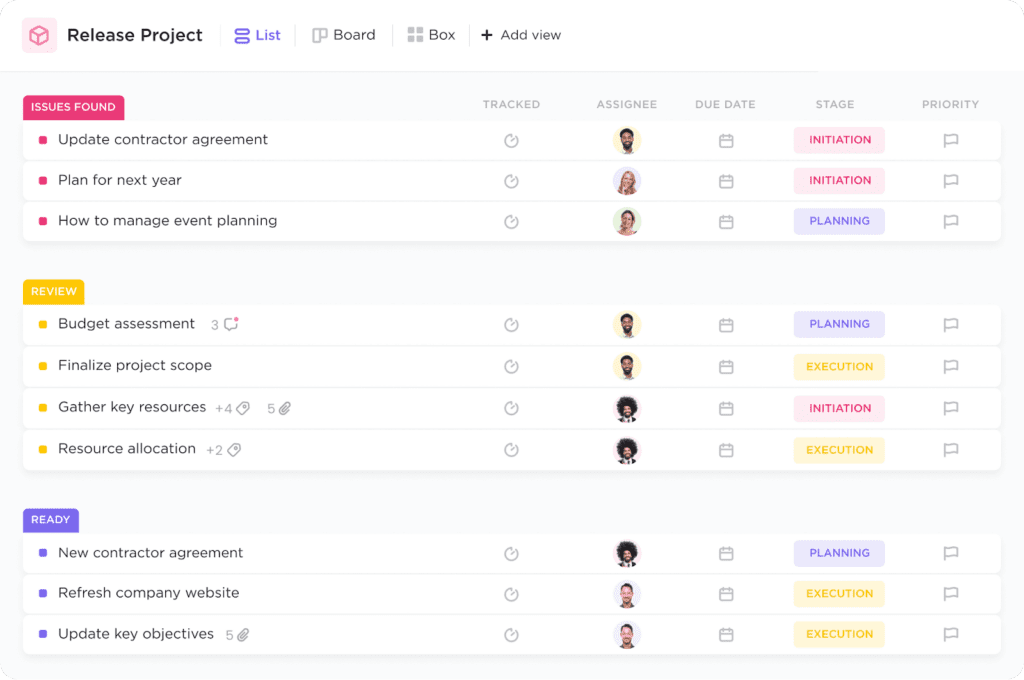
Key Features
High Customizability
One of the key reasons for ClickUp’s effectiveness in this industry is its highly customizable nature. With ClickUp, professionals can tailor the platform to meet their specific project management needs. They can create custom workflows, set up automated processes, and personalize task lists to align with their unique project requirements. This level of customization allows professionals to optimize their project management practices and enhance productivity.
In addition, ClickUp offers a wide range of features and integrations that further support the needs of the professional services industry, making it an ideal choice for businesses in this sector because it can be used across many departments.
Templates for Professional Services
ClickUp is an exceptional project management tool for professional services because of the availability of templates designed specifically for the industry. These templates for professional services provide a structured framework for managing projects within this industry, ensuring that all essential aspects are covered and nothing falls through the cracks.
Whether it’s managing client engagements, tracking billable hours, or coordinating team members, ClickUp’s templates streamline the process and make project management more efficient. The ability to customize these templates further enhances their usefulness, allowing professionals to tailor them to their specific requirements.
With ClickUp’s Templates for professional services, organizations can effectively manage their projects and deliver high-quality services to their clients more seamlessly.
Rich Integrations
ClickUp’s numerous integrations allow professionals to seamlessly connect ClickUp with other tools and software that are commonly used in the professional services industry, such as CRM systems, time-tracking software, invoicing tools, and collaboration platforms. This integration capability enhances productivity and efficiency by streamlining workflows and eliminating the need for manual data entry and switching between multiple applications.
Pros & Cons
| Pros | Cons |
|---|---|
| • Good price point • Free forever available (but not recommended for this purpose) • Highly customizable and can be used across the company • Rich integrations • Native time tracking feature | • Users report a steep learning curve for those who have not used project management software previously • Can use a design refresh • Can be clunky with so much information • No native feature for billing and invoices |
Why We Chose ClickUp
ClickUp is a project management tool that stands out in the professional services industry due to its high level of customization. This feature allows users to tailor the tool to their needs and workflows, ensuring maximum efficiency and effectiveness.
Additionally, ClickUp offers a wide range of templates specifically designed for professional services, enabling teams to hit the ground running and easily adapt their projects to the unique requirements of their industry.
Furthermore, ClickUp boasts an impressive array of integrations that allow seamless collaboration with other tools and platforms commonly used by professionals in this field, such as time tracking and billing software, communication tools, and document management systems. This ensures that teams can easily connect their workflows and streamline their processes, ultimately leading to improved productivity and client satisfaction.





