Customer relationship management (CRM) software is a vital tool for businesses to keep existing customers and attract new ones. CRM solutions like Microsoft Dynamics 365 provide companies a better understanding of their customers’ actions and intent, resulting in actionable insights to find innovative products and services to increase profitability and improve brand reputation.
But while Microsoft Dynamics is an industry heavyweight, it’s not the only CRM option available. Let’s look at some of the alternatives.
Table of contents
- MS Dynamics 365 Alternatives: What to Look for
- Top MS Dynamics 365 Alternatives
- What is Microsoft Dynamics 365?
- Our Top Picks
- Ready to try an MS Dynamics 365 alternative?
MS Dynamics 365 Alternatives: What to Look for
Microsoft Dynamics 365 is a smart business solution that leverages data, business intelligence, and insights to give customers creative ways to deliver better customer experiences. When researching new options, users should look for both core CRM functionality and modern tools to provide similarly delightful experiences.
- Modular design allows customers to use only the tools they need at a given time
- Direct integration to other systems like ERP and third-party tools
- Multi-channel connectivity such as calls, SMS, email, web chat, and social media
- Enhanced visibility through dynamic views for leads, opportunities, and deals
- Comprehensive customer view including profile, conversations, and activities
- Best-practice workflows and automation of tasks and processes
- Sales forecasting and other CRM analytics
- Real-time tracking and reporting
- Customization, notifications, and reminders
Top MS Dynamics 365 Alternatives
Here are the top CRM software solutions for users looking for a Dynamics 365 alternative.
Salesforce
Salesforce’s cloud CRM platform includes different products to help teams in marketing, sales, commerce, customer service, and IT to work more cohesively. The integrated platform unifies teams and data, allowing users to manage information, processes, and tasks more efficiently resulting in exceptional customer experiences.
Salesforce customers are usually mid-market and enterprise companies, similar to Dynamics 365 customers. However, Salesforce is a purely cloud-based solution with thousands of integrations available in its AppExchange market. Another difference is its Einstein AI Analytics tool is an add-on that users purchase separately.
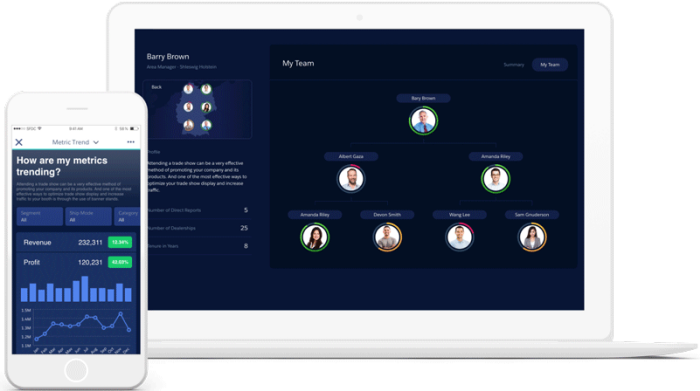
Pros
- Ease of setup and use
- Powerful dashboards
- Reporting and insights
Cons
- Challenges in integration
- Complex pricing scheme
HubSpot
The HubSpot CRM platform comes with tools and integrations needed for marketing, sales, customer service, operations, and content management. It is an inbound marketing, sales, and service solution with modular products or hubs that users can purchase individually or in bundles. The CRM also offers free products and an App marketplace.
HubSpot’s Marketing Hub helps users attract the right audience, convert visitors into customers, and run campaigns effectively. Its Sales Hub includes features that enable teams to close more deals and manage pipelines. Hubspot also offers ticketing and onboarding for customer service, blog and content creation tools for CMS, programmable automation, and workflow extensions for operations.

Pros
- Free CRM tools
- Easy to use
- Robust reporting features
Cons
- Too many notification emails
- Separate contact information and activities
Zendesk
Zendesk is a customer service and sales CRM solution. It offers several messaging tools that allow customers to reach the company through various channels. Messaging, live chat, social, email, and voice features keep conversations connected. It also has tools to empower customers to help themselves through an integrated help center and community forum.
Zendesk includes a sales CRM product, Zendesk Sell, with features for contact and deal management, activity tracking, and lead generation. Users can set up trigger-based automation of tasks. Other features include email integration, sales engagement tools, task sequences, call logs and recording, smart lists, templates, custom call lists, bulk emails, reporting, analytics, and mobile apps.

Pros
- Ease of setup and use
- Simple and affordable pricing
- Custom fields
Cons
- Limited email automation
- Missing automated contact data capturing and profile enrichment
Freshsales
Freshsales is a sales CRM software. Users can choose to use Freshsales solely as a sales force automation tool or as a CRM suite that combines sales and marketing. The software gives users a complete context of prospects across sales, marketing, and support touchpoints. Users have access to chatbots, web forms, and page tracking to find opportunities from website prospects.
Freshsales Suite enables users to create landing pages to attract visitors, convert those visitors into leads, and tailor email campaigns that turn websites into lead generators. Freshsales captures all customer interactions in one place for a 360-degree view. Other features are an AI-powered sales assistant, communication channels through phone, email, WhatsApp, and chat, dynamic forecasting, Slack integration, and campaign analytics.
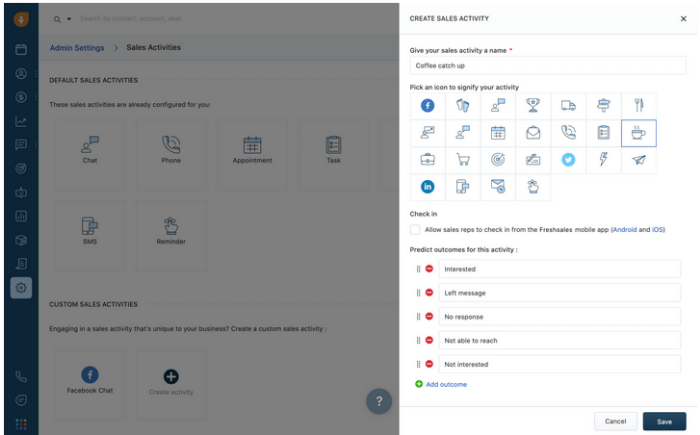
Pros
- Ease of setup and use
- Integrated sales and marketing automation
- Complete customer data and activities in one view
Cons
- Limited direct integration with other software
- Sometimes its tech support cannot provide answers
Wrike
Wrike is a versatile project and work management software. It is a customizable solution for a variety of use cases enterprise project management, remote working, agency project management, and client management. Wrike promotes work visibility, enabling teams to receive up-to-date information and collaborate more effectively.
Wrike lets companies build relationships with their clients through features that boost loyalty, increase retention, and strengthen the company/customer relationship. The platform centralizes client information so teams can easily access notes, log activities, and keep track of interactions. It also has automatic updates and customizable workflows that keep everyone in the know. Other features are customer intake forms, shared calendars, progress charts, and reports.
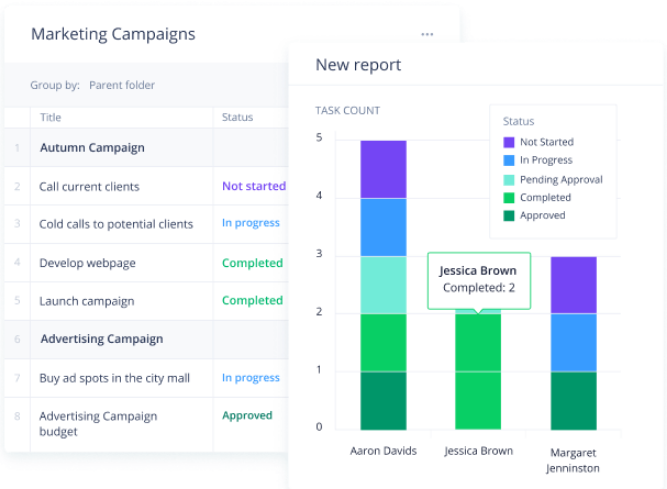
Pros
- Free plan for a small team
- Built-in task management and automation
- Ready-to-use templates
Cons
- Wrike’s comprehensive set of features can be overwhelming for first-time users
- Users have requested more best practices and guidance to maximize investment
monday sales CRM
monday sales CRM provides teams all the tools they need to manage every aspect of the sales process using the monday.com platform. It has customizable visual tables that users can tailor to build the right CRM using a no-code, drag-and-drop interface. Editable deal stages, custom columns, and multiple pipelines allow teams to focus more on their customers and performance and less on the tools they use.
monday sales CRM helps centralize client communication with email integration. It automatically logs sent mails, keeps track of interactions, and provides access to personalized email templates. It also has automations to help streamline the sales process, including an instant overview of each deal, and increased visibility with dashboards.
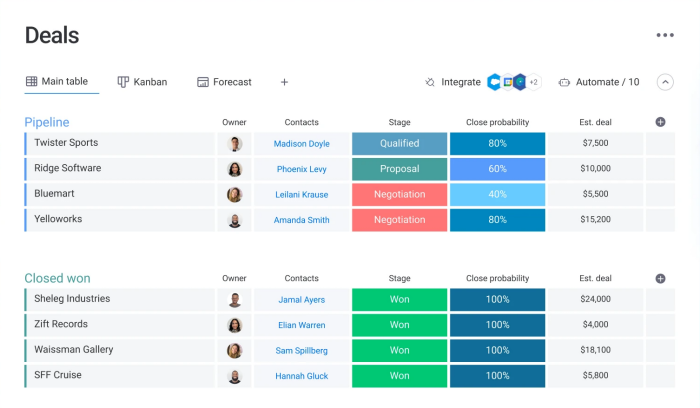
Pros
- Improved pipeline visibility
- Ease of use and customization
- Task tracking
Cons
- Limited integrations
- Challenging automation setup for non-tech users
Pipedrive
Pipedrive is sales CRM and pipeline management software that’s easy to use with its Kanban-style board view. Users can customize pipeline stages and drag cards from one stage to the next to easily update statuses. It provides the focus so users can prioritize and go through activities that help make the sale. It also includes analytics to give users measurable results of their performance.
Pipedrive includes automation features to streamline tasks and data collection. It comes with an AI-powered assistant and open API. Users also get access to centralized communications, email integration, reports and insights, lead generation, activity tracking, and integrations.
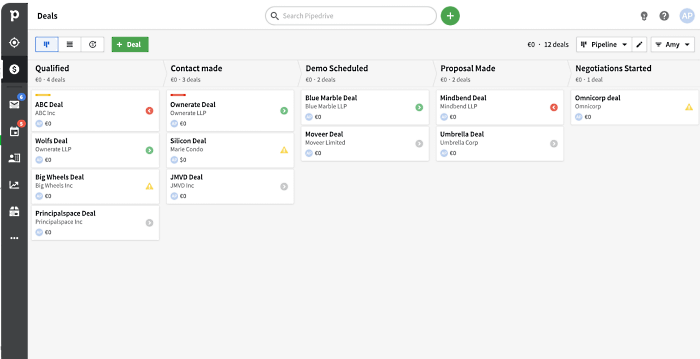
Pros
- Leads management
- Task and process automation
- Sales team progress overview
Cons
- Limited mobile app features compared to web app
- Challenges in creating reports
Creatio CRM
Creatio is a no-code workflow automation and CRM platform offering several products. Its sales CRM software provides end-to-end sales management that accelerates the sales process. Users get a comprehensive view of customer profiles. They can analyze the database to identify top clients and tailor activities and engagements to keep relationships nurtured.
Creatio CRM provides tools to manage every stage in the sales cycle. It includes scoring tools for opportunity management. Users can automate built-in best-practice sales processes as well as create custom processes using no-code tools. Other features include intelligent goal setting, forecasting, lead management, field sales, orders and invoices, account and contact management, and sales performance management, among others.
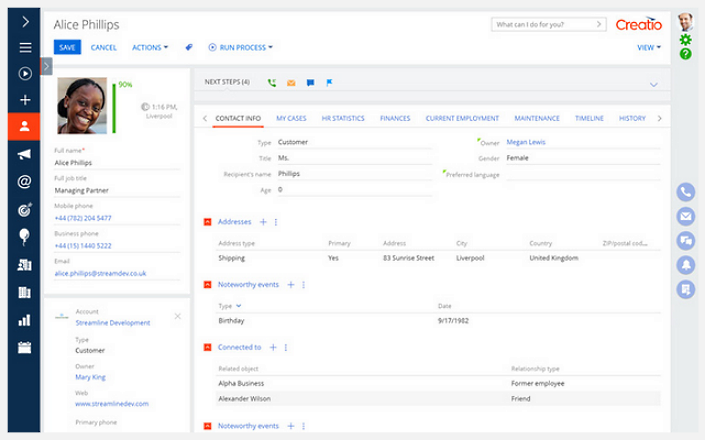
Pros
- Lead management
- Comprehensive customer view
- No-code/low-code customization
Cons
- Needs a more intuitive UI workflow
- Not for simple tasks or new users
Keap
Keap, formerly Infusionsoft, is a comprehensive CRM, sales, and marketing automation tool ideal for small and growing companies. It provides a consolidated workspace of tools that captures data, converts leads, and assists the user to satisfy customers and to get paid faster. Keap offers several editions to help businesses get started and scale their business for growth.
Keap CRM collects and organizes contacts automatically through lead forms, landing pages, and social media. It also has a mobile app, tags, segments, automations, and personalized actions. Users can take advantage of numerous integrations and free migration from other CRM tools.
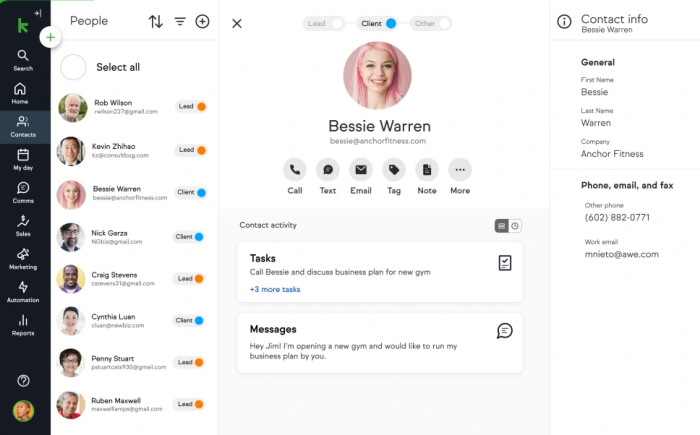
Pros
- Built-in automations
- Text and email marketing
- Reporting and analytics
Cons
- Limited email templates
- Complex UI and navigation
vcita
vcita is an all-in-one business management and CRM tool for small businesses. Users can manage clients, schedules, leads, and payments in one software solution. Its client management tool lets users store, manage, and label leads, contacts, and clients. the platform provides an overview of client history, from appointments and payments, to invoices and conversations.
vcita also includes a portal where the user’s clients can schedule, pay, and share documents. It gives appointment reminders and lets users customize follow-up messages with personalized invitations. Other features are email and SMS marketing, payment processing and collection, lead capturing website widgets, an online scheduler, and a business calendar.

Pros
- Appointment scheduling
- Online payment processing
- Client management
Cons
- Users wish additional payment partners were available
- Challenging use of forms
What is Microsoft Dynamics 365?
Microsoft Dynamics 365 is a comprehensive software solution that connects data and processes from different business areas so users are more connected to their customers. It is a suite of business applications for sales, marketing, customer service, finance, commerce, and supply chain integrated in a common data platform and enhanced with business intelligence.
MS Dynamics provides modular, prebuilt applications that integrates seamlessly with each other as well as existing tools and systems. This results to additional and expanded business capabilities that help optimize operations, promote team innovation, and support better customer engagement. The solution can be quickly deployed and adopted within weeks.
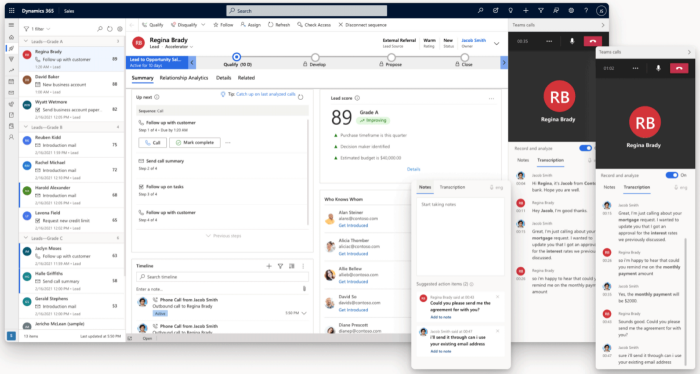
Our Top Picks
Today, it would be impossible for sales reps to manually keep up with the sheer volume of market and customer data coming in from multiple channels. Luckily, there are tons of great CRM solutions on the market. Here are our top CRM software picks for small businesses and enterprises alike.
Ready to try an MS Dynamics 365 alternative?
Microsoft Dynamics 365 is a business suite that gives companies the option to choose a few or all the applications they need. Our top CRM recommendations give users a shortlist of vendor software to try in their search for the most suitable CRM solution that matches their unique business requirements.