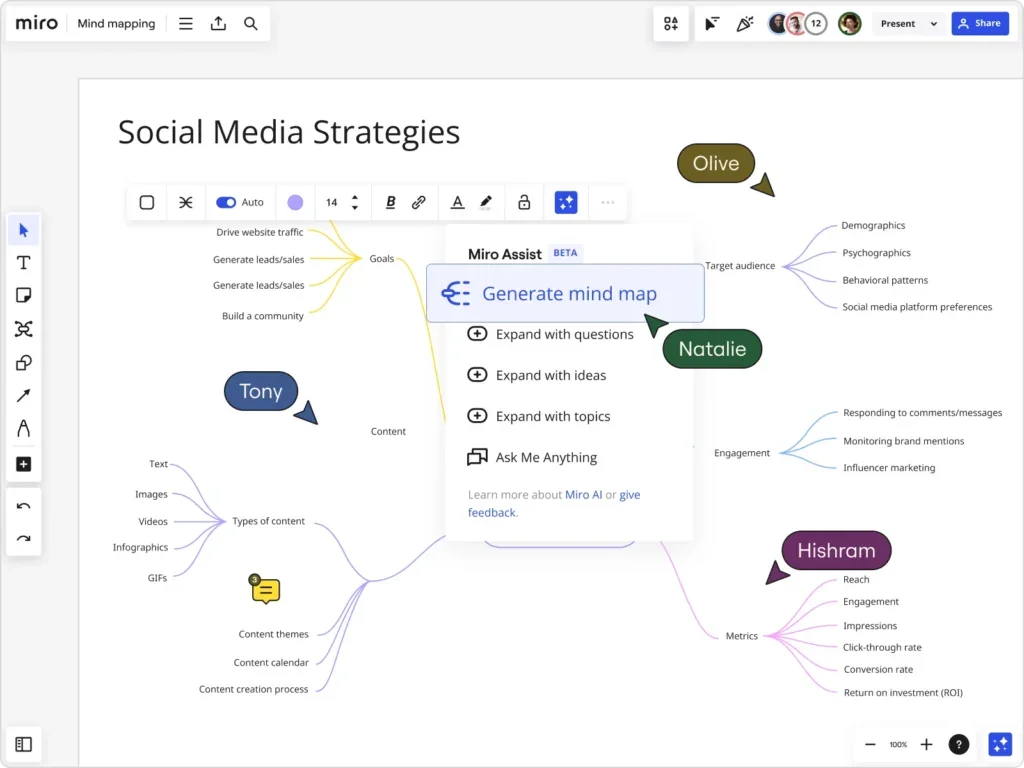KEY TAKEAWAYS
5 Most Commonly Used Visual Project Management Tools
There are many ways to visually represent your projects to make the communication better. Great visual representations help you compress enormous amount of information in a single sheet of paper. In this post, I will cover the top 5 visual representations in project management.
Work breakdown structure (WBS)
The work breakdown structure or WBS is a tree representation used to define the scope, costs and schedules at the start of the project. A node could be a project, data or a contract. WBS is helpful for identifying the deliverables in the projects and create a top-level summary of the project at the early stages.
There are a few rules of thumb in developing as Work Breakdown Structure:
- 100% rule – the WBS should capture 100% of the work and deliverables involved in the project.
- No single deliverable should take more than 2 man-weeks (80 hours of effort).
- Activities should be shorter than reporting cycle. For instance, if you have weekly meetings, you cannot have an activity longer than a week. You might need to break them down into smaller chunks.
- When it makes no sense to subdivide a task, stop.
Example of a WBS chart
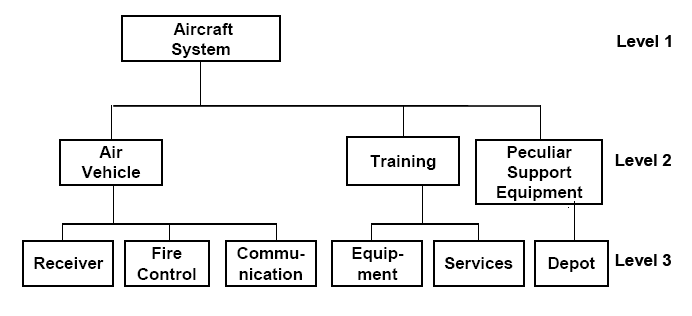
Project network diagram
This is a flowchart shows the dependencies and relationships between the different components of the project. It shows you what tasks can be done in parallel and what needs to be done sequential. Here the nodes are the different tasks and they are linked by arrows that show the sequence order. Learn how to create a project network diagram in Microsoft Office.
Gantt chart
Gantt chart is one of the fundamental tools for project planning and it is used to draw project schedules. Originally intended for 19th century steel mills, the tools has outlived its original use and finds applications in a broad range of industries. It represents the time taken for each activities identified in the WBS (Work Breakdown Structure).
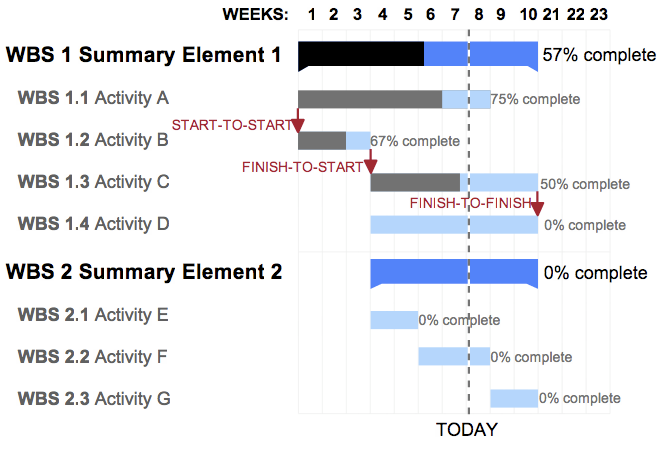
Structure chart
Structure charts is a visual project management tool that helps you break down a big system iteratively into small units that are represented in a tree structure. For instance, if you are developing a website – you could first break it down into the Database models, the front end part and the server side controllers, which could each be broken down into parts until you get to very manageable tasks.
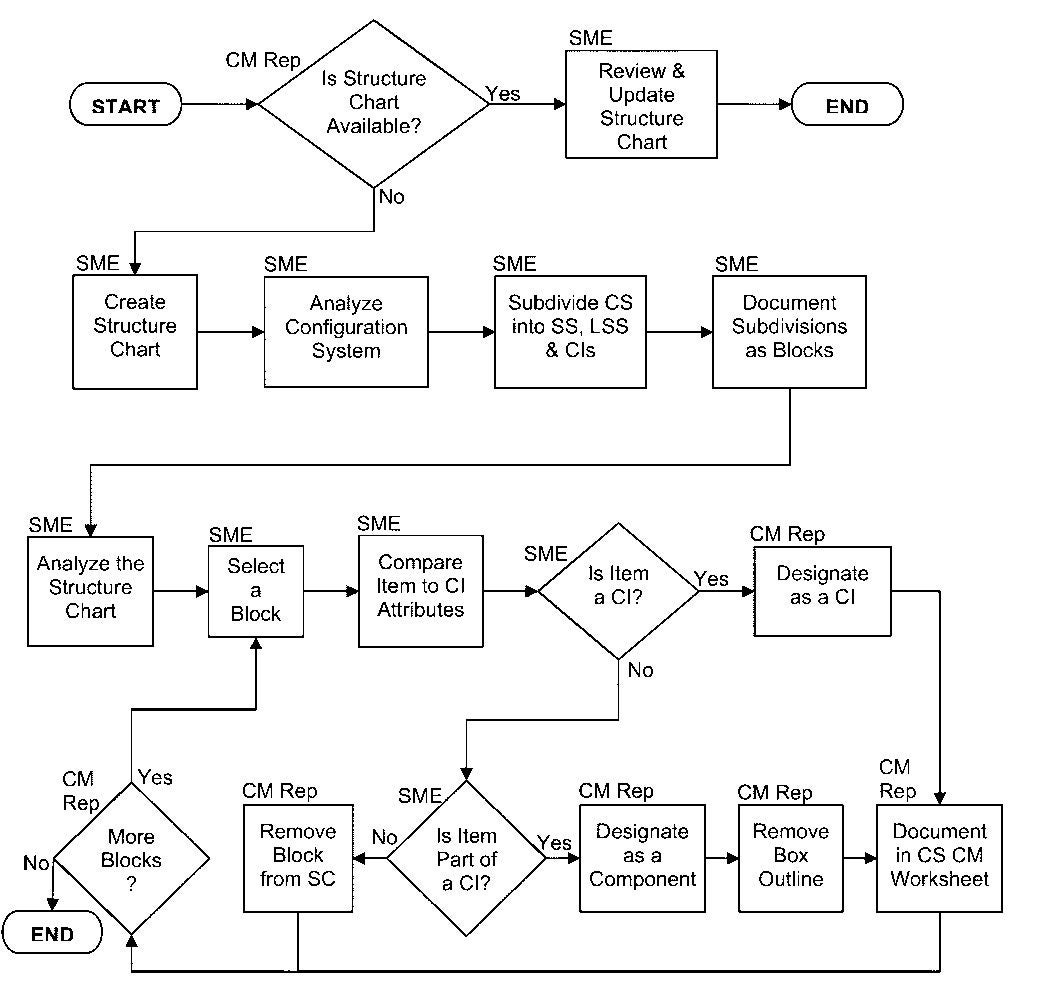
Mind map
Mind map is a visual representation of ideas and tasks that is used for brainstorming, note-taking and project management. Essentially, you start in the center of the page with an image or text and then draw other elements related to it as and when they are identified. Mind maps are more creative and crisp and can effectively convey the main contents in a single page. Mind-mapping software like Miro are packed with features designed for creating mind maps.