Project management software refers to a broad category of software united by one goal: ensuring projects are completed on time and within budget. Project management software helps teams keep projects on track by bringing together all of the necessary elements needed to define the project’s scope, break it down into smaller deliverables, make assignments, schedule work, track progress against that schedule from start to finish, collaborate, share documents, and much more.
Project management solutions are especially useful for businesses with remote teams and freelancers because the software provides a digital space for collaboration. Often, project management software is based on common project management ideologies, such as Agile, Kanban, Waterfall, or more.
Read more about important project management ideologies:
Agile Project Management Methodology & Principles
Top 5 Kanban Project Management Books
3 Best Tools for Waterfall Project Management
Why Use Project Management Software?
Project management software is a great way to help streamline your workflows, keep team members connected, and ultimately, achieve greater levels of productivity overall.
Highly successful projects happen when teams master the perfect recipe for success – a skilled team firing at all cylinders together towards a clear, united goal. The problem is that between the starting line and the celebration of a job well done, projects contain a myriad of pieces and moving parts that all must be managed and negotiated in a team dynamic.
Top research from the Project Management Institute estimates that $122M of every $1B invested in business projects is wasted due to poor project performance. What’s more, it’s estimated that almost 54% of all organizations fail to track their KPIs in real-time, according to a recent study from Wellingtone. The bottom line is that many teams simply fail to manage all of the moving parts involved in a successful project.
Now, more than ever, it’s crucial that your team collaborates effectively and efficiently to gain a competitive advantage in today’s fast-moving business world – and project management software gives you the edge you’re looking for.
Projects that integrate best project management practices are 2.5x more successful according to data from PMI – and project management software can be a great way to make those practices an unconscious standard practice for your team.
Common Features of Project Management Software:
Project Planning & Task Management
The most notable feature of project management software is the ability to plan, schedule, and manage projects – all from one cohesive project dashboard. Whether you’re a team of one or a team of 10,000, project management software makes it easy to break down complex projects into manageable task fragments and prioritize them based on the level of urgency.
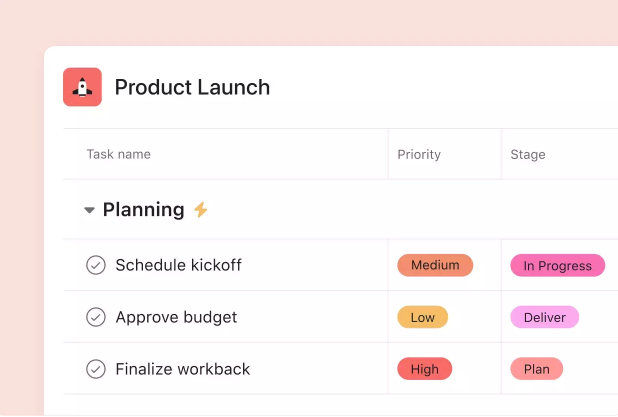
Read More: Best Task Management Software & Tools
Enhanced Documentation
If you’re tired of hunting down endless spreadsheet links, project management software can be a great way to manage documents and keep all of your project material organized in one place. For multi-user teams, the documentation power of PM software is also an easy way to share data across your organization easily.
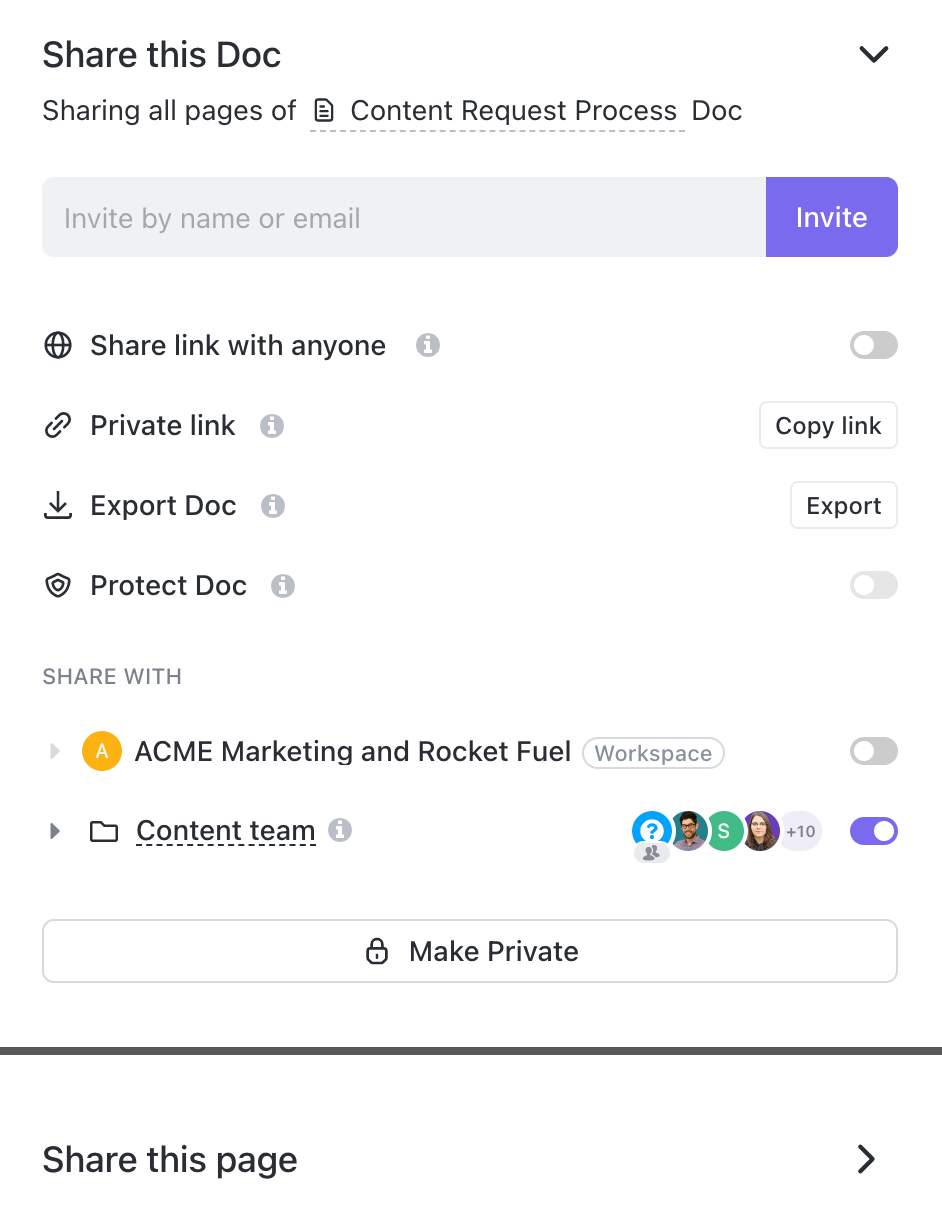
Read More: Top 5 Document Management Systems
Collaboration
For large organizations and remote workers, finding ways to collaborate can be a struggle. With project management software, multiple users can collaborate easily with options like file sharing, messaging, task tagging, team dashboards, and more available at your fingertips.
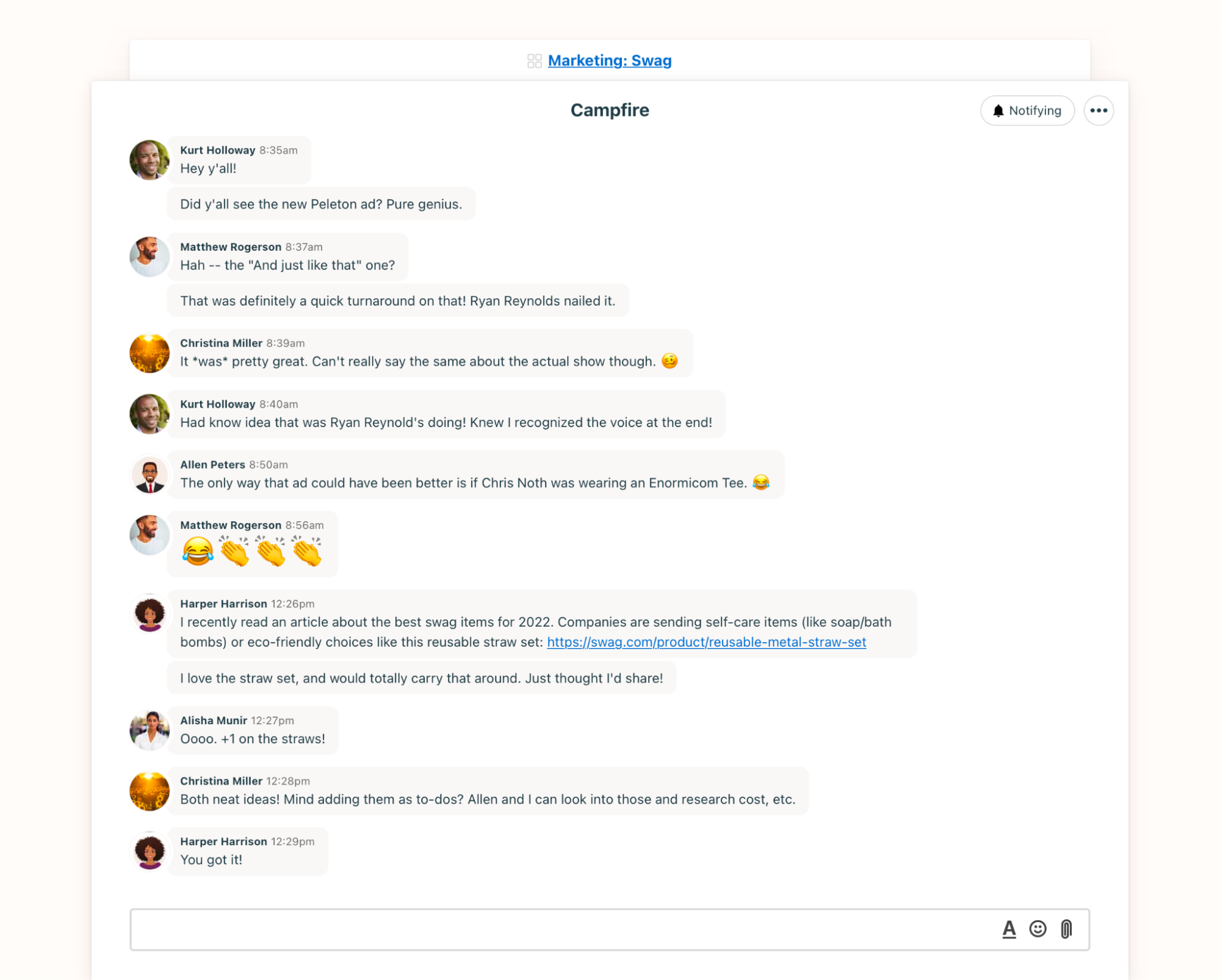
Reporting & Insights
Knowledge is power – and with project reporting and insights, you can have greater visibility into your team’s workflows than ever before. Many PM software options offer KPI dashboards and insight reports on the work your team completes every day. For example, you can track team performance over time, manage your project budget, and more.
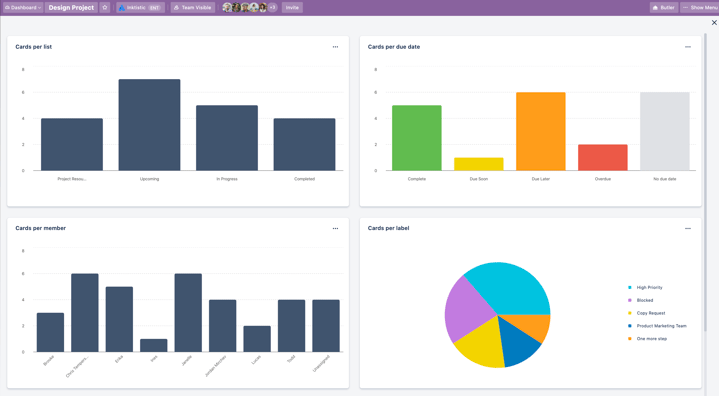
Customization Options
For users looking for a more personalized experience, customization options can be a great way to enhance your experience with project management software. Many PM software offerings include the ability to view tasks on your terms, from organizing tasks in a Kanban board to looking at tasks through a high-level Gantt chart or planning ahead with calendar views. You can also commonly customize your home dashboard and even select image and color options in select software.
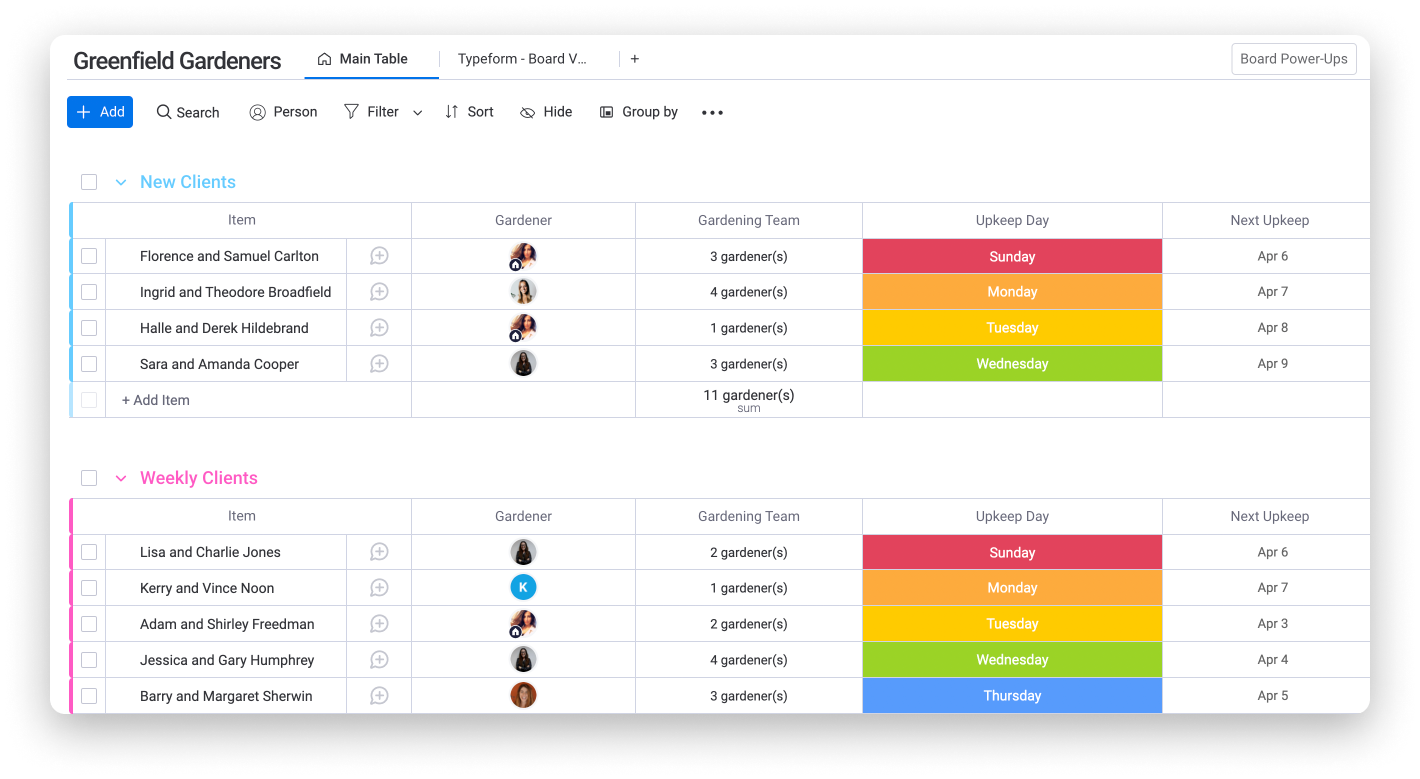
Integrations
Missing something? Luckily, most project management software comes standard with the ability to integrate thousands of your favorite apps. From Slack to Zoom, and more, the power is in your hands to customize your PM software experience and integrate your software with the suite of other applications you rely on every day.
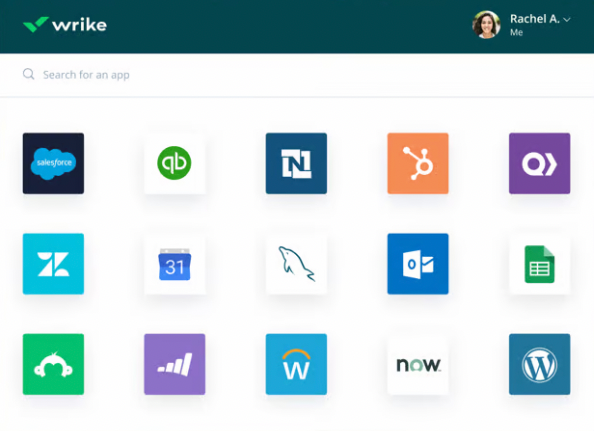
Advantages of Project Management Software
Simplifying Workflows & Tech Organization
Let’s be honest – no one loves digging through a vault of Excel spreadsheets or Post-it notes when tackling a project. Organization is key when it comes to successfully managing a project from start to finish, and project management software is a great way to aid organizational efforts. Because PM software houses all of your project’s crucial components, it’s easy to find everything you need, while communicating with team members and even utilizing app integrations (like Zoom and Google Drive) all in one place.
This is also a huge advantage for remote-friendly teams who can use PM software to stay on top of developments from anywhere there’s wifi.
Improving Communication
Project management software makes it easy for you to keep up with your team and relay updates in real-time as they happen. Many PM software offerings include not only the ability to tag team members with updates but even message them within the app or integrate your native messaging platform (like Slack or Microsoft Teams).
The proof is in the pudding – with recent research by Wrike highlighting that team communication improves by up to 52% with the use of project management software.
Faster Path to Collecting & Leveraging Data
Organizations can use data and analytics like a magic crystal ball to understand their setbacks and prevent future roadblocks. Now, with project management software, it’s easier than ever to gather data and intelligent insights about your processes and projects across your organization.
What’s more, it can give your business a competitive advantage, as IBM reports that 62% of retailers say that the use of information and analytics is creating a competitive advantage for their organization. Leveraging that data is crucial to improving your processes and business overall.
Clarified Roles & Responsibilities
One of the biggest challenges teams face is role clarity when it comes to completing a project successfully. With project management software, assigning tasks and projects to each team member is a breeze. With the ability to alter deadlines, assignees, and even view tasks in multiple views (such as Kanban boards and more) it’s easier than ever for team members to understand their role in the project lifecycle.
Enhanced Project Tracking
With so many ways to view projects and deadlines, project management software allows teams to track their progress against deadlines and KPIs easily – ensuring greater levels of accountability as the project progresses.
Disadvantages of Project Management Software
Struggle to Make a Software Selection
When it comes to selecting the right project management software for your business, the options can seem overwhelming. With thousands of potential vendors to choose from, it can be difficult to narrow down your options – and time-consuming to test them out.
You’ll want to consider a multitude of factors when it comes to selecting your new software, including:
- The size of your organization
- How many users you will need to include
- Level of scalability (as your organization grows)
- Ease of use
- Security
- Integrations
Solution: When considering a new project management software for your team, you want to plan as far ahead as possible. Give yourself plenty of time, ideally between three to six months, to research, select, try out, and onboard a new software solution. Be sure to do your research and if needed, consider working with a software consultant who can help streamline and expedite the process.
Onboarding Time for a New Software
After you’ve selected your new project management software, it’s time to implement it with your team. But, the learning curve on new software can be steep. According to Gartner, 60% of employees experience frustration with new software throughout the learning process. This can lead to team setbacks, delays, frustration, and ultimately, a longer onboarding time. Be sure to anticipate a learning curve period as you onboard your new software with your team, which can range between a few weeks or even a few months.
Solution: Once again, preparation is everything. Manage onboarding expectations and stress by providing ample time for training and software exploration. Explore what onboarding resources your chosen software solution can provide you, as many vendors offer free training seminars and education hubs.
Upfront Investment
While project management software can be a great investment for your business, it still requires an upfront financial commitment. PM software, on average, costs $3.66 per user, per month, according to Cloudwards. While it might sound reasonable at face value, the cost of adding your entire organization as an authorized user can be high.
Solution: While the upfront cost of any project management software can seem daunting, there are a multitude of options available to you at various price points – that’s where research and product testing comes in. Prioritize through research and testing early on to ensure that you get the best return on investment possible and consider paying annually rather than monthly, as many vendors offer discounts for annual payment plans.
Project Management Doesn’t Guarantee Project Execution
Project management software is a powerful tool that has the power to help organizations transform the way they tackle projects and collaborate. However, it doesn’t guarantee the results you’re looking for. PM software is great at providing you with a blueprint of information about projects and the teams executing them. However, you will still need to consider how your team can best work together, especially when it comes to incorporating new project management software in those plans.
Solution: Consider how your new software can enhance your current project management strategy and explore ways to improve. Where has your strategy been impactful? What areas could be better? Prioritize open discussions about how your current plans and team dynamics will play out with the addition of a new tool and adjust your strategy as needed.
Access Concerns Due to Multiple Users
Project management software, by design, includes a multitude of users across an organization. For some, this can create security concerns, as PM software enables you to share data with ease. As much as easy-info sharing can be a major plus for remote teams, it can also be a huge liability if you aren’t careful.
Solution: If you’re looking to avoid having sensitive data fall into the wrong hands, be sure to evaluate your new software’s privacy settings and utilize extra security features, such as 2-factor authorization, whenever possible.
Who Uses Project Management Software?
While project management software can be a great solution for any business of any size or industry, how individual businesses utilize PM software will vary greatly depending on their unique needs.
Let’s take a look into how project management software can fit into the daily work of businesses across a few diverse industries:
Marketing Teams
For marketing teams, project management software can be a huge help in managing deadlines, helping teammates collaborate, and more. Let’s say that you’re managing an advertising project for a client. Project management software can help you set goals along the way. You can prioritize tasks based on importance and assign them to team members who can then view those tasks in a variety of ways, as well as correspond with and tag other team members as needed.
Read More: Marketing Project Management Software Buyers’ Guide
Construction Firms
For construction industry users, project management software can provide numerous benefits.
From managing schedules, assigned tasks, and client billing, PM software can help ensure projects run smoothly and on time. It also helps contractors and construction firms stay within their budgets and timelines by defining employee roles, keeping everyone in the loop on deadlines, and tracking project spending.
Project management software can also be a major help in compliance, as it ensures all workers have the appropriate oversight and documentation throughout the project lifecycle.
Read More: Best Construction Project Management Software 2023
Retailers
For busy retailers looking to monitor store operations at an individual or company-wide level, PM software can be a tremendous help. Whether it’s tracking inventory, monitoring store-wide statistics, or visualizing upcoming project goals, retail businesses can benefit from project management software because it helps them streamline day-to-day operations and track important metrics.
Educators
With more and more state-specific education guidelines coming out each year, PM software is a no-brainer for educators who are looking to simplify their lesson plans while keeping an eye on what’s next.
Specifically, the ability to look ahead to goals that are taking place in a few weeks or even months can be a huge help in planning lesson plans in the short and long term. It can also be a huge perk to have easy access to other staff members just by tagging them or messaging them directly.
IT & Technology Companies
Numerous tech companies utilize the power of project management software throughout the process of developing and releasing new software. PM software can help IT teams and technology businesses organize deadlines, visualize KPIs easily, and even use software like Jira to help identify bugs and snags in the process.
Ready to check out some of the top project management software offerings for your organization? Check out some of the top project management software solutions available today.





