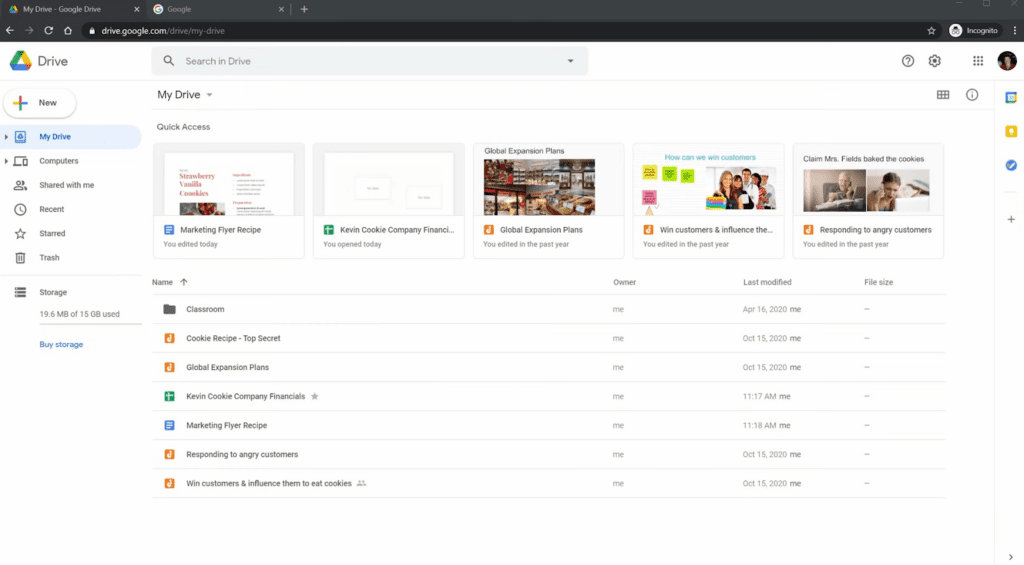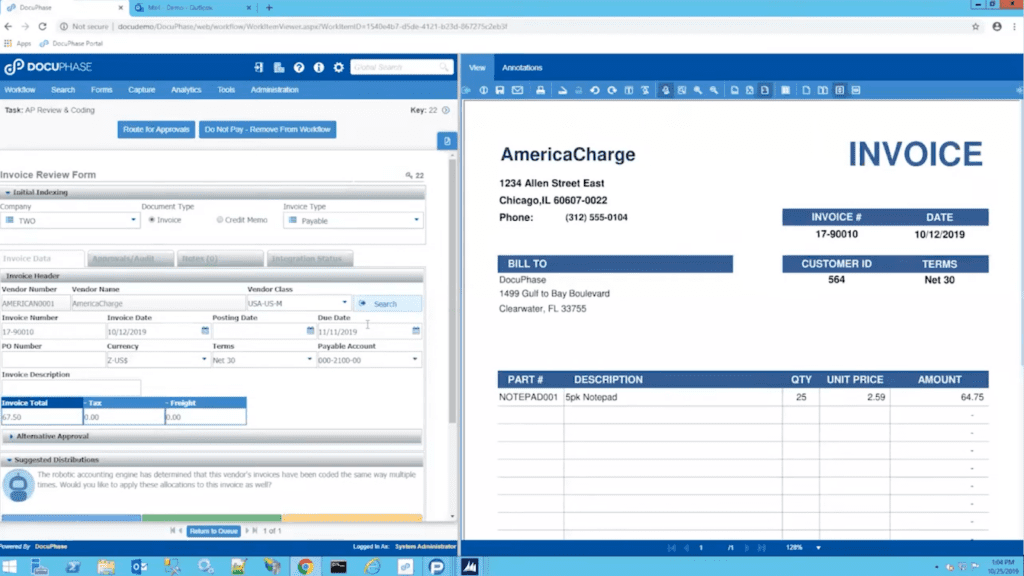Document management systems provide a secure, centralized repository for all of an enterprise’s documents, making it easy to search, retrieve, and analyze information. This access to real-time data is critical to smooth collaboration between teams and facilitates more informed decisions. We’ve researched some of the top document management platforms in the market for this buyers’ guide.
| Our Picks | Best For | Pricing Starts At |
|---|---|---|
 Try Revver | Best for Security and Compliance | $699 per user per year with flexible options |
 Try M-Files | Best in Document Retrieval | Custom pricing. Contact Sales. |
 Try Google Drive | Most Accessible Document Management System | Free forever for up to 15 GB storage |
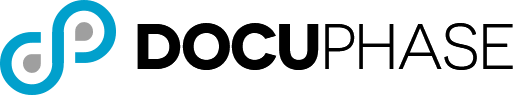 Try DocuPhase | Best DMS And Workflow Automation Solution for Finance Teams | Custom pricing |
 Try Microsoft SharePoint | Best Document Management Software for Microsoft 365 Users | $5 per user per month, billed annually |
Our Picks:

Revver: Best For Security and Compliance
Revver (formerly eFileCabinet) is a platform that digitizes and automates document-dependent work. It helps your team adhere to compliance and governance policies and streamline work with its sophisticated automation features.
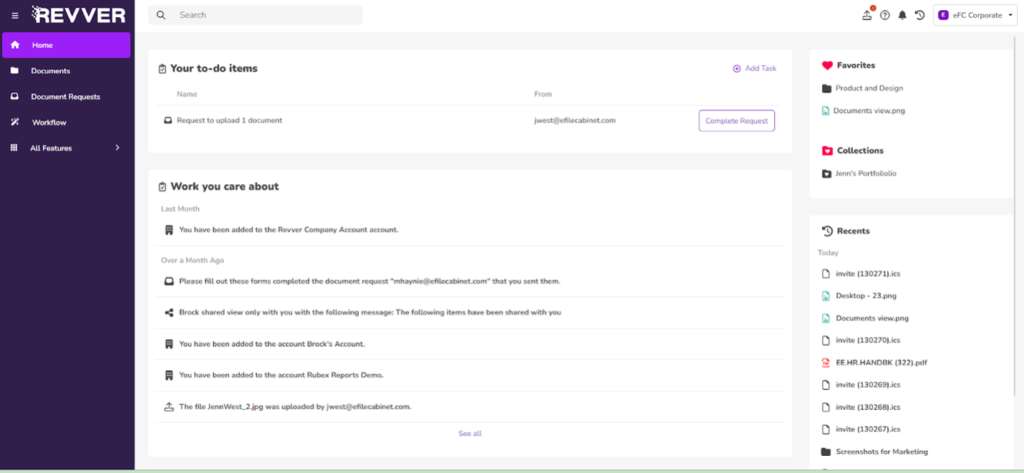
Pros & Cons
| Revver Pros | Revver Cons |
|---|---|
| • Superb no-code automation features • Intuitive interface • Advanced search features • Advanced zonal OCR for data capture • Automated document organization • Easy integration with CRMs and Microsoft 365 • Bank-grade security • Storage capacity | • Setting up can be challenging; you’ll need to get help from a support desk and will take 4-6 weeks • No mobile app • No free trial (only outdated eFileCabinet is available) • High price compared to other options |
Why We Chose Revver
Revver’s intuitive interface and seamless integration with popular productivity tools make it incredibly easy for employees to adopt and use. This reduces the learning curve and increases productivity in an organization. Moreover, Revver’s robust security features ensure that sensitive information is protected from unauthorized access, giving organizations peace of mind.

Best in Document Retrieval
M-Files is a metadata-driven document management platform that enables knowledge workers to instantly find the right information in any context, automate business processes, and enforce information control.
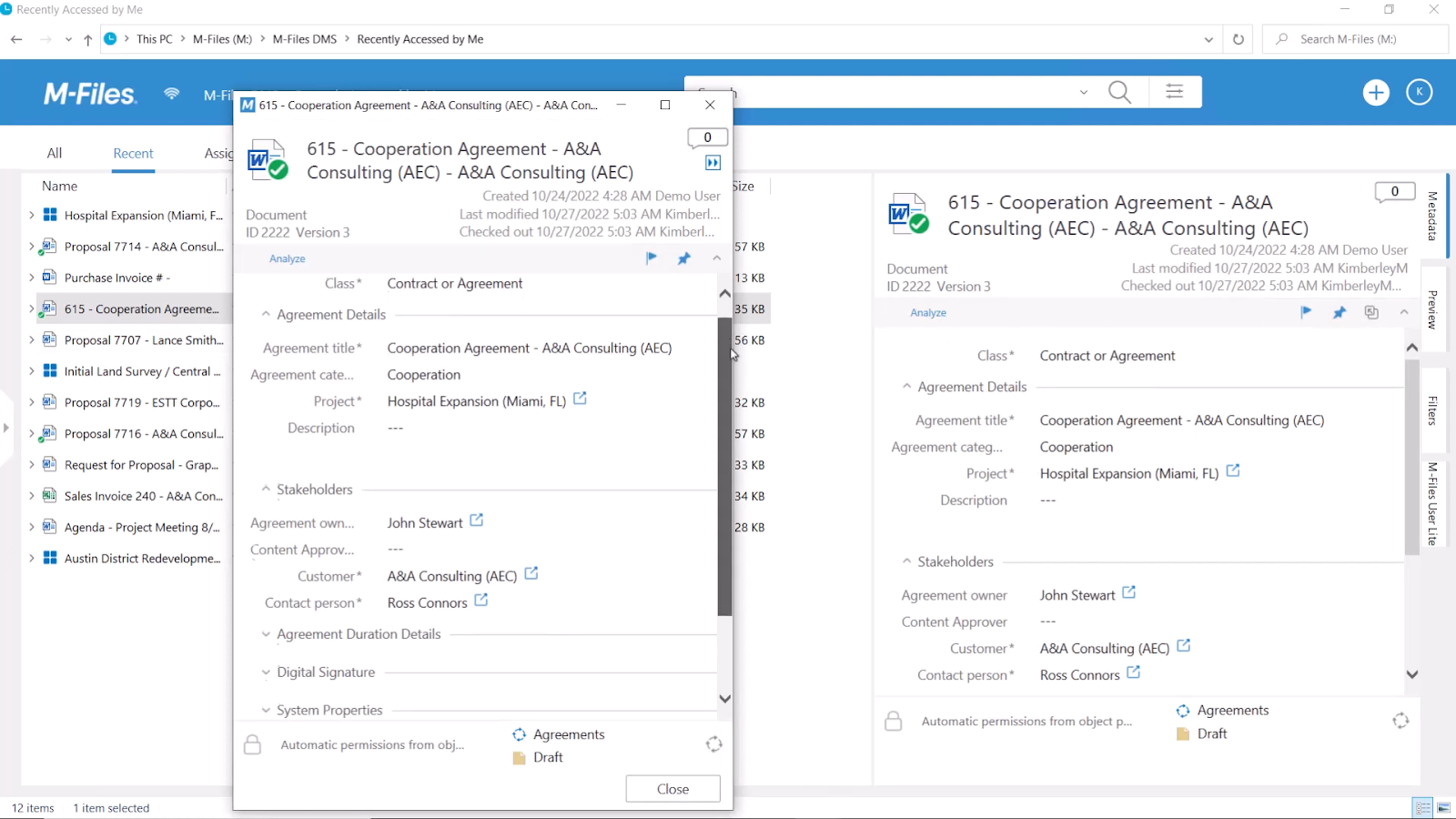
Pros & Cons
| M-Files Pros | M-Files Pros |
|---|---|
| • Easy to use drag-and-drop interface • Advanced search functionality with metadata-driven system • Optical character recognition (OCR) for document capture with automated organization features • Offline access • Workflow automation features • Mobile apps available • Easy document sharing with links • Comprehensive accessible user guides | • Can be jarring to organizations that prefer organizing information with folders • Entering metadata is an extra step in saving documents • Need to install client to recognize a new device • Usability issues on Android app |
Why We Chose M-Files
Unlike traditional systems that rely on folders and file paths, M-Files uses metadata and tags to categorize and locate documents. This makes it easier to find and access specific files, even if you don’t know their exact location. With its intuitive user interface and advanced search capabilities, M-Files is a powerful tool for businesses looking to enhance their document management processes.

Google Drive: Most Accessible Document Management System
Google Drive is a cloud-based storage and file synchronization service provided by Google. It allows users to store and access their files from any device with an internet connection. Google Drive provides a convenient way to store documents, photos, videos, and other files securely in the cloud. Users can easily share files with others, making collaboration and teamwork more efficient.
Pros & Cons
| Google Drive Pros | Google Drive Cons |
|---|---|
| • Easy to use and access • Integrates with Google Docs, Google Slides, and Google Sheets • Intuitive mobile apps and desktop client available • Revision history available | • Small storage for free plan • No workflow automation • No password protection for shared files |
Why We Chose Google Drive
Google Drive offers seamless integration with other Google products such as Gmail and Google Docs, allowing for easy collaboration and sharing of documents. Additionally, Google Drive provides a generous amount of free storage space (15 GB) and offers affordable pricing plans for additional storage needs. Moreover, it is accessible from any device with an internet connection, making it convenient for users to access their documents on the go.
Overall, the combination of its user-friendly interface, integration with other Google products, ample storage space, and accessibility make Google Drive a standout choice for document management.

DocuPhase: Best DMS and Workflow Automation Solution for Finance Teams
DocuPhase is comprehensive document management software specializing in automation solutions for finance teams. It provides a centralized platform for storing, organizing, and managing documents, making it easier to access and retrieve important information. With DocuPhase, businesses can automate various document-related tasks such as scanning, indexing, and archiving.
Pros & Cons
| DocuPhase Pros | DocuPhase Cons |
|---|---|
| • Automated invoice and document routing • Customizable indexing • Seamless integration with ERPs • Web forms and e-signatures • Integrated vendor payments | • High learning curve • No free trial (demo only) • Can be challenging to troubleshoot • Can take time to load |
Why We Chose DocuPhase
One of the key differentiators is its advanced workflow automation functionality especially catered to finance teams. DocuPhase allows finance teams and businesses to streamline their processes and eliminate manual tasks by automating document routing, approvals, and notifications. This not only saves time and increases efficiency but also reduces the risk of errors and ensures compliance with regulatory requirements. The system also provides comprehensive security measures to protect sensitive information, such as user access controls and encryption.

Best for Microsoft 365 Users
Microsoft SharePoint is a web-based collaboration and document management platform that offers a range of features and tools, including document libraries, lists, wikis, blogs, and calendars, to facilitate effective communication and collaboration within teams and across departments. It also integrates with other Microsoft applications such as Outlook, Excel, and Word, making it easier for users to access and work on their documents from one centralized location.
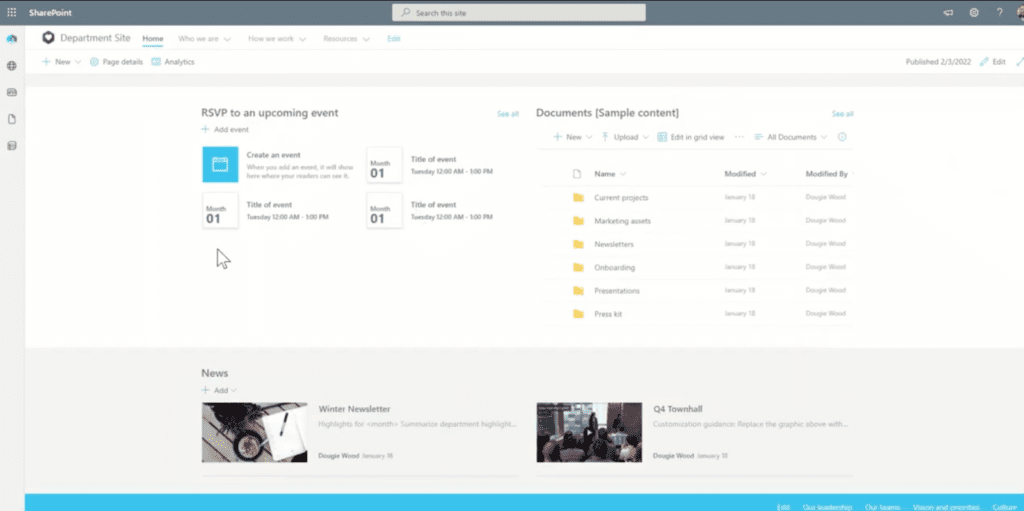
Pros & Cons
| Microsoft Sharepoint Pros | Microsoft Sharepoint Cons |
|---|---|
| • Smooth integration with Microsoft 365 applications • Supports external sharing for better access control • Highly customizable dashboard for employees • Can be purchased as a standalone plan or with a Microsoft 365 plan | • Requires help from professionals to set up • Interface is not very intuitive |
Why We Chose Microsoft SharePoint
One key aspect that sets SharePoint apart is its integration with other Microsoft Office applications such as Word, Excel, and PowerPoint, allowing users to seamlessly collaborate on documents in real time. Moreover, SharePoint provides a centralized and secure platform for storing and organizing documents, making it easier for users to access and share information across the organization.
Bottom Line: M-Files
We chose M-files as the best document management system on this list because of its innovative approach to organizing and accessing documents. Unlike traditional file systems that rely on a folder-based structure, M-Files uses metadata to categorize and retrieve documents. This means that users no longer have to remember where a file is stored but can simply search for it based on its properties. This greatly improves efficiency and productivity in the workplace.
Additionally, M-Files offers robust security features, ensuring that sensitive documents are protected from unauthorized access. The system also integrates seamlessly with other software applications, allowing for easy collaboration and workflow management.
Overall, M-Files stands out as the best document management system due to its user-friendly interface, advanced features, and ability to streamline document organization and retrieval processes.
Read More: Top 10 Project Management Software
FAQ: What Are the Benefits Of Document Management Systems?
FAQ: What Are a Document Management System’s Key Features
Here are the important things we considered when picking the best document management software available.