Overview Presentation
 Vertabase Pro is in the major leagues of project management software. Its highly customizable parameters and multiple well-thought out features make it a comprehensive online project management tool that is perfect for all organizations.
Vertabase project management software provides visibility for executives, team members and project management by making it easy to produce reports about any and all account parameters, from projects to time sheets to budget and users. What Vertabase adds to reports is exporting to Microsoft Excel format, a printer-friendly page AND a Gantt chart for every report or project portfolio, including cross-project and portfolio view reports. Users can even save their report parameters as templates, so they don’t need to re-select them again, then share them. Report display is also interesting, enabling users to hide irrelevant columns within 2-3 clicks, so they end up with a useful, usable report in seconds.
Vertabase Pro is in the major leagues of project management software. Its highly customizable parameters and multiple well-thought out features make it a comprehensive online project management tool that is perfect for all organizations.
Vertabase project management software provides visibility for executives, team members and project management by making it easy to produce reports about any and all account parameters, from projects to time sheets to budget and users. What Vertabase adds to reports is exporting to Microsoft Excel format, a printer-friendly page AND a Gantt chart for every report or project portfolio, including cross-project and portfolio view reports. Users can even save their report parameters as templates, so they don’t need to re-select them again, then share them. Report display is also interesting, enabling users to hide irrelevant columns within 2-3 clicks, so they end up with a useful, usable report in seconds.
Track to-dos, Projects Documents and Issues
Vertabase project management software automatically creates individual to-do lists or Daily Task windows, a useful reminder of deliverables that permits multiple-item updating, a great time-saver for busy team members.
Starting projects is a breeze in the Vertabase project management software, requiring a minimum number of fields to begin, giving managers time to do project planning or detailed resource allocation (all of which are offered in the project management software). Tasks can be added several at a time, in a simple table format that is a refreshing change from the heavy forms usually found in project management utilities. Schedules can even be imported from or exported to Microsoft Project.
The Document Management, Issues and Task sections are all easy to use yet detailed. We particularly appreciated the Warehouse feature, where final comments and lessons learned can be added to completed projects creating a knowledge base of projects. The forum-style issue display in the project management software makes it easy to understand the problem-resolution thread, as well as creating a record of important conversations and approvals.
![]()
Track Timesheets and Get Notified
Users and time sheets are also loaded with useful features. For example, users can set their availability and vacations dates, which project managers see when assigning a task – goodbye scheduling conflicts, hello detailed resource allocation! We also appreciated the rollback function, where previous time sheets may be edited later on, in case of a mistake for example.
Finally, one aspect that impressed was the flexibility and utility of the email notification system.
Email notification is truly an exciting feature in Vertabase’s project management tool. A table contains just about any event possible and lets the user decide whether to notify the project owner, its team members or only the affected user(s), from changes in the project or a document, to changes in vacation allocations and reminders on when tasks are upcoming or due, for example. This makes email notification highly efficient.
Pricing
Four different pricing levels are offered for the cloud version of Vertabase:
-
- The Starter plan is for 5 users and costs $150/month
- The Basic plan is for 10 users and costs $250/month
- The Group plan is for 50 users and costs $750/month
- The Enterprise plan is for 200 users and costs $1500/month
They also offer an Intranet plan if you want to self-host Vertabase on your server. Contact them for details.
The Bottom Line
Overall, Vertabase Pro is highly detailed, comprehensive project management software designed to fit the needs of various organizations and internal departments, no matter how complex they are.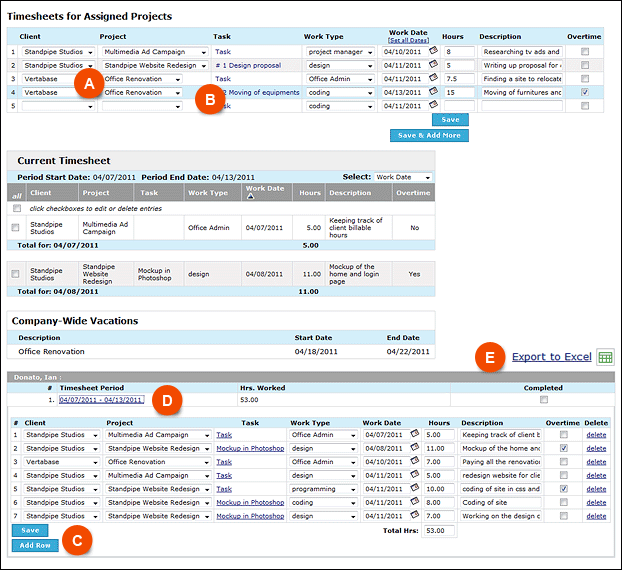
[youtube=http://www.youtube.com/watch?v=GUkg7_F8ZtM]
Explore Additional Project Management Resources
Learn more about project management by exploring the following project management software reviews & project management software comparisons including Monday.com vs Jira, Monday.com software review, Aha! Software or Agile vs Waterfall.





