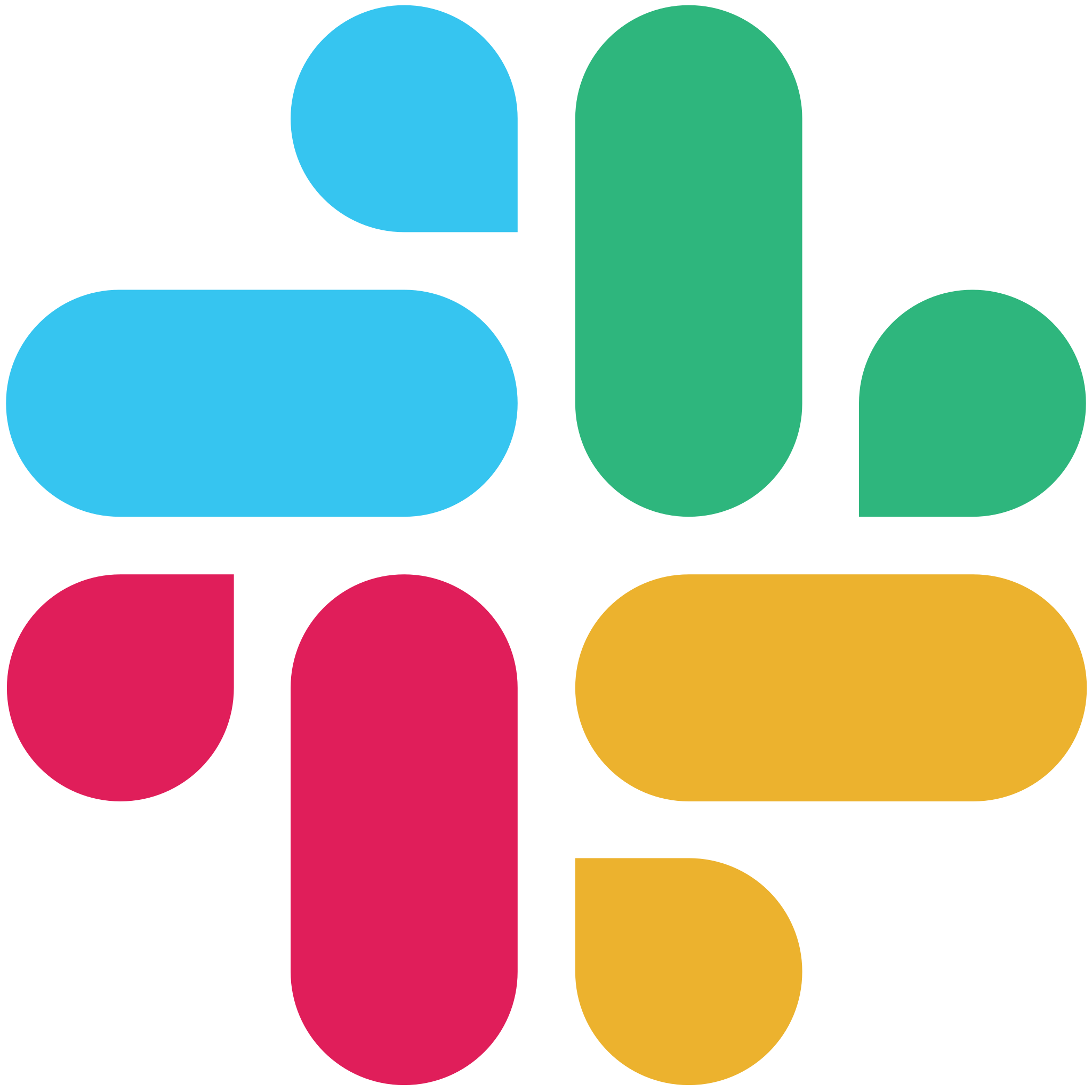Basecamp is a project management and communication software. It is one of the pioneers in the online productivity application market. Since 1999, it has helped users a better way to organize their work and their team. It enabled companies to tracked projects more efficiently. Both employees and clients are able to collaborate more clearly and effectively, resulting in customer satisfaction and business profitability.
The creators of Basecamp are believers of keeping it simple. The software includes only the essential features needed to organize documents, track work progress, and communicate easily. It has not, and still does not offer any Gantt chart feature, a tool that many use for project planning. Later on, it offered a Hill Chart feature in Basecamp 3, which is more of a high-level project tracking view.
The Top 5
Basecamp still adheres to its minimalist philosophy of providing its users only the tools that everyone needs to use. As such, the Gantt chart continues to be absent in its feature set. However, there are Basecamp add-ons and third-party integrations with several applications that will allow you to view your to-dos in a Gantt view.
1. Bridge24

Bridge24 is a flexible and feature-rich application that enhances Basecamp reporting and exporting capabilities. It connects quickly and dynamically to create a secure two-way sync between the applications. It has a very flexible Power Grid view, a useful Calendar view, a customizable Kanban board view, and a Gantt chart view. You can switch easily between views, update tasks, create advanced reports, and export them to several available file formats, including Excel and PDF. So, you get multiple perspectives of your to-dos that give you insight to make informed decisions.
2. Ganttify

Ganttify is a Gantt chart add-on for Basecamp and a few other applications. It is highly automated and will create for you a Gantt chart of your projects in one click. Ganttify is easy to use also, allowing you to drag and drop time blocks, so your to-dos and schedule information are all captured and translated to important Gantt chart details and milestones. Other features include setting dependencies between tasks and sharing a live read-only version of the chart to others.
3. TeamGantt

TeamGantt is an online Gantt chart software that enables you to easily schedule projects in a collaborative way. It has drag and drop functionality for quick creation of project schedules. You can invite your team who can edit and update the chart from anywhere. Other features include resource management, time tracking, reporting and exporting. It integrates with Basecamp 2 software, so if you are using this particular version, this is a great option.
4. Easy Insight

Easy Insight is a cloud business intelligence application that can provide you with real time dashboards and a variety of reports. It integrates with Basecamp, so you can create project reports and dashboards quickly. You can also create and update to-dos from the dashboards, and even add custom calculations or combine it with other web apps. Aside from Gantt charts, other available chart report types are stacked column or bar charts, pie, line, area, and scatter charts, among others.
5. Workstack

Workstack is an online project management tool for teams. It is helpful for tracking tasks assigned to each team member either in a team calendar view or a task list view. It also has features where you can track your expenses against the project budget, schedule meetings and vacations, keep track of time spent, view worked hours per project or per team. It integrates with Basecamp and has a project Gantt chart view. From this view, you can view, compare, and monitor the different to-dos by means of dotted line blocks, colored blocks, red lines, and other visual indicators. It provides a visual way of showing the original plan, the actual work that represents to-do lists, as well as individual to-dos.
Conclusion
For teams and companies that manage projects, a Gantt chart is useful in showing a quick overview of what is happening in a project. The chart can be used as a basis to resolve issues that create a bottleneck in the project. Project professionals can also use it to manage resources and workload, measure progress, monitor dependencies and overlapping activities, and guide you to practice better time management. Basecamp Hill Charts can provide another project view and perspective, but is not as detailed as a Gantt chart.