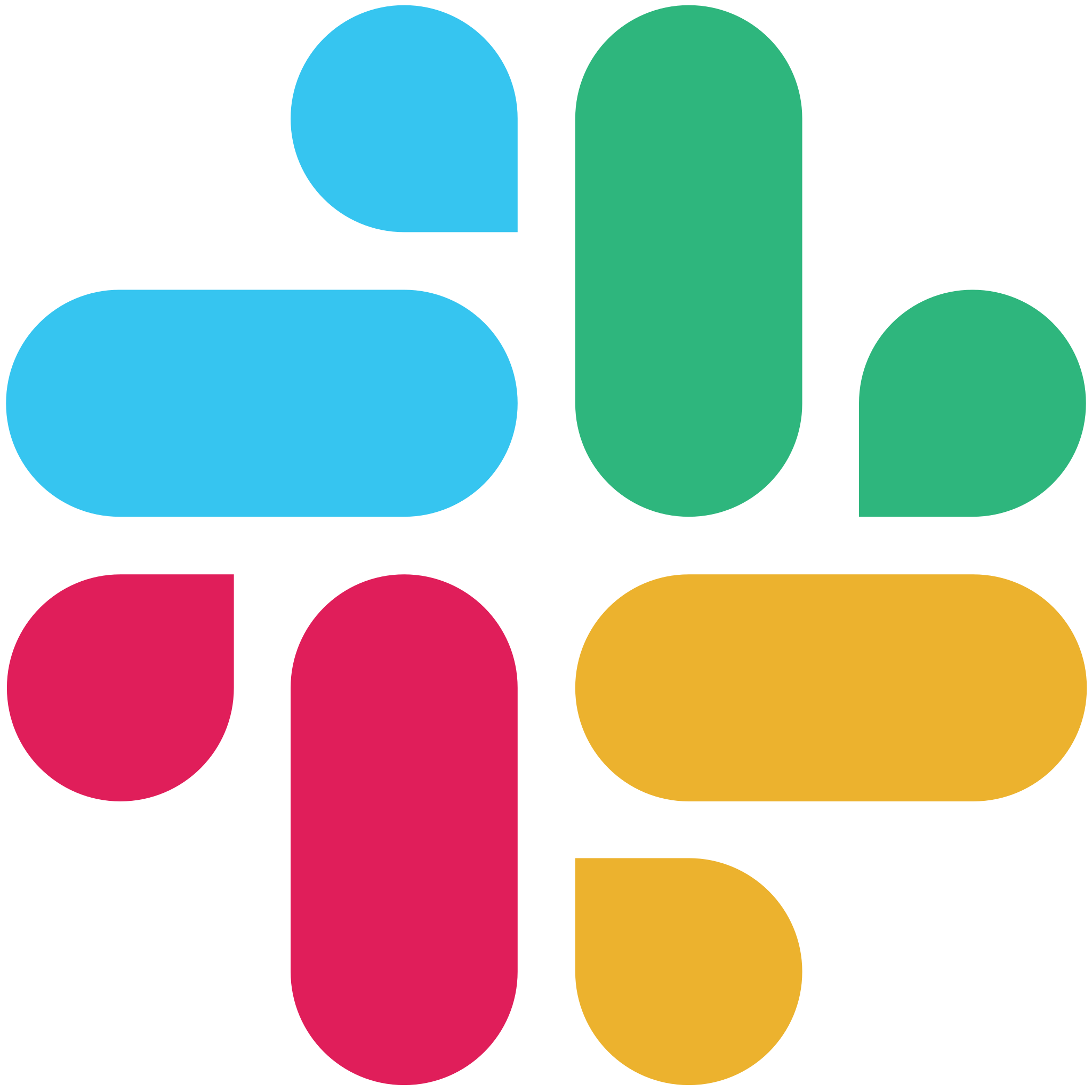ClickUp aims to provide users an all-in-one tool so that companies and organizations can accomplish work more efficiently using a single platform. At the same time, it includes built-in flexibility through integration to allow users to adapt and react quickly to rapid changes and disruptions that occur in the business environment. Integrations enable ClickUp users to easily connect tools with zero to minimal coding, extend functionality, streamline processes, and automate workflows.
The best ClickUp integrations are not limited to the tools listed below. Users can also consider Dropbox, Bugsnag, Front, HubSpot, Loom, Toggl Track, and Everhour when applicable. Additionally, ClickUp works with tools that simplify integration such as Zapier, Unito, Make, and Integrately. Users can also build custom integrations and apps with its public API.
Read our ClickUp software review.
Top ClickUp Integrations
Here are some of the best integrations available to help users be more productive as they use Clickup together with their other tools.
Slack
Integrating Slack with ClickUp enhances the features of both tools to give teams a clearer context of work in their conversations. Users working in Slack can quickly create new tasks by using shortcut keys so they do not have to switch applications.
ClickUp task links included in Slack posts will automatically include more details for greater context. It will also include dropdown actions so users can manage due dates, priorities, and statuses from within any Slack channel. Users can create new tasks and comments in ClickUp from Slack messages. They can also get ClickUp notifications in Slack channels such as when a user adds a new task, posts a comment, or changes a task’s status.

Zoom
ClickUp’s Zoom integration allows users to instantly start a Zoom meeting while managing tasks.
The integration creates a Zoom button for quick access. Users can also use the ‘/zoom’ slash command to initiate a video meeting. Team members in ClickUp can easily join an ongoing meeting by clicking on the link that appears on the comments section. After a meeting ends, ClickUp automatically updates the tasks with details and a link that will allow a user to view a recording of the Zoom meeting.

GitHub
With GitHub’s integration, users can get ClickUp notifications when other team members add new GitHub activity items related to a task allowing users to see the history of an activity. Users can attach activities such as commits, pull requests, and branches to ClickUp tasks. Also, developers can change statuses of ClickUp tasks directly from GitHub by specifying its task ID.
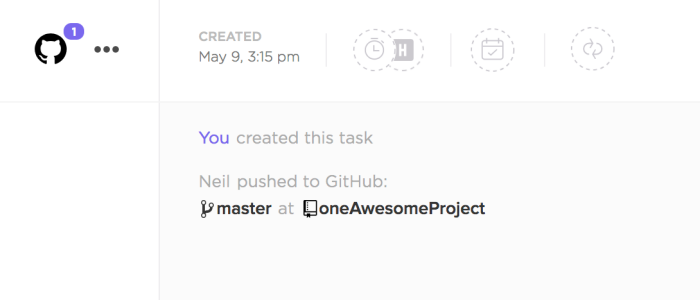
Google Calendar
The Google Calendar integration syncs all Google Calendar events to display in the calendar view of every ClickUp Workspace a user has created or joined. Users can view the event in ClickUp and click a link to edit the event in Google Calendar. Conversely, they can sync tasks that meet specific criteria to a Google Calendar and view tasks from specific workspaces, spaces, folders, and lists. Users can also see task updates such as when others rename a task, updates the start date of a task, or updates a due date of a task.

Zendesk
Zendesk is a customer service and sales CRM software that provides great experiences for both the customer and employees. ClickUp’s Zendesk integration enables users to link tickets and tasks together for faster issue resolution. Agents can add ticket information, assign members, and set due dates in ClickUp tasks directly from Zendesk.
They can also attach all related ClickUp tasks into one Zendesk ticket for complete reference. When users create or link a Zendesk ticket to task, the integration automatically creates a link back in the ClickUp task so users can easily view any updates in real time.

Intercom
Intercom is an all-in-one customer communications platform to help teams in support, sales, and marketing. It provides businesses with the channels they need to personally communicate with their customers. The Intercom integration with ClickUp helps streamline processes by allowing users to create ClickUp tasks directly from the Intercom inbox.
Users can select which ClickUp list they want to add new tasks without having to leave Intercom. They can link one or more tasks into an Intercom conversation that allows users to quickly go and see task details or track a task’s progress. When users link a task to a ticket, a link to the conversation is automatically added to the task.
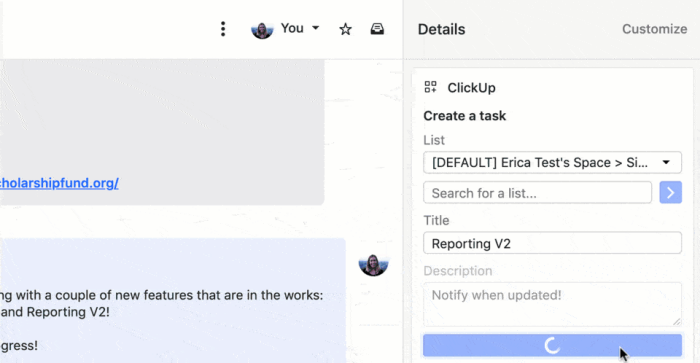
Miro
Miro is a visual collaboration platform that enables distributed teams to connect and co-create. Its integration with ClickUp allows teams to transform any object in Miro’s online whiteboard into a ClickUp task. From the board toolbar, users can select the objects in the board, convert it to a task, and the objects will automatically appear as tasks in their ClickUp workspace.
Also, teams can add tasks to the board directly from Miro. While working in Miro, users can browse for a ClickUp task by typing on the search bar. When found, the user can click or drag the task to the board. Miro will automatically create the task and add it to the user’s board.
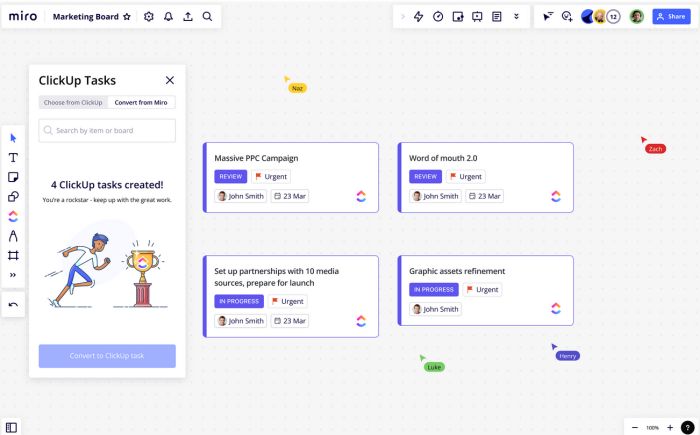
Microsoft Teams
Microsoft Teams enables remote and hybrid teams to meet, chat, call, and collaborate through its online platform. Its shared workspace enables users to connect and host meetings of all kinds. The ClickUp-Teams integration provides teams with more information with automatic unfurling or rolling out of ClcikUp tasks inside Teams messages.
The integration also provides automatic notification to appear on any Teams channel when changes in a ClickUp task occur. Changes can be a posting of a new comment, an attachment, a change in status, or an update of the assignee. Moreover, users can find and attach a ClickUp task into a Teams conversation for better and clearer context.
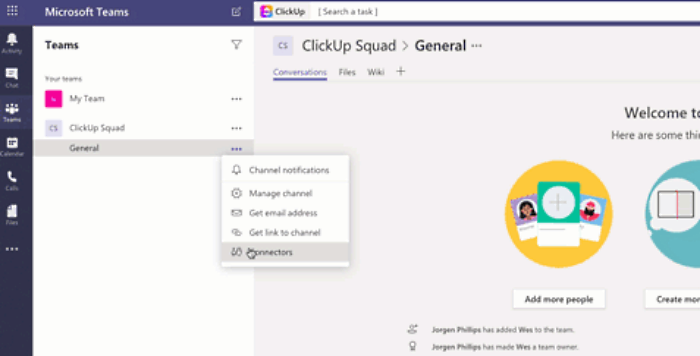
Google Drive
Google Drive’s integration with ClickUp enables easy attachment of Google Drive files to tasks. Users can also drag-and-drop files directly into the task comments area. When working from ClickUp, a user can browse their personal and team drives without having to switch applications.
Conversely, teams can create documents, drawings, sheets, or slides in ClickUp and automatically save them in Google Drive. The documents are also automatically attached to the task they are working on.
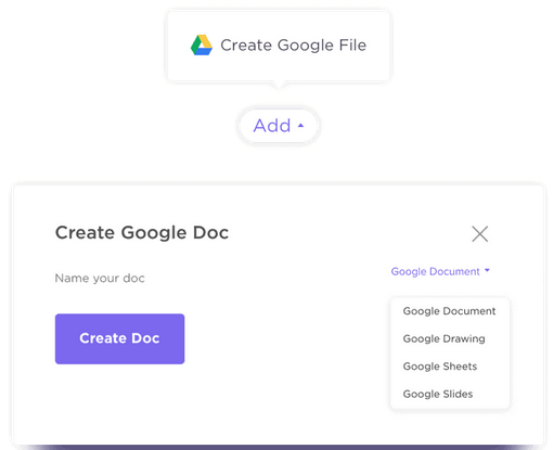
Chrome
Aside from software platforms and apps, ClickUp also has a Chrome extension that integrates five project management features into a single app. More than just for browsing the internet, Chrome allows users to run different types of web applications. With the ClickUp Chrome extension, users can quickly create tasks and set its default location. Users can add a website they are viewing as a task complete with hyperlinks and screenshots.
The Chrome extension lets users attach emails to tasks as well as create tasks from email. Another distinct feature is the native time tracking tool for recording how much time a user spends on each task. Other features available in the Chrome extensions are screenshot capture, mark up or annotation of the screenshot, a web clipper, and a notepad to write ideas and action items.
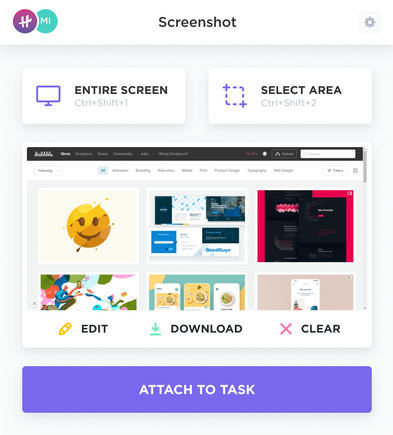
Ready to try a ClickUp integration?
ClickUp supports all types of teams in managing their projects. Users can integrate it with a wide range of tools and services so that individuals, teams, and whole organizations can manage tasks, projects, and all kinds of work more efficiently. Premium plans include unlimited integrations while more than 50 native integrations are available from its Free plan.