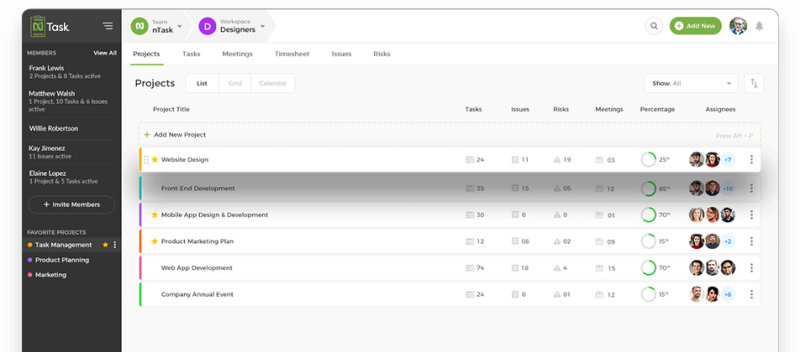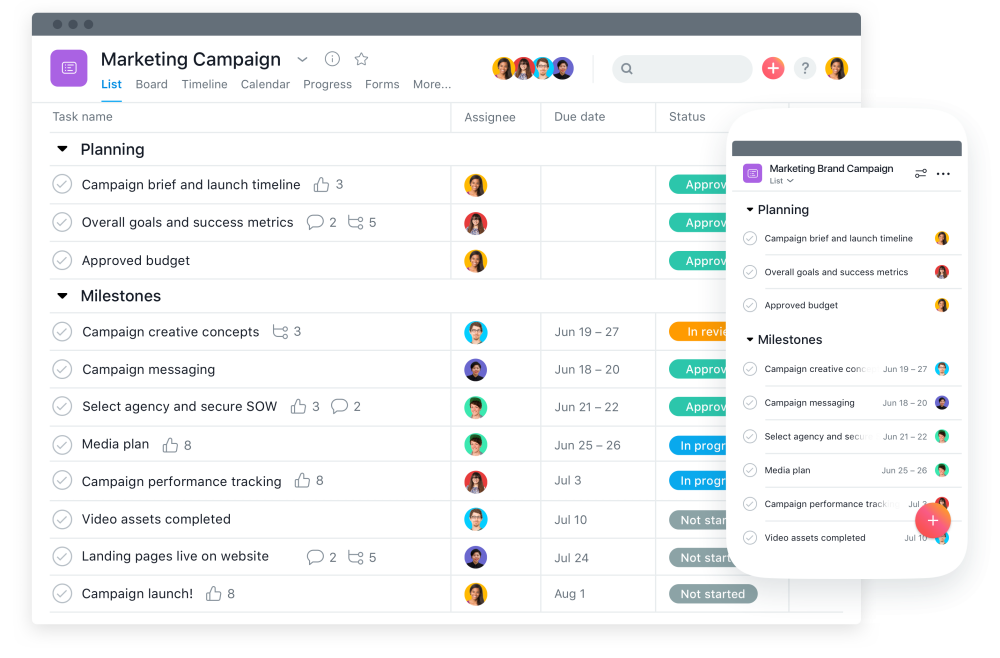Table of contents
Table of contents
Today’s projects are significantly different from those a few years ago. Projects are distinct not only because of their specific goals, but also how project managers measure and manage them, and how clients and stakeholders depend on their successful completion. These changes have put enormous pressure on project teams who have also become more distributed and diverse. Without a systematized workflow, project teams will find it challenging, complex, and costly to deliver client projects. Project teams need software solutions like nTask and Asana to keep track of tasks and keep any from falling through the cracks.
Importance of project management software
Back to top
Project management software are tools that support methodologies and best practices to help improve productivity, mitigate risks, and increase overall outcomes. It includes a set of integrated features like
task management and collaboration that allow teams to organize and prioritize tasks to meet specific goals and milestones. This nTask vs Asana comparison explores the similar features and different approaches of two project management software with the right tools and features for teams of all sizes.
Benefits of online task management systems
Back to top
Task management is the process of implementing a system of identifying, organizing, delegating, prioritizing, and tracking tasks so that teams can execute efficiently, meet deadlines consistently, and collaborate on work productively. Online project management software today include task management features that provide users the following benefits:
- High accessibility of tasks and project information
- Centralized management of all tasks in a single project or in multiple projects
- Easier task delegation and workload distribution process
- Simplified task prioritization to manage changes
- Improved visibility, tracking, and accountability
- Seamless collaboration to boost productivity
Read also:
7 Best WordPress Project and Task Management Plugins
The nTask approach
Back to top
nTask is an online task and project management software for teams. It enables teams of all sizes to collaborate, plan, analyze, and manage everyday tasks. Companies all over the world use the software to manage team efforts, stay on top of activities, and gain insight into projects. It provides several views such as an interactive Gantt chart where users can create subtasks, set dependencies, and track budgets with simple drag and drop. The software also has built-in team chat, timesheet, meeting scheduler, and risk management.
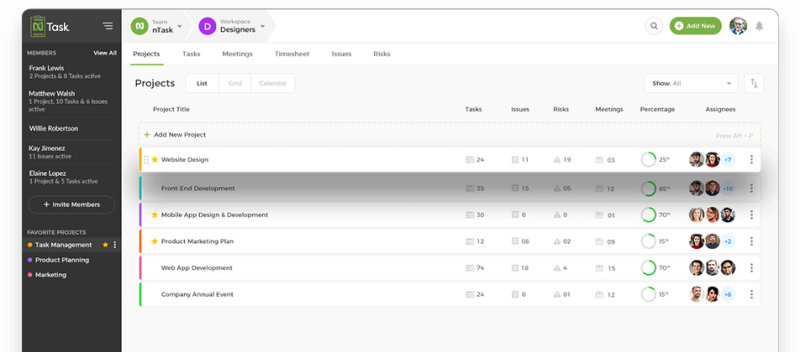
Simplified project planning
nTask includes tools to help teams plan, schedule, and execute projects successfully. Users can define client projects, set billing methods, and allocate resources. The software include specific features for budgeting, currency settings, resource allocation, and work capacity. The interactive Gantt chart provides a bird’s eye view of tasks with assigned team members, start and end dates, milestones, and dependencies. Monitoring of status and setting of priority becomes easier to help keep projects on track.
Kanban boards
nTask makes managing of tasks and workflows more transparent with its Kanban boards. It helps teams focus on their objectives, communicate timely information, and plan workflows that optimize processes. Users can link projects into Kanban boards so they can move and track tasks with a few clicks. They can also assign tasks, track time, and visualize the project in Gantt chart view. Kanban boards allow custom statuses so teams can personalize their workflow. They can add as many status columns as needed, set status color, and define their initial and final stages.
Task management
Its integrated task management tool includes smart features for organizing, executing, and managing tasks for teams or for personal use. nTask includes to-do lists where users can set time estimates, start and end dates, sub-tasks, and dependencies. Collaboration is a built-in feature so they can assign tasks to multiple assignees, include comments, and attach files, while the software provides real-time notifications. Tracking is easy with progress meter, time tracker, and status and priority settings. Search for specific tasks by using categories, labels, and filters.
The Asana approach
Back to top
Asana is an online work and project management software for businesses of all sizes. Teams can plan, execute, and deliver projects with features that let them map out every step and organize every detail. Companies use the software to help market products faster, increase production capacity, create savings, and improve operational efficiency. Features include list view, board view, calendar view, and timeline view. It organizes work with specific views such as My Tasks, Workload, Portfolios, Goals, and Dashboards. Admin controls help manage individuals, teams, departments, and organizations. It has built-in collaboration tools that allows for task comments, team conversations, and private messages.
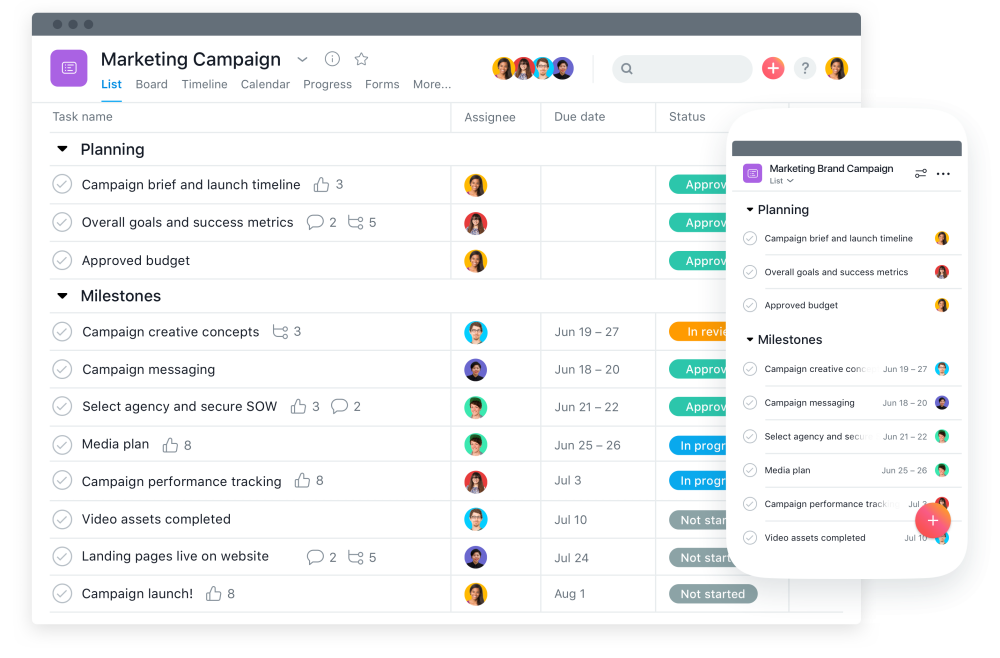
Collaborative project management
Different types of teams use Asana, whether in engineering, marketing, sales, or HR, among others. They can use the different views to track issues, plan campaigns, track prospects, and manage candidates. The software helps in tracking project progress with real-time status updates. Search tools let team members find project files fast. It also centralizes communication so that conversations with teammates, clients, and vendors are all in one place.
Kanban boards
Asana has a Kanban board tool that enables teams to visualize workflow as they move tasks from one stage to another to show progress. The Kanban board is flexible and customizable for a variety of workflows, from simple task management to Agile
project management. The software lets teams plot out workflows easily where they can quickly see where the project stands and where bottlenecks are. Teams can use its Kanban boards for managing work requests, organizing workflows, and planning product roadmaps.
Task management
Teams can manage tasks of different sizes and complexities easily with Asana’s to-do list. From the list view, users can create simple or detailed lists. My Tasks organizes the users’ to-do list so they can see everything, plan, and prioritize tasks for that day. Add details to tasks and view the team’s tasks in calendar or timeline view. The software will automatically notify users when to-do’s are near their due dates so teams can meet deadlines and projects stay on track.
Read also:
Asana Time Tracking
Ready to decide on nTask vs. Asana?
Back to top
nTask and Asana both offer free plans for small teams with unlimited tasks. Both software also offer native mobile apps for the iOS and Android platforms.
nTask is ideal for teams and companies that work on client projects with its built-in time tracking, timesheets, issue tracking, and meeting management software. Asana is a project and work management software with enterprise-grade tools such as portfolio, workload, and goal tracking that mid-sized to large businesses can gain the most benefit from.
 Table of contents
Table of contents