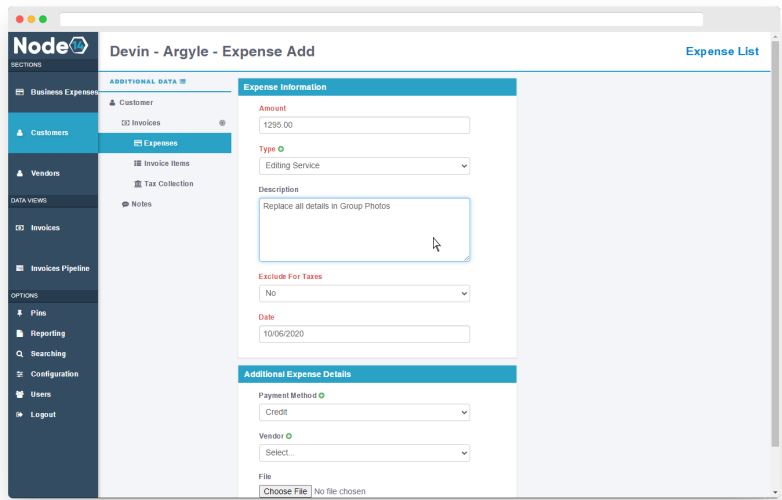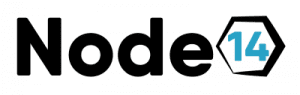
Node14 is a customizable solution that uses online database software to store, view, analyze, and generate reports on company data. It helps businesses to create the right application with fast implementation. As a result, users do not have to worry about purchasing expensive systems or spending large amounts of time and effort to train staff, build systems, and deploy a high-maintenance solution.
Table of Contents
- Node14 Review: Features and Strengths
- Node14 Pricing
- Who Uses Node14?
- Node14 Supported Languages
- Case Study
- Why Choose Node14?
- Company Info
- Explore Additional Project Management Resources
- Featured Partners: Project Management Software
Node14 Review: Features and Strengths
Node14 Database Engine
Behind every Node14 application runs a proprietary database engine. This flexible software system allows customization and rapid deployment. The platform is entirely web-based and requires only browser access. The intuitive interface requires no coding or database query language skills from the user. Reporting, dashboards, and widgets refresh in real time.
Reporting and Views
Node14 includes dashboards and widgets that users can place at various locations and levels to view data in different ways. A report builder helps any user to create, view, and download reports instantly as needed. Users can organize reports for specific purposes using customizable reporting categories.
They can also turn any section into a custom pipeline/Kanban view to see data as a progression. The tight integration to the database engine ensures that security settings and permissions remain intact throughout the entire reporting process. For more niche use cases, Node14 engineers can provide custom code-based reports.
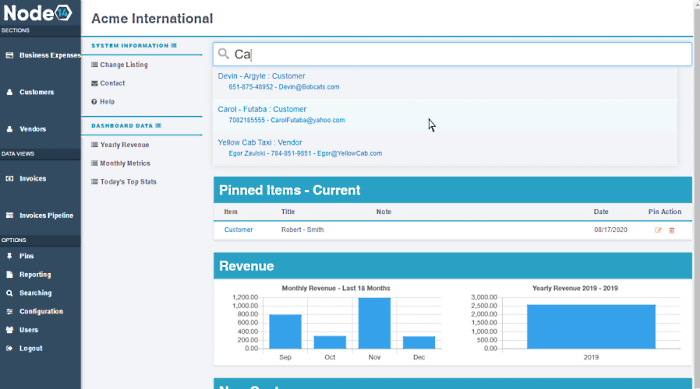
System, Security, and Support
Each Node14 account comes with unlimited sections or apps, which are collections of a specific types of data. Each section can have an unlimited number of fields of rich field types. Each account also comes with unlimited data transfer in and out of Node14 servers. Data stored is regularly backed up in geographically separated and secured redundant systems. Other system features include secure sharing, real-time data updates, and regular addition of features at no cost.
RSA 2048-bit SSL encryption protects Node14 web traffic. It also has a user account lock-out policy for any suspicious activity; support engineers are automatically alerted to investigate. It offers granular section permissions, streamlined user creation, automatic data auditing, strict social engineering training for Node14 staff, and a bug bounty program.
Hover tool tips cover most areas of the software, making it easy to learn. All servers are subject to live monitoring and validation. The company offers support and consulting by email, phone, and on-site meetings by request. Other services offered by request are test servers to review changes prior to production roll-outs, one-on-one or group training sessions, data migration, and custom integrations.

Node14 Pricing
Node14 pricing is available in several plans depending on a customer’s business needs. All plans include all features relevant to the customer’s needs. Interested users can contact its sales team for a free consultation or to schedule a personalized demo.
- Basic plan: Starts at $299.99 per month paid annually; supports up to 5 users, 10GB of file storage, and an initial 30,000 data rows.
- Standard plan: $449.99 per month paid annually; supports up to 10 users, 20GB of file storage, and 60,000 data rows.
- Plus plan: $674.99 per month paid annually; supports up to 20 users, 40GB of file storage, and 120,000 data rows.
Users can purchase additional data rows without switching plans. Additional storage is proportionally charged per GB. Any additional user will be charged on a per-user basis. Node14 also offers optional support and consulting via email, phone, and on-site meetings billed in quarter-hour increments for issues not caused by Node14 software. If, for any reason, the customer is not satisfied, the company will refund 100% of their monthly service fees within a 45-day money-back guarantee.
Who Uses Node14?
Node14 is for startups, small businesses, professional services providers, and growing companies across industries. It is ideal for any business that needs a custom online database application or business intelligence system with very quick implementation time. The company does not disclose their client lists.
Node14 Supported Languages
Node14 currently supports English only.

Case Study
Carol Oltz is the owner of a photography studio in Algonquin, Illinois. The studio offers corporate head shots, real estate, wedding, and portrait photography around the Chicago area. Carol tried Node14 to see if it could help manage business operations, and the database software has met her expectations completely.
Carol states that it makes every process in the business more streamlined and quicker. Everything is in one place, including yearly numbers, client details, invoicing, and contracts. She is getting better insights into her sales as well.
Why Choose Node14?
Node14 offers online database software that gives users easy access and insights to their data within the right applications, views, and reports. The custom solution ensures that the application matches the customer’s unique processes, workflows, and business needs. A shortened implementation time frame — from initial communication to live database deployment — also gives customers more time to focus on optimizing their business.
Company Info
Node14, LLC is a private database software and consulting firm based in Lake in the Hills, Illinois with a focus on data organization and development speed. Its flagship product, the Node14 Database Engine, aims to minimize the time and cost it takes for users to get their data tracked, secured, automated, and available.

Learn more about project management by exploring the following project management software reviews & project management software comparisons including monday.com vs Jira, monday.com software review, Aha! Software or Agile vs Waterfall.