
The ability to track time for your and your team is an ability that can have a big impact on your business’s bottom line. You can guess and estimate based on past experience and similar work, but it is still a guess at best. monday.com time tracking and integrations allow you to add a time-tracking column to any board. Why use monday to track time? Tracking every hour and matching them to established hourly rates helps you fine-tune your costs and profits, and makes invoicing quicker and less prone to error.
This article goes into detail on how monday time tracking can benefit your business and bottom line.
Explore features and benefits with our monday.com review.
Time Tracking Apps that Integrate With monday.com
If you have a time tracking system that works for you and you choose not to use the built-in feature or template available within monday.com, or you want to bridge the gap from another system, there are many apps that easily integrate with monday.com through a paid plan with the addition of a simple and clickable interface button.
- Harvest: Integration with monday.com let’s users track time and expenses, monitor total team effort, and build time-based reports with a few easy steps.
- Clockify: Track time on tasks right inside monday.com through Chrome and Firefox browser extensions and clock time from within each task.
- TimeCamp: Easy integration with monday.com is set up through browser plug-ins for Chrome and Edge, so users can track time directly in the monday.com interface.
- Time Doctor: Add time tracking functionality to monday.com regardless of plan level.
- iFlow: Transfer time tracking data with a single-click integration to track work from any device for an accurate and compliant record of employee working hours.
- TrackingTime: Install the TrackingTime button for Chrome and Firefox to track time directly within monday.com projects for automatic timesheets and in-depth analytics.
- Everhour: One of the best integrations with monday.com and a vast improvement over the available native feature, users get accurate time tracking for budgeting, client invoicing, payroll, and more.
monday.com Time Tracking Features
Finding an effective time reporting solution to track time and add value to your business takes a little research and analysis to understand how the feature can best support your work efforts. monday.com has more than adequate time tracking functionality, even in the free plan. Here is a breakdown on how it all works.
Add instant time tracking
To track time on a project, use monday.com’s built-in functionality by simply dragging and dropping a column in the correct place to view the details of the time that has gone into past work and across multiple projects.
To add a time tracking column to a project, click on the + icon on the far right of a board and select More columns. Choose Time Tracking from the column center.
You can customize the new column to track in seconds or minutes. To use time tracking in the column as you work, click play to start the timer, pause it, and continue on. To add a range of time manually after the fact, click in a cell in the column and choose to Add session manually.
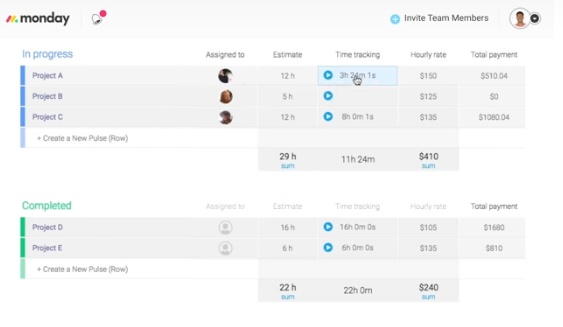
Start with a time-tracking template
A reusable prebuilt table is an effective alternative to requiring workers to fill out bulky timesheets at the end of the week with guesstimates. Don’t start from scratch; use it as it is, or customize and make it exactly how you want. Have everyone make a copy and fill out a new template. They connect to built-in dashboards to help read the data and present it visually using charts and graphs.
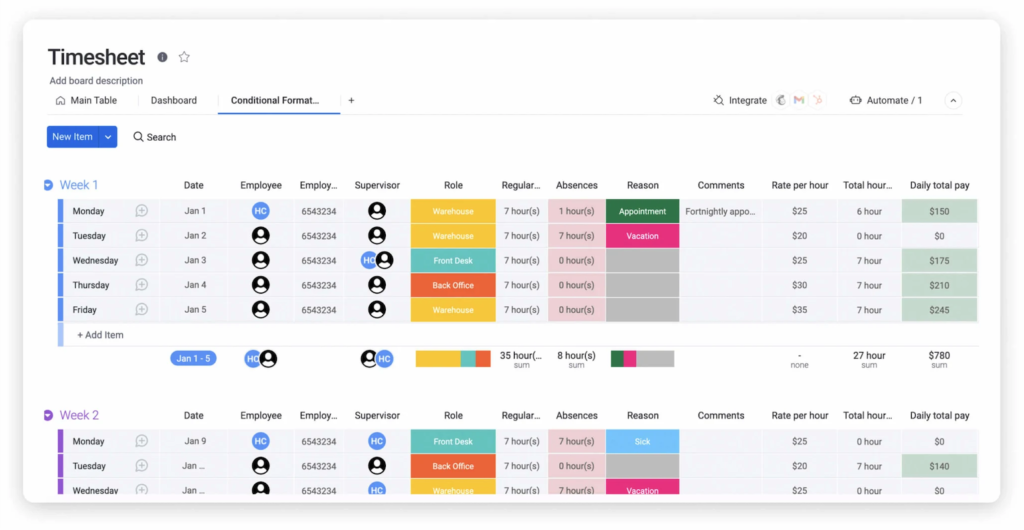
View activity log history
Click within a select time tracking cell to access the time tracking column’s log data and history. The details you see here are broken down by time interval on a task and track progress. You can manually edit and delete entries from this area.
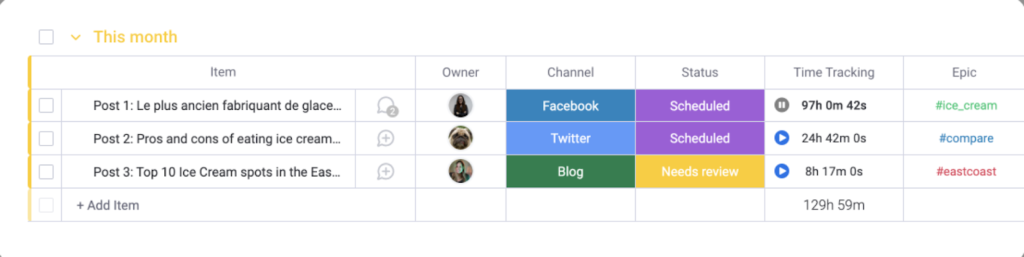
Clocking in and out
Individual users can start and stop tasks they are working on as they go. They have the ability to pause work for breaks and pick it right back up where they left off, not missing a second of reported time.
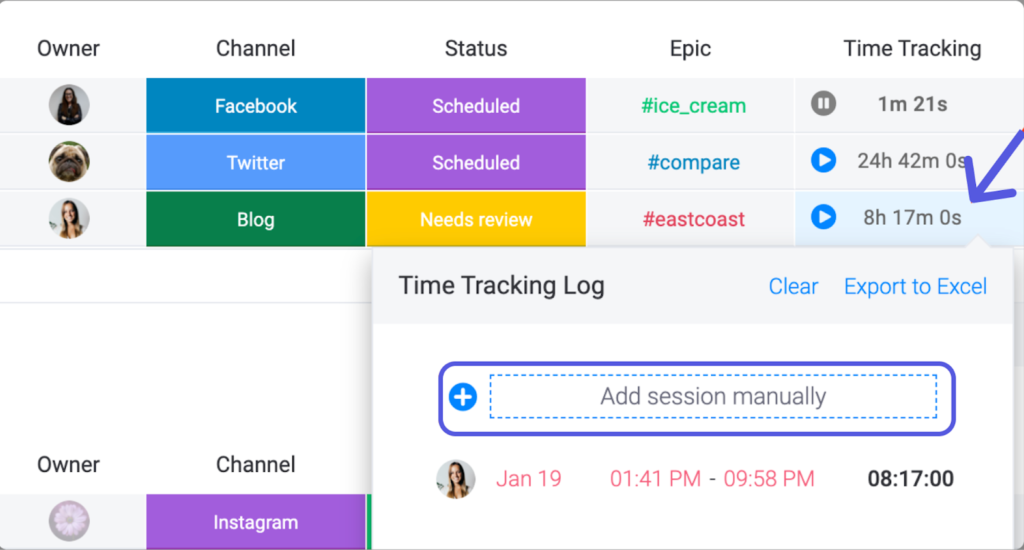
Budget calculations
Add time or dollars in the time tracking column and find out how much time or budget remains for a given task or person. Know ahead of time if more hours are needed or if you can switch resources to better control the value.
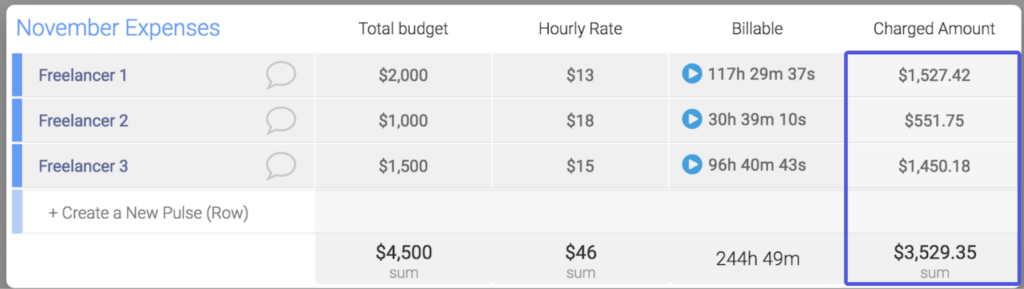
Export to Excel
Easily export a time tracking column to excel by clicking the menu dropdown for the column and selecting Export column data to Excel. To export single items within the column instead, select Export to Excel from the item itself.
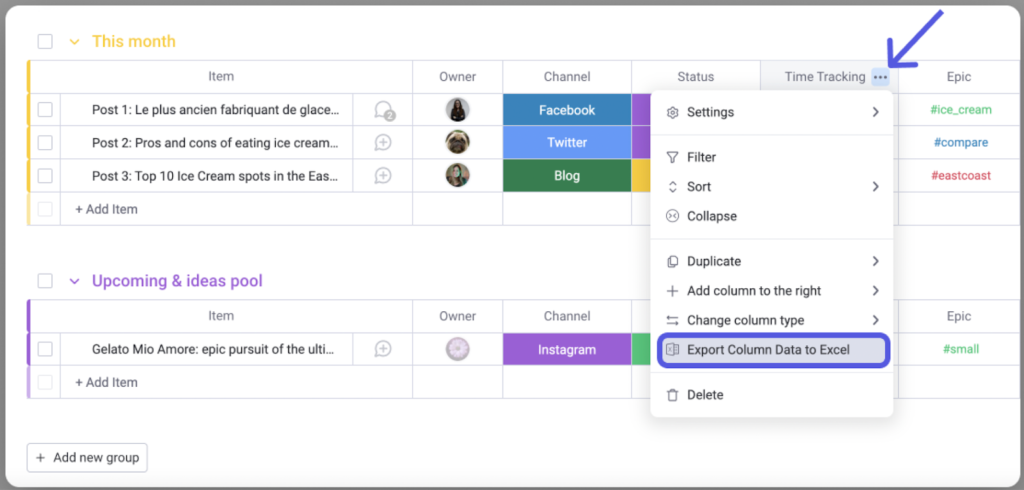
Intelligent time tracking reporting
Analyze data in a variety of ways, breaking it down by project, client, or task, so you can know how to plan smarter. View details on a visually pleasing dashboard for status updates and presentations, or export the raw data to Excel to build a more detailed spreadsheet with a simple click.
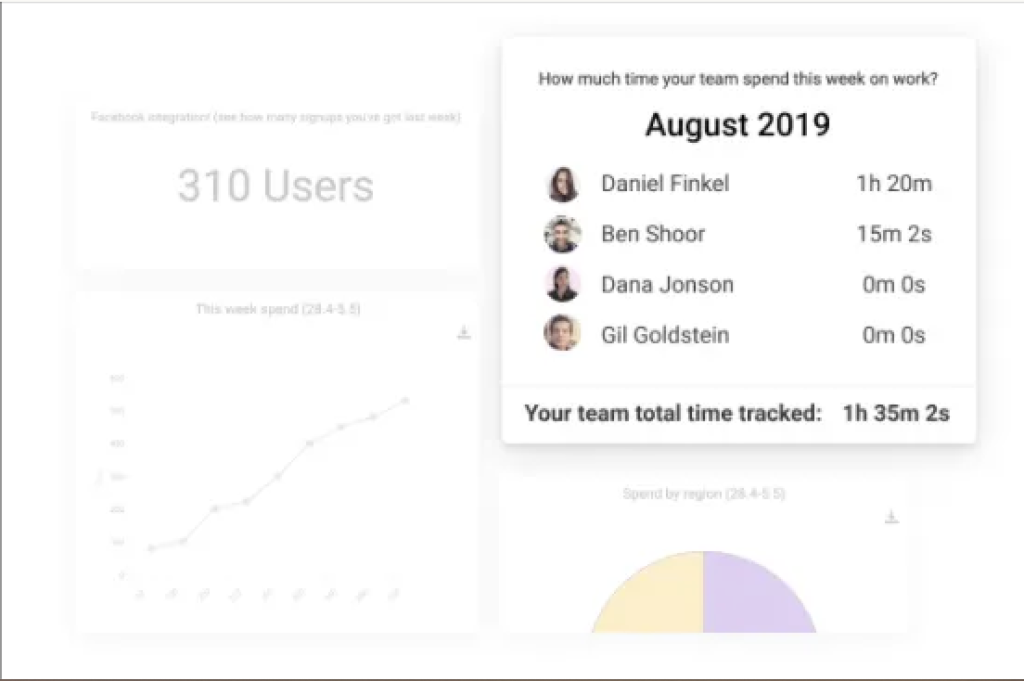
Real-time data synchronization
Work happens 24/7 in companies that have a global footprint. monday.com collects current data from any user, across any device at any time of the day or night. People work hours on the go, overnight, and overtime.
View the details in groups, items, and sub-item levels. Check in at any moment to see where things stand with billable hours and keep on top of details daily, so there are no unexpected problems or budget slips in the future.
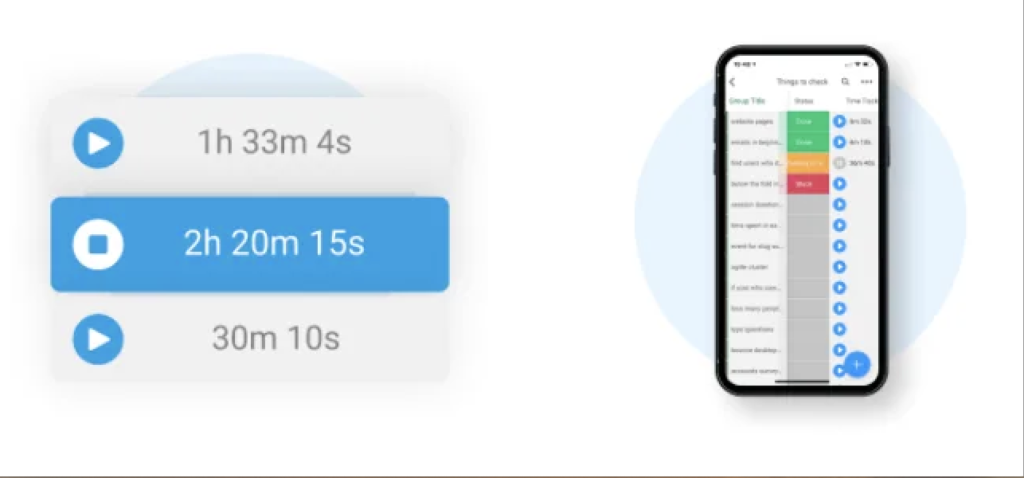
Ready to Try monday.com Time Tracking?
Time tracking is valuable, especially when it is part of a larger project management software solution. Accessing analytics breakdowns on the time spent by your team per task is the kind of information that can make or break your business bottom line.
Keep a tight rein on the work that is being done, who is performing it, and how long it takes to complete to run a leaner, more productive, and more profitable business. An all-in-one project planning and management tool like monday.com Work OS or its alternatives can do this and more in one convenient platform.
Give monday.com’s time-tracking capabilities a try today to see how tracking at the task level can give you the control over work and budgets you need to run a profitable and successful project management program.
Try Time Tracking for monday.com Today.
Read More About monday.com
Learn about monday.com competitors.
Get up to speed quickly with project-management.com’s 10 best monday tutorials.





