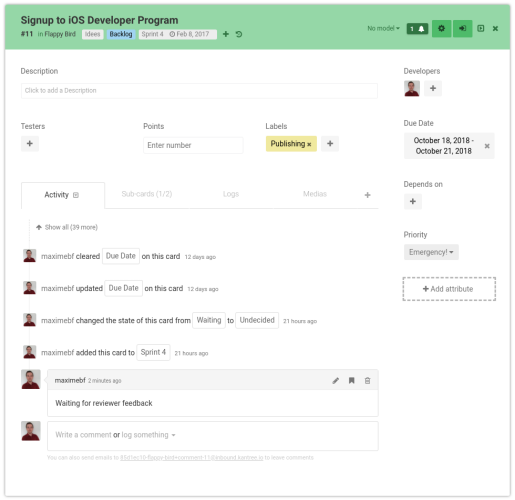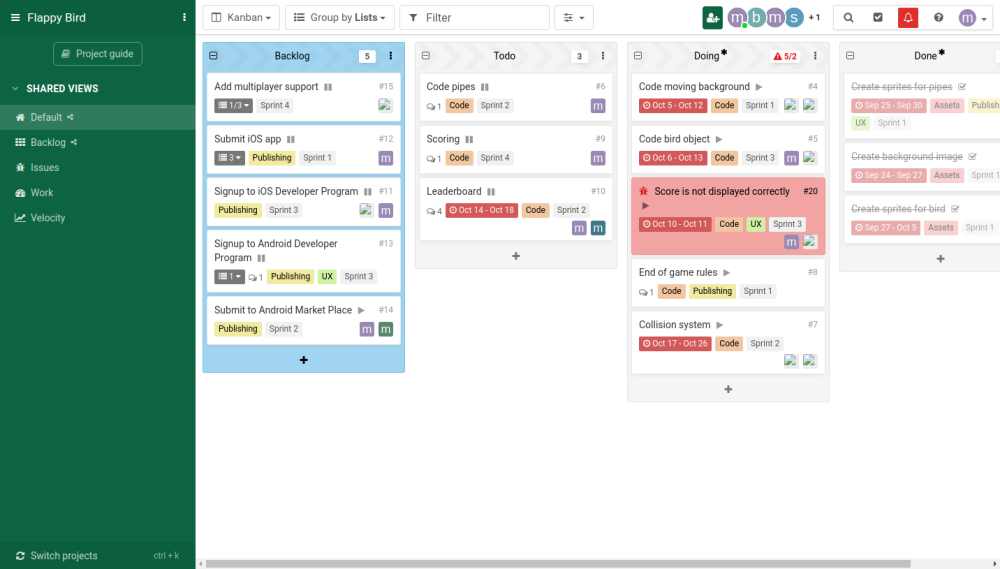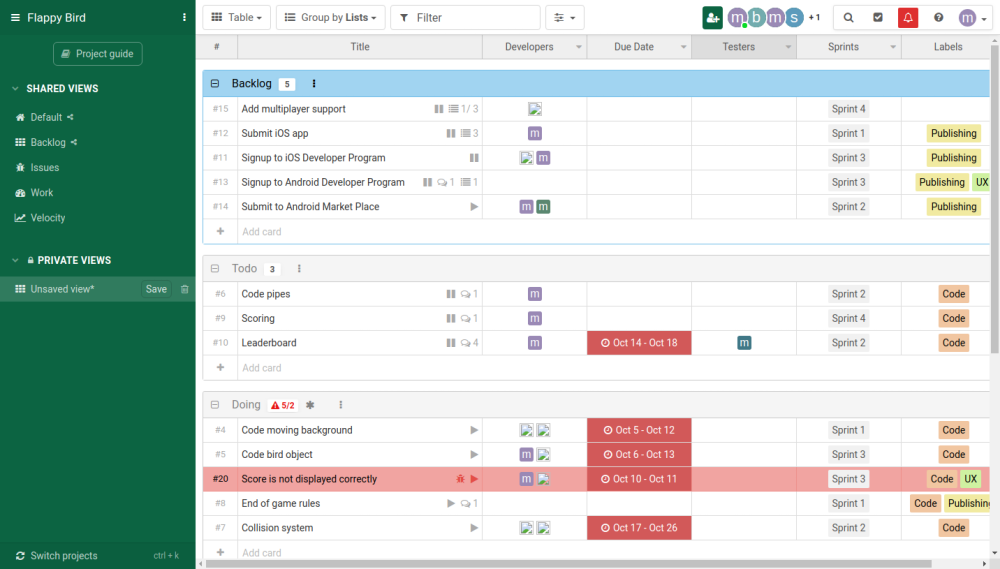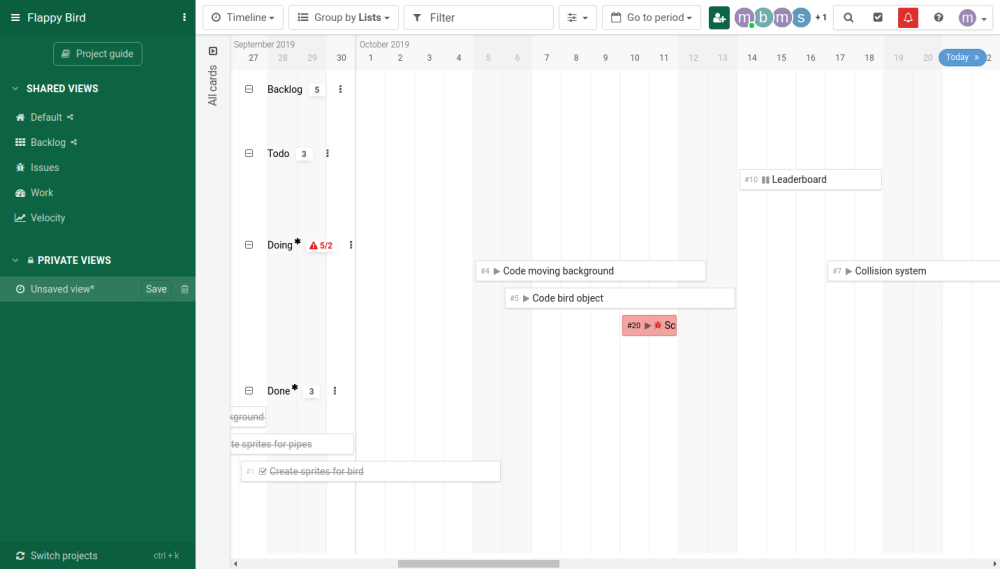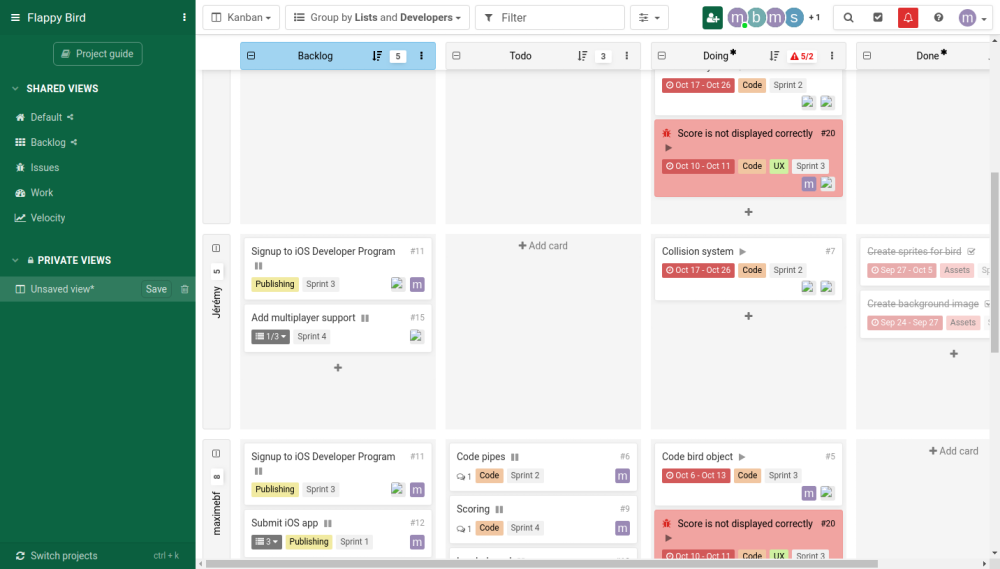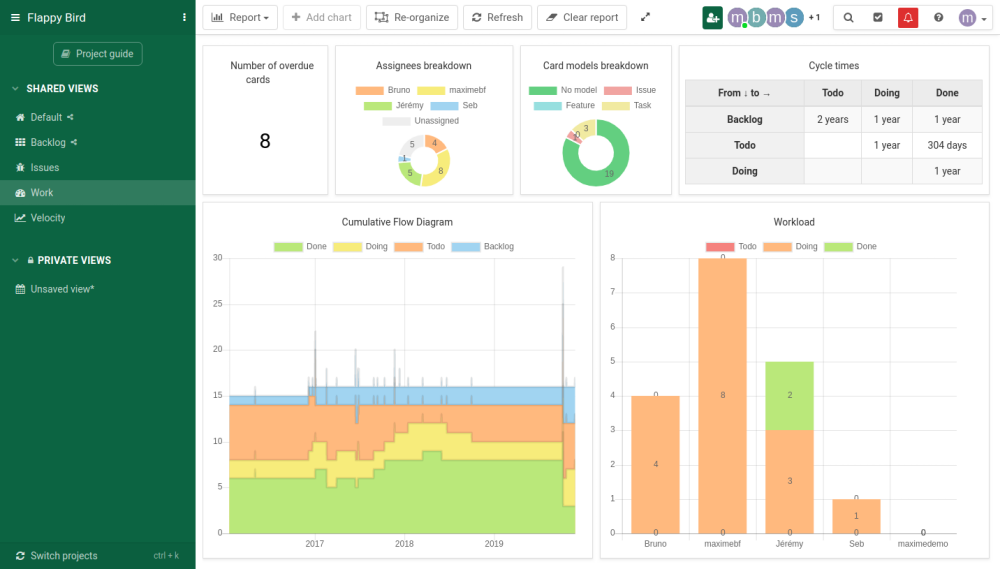Overview Presentation

Kantree is a flexible work management platform based on a customizable cards, fields, and views. It is a system that can help teams organize, plan, and manage work in a way that fits their requirements, processes, and workflows. It is highly visual, providing information in a variety of views and perspectives. Its powerful analytics allows users to build custom reports and charts, giving real-time information to help in decision-making. It is also easy to use, and ready for collaboration.
Features, Benefits, Strengths
- Powerful Card System – Kantree uses cards as its main unit of information. They can represent tasks, persons, product, or anything else. A card can have a description, assignees, due dates, labels, or file attachments. All its fields can be removed or modified, or have multiple fields of the same type. Card layout can be customized by re-ordering fields using drag and drop. Other features allow users to create cards by email, post real-time comment on cards, @mention user, roles, and tasks in comments, use markdown, paste images, subscribe to cards to get notified, share cards via link, and many more.
- Multiple View Modes – The work management software can provide different views of project or work. It has Kanban view where cards are grouped in columns and progress is visualized easily. It has a Table view that can handle large amount of data like a spreadsheet. Other views include Calendar view for weekly/monthly perspective, Matrix view, which is a Kanban view with horizontal swimlanes, and a Timeline view, for visualizing cards across time.
- Multi-purpose fields, Customizable views, Reports, Forms, and more – Kantree has custom fields that can be used in a wide array of purposes. They can hold values for multiple assignees, votes, dependencies between cards, priorities, labels, due dates, estimates, attachments with image previews, and even formulas. Users can also customize their views and save them, group by and sorted by any field or context, use instant filter and search, or perform queries with its advanced operators and functions. It has ready-made reports such as cumulative flow diagram, workload chart, or custom charts based on fields. Users can add multiple charts and re-organize them on a single screen. Other tools include forms, automation, iCal integration, reminders, notifications, personal dashboard, import from spreadsheet, Trello, and Asana, offline mode, and more.

Pricing
Kantree offers two types of deployment, Cloud and Enterprise. In the Cloud edition, the company hosts and manages Kantree for the customer. It is priced at 7‚Ǩ per user per month. It includes unlimited projects, free guest observer accounts, and online support. Features include task creation and delegation, flexible Kanban boards and table view, customization of cards and process, forms, and more. Users can try it for 30 days free. An Enterprise edition is also available with the option of a private cloud or on-premise deployment. On a private cloud, the company takes care of running and updating the software on the customer’s private cloud, while for on-premise, the software is deployed in the customer’s own servers and infrastructure, with monthly updates available. Yearly license price is based on the number of users. For example, for 1-10 users is priced at 1,800‚Ǩ.

Social Network Presence
Target Market
Kantree is for teams and businesses of all sizes. It is a flexible solution that can give benefits and advantages to agencies, HR, marketing, product development, or new business. It is ideal for project management, team collaboration, remote work, and digital transformation.
Supported Language
Supports English, French, and German.
Some of their Clients
Clients include Orange S.A., Orano, Thales Digital Factory, and World Association of Chefs’ Societies.

Testimonials
Cyrille V. stated that their team uses Kantree everyday to manage their agile project. They are able to improve their working modes as often as they need to because of the flexibility and possibilities the software provides.
Lorin H. described the work management platform as a solution that closely merges a CRM with a modular Kanban system. She thinks that Kantree beats all other solutions they have used so far.
Uwe R. stated that their company chose Kantree because it can be quickly configured, easily adapts to new requirements, and offers a good price-performance ratio. Using it for daily task processing, he stated that they were able to achieve an overview of topics in their teams, increase work transparency, balance the workload of employees, and promotes organization and collaboration within and across teams.
Why Kantree
Kantree is a flexible and affordable solution that can adapt to various requirements, and scale easily as business grows. As a work management platform, it can be applied to projects, ad hoc work, and functional operations. Various teams can use it for their specific requirements, while still using the same platform across the company.
Company Info
Kantree is a product of Digicoop, a privately held software company based in Paris, France. It was founded in 2014 by Maxime Bouroumeau-Fuseau and Jeremy Moresmau. They started the company based on shared values of openness, fairness, and positive social contributions, as well as a passion for modern technology. Although their goal is simple, which is to make good products that will impact companies positively, they chose to be a remote-first worker cooperative company rather than take venture capital funding.

Explore Additional Project Management Resources
Learn more about project management by exploring the following project management software reviews & project management software comparisons including Monday.com vs Jira, Monday.com software review, Aha! Software or Agile vs Waterfall.