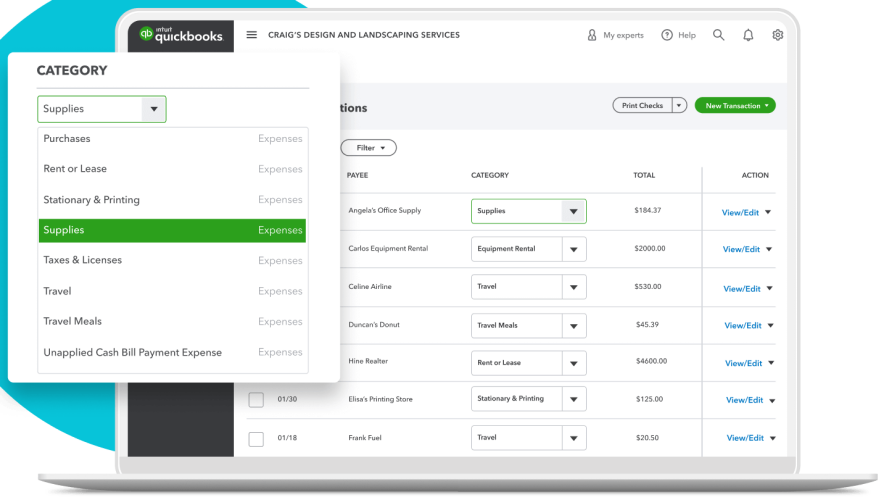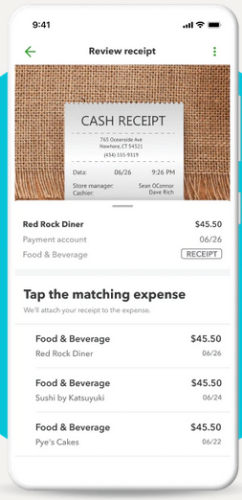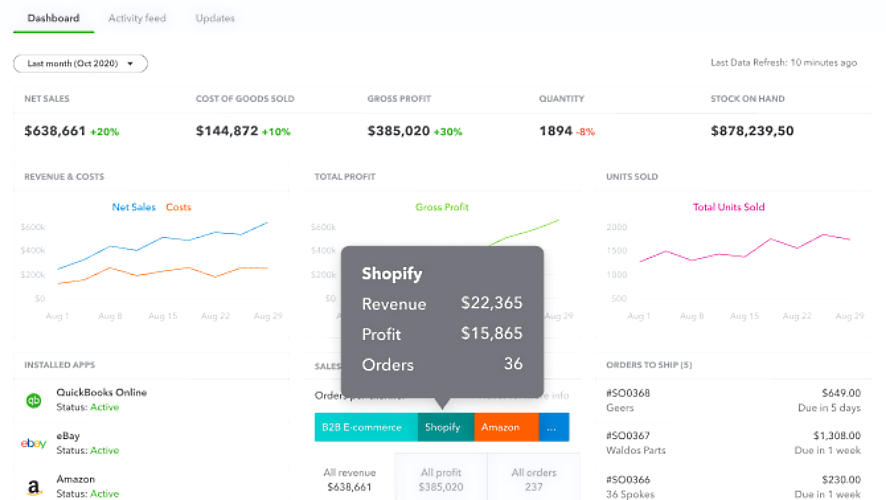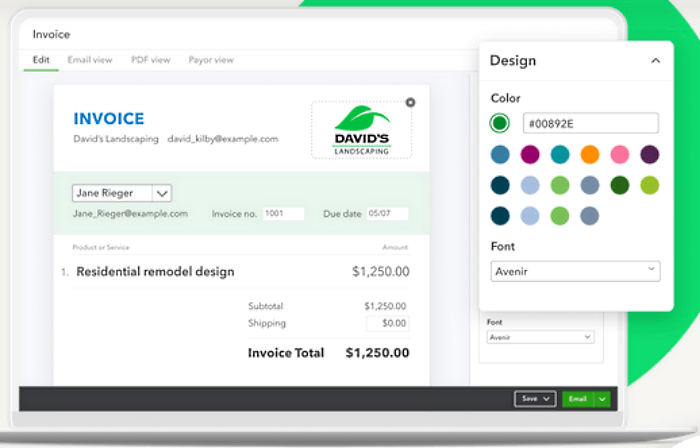QuickBooks Online is a cloud-based accounting software that enables businesses to access their data anywhere and on any device. Users have access to the latest data and can collaborate with their bookkeepers and accountants easily. It is also user-friendly so that business owners and employees can spend less time on the software and more on the business.
Table of Contents
- QuickBooks Online Features and Strengths
- QuickBooks Online Pricing
- Who Uses QuickBooks Online?
- QuickBooks Online Supported Languages
- Case Studies
- Why Choose QuickBooks Online
- Company Info
- Explore Additional Project Management Resources
- Featured Partners: Project Management Software
QuickBooks Online Features and Strengths
Income and Expenses
QuickBooks Online (QBO) show users precisely where their money is, whether coming in or going out. It connects with banks, financial institutions, and other sites so transactions of bank, credit cards, PayPal, Square, and other financial apps automatically sync with the user’s account for easy tracking of income and expenses. The software works across devices, allowing users to use their phones to capture and save photos of receipts. It will automatically match these receipts to existing expenses.
Users can create custom tags and organize up to 40 tag groups to classify transactions as a type of income or expense. The accounting software will sort transactions automatically into tax categories. Aside from tracking income and expenses, QBO can also track product inventory, cost of goods, and business-related miles. Users can get notifications when inventory is low, create POs, manage vendors, and generate reports that break down mileage for potential deductions.
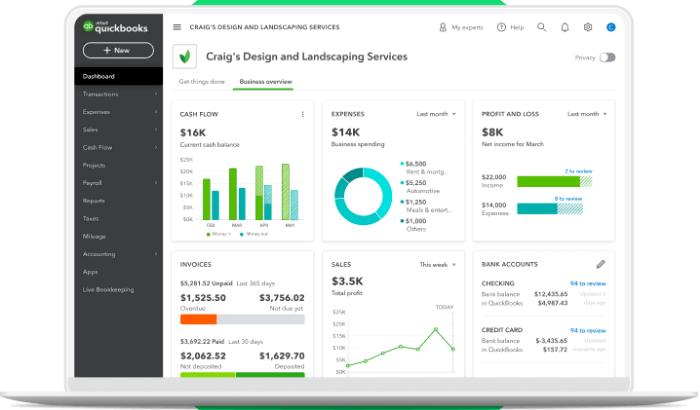
Invoices and Payments
QuickBooks Online lets users send invoices online and get these invoices paid faster. Users can add a button to the invoice to allow their customers to pay online by credit and debit cards, eCheck, and ACH payments. This enables businesses to accept payments instantly online from the invoice. Users can also customize their invoices with their logo, request sales payments with a link, and send them from any device that customers can pay anytime from anywhere.
QBO enables users to track invoice status, send payment reminders, set up recurring invoices, and match payments to invoices automatically. Users can connect with customers through the QuickBooks Business Network, an online network of QBO customers, and send invoices directly to their account.
The accounting software also lets users organize their bills in one place to avoid missed or late payments. Users can pay multiple vendors and contractors, and choose how they get paid, by check or direct deposit. They can make unlimited payments with next-day direct deposits. Companies can invite contractors to set up a free account for them to complete their W-9 and provide bank details. QBO also provides unlimited payroll runs with automatic tax calculations on every paycheck.
Reports, Tax Deductions, Project Profitability, Sales Tax, and More
QuickBooks Online includes reports and insight tools that provide real-time data. It has cash flow statements, balance sheets, and income statements to give owners the insight where the business stands. The dashboard lets users monitor all business balances in one place. The software performs quarterly tax calculations so users know how much money to set aside. Users can share their books with accountants and export important documents to help maximize business tax deductions.
QBO also has features for project profitability. This allows users to control costs, know how much projects make, and track other details such as job and labor costs, expenses, and income. The software can automatically calculate sales tax rate based on date, location, product type, and customer. Users can add sales tax to an invoice, collect sales tax for multiple agencies, and use the Sales Tax Liability Report to view tax information at any time.
The accounting software also lets users create and customize estimates, access free templates, and convert estimates to invoices. It accepts mobile signatures and provide real-time estimate status. As an online software, its e-commerce features enable users to track and fulfill orders from online sales channels. Users can run custom reports on-demand to get insight into all their sales data.
Native mobile apps for iOS and Android devices are freely available for download. Time tracking features allow users to clock in/out from their phone. Users can also enter team hours or enter time to invoices.
QuickBooks Online Pricing
QuickBooks Online offers several plans for different business sizes and accounting software features. All plans include free mobile apps, support, and integration. QuickBooks currently offers a 50 percent discount for the first 3 months of any of its plan, or a free trial of 30 days, but not both. Those availing of the 50 percent discount can also avail of the free guided setup.
- The Simple Start plan at $30 per month includes for 1 billable user and connection to 2 accounting firms. It also has features for income and expenses, invoice and payments, tax deductions, and general reports, among others.
- The Essentials plan at $55 per month includes for 3 billable users and connection to 2 accounting firms. It also has all the features of the Simple Start plan with the addition of bill management and employee time entry by client or project with automatic addition to invoice.
- The Plus plan at $85 per month includes for 5 billable users and connection to 2 accounting firms. It includes all Essentials plan features plus inventory and project profitability.
- The Advanced plan at $200 per month includes up to 25 billable users, connection to 3 accounting firms, and unlimited reports-only users. It has all the Plus plan features as well as advanced features like business analytics with Excel, employee expenses, batch invoices and expenses, and customized access, among others.
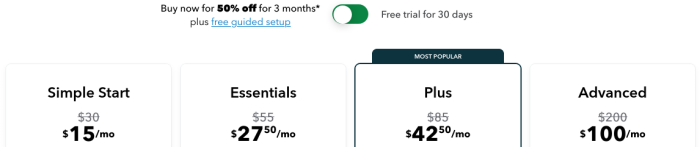
Who Uses QuickBooks Online?
QuickBooks Online is ideal for small to midsize businesses that need an online accounting software. It applies to a wide range of industries that include restaurants, construction, retail, churches, nonprofit, legal, professional services, manufacturing, and wholesale. Customers include JR Sanitation, JNN Group, Lantern Candle Lab, Nom Wah Restaurant, The Plant Chica, Crowns & Hops Brewing Company, La Create Sp_ce, WashPros, and Cabo Yacht Charters.
QuickBooks Online Supported Languages
QuickBooks Online International versions allow users to change language settings. The software supports English, Chinese, French, Italian, Spanish, Arabic, Thai, Portuguese, German, Japanese, and Korean. Alternatively, a user can change the language in QuickBooks Online using the language settings of the browser.
Case Studies
Aimee Downing learned about QuickBooks desktop when she first started working at her father’s outdoor cleaning business 25 years ago. When she and husband Rob decided to start their own residential and commercial cleaning company servicing the Chicago area, they decided to use the same accounting software. However, the Downing’s bookkeeper Teresa Hoffman explained that they needed to be able to view their business data in real time and manage their accounts more efficiently.
Eventually, the Downings moved to QuickBooks Online and they are happier they did. As the company grew, they need to enter more credit card and bank statements in the system. With QBO, Downing have to enter them only once, so payment for bookkeeping services remained the same. Transitioning from desktop to online was easy. The Downings can see the company’s expenses in real time. Finances are better organized and they have insight where the business is at any point in time.
When Dr. John Henner retired as a physician in 2019, he and his wife moved from Las Vegas to Cabo San Lucas in Baja. There, he met Dan Mason, a yacht owner, who eventually will be Dr. Henner’s business partner in offering tourists luxury sea adventures. As their chartered yacht business grew, they needed the right cloud-based business tool to manage its finances and scale with the business. They chose QuickBooks Online.
Dr. Henner, a bookkeeper, his business partner, ground manager, and two scheduling specialists all use QBO. Henner can work on the books from anywhere to give Mason the most up-to-date snapshot of the cash flow and financial health. His wife who manages direct bookings as well as other employees can log on at any time whether to generate invoices or complete data entry. For the first six months, they also used the online bookkeeping services to help Henner learn the software and position him for success.
Why Choose QuickBooks Online
QuickBooks Online simplifies the accounting process with task automations such as invoicing, expense tracking, and reports generation. It ensures accurate financial records with automatic syncs to banks and other financial institutions. By eliminating manual entry and ensuring financial record accuracy, businesses get financial insights to help in decision making. Customizations and integrations to other products like payroll, time tracking, and payments also allow companies to grow efficiently when the time comes.
Company Info
QuickBooks Online is a product of Intuit, a publicly traded American company with headquarters in Mountain View, California. It was founded by Scott Cook and Tom Proulx in March 1983. The founders believed that personal computers will replace paper-and-pencil personal accounting and so developed software solutions. After the success of its Quicken product for individuals, Intuit developed QuickBooks in 1992 for small business owners. In the late 1990’s, Intuit focused on the internet and started offering online services including QBO. Today, QBO is one of the leading online accounting platform with the most subscribers.