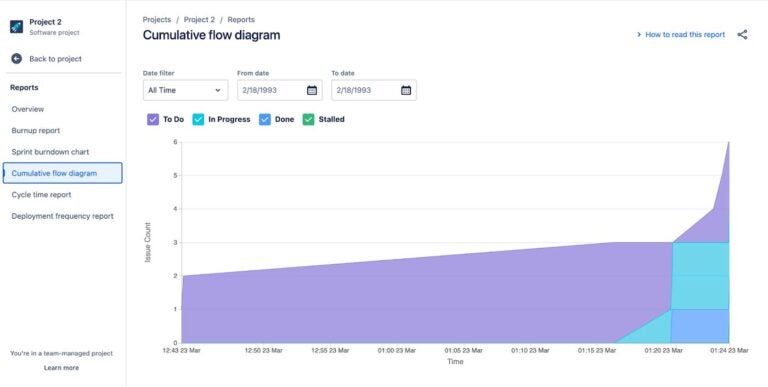In the complex landscape of project management, Jira stands out as a versatile and robust tool, especially for project managers in software development and IT, who choose to employ an Agile methodology, such as scrum. Whether you’re a seasoned Scrum Master, a project manager, or a team lead, learning how to use Jira for project management can significantly enhance your prowess.
In this Jira guide, we’ll delve into the ins and outs of the software tool, exploring how to create and manage projects, assign tasks, track progress, and effectively apply agile methodologies. From sprint planning to issue tracking, let’s unlock the full potential of Jira to see what it can do for you.
Read our full Jira review.
Getting Started with Jira for Project Management
To set up your Jira environment, follow these steps:
Step 1: Create a Jira account
- Start by visiting the Jira website and exploring the features that can best benefit you, your project, and your team.
- To sign up for an account, click on the sign-up option and provide your details. You will receive a confirmation email shortly after.
- Jira offers both free and paid plans. Identify your team’s needs and choose between the free plan for small teams or personal use, and one of the paid tiers that offer additional features and scalability.
a. A free account does not require a credit card.
b. Enter your account details including your name and password, then customize the experience by answering a few questions about your needs and select a template for your first project.
- Alternatively, if you are already on a team that uses Jira, request account access from a Jira administrator and follow the email prompts provided to get access.
Now you are ready to dive in and start planning and managing your first project and enjoy the benefits of using Jira.
Step 2: Set up your first project
- Log in to your Jira account.
- Select Create a new project.
- Enter a name for the project.
- Choose a project type from the drop-down menu: team-managed or company-managed.
- Set a key, which is a descriptive prefix for your project’s issue keys to recognize work from this project.
- Click on the Create project button.
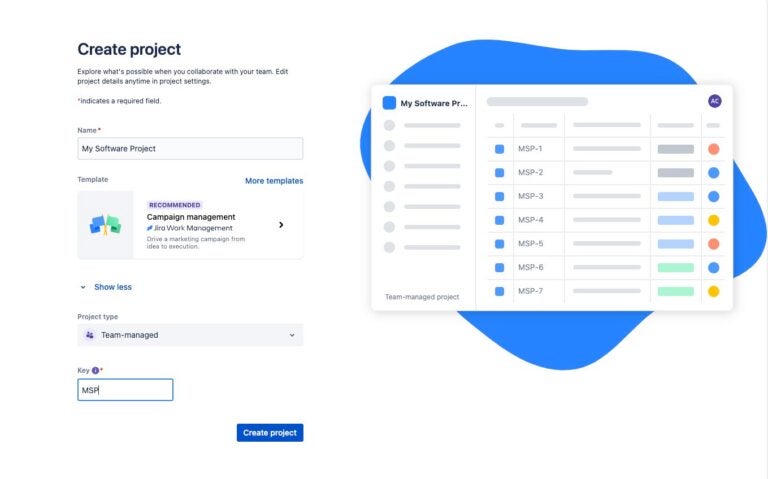
- Add an item to begin managing and tracking your work. You can add tasks using the timeline, calendar, list, or board views. Add a description to a task, add subtasks, link issues, attach files, comment, and set a status.
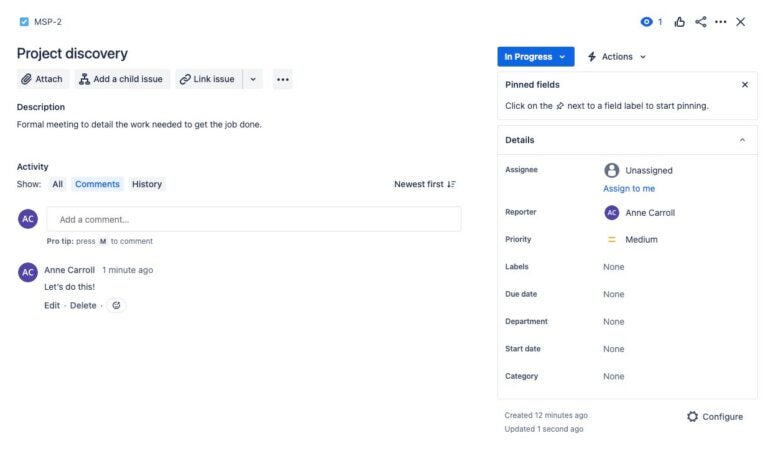
Step 3: Invite team members
Next, you will want to invite people from your project team to the Jira project so they can actively participate and see the details of the work.
- Add team members to your project by clicking on the Add people icon located at the top of your project view screen. Type their email address in the form. If they are not in the system, you can add their email manually or from Google, Slack, or Microsoft.
Assign roles (administrator, developer, tester, etc.) from the Add people drop-down menu. Note that you cannot edit project roles using the free version of the tool.
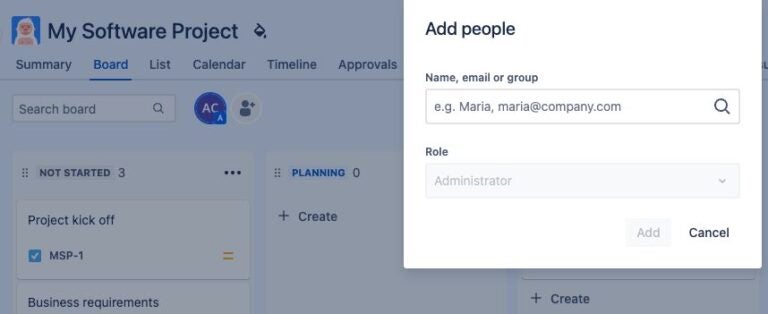
Step 4: Configure project permissions
Configuring project permissions in Jira is important to ensure that members have the appropriate access level to project resources and details. Note that project permissions, roles, and issue-level security aren’t configurable in the free plan. To set permissions on the project level, use a paid plan as an administrator.
1. Create a permission scheme
This refers to a set of assignments between project permission and a user, group, or role.
- In the upper-right corner of the screen, select Administration > Issues
- Look for Issue security schemes in the left-side panel, then select Permission Schemes to open a list of all permission schemes in your Jira and the projects that use each scheme.
- Click on Add permission scheme to create a new one.
- Name your scheme and add a short description.
- Select Add. You’ll return to the Permission schemes page where you will find the newly added scheme.
- Alternatively, copy an existing scheme to take advantage of pre-configured information so you don’t have to start from scratch.
2. Grant permissions
This involves adding a user, group, or role that can have permissions from a permission scheme.
- Navigate to Permission Schemes and open a desired scheme by selecting Permissions in the Actions column.
- Select Edit for a permission where you want to add a user, group, or role.
- Select who you want to grant permission to from the Grant permission dialog box to add them to the permission.
- Save the changes.
- To remove a user, group, or role from a permission, select Remove so the selected won’t be able to perform an action provided by the permission any longer.
3. Associate a permission scheme with a project
- In the upper-right corner of the screen, select Administration > Projects.
- Navigate to the project you want to configure.
- Go to Project settings > Permissions.
- Select Actions > Use a different scheme.
- On the Associate permission scheme to project page, select a permission scheme you want to associate with the project.
- Select Associate to apply the scheme with the project.

Using Agile and Scrum PM Features in Jira
Agile and Scrum methodologies are powerful tools for managing projects. Utilize Jira’s features to seamlessly implement the following approaches.
Read more: What Is Agile Project Management?
Backlog management
Backlog management in Jira involves creating, organizing, and prioritizing tasks; ensuring clear visibility; and maintaining a structured list of work items to guide project development. Follow these easy steps to create and manage a backlog in Jira.
Step 1: Create a project backlog
- Select a project you want to create a backlog for. Click on the Backlog tab in the project menu.
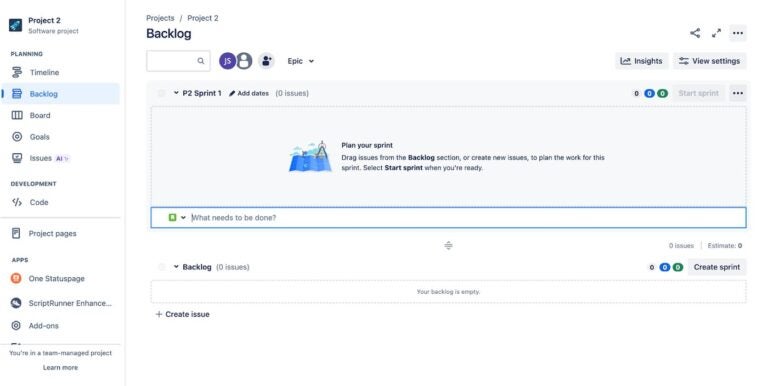
Step 2: Add backlog items
- Click the + Create issue button in the backlog page.
- Choose the appropriate issue type: user story, bug, or task.
- Fill in the necessary details for the issue, including summary, description, assignee, version, and epic link.
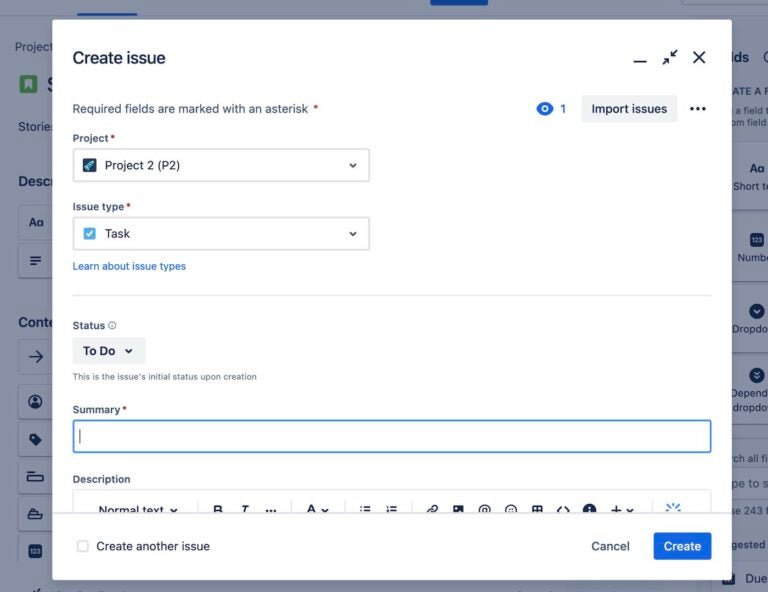
Step 3: View and manage your backlog
- You can view, edit, flag, move, clone, or export the tasks you have added to the backlog.
- Use filters and sorting options to organize and plan your backlog according to the project needs.
Step 4: Organize your backlog according to priority
- Arrange issues in order of priority.
- Base order on factors such as business value, dependencies, and urgency.
- Move the most critical work items to the top.
Step 5: Assign story points
- Click edit on an issue to add story points to display an estimated effort required.
- Enter a best guess value estimate in the story points field.
- Save changes.
Sprint Planning
Sprint planning in Jira is a core ceremony in Agile methodologies where the team collaborates to decide on the scope of work for the upcoming sprint. It involves prioritizing, estimating, and assigning user stories, tasks, or bugs to specific sprints within the Active Sprints or Backlog view. Following backlog readiness, it is easy to plan sprints in Jira with its user-friendly interface and intuitive features.
Step 1: Create a sprint
- Navigate to the scrum board in a project.
- Go to the Backlog view to see all backlog items.
- Click the + Create Sprint button next to the backlog.
- Name the sprint.
- Set the start and end dates for the sprint.
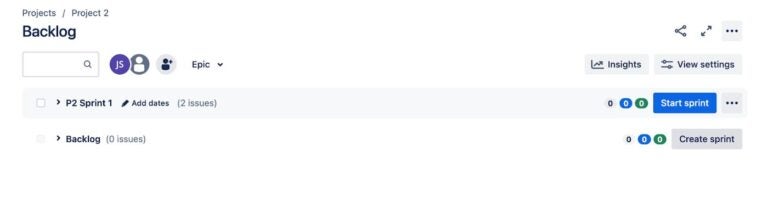
Step 2: Add user stories to sprints
- Fill your sprint with issues by adding user stories, tasks, or bugs to the sprint.
- Drag and drop items from the backlog into the sprint.
- Prioritize work based on business value and dependencies.
- Regularly review the sprint backlog during the sprint and adjust priorities or add/remove items as needed.
Step 3: Estimate sprint duration
- Consider several factors to determine how long a sprint should last.
- Common durations for most teams is 2 weeks, which is a good balance between achieving meaningful progress and maintaining work rhythm.
- Consider team capacity, historical data from previous sprints, the team’s velocity, and any risks to estimate sprint length.
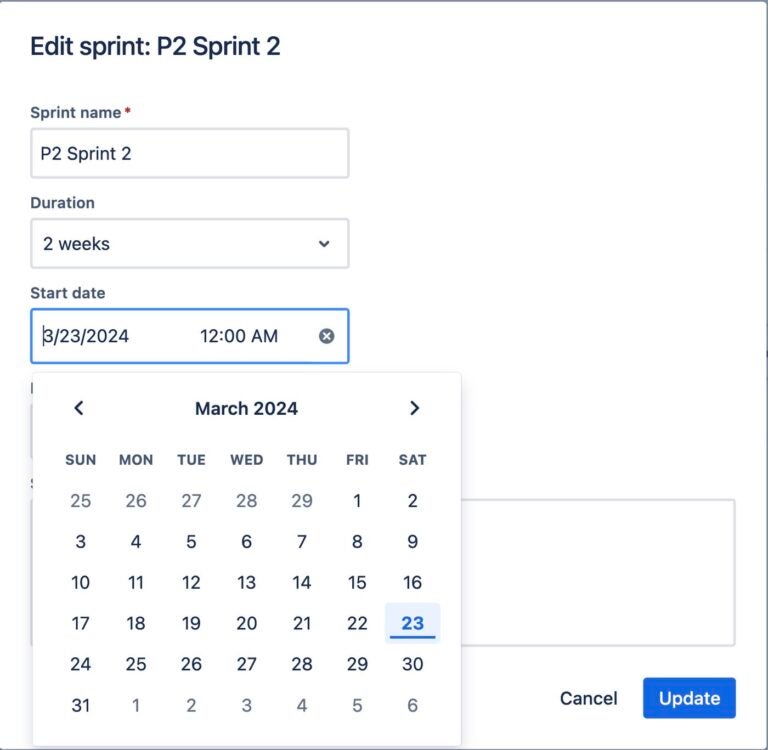
Kanban Boards
Kanban boards are powerful visual tools for managing work items within a project. Jira allows you to set up and customize your kanban boards per project for efficient project management.
Step 1: Create a new kanban board
- Navigate to a Jira project and click on the Boards menu and select View all boards.
- Click Create board and choose Kanban as the board type.
- Name your board and select the project it belongs to.
Step 2: Configure your kanban board
- Customize the column to match your workflow (e.g., to do, in progress, done).
- Add swimlanes if needed to show things such as priority or issue type.
- Set work-in-progress limits for each column to prevent over-assigning the team.
- Add issues to the board from the backlog view by dragging and dropping them into the designated columns on the board.
Step 3: Visualize work in progress
- Regularly review the board during daily stand-ups or team meetings.
- Review the work items moving across the columns.
Step 4: Monitor flow and optimize processes
- Apply quick filters to focus on specific issues.
- Measure cycle time, which is the time it takes for an issue to move from start to finish.
- Calculate lead time, meaning the total time an issue spends in the system.
- Continuously review, adjust, and optimize your workflow.
How to Set Up and Use Jira Workflows
Workflows represent the lifecycle of an issue and define how tasks move through different stages. Customize workflows to match your project’s needs in Jira following these steps:
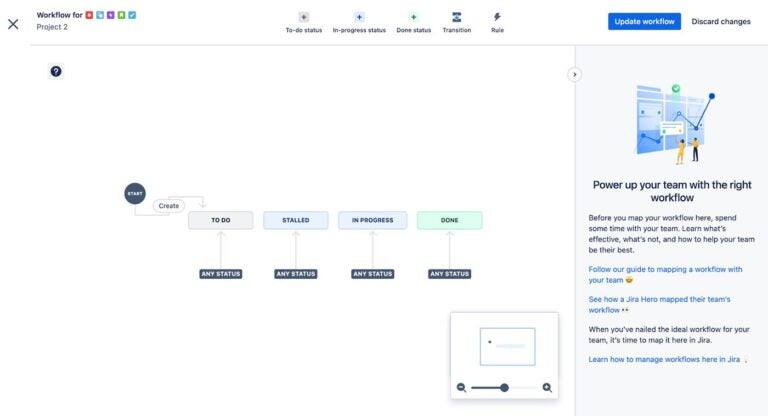
Step 1: Understand workflow basics
Jira issues can go through a variety of statuses, transitions, and resolutions.
- Issue statuses in Jira include the following:
- Open, when the issue is ready for the assignee to start work
- In Progress, when the issue is actively being worked on
- Done, when work has finished on the issue
- To Do, when the issue has been reported and is waiting for action
- In Review, when the issue needs peer review before being considered done
- Approved, when a reviewer has approved the work
- Canceled, when work has stopped on the issue
- Rejected, when a reviewer has rejected the work
- Transitions in Jira represent the movement of an issue from one status to another including:
- Open to In Progress
- In Progress to Resolved
- Resolutions in Jira indicate how an issue is closed or completed, including:
- Done, meaning the issue is resolved
- Won’t Do, meaning the issue won’t be addressed
- Duplicate, meaning the issue is a duplicate of another
- Cannot Reproduce, meaning the issue cannot be reproduced
- Fixed, meaning the issue has been fixed
Step 2: Create custom workflows
These workflows allow you to tailor your project’s processes to match your team’s specific needs.
- Access Jira administration
- To create or edit workflows, you need to be a Jira administrator.
- Log in to your Jira instance and navigate to the Jira Administration section.
- Design workflows based on your project’s processes
- In Jira, a workflow maps out the steps and statuses that a task can go through.
- Start by creating a new workflow or modifying an existing one:
- Create a new workflow:
- Go to Settings > Issues.
- Choose Workflows and click Add workflow.
- Define the workflow by adding statuses and transitions.
- Update an existing workflow:
- Choose a project from your sidebar.
- Go to Project settings > Workflows.
- Click the edit pencil next to the workflow you want to modify.
- Add or edit statuses and transitions to suit your needs.
- Create a new workflow:
- Map workflow steps to columns
- If you use boards (such as Kanban boards), there’s a correlation between your workflow steps and your board columns.
- Each step of a workflow is associated with a column on the board.
- For example, an issue with the workflow steps draft, review, and approve might all appear in the In progress column.
- Test and refine the workflow to further customize and update
- Once you’ve set up your workflow, test it with sample tasks.
- Make sure the transitions work as expected and that the statuses reflect the current state of the work.
- Refine the workflow based on feedback and any adjustments needed.
Task Management and Issues
Efficient task management in Jira is essential for maintaining productivity, meeting deadlines, and ensuring that work aligns with project goals. Let’s dive into the steps for handling issues:
Step 1: Create issues
- When you encounter a task, bug, enhancement, or any work item, create an issue in Jira and choose the appropriate issue type and a clear summary of the issue.
- Provide detailed descriptions in the issue including
- What needs to be done
- Why it is important
- Any specific requirement or context
- Attach relevant files or screenshots
- Assign issues to team members responsible for the work using the Assignee field on the issue.
Step 2: Prioritize and track issues
- Set issue priorities based on business value, urgency, and dependencies.
- Use filters and dashboards to track progress
- Include custom filters to view specific subsets of issues
- Set up dashboards to visualize progress including kanban boards, scrum boards, and issue navigator search and filters.
- Communicate updates with stakeholders regularly by issuing comments, using @mentions, and giving status updates and reports.
How to Create Reports in Jira
Jira provides a range of robust reporting capabilities that offer insights into project progress, versions, epics, sprints, and individual issues. These are some of Jira’s reporting capabilities.

Step 1: Generate reports
- Access the Reports section by
- Navigating to the project for which you want to generate a report
- Selecting Reports from the sidebar to access the reports overview page
- Choose relevant report types
- Agile Reports
- Burndown Chart: Tracks total work remaining and predicts sprint goal achievement
- Velocity Chart: Measures work completed from sprint to sprint
- DevOps Reports
- Control Chart: Shows cycle time for your product, version, or sprint
- Issue Analysis Reports
- Cumulative Flow Diagram: Displays issue statuses over time
- Epic Report: Tracks progress toward completing an epic
- Forecast and Management Reports
- Release Burndown: Optimized for Scrum teams, this report tracks projected release dates for versions.
- Epic Burndown: Optimized for Scrum teams, this report estimates sprints required to complete an epic.
- Customize parameters
- When generating a report, you can customize parameters such as:
- Date range: the specific time period for the report
- Project: the relevant project you need a report on
- Team: the team associated with the report
Step 2: Interpret reports
- Analyze trends
- Sprint Progress
- Use Burndown Charts or Velocity Charts to track sprint progress.
- Analyze whether the team is meeting sprint goals or falling behind.
- Identify trends in work completion over time.
- Team Performance
- Compare team velocity across sprints.
- Look for patterns such as consistent spikes or dips.
- Identify top performers and areas for improvement.
- Sprint Progress
- Identify areas for improvement
- Cycle Time Analysis
- Use Control Charts to understand how long it takes to complete an issue.
- Identify bottlenecks or delays.
- Focus on reducing cycle time.
- Cumulative Flow Diagram (CFD)
- Visualize issue statuses over time.
- Watch for congestion in specific columns (e.g., too many issues under In Progress).
- Optimize workflow steps to improve flow.
- Cycle Time Analysis
- Share reports with stakeholders
- Executive Reports
- Create high-level reports for executives.
- Highlight project health, progress, and risks.
- Use visuals like pie charts, bar graphs, or line charts.
- Project Status Updates
- Regularly share reports with stakeholders.
- Explain trends, achievements, and challenges.
- Provide context for decision-making.
- Custom Dashboards
- Set up dashboards tailored to different stakeholder needs.
- Include relevant reports, filters, and metrics.
- Share dashboards via Jira or Confluence.
- Executive Reports
The Bottom Line
Jira is a well-known and widely used project management software solution that helps streamline processes and coordinate tasks, resources, and timelines to achieve project goals for agile teams. In addition to the step-by-step instructions detailed above, here are some key takeaways on Jira as a project management solution.
There are many advantages to using Jira for project management. Customization features mean Jira adapts to your team’s unique workflow, whether agile, Scrum, or Kanban. Issue Tracking helps you log, track, and manage all tasks, bugs, and enhancements. Jira fosters communication among team members and helps users visualize project progress through reports and dashboards. Finally, Jira seamlessly integrates with other tools and services and is a part of the Atlassian suite of products. However, if you’re curious about other options, you can read our article on Jira alternatives and competitors.
Mastering the use of Jira is a process that will increase chances for success . When learning how to use Jira, one has to start with the basics, including understanding issue types, workflows, and project structures. Next, learn how to customize workflows to match your team’s processes. Explore built-in reports to track the progress of all work in a variety of ways. Finally, prioritize issues and share real-time updates with stakeholders.
Jira evolves and requires continuous learning. As Jira evolves and you gain the time, take advantage of advanced feature sets, customizations, and automations. There are many training resources available within the Atlassian community, including documentation, tutorials, and community forums. Staying curious and connected will help you adapt Jira to your specific teams and work and get better with each new project.