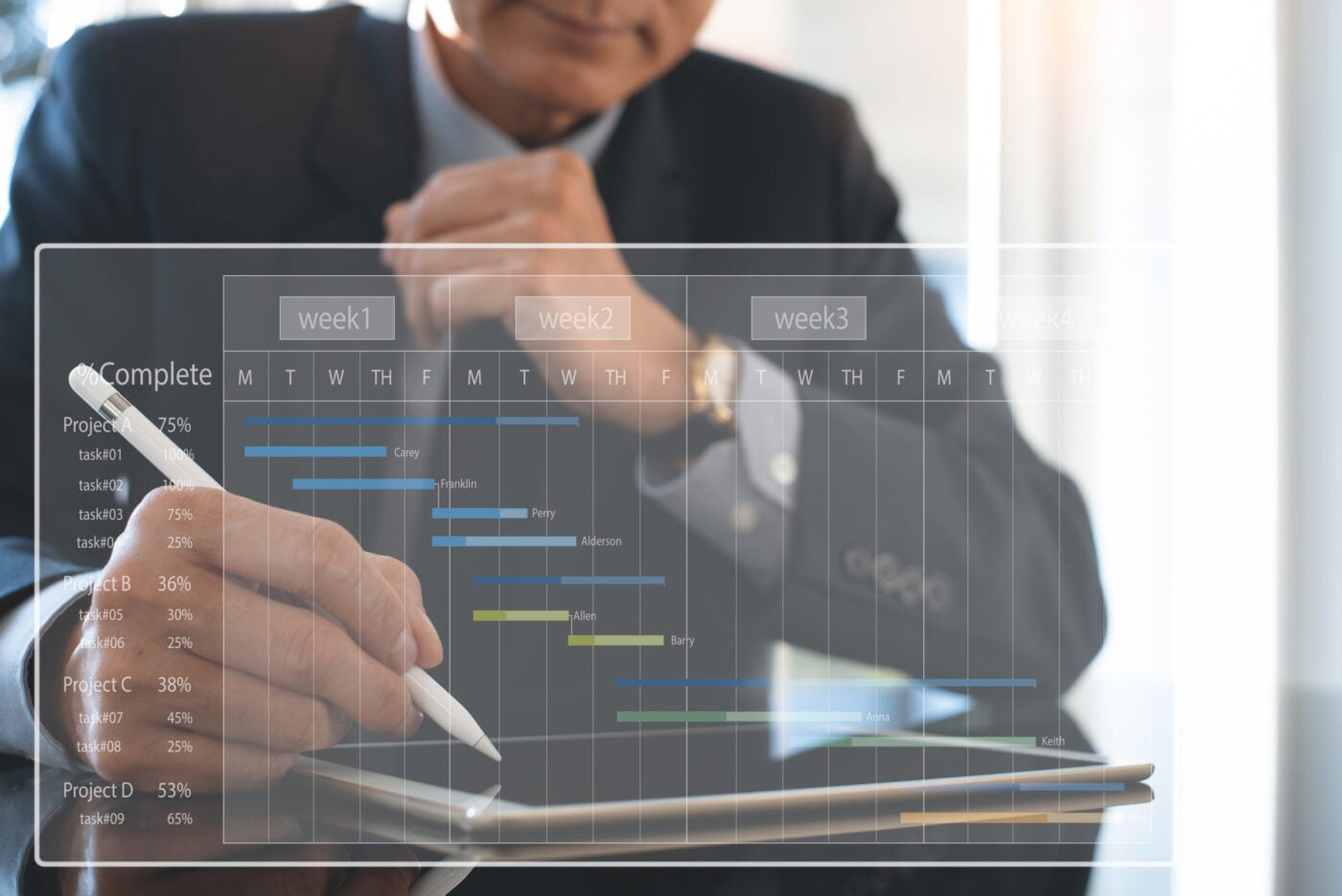Businesses of all sizes use Jira. It is a preferred agile project management tool by thousands of teams and organizations. But to take best advantage of its many features and resulting benefits, it is advisable for teams to take a course or read a tutorial to get familiar with its interface and tools. Here are ten top training and tutorial resources for Jira.
Table of Contents
- Top Jira Training and Tutorials
- Ready to start with your Jira training?
- Featured Partners: Project Management Software
Top Jira Training and Tutorials
Jira is well-known and widely used as an issue and project-tracking application for software development. It is a central platform that enables agile project teams to plan, track, and release software with increased visibility and velocity. Teams can use no-code automation with Jira workflows to stay focused and save time. In fact, every team member — from project managers, Scrum Masters, or business analysts, to individual developers and engineers, can continuously improve their performance with Jira’s capabilities.
However, despite its near ubiquity, the platform can go largely underutilized without training beyond Jira’s on-board tutorials. Here are ten strong tutorial options to help your team increase efficiency and accuracy at every stage of the development process.
Atlassian University
Atlassian provides a University page dedicated to onboarding users where customers can learn best practices, key concepts, and product features designed and taught by experts. Customers can start with free training for Jira, Jira Align, Jira Service Management, and other Atlassian products. Users can also earn a Jira certification to enhance career opportunities.
The University offers different learning paths to help a user gain expertise for a specific product or role. Users can explore the path of a Jira administrator. Teams can get training to understand better the agile mindset. Training is available onsite or through video conference. Teams can also train without leaving Jira by having training content within the application itself.
Official Jira Guides
Jira provides a buyer and user guide page on its official site. The product guide page contains essential information to know about buying, using, and customizing the software. Users can easily get started in using Jira with a brief overview of the software, a quick start guide for Jira Cloud, and best practices to help a new software developer, a seasoned Jira admin, and everyone else in between.
A software demo is available to help teams get started with an option for live question and answer. It also has several best practice resources on the Jira administration part with downloadable e-books, certification courses, and opportunities to connect to an online community of administrators and experts. Other resources in this Guide are automation best practices and integration tips for using the Marketplace.
Atlassian Agile Tutorials
Dedicated tutorials for using Jira in agile settings are also available. Jira agile tutorials include topics that help users learn basic and advanced Scrum step-by-step using Jira. A tutorial for learning Kanban using Jira is also available, teaching users how to prioritize, visualize, and limit work-in-progress.
Other agile topics are about how to use and create epics, how to create an agile board, and how to create and use sprints in the software. It also has tutorials for organizing work using versions, creating and managing issues, and monitoring epics and sprints using burndown charts.
Tutorials Point Jira Training
Tutorials Point is a free library that houses tutorials about technologies, data science, machine learning, web development, and programming languages. Its Jira training article is ideal for project professionals who want to learn the uses of the software. It provides a discussion on the various components of Jira with examples.
The tutorial provides comprehensive training materials that discuss the product, the features, and the workflow of using the software in an easy-to-read format using lists, bullets, tables, and short paragraphs. Users get instruction in an organized way, starting with logging in and then introducing the user to the dashboard and the different screens. It discusses issues, and the different actions associated with them such as creation, editing, cloning, labeling, linking and moving.
Software Testing Help Jira Guide
Software Testing Help is a site for a community of software professionals. It is a resource for software testing, development, and software reviews. Its Complete Hands-on How-to-Use Jira Guide is a list of 20 tutorials starting with an introduction to Atlassian Jira. Early on, the tutorials put emphasis on Jira as an incident management tool and who are its typical users.
It then continues with download, installation, and license setup for the self-managed version. The guide covers topics on creating sub-tasks, using workflow and reports, as well as administration and user management. It is a comprehensive tutorial for users interested in using it for agile and Scrum, as well as using with other Atlassian and third-party tools.
Guru99 Complete Jira Tool Tutorial
Guru99 provides a free library of tutorials for a wide range of technology, data, testing, and software topics. The tutorial for Jira is comprehensive and focuses on the versatility of the software for different use cases such as test case management in agile methodology, for project, product, or task management, as well as using Jira as a preferred tool in developing software and tracking bugs.
The rest of the tutorial proceeds with step-by-step instructions on how to use the software. It also discusses its different components such as workflows, issue types, custom fields, screens, field configuration, permissions, and notifications. There is also a section on Jira as applied in agile and a comparison between Jira Scrum vs Jira Kanban.
Zapier Getting Started with Jira
Zapier is an app integration automation software, and it works with a lot of tools including Jira. Its Jira app tutorial shows users how to get started with the software, including the available editions and pricing. The article includes screenshots to enable the user to follow easily.
Users get detailed instructions on how to log in and invite team members. The discussion continues to show how users can create their first Scrum project by using a ready-to-use Scrum template. It also shows how to add a new project to an existing setup. It is a good training resource as it covers many basic but important processes, from inviting team members, and creating and customizing an issue, to using dashboards and creating a backup of the project.
JavaTpoint Jira Basic and Advanced Tutorial
JavaTpoint is another resource site more focused on software languages and development tools. Its extensive tutorial for Jira covers numerous topics. It starts with describing the software, then moves on to the different development methodologies but with a focus on agile and Scrum.
The tutorial instructs users to download a free-to-try Jira Server hosted locally on the user’s computer to help with the training. After a successful installation and configuration, users can proceed to explore the different components of the software and how they can use it to create and manage issues, workflow, dashboard, backlog, Scrum board, sprints, and epics. A section about Jira reporting is also included.
Tutorial Videos for Jira
For users who prefer visual training, several tutorial videos for Jira are freely available. In YouTube, a project management tutorial for beginners is available from the Simon Sez IT channel. The one-and-a-half-hour video begins with a description of Jira, then moves on to a discussion of the basics of agile, and instructions on how to navigate and create team-managed projects in the software.
Another good training video is Stewart Gauld’s How to Use Jira tutorial. The shorter 16+ minute video covers the basics such as creating a dashboard, epic, story, task, subtask, and sprint. It also discusses briefly the agile process and important Scrum roles, collaboration, and integration.
Udemy Jira Training Course
Users who are looking for a free Jira course can check Udemy’s Learn Jira Complete from Scratch to Expert. It is an almost 6-hour on-demand video course for students and professionals interested in learning to use the software.
For those looking for more comprehensive premium courses, several are available also on Udemy. The Understanding Jira for Users, Managers, and Admins is a 6.5-hour online course that teaches Jira core features, how it works, its benefits, and how to set up the software as an admin.
Another course is Learn Jira with Real-World Examples with a bonus discussion on how to use both Jira and Confluence together. Team Workflows in Jira is a short practical course on how to build a workflow for teams to use. It is for more advanced students interested in learning how to customize the software’s agile features.
Ready to start with your Jira training?
Jira goes beyond issue tracking. It is a flexible project tracking tool that provides several benefits to help teams deliver projects with greater chances of success. The software promotes visibility, allows for prioritization, and increases productivity. It is an accessible cross-platform tool that is also expandable through hundreds of available add-ons and integrations. This short list of training and tutorial resources can help users learn more about the software and how to start using it quickly.